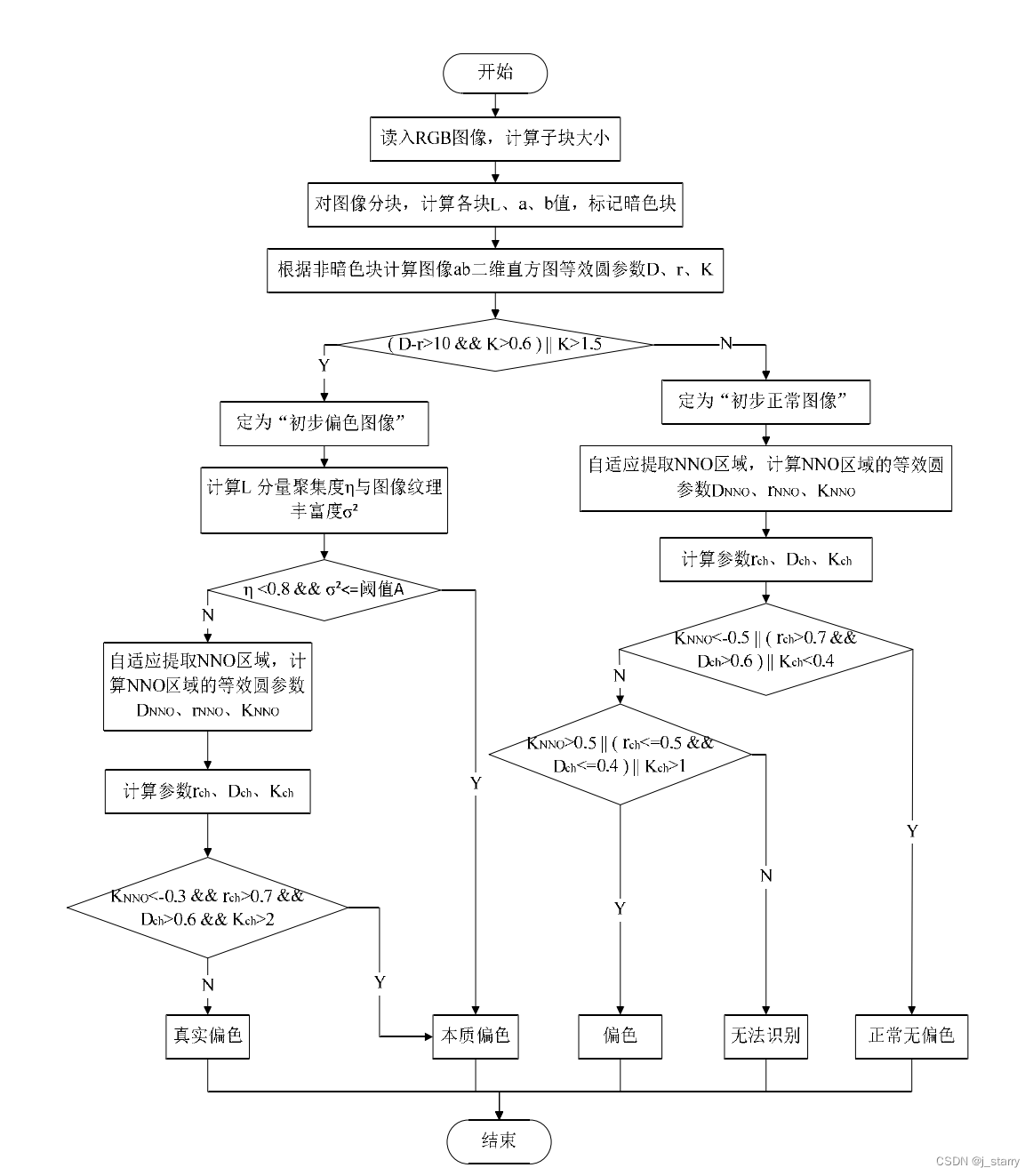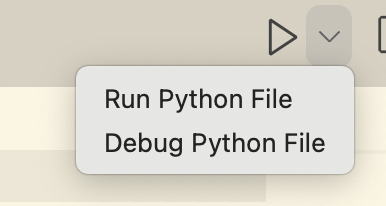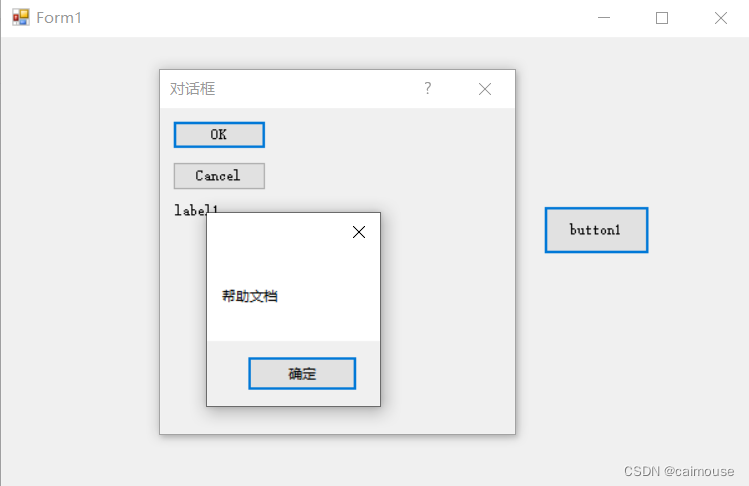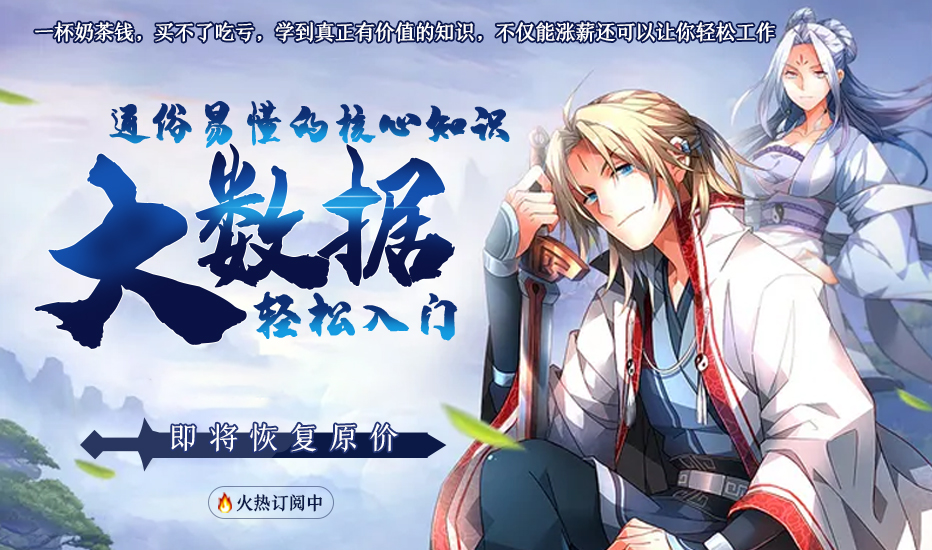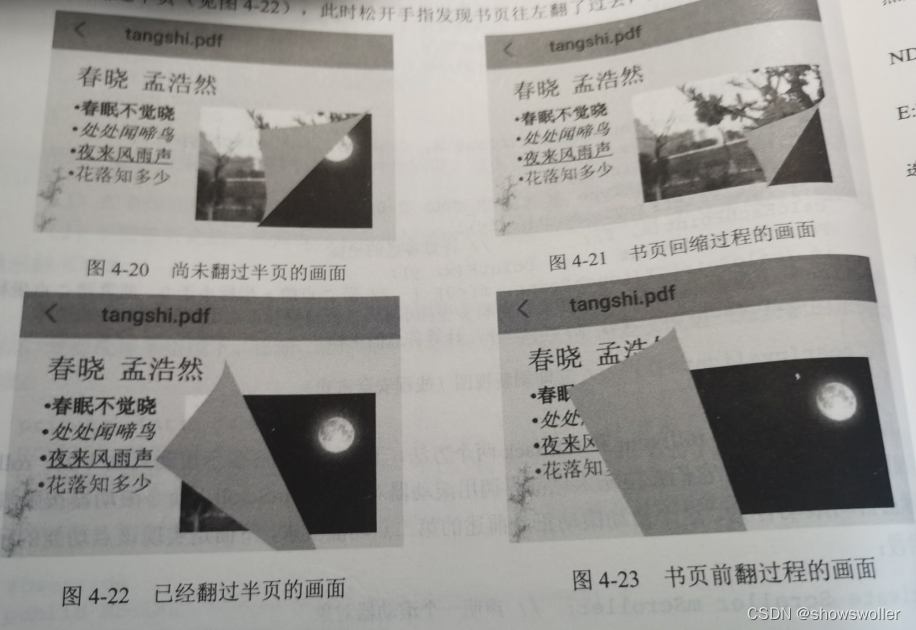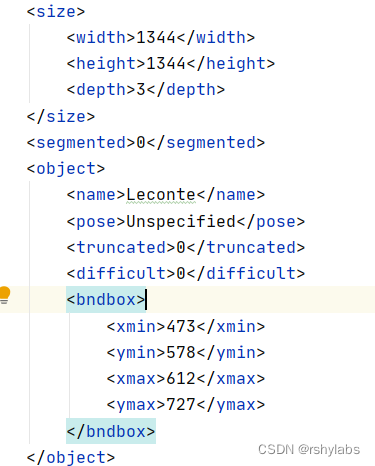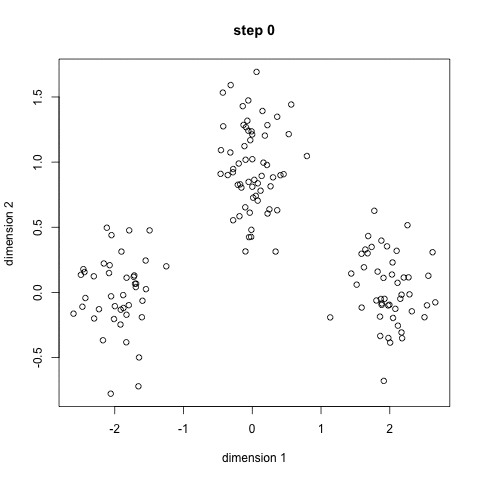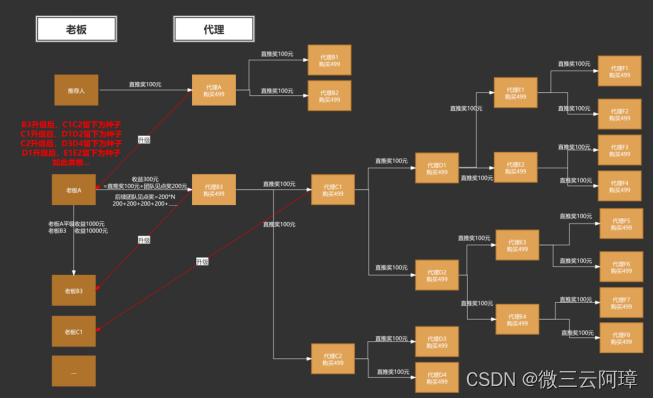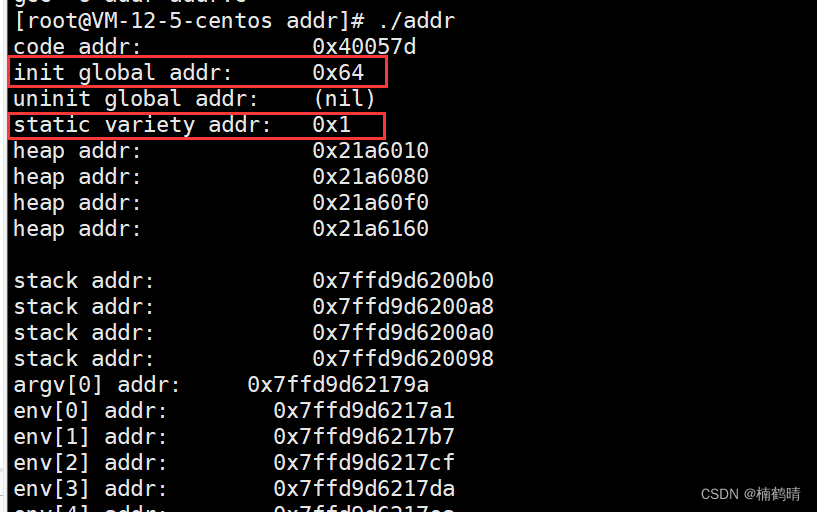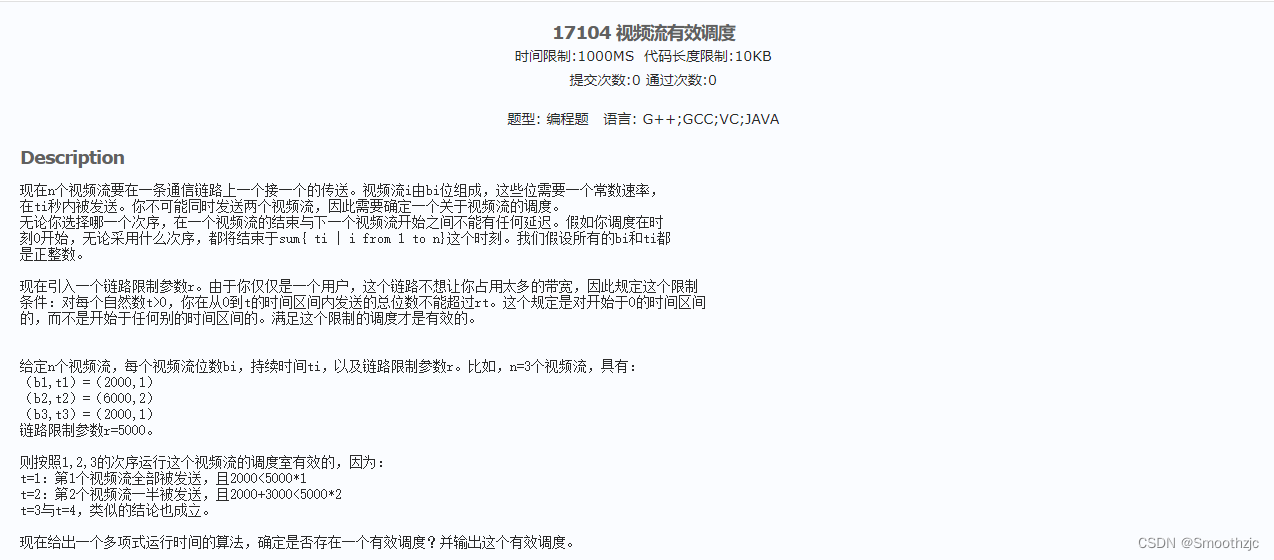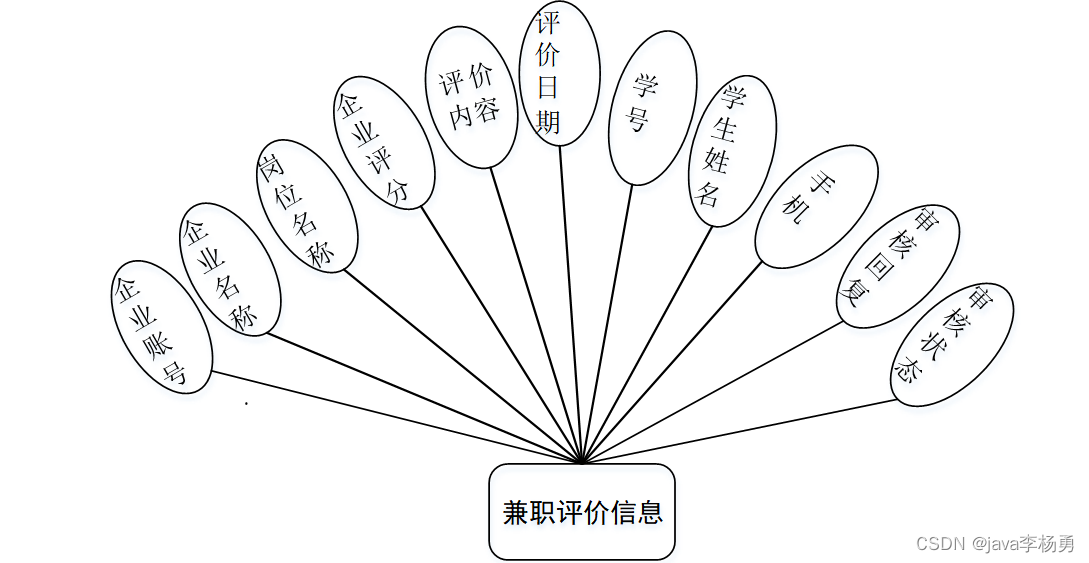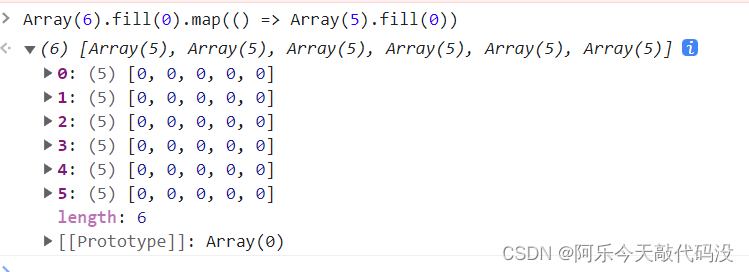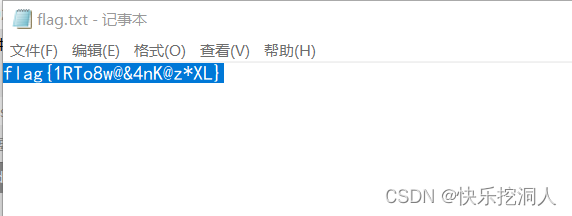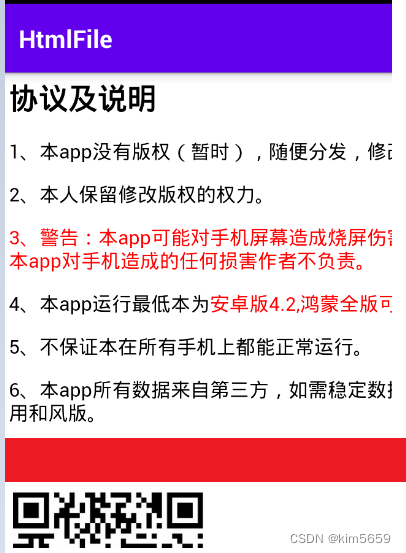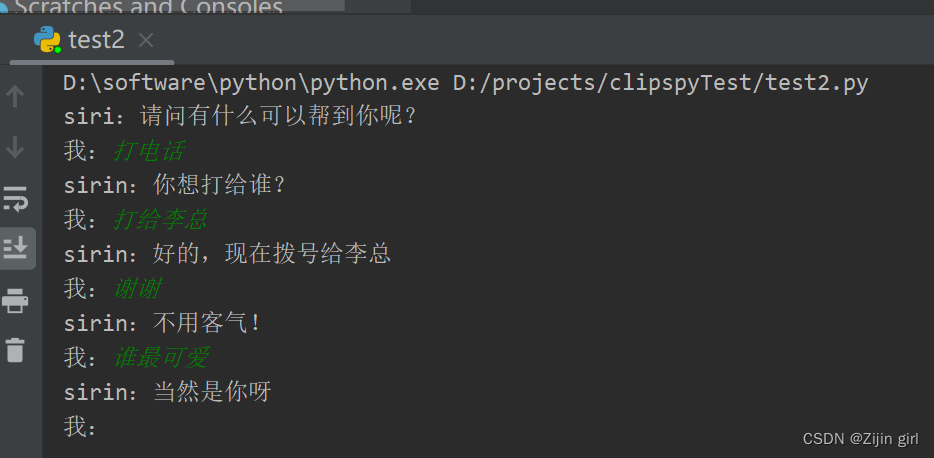文章目录
- 查看Linux内核Kernel的场景情况
- 查看 Linux 版本的几种方式
- 1、通过查看 `redhat-release` (可查看小版本)
- 2、使用 `lsb_release` 命令 (可查看小版本)
- 3、使用 `hostnamectl` 命令 (只可查看大版本)
- 4、通过查看 `/etc/os-release` (只可查看大版本)
- 5、通过查看 `/etc/issue` (可查看小版本,但不推荐使用)
绝大多数Linux是一个免费的开源操作系统。Linux有很多的延伸版本。它们通常被称为Linux发行版。Suse、OpenSUSE、Debian、Ubuntu、CentOS、Arch、Fedora、RHEL都是常见的Linux发行版名称。
下图是主流Linux的发展时间线(图片主要依据来源于:http://futurist.se/gldt/)
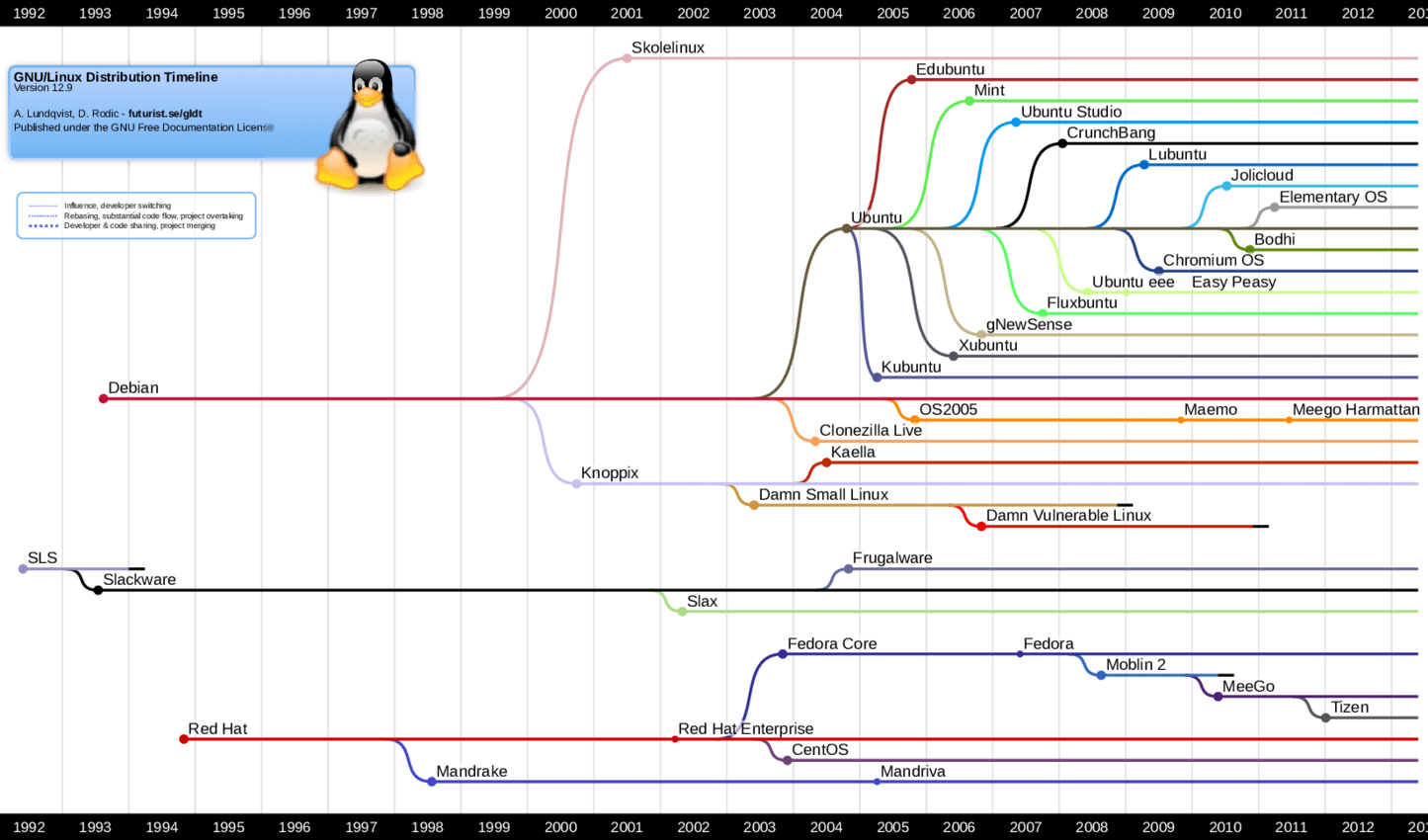
查看Linux内核Kernel的场景情况
如果出现了操作系统的漏洞,判断该漏洞是否有影响你现在的服务器时,一方面你可能需要来查看Linux系统内核(如何查看Linux内核版本),另一方面也要判断是否对你的Linux版本有影响,所以知道你Server的具体操作系统版本就很有必要。另外,对于产品运行的操作系统环境有要求的情况下,也要对Server的操作系统进行检查验证其版本等。
查看 Linux 版本的几种方式
1、通过查看 redhat-release (可查看小版本)
使用命令:
cat /etc/redhat-release
执行结果如图:
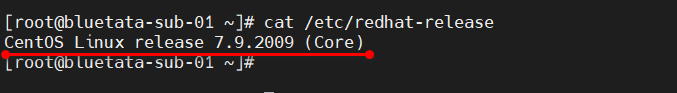
该方法查看
cat /etc/*release同样可以查看Unbuntu等Linux系统
2、使用 lsb_release 命令 (可查看小版本)
默认情况下Linux系统没有安装lsb_release,执行前需要提前安装lsb_release。
使用命令:
lsb_release -a
执行结果如图:
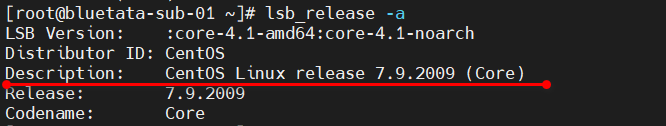
也可以直接使用
lsb_release -d命令来直接提取显示系统版本的Description选项
3、使用 hostnamectl 命令 (只可查看大版本)
使用命令:
hostnamectl
执行结果如图:
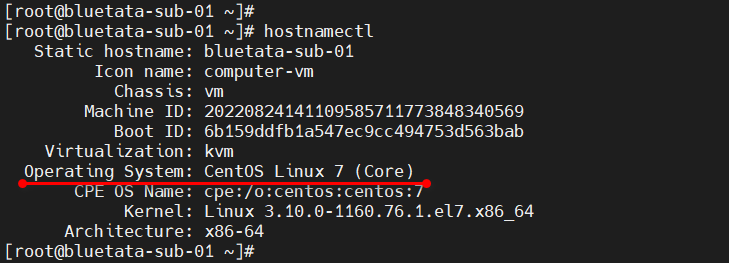
4、通过查看 /etc/os-release (只可查看大版本)
使用命令:
cat /etc/os-release
执行结果如图:
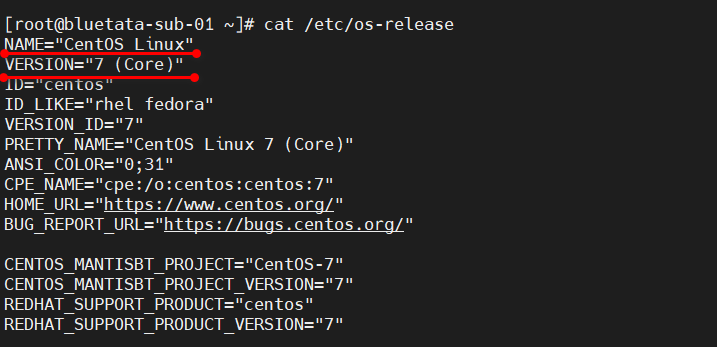
也可以直接执行
egrep '^(VERSION|NAME)=' /etc/os-release直接查看版本信息
5、通过查看 /etc/issue (可查看小版本,但不推荐使用)
虽然此命令适用于所有的Linux发行版,但是并不是所有的Linux系统都能通过查看 /etc/issue 得到版本信息。我也在问答区见过有网友询问,为什么我执行cat /etc/issue查看版本不起作用,什么都查看不到。
原因大致是因为:一些组织为了更改登陆前的警告或者免责,亦或是出于某些安全原因,会删除掉该文件内的所发行的版本标识。
这里摘抄stack overflow中的一个网友的回答(原文点击这里):
it’s worth remembering that anyone (with root access) can edit the content of /etc/issue. Some organisations may do so to present pre-login warnings or disclaimers, and others may remove all identification of the distribution for security reasons (it doesn’t matter how effective either of these measures are).
Therefore, while /etc/issue may exist almost all the time, the content is not necessarily suitable for detecting the OS (as you put it, or more likely, the Linux distribution).
使用命令:
cat /etc/issue
执行结果类似如下:
[root@bluetata-sub-01 ~]# cat /etc/issue
CentOS release 6.5 (Final)
Kernel \r on an \m
注:本文原创由
bluetata发布于: https://bluetata.blog.csdn.net/ 转载请务必注明出处。