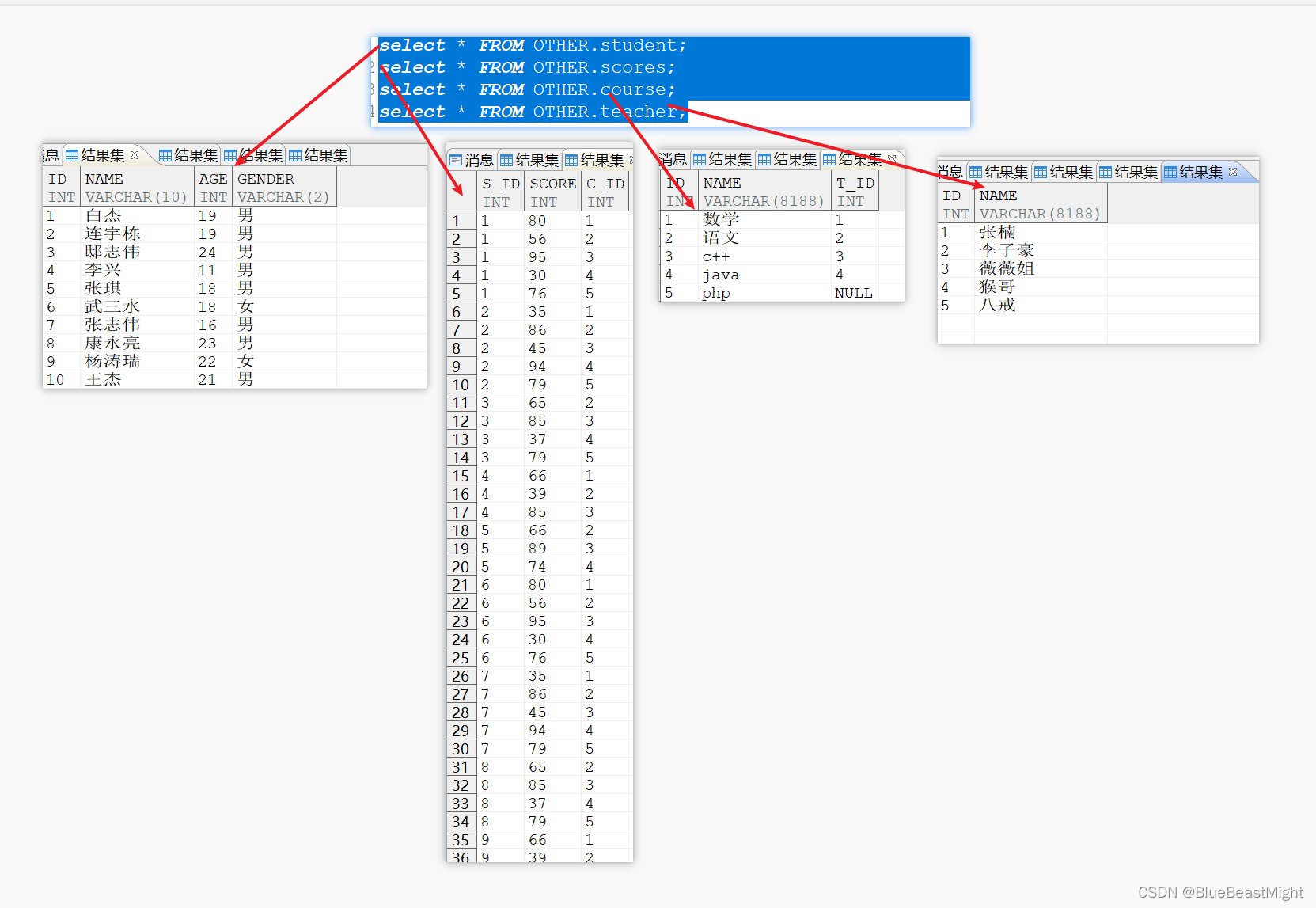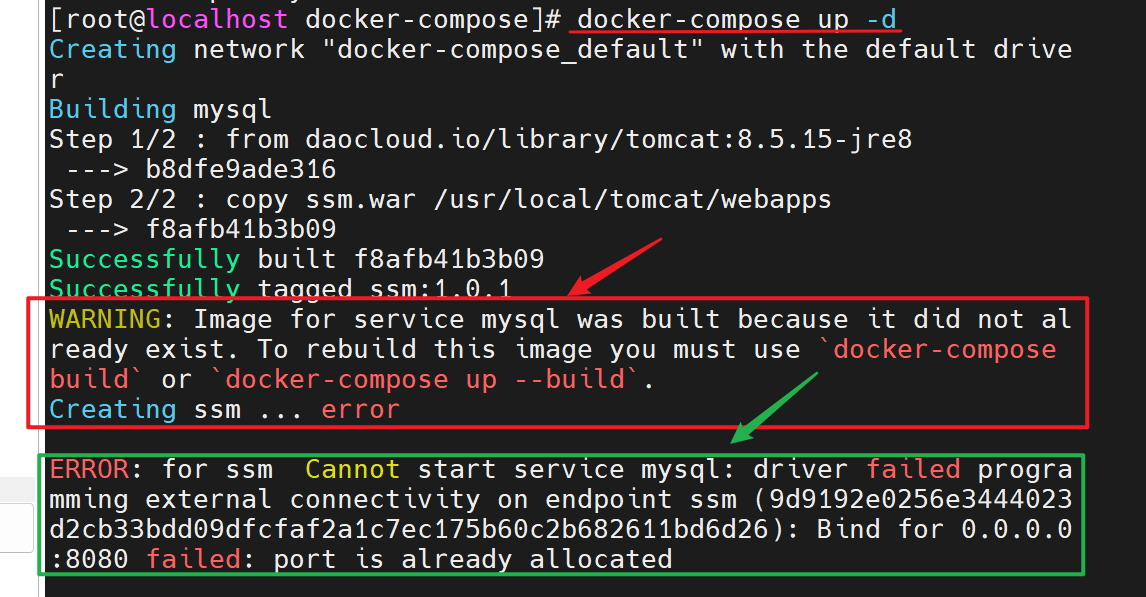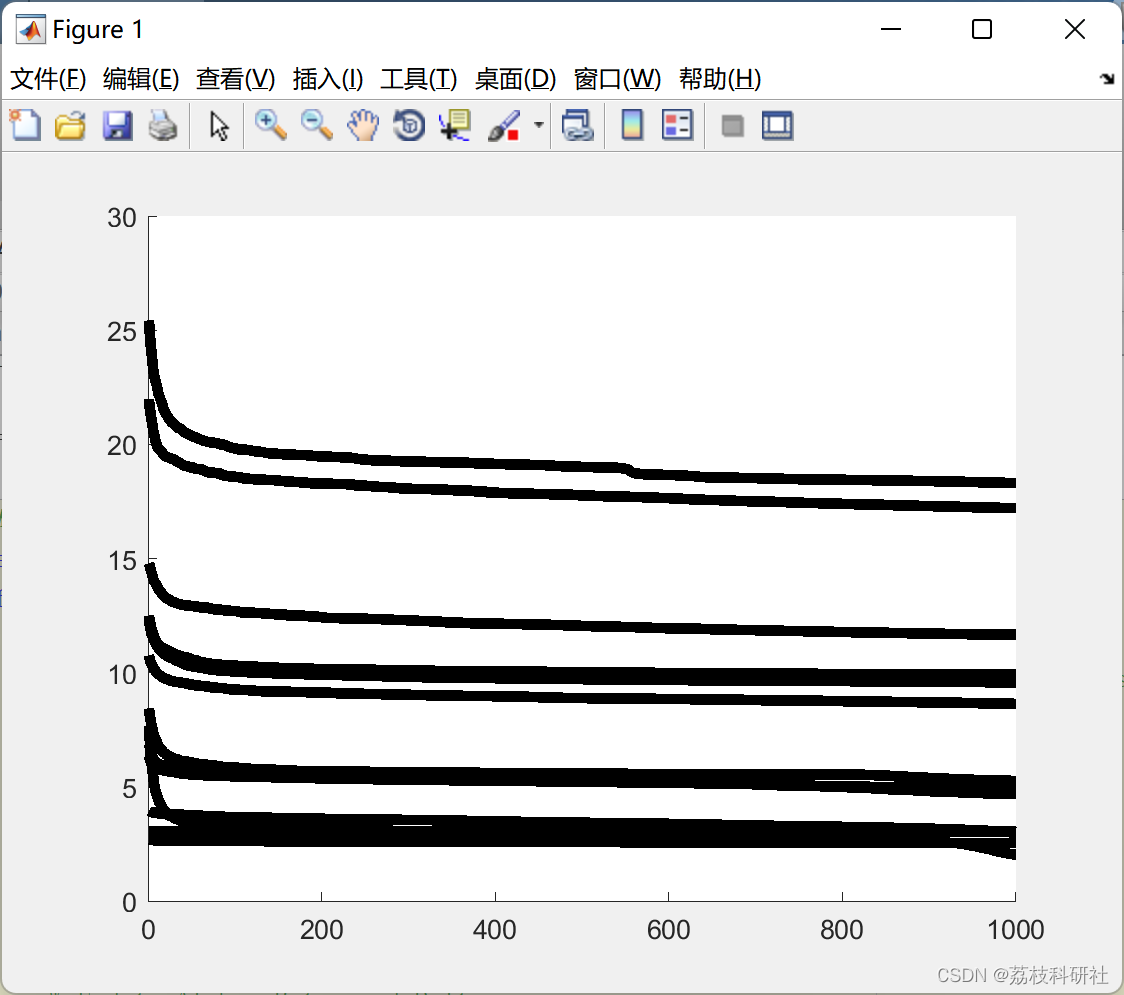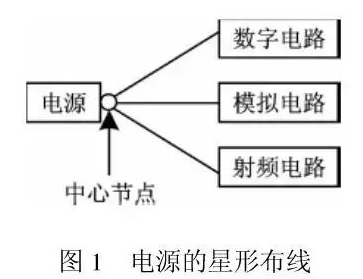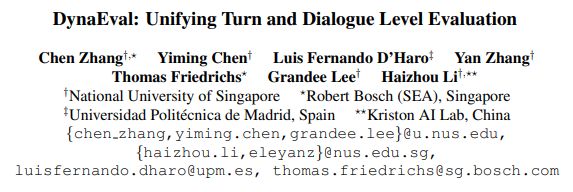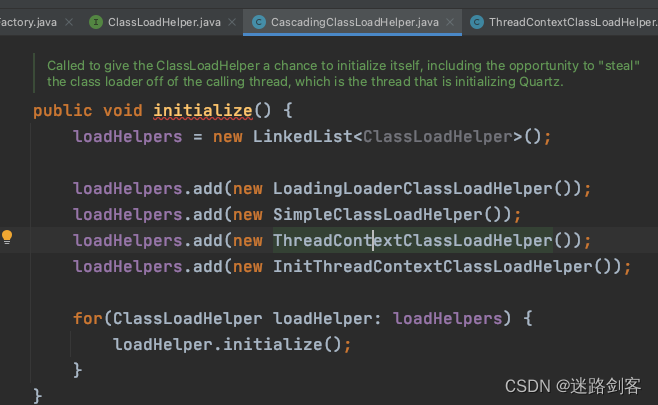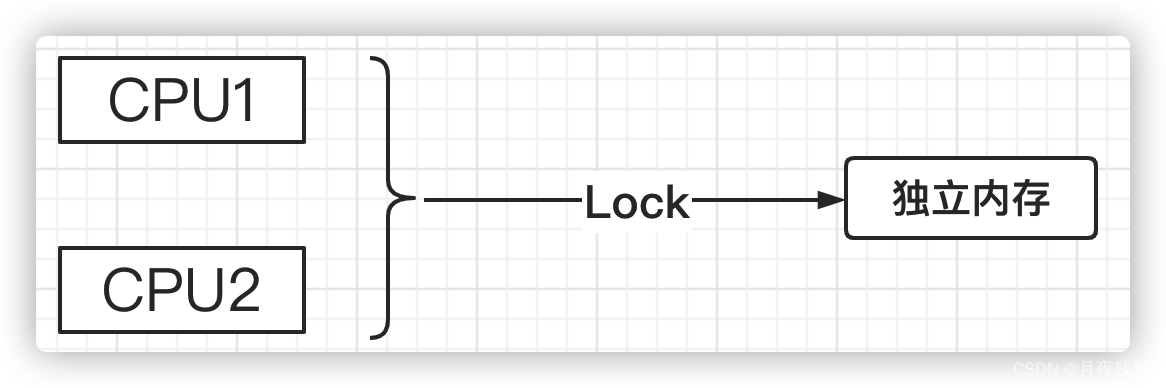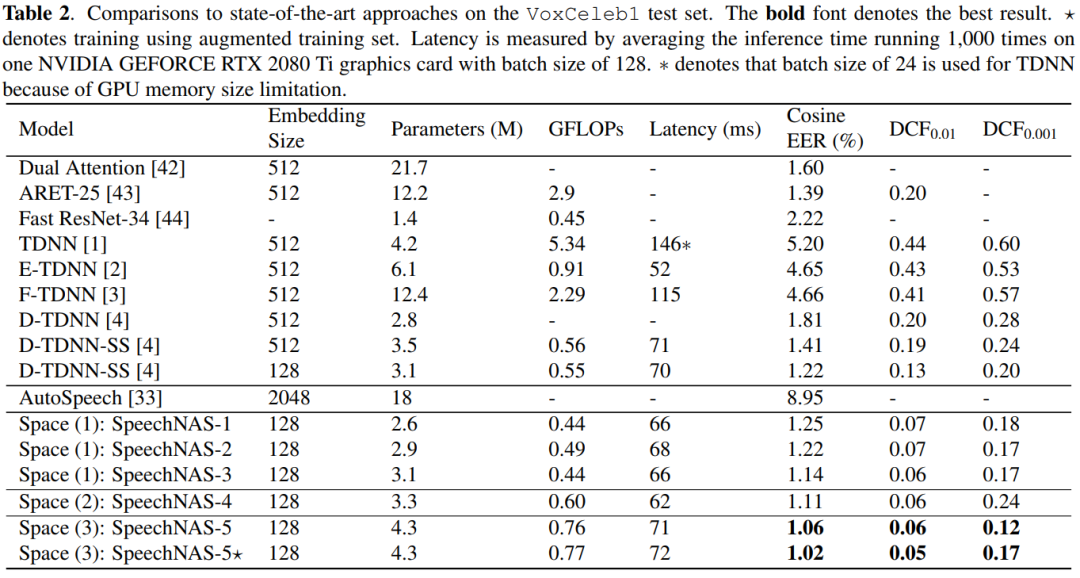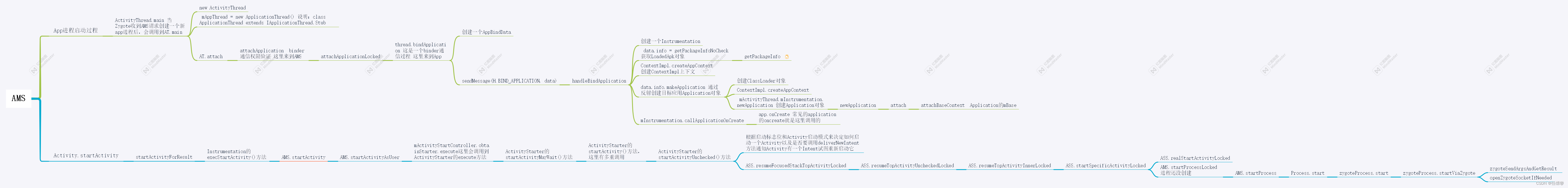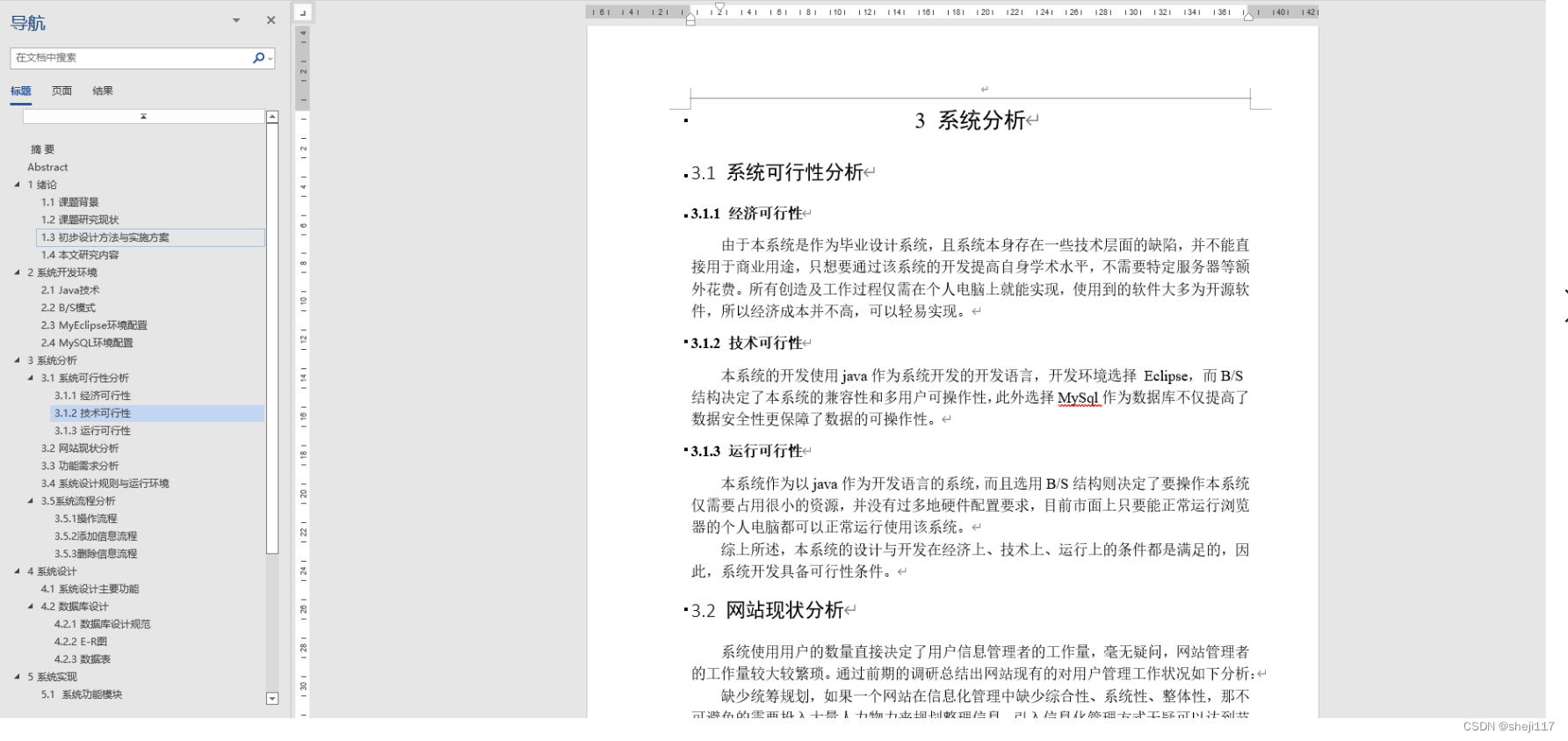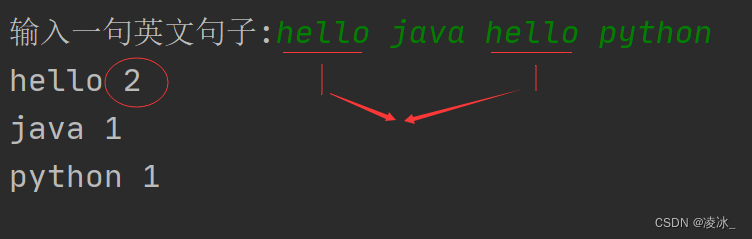二、数据库查询语句(多表查询篇)
1、笛卡尔积
前面涉及的都是单张表的查询,如果我们的查询条件相对比较复杂,需要涉及多张表进行查询,如果是两张无关的表联合查询,列出所有的可能的结果,如下图:
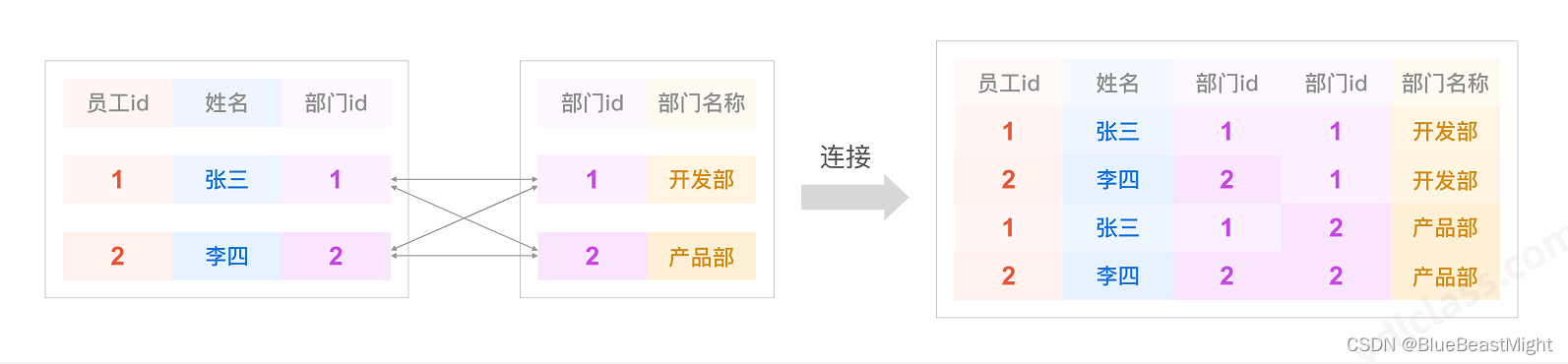
- 如果没有连接条件,则是以左表为驱动表,从左表的第一条数据开始和右表的每一条数据相拼接组成的集合,叫做笛卡尔积,如上图共有4种情况,但我们实际需要的只是两条。
- 没有连接条件时,我们必须列举所有的可能性,就会产生上边的一张大表,如果两个表的数据量变大,比如每张表1000条数据,那笛卡尔积,就会扩张到1百万,如果是三张表关联,就必须再乘以1000,只要是多表连接,就会涉及到笛卡尔积,所以笛卡尔积是一个很恐怖的事情,我们要依据情况加上合适的连接条件,过滤掉我们不需要的数据。
- 多表连接的方式主要分为:
- 交叉连接、自然连接、JOIN…USING、JOIN…ON
- 自连接、内连接、外连接
2、多表连接
该篇所需要的数据在文章最底部。
1.CROSS JOIN
简介:CROSS JOIN又称交叉连接,对连接的两张表记录做笛卡尔集,产生最终结果输出,分为无过滤条件和带过滤两种
- 语法:select xxx from 模式.表1 cross join 模式.表2
-
无过滤条件:student表和scores表做交叉连接
-
代码:
-- 交叉连接 -- 10条数据 42 条数据 select count(*) from other.student; select count(*) from other.scores; -- 无过滤条件,结果是420条数据 select count(*) from other.student cross join other.scores; select count(*) from other.student,other.scores; -- 带过滤条件,结果是42条数据 select count(*) from other.student t cross join other.scores s where t.id = s.s_id; -
效果图:
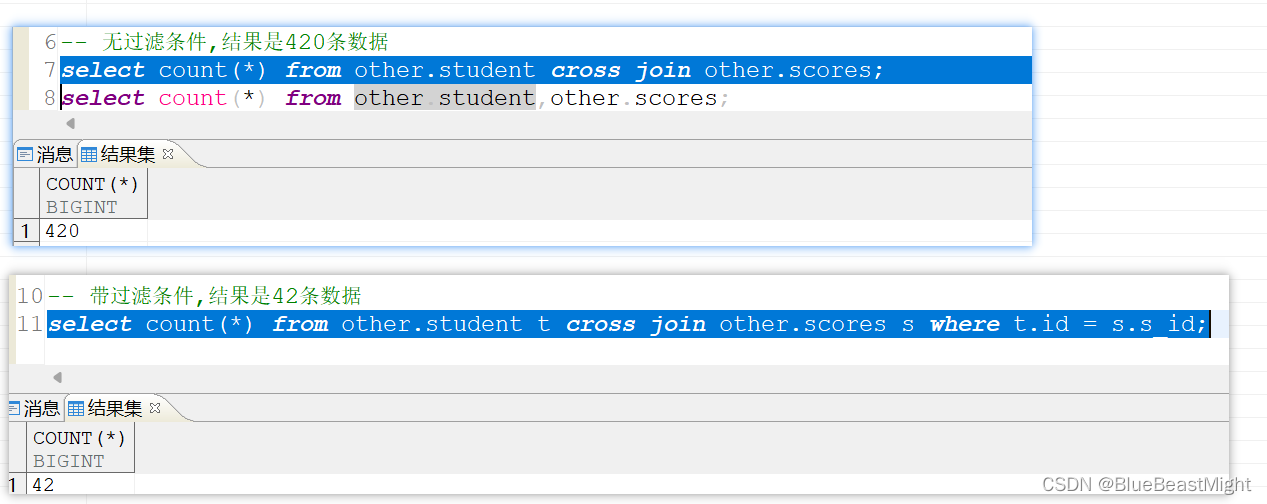
-
2.NATURAL JOIN
简介:NATURAL JOIN又称为自然连接,自然连接会自动把两种表的同名列进行连接条件,进行等值连接,我们称这样的连接为自然连接。
自然连接具有以下特点:
- 连接表中存在同名列
- 如果有多个同名列,则会产生多个等值连接条件
- 如果连接表中的同名列类型不匹配,则报错处理
- 语法:select xxx from 模式.表1 natural join 模式.表2
-
代码:
-- 自然连接 create table other.t1(id int,name varchar(32)); create table other.t2(id int,age int); insert into other.t1 values(1,'张三'); insert into other.t1 values(2,'李四'); insert into other.t1 values(3,'王五'); insert into other.t2 values(2,18); insert into other.t2 values(3,20); commit; select * from other.t1 natural join other.t2; -
效果图:
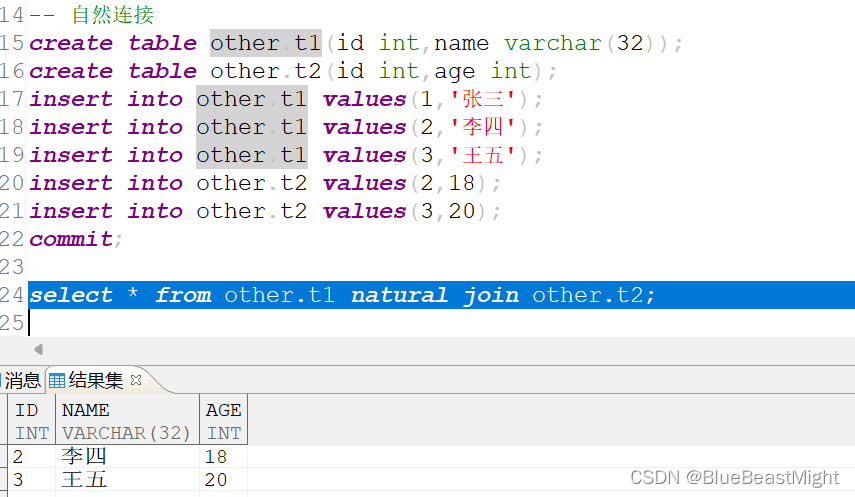
3.JOIN…USING
简介:这是自然连接的另一种写法,JOIN 关键字指定连接的两张表,USING 指明连接列。要求USING 中的列存在于两张连接表中
- 语法:select xxx from 模式.表1 join 模式.表2 using(列名)
-
代码:
select * from other.t1 join other.t2 using(id); -
效果图:
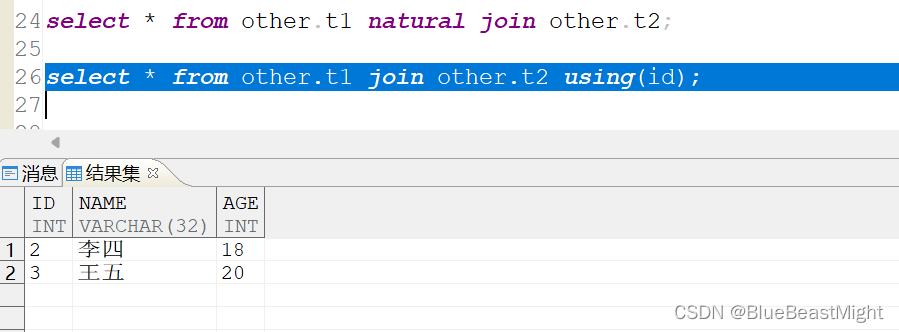
4.JOIN…ON
简介:这是一种连接查询的常用写法,说明是一个连接查询。JOIN 关键字指定连接的两张表, ON 子句指定连接条件表达式,其中不允许出现 ROWNUM。具体采用何种连接方式,由数据库内部分析确定
- 语法:select xxx from 模式.表1 join 模式.表2 on 连接条件
-
代码:查询学生的姓名和对应的成绩
-- 查询学生的姓名和对应的成绩 select st.name,s.score from other.student st join other.scores s on st.id = s.s_id; -
效果图:
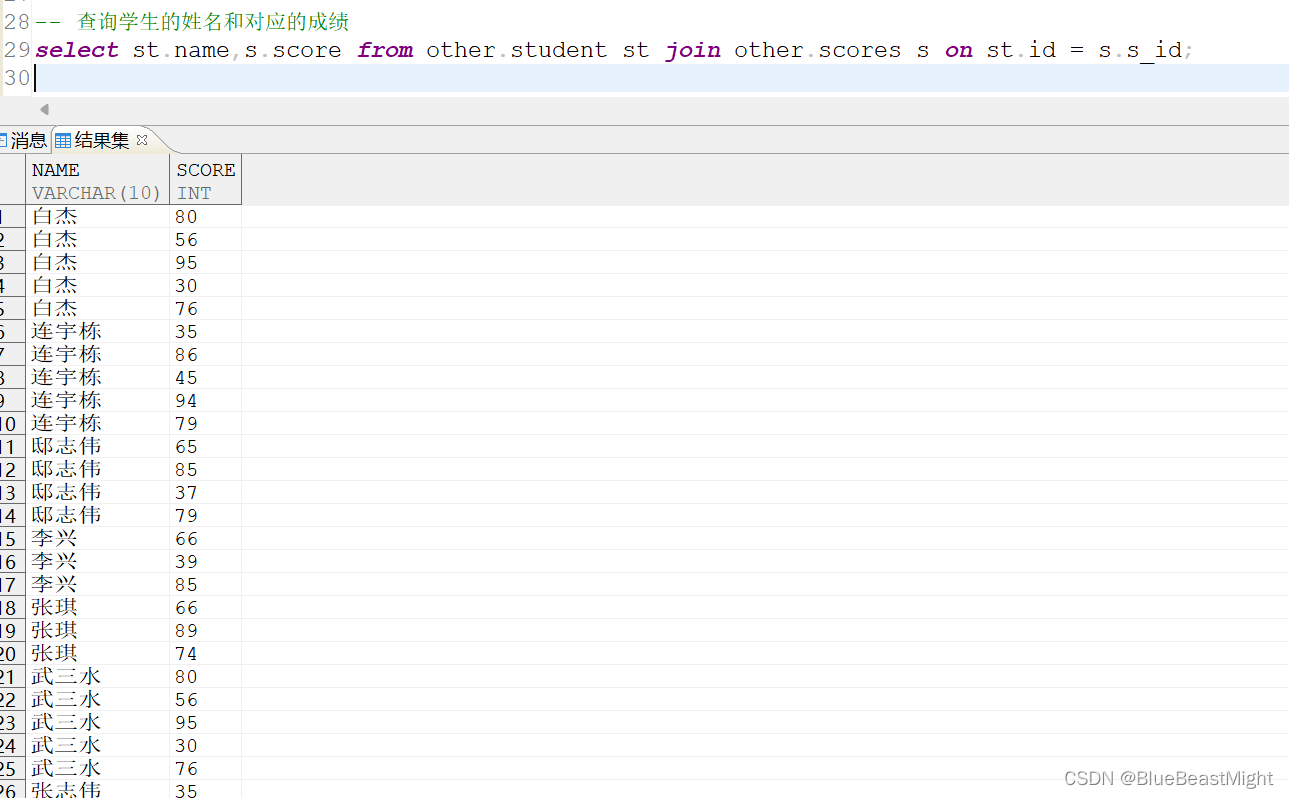
5.自连接
简介:数据表与自身进行连接,我们称这种连接为自连接。 自连接查询至少要对一张表起别名,否则,服务器无法识别要处理的是哪张表,太过简单,不做演示
- 语法:select xxx from 模式.表1 别名, 模式.表2 别名
select * from other.t1 m,other.t2 m where m.id = n.id;
6.内连接
简介:根据连接条件,结果集仅包含满足全部连接条件的记录,我们称这样的连接为内连接,与上述join on相同,对于【内连接】中的两个表,若【驱动表】中的记录在【被驱动表】中找不到与之匹配的记录,则该记录不会被加入到最后的结果集中
- 语法:select xxx from 模式.表1 inner join 模式.表2 on 连接条件
通俗讲就是根据条件,找到表 A 和 表 B 的数据的交集。
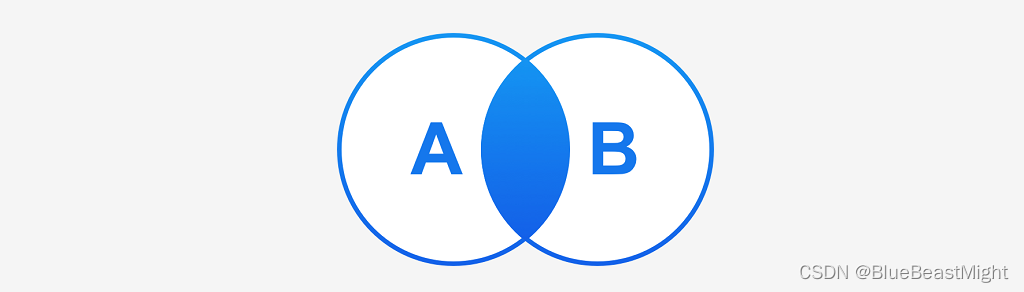
-
代码:下列三条sql语句等效
-- 查询学生的姓名和对应的成绩 select st.name,s.score from other.student st inner join other.scores s on st.id = s.s_id; select st.name,s.score from other.student st join other.scores s on st.id = s.s_id; select st.name,s.score from other.student st,other.scores s where st.id = s.s_id; -
效果图:
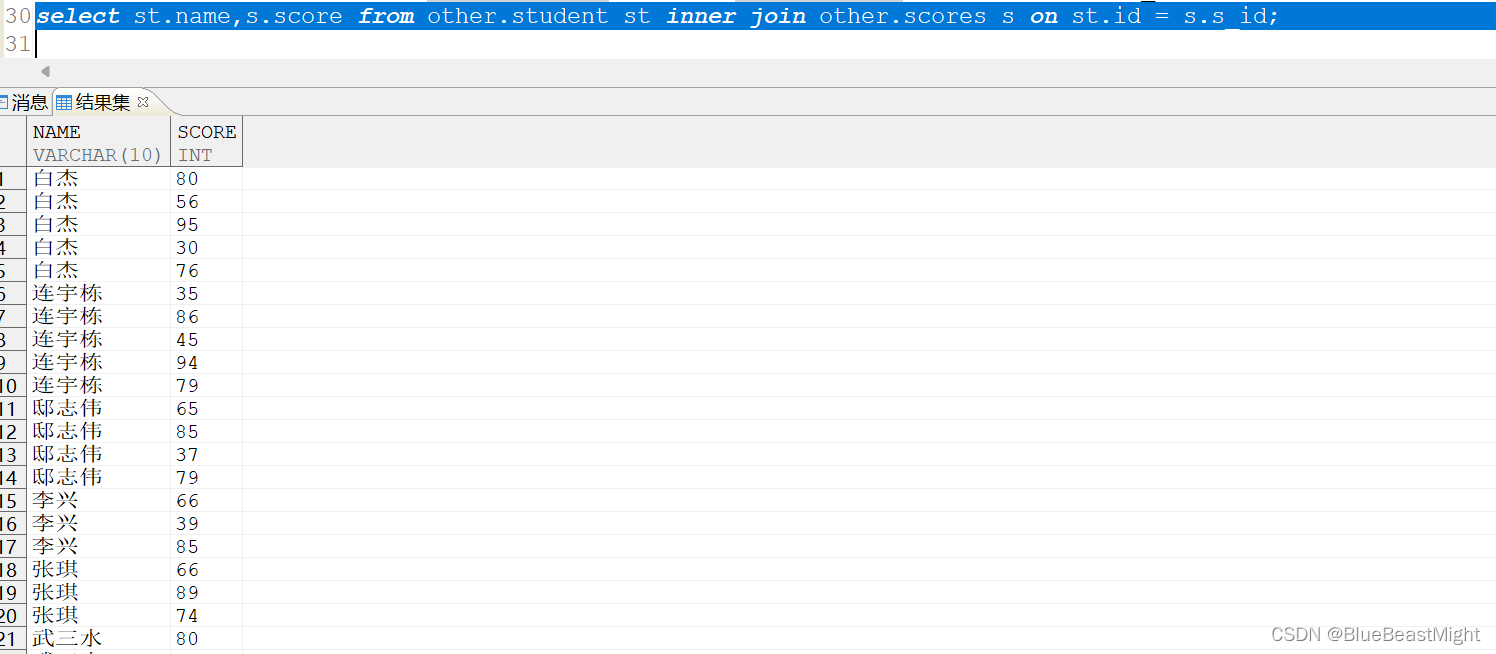
7.外连接(常用)
简介:外连接对结果集进行了扩展,会返回一张表的所有记录,对于另一张表无法匹配的字段 用 NULL 填充返回。
DM 数据库支持三种方式的外连接:左外连接、右外连接、全外连接。
外连接中常用到的术语:左表、右表。根据表所在外连接中的位置来确定,位于左侧的 表,称为左表;位于右侧的表,称为右表。例如 SELECT * FROM T1 LEFT JOIN T2 ON T1.C1=T2.D1,T1 表为左表,T2 表为右表,对于【外连接】中的两个表,即使【驱动表】中的记录在【被驱动表】中找不到与之匹配的记录,也要将该记录加入到最后的结果集中,针对不同的【驱动表的选择】,又可以将外连接分为【左外连接】和【右外连接】
- 语法:select xxx from 模式.表1 left/right join 模式.表2 on 连接条件
我们可以使用一个图形来形容左外连接的效果:
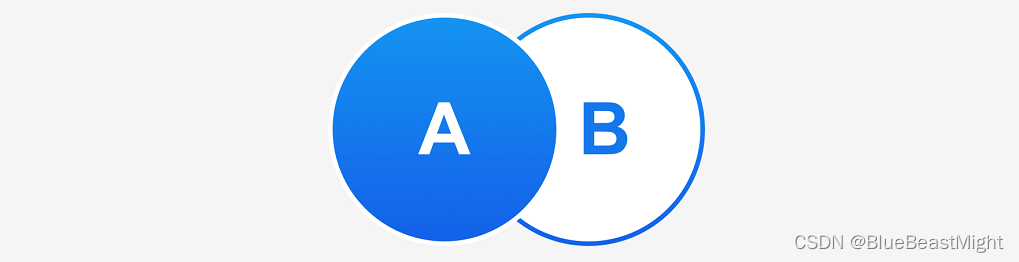
-
代码:下面两条语句等效
-- 外连接 -- 查询学生的姓名和对应的成绩 select st.name,s.score from other.student st left outer join other.scores s on st.id = s.s_id; select st.name,s.score from other.student st left join other.scores s on st.id = s.s_id; -
效果图:
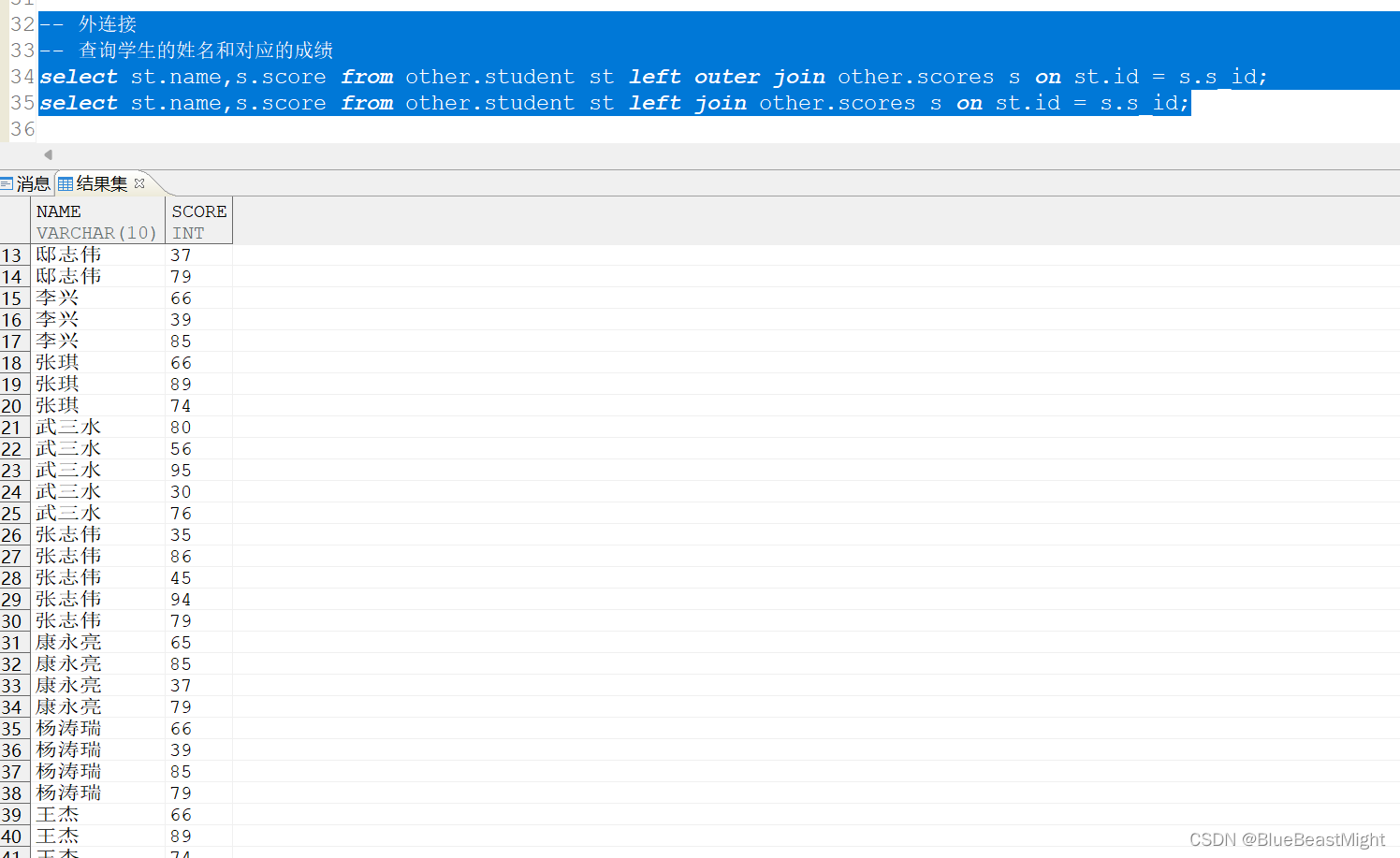
8.总结
内连接和外连接的区别:
- 对于【内连接】中的两个表,若【驱动表】中的记录在【被驱动表】中找不到与之匹配的记录,则该记录不会被加入到最后的结果集中。
- 对于【外连接】中的两个表,即使【驱动表】中的记录在【被驱动表】中找不到与之匹配的记录,也要将该记录加入到最后的结果集中,针对不同的【驱动表的选择】,又可以将外连接分为【左外连接】和【右外连接】。
所以我们可以得出以下结论:
- 对于左外连接查询的结果会包含左表的所有数据
- 对于右外连接查询的结果会包含右表的所有数据
外连接的关键字是【outer join】 也可以省略outter,连接条件一样需要使用【on】关键字;
3、所需数据
学习之前我们需要创建数据库并填充部分数据:
drop TABLE if EXISTS student;
CREATE TABLE other.student (
id INT PRIMARY key,
name VARCHAR (10),
age INT NOT NULL,
gender varchar(2)
);
drop TABLE if EXISTS course;
CREATE TABLE other.course (
id INT PRIMARY key,
name VARCHAR ,
t_id INT
) ;
drop TABLE if EXISTS teacher;
CREATE TABLE other.teacher(
id INT PRIMARY key,
name VARCHAR
);
drop TABLE if EXISTS scores;
CREATE TABLE other.scores(
s_id INT ,
score INT ,
c_id INT,
PRIMARY key(s_id,c_id)
) ;
commit;
表单填充数据:
insert into other.student (id,name,age,gender)VALUES(1,'白杰',19,'男'),(2,'连宇栋',19,'男'),(3,'邸志伟',24,'男'),(4,'李兴',11,'男'),(5,'张琪',18,'男'),(6,'武三水',18,'女'),(7,'张志伟',16,'男'),(8,'康永亮',23,'男'),(9,'杨涛瑞',22,'女'),(10,'王杰',21,'男');
insert into other.course (id,name,t_id)VALUES(1,'数学',1),(2,'语文',2),(3,'c++',3),(4,'java',4),(5,'php',null);
insert into other.teacher (id,name)VALUES(1,'张楠'),(2,'李子豪'),(3,'薇薇姐'),(4,'猴哥'),(5,'八戒');
insert into other.scores (s_id,score,c_id)VALUES(1,80,1);
insert into other.scores (s_id,score,c_id)VALUES(1,56,2);
insert into other.scores (s_id,score,c_id)VALUES(1,95,3);
insert into other.scores (s_id,score,c_id)VALUES(1,30,4);
insert into other.scores (s_id,score,c_id)VALUES(1,76,5);
insert into other.scores (s_id,score,c_id)VALUES(2,35,1);
insert into other.scores (s_id,score,c_id)VALUES(2,86,2);
insert into other.scores (s_id,score,c_id)VALUES(2,45,3);
insert into other.scores (s_id,score,c_id)VALUES(2,94,4);
insert into other.scores (s_id,score,c_id)VALUES(2,79,5);
insert into other.scores (s_id,score,c_id)VALUES(3,65,2);
insert into other.scores (s_id,score,c_id)VALUES(3,85,3);
insert into other.scores (s_id,score,c_id)VALUES(3,37,4);
insert into other.scores (s_id,score,c_id)VALUES(3,79,5);
insert into other.scores (s_id,score,c_id)VALUES(4,66,1);
insert into other.scores (s_id,score,c_id)VALUES(4,39,2);
insert into other.scores (s_id,score,c_id)VALUES(4,85,3);
insert into other.scores (s_id,score,c_id)VALUES(5,66,2);
insert into other.scores (s_id,score,c_id)VALUES(5,89,3);
insert into other.scores (s_id,score,c_id)VALUES(5,74,4);
insert into other.scores (s_id,score,c_id)VALUES(6,80,1);
insert into other.scores (s_id,score,c_id)VALUES(6,56,2);
insert into other.scores (s_id,score,c_id)VALUES(6,95,3);
insert into other.scores (s_id,score,c_id)VALUES(6,30,4);
insert into other.scores (s_id,score,c_id)VALUES(6,76,5);
insert into other.scores (s_id,score,c_id)VALUES(7,35,1);
insert into other.scores (s_id,score,c_id)VALUES(7,86,2);
insert into other.scores (s_id,score,c_id)VALUES(7,45,3);
insert into other.scores (s_id,score,c_id)VALUES(7,94,4);
insert into other.scores (s_id,score,c_id)VALUES(7,79,5);
insert into other.scores (s_id,score,c_id)VALUES(8,65,2);
insert into other.scores (s_id,score,c_id)VALUES(8,85,3);
insert into other.scores (s_id,score,c_id)VALUES(8,37,4);
insert into other.scores (s_id,score,c_id)VALUES(8,79,5);
insert into other.scores (s_id,score,c_id)VALUES(9,66,1);
insert into other.scores (s_id,score,c_id)VALUES(9,39,2);
insert into other.scores (s_id,score,c_id)VALUES(9,85,3);
insert into other.scores (s_id,score,c_id)VALUES(9,79,5);
insert into other.scores (s_id,score,c_id)VALUES(10,66,2);
insert into other.scores (s_id,score,c_id)VALUES(10,89,3);
insert into other.scores (s_id,score,c_id)VALUES(10,74,4);
insert into other.scores (s_id,score,c_id)VALUES(10,79,5);
commit;
查看创建的表:
select * FROM OTHER.student;
select * FROM OTHER.scores;
select * FROM OTHER.course;
select * FROM OTHER.teacher;