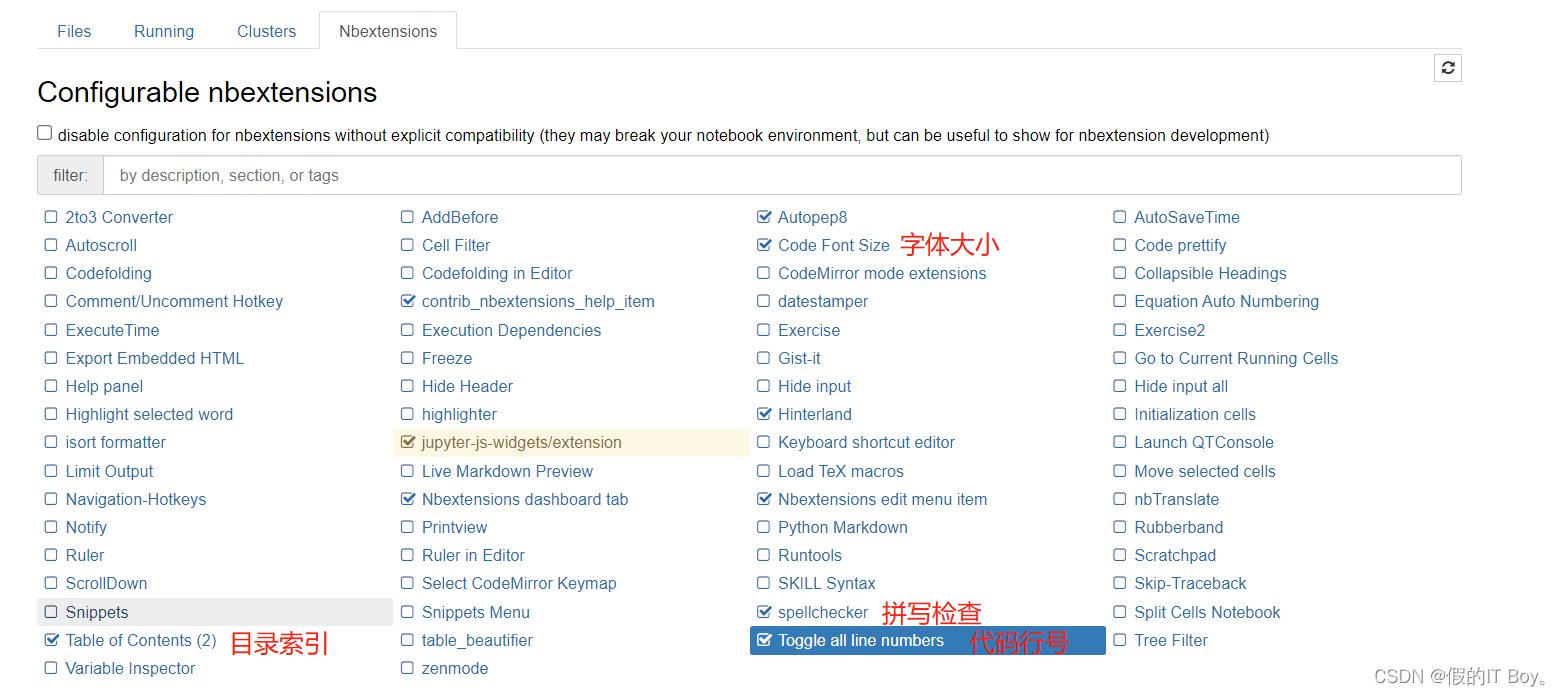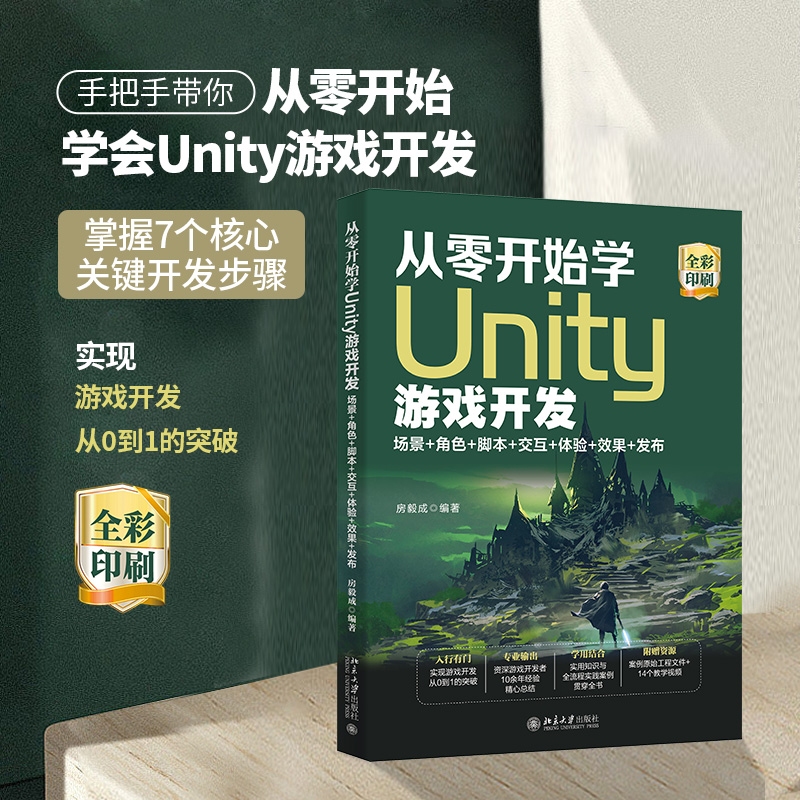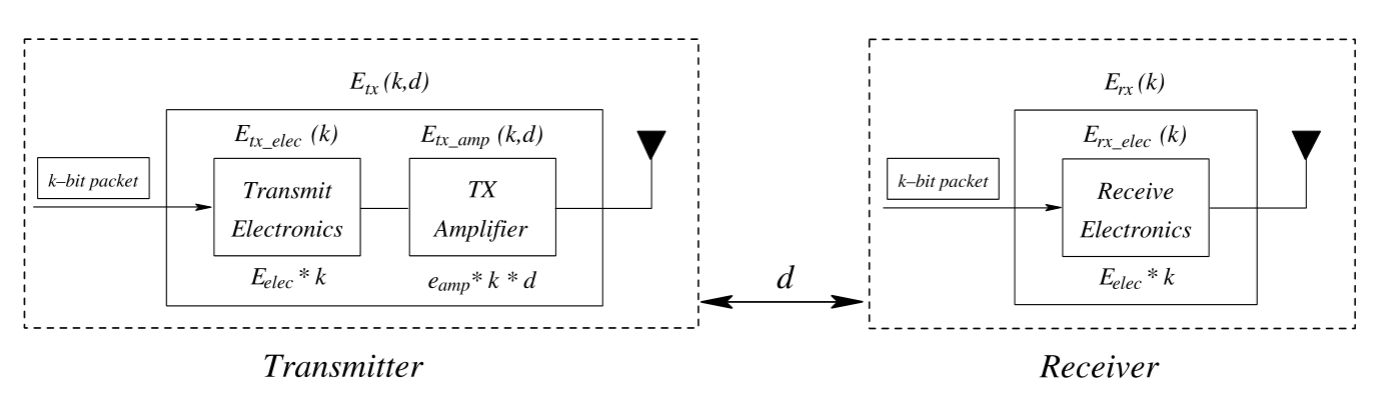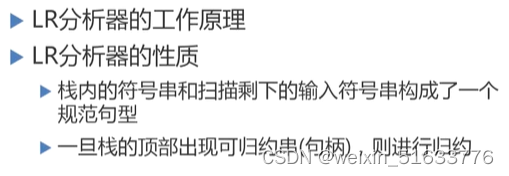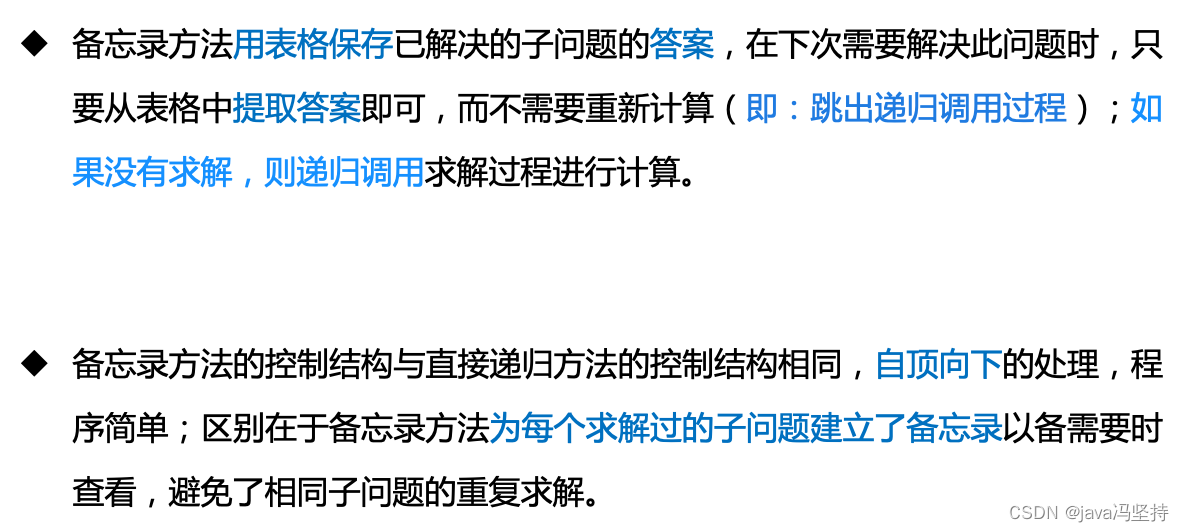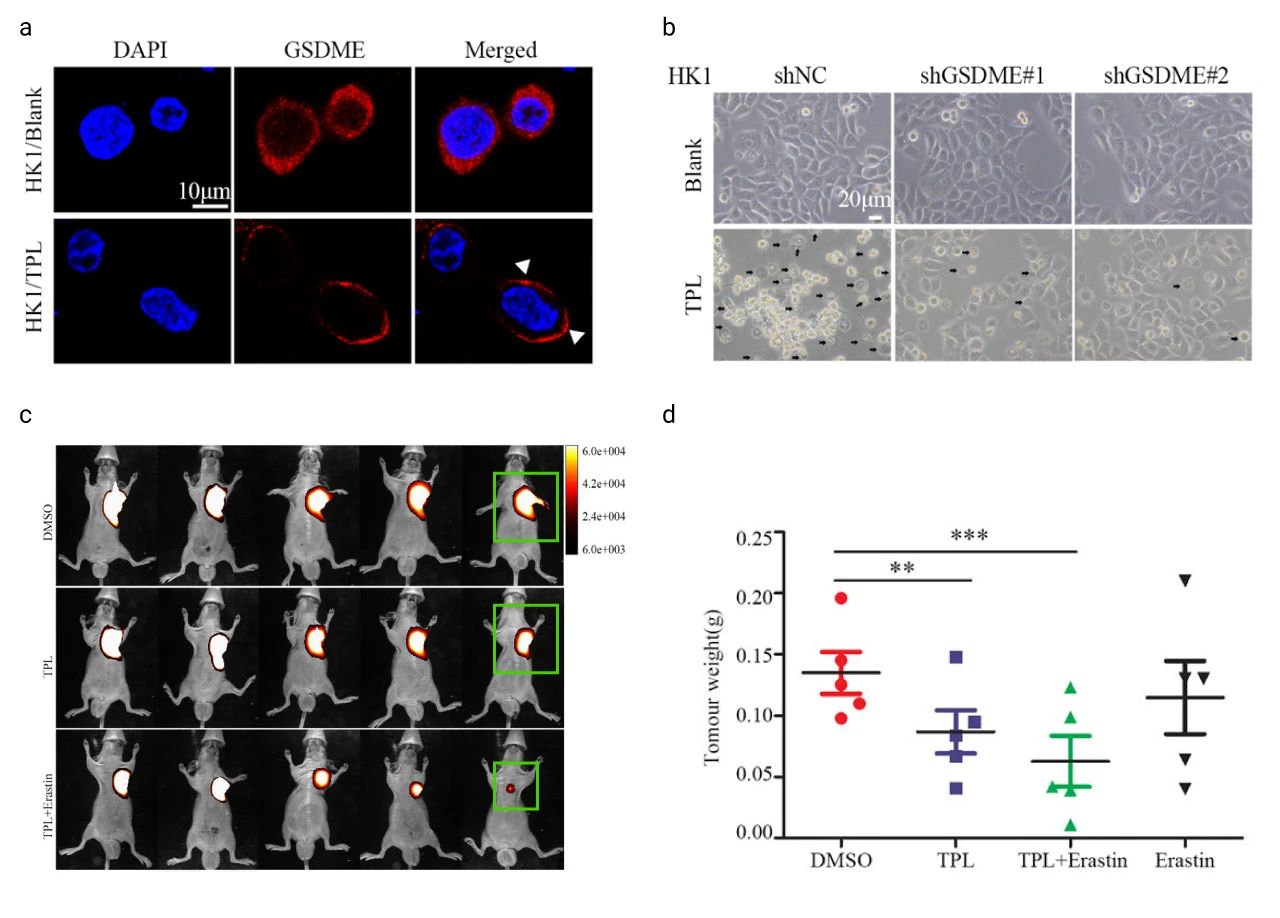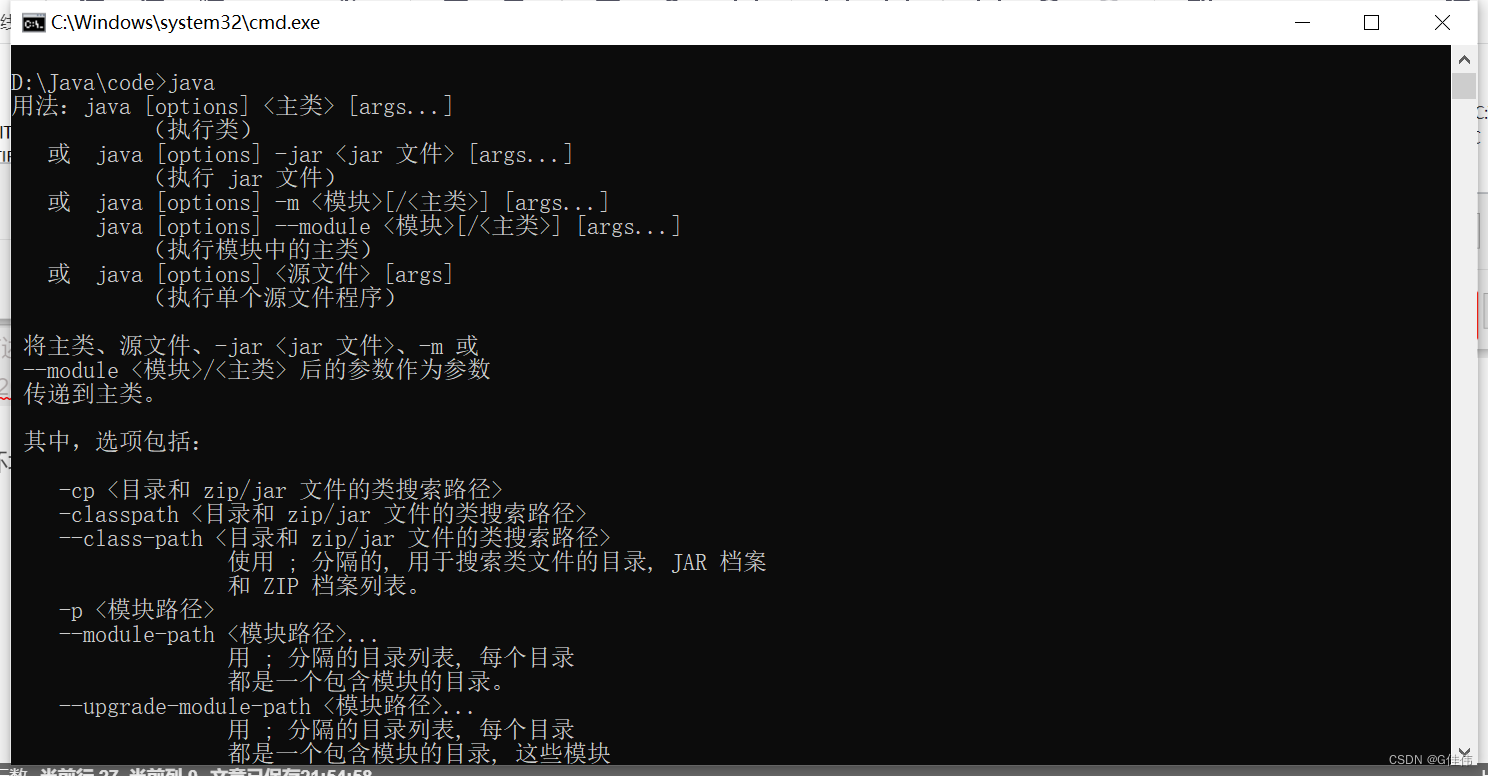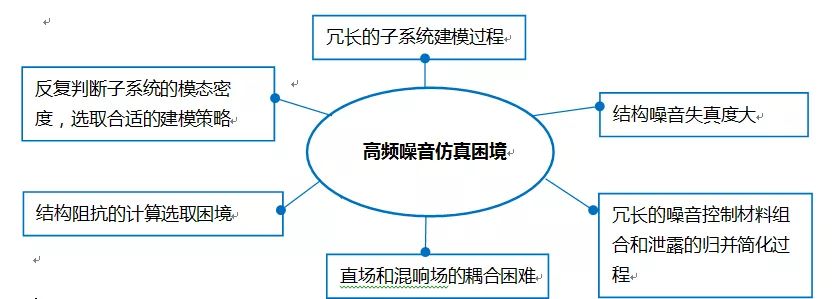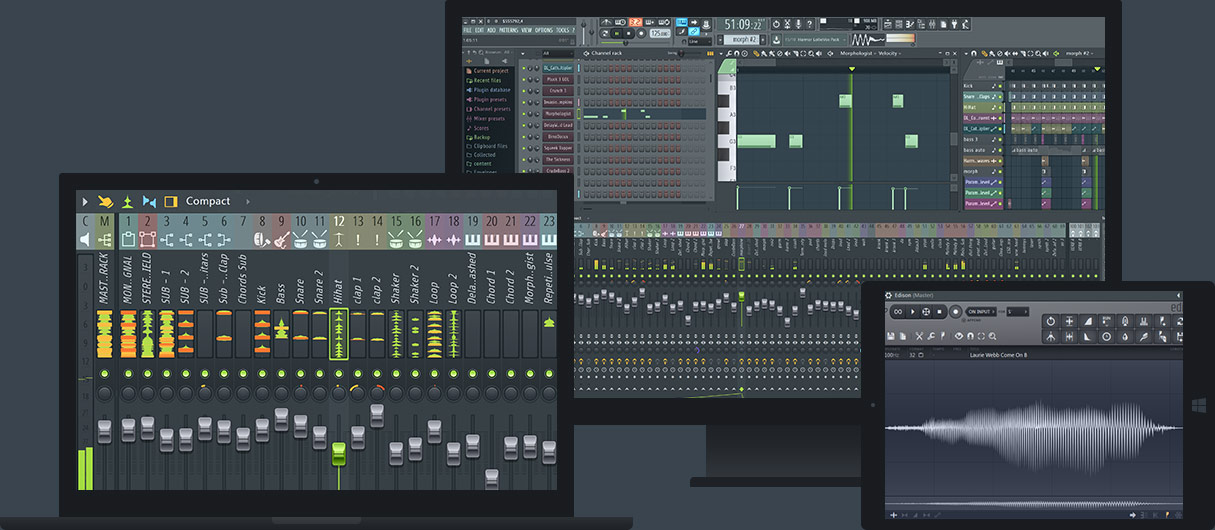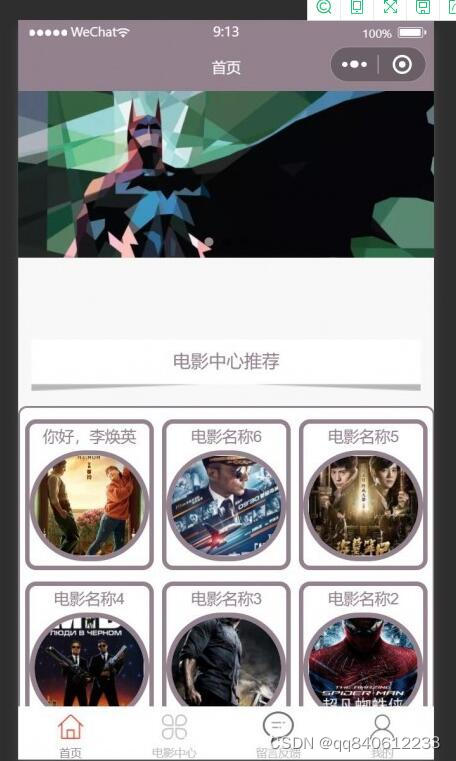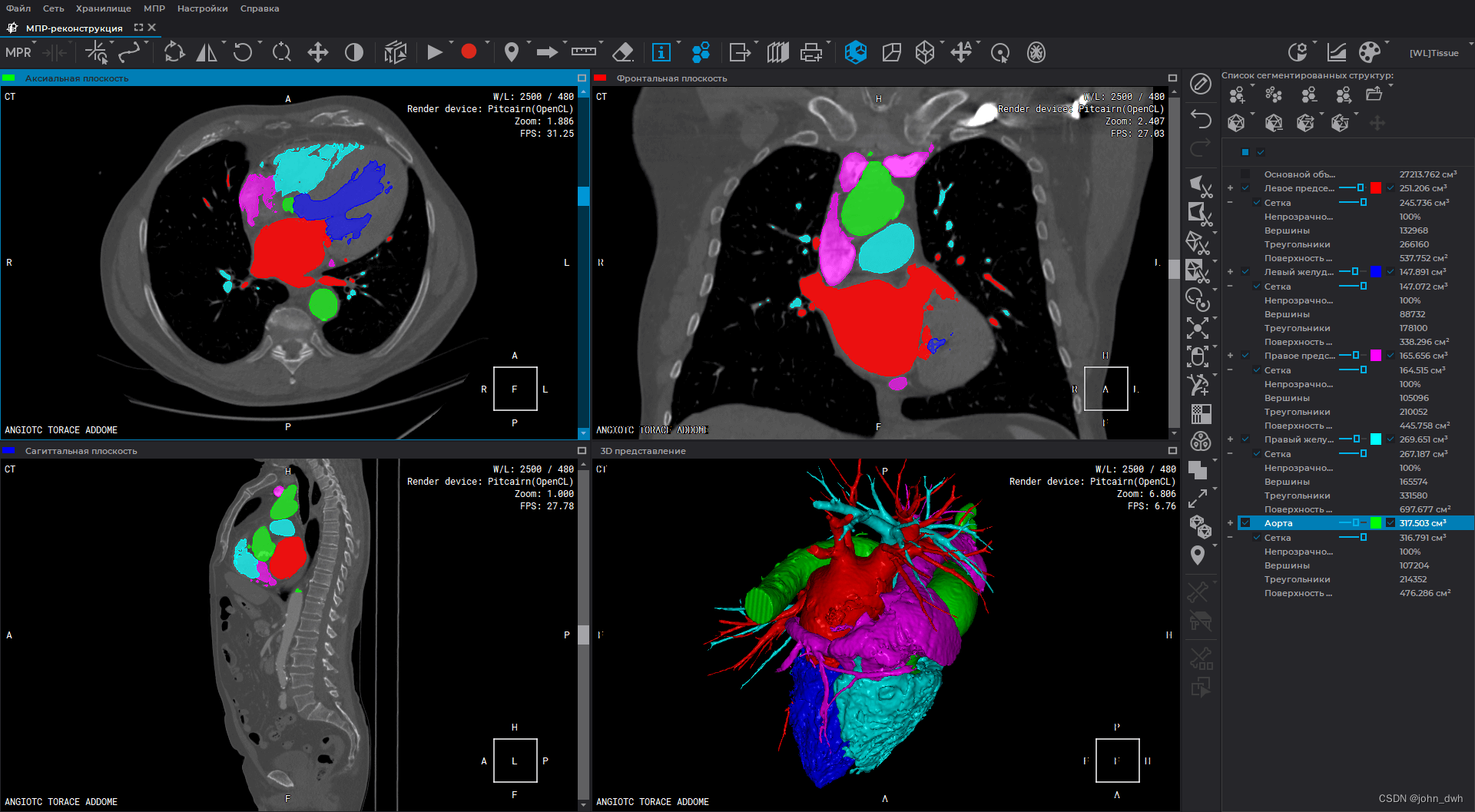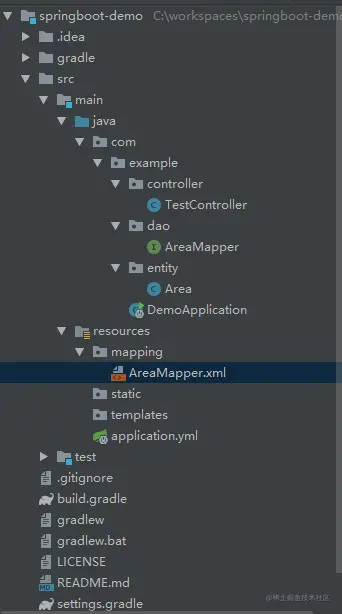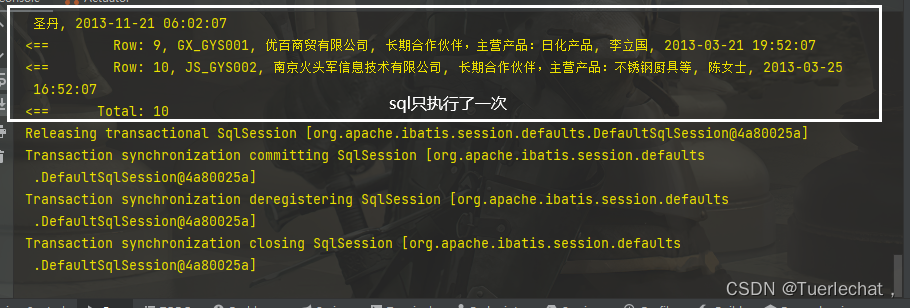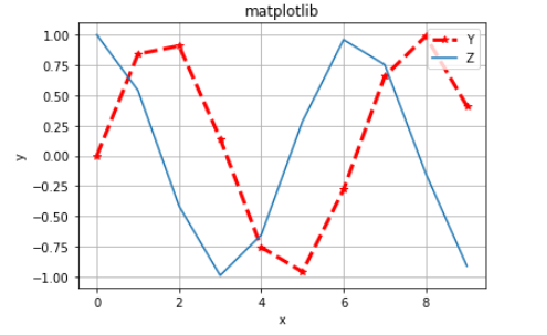前言
python版本为3.6.8 主要记录一下数据分析入门或者人工智能入门基础所用到的库文件的环境安装过程。
1.批量安装所需库文件
新建 requirements.txt 文件,将以下内容复制到文本文件中保存。
matplotlib==2.2.2
numpy==1.14.2
pandas==0.20.3
tables==3.5.2
jupyter==1.0.0
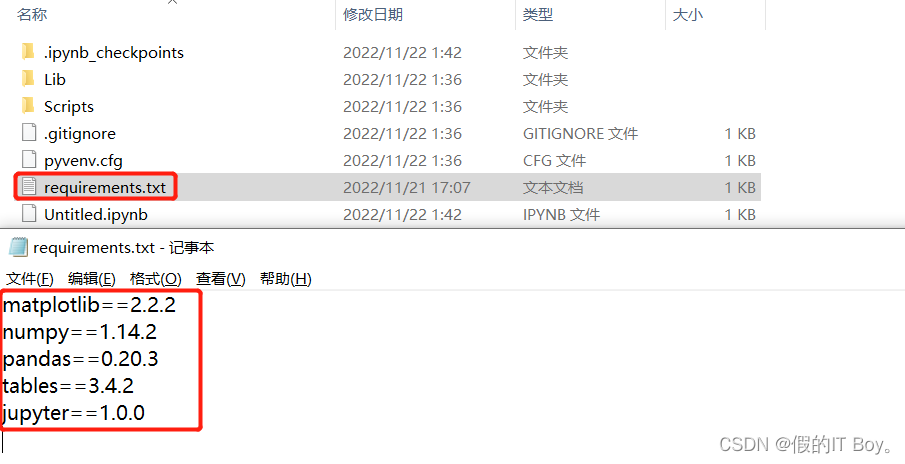
打开cmd命令行,切换到 requirements.txt 文件所在目录,执行 pip install -r requirements.txt 命令,等待一会即可将所需文件下载完成。
2.安装 jupyter notebook 扩展文件
这里是在 jupyter notebook 上编辑和演示代码,所以为了使 jupyter notebook 使用起来更加简便和快捷,需要安装 jupyter_contrib_nbextensions 库。
(1)在 cmd 命令行中执行 python -m pip install jupyter_contrib_nbextensions
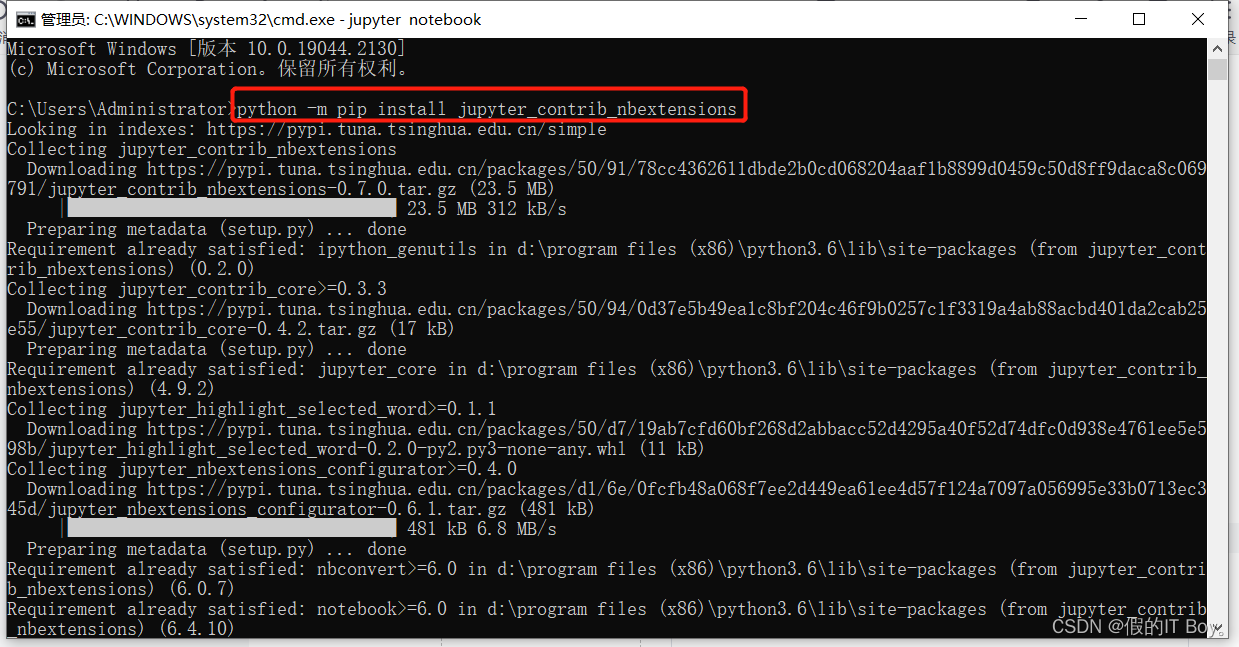
(2)执行 jupyter contrib nbextension install --user --skip-running-check
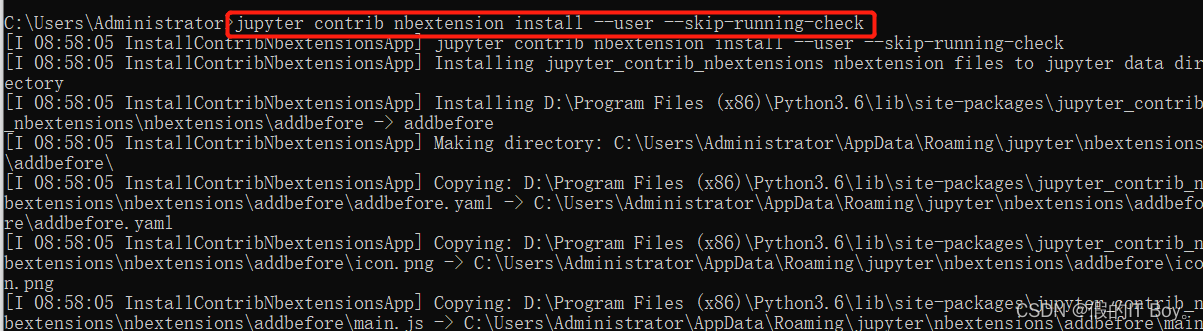
3.配置 jupyter notebook
切换到相应的文件目录下,执行 jupyter notebook 命令
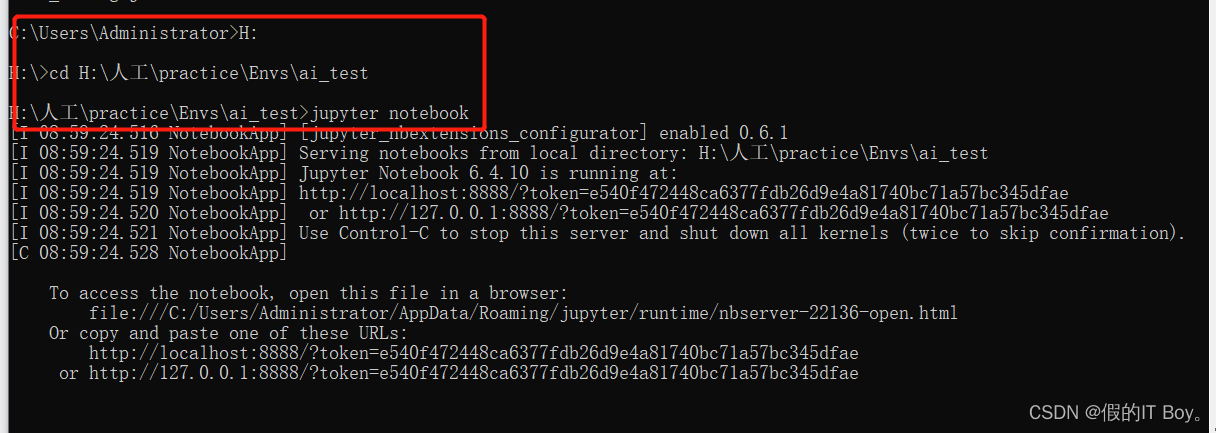
此时会打开 jupyter notebook ,界面如下:
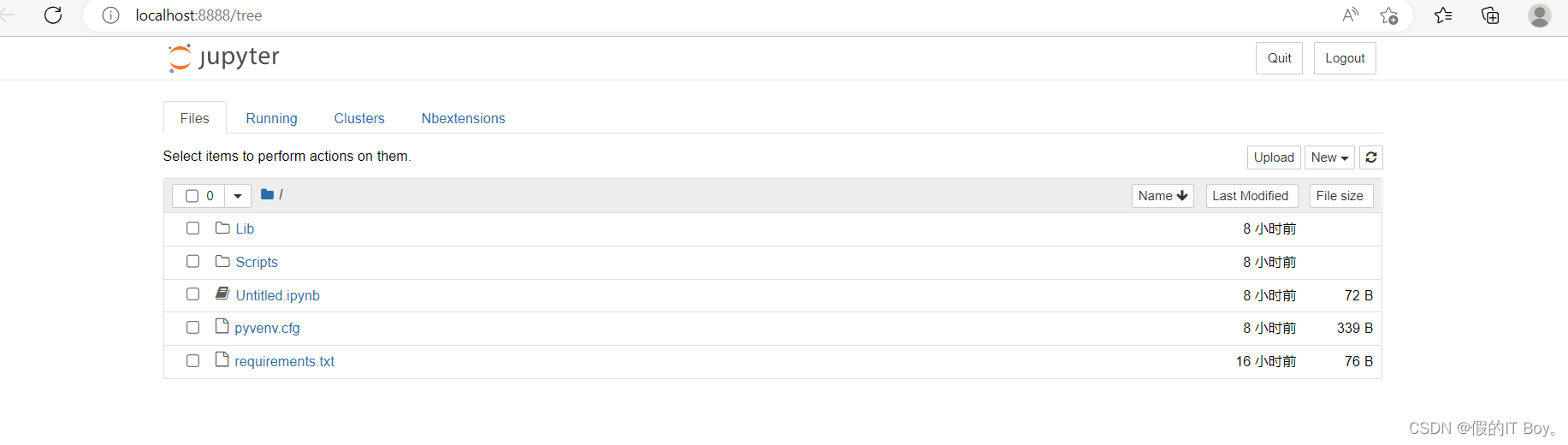
点击 nbextensions 选项,去掉方框内的 √ ,界面如下:
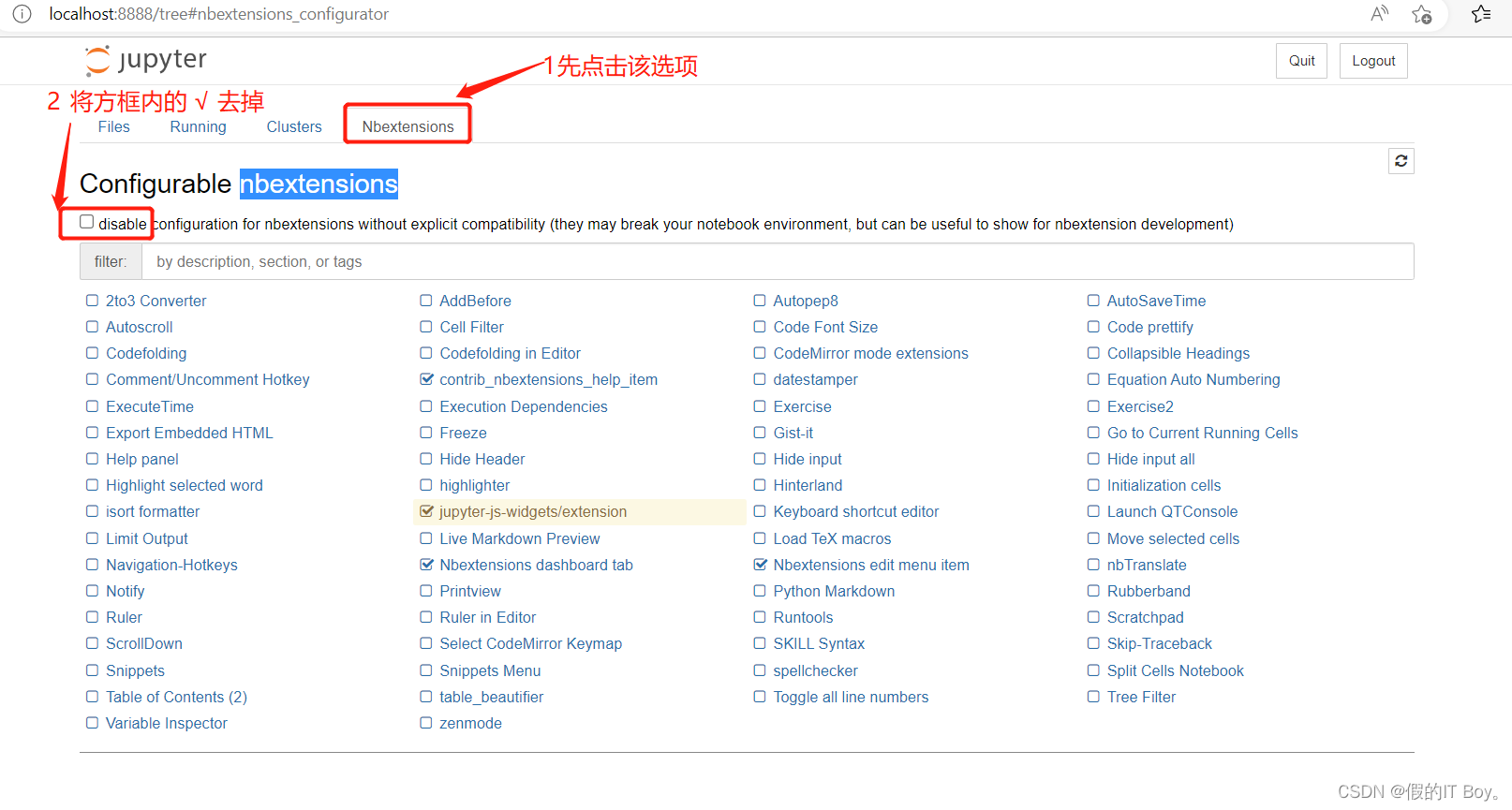
选择部分功能,如下: