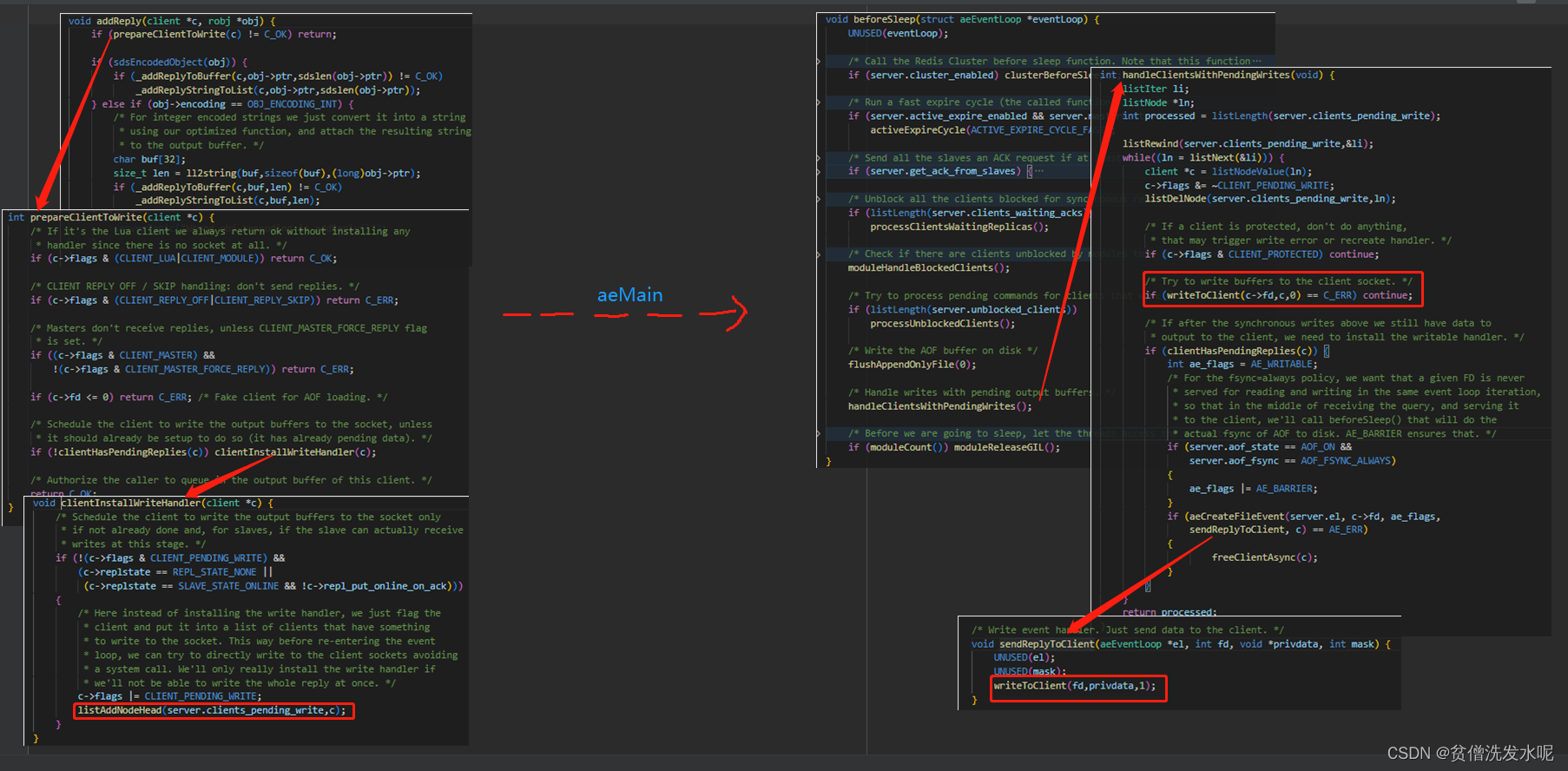这是程序员表白系列中的100款网站表白之一,旨在让任何人都能使用并创建自己的表白网站给心爱的人看。 此波共有100个表白网站,可以任意修改和使用,很多人会希望向心爱的男孩女孩告白,生性腼腆的人即使那个TA站在眼前都不敢向前表白。说不出口的话就用短视频告诉TA吧~制作一个表白网页告诉TA你的心意,演示如下。
文章目录
- 一、网页介绍
- 一、网页效果
- 二、代码展示
- 1.HTML代码
- 2.CSS代码
- 三、精彩专栏推荐:
一、网页介绍
1 网页简介:基于 HTML+CSS+JavaScript 制作七夕情人节表白网页、生日祝福、七夕告白、 求婚、浪漫爱情3D相册、炫酷代码 ,快来制作一款高端的表白网页送(他/她)浪漫的告白,制作修改简单,可自行更换背景音乐,文字和图片即可使用
2.网页编辑:任意HTML编辑软件(如:Dreamweaver、HBuilder、Vscode 、Sublime 、Webstorm、Text 、Notepad++ 等任意html编辑软件进行运行及修改编辑等操作)。
一、网页效果
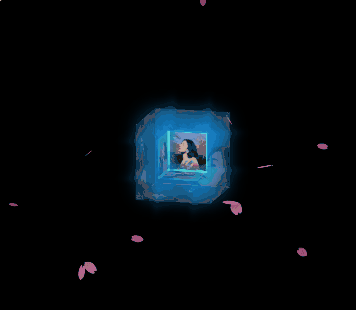
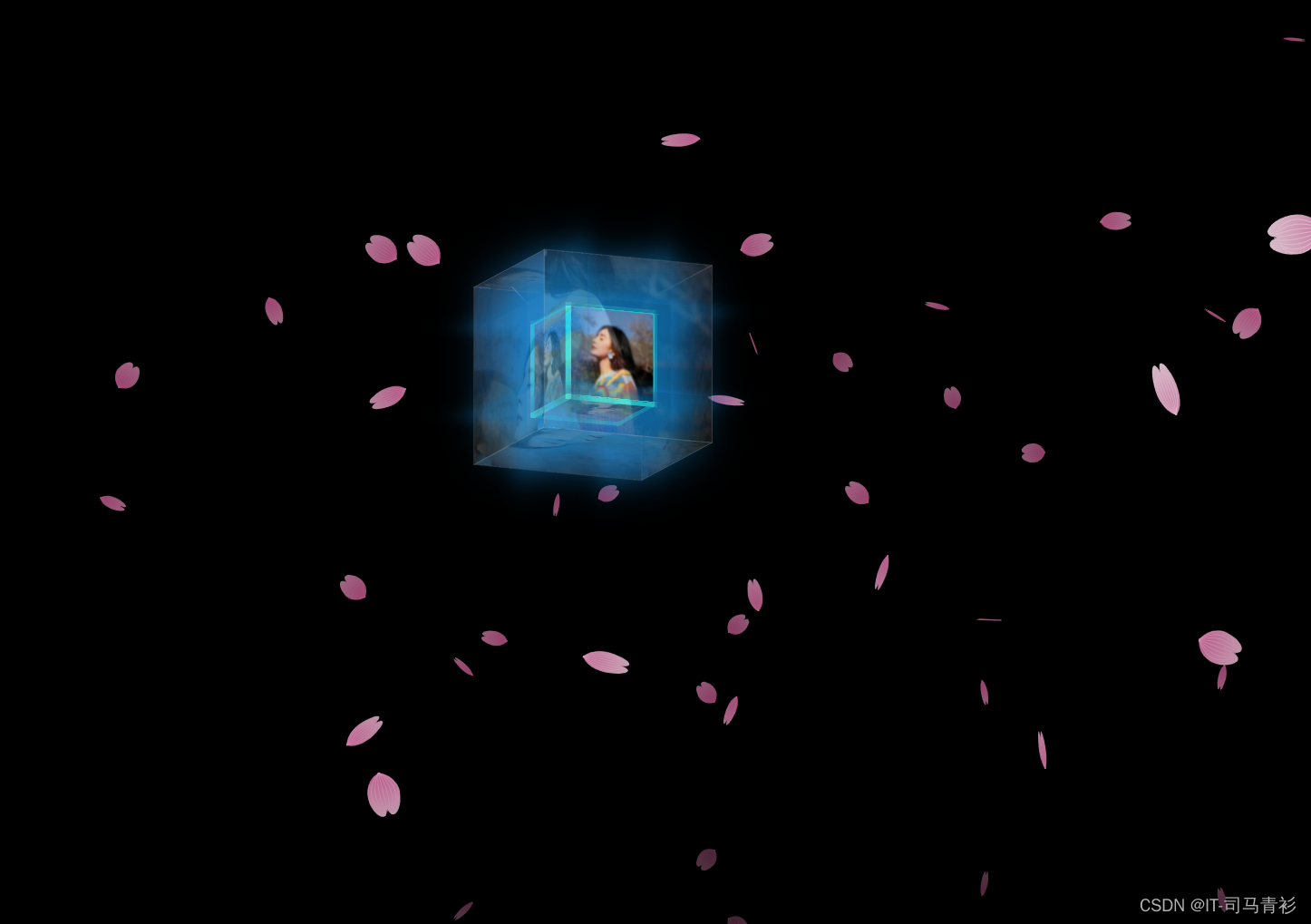
二、代码展示
1.HTML代码
代码如下(示例):以下仅展示部分代码供参考~
<!DOCTYPE html>
<html>
<head>
<meta charset="utf-8" />
<title></title>
<script src="js/jquery.min.js"></script>
<link type="text/css" href="./css/style.css" rel="stylesheet" />
<style>
html,
body {
width: 100%;
height: 100%;
margin: 0;
padding: 0;
overflow: hidden;
}
.container {
width: 100%;
height: 100%;
margin: 0;
padding: 0;
background-color: #000000;
}
</style>
</head>
<body>
<audio autoplay="autopaly">
<source src="renxi.mp3" type="audio/mp3" loop="loop"/>
</audio>
<div id="jsi-cherry-container" class="container">
<div class="box">
<ul class="minbox">
<li></li>
<li></li>
<li></li>
<li></li>
<li></li>
<li></li>
</ul>
<ol class="maxbox">
<li></li>
<li></li>
<li></li>
<li></li>
<li></li>
<li></li>
</ol>
</div>
</div>
<script>
var RENDERER = {
INIT_CHERRY_BLOSSOM_COUNT: 30,
MAX_ADDING_INTERVAL: 10,
init: function() {
this.setParameters();
this.reconstructMethods();
this.createCherries();
this.render();
if (
navigator.userAgent.match(
/(phone|pod|iPhone|iPod|ios|Android|Mobile|BlackBerry|IEMobile|MQQBrowser|JUC|Fennec|wOSBrowser|BrowserNG|WebOS|Symbian|Windows Phone)/i
)
) {
var box = document.querySelectorAll('.box')[0];
console.log(box, '移动端');
box.style.marginTop = '65%';
}
},
setParameters: function() {
this.$container = $('#jsi-cherry-container');
this.width = this.$container.width();
this.height = this.$container.height();
this.context = $('<canvas />')
.attr({ width: this.width, height: this.height })
.appendTo(this.$container)
.get(0)
.getContext('2d');
this.cherries = [];
this.maxAddingInterval = Math.round(
(this.MAX_ADDING_INTERVAL * 1000) / this.width
);
this.addingInterval = this.maxAddingInterval;
},
reconstructMethods: function() {
this.render = this.render.bind(this);
},
createCherries: function() {
for (
var i = 0,
length = Math.round(
(this.INIT_CHERRY_BLOSSOM_COUNT * this.width) / 1000
);
i < length;
i++
) {
this.cherries.push(new CHERRY_BLOSSOM(this, true));
}
},
render: function() {
requestAnimationFrame(this.render);
this.context.clearRect(0, 0, this.width, this.height);
this.cherries.sort(function(cherry1, cherry2) {
return cherry1.z - cherry2.z;
});
for (var i = this.cherries.length - 1; i >= 0; i--) {
if (!this.cherries[i].render(this.context)) {
this.cherries.splice(i, 1);
}
}
if (--this.addingInterval == 0) {
this.addingInterval = this.maxAddingInterval;
this.cherries.push(new CHERRY_BLOSSOM(this, false));
}
}
};
var CHERRY_BLOSSOM = function(renderer, isRandom) {
this.renderer = renderer;
this.init(isRandom);
};
CHERRY_BLOSSOM.prototype = {
FOCUS_POSITION: 300,
FAR_LIMIT: 600,
MAX_RIPPLE_COUNT: 100,
RIPPLE_RADIUS: 100,
SURFACE_RATE: 0.5,
SINK_OFFSET: 20,
init: function(isRandom) {
this.x = this.getRandomValue(
-this.renderer.width,
this.renderer.width
);
this.y = isRandom
? this.getRandomValue(0, this.renderer.height)
: this.renderer.height * 1.5;
this.z = this.getRandomValue(0, this.FAR_LIMIT);
this.vx = this.getRandomValue(-2, 2);
this.vy = -2;
this.theta = this.getRandomValue(0, Math.PI * 2);
this.phi = this.getRandomValue(0, Math.PI * 2);
this.psi = 0;
this.dpsi = this.getRandomValue(Math.PI / 600, Math.PI / 300);
this.opacity = 0;
this.endTheta = false;
this.endPhi = false;
this.rippleCount = 0;
var axis = this.getAxis(),
theta =
this.theta +
(Math.ceil(
-(this.y + this.renderer.height * this.SURFACE_RATE) / this.vy
) *
Math.PI) /
500;
theta %= Math.PI * 2;
this.offsetY =
40 * (theta <= Math.PI / 2 || theta >= (Math.PI * 3) / 2 ? -1 : 1);
this.thresholdY =
this.renderer.height / 2 +
this.renderer.height * this.SURFACE_RATE * axis.rate;
this.entityColor = this.renderer.context.createRadialGradient(
0,
40,
0,
0,
40,
80
);
this.entityColor.addColorStop(
0,
'hsl(330, 70%, ' + 50 * (0.3 + axis.rate) + '%)'
);
this.entityColor.addColorStop(
0.05,
'hsl(330, 40%,' + 55 * (0.3 + axis.rate) + '%)'
);
this.entityColor.addColorStop(
1,
'hsl(330, 20%, ' + 70 * (0.3 + axis.rate) + '%)'
);
this.shadowColor = this.renderer.context.createRadialGradient(
0,
40,
0,
0,
40,
80
);
this.shadowColor.addColorStop(
0,
'hsl(330, 40%, ' + 30 * (0.3 + axis.rate) + '%)'
);
this.shadowColor.addColorStop(
0.05,
'hsl(330, 40%,' + 30 * (0.3 + axis.rate) + '%)'
);
this.shadowColor.addColorStop(
1,
'hsl(330, 20%, ' + 40 * (0.3 + axis.rate) + '%)'
);
},
getRandomValue: function(min, max) {
return min + (max - min) * Math.random();
},
getAxis: function() {
var rate = this.FOCUS_POSITION / (this.z + this.FOCUS_POSITION),
x = this.renderer.width / 2 + this.x * rate,
y = this.renderer.height / 2 - this.y * rate;
return { rate: rate, x: x, y: y };
},
renderCherry: function(context, axis) {
context.beginPath();
context.moveTo(0, 40);
context.bezierCurveTo(-60, 20, -10, -60, 0, -20);
context.bezierCurveTo(10, -60, 60, 20, 0, 40);
context.fill();
for (var i = -4; i < 4; i++) {
context.beginPath();
context.moveTo(0, 40);
context.quadraticCurveTo(i * 12, 10, i * 4, -24 + Math.abs(i) * 2);
context.stroke();
}
},
render: function(context) {
var axis = this.getAxis();
if (
axis.y == this.thresholdY &&
this.rippleCount < this.MAX_RIPPLE_COUNT
) {
context.save();
context.lineWidth = 2;
context.strokeStyle =
'hsla(0, 0%, 100%, ' +
(this.MAX_RIPPLE_COUNT - this.rippleCount) /
this.MAX_RIPPLE_COUNT +
')';
context.translate(
axis.x +
this.offsetY * axis.rate * (this.theta <= Math.PI ? -1 : 1),
axis.y
);
context.scale(1, 0.3);
context.beginPath();
context.arc(
0,
0,
(this.rippleCount / this.MAX_RIPPLE_COUNT) *
this.RIPPLE_RADIUS *
axis.rate,
0,
Math.PI * 2,
false
);
context.stroke();
context.restore();
this.rippleCount++;
}
if (axis.y < this.thresholdY || !this.endTheta || !this.endPhi) {
if (this.y <= 0) {
this.opacity = Math.min(this.opacity + 0.01, 1);
}
context.save();
context.globalAlpha = this.opacity;
context.fillStyle = this.shadowColor;
context.strokeStyle =
'hsl(330, 30%,' + 40 * (0.3 + axis.rate) + '%)';
context.translate(
axis.x,
Math.max(axis.y, this.thresholdY + this.thresholdY - axis.y)
);
context.rotate(Math.PI - this.theta);
context.scale(axis.rate * -Math.sin(this.phi), axis.rate);
context.translate(0, this.offsetY);
this.renderCherry(context, axis);
context.restore();
}
context.save();
context.fillStyle = this.entityColor;
context.strokeStyle = 'hsl(330, 40%,' + 70 * (0.3 + axis.rate) + '%)';
context.translate(
axis.x,
axis.y + Math.abs(this.SINK_OFFSET * Math.sin(this.psi) * axis.rate)
);
context.rotate(this.theta);
context.scale(axis.rate * Math.sin(this.phi), axis.rate);
context.translate(0, this.offsetY);
this.renderCherry(context, axis);
context.restore();
if (this.y <= -this.renderer.height / 4) {
if (!this.endTheta) {
for (
var theta = Math.PI / 2, end = (Math.PI * 3) / 2;
theta <= end;
theta += Math.PI
) {
if (this.theta < theta && this.theta + Math.PI / 200 > theta) {
this.theta = theta;
this.endTheta = true;
break;
}
}
}
if (!this.endPhi) {
for (
var phi = Math.PI / 8, end = (Math.PI * 7) / 8;
phi <= end;
phi += (Math.PI * 3) / 4
) {
if (this.phi < phi && this.phi + Math.PI / 200 > phi) {
this.phi = Math.PI / 8;
this.endPhi = true;
break;
}
}
}
}
if (!this.endTheta) {
if (axis.y == this.thresholdY) {
this.theta +=
(Math.PI / 200) *
(this.theta < Math.PI / 2 ||
(this.theta >= Math.PI && this.theta < (Math.PI * 3) / 2)
? 1
: -1);
} else {
this.theta += Math.PI / 500;
}
this.theta %= Math.PI * 2;
}
if (this.endPhi) {
if (this.rippleCount == this.MAX_RIPPLE_COUNT) {
this.psi += this.dpsi;
this.psi %= Math.PI * 2;
}
} else {
this.phi += Math.PI / (axis.y == this.thresholdY ? 200 : 500);
this.phi %= Math.PI;
}
if (this.y <= -this.renderer.height * this.SURFACE_RATE) {
this.x += 2;
this.y = -this.renderer.height * this.SURFACE_RATE;
} else {
this.x += this.vx;
this.y += this.vy;
}
return (
this.z > -this.FOCUS_POSITION &&
this.z < this.FAR_LIMIT &&
this.x < this.renderer.width * 1.5
);
}
};
$(function() {
RENDERER.init();
});
</script>
</body>
</html>
2.CSS代码
@charset "utf-8";
* {
margin: 0;
padding: 0;
}
body {
max-width: 100%;
min-width: 100%;
height: 100%;
background-size: cover;
background-repeat: no-repeat;
background-attachment: fixed;
background-size: 100% 100%;
position: absolute;
margin-left: auto;
margin-right: auto;
}
li {
list-style: none;
}
.box {
width: 200px;
height: 200px;
background-size: cover;
background-repeat: no-repeat;
background-attachment: fixed;
background-size: 100% 100%;
position: absolute;
margin-left: 42%;
margin-top: 22%;
-webkit-transform-style: preserve-3d;
-webkit-transform: rotateX(13deg);
-webkit-animation: move 5s linear infinite;
}
.minbox {
width: 100px;
height: 100px;
position: absolute;
left: 50px;
top: 30px;
-webkit-transform-style: preserve-3d;
}
.minbox li {
width: 100px;
height: 100px;
position: absolute;
left: 0;
top: 0;
/* 背景颜色 */
background-color: rgb(0, 183, 255);
/* opacity: 0.45; */
outline: rgb(40, 226, 240) solid thick;
box-shadow: rgba(17, 123, 194, 0.712) 0 0 50px 50px;
}
.minbox li:nth-child(1) {
background: url(../images/01.png) no-repeat 0 0;
-webkit-transform: translateZ(50px);
}
.minbox li:nth-child(2) {
background: url(../images/02.png) no-repeat 0 0;
-webkit-transform: rotateX(180deg) translateZ(50px);
}
.minbox li:nth-child(3) {
background: url(../images/03.png) no-repeat 0 0;
-webkit-transform: rotateX(-90deg) translateZ(50px);
}
.minbox li:nth-child(4) {
background: url(../images/04.png) no-repeat 0 0;
-webkit-transform: rotateX(90deg) translateZ(50px);
}
.minbox li:nth-child(5) {
background: url(../images/05.png) no-repeat 0 0;
-webkit-transform: rotateY(-90deg) translateZ(50px);
}
.minbox li:nth-child(6) {
background: url(../images/06.png) no-repeat 0 0;
-webkit-transform: rotateY(90deg) translateZ(50px);
}
.maxbox li:nth-child(1) {
background: url(../images/1.png) no-repeat 0 0;
-webkit-transform: translateZ(50px);
}
.maxbox li:nth-child(2) {
background: url(../images/2.png) no-repeat 0 0;
-webkit-transform: translateZ(50px);
}
.maxbox li:nth-child(3) {
background: url(../images/3.png) no-repeat 0 0;
-webkit-transform: rotateX(-90deg) translateZ(50px);
}
.maxbox li:nth-child(4) {
background: url(../images/4.png) no-repeat 0 0;
-webkit-transform: rotateX(90deg) translateZ(50px);
}
.maxbox li:nth-child(5) {
background: url(../images/5.png) no-repeat 0 0;
-webkit-transform: rotateY(-90deg) translateZ(50px);
}
.maxbox li:nth-child(6) {
background: url(../images/6.png) no-repeat 0 0;
-webkit-transform: rotateY(90deg) translateZ(50px);
}
.maxbox {
width: 800px;
height: 400px;
position: absolute;
left: 0;
top: -20px;
-webkit-transform-style: preserve-3d;
}
.maxbox li {
width: 200px;
height: 200px;
background: #fff;
border: 1px solid #ccc;
position: absolute;
left: 0;
top: 0;
opacity: 0.2;
-webkit-transition: all 1s ease;
}
.maxbox li:nth-child(1) {
-webkit-transform: translateZ(100px);
}
.maxbox li:nth-child(2) {
-webkit-transform: rotateX(180deg) translateZ(100px);
}
.maxbox li:nth-child(3) {
-webkit-transform: rotateX(-90deg) translateZ(100px);
}
.maxbox li:nth-child(4) {
-webkit-transform: rotateX(90deg) translateZ(100px);
}
.maxbox li:nth-child(5) {
-webkit-transform: rotateY(-90deg) translateZ(100px);
}
.maxbox li:nth-child(6) {
-webkit-transform: rotateY(90deg) translateZ(100px);
}
.box:hover ol li:nth-child(1) {
-webkit-transform: translateZ(300px);
width: 400px;
height: 400px;
opacity: 0.8;
left: -100px;
top: -100px;
}
.box:hover ol li:nth-child(2) {
-webkit-transform: rotateX(180deg) translateZ(300px);
width: 400px;
height: 400px;
opacity: 0.8;
left: -100px;
top: -100px;
}
.box:hover ol li:nth-child(3) {
-webkit-transform: rotateX(-90deg) translateZ(300px);
width: 400px;
height: 400px;
opacity: 0.8;
left: -100px;
top: -100px;
}
.box:hover ol li:nth-child(4) {
-webkit-transform: rotateX(90deg) translateZ(300px);
width: 400px;
height: 400px;
opacity: 0.8;
left: -100px;
top: -100px;
}
.box:hover ol li:nth-child(5) {
-webkit-transform: rotateY(-90deg) translateZ(300px);
width: 400px;
height: 400px;
opacity: 0.8;
left: -100px;
top: -100px;
}
.box:hover ol li:nth-child(6) {
-webkit-transform: rotateY(90deg) translateZ(300px);
width: 400px;
height: 400px;
opacity: 0.8;
left: -100px;
top: -100px;
}
@keyframes move {
0% {
-webkit-transform: rotateX(13deg) rotateY(0deg);
}
100% {
-webkit-transform: rotateX(13deg) rotateY(360deg);
}
}
三、精彩专栏推荐:
看到这里了就 【点赞,好评,收藏】 三连 支持下吧,你的支持是我创作的动力。
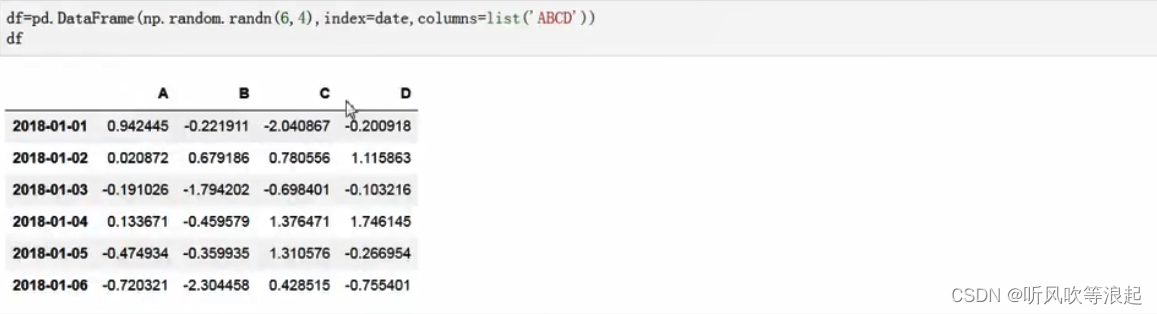



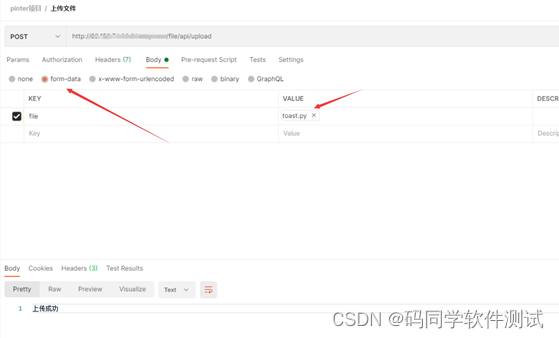


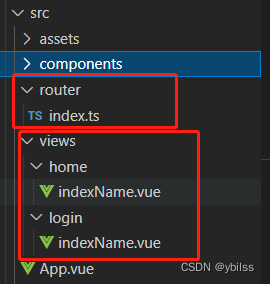
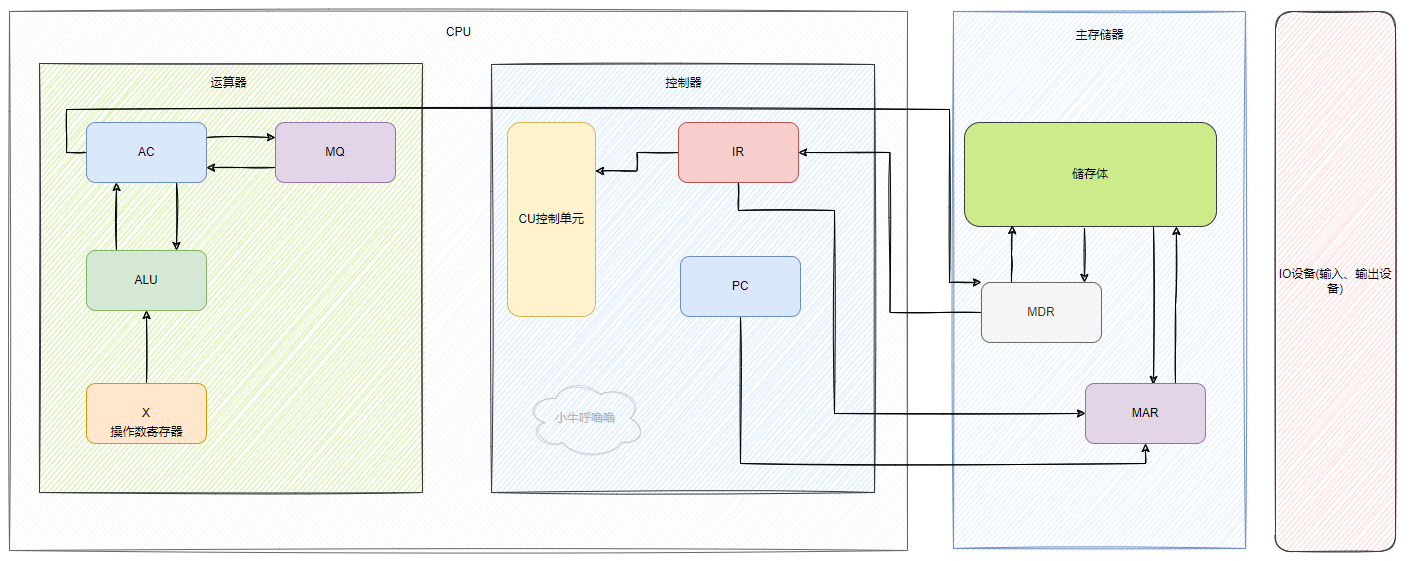



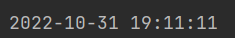
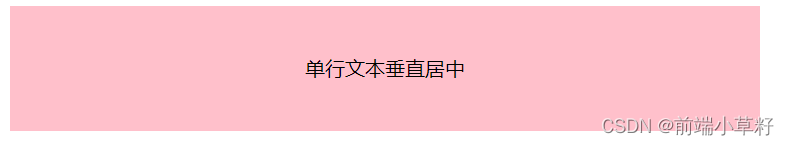
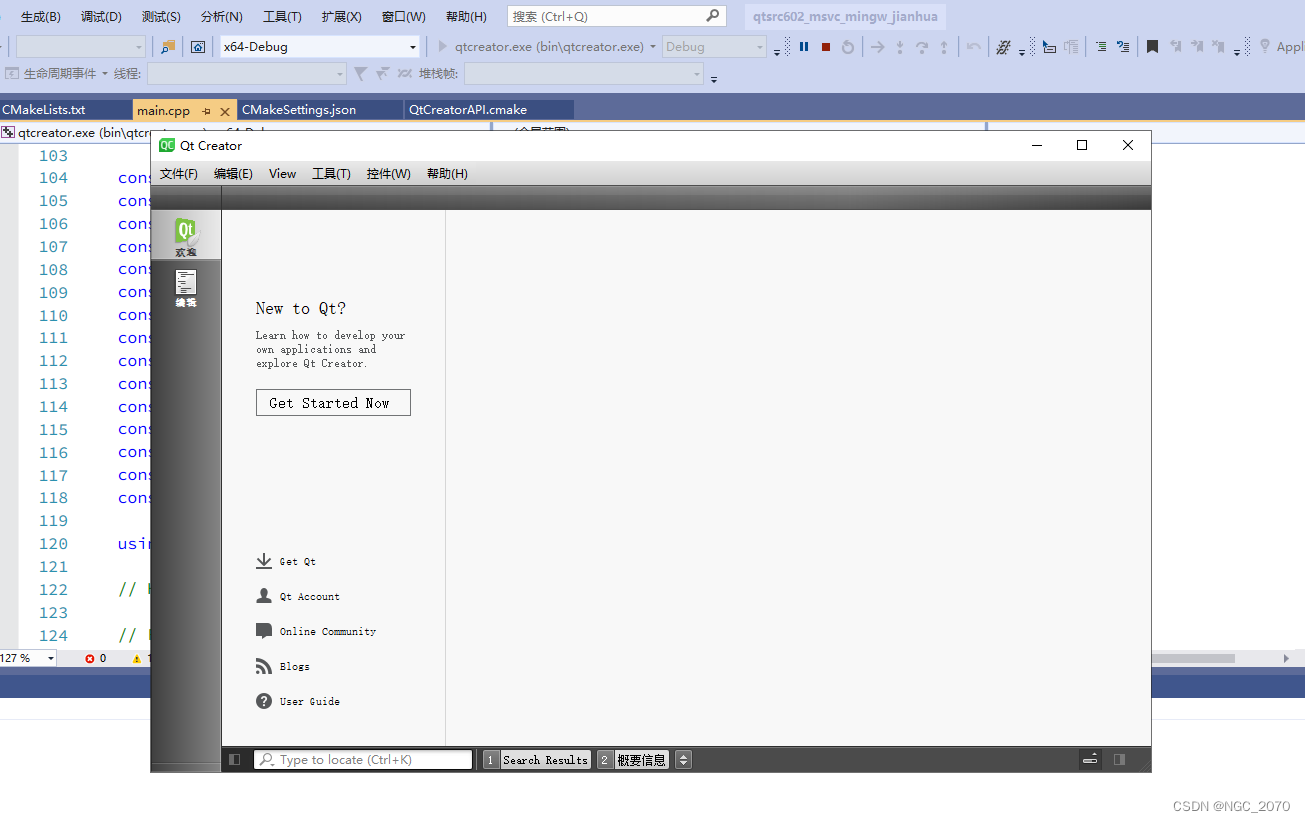


![【C语言】初始C语言系列 代码详解 _ 编程入门 _【内附代码和图片】_ [初阶篇 _ 总结复习]](https://img-blog.csdnimg.cn/4ff25cd0c6344586a66c36efd8601619.png)