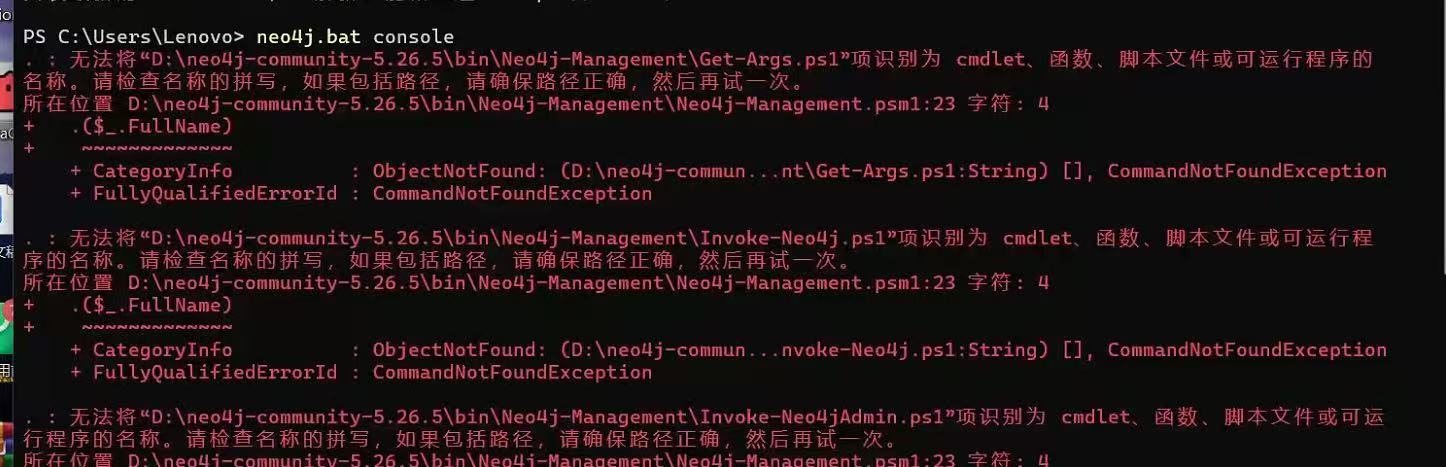实时音视频房间,转推CDN,文档:
转推直播--实时音视频-火山引擎
一、转推CDN
0、前提
* + 在调用该接口前,你需要在[控制台](https://console.volcengine.com/rtc/workplaceRTC)开启转推直播功能。<br>
* + 调用该方法后,关于启动结果和推流过程中的错误,会收到 onMixingEvent{@link #IMixedStreamObserver#onMixingEvent} 回调。<br>

(我测试的时候,使用的别的平台的CDN 地址,好像不开启,也能转推上去 )
最多合并17路流
https://www.volcengine.com/docs/6348/69850

1、startPushMixedStreamToCDN
1)、接口
/**
* @locale zh
* @valid since 3.52
* @hidden(Linux) not available
* @type api
* @region 多房间
* @brief 新增合流转推直播任务,并设置合流的图片、视频视图布局和音频属性。 <br>
* 同一个任务中转推多路直播流时,SDK 会先将多路流合成一路流,然后再进行转推。
* @param task_id 转推直播任务 ID,长度不超过 126 字节。<br>
* 你可以在同一房间内发起多个转推直播任务,并用不同的任务 ID 加以区分。当你需要发起多个转推直播任务时,应使用多个 ID;当你仅需发起一个转推直播任务时,建议使用空字符串。
* @param config 转推直播配置参数。参看 IMixedStreamConfig{@link #IMixedStreamConfig}。
* @param observer 端云一体转推直播观察者。参看 IMixedStreamObserver{@link #IMixedStreamObserver}。 <br>
* 通过注册 observer 接收转推直播相关的回调。
* @return
* + 0: 成功<br>
* + !0: 失败
* @note
* + 在调用该接口前,你需要在[控制台](https://console.volcengine.com/rtc/workplaceRTC)开启转推直播功能。<br>
* + 调用该方法后,关于启动结果和推流过程中的错误,会收到 onMixingEvent{@link #IMixedStreamObserver#onMixingEvent} 回调。<br>
* + 如果已在[控制台](https://console.volcengine.com/rtc/cloudRTC?tab=callback)配置了转推直播的服务端回调,调用本接口会收到 [TranscodeStarted](https://www.volcengine.com/docs/6348/75125#transcodestarted)。重复调用该接口时,第二次调用会同时触发 [TranscodeStarted](https://www.volcengine.com/docs/6348/75125#transcodestarted) 和 [TranscodeUpdated](https://www.volcengine.com/docs/6348/75125#transcodeupdated)。<br>
* + 调用 stopPushStreamToCDN{@link #IRTCVideo#stopPushStreamToCDN} 停止转推直播。
*/
/**
* @locale en
* @valid since 3.52
* @hidden(Linux) not available
* @type api
* @region Multi-room
* @brief Create a new task of pushing mixed media streams to CDN and sets the relevant configurations. <br>
* When pushing more than one live streams in the same task, SDK will first mix those streams into one single stream and then push it to CDN.
* @param task_id Task ID. The length should not exceed 126 bytes.<br>
* You may want to push more than one mixed stream to CDN from the same room. When you do that, use different ID for corresponding tasks; if you will start only one task, use an empty string.
* @param config Configurations to be set when pushing streams to CDN. See IMixedStreamConfig{@link #IMixedStreamConfig}.
* @param observer Register this observer to receive callbacks from the SDK. See IMixedStreamObserver{@link #IMixedStreamObserver}.
* @return
* + 0: Success<br>
* + !0: Failure
* @note
* + Before calling this API,you need to enable Push to CDN on the [console](https://console.byteplus.com/rtc/workplaceRTC). <br>
* + After calling this API, you will be informed of the result and errors during the pushing process via the onMixingEvent{@link #IMixedStreamObserver#onMixingEvent} callback.<br>
* + If you have subscribed to the push-to-CDN server callback in the [console](https://console.byteplus.com/rtc/cloudRTC?tab=callback), calling this API will receive a [TranscodeStarted](https://docs.byteplus.com/en/byteplus-rtc/docs/75125#transcodestarted) server callback notification. When calling this API repeatedly, subsequent calls to this API will trigger both [TranscodeStarted](https://docs.byteplus.com/en/byteplus-rtc/docs/75125#transcodestarted) and [TranscodeUpdated](https://docs.byteplus.com/en/byteplus-rtc/docs/75125#transcodeupdated) callbacks.<br>
* + Call stopPushStreamToCDN{@link #IRTCVideo#stopPushStreamToCDN} to stop pushing streams to CDN.
*/
virtual int startPushMixedStreamToCDN(const char* task_id, IMixedStreamConfig* config, IMixedStreamObserver* observer) = 0;2)、IMixedStreamConfig 合流布局参数
config 转推直播配置参数。
/**
* @locale zh
* @type keytype
* @brief 转推直播配置参数。(新)
*/
/**
* @locale en
* @type keytype
* @brief Configurations to be set while pushing media streams to CDN.(New)
*/
class IMixedStreamConfig : public ITranscoderParamBase {
public:
/**
* @locale zh
* @type api
* @region 转推直播
* @brief 获取合流类型。
* @return 合流类型,参看 MixedStreamType{@link #MixedStreamType}
*/
/**
* @locale en
* @type api
* @region Push to CDN
* @brief Gets the stream mixing type.
* @return Stream mixing type. See MixedStreamType{@link #MixedStreamType}
*/
virtual MixedStreamType getExpectedMixingType() = 0;
/**
* @locale zh
* @type api
* @brief 获取推流用户 ID。
* @return 推流用户 ID。
*/
/**
* @locale en
* @type api
* @brief Gets the user ID for mixed stream.
* @return The user ID for live mixed stream.
*/
virtual const char* getUserID() = 0;
/**
* @locale zh
* @type api
* @brief 获取推流 CDN 地址。
* @return 推流地址。
*/
/**
* @locale en
* @type api
* @brief Gets the URL for live mixed stream.
* @return The CDN url.
*/
virtual const char* getPushURL() = 0;
/**
* @locale zh
* @type api
* @region 转推直播
* @brief 获取用户配置的额外信息。
* @return UserConfigExtraInfo 信息。
*/
/**
* @locale en
* @type api
* @region Forward to live broadcast
* @brief Get user config extra information.
* @return extraI Information.
*/
virtual const char* getUserConfigExtraInfo() = 0;
/**
* @locale zh
* @type api
* @region 转推直播
* @brief 获取合流音频参数。
* @return 合流音频参数内容,参看 MixedStreamAudioConfig{@link #MixedStreamAudioConfig}。
*/
/**
* @locale en
* @type api
* @region Push to CDN
* @brief Gets the audio configurations.
* @return Audio configurations. See MixedStreamAudioConfig{@link #MixedStreamAudioConfig}.
*/
virtual MixedStreamAudioConfig getAudioConfig() = 0;
/**
* @locale zh
* @type api
* @region 转推直播
* @brief 获取合流视频转码参数。
* @return 合流视频转码参数内容,参看 MixedStreamVideoConfig{@link #MixedStreamVideoConfig}。
*/
/**
* @locale en
* @type api
* @region Push to CDN
* @brief Gets the video configurations.
* @return Video configurations. See MixedStreamVideoConfig{@link #MixedStreamVideoConfig}.
*/
virtual MixedStreamVideoConfig getVideoConfig() = 0;
/**
* @locale zh
* @hidden(Windows,macOS,Linux)
* @type api
* @brief 获取转推 CDN 时的空间音频参数。
* @return 参看 MixedStreamSpatialAudioConfig{@link #MixedStreamSpatialAudioConfig}。
*/
/**
* @locale en
* @hidden(Windows,macOS,Linux)
* @type api
* @brief Get the spatial audio configurations of pushing to CDN.
* @return See MixedStreamSpatialAudioConfig{@link #MixedStreamSpatialAudioConfig}.
*/
virtual MixedStreamSpatialAudioConfig getSpatialAudioConfig() = 0;
/**
* @locale zh
* @type api
* @region 转推直播
* @brief 获取合流视窗布局信息。
* @param index 视窗对应下标。
* @return 合流视窗布局信息,参看 MixedStreamLayoutRegionConfig{@link #MixedStreamLayoutRegionConfig}。
*/
/**
* @locale en
* @type api
* @region Push to CDN
* @brief Gets the video layout information of the mixed stream.
* @param index The number of the view of which you want to get information.
* @return Layout information. See MixedStreamLayoutRegionConfig{@link #MixedStreamLayoutRegionConfig}.
*/
virtual MixedStreamLayoutRegionConfig getLayoutByIndex(int32_t index) = 0;
/**
* @locale zh
* @hidden for internal use only
* @type api
* @region 转推直播
* @brief 获取动态扩展自定义参数
* @return 动态扩展自定义参数
*/
/**
* @locale en
* @hidden for internal use only
* @type api
* @region Forward to live broadcast
* @brief Get dynamically extend customizable parameters
* @return dynamically extend customizable parameters
*/
virtual const char* getAdvancedConfig() = 0;
/**
* @locale zh
* @hidden for internal use only
* @type api
* @region 转推直播
* @brief 获取业务透传鉴权信息
* @return 业务透传鉴权信息
*/
/**
* @locale en
* @hidden for internal use only
* @type api
* @region Forward to live broadcast
* @brief Get Business Transparent Authentication Information
* @return Business Transparent Authentication Information
*/
virtual const char* getAuthInfo() = 0;
/**
* @locale zh
* @type api
* @brief 获取客户端合流信息。
* @return 客户端合流信息,参看 MixedStreamClientMixConfig{@link #MixedStreamClientMixConfig}。
*/
/**
* @locale en
* @type api
* @brief Get client mixing parameters.
* @return Client mixing parameters. See MixedStreamClientMixConfig{@link #MixedStreamClientMixConfig}.
*/
virtual MixedStreamClientMixConfig getClientMixConfig() = 0;
/**
* @locale zh
* @hidden for internal use only
* @type api
* @brief 获取转推直播同步参数。
* @return 转推直播同步参数,参看 MixedStreamSyncControlConfig{@link #MixedStreamSyncControlConfig}。
*/
/**
* @locale en
* @hidden for internal use only
* @type api
* @brief Get transcoding sync control parameters.
* @return Transcoding sync control parameters. See MixedStreamSyncControlConfig{@link #MixedStreamSyncControlConfig}.
*/
virtual MixedStreamSyncControlConfig getSyncControlConfig() = 0;
/**
* @locale zh
* @type api
* @region 转推直播
* @brief 设置合流类型。建议设置。
* @param expected_mix_type 合流类型,参看 MixedStreamType{@link #MixedStreamType}
*/
/**
* @locale en
* @type api
* @region Push to CDN
* @brief Sets the expected stream mixing type. It's recommended to be set.
* @param expected_mix_type Stream mixing type. See MixedStreamType{@link #MixedStreamType}
*/
virtual void setExpectedMixingType(MixedStreamType expected_mix_type) = 0;
/**
* @locale zh
* @type api
* @brief 设置推流用户 ID。`room_id` 和 `user_id` 长度相加不得超过 126 字节。建议设置。<br>
* 本参数不支持过程中更新。
* @param user_id 推流用户 ID。
*/
/**
* @locale en
* @type api
* @brief Sets the user ID for live transcoding. The sum length of `room_id` and `user_id` should not exceed 126 bytes. It's recommended to be set.<br>
* This parameter cannot be updated while pushing stream to the CDN.
* @param user_id The user ID for live transcoding.
*/
virtual void setUserID(const char* user_id) = 0;
/**
* @locale zh
* @type api
* @brief 设置推流 CDN 地址。仅支持 RTMP 协议,Url 必须满足正则 `/^rtmps?:\/\//`。建议设置。<br>
* 本参数不支持过程中更新。
* @param url 推流地址。
*/
/**
* @locale en
* @type api
* @brief Sets the URL for live transcoding. Only supports live transcoding via RTMP. The URL should match the regular expression `/^rtmps?:\/\//`. It's recommended to be set.<br>
* This parameter cannot be updated while pushing stream to the CDN.
* @param url The URL to be set.
*/
virtual void setPushURL(const char* push_url) = 0;
/**
* @locale zh
* @type api
* @region 转推直播
* @brief 设置音频参数。参看 MixedStreamAudioConfig{@link #MixedStreamAudioConfig}。建议设置。<br>
* 本参数不支持过程中更新。
*/
/**
* @locale en
* @type api
* @region Push to CDN
* @brief Sets audio configurations. See MixedStreamAudioConfig{@link #MixedStreamAudioConfig}. It's recommended to be set.<br>
* This parameters cannot be updated while pushing stream to the CDN.
*/
virtual void setAudioConfig(const MixedStreamAudioConfig&) = 0;
/**
* @locale zh
* @type api
* @region 转推直播
* @brief 设置视频参数。参看 MixedStreamVideoConfig{@link #MixedStreamVideoConfig}。建议设置。
*/
/**
* @locale en
* @type api
* @region Push to CDN
* @brief Sets video configurations. See MixedStreamVideoConfig{@link #MixedStreamVideoConfig}. It's recommended to be set.
*/
virtual void setVideoConfig(const MixedStreamVideoConfig&) = 0;
/**
* @locale zh
* @hidden(Windows,macOS,Linux)
* @type api
* @brief 设定转推 CDN 时的空间音频效果。参看 MixedStreamSpatialAudioConfig{@link #MixedStreamSpatialAudioConfig}。
*/
/**
* @locale en
* @hidden(Windows,macOS,Linux)
* @type api
* @brief Sets spatial audio configurations. See MixedStreamSpatialAudioConfig{@link #MixedStreamSpatialAudioConfig}.
*/
virtual void setSpatialAudioConfig(const MixedStreamSpatialAudioConfig&) = 0;
/**
* @locale zh
* @type api
* @region 转推直播
* @brief 设置视频流合流整体布局信息。
* @param regions[] 用户布局信息列表。为 MixedStreamLayoutRegionConfig{@link #MixedStreamLayoutRegionConfig} 数据类型的数组。每一个该类型对象为一路单独的视频流的布局信息。<br>
* 值不合法或未设置时,自动使用默认值。建议设置。
* @param regions_size 合流视窗数量。建议设置。
* @param background_color 合流背景颜色,用十六进制颜色码(HEX)表示。例如,#FFFFFF 表示纯白,#000000 表示纯黑。默认值为 #000000。建议设置。<br>
* 值不合法或未设置时,自动使用默认值。
* @param user_extra_info 透传的 App 数据。
*/
/**
* @locale en
* @type api
* @region Push to CDN
* @brief Sets the layout configurations.
* @param regions[] User layout information list. It's a list of MixedStreamLayoutRegionConfig{@link #MixedStreamLayoutRegionConfig} that you construct for each stream.<br>
* With invalid or empty input, the configurations will be set as the default values. It's recommended to be set.
* @param regions_size Amount of views. It's recommended to be set.
* @param background_color Background-color of the mixed stream in hexadecimal values such as #FFFFFF and #000000. The default value is #000000. It's recommended to be set.<br>
* With invalid or empty input, the configurations will be set as the default values.
* @param user_extra_info Additional data that you want to import.
*/
virtual void setLayoutConfig(MixedStreamLayoutRegionConfig regions[],
int32_t regions_size,
const char* background_color,
const char* user_extra_info) = 0;
/**
* @locale zh
* @hidden for internal use only
* @type api
* @region 转推直播
* @brief 设置动态扩展自定义参数
* @param advanced_config 动态扩展自定义参数
*/
/**
* @locale en
* @hidden for internal use only
* @type api
* @region Forward to live broadcast
* @brief Sets dynamically extend customizable parameters
* @param advanced_config dynamically extend customizable parameters
*/
virtual void setAdvancedConfig(const char* advanced_config) = 0;
/**
* @locale zh
* @hidden for internal use only
* @type api
* @region 转推直播
* @brief 设置业务透传鉴权信息
* @param auth_info 业务透传鉴权信息
*/
/**
* @locale en
* @hidden for internal use only
* @type api
* @region Forward to live broadcast
* @brief Sets Business Transparent Authentication Information
* @param auth_info Business Transparent Authentication Information
*/
virtual void setAuthInfo(const char* auth_info) = 0;
/**
* @locale zh
* @type api
* @brief 设置客户端合流信息,参看 MixedStreamClientMixConfig{@link #MixedStreamClientMixConfig}。
*/
/**
* @locale en
* @type api
* @brief Sets client mixing parameters. See MixedStreamClientMixConfig{@link #MixedStreamClientMixConfig}.
*/
virtual void setClientMixConfig(MixedStreamClientMixConfig&) = 0;
/**
* @locale zh
* @hidden for internal use only
* @type api
* @brief 设置转推直播同步参数。参看 MixedStreamSyncControlConfig{@link #MixedStreamSyncControlConfig}。
*/
/**
* @locale en
* @hidden for internal use only
* @type api
* @brief Sets transcoding sync control parameters. See MixedStreamSyncControlConfig{@link #MixedStreamSyncControlConfig}.
*/
virtual void setSyncControlConfig(MixedStreamSyncControlConfig&) = 0;
/**
* @locale zh
* @type api
* @brief 获取服务端合流控制参数。参看 MixedStreamServerControlConfig{@link #MixedStreamServerControlConfig}。
*/
/**
* @locale en
* @type api
* @brief Gets the configurations while mixing streams on the server side. See MixedStreamServerControlConfig{@link #MixedStreamServerControlConfig}.
*/
virtual MixedStreamServerControlConfig getServerControlConfig() = 0;
/**
* @locale zh
* @type api
* @brief 设置服务端合流控制参数。参看 MixedStreamServerControlConfig{@link #MixedStreamServerControlConfig}。
*/
/**
* @locale en
* @type api
* @brief Sets the configurations while mixing streams on the server side. See MixedStreamServerControlConfig{@link #MixedStreamServerControlConfig}.
*/
virtual void setServerControlConfig(MixedStreamServerControlConfig& config) = 0;
/**
* @locale zh
* @valid since 3.57
* @type api
* @brief 设置合流后整体画布的背景图片 URL,长度最大为 1024 bytes。<br>
* 支持的图片格式包括:JPG, JPEG, PNG。如果背景图片的宽高和整体屏幕的宽高不一致,背景图片会缩放到铺满屏幕。
*/
/**
* @locale en
* @valid since 3.57
* @type api
* @brief Sets the URL of the background image for the canvas that renders the mixed stream, with a maximum length of 1024 bytes.<br>
* You can input images in the following supported formats: JPG, JPEG, PNG.<br>
* If the width and height of the background image are different from the screen dimensions, the background image will be scaled to fill the screen.
*/
virtual void setBackgroundImageURL(const char* background_image_url) = 0;
/**
* @locale zh
* @valid since 3.57
* @type api
* @brief 获取背景图片的地址。
*/
/**
* @locale en
* @type api
* @brief Gets the background image URL.
*/
virtual const char* getBackgroundImageURL() = 0;
/**
* @locale zh
* @hidden for internal use only
* @type api
* @region 转推直播
* @brief 将输入的 json 格式的字符串转成 ITranscoderParam 结构体
* @param json_str json 格式字符串
* @return 转换后的 ITranscoderParam 结构体
*/
/**
* @locale en
* @hidden for internal use only
* @type api
* @region Push to CDN
* @brief Convert the json format string into the ITranscoderParam structure
* @param json_str Json format string
* @return Converted ITranscoderParam structure
*/
virtual IMixedStreamConfig* inflatten(const char* json_str) = 0;
/**
* @locale zh
* @type api
* @region 转推直播
* @brief 获取默认的合流转推参数
* @return 生成的 IMixedStreamConfig 结构体
*/
/**
* @locale en
* @type api
* @region Push to CDN
* @brief Get default transcoding config
* @return Default IMixedStreamConfig structure
*/
virtual IMixedStreamConfig* defaultMixedStreamConfig() = 0;
/**
* @hidden constructor/destructor
*/
virtual ~IMixedStreamConfig() = default;
/**
* @hidden for internal use only
* @type api
*/
virtual void setConvertFromOldTranscodeParam(bool is_from_old_param) = 0;
/**
* @hidden for internal use only
* @type api
*/
virtual bool getIsConvertFromOldTranscodeParam() = 0;
};3)、IMixedStreamObserver
* @param observer 端云一体转推直播观察者。参看 IMixedStreamObserver{@link #IMixedStreamObserver}。 <br>
* 通过注册 observer 接收转推直播相关的回调。
3.1)、 事件监听 观察者
/**
* @locale zh
* @type callback
* @region 转推直播
* @brief 合流推流 Observer<br>
* 注意:回调函数是在 SDK 内部线程(非 UI 线程)同步抛出来的,请不要做耗时操作或直接操作 UI,否则可能导致 app 崩溃。
*/
/**
* @locale en
* @type callback
* @region Push to CDN
* @brief Register this observer to receive stream mixing related callbacks from the SDK.<br>
* Note: Callback functions are thrown synchronously in a non-UI thread within the SDK. Therefore, you must not perform any time-consuming operations or direct UI operations within the callback function, as this may cause the app to crash.
*/
class IMixedStreamObserver {
public:
/**
* @locale zh
* @type callback
* @region 转推直播
* @brief 是否具有推流能力。 <br>
* + false:不具备推流能力(默认值) <br>
* + true:具备推流能力
* @note
* + 如果需要开启端云一体转推直播功能,你必须确保你的 App 包含 librtmp,具有推流能力。此时,设置该回调为<br>
* true。
*/
/**
* @locale en
* @type callback
* @region Push to CDN
* @brief Whether your App has the ability to push streams to CDN. <br>
* + True: Yes <br>
* + False: No (default value)
* @note
* + If you need to use the function of intelligently pushing streams to CDN, you should ensure that your App<br>
* contains librtmp and has the ability to push streams out. If so, set the callback to True.
*/
virtual bool isSupportClientPushStream() = 0;
/**
* @locale zh
* @hidden(Linux) not available
* @type callback
* @region 转推直播
* @brief 转推直播状态回调
* @param event 转推直播任务状态,参看 StreamMixingEvent{@link #StreamMixingEvent}
* @param task_id 转推直播任务 ID
* @param error 转推直播错误码,参看 StreamMixingErrorCode{@link #StreamMixingErrorCode}。
* @param mix_type 转推直播类型,参看 MixedStreamType{@link #MixedStreamType}
*/
/**
* @locale en
* @hidden(Linux) not available
* @type callback
* @region Push to CDN
* @brief Used for reporting events during pushing streams to CDN
* @param event Type Stream mixing status, see StreamMixingEvent{@link #StreamMixingEvent}
* @param task_id Task ID
* @param error Errors occuring during the pushing process. See StreamMixingErrorCode{@link #StreamMixingErrorCode}
* @param mix_type Stream mixing and pushing type. See MixedStreamType{@link #MixedStreamType}
*/
virtual void onMixingEvent(
StreamMixingEvent event, const char* task_id, StreamMixingErrorCode error, MixedStreamType mix_type) = 0;
/**
* @locale zh
* @type callback
* @region 转推直播
* @brief 合流视频回调,运行在视频回调线程
* @param task_id 合流任务 ID
* @param video_frame 视频帧,参看 IVideoFrame{@link #IVideoFrame}。
* @note 收到该回调的周期与视频的帧间隔一致。
*/
/**
* @locale en
* @type callback
* @region Push to CDN
* @brief Callback with the video data after stream mixing, running on the video callback thread
* @param task_id Task ID
* @param video_frame Video Frame, see IVideoFrame{@link #IVideoFrame}.
* @note The interval between callbacks is the same with that between video frames.
*/
virtual void onMixingVideoFrame(const char* task_id, IVideoFrame* video_frame) = 0;
/**
* @locale zh
* @type callback
* @region 转推直播
* @brief 合流音频回调,运行在音频回调线程
* @param task_id 转推直播任务 ID
* @param audio_frame 音频帧,参看 IAudioFrame{@link #IAudioFrame}。
* @note 收到该回调的周期为每 10 毫秒一次,并且每次的音频数据量为 10 毫秒数据量。
*/
/**
* @locale en
* @type callback
* @region Push to CDN
* @brief Callback with the audio data after stream mixing, running on the audio callback thread
* @param task_id Task ID.
* @param audio_frame Audio Frame, see IAudioFrame{@link #IAudioFrame}.
* @note You will receive the callback every 10 milliseconds. Each callback carries data collected in the last 10<br>
* milliseconds.
*/
virtual void onMixingAudioFrame(const char* task_id, IAudioFrame* audio_frame) = 0;
/**
* @locale zh
* @type callback
* @region 转推直播
* @brief 视频 SEI 帧回调,运行在视频回调线程
* @param task_id 转推直播任务 ID
* @param data_frame SEI 数据
*/
/**
* @locale en
* @type callback
* @region Push to CDN
* @brief This callback carries SEI data, running on the video callback thread
* @param task_id Task ID
* @param data_frame SEI data
*/
virtual void onMixingDataFrame(const char* task_id, IDataFrame* data_frame) = 0;
/**
* @locale zh
* @hidden for internal use only
* @type callback
* @region 转推直播
* @brief 同步视频帧回调。
* @param task_id 转推直播任务 ID。
* @param uids 同步视频帧对应的 uid 数组。
* @param video_frames 同步视频帧数组,与 uids 对应。
* @param data_frame SEI 数据。
* @param count 数组的长度。
*/
/**
* @locale en
* @hidden for internal use only
* @type callback
* @region Push to CDN
* @brief Synchronized video frame callback.
* @param task_id Task ID.
* @param uids Array of synchronized video frames corresponding to uids.
* @param video_frames Array of synchronized video frames corresponding to uids.
* @param data_frame SEI data.
* @param count The length of the array.
*/
virtual void onCacheSyncVideoFrames(const char* task_id, const char* uids[], IVideoFrame* video_frames[],
IDataFrame* data_frame[], int count) = 0;
/**
* @locale zh
* @hidden constructor/destructor
* @brief 析构函数
*/
/**
* @locale en
* @hidden constructor/destructor
* @brief Destructor
*/
virtual ~IMixedStreamObserver() = default;
};3.2)、示例:
class ByteRTCEventHandler : public QObject,
public bytertc::IRTCVideoEventHandler,
public bytertc::IAudioEffectPlayerEventHandler,
public bytertc::IMixedStreamObserver,
public bytertc::IMediaPlayerEventHandler
{ std::unique_ptr<ByteRTCEventHandler> m_handler;
..............................................................................
..............................................................................
//isSupportClientPushStream
//return false: 告诉SDK,使用服务端合流方式,即由RTCSDK推到CDN
//return true: 告诉SDK,使用业务层转推RTMP能力,需要业务层具备转推到CDN的能力
// 本功能展示的是 如何使用RTCSDK 服务器合流,业务层不支持转推CDN,因此需要return false;
m_handler.reset(new ByteRTCEventHandler());
m_handler->setIsSupportClientPushStream(false); //本Demo使用RTC服务器推流,因此isSupportClientPushStream返回false connect(m_handler.get(), &ByteRTCEventHandler::sigMixingEvent, this, &CDNStreamByServer::onSigMixingEvent); m_video = bytertc::createRTCVideo(g_appid.c_str(), m_handler.get(), nullptr); bytertc::IMixedStreamConfig* mixed_stream_param = getMixedStreamConfig();
int ret = m_video->startPushMixedStreamToCDN(m_task.c_str(), mixed_stream_param, m_handler.get());4)、调用示例:
m_task = "task1";
if (ui->lineEdit_url->text().isEmpty()) {
QMessageBox box(QMessageBox::Warning, QStringLiteral("提示"), QString("url is empty"), QMessageBox::Ok);
box.exec();
return;
}
std::lock_guard<std::recursive_mutex> locker(m_mutex);
if (m_video == nullptr) return;
bytertc::IMixedStreamConfig* mixed_stream_param = getMixedStreamConfig();
int ret = m_video->startPushMixedStreamToCDN(m_task.c_str(), mixed_stream_param, m_handler.get());
if (ret != 0) {
QMessageBox box(QMessageBox::Warning, QStringLiteral("提示"), QString("startPushMixedStreamToCDN error,请检查是否已经在控制台开通该功能"), QMessageBox::Ok);
box.exec();
return;
}2、updatePushMixedStreamToCDN
有人员变化时,实时更新合流配置
/**
* @locale zh
* @valid since 3.52
* @hidden(Linux) not available
* @type api
* @region 多房间
* @brief 更新合流转推直播参数,会收到 onMixingEvent{@link #IMixedStreamObserver#onMixingEvent} 回调。 <br>
* 使用 startPushMixedStreamToCDN{@link #IRTCVideo#startPushMixedStreamToCDN} 启用转推直播功能后,使用此方法更新功能配置参数。
* @param task_id 转推直播任务 ID。指定想要更新参数设置的转推直播任务。
* @param config 转推直播配置参数,参看 IMixedStreamConfig{@link #IMixedStreamConfig}。除特殊说明外,均支持过程中更新。<br>
* 调用时,结构体中没有传入值的属性,会被更新为默认值。
* @return
* + 0: 成功<br>
* + !0: 失败
*/
/**
* @locale en
* @valid since 3.52
* @hidden(Linux) not available
* @type api
* @region Multi-room
* @brief Update parameters needed when pushing mixed media streams to CDN. You will be informed of the change via the onMixingEvent{@link #IMixedStreamObserver#onMixingEvent} callback. <br>
* After calling startPushMixedStreamToCDN{@link #IRTCVideo#startPushMixedStreamToCDN} to enable the function of pushing streams to CDN, you can call this API to update the relevant configurations.
* @param task_id Task ID. Specifys of which pushing task you want to update the parameters.
* @param config Configurations that you want to update. See IMixedStreamConfig{@link #IMixedStreamConfig} for specific indications. You can update any property for the task unless it is specified as unavailable for updates.<br>
* If you left some properties blank, you can expect these properties to be set to their default values.
* @return
* + 0: Success<br>
* + !0: Failure
*/
virtual int updatePushMixedStreamToCDN(const char* task_id, IMixedStreamConfig* config) = 0; bytertc::IMixedStreamConfig* config = getMixedStreamConfig();
int ret = m_video->updatePushMixedStreamToCDN(m_task.c_str(), config);
if (ret != 0) {
QMessageBox box(QMessageBox::Warning, QStringLiteral("提示"), QString("updatePushMixedStreamToCDN error,请检查参数"), QMessageBox::Ok);
box.exec();
return;
}3、getMixedStreamConfig 具体合流配置
音频总体、视频画布总体、每个人的位置/视频适配方式/混流 音频 视频方式
bytertc::IMixedStreamConfig* CDNStreamByServer::getMixedStreamConfig()
{
// audio
bytertc::MixedStreamAudioConfig audioParam;
audioParam.audio_codec = bytertc::MixedStreamAudioCodecType::kMixedStreamAudioCodecTypeAAC;
audioParam.channels = ui->comboBox_channel->currentText().toInt();
audioParam.bitrate = ui->spinBox_a_bitrate->value();
audioParam.sample_rate = ui->comboBox_samplerate->currentText().toInt();
audioParam.audio_profile = bytertc::MixedStreamAudioProfile::kMixedStreamAudioProfileLC;
// video
bytertc::MixedStreamVideoConfig videoParam;
videoParam.bitrate = ui->spinBox_v_bitrate->value();
videoParam.fps = ui->spinBox_v_fps->value();
videoParam.gop = 2;
videoParam.width = 640;
videoParam.height = 360;
videoParam.enable_bframe = false;
if (ui->comboBox_v_code->currentText().contains("264")) {
videoParam.video_codec = bytertc::kMixedStreamVideoCodecTypeH264; //本参数不支持过程中更新
}
else {
videoParam.video_codec = bytertc::kMixedStreamVideoCodecTypeByteVC1;
}
// layout
bytertc::MixedStreamLayoutRegionConfig* layouts = new bytertc::MixedStreamLayoutRegionConfig[m_rendered_users.size()];
int i = 0;
std::map<std::string, UserWidget*>::iterator ite;
for (ite = m_rendered_users.begin(); ite != m_rendered_users.end(); ite++) {
bytertc::MixedStreamLayoutRegionConfig lay;
lay.region_id = ite->first.c_str();
lay.room_id = m_roomid.c_str();
lay.location_x = (i % 2) * 0.5 * videoParam.width;
lay.location_y = (i / 2) * 0.5 * videoParam.height;
if (m_rendered_users.size() == 1) {
lay.width = 0.8 * videoParam.width;
lay.height = 0.8 * videoParam.height;
}
else if (m_rendered_users.size() == 2) {
lay.width = 0.4 * videoParam.width;
lay.height = 0.8 * videoParam.height;
}
else {
lay.width = 0.4 * videoParam.width;
lay.height = 0.4 * videoParam.height;
}
if (ite->first == m_localid) {
lay.is_local_user = true;
}
else {
lay.is_local_user = false;
}
lay.alpha = 1.0f;
lay.z_order = 0;
// 视频适配方式/混流 音频 视频方式
lay.render_mode = bytertc::MixedStreamRenderMode::kMixedStreamRenderModeHidden;
lay.stream_type = bytertc::MixedStreamVideoType::kMixedStreamVideoTypeMain;
lay.media_type = bytertc::MixedStreamMediaType::kMixedStreamMediaTypeAudioAndVideo;
lay.apply_spatial_audio = false;
layouts[i++] = lay;
}
bytertc::MixedStreamClientMixConfig client_conf;
client_conf.use_audio_mixer = true;
client_conf.video_format = bytertc::kMixedStreamClientMixVideoFormatI420;
std::string url = ui->lineEdit_url->text().toStdString();
bytertc::IMixedStreamConfig* mixed_stream_param = bytertc::createMixedStreamConfig();
mixed_stream_param->setAudioConfig(audioParam);
mixed_stream_param->setVideoConfig(videoParam);
mixed_stream_param->setLayoutConfig(layouts, m_rendered_users.size(), m_str_color.c_str(), nullptr);
mixed_stream_param->setExpectedMixingType(bytertc::kMixedStreamTypeByServer);
mixed_stream_param->setPushURL(url.c_str());
mixed_stream_param->setRoomID(m_roomid.c_str());
mixed_stream_param->setUserID(m_localid.c_str());
mixed_stream_param->setClientMixConfig(client_conf);
delete[]layouts;
return mixed_stream_param;
QStringList list = {"setAudioConfig", "setVideoConfig", "setLayoutConfig", "setExpectedMixingType", "setPushURL", "setRoomID", "setUserID", "setClientMixConfig"};
appendAPI(list);
}