带有hover渐变效果

一、父组件
import LineGradientBox from '../line-gradient-box';
import styles from './index.module.scss';
<LineGradientBox
fontSize={20}
className={styles.btn_height}
text='Sign up'
width="100%"
onClick={() => {
navigate('/sign-up');
}}
/>需要传递样式在父组件中先定义好(sitepx函数用法):
.btn_height {
height: sitepx(50);
}二、子组件
import clsx from 'clsx';
import styles from './index.module.scss';
const LineGradientBox: React.FC<{
text: string;
width: string | number;
height?: number;
fontSize?: number;
className?: string;
onClick?: () => void;
beforeTextIcon?: React.ReactNode;
}> = ({ text, width, height, fontSize, className, beforeTextIcon, onClick }) => {
return (
<div
onClick={onClick}
className={clsx(styles.box, className || '')}
style={{ minWidth: width, height, lineHeight: height + 'px' }}
>
<div className={styles.bgfff} />
<div
className={styles.box_content}
style={{ ...(fontSize ? { fontSize: fontSize + 'px' } : {}) }}
>
{beforeTextIcon}
{text}
</div>
</div>
);
};
export default LineGradientBox;
子组件样式:
.box {
text-align: center;
border-radius: 6px;
overflow: hidden;
background: $line-gradient-init-color;
padding: 1px;
position: relative;
cursor: pointer;
padding: 0 10px;
&_content {
position: relative;
z-index: 2;
width: 100%;
height: 100%;
background: $line-gradient-init-color;
background-clip: text;
-webkit-background-clip: text;
-webkit-text-fill-color: transparent;
display: flex;
justify-content: center;
align-items: center;
& path {
stroke: linear-gradient(90deg, #8057ff 0%, #936bff 50%, #b892ff 100%) !important;
}
}
&:hover {
color: var(--color-primary);
background: $line-gradient-hover-color;
.box_content {
background: $line-gradient-hover-color;
background-clip: text;
-webkit-background-clip: text;
-webkit-text-fill-color: transparent;
}
}
.bgfff {
position: absolute;
z-index: 1;
border-radius: 5px;
top: 1px;
left: 1px;
width: calc(100% - 2px);
height: calc(100% - 2px);
background-color: #fff;
}
}









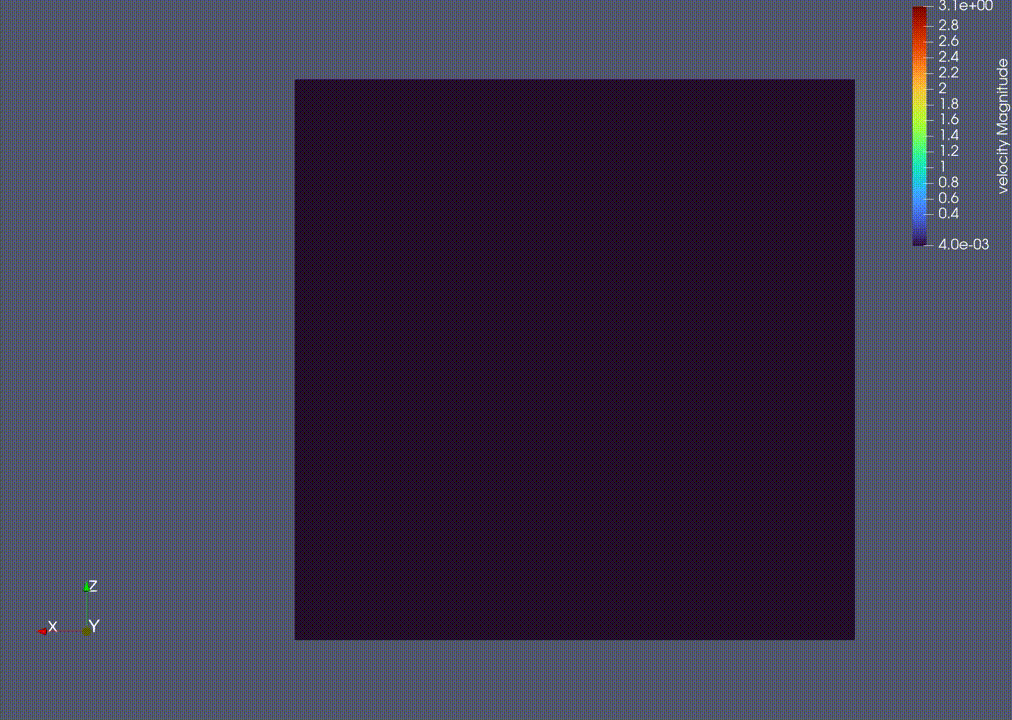





![STM32单片机入门学习——第46节: [14-1] WDG看门狗](https://i-blog.csdnimg.cn/direct/26edd52d9c6d44abbed01355e6a26031.png)



