目录
WebSocket
SignalR
SignalR的基本使用
WebSocket
- WebSocket基于TCP协议,支持二进制通信,双工通信。
- 性能和并发能力更强。
- WebSocket独立于HTTP协议,不过我们一般仍然把WebSocket服务器端部署到Web服务器上,因为可以借助HTTP协议完成初始的握手(可选),并且共享HTTP服务器的端口(主要)。
SignalR
- ASP.NET Core SignalR(以下简称SignalR),是.NET Core平台下对WebSocket的封装。
- Hub(集线器),数据交换中心。

SignalR的基本使用
- 创建MyHub.cs继承自Hub
public class MyHub : Hub { public Task SendPublicMessage(string message) { string connId = this.Context.ConnectionId; string msgToSend = $"{connId}{DateTime.Now}:{message}"; return Clients.All.SendAsync("ReceivePublicMessage", msgToSend); } } - 注册SignalR、Cors服务,使用Hub中间件,app.MapControllers()之前调app.MapHub<MyHub>("/MyHub")。
string[] urls = new[] { "http://localhost:5173" }; builder.Services.AddCors(options => options.AddDefaultPolicy(builder => builder.WithOrigins(urls) .AllowAnyMethod().AllowAnyHeader().AllowCredentials())); builder.Services.AddSignalR() app.MapHub<MyHub>("/MyHub"); app.MapControllers(); - 前端Vue代码
<template> <input type="text" v-model="state.userMessage" v-on:keypress="txtMsgOnkeypress" /> <div> <ul> <li v-for="(msg, index) in state.messages" :key="index">{ { msg }}</li> </ul> </div> </template> <script> import { reactive, onMounted } from 'vue'; import * as signalR from '@microsoft/signalr'; let connection; export default { name: 'Login', setup() { //创建响应式对象,userMessage:输入的消息,messages:接收到的消息 const state = reactive({ userMessage: "", messages: [] }); //按下回车键发送消息,调用SendPublicMessage方法,发送消息,清空输入框 const txtMsgOnkeypress = async function (e) { if (e.keyCode != 13) return; await connection.invoke("SendPublicMessage", state.userMessage); state.userMessage = ""; }; //组件挂载时,创建连接 onMounted(async function () { //创建连接 connection = new signalR.HubConnectionBuilder() .withUrl('https://localhost:7181/MyHub') .withAutomaticReconnect().build(); //开始连接 await connection.start(); //注册ReceivePublicMessage事件,接收消息,添加到messages数组 connection.on('ReceivePublicMessage', msg => { state.messages.push(msg); }); }); //返回响应式对象和方法 return { state, txtMsgOnkeypress }; }, } </script>









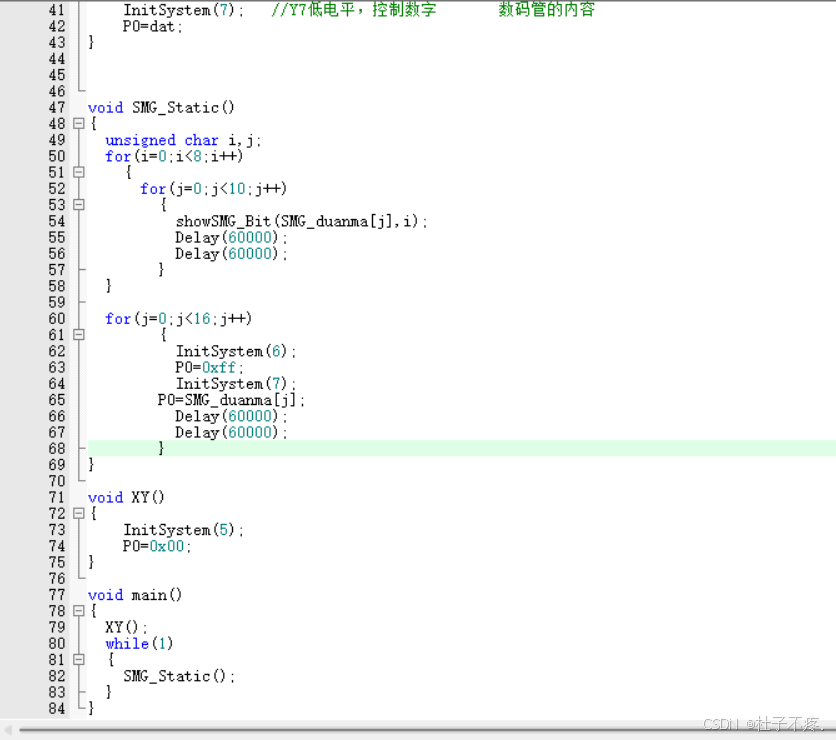



![[每周一更]-(第133期):Go中MapReduce架构思想的使用场景](https://i-blog.csdnimg.cn/direct/1b53c14975eb424886ff82c6cce3f558.jpeg#pic_center)





