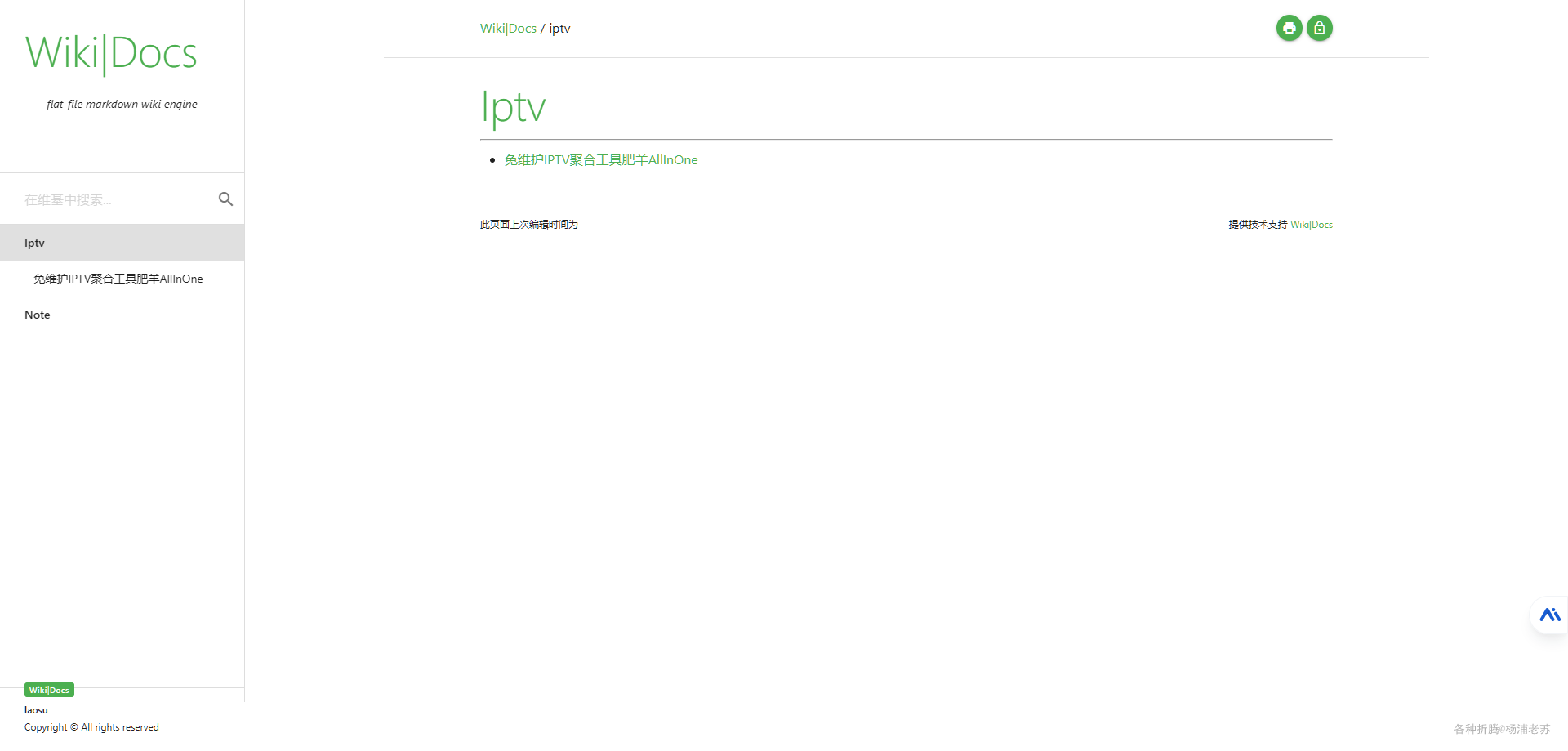1. 生鲜后台管理系统-注册功能
1.1. 注册功能
(1)创建注册RegisterServlet,接收form表单中的参数。
(2)service创建一个userService处理业务逻辑。
(3)RegisterServlet将参数传递给servie层。
(4)Dao层创建一个userDao操作数据库。
(5)userService调用dao层userDao将用户注册信息加入到数据库中。
(6)注册成功后RegisterServlet调用请求转发到login、jsp界面。
1.2. 步骤

(1)创建RegisterServlet
package com.zzs.szsd.web;
import com.zzs.szsd.bean.User;
import com.zzs.szsd.service.UserService;
import javax.servlet.ServletException;
import javax.servlet.annotation.WebServlet;
import javax.servlet.http.HttpServlet;
import javax.servlet.http.HttpServletRequest;
import javax.servlet.http.HttpServletResponse;
import java.io.IOException;
@WebServlet(name = "RegisterServlet",urlPatterns = "/register")
public class RegisterServlet extends HttpServlet {
protected void doPost(HttpServletRequest request,
HttpServletResponse response)
throws ServletException, IOException {
String id = request.getParameter("id");
String name = request.getParameter("name");
String password = request.getParameter("password");
String email = request.getParameter("email");
User user=new User();
user.setName(name);
user.setPassword(password);
user.setEmail(email);
UserService userService=new UserService();
boolean register = userService.register(user);
if (register) {
response.sendRedirect(request.getContextPath()+"/login.jsp");
}else {
response.setContentType("text/html;charset=utf-8");
response.getWriter().write("注册失败");
}
}
protected void doGet(HttpServletRequest request,
HttpServletResponse response)
throws ServletException, IOException {
}
}
(2)创建UserService
package com.zzs.szsd.service;
import com.zzs.szsd.bean.User;
import com.zzs.szsd.dao.UserDao;
import java.sql.SQLException;
public class UserService {
/**
* @method:register 用户注册
* @params:[name, password, email]
* @return: boolean
*/
//1. 判断注册用户是否存在
public boolean register(User user) {
boolean register=false;
UserDao userDao = new UserDao();
boolean checkUser = userDao.checkUser(user.getName());
//2. 如果不存在就将用户信息添加到数据库
if (checkUser) {
register = userDao.register(user);
}
return register;
}
/**
* @method:login 用户登录
* @params:[name, password]
* @return: void
*/
public User login(String name, String password) throws SQLException {
UserDao userDao=new UserDao();
User user = userDao.login(name, password);
return user;
}
}
(3)创建UserDao
package com.zzs.szsd.dao;
import com.mchange.v2.c3p0.ComboPooledDataSource;
import com.zzs.szsd.bean.User;
import org.apache.commons.dbutils.QueryRunner;
import org.apache.commons.dbutils.handlers.BeanHandler;
import java.sql.SQLException;
public class UserDao {
/**
* @method:checkUser 检查用户是否存在
* @params:[name]
* @return: boolean
*/
public boolean checkUser(String name){
try {
ComboPooledDataSource dataSource=new ComboPooledDataSource();
QueryRunner queryRunner=new QueryRunner(dataSource);
String sql="select name from user where name=?";
User user = queryRunner.query(sql, new BeanHandler<User>(User.class),name);
//如果没有查询到数据 说明这个用户名没有注册过
if (user==null) {
return true;
}else {
return false;
}
} catch (SQLException e) {
e.printStackTrace();
return false;
}
}
/**
* @method:register 用户注册
* @params:[name, password, email]
* @return: boolean
*/
public boolean register(User user) {
try {
ComboPooledDataSource dataSource=new ComboPooledDataSource();
QueryRunner queryRunner=new QueryRunner(dataSource);
String sql="insert into user values(null,?,?,?)";
int row = queryRunner.update(sql, user.getName(), user.getPassword(), user.getEmail());
//行数大于零说明注册成功
if (row>0) {
return true;
}else {
return false;
}
} catch (SQLException e) {
e.printStackTrace();
return false;
}
}
/**
* @method:login 查询数据库
* @params:[name, password]
* @return: void
*/
public User login(String name, String password) throws SQLException {
ComboPooledDataSource dataSource=new ComboPooledDataSource();
QueryRunner queryRunner=new QueryRunner(dataSource);
String sql="select * from user where name=? and password=?";
User user = queryRunner.query(sql, new BeanHandler<User>(User.class),name,password);
return user;
}
}
(4)创建User实体类
package com.zzs.szsd.bean;
public class User {
private int id;
private String name;
private String password;
private String email;
public int getId() {
return id;
}
public void setId(int id) {
this.id = id;
}
public String getName() {
return name;
}
public void setName(String name) {
this.name = name;
}
public String getPassword() {
return password;
}
public void setPassword(String password) {
this.password = password;
}
public String getEmail() {
return email;
}
public void setEmail(String email) {
this.email = email;
}
}
(5)修改c3p0-config.xml

<?xml version="1.0" encoding="utf-8" ?>
<c3p0-config>
<!-- 默认配置,如果没有指定则使用这个配置 -->
<default-config>
<property name="driverClass">com.mysql.jdbc.Driver</property>
<property name="jdbcUrl">jdbc:mysql://localhost:3306/fresh?useSSL=false</property>
<property name="user">root</property>
<property name="password">admin123</property>
<!-- 初始化池大小 -->
<property name="initialPoolSize">10</property>
<!-- 最大空闲时间 -->
<property name="maxIdleTime">30</property>
<!-- 最多有多少个连接 -->
<property name="maxPoolSize">15</property>
<!-- 最少几个连接 -->
<property name="minPoolSize">5</property>
<!-- 每次最多可以执行多少个批处理语句 -->
<property name="maxStatements">50</property>
</default-config>
<!-- 命名的配置 -->
<named-config name="51zixue"><!--这里是设置配置文件的名字-->
<property name="driverClass">com.mysql.jdbc.Driver</property>
<property name="jdbcUrl">jdbc:mysql://localhost:3306/fresh?useSSL=false</property>
<property name="user">root</property><!--mysql的登陆名-->
<property name="password">admin123</property><!--如果没密码就可以设置成<property name="password"></property>-->
<property name="acquireIncrement">5</property><!-- 如果池中数据连接不够时一次增长多少个 -->
<property name="initialPoolSize">10</property>
<property name="minPoolSize">5</property>
<property name="maxPoolSize">15</property>
<property name="maxStatements">0</property>
<property name="maxStatementsPerConnection">5</property> <!-- he's important, but there's only one of him -->
</named-config>
</c3p0-config>
(6)login.jsp
<%@ taglib prefix="c" uri="http://java.sun.com/jsp/jstl/core" %>
<%@ page contentType="text/html;charset=UTF-8" language="java" %>
<html lang="en">
<head>
<meta charset="UTF-8"/>
<title>Document</title>
<script type="text/javascript" src="static/js/jquery-1.9.0.min.js"></script>
<script type="text/javascript" src="static/js/login.js"></script>
<link href="static/css/login2.css" rel="stylesheet" type="text/css"/>
</head>
<body>
<h1>
生鲜管理系统<sup>V2017</sup>
</h1>
<div class="login" style="margin-top: 50px;">
<div class="header">
<div class="switch" id="switch">
<a class="switch_btn_focus" id="switch_qlogin"
href="javascript:void(0);" tabindex="7">快速登录</a> <a
class="switch_btn" id="switch_login" href="javascript:void(0);"
tabindex="8">快速注册</a>
<div class="switch_bottom" id="switch_bottom"
style="position: absolute; width: 64px; left: 0px;"></div>
</div>
</div>
<div class="web_qr_login" id="web_qr_login"
style="display: block; height: 235px;">
<!--登录-->
<div class="web_login" id="web_login">
<div class="login-box">
<div class="login_form">
<form action="user"
accept-charset="utf-8" id="login_form" class="loginForm"
method="post">
<input type="hidden" name="method" value="login"/>
<input type="hidden" name="did" value="0"/> <input type="hidden"
name="to" value="log"/>
<div class="uinArea" id="uinArea">
<label class="input-tips" for="u">帐号:</label>
<div class="inputOuter" id="uArea">
<input type="text" id="u" name="name" value="${cookie.name.value}" class="inputstyle"/>
</div>
</div>
<div class="pwdArea" id="pwdArea">
<label class="input-tips" for="p">密码:</label>
<div class="inputOuter" id="pArea">
<input type="password" id="p" name="password" value="${cookie.password.value}" class="inputstyle"/>
</div>
</div>
<div style="margin-left: 45px;margin-top: 10px">
<input style="vertical-align: middle;" type="checkbox" value="yes" name="remember">记住密码<br/>
</div>
<div style="padding-left: 50px; margin-top: 20px;">
<input type="submit" value="登 录" style="width: 150px;"
class="button_blue"/>
</div>
</form>
</div>
</div>
</div>
<!--登录end-->
</div>
<!--注册-->
<div class="qlogin" id="qlogin" style="display: none;">
<div class="web_login">
<form name="form2" id="regUser" accept-charset="utf-8"
action="register" method="post">
<input type="hidden" name="to" value="reg"/> <input type="hidden"
name="did" value="0"/>
<ul class="reg_form" id="reg-ul">
<div id="userCue" class="cue">快速注册请注意格式</div>
<li><label for="user" class="input-tips2">用户名:</label>
<div class="inputOuter2">
<input type="text" id="user" name="name" maxlength="16"
class="inputstyle2"/>
</div>
</li>
<li><label for="passwd" class="input-tips2">密码:</label>
<div class="inputOuter2">
<input type="password" id="passwd" name="password" maxlength="16"
class="inputstyle2"/>
</div>
</li>
<li><label for="passwd2" class="input-tips2">确认密码:</label>
<div class="inputOuter2">
<input type="password" id="passwd2" name="password2" maxlength="16"
class="inputstyle2"/>
</div>
</li>
<li><label for="email" class="input-tips2">邮箱:</label>
<div class="inputOuter2">
<input type="email" id="email" name="email" class="inputstyle2"/>
</div>
</li>
<li>
<div class="inputArea">
<input type="submit" id="reg"
style="margin-top: 10px; margin-left: 85px;"
class="button_blue" value="同意协议并注册"/> <a href="#" class="zcxy"
target="_blank.">注册协议</a>
</div>
</li>
<div class="cl"></div>
</ul>
</form>
</div>
</div>
<!--注册end-->
</div>
</body>
</body>
</html>
1.3. 效果



2. 生鲜后台管理系统-登录功能
2.1. 登录功能
(1)创建注册LoginServlet,接收form表单中的参数。
(2)LoginServlet将参数传递给servie层。
(3)userService调用dao层,userDao将用户注册信息加入到数据库中。
(4)登录成功后跳转到分类界面。
2.2. 步骤
(1)新建LoginServlet
package com.zzs.szsd.web;
import com.zzs.szsd.bean.User;
import com.zzs.szsd.service.UserService;
import javax.servlet.ServletException;
import javax.servlet.annotation.WebServlet;
import javax.servlet.http.Cookie;
import javax.servlet.http.HttpServlet;
import javax.servlet.http.HttpServletRequest;
import javax.servlet.http.HttpServletResponse;
import java.io.IOException;
import java.sql.SQLException;
@WebServlet(name = "LoginServlet",urlPatterns = "/login")
public class LoginServlet extends HttpServlet {
protected void doPost(HttpServletRequest request, HttpServletResponse response) throws ServletException, IOException {
String name = request.getParameter("name");
String password = request.getParameter("password");
UserService userService=new UserService();
User user=null;
try {
//调用service中登录方法
user = userService.login(name, password);
} catch (SQLException e) {
e.printStackTrace();
}
System.out.println("wed=w="+user);
if (user!=null){
//登录成功跳转生鲜种类列表界面
response.sendRedirect(request.getContextPath()+"/category-list.jsp");
}else {
//登录失败提示
response.setContentType("text/html;charset=utf-8");
response.getWriter().write("用户登录失败");
}
}
protected void doGet(HttpServletRequest request, HttpServletResponse response) throws ServletException, IOException {
}
}


// An highlighted block
var foo = 'bar';
(3)新建category-list.jsp
<%@ page contentType="text/html;charset=UTF-8" language="java" %>
<%@ taglib prefix="c" uri="http://java.sun.com/jsp/jstl/core" %>
<html lang="en">
<head>
<meta charset="UTF-8">
<meta http-equiv="X-UA-Compatible" content="IE=edge">
<meta name="viewport" content="width=device-width,initial-scale=1">
<title>index</title>
<link rel="stylesheet" href="static/css/bootstrap.min.css">
<style type="text/css">
body{ font-family: 'Microsoft YaHei';}
/*.panel-body{ padding: 0; }*/
</style>
</head>
<body>
<div class="jumbotron">
<div class="container">
<h3>——生鲜管理系统</h3>
</div>
</div>
<div class="container">
<div class="main">
<div class="row">
<!-- 左侧内容 -->
<div class="col-md-3">
<div class="list-group">
<a href="${pageContext.request.contextPath}/category-list.jsp" class="list-group-item text-center active">生鲜列表</a>
<a href="${pageContext.request.contextPath}/category-add.jsp" class="list-group-item text-center ">新增生鲜</a>
</div>
</div>
<!-- 右侧内容 -->
<div class="col-md-9">
<!-- 成功提示框 -->
<div class="alert alert-success alert-dismissible" role="alert">
<button type="button" class="close" data-dismiss="alert"><span aria-hidden="false">×</span><span class="sr-only">Close</span></button>
<strong>成功!</strong> 操作成功提示
</div>
<!-- 失败提示框 -->
<div style="display: none" class="alert alert-danger alert-dismissible" role="alert">
<button type="button" class="close" data-dismiss="alert"><span aria-hidden="true">×</span><span class="sr-only">Close</span></button>
<strong>失败!</strong> 操作失败提示
</div>
<!-- 自定义内容 -->
<div class="panel panel-default">
<div class="panel-heading">生鲜列表</div>
<div class="panel-body">
<table class="table table-striped table-responsive table-hover">
<thead>
<tr>
<th>编号</th>
<th>名称</th>
<th>添加时间</th>
<th>类别</th>
<th>产地</th>
<th width="120">操作</th>
</tr>
</thead>
<tbody>
<c:forEach items="${page.list}" var="category">
<tr>
<th>${category.c_id}</th>
<td>${category.c_name}</td>
<td>${category.createtime}</td>
<c:if test="${category.type==0}" >
<td>未知</td>
</c:if>
<c:if test="${category.type==1}" >
<td>猪牛羊肉</td>
</c:if>
<c:if test="${category.type==2}" >
<td>海鲜水产</td>
</c:if>
<td>${category.place}</td>
<td>
<%--<a href="">详情</a>--%>
<a href="${pageContext.request.contextPath}/category?method=deleteCategory&c_id=${category.c_id}">删除</a>
<a href="${pageContext.request.contextPath}/category-update.jsp?c_id=${category.c_id}&c_name=${category.c_name}&type=${category.type}&place=${category.place}">修改</a>
</td>
</tr>
</c:forEach>
</tbody>
</table>
</div>
</div>
<%--<nav>--%>
<%--<ul class="pagination pull-right">--%>
<%--<li class="previous"><a href="#">«</a></li>--%>
<%--<c:forEach begin="1" end="${pageBean.totalPage}" var="page">--%>
<%--<li><a href="#">${page}</a></li>--%>
<%--<!-- 判断是否是当前页 -->--%>
<%--<%–<c:if test="${page==pageBean.currentPage }">–%>--%>
<%--<%–<li class="active"><a href="javascript:void(0);">${page}</a></li>–%>--%>
<%--<%–</c:if>–%>--%>
<%--<%–<c:if test="${page!=pageBean.currentPage }">–%>--%>
<%--<%–<li><a href="${pageContext.request.contextPath}/productListByCid?cid=${cid}¤tPage=${page }">${page }</a></li>–%>--%>
<%--<%–</c:if>–%>--%>
<%--</c:forEach>--%>
<%--<li><a href="#">»</a></li>--%>
<%--</ul>--%>
<%--</nav>--%>
<!--分页 -->
<nav>
<ul class="pagination pull-right">
<li class="previous"><a href="#">«</a></li>
<c:forEach begin="1" end="${page.totalPage}" var="Page">
<li><a href="${pageContext.request.contextPath}/category?method=getCategoryList¤tPage=${Page}¤tCount=10">${Page}</a></li>
</c:forEach>
<li><a href="#">»</a></li>
</ul>
</nav>
<!-- 分页结束 -->
<%--<ul class="pagination pull-right">--%>
<%--<li class="previous"><a href="#">«</a></li>--%>
<%--<c:forEach begin="1" end="${pageBean.totalPage+1}" var="page">--%>
<%--<li><a href="${pageContext.request.contextPath}/category?method=getCategoryList¤tPage=${page}¤tCount=10">${page}</a></li>--%>
<%--</c:forEach>--%>
<%--<li><a href="#">»</a></li>--%>
<%--</ul>--%>
</div>
</div>
</div>
</div>
<!-- 尾部 -->
<div class="jumbotron" style=" margin-bottom:0;margin-top:105px;">
<div class="container">
<span>© 2016 Saitmob</span>
</div>
</div>
<script src="static/js/jquery-3.1.0.min.js"></script>
<script src="static/js/bootstrap.min.js"></script>
</body>
</html>
2.3. 效果


3. 生鲜后台管理系统-记住密码功能
3.1. 记住密码
(1)界面中添加checkbox控件。
(2)如果用户登录成功,这时候就去获取控件是否被选中。
(3)如果选中 那么我们需要将用户名和密码。
(4)保存在cookie中保存到cookie中 同时需要对cookie做持久化,防止浏览器关闭的时候cookie被销毁
(5)登录界面的jsp中 需要获取cookie中保存的信息,并将获取到的信息填入到form表单中。
(6)这样就完成了记住密码的功能。
3.2. 步骤
(1)新建LoginServlet
package com.zzs.szsd.web;
import com.zzs.szsd.bean.User;
import com.zzs.szsd.service.UserService;
import javax.servlet.ServletException;
import javax.servlet.annotation.WebServlet;
import javax.servlet.http.Cookie;
import javax.servlet.http.HttpServlet;
import javax.servlet.http.HttpServletRequest;
import javax.servlet.http.HttpServletResponse;
import java.io.IOException;
import java.sql.SQLException;
@WebServlet(name = "LoginServlet",urlPatterns = "/login")
public class LoginServlet extends HttpServlet {
protected void doPost(HttpServletRequest request,
HttpServletResponse response)
throws ServletException, IOException {
String name = request.getParameter("name");
String password = request.getParameter("password");
UserService userService=new UserService();
User user=null;
try {
//调用service中登录方法
user = userService.login(name, password);
} catch (SQLException e) {
e.printStackTrace();
}
if (user!=null){
//登录成功后我们再获取是否保存密码的信息,如果失败了保存密码就没有意义了
String remember = request.getParameter("remember");
if (remember.equals("yes")){
// 将用户名和密码加入到cookie中
Cookie nameCookie = new Cookie("name", name);
Cookie passwordCookie = new Cookie("password", password);
//设置cookie的有效期 防止销毁
nameCookie.setMaxAge(60*10);
passwordCookie.setMaxAge(60*10);
//将cookie发送给客户端保存
response.addCookie(nameCookie);
response.addCookie(passwordCookie);
}
//登录成功跳转生鲜种类列表界面
response.sendRedirect(request.getContextPath()+"/category-list.jsp");
}else {
//登录失败提示
response.setContentType("text/html;charset=utf-8");
response.getWriter().write("用户登录失败");
}
}
protected void doGet(HttpServletRequest request,
HttpServletResponse response)
throws ServletException, IOException {
}
}
(2)新建login.jsp


<%@ taglib prefix="c" uri="http://java.sun.com/jsp/jstl/core" %>
<%@ page contentType="text/html;charset=UTF-8" language="java" %>
<html lang="en">
<head>
<meta charset="UTF-8"/>
<title>Document</title>
<script type="text/javascript" src="static/js/jquery-1.9.0.min.js"></script>
<script type="text/javascript" src="static/js/login.js"></script>
<link href="static/css/login2.css" rel="stylesheet" type="text/css"/>
</head>
<body>
<h1>
生鲜管理系统<sup>V2017</sup>
</h1>
<div class="login" style="margin-top: 50px;">
<div class="header">
<div class="switch" id="switch">
<a class="switch_btn_focus" id="switch_qlogin"
href="javascript:void(0);" tabindex="7">快速登录</a> <a
class="switch_btn" id="switch_login" href="javascript:void(0);"
tabindex="8">快速注册</a>
<div class="switch_bottom" id="switch_bottom"
style="position: absolute; width: 64px; left: 0px;"></div>
</div>
</div>
<div class="web_qr_login" id="web_qr_login"
style="display: block; height: 235px;">
<!--登录-->
<div class="web_login" id="web_login">
<div class="login-box">
<div class="login_form">
<form action="login"
accept-charset="utf-8" id="login_form" class="loginForm"
method="post">
<input type="hidden" name="method" value="login"/>
<input type="hidden" name="did" value="0"/> <input type="hidden"
name="to" value="log"/>
<div class="uinArea" id="uinArea">
<label class="input-tips" for="u">帐号:</label>
<div class="inputOuter" id="uArea">
<input type="text" id="u" name="name" value="${cookie.name.value}" class="inputstyle"/>
</div>
</div>
<div class="pwdArea" id="pwdArea">
<label class="input-tips" for="p">密码:</label>
<div class="inputOuter" id="pArea">
<input type="password" id="p" name="password" value="${cookie.password.value}" class="inputstyle"/>
</div>
</div>
<div style="margin-left: 45px;margin-top: 10px">
<input style="vertical-align: middle;" type="checkbox" value="yes" name="remember">记住密码<br/>
</div>
<div style="padding-left: 50px; margin-top: 20px;">
<input type="submit" value="登 录" style="width: 150px;"
class="button_blue"/>
</div>
</form>
</div>
</div>
</div>
<!--登录end-->
</div>
<!--注册-->
<div class="qlogin" id="qlogin" style="display: none;">
<div class="web_login">
<form name="form2" id="regUser" accept-charset="utf-8"
action="register" method="post">
<input type="hidden" name="to" value="reg"/> <input type="hidden"
name="did" value="0"/>
<ul class="reg_form" id="reg-ul">
<div id="userCue" class="cue">快速注册请注意格式</div>
<li><label for="user" class="input-tips2">用户名:</label>
<div class="inputOuter2">
<input type="text" id="user" name="name" maxlength="16"
class="inputstyle2"/>
</div>
</li>
<li><label for="passwd" class="input-tips2">密码:</label>
<div class="inputOuter2">
<input type="password" id="passwd" name="password" maxlength="16"
class="inputstyle2"/>
</div>
</li>
<li><label for="passwd2" class="input-tips2">确认密码:</label>
<div class="inputOuter2">
<input type="password" id="passwd2" name="password2" maxlength="16"
class="inputstyle2"/>
</div>
</li>
<li><label for="email" class="input-tips2">邮箱:</label>
<div class="inputOuter2">
<input type="email" id="email" name="email" class="inputstyle2"/>
</div>
</li>
<li>
<div class="inputArea">
<input type="submit" id="reg"
style="margin-top: 10px; margin-left: 85px;"
class="button_blue" value="同意协议并注册"/> <a href="#" class="zcxy"
target="_blank.">注册协议</a>
</div>
</li>
<div class="cl"></div>
</ul>
</form>
</div>
</div>
<!--注册end-->
</div>
</body>
</body>
</html>
3.3. 效果

JavaWeb开发 实战-生鲜后台管理系统 注册、登录、记住密码示例下载