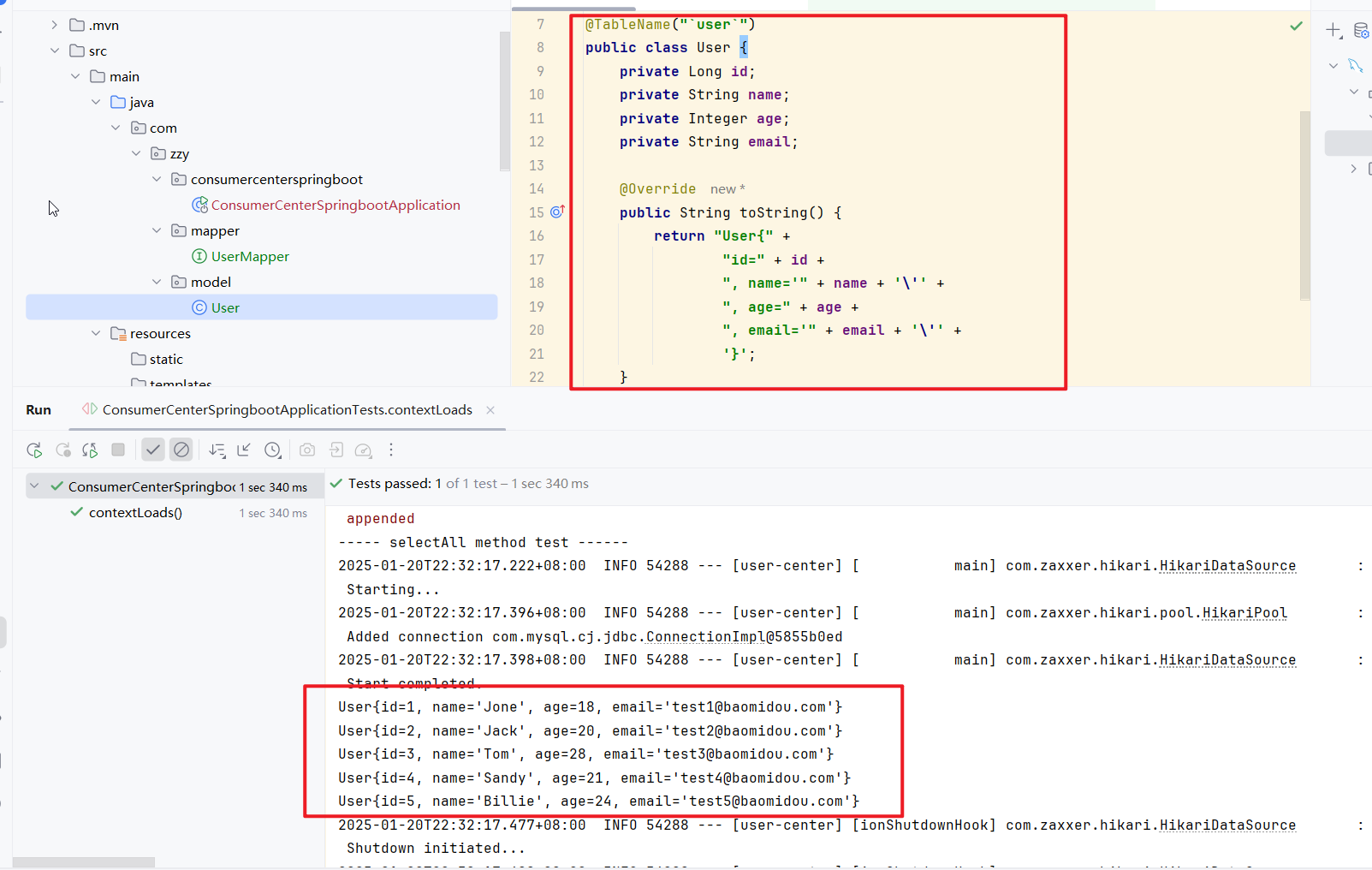今天我们来实验 pod 亲和性。官网描述如下:

假设有如下三个节点的 K8S 集群:

k8s31master 是控制节点
k8s31node1、k8s31node2 是工作节点
容器运行时是 containerd
一、镜像准备
1.1、镜像拉取
docker pull tomcat:8.5-jre8-alpine
docker pull nginx:1.14.2

1.2、镜像导出
docker save -o tomcat-8.5-jre8-alpine.tar.gz docker.io/library/tomcat:8.5-jre8-alpine
docker save -o nginx-1.14.2.tar.gz docker.io/library/nginx:1.14.2

1.3、镜像导入工作节点 containerd
# k8s31node1 执行
[root@k8s31node1 ~]# ctr -n=k8s.io images import tomcat-8.5-jre8-alpine.tar.gz
[root@k8s31node1 ~]# ctr -n=k8s.io images import nginx-1.14.2.tar.gz
[root@k8s31node1 ~]# ctr -n=k8s.io images ls|grep tomcat
[root@k8s31node1 ~]# ctr -n=k8s.io images ls|grep nginx
# k8s31node2 执行
[root@k8s31node2 ~]# ctr -n=k8s.io images import tomcat-8.5-jre8-alpine.tar.gz
[root@k8s31node2 ~]# ctr -n=k8s.io images import nginx-1.14.2.tar.gz
[root@k8s31node2 ~]# ctr -n=k8s.io images ls|grep tomcat
[root@k8s31node2 ~]# ctr -n=k8s.io images ls|grep nginx
说明:
- ctr 是 containerd 命令
- ctr images import:导入镜像
- -n=k8s.io:K8S 镜像存储命名空间




1.4、亲和性介绍
- 亲和性(affinity)属性,位于 pod.spec.affinity,它有三种亲和性:
kubectl explain pod.spec.affinity
分别是 nodeAffinity(节点亲和性)、podAffinity(pod间亲和性)、podAntiAffinity(pod间反亲和性),它们可以分为两类:
- 节点亲和性功能类似于 nodeSelector 字段,但它的表达能力更强,并且允许你指定软规则。
- Pod 间亲和性/反亲和性允许你根据其他 Pod 的标签来约束 Pod。
简单来说:
nodeAffinity 定义了 pod 倾向于(亲和)被调度到哪些节点上。
podAffinity 定义了 pod 倾向于(亲和)跟哪些 pod 调度在一起。
podAntiAffinity 定义 pod 倾向于不(反亲和)跟哪些 pod 调度在一起。
二、nodeAffinity(节点亲和性)
- 查看帮助文档
kubectl explain pod.spec.affinity.nodeAffinity
节点亲和性概念上类似于
nodeSelector, 它使你可以根据节点上的标签来约束 Pod 可以调度到哪些节点上。 节点亲和性有两种:
requiredDuringSchedulingIgnoredDuringExecution: 调度器只有在规则被满足的时候才能执行调度。此功能类似于nodeSelector, 但其语法表达能力更强。preferredDuringSchedulingIgnoredDuringExecution: 调度器会尝试寻找满足对应规则的节点。如果找不到匹配的节点,调度器仍然会调度该 Pod。在上述类型中,
IgnoredDuringExecution意味着如果节点标签在 Kubernetes 调度 Pod 后发生了变更,Pod 仍将继续运行。简单来说:
required 表示必须有节点满足这个位置定义的亲和性,这是个硬性条件,硬亲和性。
preferred 表示有节点尽量满足这个位置定义的亲和性,这不是一个必须的条件,软亲和性。
2.1、required 硬亲和性
- 查看 requiredDuringSchedulingIgnoredDuringExecution
kubectl explain pod.spec.affinity.nodeAffinity.requiredDuringSchedulingIgnoredDuringExecution
它有一个必填字段 nodeSelectorTerms。
- 查看 nodeSelectorTerms
kubectl explain pod.spec.affinity.nodeAffinity.requiredDuringSchedulingIgnoredDuringExecution.nodeSelectorTerms
它是 NodeSelectorTerm 数组
NodeSelectorTerm 定义了两种匹配模式:
- matchExpressions 数组
- matchFields 数组
2.1.1、matchExpressions
matchExpressions:它允许你使用表达式来匹配节点的标签。例如,你可以使用 In、NotIn、Exists、DoesNotExist、Gt、Lt 等操作符来创建复杂的标签匹配规则。
kubectl explain pod.spec.affinity.nodeAffinity.requiredDuringSchedulingIgnoredDuringExecution.nodeSelectorTerms.matchExpressions
key:标签名称。
operator:匹配操作。
values:值列表。[] 或 - 形式都可以。
- 编写资源文件
pod-node-affinity-required-match-expressions-demo.yaml
apiVersion: v1
kind: Pod
metadata:
name: pod-node-affinity-required-match-expressions
spec:
affinity:
nodeAffinity:
requiredDuringSchedulingIgnoredDuringExecution:
nodeSelectorTerms:
- matchExpressions:
- key: zone
operator: In
values:
- east
- south
containers:
- name: tomcat
image: tomcat:8.5-jre8-alpine
imagePullPolicy: IfNotPresent
ports:
- containerPort: 8080matchExpressions 表达式的意思是,寻找具有 label key 为 zone,值为 east 或 south 的节点,把 pod 绑定上去。
- 运行并查看
kubectl apply -f pod-node-affinity-required-match-expressions-demo.yaml
kubectl get pod -owide
会发现 pod 并没有被正确调度。
因为我现在工作节点上,并没有一个节点有 zone 标签,值为 east 或 south。
required 是硬亲和性,必须满足表达式,pod 才能被正确调度。
- 查看 pod 日志
kubectl describe pod pod-node-affinity-required-match-expressions
也能发现报 node affinity 错误。
- 给 k8s31node1 打上标签 zone=east
kubectl label node k8s31node1 zone=east
kubectl get node --show-labels
- 观察 pod 现在可以正常调度了

- 如果这个时候,我们变更 k8s31node1 的标签
kubectl label node k8s31node1 zone-
# zone- 表示删除标签 zone
kubectl get pod -owide
会发现 pod 并没有被驱逐。
2.1.2、matchFields
matchFields:它允许你根据资源的非标签字段进行匹配,例如资源的名称、状态等。
kubectl explain pod.spec.affinity.nodeAffinity.requiredDuringSchedulingIgnoredDuringExecution.nodeSelectorTerms.matchFields
matchFields 跟 matchExpressions 匹配模式一样。
key:标签名称。
operator:匹配操作。
values:值列表。[] 或 - 形式都可以。
- 编写资源文件
pod-node-affinity-required-match-fields-demo.yaml
apiVersion: v1
kind: Pod
metadata:
name: pod-node-affinity-required-match-fields
spec:
affinity:
nodeAffinity:
requiredDuringSchedulingIgnoredDuringExecution:
nodeSelectorTerms:
- matchFields:
- key: metadata.name
operator: In
values: ['k8s31node2']
containers:
- name: tomcat
image: tomcat:8.5-jre8-alpine
imagePullPolicy: IfNotPresent
ports:
- containerPort: 8080matchFields 表达式的意思是,寻找节点具有 metadata.name 属性,且值是 k8s31node2 的节点,把 pod 绑定上去。
怎么看 node 节点具有哪些属性?
# 以 json 格式或 yaml 格式输出 节点信息 kubectl get node k8s31node2 -o json kubectl get node k8s31node2 -o yaml
- 运行并查看
kubectl apply -f pod-node-affinity-required-match-fields-demo.yaml
kubectl get pod -owide
可以发现,它被正确调度到 k8s31node2 上。
2.2、preferred 软亲和性
- 查看 preferredDuringSchedulingIgnoredDuringExecution
kubectl explain pod.spec.affinity.nodeAffinity.preferredDuringSchedulingIgnoredDuringExecution
有两个必填字段:
preference:偏好。偏好 也是一个 NodeSelectorTerm,所以也会有 matchExpressions 和 matchFields。
weight:权重。1-100 的数,weight 是相对权重,权重越高,pod 调度的几率越大。
2.2.1、matchExpressions
- 编写资源文件
pod-node-affinity-preferred-match-expressions-demo.yaml
apiVersion: v1
kind: Pod
metadata:
name: pod-node-affinity-preferred-match-expressions
spec:
affinity:
nodeAffinity:
preferredDuringSchedulingIgnoredDuringExecution:
- preference:
matchExpressions:
- key: disk
operator: In
values: ['SSD']
weight: 20
- preference:
matchExpressions:
- key: disk
operator: In
values: ['HDD']
weight: 10
containers:
- name: tomcat
image: tomcat:8.5-jre8-alpine
imagePullPolicy: IfNotPresent
ports:
- containerPort: 8080preferred 匹配的意思是:
将 pod 节点优先调度到有标签 disk=SSD 的节点上。因为 disk=SSD 的 weight 数值更大,优先级更高。
业务含义是,将 pod 节点优先调度到拥有固态硬盘的节点上,没有固态硬盘的话,调度到拥有机械硬盘的节点上。
- 运行并查看
kubectl apply -f pod-node-affinity-preferred-match-expressions-demo.yaml
kubectl get pod -owide
虽然我们现在系统上并没有 disk=SSD 与 disk=HDD 的节点,但是 pod 依然可以正常调度。这是因为 preferred 是一种软亲和性,即使找不到符合条件的节点,调度器 scheduler 依然会调度该 pod。
- 给节点打标签
# 给 k8s31node1 节点打上 disk=HDD
kubectl label node k8s31node1 disk=HDD
# 给 k8s31node2 节点打上 disk=SSD
kubectl label node k8s31node2 disk=SSD
# 查看节点信息
kubectl get node --show-labels
- 删除原来的 pod 并运行
kubectl delete -f pod-node-affinity-preferred-match-expressions-demo.yaml
kubectl apply -f pod-node-affinity-preferred-match-expressions-demo.yaml
kubectl get pod -owide

可以看到 pod 被优先调度到 k8s31node2,因为它标签是 disk=SSD,权重最高。
- 如果这个时候,我们变更 k8s31node2 的标签
kubectl label node k8s31node2 disk-
kubectl get pod -owide
会发现 pod 并没有被驱逐。
matchFields 的情况与 required 类似,就不举例了。
2.3、节点亲和性总结
- 节点亲和性 nodeAffinity 包括 required 和 preferred
- required 是硬亲和性,只有条件满足,pod 才会被调度。
- preferred 是软亲和性,条件匹配,优先按条件调度,条件不匹配,按默认算法调度。
- matchExpressions 是按节点标签表达式来进行匹配。
- matchFields 是按节点属性来进行匹配。
- 无论 required 还是 preferred,在 pod 运行期,标签变更,pod 不会被驱逐。
2.4、还原实验环境
删除 default 命名空间下所有 pod,
删除节点所有标签,为下一个实验做准备。

三、podAffinity(pod间亲和性)
podAffinity 定义了 pod 倾向于(亲和)跟哪些 pod 调度在同一个位置。
- 查看帮助文档
kubectl explain pod.spec.affinity.podAffinity
与节点亲和性类似,Pod 的亲和性与反亲和性也有两种类型:
requiredDuringSchedulingIgnoredDuringExecutionpreferredDuringSchedulingIgnoredDuringExecution例如,你可以使用
requiredDuringSchedulingIgnoredDuringExecution亲和性来告诉调度器,将两个服务的 Pod 放到同一个云提供商可用区内,因为它们彼此之间通信非常频繁。类似地,你可以使用
preferredDuringSchedulingIgnoredDuringExecution反亲和性来将同一服务的多个 Pod 分布到多个云提供商可用区中。
3.1、required 硬亲和性
- 查看 requiredDuringSchedulingIgnoredDuringExecution
kubectl explain pod.spec.affinity.podAffinity.requiredDuringSchedulingIgnoredDuringExecution
它是 PodAffinityTerm 数组。
PodAffinityTerm 它有三个比较重要的字段:
toplogyKey:拓扑键,必填。我们在定义 pod 间亲和性时有一个前提,就是 B pod 想调度到跟 A pod 同一个位置,那么怎么定义这个位置?就是以这个字段来定义的。其取值是系统用来标示域的节点标签键。也就是说,不同节点具有相同标签 key,且 key 所对应的 value 也相同,则它们被定义为同一个位置。
假设有如下服务器集群,在可用区A中有节点 node1、node2,它们拥有相同的节点标签(zone=A)则 node1 与 node2 被定义为同一个位置。node3 因为拥有不同的节点标签(zone=B)所以 node3 被视为不同位置。
toplogyKey 它是一个拓扑的概念,同一个机架、可用区、地域里面所有节点,都可以被 K8S 视为同一个位置而被统一调度。
labelSelector:标签选择器。通过 labelSelector 选取一组能作为亲和对象的已存在的 pod 资源。它定义了两种匹配模式:
- matchExpressions <[]LabelSelectorRequirement>
- matchLabels <map[string]string>
namespaces:名称空间。pod 在 Kubernetes 中是名称空间作用域的对象,因此 pod 的标签也隐式地具有名称空间属性。 针对 pod 标签的所有 标签选择器 都要指定名称空间,Kubernetes 会在指定的名称空间内寻找标签。
如果不指定 namespaces,那么 标签选择器 就是在当前要创建的 pod 的名称空间里查找符合条件的一组 pod。
3.1.1、matchExpressions
matchExpressions:它允许你使用表达式来匹配 Pod 的标签。例如,你可以使用 In、NotIn、Exists、DoesNotExist 等操作符来创建复杂的标签匹配规则。
kubectl explain pod.spec.affinity.podAffinity.requiredDuringSchedulingIgnoredDuringExecution.labelSelector.matchExpressions
key:标签名称。
operator:匹配操作。
values:值列表。[] 或 - 形式都可以。
- 实验准备
使用 kubeadm join 往集群中加入一个新的工作节点 k8s31node3:

- 镜像准备
# 将 tomcat、nginx 镜像也导入到 k8s31node3
# k8s31node3 执行
[root@k8s31node3 ~]# ctr -n=k8s.io images import tomcat-8.5-jre8-alpine.tar.gz
[root@k8s31node3 ~]# ctr -n=k8s.io images import nginx-1.14.2.tar.gz
[root@k8s31node3 ~]# ctr -n=k8s.io images ls|grep tomcat
[root@k8s31node3 ~]# ctr -n=k8s.io images ls|grep nginx
- 资源文件编写
假设我们现在有两个 pod,nginx 跟 tomcat,nginx 反向代理 tomcat,它们之间要频繁通信,所以我们希望 pod-nginx 跟 pod-tomcat 能调度到同一个可用区内。
pod-pod-affinity-required-match-expressions-tomcat.yaml
apiVersion: v1
kind: Pod
metadata:
name: tomcat
labels:
app: tomcat
spec:
containers:
- name: tomcat
image: tomcat:8.5-jre8-alpine
imagePullPolicy: IfNotPresent
ports:
- containerPort: 8080- 运行并查看
kubectl apply -f pod-pod-affinity-required-match-expressions-tomcat.yaml
kubectl get pod -owide
tomcat 被调度到 k8s31node3 节点上。
- 资源文件编写
pod-pod-affinity-required-match-expressions-nginx.yaml
apiVersion: v1
kind: Pod
metadata:
name: nginx
spec:
affinity:
podAffinity:
requiredDuringSchedulingIgnoredDuringExecution:
- topologyKey: zone
labelSelector:
matchExpressions:
- {key: app, operator: In, values: ["tomcat"]}
containers:
- name: nginx
image: nginx:1.14.2
imagePullPolicy: IfNotPresent
ports:
- containerPort: 80- 运行并查看
kubectl apply -f pod-pod-affinity-required-match-expressions-nginx.yaml
kubectl get pod -owide
发现 nginx 无法被调度。
查看 pod 日志
kubectl describe pod nginx
报 pod 亲和性不符合。
原因是我们现在所有节点上,并没有定义 topologyKey=zone 这个键,而 required 是属于硬亲和性,在节点调度期,找不到符合调度规则的节点,系统不会对 pod 进行调度。
- 给节点打标签
kubectl label node k8s31node1 zone=A
kubectl label node k8s31node2 zone=B
kubectl label node k8s31node3 zone=B
kubectl get pod -owide
可以看到 nginx 被调度到 tomcat 所在的节点 k8s31node3 上了。
倘若这个时候,我们起一个 nginx:
pod-pod-affinity-required-match-expressions-nginx2.yaml
就只是把上一个 nginx.yaml 改了一下 metadata.name 为 nginx2 而已。
apiVersion: v1
kind: Pod
metadata:
name: nginx2
spec:
affinity:
podAffinity:
requiredDuringSchedulingIgnoredDuringExecution:
- topologyKey: zone
labelSelector:
matchExpressions:
- {key: app, operator: In, values: ["tomcat"]}
containers:
- name: nginx
image: nginx:1.14.2
imagePullPolicy: IfNotPresent
ports:
- containerPort: 80kubectl apply -f pod-pod-affinity-required-match-expressions-nginx2.yaml
kubectl get pod -owide
会发现 nginx2 被调度到 k8s31node2 上了。
- 分析
整个的部署图如下:

- tomcat 首先被调度到 node3,这个过程是随机的,scheduler 调度器根据自己内部的调度算法来决定的。
- nginx 被调度时,因为 nginx 跟 tomcat podAffinity,所以它要被调度到跟 tomcat 具有相同 topologyKey 的节点上,这个时候 node3 跟 node2 都满足要求(node1 因为 topologyKey 的值是 A,所以不满足要求),scheduler 调度器觉得 node3 这个时候的负载不高,所以也把 nginx 调度到 node3 上。
- nginx2 被调度时,走 nginx 一样的逻辑,所以 node3 跟 node2 都满足要求,但此时 node3 负载已经很高了(跑着两个 pod),所以 scheduler 调度器决定将 nginx2 调度到 node2。
- 还原实验环境
删除 nginx 跟 nginx2 以便进行下面的实验。
kubectl delete pod nginx
kubectl delete pod nginx2
3.1.2、matchLabels
matchLabels 的匹配方式,相对于 matchExpressions 更简单,它是以 键值对 的方式进行匹配的。
kubectl explain pod.spec.affinity.podAffinity.requiredDuringSchedulingIgnoredDuringExecution.labelSelector.matchLabels
- 编写资源文件
pod-pod-affinity-required-match-labels-nginx.yaml
apiVersion: v1
kind: Pod
metadata:
name: nginx
spec:
affinity:
podAffinity:
requiredDuringSchedulingIgnoredDuringExecution:
- topologyKey: zone
labelSelector:
matchLabels:
app: tomcat
containers:
- name: nginx
image: nginx:1.14.2
imagePullPolicy: IfNotPresent
ports:
- containerPort: 80pod-pod-affinity-required-match-labels-nginx2.yaml
俩个文件之间的差异,只在 metadata.name
apiVersion: v1
kind: Pod
metadata:
name: nginx2
spec:
affinity:
podAffinity:
requiredDuringSchedulingIgnoredDuringExecution:
- topologyKey: zone
labelSelector:
matchLabels:
app: tomcat
containers:
- name: nginx
image: nginx:1.14.2
imagePullPolicy: IfNotPresent
ports:
- containerPort: 80- 运行并查看
kubectl apply -f pod-pod-affinity-required-match-labels-nginx.yaml
kubectl apply -f pod-pod-affinity-required-match-labels-nginx2.yaml
kubectl get pod -owide
可以看到跟 matchExpressions 是一样的效果。
- 节点标签变更
倘如我们这个时候,将所有节点的 zone 标签删除,看看会有什么效果。
kubectl label node k8s31node1 zone-
kubectl label node k8s31node2 zone-
kubectl label node k8s31node3 zone-
kubectl get pod -owide
可以看到 pod 并不会被驱逐。
- 还原实验环境
删除 tomcat、nginx 跟 nginx2 以便进行下面的实验。
kubectl delete pod tomcat
kubectl delete pod nginx
kubectl delete pod nginx2
3.2、preferred 软亲和性
- 查看 preferredDuringSchedulingIgnoredDuringExecution
kubectl explain pod.spec.affinity.podAffinity.preferredDuringSchedulingIgnoredDuringExecution
它是 WeightedPodAffinityTerm 数组。
WeightedPodAffinityTerm 它有两个必填字段:
podAffinityTerm:PodAffinityTerm 对象。它跟上面 required 是一模一样的。所以也必然有 toplogyKey、labelSelector、namespaces。
weight:权重。1-100 的数,weight 是相对权重,权重越高,pod 调度的几率越大。
假设现在有如下部署图:

node1、node2、node3 分别有标签 zone=A、zone=B、zone=C,表示它们分别位于可用区 A B C。
node1、node2、node3 上分别运行着 pod tomcat1、tomcat2、tomcat3。
tomcat1、tomcat2、tomcat3 分别有标签 app=tomcat1、app=tomcat2、app=tomcat3,它们的权重,分别是 10、30、20。
现在有一个新的 pod-nginx,加入进来,我们看看 K8S 是如何调度的-->
- 编写 tomcat 配置文件
pod-pod-affinity-preferred-match-expressions-tomcat1.yaml
apiVersion: v1
kind: Pod
metadata:
name: tomcat1
labels:
app: tomcat1
spec:
nodeName: k8s31node1
containers:
- name: tomcat
image: tomcat:8.5-jre8-alpine
imagePullPolicy: IfNotPresent
ports:
- containerPort: 8080nodeName 指定它运行在 node1 节点上。
pod-pod-affinity-preferred-match-expressions-tomcat2.yaml
apiVersion: v1
kind: Pod
metadata:
name: tomcat2
labels:
app: tomcat2
spec:
nodeName: k8s31node2
containers:
- name: tomcat
image: tomcat:8.5-jre8-alpine
imagePullPolicy: IfNotPresent
ports:
- containerPort: 8080nodeName 指定它运行在 node2 节点上。
pod-pod-affinity-preferred-match-expressions-tomcat3.yaml
apiVersion: v1
kind: Pod
metadata:
name: tomcat3
labels:
app: tomcat3
spec:
nodeName: k8s31node3
containers:
- name: tomcat
image: tomcat:8.5-jre8-alpine
imagePullPolicy: IfNotPresent
ports:
- containerPort: 8080nodeName 指定它运行在 node3 节点上。
- 启动 tomcat
kubectl apply -f pod-pod-affinity-preferred-match-expressions-tomcat1.yaml
kubectl apply -f pod-pod-affinity-preferred-match-expressions-tomcat2.yaml
kubectl apply -f pod-pod-affinity-preferred-match-expressions-tomcat3.yaml
kubectl get pod -owide --show-labels
- 给节点打标签
kubectl label node k8s31node1 zone=A
kubectl label node k8s31node2 zone=B
kubectl label node k8s31node3 zone=C
kubectl get node --show-labels
- 编写 nginx 配置文件
pod-pod-affinity-preferred-match-expressions-nginx.yaml
apiVersion: v1
kind: Pod
metadata:
name: nginx
spec:
affinity:
podAffinity:
preferredDuringSchedulingIgnoredDuringExecution:
- weight: 10
podAffinityTerm:
topologyKey: zone
labelSelector:
matchExpressions:
- {key: app, operator: In, values: ["tomcat1"]}
- weight: 30
podAffinityTerm:
topologyKey: zone
labelSelector:
matchExpressions:
- {key: app, operator: In, values: ["tomcat2"]}
- weight: 20
podAffinityTerm:
topologyKey: zone
labelSelector:
matchExpressions:
- {key: app, operator: In, values: ["tomcat3"]}
containers:
- name: nginx
image: nginx:1.14.2
imagePullPolicy: IfNotPresent
ports:
- containerPort: 80
app=tomcat2 的权重最高,所以 nginx 需要被调度到跟 tomcat2 相同 zone 下的服务器上,因为该 zone 只有一个 node2,所以 nginx 被调度到 node2 上。
- 删掉 nginx,并修改所有 pod label
kubectl delete pod nginx
kubectl label pod tomcat1 app=tomcat --overwrite=true
kubectl label pod tomcat2 app=tomcat --overwrite=true
kubectl label pod tomcat3 app=tomcat --overwrite=true
# --overwrite=true 表示覆盖原来 label 的值
kubectl get pod -owide --show-labels
- 重新运行 nginx,我们看看会发生什么
kubectl apply -f pod-pod-affinity-preferred-match-expressions-nginx.yaml
kubectl get pod -owide --show-labels
现在没有一个 pod 的标签符合 标签选择器 的规则,但是 nginx 还是能被正常的调度,因为 preferred 是一种软亲和性。标签选择器的规则不匹配,scheduler 调度器会根据内部的算法选择合适的节点来绑定pod。
3.3、pod 间亲和性总结
- pod 间亲和性 podAffinity 包括 required 和 preferred
- required 是硬亲和性,只有条件满足,pod 才会被调度。
- preferred 是软亲和性,条件匹配,优先按条件调度,条件不匹配,按默认算法调度。
- matchExpressions 是按 pod 标签表达式来进行匹配。
- matchLabels 也是按 pod 标签来进行匹配,不过它是以键值对的方式来表示匹配规则。
- 无论 required 还是 preferred,在 pod 运行期,不管是 节点 标签变更,还是被亲和的 pod 标签变更,pod 都不会被驱逐。
- podAffinity 中有一个很重要的概念是 toplogyKey,理解它对于理解 pod 调度非常重要。
3.4、还原实验环境
删除 nginx tomcat1 tomcat2 tomcat3
kubectl delete pod nginx tomcat1 tomcat2 tomcat3 --force --grace-period=0保留 node1、node2、node3 的 zone label

四、podAntiAffinity(pod间反亲和性)
podAntiAffinity 定义了 pod 倾向于不跟哪些 pod 调度在同一个位置。
- 查看帮助文档
kubectl explain pod.spec.affinity.podAntiAffinity
可以看到,它跟 podAffinity 的定义,几乎是一摸一样的。
可以猜到,K8S 内部在进行调度的时候,应该是采用一种取反的操作。
筛选出不想亲和的 pod 所具有的 toplogyKey,然后在剩下的 toplogyKey 里选择节点进行绑定。
下面是 podAffinity 的定义。

4.1、required 硬亲和性
这一节,我们只演示 required,其他大同小异。
假设现在有如下部署图:


node1、node2、node3 分别有标签 zone=A、zone=B、zone=C,表示它们分别位于可用区 A B C。
node3 运行着 tomcat1,它有标签 app=tomcat。
现在再来一个 tomcat2,我们不希望它跟 tomcat1 在同一个可用区下。
在实际业务中,相同的可用区往往意味着同一个机房,而部署同一个应用,往往不希望它们在同一个节点、或者同一个可用区下,因为这样容易导致 单点故障。从而让整个服务不可用。
我们看看这在 K8S 中要怎么实现-->
- 编写 tomcat1 资源文件
pod-pod-antiaffinity-required-match-expressions-tomcat1.yaml
apiVersion: v1
kind: Pod
metadata:
name: tomcat1
labels:
app: tomcat
spec:
nodeName: k8s31node3
containers:
- name: tomcat
image: tomcat:8.5-jre8-alpine
imagePullPolicy: IfNotPresent
ports:
- containerPort: 8080nodeName 指定它运行在 node3 节点上。
- 编写 tomcat2 资源文件
pod-pod-antiaffinity-required-match-expressions-tomcat2.yaml
apiVersion: v1
kind: Pod
metadata:
name: tomcat2
labels:
app: tomcat
spec:
affinity:
podAntiAffinity:
requiredDuringSchedulingIgnoredDuringExecution:
- topologyKey: zone
labelSelector:
matchExpressions:
- {key: app, operator: In, values: ["tomcat"]}
containers:
- name: tomcat
image: tomcat:8.5-jre8-alpine
imagePullPolicy: IfNotPresent
ports:
- containerPort: 8080- 运行并查看
kubectl apply -f pod-pod-antiaffinity-required-match-expressions-tomcat1.yaml
kubectl apply -f pod-pod-antiaffinity-required-match-expressions-tomcat2.yaml
kubectl get pod -owide --show-labels
可以看到 tomcat2 被调度到跟 tomcat1 不同的 zone 的服务器上(node1、node2 都可以)。