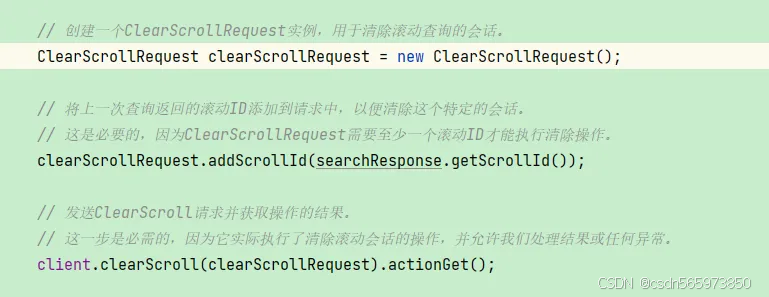文章目录
- Seata的部署与微服务集成
- 1. Seata介绍
- 2. 部署TC服务
- 2.1 数据准备
- 2.2 配置文件
- 2.3 docker 部署
- 2.4 访问
- 3. 微服务集成Seata
- 3.1 引入服务
- 3.2 改造配置
- 3.3 添加数据库表
- 3.4 注解标记
Seata的部署与微服务集成
1. Seata介绍
Seata 是一款开源的分布式事务解决方案,致力于提供高性能和简单易用的分布式事务服务。Seata 将为用户提供了 AT、TCC、SAGA 和 XA 事务模式,为用户打造一站式的分布式解决方案。
https://seata.apache.org/zh-cn/unversioned/download/seata-server/

- TC (Transaction Coordinator) - **事务协调者:**维护全局和分支事务的状态,协调全局事务提交或回滚。
- TM (Transaction Manager) - **事务管理器:**定义全局事务的范围、开始全局事务、提交或回滚全局事务。
- RM (Resource Manager) - **资源管理器:**管理分支事务,与TC交谈以注册分支事务和报告分支事务的状态,并驱动分支事务提交或回滚。
其中,TM和RM可以理解为Seata的客户端部分,引入到参与事务的微服务依赖中即可。将来TM和RM就会协助微服务,实现本地分支事务与TC之间交互,实现事务的提交或回滚。
而TC服务则是事务协调中心,是一个独立的微服务,需要单独部署。
2. 部署TC服务
2.1 数据准备
Seata支持多种存储模式,但考虑到持久化的需要,一般选择基于数据库存储。
导入数数据库:
CREATE DATABASE IF NOT EXISTS `seata`;
USE `seata`;
CREATE TABLE IF NOT EXISTS `global_table`
(
`xid` VARCHAR(128) NOT NULL,
`transaction_id` BIGINT,
`status` TINYINT NOT NULL,
`application_id` VARCHAR(32),
`transaction_service_group` VARCHAR(32),
`transaction_name` VARCHAR(128),
`timeout` INT,
`begin_time` BIGINT,
`application_data` VARCHAR(2000),
`gmt_create` DATETIME,
`gmt_modified` DATETIME,
PRIMARY KEY (`xid`),
KEY `idx_status_gmt_modified` (`status` , `gmt_modified`),
KEY `idx_transaction_id` (`transaction_id`)
) ENGINE = InnoDB
DEFAULT CHARSET = utf8mb4;
CREATE TABLE IF NOT EXISTS `branch_table`
(
`branch_id` BIGINT NOT NULL,
`xid` VARCHAR(128) NOT NULL,
`transaction_id` BIGINT,
`resource_group_id` VARCHAR(32),
`resource_id` VARCHAR(256),
`branch_type` VARCHAR(8),
`status` TINYINT,
`client_id` VARCHAR(64),
`application_data` VARCHAR(2000),
`gmt_create` DATETIME(6),
`gmt_modified` DATETIME(6),
PRIMARY KEY (`branch_id`),
KEY `idx_xid` (`xid`)
) ENGINE = InnoDB
DEFAULT CHARSET = utf8mb4;
CREATE TABLE IF NOT EXISTS `lock_table`
(
`row_key` VARCHAR(128) NOT NULL,
`xid` VARCHAR(128),
`transaction_id` BIGINT,
`branch_id` BIGINT NOT NULL,
`resource_id` VARCHAR(256),
`table_name` VARCHAR(32),
`pk` VARCHAR(36),
`status` TINYINT NOT NULL DEFAULT '0' COMMENT '0:locked ,1:rollbacking',
`gmt_create` DATETIME,
`gmt_modified` DATETIME,
PRIMARY KEY (`row_key`),
KEY `idx_status` (`status`),
KEY `idx_branch_id` (`branch_id`),
KEY `idx_xid_and_branch_id` (`xid` , `branch_id`)
) ENGINE = InnoDB
DEFAULT CHARSET = utf8mb4;
CREATE TABLE IF NOT EXISTS `distributed_lock`
(
`lock_key` CHAR(20) NOT NULL,
`lock_value` VARCHAR(20) NOT NULL,
`expire` BIGINT,
primary key (`lock_key`)
) ENGINE = InnoDB
DEFAULT CHARSET = utf8mb4;
INSERT INTO `distributed_lock` (lock_key, lock_value, expire) VALUES ('AsyncCommitting', ' ', 0);
INSERT INTO `distributed_lock` (lock_key, lock_value, expire) VALUES ('RetryCommitting', ' ', 0);
INSERT INTO `distributed_lock` (lock_key, lock_value, expire) VALUES ('RetryRollbacking', ' ', 0);
INSERT INTO `distributed_lock` (lock_key, lock_value, expire) VALUES ('TxTimeoutCheck', ' ', 0);
2.2 配置文件
application.yml
server:
port: 7099
spring:
application:
name: seata-server
logging:
config: classpath:logback-spring.xml
file:
path: ${user.home}/logs/seata
# extend:
# logstash-appender:
# destination: 127.0.0.1:4560
# kafka-appender:
# bootstrap-servers: 127.0.0.1:9092
# topic: logback_to_logstash
console:
user:
username: admin
password: admin
seata:
config:
# support: nacos, consul, apollo, zk, etcd3
type: file
# nacos:
# server-addr: nacos:8848
# group : "DEFAULT_GROUP"
# namespace: ""
# dataId: "seataServer.properties"
# username: "nacos"
# password: "nacos"
registry:
# support: nacos, eureka, redis, zk, consul, etcd3, sofa
type: nacos
nacos:
application: seata-server
server-addr: nacos:8848
group : "DEFAULT_GROUP"
namespace: ""
username: "nacos"
password: "nacos"
# server:
# service-port: 8091 #If not configured, the default is '${server.port} + 1000'
security:
secretKey: SeataSecretKey0c382ef121d778043159209298fd40bf3850a017
tokenValidityInMilliseconds: 1800000
ignore:
urls: /,/**/*.css,/**/*.js,/**/*.html,/**/*.map,/**/*.svg,/**/*.png,/**/*.ico,/console-fe/public/**,/api/v1/auth/login
server:
# service-port: 8091 #If not configured, the default is '${server.port} + 1000'
max-commit-retry-timeout: -1
max-rollback-retry-timeout: -1
rollback-retry-timeout-unlock-enable: false
enable-check-auth: true
enable-parallel-request-handle: true
retry-dead-threshold: 130000
xaer-nota-retry-timeout: 60000
enableParallelRequestHandle: true
recovery:
committing-retry-period: 1000
async-committing-retry-period: 1000
rollbacking-retry-period: 1000
timeout-retry-period: 1000
undo:
log-save-days: 7
log-delete-period: 86400000
session:
branch-async-queue-size: 5000 #branch async remove queue size
enable-branch-async-remove: false #enable to asynchronous remove branchSession
store:
# support: file 、 db 、 redis
mode: db
session:
mode: db
lock:
mode: db
db:
datasource: druid
db-type: mysql
driver-class-name: com.mysql.cj.jdbc.Driver
url: jdbc:mysql://mysql:3306/seata?rewriteBatchedStatements=true&serverTimezone=UTC
user: root
password: 123
min-conn: 10
max-conn: 100
global-table: global_table
branch-table: branch_table
lock-table: lock_table
distributed-lock-table: distributed_lock
query-limit: 1000
max-wait: 5000
# redis:
# mode: single
# database: 0
# min-conn: 10
# max-conn: 100
# password:
# max-total: 100
# query-limit: 1000
# single:
# host: 192.168.150.101
# port: 6379
metrics:
enabled: false
registry-type: compact
exporter-list: prometheus
exporter-prometheus-port: 9898
transport:
rpc-tc-request-timeout: 15000
enable-tc-server-batch-send-response: false
shutdown:
wait: 3
thread-factory:
boss-thread-prefix: NettyBoss
worker-thread-prefix: NettyServerNIOWorker
boss-thread-size: 1
将包含配置文件的seata文件夹拉到虚拟机中。
2.3 docker 部署
虚拟机seata目录中执行docker命令:
docker run --name seata \
-p 8099:8099 \
-p 7099:7099 \
-e SEATA_IP=192.168.1.200 \
-v ./seata:/seata-server/resources \
--privileged=true \
--network ff-net \
-d \
seataio/seata-server:1.5.2
2.4 访问
http://虚拟机IP:7099/

3. 微服务集成Seata
参与分布式事务的每一个微服务都需要集成Seata
3.1 引入服务
为了方便各个微服务集成seata,我们需要把seata配置共享到nacos,因此trade-service模块不仅仅要引入seata依赖,还要引入nacos依赖:
<!--统一配置管理-->
<dependency>
<groupId>com.alibaba.cloud</groupId>
<artifactId>spring-cloud-starter-alibaba-nacos-config</artifactId>
</dependency>
<!--读取bootstrap文件-->
<dependency>
<groupId>org.springframework.cloud</groupId>
<artifactId>spring-cloud-starter-bootstrap</artifactId>
</dependency>
<!--seata-->
<dependency>
<groupId>com.alibaba.cloud</groupId>
<artifactId>spring-cloud-starter-alibaba-seata</artifactId>
</dependency>
3.2 改造配置
在nacos上添加一个共享的seata配置,命名为shared-seata.yaml:
seata:
registry: # TC服务注册中心的配置,微服务根据这些信息去注册中心获取tc服务地址
type: nacos # 注册中心类型 nacos
nacos:
server-addr: 192.168.1.200:8848 # nacos地址
namespace: "" # namespace,默认为空
group: DEFAULT_GROUP # 分组,默认是DEFAULT_GROUP
application: seata-server # seata服务名称
username: nacos
password: nacos
tx-service-group: hmall # 事务组名称
service:
vgroup-mapping: # 事务组与tc集群的映射关系
hmall: "default"
微服务中,添加bootstrap.yaml:
spring:
application:
name: trade-service # 服务名称
profiles:
active: dev
cloud:
nacos:
server-addr: 192.168.1.200 # nacos地址
config:
file-extension: yaml # 文件后缀名
shared-configs: # 共享配置
- dataId: shared-jdbc.yaml # 共享mybatis配置
- dataId: shared-log.yaml # 共享日志配置
- dataId: shared-swagger.yaml # 共享日志配置
- dataId: shared-seata.yaml # 共享seata配置
改造application.yaml文件,内容如下:
server:
port: 8085
feign:
okhttp:
enabled: true # 开启OKHttp连接池支持
sentinel:
enabled: true # 开启Feign对Sentinel的整合
hm:
swagger:
title: 交易服务接口文档
package: com.hmall.trade.controller
db:
database: hm-trade
3.3 添加数据库表
seata的客户端在解决分布式事务的时候需要记录一些中间数据,保存在数据库中。因此我们要先准备一个这样的表。
每个需要引用seata解决分布式事务的微服务,都需要创建这个表
-- for AT mode you must to init this sql for you business database. the seata server not need it.
CREATE TABLE IF NOT EXISTS `undo_log`
(
`branch_id` BIGINT NOT NULL COMMENT 'branch transaction id',
`xid` VARCHAR(128) NOT NULL COMMENT 'global transaction id',
`context` VARCHAR(128) NOT NULL COMMENT 'undo_log context,such as serialization',
`rollback_info` LONGBLOB NOT NULL COMMENT 'rollback info',
`log_status` INT(11) NOT NULL COMMENT '0:normal status,1:defense status',
`log_created` DATETIME(6) NOT NULL COMMENT 'create datetime',
`log_modified` DATETIME(6) NOT NULL COMMENT 'modify datetime',
UNIQUE KEY `ux_undo_log` (`xid`, `branch_id`)
) ENGINE = InnoDB
AUTO_INCREMENT = 1
DEFAULT CHARSET = utf8mb4 COMMENT ='AT transaction mode undo table';
3.4 注解标记
将原来事务管理的注解@Transactional注解改为Seata提供的@GlobalTransactional:

@GlobalTransactional注解就是在标记事务的起点,将来TM就会基于这个方法判断全局事务范围,初始化全局事务。
重启微服务,ok!