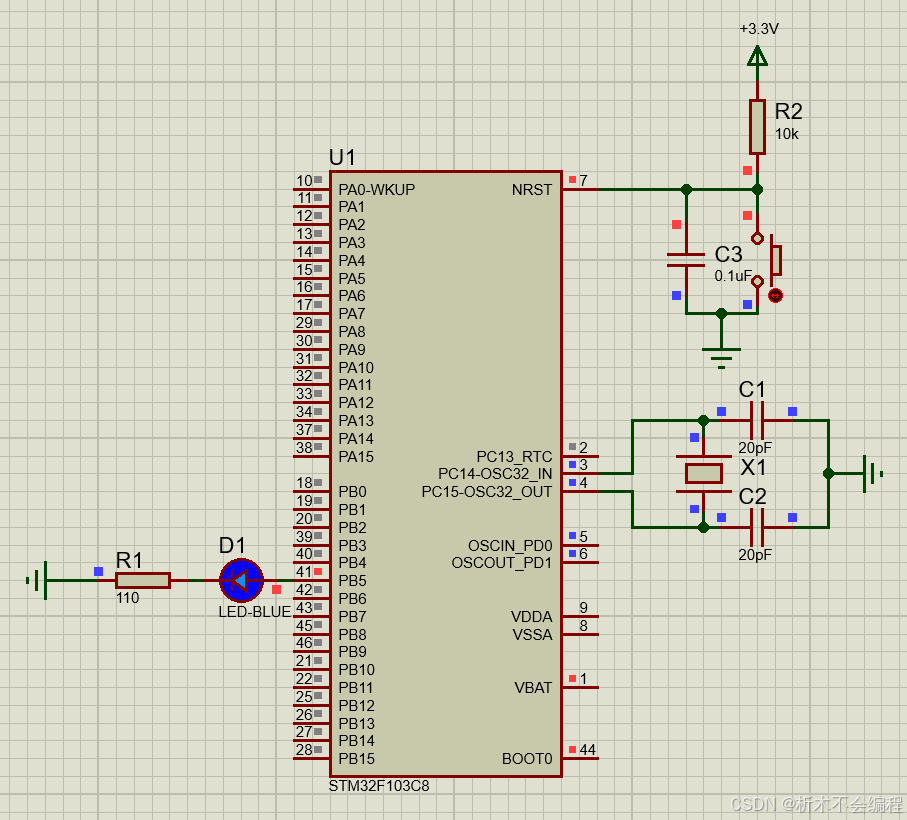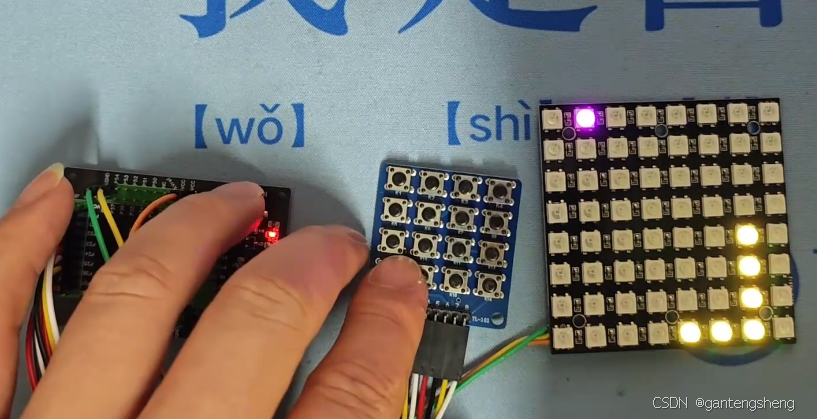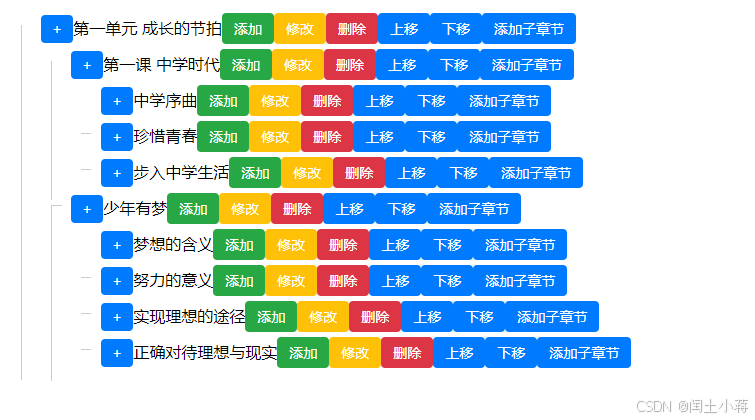一 系统信息的概念
uni-app提供了异步(uni.getSystemInfo)和同步(uni.getSystemInfoSync)的2个API获取系统信息。
success 返回参数说明:
| 参数分类 | 说明 |
|---|---|
| statusBarHeight | 手机状态栏的高度 |
| system | 操作系统名称及版本 |
| 。。。 |
二 自定义navbar
2.1 获取系统参数

代码展示:
<template>
<view class="nav"> <!-- 我是子组件 -->
<view></view> <!-- 状态栏 -->
<view class="navbar"></view> <!-- 内容区域 -->
</view>
</template>
<script setup>
import { onBeforeMount } from 'vue'
onBeforeMount(() => { //生命周期-页面渲染(加载)之前
setNavSize()
})
//系统计算状态栏高度--单一逻辑封装成方法/单一功能封装成组件
const setNavSize = () => {
const res = uni.getSystemInfoSync()
console.log(res)
}
</script>
<style>
.nav {
position: fixed;
width: 100%;
top: 0;
left: 0;
z-index: 2;
}
</style>返回结果:

2.2 尺寸单位
uni-app 支持的通用 css 单位包括 px、rpx
-
px 即屏幕像素
-
rpx 即响应式 px,一种根据屏幕宽度自适应的动态单位。以 750 宽的屏幕为基准,750rpx 恰好为屏幕宽度。一般默认将按照 375px 的屏幕宽度进行计算。
2.3 完整代码
<template>
<view class="nav"> <!-- 我是子组件 -->
<view :style="'height:' + status + 'rpx;' + containerStyle"></view> <!-- 状态栏 动态样式v-bind style -->
<view class="navbar" :style="'height:' + navHeight + 'rpx;' + containerStyle"></view> <!-- 内容区域 -->
</view>
</template>
<script setup>
import { ref, onBeforeMount, defineProps } from 'vue'
const props = defineProps({
background: {
type: String,
default: 'rgba(120, 60, 30, 1)'
},
color: {
type: String,
default: 'rgba(111, 111, 111, 1)'
},
fontSize: {
type: String,
default: 32
},
iconWidth: {
type: String,
default: 116
},
iconHeight: {
type: String,
default: 38
},
})
onBeforeMount(() => { //生命周期-页面渲染(加载)之前
setNavSize()
setStyle()
})
//利用ref,创建响应式变量
//状态栏高度(默认值为0)
const status = ref(0)
//内容高度
const navHeight = ref(0)
//背景颜色
const containerStyle = ref('')
//字体样式
const textStyle = ref('')
//图标样式
const iconStyle = ref('')
//系统计算状态栏高度--单一逻辑封装成方法/单一功能封装成组件
//创建方法
const setNavSize = () => {
const { system, statusBarHeight } = uni.getSystemInfoSync()
status.value = statusBarHeight * 2 //系统给到的数值以px为单位,转换为rpx需*2
const isiOS = system.indexOf('iOS') //判断是否iOS系统
if (!isiOS) {
navHeight.value = 96
} else {
navHeight.value = 88 //如果iOS,考虑顶部刘海
}
//console.log(res)
}
//样式设置(使用数组方式写出->数组转字符串->.join进行拼接)
const setStyle = () => {
containerStyle.value = ['background:' + props.background].join(';')
textStyle.value = ['color:' + props.color, 'font-size:' + props.fontSize + 'rpx'].join(';')
iconStyle.value = ['width:' + props.iconWidth + 'rpx', 'height:' + props.iconHeight + 'rpx'].join(';')
}
</script>
<style>
.nav {
position: fixed; //固定定位(注释需删除,以防报错)
width: 100%;
top: 0;
left: 0;
z-index: 2; //层级(避免遮挡)
}
</style>运行结果:

三 报错
在使用XHbuilder X运行微信小程序的时候可能会遇到一个问题:请注意游客模式下,调用 wx.operateWXData 是受限的, API 的返回是工具的模拟返回,这是因为我们忘记在程序中配置AppID了才会出现这样的警告。


解决
(a) 打开微信小程序助手
在左边的侧边栏选择开发-->开发管理-->开发设置选中AppID(小程序ID) 注意这里要是正式的AppID不要使用测试号的

(b)粘贴
选中复制后打开XHbuilder X将AppID黏贴进去就可以了