1. 引言
在HTTP协议中,Content-Type头用于指示请求或响应中数据的媒体类型。了解和正确设置Content-Type 对于确保客户端和服务器之间正确解析数据至关重要。本文将介绍如何使用Java 和 不同的HTTP客户端发送各种Content-Type 类型的请求。
2. 常见的Content-Type 类型
以下是几种常见的Content-Type 类型及其应用场景:
-
application/json- 描述: 用于发送JSON格式的数据。
- 传参方式: 通常在请求体中传递JSON字符串。
- 示例:
POST /api/data HTTP/1.1 Host: example.com Content-Type: application/json { "name": "John", "age": 30 }
-
application/x-www-form-urlencoded-
描述: 用于发送键值对数据,通常用于表单提交。
-
传参方式: 数据以键值对的形式编码在请求体中,格式类似于查询字符串。
-
示例:
POST /api/data HTTP/1.1 Host: example.com Content-Type: application/x-www-form-urlencoded name=John&age=30请求头:

解析前:


解析后:

-
-
multipart/form-data-
描述: 用于发送包含文件上传的表单数据。
-
传参方式: 数据以多部分形式编码,每部分包含一个表单字段或文件。
-
示例:
POST /api/data HTTP/1.12 Host: example.com3 Content-Type: multipart/form-data; boundary=----WebKitFormBoundary7MA4YWxkTrZu0gW //指定分界线标识符 ------WebKitFormBoundary7MA4YWxkTrZu0gW Content-Disposition: form-data; name="name" John -----WebKitFormBoundary7MA4YWxkTrZu0gW Content-Disposition: form-data; name="file"; filename="example.txt"11 Content-Type: text/plain (file content) -----WebKitFormBoundary7MA4YWxkTrZu0gW--请求头:

解析前:

解析后:

-
-
text/plain- 描述: 用于发送纯文本数据。
- 传参方式: 数据以纯文本形式编码在请求体中。
- 示例:
POST /api/data HTTP/1.1 Host: example.com Content-Type: text/plain This is plain text.
-
application/xml- 描述: 用于发送XML格式的数据。
- 传参方式: 数据以XML格式编码在请求体中。
- 示例:
POST /api/data HTTP/1.1 Host: example.com Content-Type: application/xml <person> <name>John</name> <age>30</age> </person>
-
application/oct-stream- 描述: 用于发送二进制数据,通常用于文件下载或上传。
- 传参方式: 数据以二进制形式编码在请求体中。
- 示例:
POST /api/data HTTP/1.1 Host: example.com Content-Type: application/octet-stream (binary data)
3. 使用Hutool发送HTTP请求
Hutool 是一个Java工具包,简化了日常开发中的许多任务。以下是使用Hutool发送各种Content-Type 类型的请求的示例代码。
1.安装Hutool
<dependency>
<groupId>cn.hutool</groupId>
<artifactId>hutool-all</artifactId>
<version>5.8.10</version>
</dependency>
2. 示例代码
1. application/json
import cn.hutool.http.HttpRequest;
import cn.hutool.http.HttpResponse;
import cn.hutool.json.JSONUtil;
public class JsonExample {
public static void main(String[] args) {
String url = "http://example.com/api/data";
String json = JSONUtil.toJsonStr(Map.of("name", "John", "age", 30));
HttpResponse response = HttpRequest.post(url)
.header("Content-Type", "application/json")
.body(json)
.execute();
System.out.println(response.body());
}
}
2. application/x-www-form-urlencoded
import cn.hutool.http.HttpRequest;
import cn.hutool.http.HttpResponse;
public class FormUrlEncodedExample {
public static void main(String[] args) {
String url = "http://example.com/api/data";
Map<String,String> map = new HashMap();
map.put("name", "John")
map.put("age", "30")
HttpResponse response = HttpRequest.post(url)
.header("Content-Type", "application/x-www-form-urlencoded")
.form(map)
.execute();
System.out.println(response.body());
}
}
3. multipart/form-data
import cn.hutool.http.HttpRequest;
import cn.hutool.http.HttpResponse;
public class MultipartExample {
public static void main(String[] args) {
String url = "http://example.com/api/data";
Map<String,Object> map = new HashMap();
map.put("name", "John")
map.put("age", new File("path/to/your/file.txt"))
HttpResponse response = HttpRequest.post(url)
.header("Content-Type", "multipart/form-data")
.form(map)
.execute();
System.out.println(response.body());
}
}
4. text/plain
import cn.hutool.http.HttpRequest;
import cn.hutool.http.HttpResponse;
public class PlainTextExample {
public static void main(String[] args) {
String url = "http://example.com/api/data";
String text = "This is plain text.";
HttpResponse response = HttpRequest.post(url)
.header("Content-Type", "text/plain")
.body(text)
.execute();
System.out.println(response.body());
}
}
5. application/xml
import cn.hutool.http.HttpRequest;
import cn.hutool.http.HttpResponse;
public class XmlExample {
public static void main(String[] args) {
String url = "http://example.com/api/data";
String xml = "<person><name>John</name><age>30</age></person>";
HttpResponse response = HttpRequest.post(url)
.header("Content-Type", "application/xml")
.body(xml)
.execute();
System.out.println(response.body());
}
}
6. application/octet-stream
import cn.hutool.http.HttpRequest;
import cn.hutool.http.HttpResponse;
public class OctetStreamExample {
public static void main(String[] args) {
String url = "http://example.com/api/data";
byte[] data = "binary data".getBytes();
HttpResponse response = HttpRequest.post(url)
.header("Content-Type", "application/octet-stream")
.body(data)
.execute();
System.out.println(response.body());
}
}
4. OkHttp
OkHttp是一个高效的HTTP客户端。以下是使用OkHttp发送各种Content-Type类型的请求的示例代码。
1. 安装OkHttp
<dependency>
<groupId>com.squareup.okhttp3</groupId>
<artifactId>okhttp</artifactId>
<version>4.9.3</version>
</dependency>
2. 示例代码
1. application/json
import okhttp3.*;
import java.io.IOException;
public class JsonExample {
public static void main(String[] args) throws IOException {
String url = "http://example.com/api/data";
String json = "{\"name\":\"John\", \"age\":30}";
OkHttpClient client = new OkHttpClient();
RequestBody body = RequestBody.create(json, MediaType.parse("application/json"));
Request request = new Request.Builder()
.url(url)
.post(body)
.build();
try (Response response = client.newCall(request).execute()) {
System.out.println(response.body().string());
}
}
}
2. application/x-www-form-urlencoded
import okhttp3.*;
import java.io.IOException;
public class FormUrlEncodedExample {
public static void main(String[] args) throws IOException {
String url = "http://example.com/api/data";
OkHttpClient client = new OkHttpClient().newBuilder()
.connectTimeout(TIMEOUT, TimeUnit.MILLISECONDS)
.build();
Map<String,String> map = new HashMap();
map.put("name", "John")
map.put("age", "30")
// 构建请求体
MultipartBody.Builder builder = new MultipartBody.Builder()
.setType(MultipartBody.FORM);
// 动态添加文本参数
for (Map.Entry<String, String> entry : map.entrySet()) {
builder.addFormDataPart(entry.getKey(), entry.getValue());
}
Request request = new Request.Builder()
.url(url)
.post(body)
.build();
try (Response response = client.newCall(request).execute()) {
System.out.println(response.body().string());
}
}
}
3. multipart/form-data
import okhttp3.*;
import java.io.File;
import java.io.IOException;
public class MultipartExample {
public static void main(String[] args) throws IOException {
String url = "http://example.com/api/data";
File file = new File("path/to/your/file.txt");
OkHttpClient client = new OkHttpClient();
RequestBody body = new MultipartBody.Builder()
.setType(MultipartBody.FORM)
.addFormDataPart("name", "John")
.addFormDataPart("file", file.getName(),
RequestBody.create(file, MediaType.parse("application/octet-stream")))
.build();
Request request = new Request.Builder()
.url(url)
.post(body)
.build();
try (Response response = client.newCall(request).execute()) {
System.out.println(response.body().string());
}
}
}
4. text/plain
import okhttp3.*;
import java.io.IOException;
public class PlainTextExample {
public static void main(String[] args) throws IOException {
String url = "http://example.com/api/data";
String text = "This is plain text.";
OkHttpClient client = new OkHttpClient();
RequestBody body = RequestBody.create(text, MediaType.parse("text/plain"));
Request request = new Request.Builder()
.url(url)
.post(body)
.build();
try (Response response = client.newCall(request).execute()) {
System.out.println(response.body().string());
}
}
}
5. application/xml
import okhttp3.*;
import java.io.IOException;
public class XmlExample {
public static void main(String[] args) throws IOException {
String url = "http://example.com/api/data";
String xml = "<person><name>John</name><age>30</age></person>";
OkHttpClient client = new OkHttpClient();
RequestBody body = RequestBody.create(xml, MediaType.parse("application/xml"));
Request request = new Request.Builder()
.url(url)
.post(body)
.build();
try (Response response = client.newCall(request).execute()) {
System.out.println(response.body().string());
}
}
}
6. application/octet-stream
import okhttp3.*;
import java.io.IOException;
public class OctetStreamExample {
public static void main(String[] args) throws IOException {
String url = "http://example.com/api/data";
byte[] data = "binary data".getBytes();
OkHttpClient client = new OkHttpClient();
RequestBody body = RequestBody.create(data, MediaType.parse("application/octet-stream"));
Request request = new Request.Builder()
.url(url)
.post(body)
.build();
try (Response response = client.newCall(request).execute()) {
System.out.println(response.body().string());
}
}
}
5. Apache HttpClient
Apache HttpClient是一个强大的HTTP客户端,支持多种HTTP协议特性。以下是使用Apache HttpClient发送各种Content-Type类型的请求的示例代码。
1. 安装Apache HttpClient
<dependency>
<groupId>org.apache.httpcomponents</groupId>
<artifactId>httpclient</artifactId>
<version>4.5.13</version>
</dependency>
2. 示例代码
1. application/json
import org.apache.http.HttpEntity;
import org.apache.http.client.methods.CloseableHttpResponse;
import org.apache.http.client.methods.HttpPost;
import org.apache.http.entity.StringEntity;
import org.apache.http.impl.client.CloseableHttpClient;
import org.apache.http.impl.client.HttpClients;
import org.apache.http.util.EntityUtils;
import java.io.IOException;
public class JsonExample {
public static void main(String[] args) throws IOException {
String url = "http://example.com/api/data";
String json = "{\"name\":\"John\", \"age\":30}";
CloseableHttpClient client = HttpClients.createDefault();
HttpPost post = new HttpPost(url);
StringEntity entity = new StringEntity(json);
entity.setContentType("application/json");
post.setEntity(entity);
try (CloseableHttpResponse response = client.execute(post)) {
HttpEntity responseEntity = response.getEntity();
if (responseEntity != null) {
System.out.println(EntityUtils.toString(responseEntity));
}
}
}
}
2. application/x-www-form-urlencoded
import org.apache.http.HttpEntity;
import org.apache.http.client.methods.CloseableHttpResponse;
import org.apache.http.client.methods.HttpPost;
import org.apache.http.entity.StringEntity;
import org.apache.http.impl.client.CloseableHttpClient;
import org.apache.http.impl.client.HttpClients;
import org.apache.http.message.BasicNameValuePair;
import org.apache.http.util.EntityUtils;
import java.io.IOException;
import java.util.ArrayList;
import java.util.List;
public class FormUrlEncodedExample {
public static void main(String[] args) throws IOException {
String url = "http://example.com/api/data";
CloseableHttpClient client = HttpClients.createDefault();
HttpPost post = new HttpPost(url);
List<BasicNameValuePair> params = new ArrayList<>();
params.add(new BasicNameValuePair("name", "John"));
params.add(new BasicNameValuePair("age", "30"));
HttpEntity entity = new UrlEncodedFormEntity(params);
post.setEntity(entity);
try (CloseableHttpResponse response = client.execute(post)) {
HttpEntity responseEntity = response.getEntity();
if (responseEntity != null) {
System.out.println(EntityUtils.toString(responseEntity));
}
}
}
}
3. multipart/form-data
import org.apache.http.HttpEntity;
import org.apache.http.client.methods.CloseableHttpResponse;
import org.apache.http.client.methods.HttpPost;
import org.apache.http.entity.ContentType;
import org.apache.http.entity.mime.MultipartEntityBuilder;
import org.apache.http.impl.client.CloseableHttpClient;
import org.apache.http.impl.client.HttpClients;
import org.apache.http.util.EntityUtils;
import java.io.File;
import java.io.IOException;
public class MultipartExample {
public static void main(String[] args) throws IOException {
String url = "http://example.com/api/data";
File file = new File("path/to/your/file.txt");
CloseableHttpClient client = HttpClients.createDefault();
HttpPost post = new HttpPost(url);
HttpEntity entity = MultipartEntityBuilder.create()
.addTextBody("name", "John", ContentType.TEXT_PLAIN)
.addBinaryBody("file", file, ContentType.APPLICATION_OCTET_STREAM, file.getName())
.build();
post.setEntity(entity);
try (CloseableHttpResponse response = client.execute(post)) {
HttpEntity responseEntity = response.getEntity();
if (responseEntity != null) {
System.out.println(EntityUtils.toString(responseEntity));
}
}
}
}
4. text/plain
import org.apache.http.HttpEntity;
import org.apache.http.client.methods.CloseableHttpResponse;
import org.apache.http.client.methods.HttpPost;
import org.apache.http.entity.StringEntity;
import org.apache.http.impl.client.CloseableHttpClient;
import org.apache.http.impl.client.HttpClients;
import org.apache.http.util.EntityUtils;
import java.io.IOException;
public class PlainTextExample {
public static void main(String[] args) throws IOException {
String url = "http://example.com/api/data";
String text = "This is plain text.";
CloseableHttpClient client = HttpClients.createDefault();
HttpPost post = new HttpPost(url);
StringEntity entity = new StringEntity(text);
entity.setContentType("text/plain");
post.setEntity(entity);
try (CloseableHttpResponse response = client.execute(post)) {
HttpEntity responseEntity = response.getEntity();
if (responseEntity != null) {
System.out.println(EntityUtils.toString(responseEntity));
}
}
}
}
5. application/xml
import org.apache.http.HttpEntity;
import org.apache.http.client.methods.CloseableHttpResponse;
import org.apache.http.client.methods.HttpPost;
import org.apache.http.entity.StringEntity;
import org.apache.http.impl.client.CloseableHttpClient;
import org.apache.http.impl.client.HttpClients;
import org.apache.http.util.EntityUtils;
import java.io.IOException;
public class XmlExample {
public static void main(String[] args) throws IOException {
String url = "http://example.com/api/data";
String xml = "<person><name>John</name><age>30</age></person>";
CloseableHttpClient client = HttpClients.createDefault();
HttpPost post = new HttpPost(url);
StringEntity entity = new StringEntity(xml);
entity.setContentType("application/xml");
post.setEntity(entity);
try (CloseableHttpResponse response = client.execute(post)) {
HttpEntity responseEntity = response.getEntity();
if (responseEntity != null) {
System.out.println(EntityUtils.toString(responseEntity));
}
}
}
}
6. application/octet-stream
import org.apache.http.HttpEntity;
import org.apache.http.client.methods.CloseableHttpResponse;
import org.apache.http.client.methods.HttpPost;
import org.apache.http.entity.ByteArrayEntity;
import org.apache.http.impl.client.CloseableHttpClient;
import org.apache.http.impl.client.HttpClients;
import org.apache.http.util.EntityUtils;
import java.io.IOException;
public class OctetStreamExample {
public static void main(String[] args) throws IOException {
String url = "http://example.com/api/data";
byte[] data = "binary data".getBytes();
CloseableHttpClient client = HttpClients.createDefault();
HttpPost post = new HttpPost(url);
HttpEntity entity = new ByteArrayEntity(data);
entity.setContentType("application/octet-stream");
post.setEntity(entity);
try (CloseableHttpResponse response = client.execute(post)) {
HttpEntity responseEntity = response.getEntity();
if (responseEntity != null) {
System.out.println(EntityUtils.toString(responseEntity));
}
}
}
}
6. RestTemplate
RestTemplate是Spring框架中的一个同步客户端,用于简化与HTTP服务器的通信。以下是使用RestTemplate发送各种Content-Type类型的请求的示例代码。
1. 安装Spring Boot Starter Web
<dependency>
<groupId>org.springframework.boot</groupId>
<artifactId>spring-boot-starter-web</artifactId>
</dependency>
2. 示例代码
1. application/json
import org.springframework.http.HttpEntity;
import org.springframework.http.HttpHeaders;
import org.springframework.http.MediaType;
import org.springframework.web.client.RestTemplate;
import java.util.HashMap;
import java.util.Map;
public class JsonExample {
public static void main(String[] args) {
String url = "http://example.com/api/data";
Map<String, Object> json = new HashMap<>();
json.put("name", "John");
json.put("age", 30);
RestTemplate restTemplate = new RestTemplate();
HttpHeaders headers = new HttpHeaders();
headers.setContentType(MediaType.APPLICATION_JSON);
HttpEntity<Map<String, Object>> entity = new HttpEntity<>(json, headers);
String response = restTemplate.postForObject(url, entity, String.class);
System.out.println(response);
}
}
2. application/x-www-form-urlencoded
import org.springframework.http.HttpEntity;
import org.springframework.http.HttpHeaders;
import org.springframework.http.MediaType;
import org.springframework.util.LinkedMultiValueMap;
import org.springframework.util.MultiValueMap;
import org.springframework.web.client.RestTemplate;
public class FormUrlEncodedExample {
public static void main(String[] args) {
String url = "http://example.com/api/data";
RestTemplate restTemplate = new RestTemplate();
HttpHeaders headers = new HttpHeaders();
headers.setContentType(MediaType.APPLICATION_FORM_URLENCODED);
MultiValueMap<String, String> params = new LinkedMultiValueMap<>();
params.add("name", "John");
params.add("age", "30");
HttpEntity<MultiValueMap<String, String>> entity = new HttpEntity<>(params, headers);
String response = restTemplate.postForObject(url, entity, String.class);
System.out.println(response);
}
}
3. multipart/form-data
import org.springframework.core.io.FileSystemResource;
import org.springframework.http.HttpEntity;
import org.springframework.http.HttpHeaders;
import org.springframework.http.MediaType;
import org.springframework.util.LinkedMultiValueMap;
import org.springframework.util.MultiValueMap;
import org.springframework.web.client.RestTemplate;
public class MultipartExample {
public static void main(String[] args) {
String url = "http://example.com/api/data";
String filePath = "path/to/your/file.txt";
RestTemplate restTemplate = new RestTemplate();
HttpHeaders headers = new HttpHeaders();
headers.setContentType(MediaType.MULTIPART_FORM_DATA);
MultiValueMap<String, Object> params = new LinkedMultiValueMap<>();
params.add("name", "John");
params.add("file", new FileSystemResource(filePath));
HttpEntity<MultiValueMap<String, Object>> entity = new HttpEntity<>(params, headers);
String response = restTemplate.postForObject(url, entity, String.class);
System.out.println(response);
}
}
4. text/plain
import org.springframework.http.HttpEntity;
import org.springframework.http.HttpHeaders;
import org.springframework.http.MediaType;
import org.springframework.web.client.RestTemplate;
public class PlainTextExample {
public static void main(String[] args) {
String url = "http://example.com/api/data";
String text = "This is plain text.";
RestTemplate restTemplate = new RestTemplate();
HttpHeaders headers = new HttpHeaders();
headers.setContentType(MediaType.TEXT_PLAIN);
HttpEntity<String> entity = new HttpEntity<>(text, headers);
String response = restTemplate.postForObject(url, entity, String.class);
System.out.println(response);
}
}
5. application/xml
import org.springframework.http.HttpEntity;
import org.springframework.http.HttpHeaders;
import org.springframework.http.MediaType;
import org.springframework.web.client.RestTemplate;
public class XmlExample {
public static void main(String[] args) {
String url = "http://example.com/api/data";
String xml = "<person><name>John</name><age>30</age></person>";
RestTemplate restTemplate = new RestTemplate();
HttpHeaders headers = new HttpHeaders();
headers.setContentType(MediaType.APPLICATION_XML);
HttpEntity<String> entity = new HttpEntity<>(xml, headers);
String response = restTemplate.postForObject(url, entity, String.class);
System.out.println(response);
}
}
6. application/octet-stream
import org.springframework.http.HttpEntity;
import org.springframework.http.HttpHeaders;
import org.springframework.http.MediaType;
import org.springframework.web.client.RestTemplate;
import java.nio.file.Files;
import java.nio.file.Path;
import java.nio.file.Paths;
public class OctetStreamExample {
public static void main(String[] args) throws Exception {
String url = "http://example.com/api/data";
Path path = Paths.get("path/to/your/file.txt");
byte[] data = Files.readAllBytes(path);
RestTemplate restTemplate = new RestTemplate();
HttpHeaders headers = new HttpHeaders();
headers.setContentType(MediaType.APPLICATION_OCTET_STREAM);
HttpEntity<byte[]> entity = new HttpEntity<>(data, headers);
String response = restTemplate.postForObject(url, entity, String.class);
System.out.println(response);
}
}