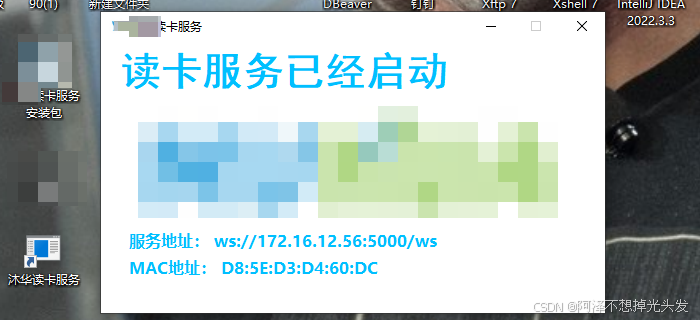要将 CentOS 8 的镜像源修改为阿里云镜像,你需要编辑 /etc/yum.repos.d/ 目录下的 .repo 文件。以下是具体的步骤:
-
备份原始的
.repo文件:
在编辑之前,建议备份原始的.repo文件,以便在出现问题时可以恢复。sudo cp -a /etc/yum.repos.d/CentOS-Base.repo /etc/yum.repos.d/CentOS-Base.repo.backup sudo cp -a /etc/yum.repos.d/CentOS-Stream-*.repo /etc/yum.repos.d/CentOS-Stream-*.repo.backup -
编辑
.repo文件:
使用文本编辑器打开每个.repo文件,并替换mirrorlist为baseurl,使用阿里云的镜像地址。sudo vi /etc/yum.repos.d/CentOS-Base.repo sudo vi /etc/yum.repos.d/CentOS-Stream-AppStream.repo sudo vi /etc/yum.repos.d/CentOS-Stream-BaseOS.repo对于每个文件,找到
[BaseOS]和[AppStream]部分,并修改为:[BaseOS] name=CentOS Stream $releasever - BaseOS baseurl=http://mirrors.aliyun.com/centos/$releasever/BaseOS/$basearch/os/ enabled=1 gpgcheck=1 gpgkey=file:///etc/pki/rpm-gpg/RPM-GPG-KEY-centosofficial [AppStream] name=CentOS Stream $releasever - AppStream baseurl=http://mirrors.aliyun.com/centos/$releasever/AppStream/$basearch/os/ enabled=1 gpgcheck=1 gpgkey=file:///etc/pki/rpm-gpg/RPM-GPG-KEY-centosofficial确保每个
[BaseOS]和[AppStream]部分都使用了baseurl而不是mirrorlist,并且baseurl设置为阿里云的地址。 -
清除缓存并测试:
修改完.repo文件后,清除 YUM 缓存并尝试重新同步仓库:sudo dnf clean all sudo dnf makecache sudo dnf update这将清除缓存,重新生成缓存,并尝试更新系统。
-
验证修改:
你可以使用以下命令来检查当前使用的仓库源:sudo dnf repolist这将列出所有已启用的仓库及其URL,确保它们都是指向阿里云的地址。
通过以上步骤,你应该能够成功将 CentOS 8 的镜像源修改为阿里云镜像。如果遇到任何问题,请检查 .repo 文件的语法是否正确,以及网络连接是否正常。