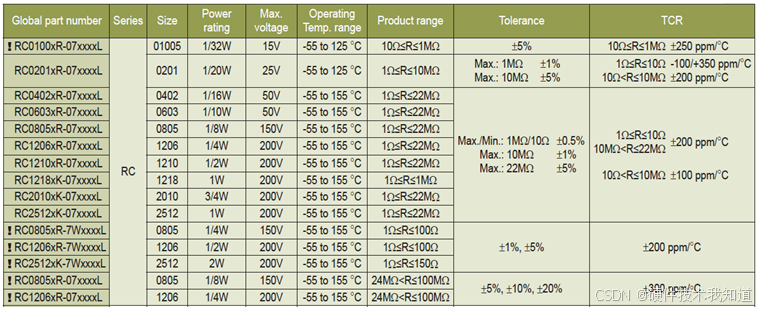目录
1.找一张网图,确定大致页面设计
2.页面布局代码详细介绍
3.完整的代码如下
4.最终的运行效果如下图所示
5.总结
1.找一张网图,确定大致页面设计

2.页面布局代码详细介绍
2.1 顶部文字与搜索框布局,在顶部采用行Row组件布局,设置整行的宽度占满屏幕,使用 .justifyContent(FlexAlign.SpaceBetween)方法,使得组件之间按照一定的比例撑开到两边。具体布局代码如下:
Row(){
Row({space:25}){
Text('交友').fontSize(30).fontColor(Color.White).fontWeight(FontWeight.Bolder)
Text('电竞').fontColor(Color.White).fontWeight(FontWeight.Bolder)
}
Row(){
//搜索框
Column(){
Search({value:this.onChangeSearchValue,placeholder:'搜一搜',controller:this.searchController}).searchButton('搜索').width('50%').height(40).placeholderFont({ size: 14, weight: 400 })
.textFont({ size: 14, weight: 400 })
.onSubmit((value: string) => {
this.onSubmitSearchValue = value
})
.onChange((value: string) => {
this.onChangeSearchValue = value
}).placeholderColor(Color.Grey)
.placeholderFont({ size: 12, weight: 400})
}
Column(){
Image($r('app.media.activity')).width(30).height(30)
Text('活动中心').fontSize(8).fontColor(Color.White).fontWeight(FontWeight.Bolder)
}.justifyContent(FlexAlign.Center)
}.margin({right:10})
//自动向两边对齐。
}.width('100%').justifyContent(FlexAlign.SpaceBetween)2.2 中间的卡片布局,我是使用Column+背景图片自己进行绘制的(如果有更好的方法,可以使用其他方法),代码详情如下:
Row(){
Column(){
Text('玩伴匹配').fontColor(Color.White).fontSize(25)
Text('5秒速配游戏CP').fontColor(Color.White).fontSize(8)
}.backgroundImage($r('app.media.playFriend')).width(180).height(90).borderRadius(20)
Column(){
Text('纸飞机').fontColor(Color.White).fontSize(25)
Text('一键群发 温暖开聊').fontColor(Color.White).fontSize(8)
}.backgroundImage($r('app.media.fly')).width(180).height(90).borderRadius(20)
}.width('100%').height(50).justifyContent(FlexAlign.SpaceBetween).margin({left:20})
//间隔
Row(){
}.width('100%').height(50)
Row({space:30}){
Column(){
Text('赏金赛').fontColor(Color.White).fontSize(25)
Text('淘汰1人得3元').fontColor('#ffb5480c').fontSize(12)
}.height(90).width(120).backgroundImage($r('app.media.prize')).justifyContent(FlexAlign.Center).alignItems(HorizontalAlign.Center).borderRadius(30)
Column(){
Text('钻石工厂').fontColor(Color.White)
Text('淘汰1人得3元').fontColor('#ffb5480c').fontSize(12)
}.height(90).width(120).backgroundImage($r('app.media.zhuanshi')).justifyContent(FlexAlign.Center).borderRadius(30)
Column(){
Text('解忧罐子').fontColor(Color.White)
Text('治愈小情绪').fontColor('#ffb5480c').fontSize(12)
}.height(90).width(120).backgroundImage($r('app.media.guanzi')).justifyContent(FlexAlign.Center).borderRadius(30)
}.justifyContent(FlexAlign.SpaceBetween).width('100%').margin({left:30,right:30}).height(80)2.3 交友资料介绍卡片,我是采用Column,进行绘制的,具体代码如下:
Row(){
Column(){
Row(){
Column(){
Image($r('app.media.avator')).borderRadius(50)
}.width(80).height(80)
Column(){
Text('乐乐林话多技术').fontSize(20)
Column(){
Grid(){
GridItem(){
Column(){
Row(){
Text('.').fontSize(10).fontColor("#ff2ea022")
Text('在线').fontSize(10).fontColor("#ff2ea022")
}.justifyContent(FlexAlign.Center)
}.width(30).height(20).backgroundColor('#ffd6d6d5').justifyContent(FlexAlign.Center).borderRadius(7)
}
GridItem(){
Column(){
Row(){
Image($r('app.media.gps')).width(8).height(8)
Text('同城').fontSize(10).fontColor(Color.Gray)
}.justifyContent(FlexAlign.Center)
}.width(30).height(20).backgroundColor('#ffd6d6d5').justifyContent(FlexAlign.Center).borderRadius(7)
}
GridItem(){
Column(){
Text('天秤座').fontSize(10).fontColor(Color.Gray)
}.width(30).height(20).backgroundColor('#ffd6d6d5').justifyContent(FlexAlign.Center).borderRadius(7)
}
GridItem(){
Column(){
Text('软萌妹子').fontSize(10).fontColor(Color.Gray)
}.width(40).height(20).backgroundColor('#ffd6d6d5').justifyContent(FlexAlign.Center).borderRadius(7)
}
GridItem(){
Column(){
Text('人皮话多').fontSize(10).fontColor(Color.Gray)
}.width(40).height(20).backgroundColor('#ffd6d6d5').justifyContent(FlexAlign.Center).borderRadius(7)
}
GridItem(){
Column(){
Text('王者荣耀').fontSize(10).fontColor(Color.Gray)
}.width(40).height(20).backgroundColor('#ffd6d6d5').justifyContent(FlexAlign.Center).borderRadius(7)
}
GridItem(){
Column(){
Text('和平精英').fontSize(10).fontColor(Color.Gray)
}.width(40).height(20).backgroundColor('#ffd6d6d5').justifyContent(FlexAlign.Center).borderRadius(7)
}
GridItem(){
Column(){
Text('滑雪').fontSize(10).fontColor(Color.Gray)
}.width(30).height(20).backgroundColor('#ffd6d6d5').justifyContent(FlexAlign.Center).borderRadius(7)
}
GridItem(){
Column(){
Text('猫猫奴').fontSize(10).fontColor(Color.Gray)
}.width(30).height(20).backgroundColor('#ffd6d6d5').justifyContent(FlexAlign.Center).borderRadius(7)
}
}.rowsTemplate('1fr 1fr ')
.columnsTemplate('1fr 1fr 1fr 1fr 1fr')
}.width(250).height(50)
Text('爱情经不起等待 游戏选我就现在').fontColor(Color.Gray).fontSize(15)
Image($r('app.media.beauty')).width(70).height(58)
}
Column(){
Text('Hi').fontColor(Color.White)
}.backgroundColor('#ff0c548c').borderRadius({topLeft:5,topRight:5}).width(30).height(20)
}.justifyContent(FlexAlign.SpaceBetween).width('95%').margin({left:10,right:10})
}.backgroundColor(Color.White).width('95%').height(150).borderRadius({topLeft:30,bottomRight:30,bottomLeft:15,topRight:15})
}.width('100%').margin({left:20}).justifyContent(FlexAlign.SpaceBetween).alignItems(VerticalAlign.Top)
2.4 最后布局的是Tabs导航栏设置,前一篇文章有介绍,这里就不详细介绍了,具体代码如下:
Row(){
Column(){
Tabs(){
TabContent(){
Text('比心')
}.tabBar(this.tabBuilder('比心',0,$r('app.media.normalHeart'),$r('app.media.selectedHeart')));
TabContent(){
Text('娱乐')
}.tabBar(this.tabBuilder('娱乐',1,$r('app.media.normalAmuse'),$r('app.media.selectedAmuse')));
TabContent(){
Text('广场')
}.tabBar(this.tabBuilder('广场',2,$r('app.media.normalSquare'),$r('app.media.selectedSqare')));
TabContent(){
Text('聊天')
}.tabBar(this.tabBuilder('聊天',3,$r('app.media.normalChat'),$r('app.media.selectedChat')));
TabContent(){
Text('我的')
}.tabBar(this.tabBuilder('我的',4,$r('app.media.normalMe'),$r('app.media.selectedMe')));
}.width('100%').onChange((index:number)=>{
this.currentIndex = index;
})
}
}3.完整的代码如下
import { Font } from '@ohos.arkui.UIContext'
@Entry
@Component
struct Index {
//搜索框改变值
@State onChangeSearchValue:string ="";
//搜索框提交值
@State onSubmitSearchValue:string ="";
//坐标信息
@State positionInfo: CaretOffset = { index: 0, x: 0, y: 0 }
//搜索框控制器
searchController: SearchController = new SearchController()
//定义当前的索引
@State currentIndex :number =0;
//自定义构建tab
@Builder tabBuilder(title:string,targetIndex:number,normalImg:Resource,selectdImg:Resource){
Column(){
Image(this.currentIndex === targetIndex ? selectdImg : normalImg)
.size({ width: 25, height: 25 })
Text(title).fontColor(this.currentIndex===targetIndex?'#ff49d0e2':Color.Gray);
}.width('100%').height(50).justifyContent(FlexAlign.Center)
}
build() {
Row() {
Column() {
Row(){
Row({space:25}){
Text('交友').fontSize(30).fontColor(Color.White).fontWeight(FontWeight.Bolder)
Text('电竞').fontColor(Color.White).fontWeight(FontWeight.Bolder)
}
Row(){
//搜索框
Column(){
Search({value:this.onChangeSearchValue,placeholder:'搜一搜',controller:this.searchController}).searchButton('搜索').width('50%').height(40).placeholderFont({ size: 14, weight: 400 })
.textFont({ size: 14, weight: 400 })
.onSubmit((value: string) => {
this.onSubmitSearchValue = value
})
.onChange((value: string) => {
this.onChangeSearchValue = value
}).placeholderColor(Color.Grey)
.placeholderFont({ size: 12, weight: 400})
}
Column(){
Image($r('app.media.activity')).width(30).height(30)
Text('活动中心').fontSize(8).fontColor(Color.White).fontWeight(FontWeight.Bolder)
}.justifyContent(FlexAlign.Center)
}.margin({right:10})
//自动向两边对齐。
}.width('100%').justifyContent(FlexAlign.SpaceBetween)
//间隔
Row(){
}.width('100%').height(50)
Row(){
Column(){
Text('玩伴匹配').fontColor(Color.White).fontSize(25)
Text('5秒速配游戏CP').fontColor(Color.White).fontSize(8)
}.backgroundImage($r('app.media.playFriend')).width(180).height(90).borderRadius(20)
Column(){
Text('纸飞机').fontColor(Color.White).fontSize(25)
Text('一键群发 温暖开聊').fontColor(Color.White).fontSize(8)
}.backgroundImage($r('app.media.fly')).width(180).height(90).borderRadius(20)
}.width('100%').height(50).justifyContent(FlexAlign.SpaceBetween).margin({left:20})
//间隔
Row(){
}.width('100%').height(50)
Row({space:30}){
Column(){
Text('赏金赛').fontColor(Color.White).fontSize(25)
Text('淘汰1人得3元').fontColor('#ffb5480c').fontSize(12)
}.height(90).width(120).backgroundImage($r('app.media.prize')).justifyContent(FlexAlign.Center).alignItems(HorizontalAlign.Center).borderRadius(30)
Column(){
Text('钻石工厂').fontColor(Color.White)
Text('淘汰1人得3元').fontColor('#ffb5480c').fontSize(12)
}.height(90).width(120).backgroundImage($r('app.media.zhuanshi')).justifyContent(FlexAlign.Center).borderRadius(30)
Column(){
Text('解忧罐子').fontColor(Color.White)
Text('治愈小情绪').fontColor('#ffb5480c').fontSize(12)
}.height(90).width(120).backgroundImage($r('app.media.guanzi')).justifyContent(FlexAlign.Center).borderRadius(30)
}.justifyContent(FlexAlign.SpaceBetween).width('100%').margin({left:30,right:30}).height(80)
//间隔
Row(){
}.width('100%').height(10)
Row(){
Text('一起玩').fontColor(Color.Black).fontSize(30).fontStyle(FontStyle.Italic)
Row(){
Text('+').fontSize(25).fontColor('#ff1a92d2')
Text('创建房间').fontColor('#ff1a92d2')
}.justifyContent(FlexAlign.End)
}.width('100%').height(70).justifyContent(FlexAlign.SpaceBetween).margin({left:10,right:10})
Row(){
}.width('100%').height(20)
Row(){
Column(){
Text('闲聊扩列').fontColor(Color.Gray)
}.backgroundImage($r('app.media.chitchat')).height(60).justifyContent(FlexAlign.Center).backgroundImageSize(ImageSize.Cover).borderRadius(5)
Column(){
Text('-起嗨歌').fontColor(Color.Gray)
}.backgroundImage($r('app.media.singing')).width(70).height(60).justifyContent(FlexAlign.Center).backgroundImageSize(ImageSize.Cover).borderRadius(5)
Column(){
Text('CP真心话').fontColor(Color.Gray)
}.backgroundImage($r('app.media.realChat')).width(70).height(60).justifyContent(FlexAlign.Center).backgroundImageSize(ImageSize.Cover).borderRadius(5)
Column(){
Text('海龟汤').fontColor(Color.Gray)
}.backgroundImage($r('app.media.haigui')).width(70).height(60).justifyContent(FlexAlign.Center).backgroundImageSize(ImageSize.Cover).borderRadius(5)
Column(){
Text('你画我猜').fontColor(Color.Gray)
}.backgroundImage($r('app.media.draw')).width(70).height(60).justifyContent(FlexAlign.Center).backgroundImageSize(ImageSize.Cover).borderRadius(5)
}.width('100%').height(100).justifyContent(FlexAlign.SpaceBetween).margin({left:20,right:20})
//找她玩
Row(){
}.height(20)
Row(){
Text('找ta玩').fontColor(Color.Black).fontSize(30).fontStyle(FontStyle.Italic)
}.width('100%')
Row(){
Column(){
Row(){
Column(){
Image($r('app.media.avator')).borderRadius(50)
}.width(80).height(80)
Column(){
Text('乐乐林话多技术').fontSize(20)
Column(){
Grid(){
GridItem(){
Column(){
Row(){
Text('.').fontSize(10).fontColor("#ff2ea022")
Text('在线').fontSize(10).fontColor("#ff2ea022")
}.justifyContent(FlexAlign.Center)
}.width(30).height(20).backgroundColor('#ffd6d6d5').justifyContent(FlexAlign.Center).borderRadius(7)
}
GridItem(){
Column(){
Row(){
Image($r('app.media.gps')).width(8).height(8)
Text('同城').fontSize(10).fontColor(Color.Gray)
}.justifyContent(FlexAlign.Center)
}.width(30).height(20).backgroundColor('#ffd6d6d5').justifyContent(FlexAlign.Center).borderRadius(7)
}
GridItem(){
Column(){
Text('天秤座').fontSize(10).fontColor(Color.Gray)
}.width(30).height(20).backgroundColor('#ffd6d6d5').justifyContent(FlexAlign.Center).borderRadius(7)
}
GridItem(){
Column(){
Text('软萌妹子').fontSize(10).fontColor(Color.Gray)
}.width(40).height(20).backgroundColor('#ffd6d6d5').justifyContent(FlexAlign.Center).borderRadius(7)
}
GridItem(){
Column(){
Text('人皮话多').fontSize(10).fontColor(Color.Gray)
}.width(40).height(20).backgroundColor('#ffd6d6d5').justifyContent(FlexAlign.Center).borderRadius(7)
}
GridItem(){
Column(){
Text('王者荣耀').fontSize(10).fontColor(Color.Gray)
}.width(40).height(20).backgroundColor('#ffd6d6d5').justifyContent(FlexAlign.Center).borderRadius(7)
}
GridItem(){
Column(){
Text('和平精英').fontSize(10).fontColor(Color.Gray)
}.width(40).height(20).backgroundColor('#ffd6d6d5').justifyContent(FlexAlign.Center).borderRadius(7)
}
GridItem(){
Column(){
Text('滑雪').fontSize(10).fontColor(Color.Gray)
}.width(30).height(20).backgroundColor('#ffd6d6d5').justifyContent(FlexAlign.Center).borderRadius(7)
}
GridItem(){
Column(){
Text('猫猫奴').fontSize(10).fontColor(Color.Gray)
}.width(30).height(20).backgroundColor('#ffd6d6d5').justifyContent(FlexAlign.Center).borderRadius(7)
}
}.rowsTemplate('1fr 1fr ')
.columnsTemplate('1fr 1fr 1fr 1fr 1fr')
}.width(250).height(50)
Text('爱情经不起等待 游戏选我就现在').fontColor(Color.Gray).fontSize(15)
Image($r('app.media.beauty')).width(70).height(58)
}
Column(){
Text('Hi').fontColor(Color.White)
}.backgroundColor('#ff0c548c').borderRadius({topLeft:5,topRight:5}).width(30).height(20)
}.justifyContent(FlexAlign.SpaceBetween).width('95%').margin({left:10,right:10})
}.backgroundColor(Color.White).width('95%').height(150).borderRadius({topLeft:30,bottomRight:30,bottomLeft:15,topRight:15})
}.width('100%').margin({left:20}).justifyContent(FlexAlign.SpaceBetween).alignItems(VerticalAlign.Top)
Row(){
Column(){
Tabs(){
TabContent(){
Text('比心')
}.tabBar(this.tabBuilder('比心',0,$r('app.media.normalHeart'),$r('app.media.selectedHeart')));
TabContent(){
Text('娱乐')
}.tabBar(this.tabBuilder('娱乐',1,$r('app.media.normalAmuse'),$r('app.media.selectedAmuse')));
TabContent(){
Text('广场')
}.tabBar(this.tabBuilder('广场',2,$r('app.media.normalSquare'),$r('app.media.selectedSqare')));
TabContent(){
Text('聊天')
}.tabBar(this.tabBuilder('聊天',3,$r('app.media.normalChat'),$r('app.media.selectedChat')));
TabContent(){
Text('我的')
}.tabBar(this.tabBuilder('我的',4,$r('app.media.normalMe'),$r('app.media.selectedMe')));
}.width('100%').onChange((index:number)=>{
this.currentIndex = index;
})
}
}
}.backgroundImage($r('app.media.backgroundImage')).width('100%').height('100%')
.backgroundImageSize({width:'100%',height:'100%'})
}
.height('100%')
}
}4.最终的运行效果如下图所示

5.总结
初学者,页面的设计可能没那么好看,有错误的地方,欢迎各位博友批评和指正,我会不断的努力和改善,成为一个合格的鸿蒙开发者,每一份努力都值得被尊敬,你们的点赞和收藏是我前进的动力。谢谢!






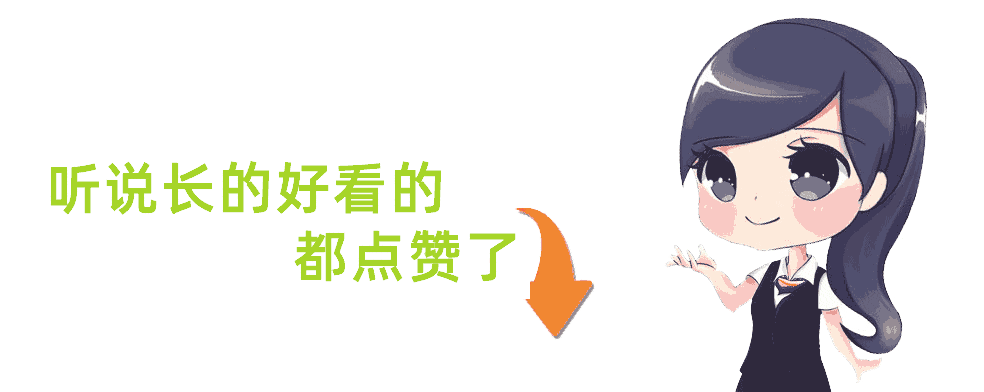
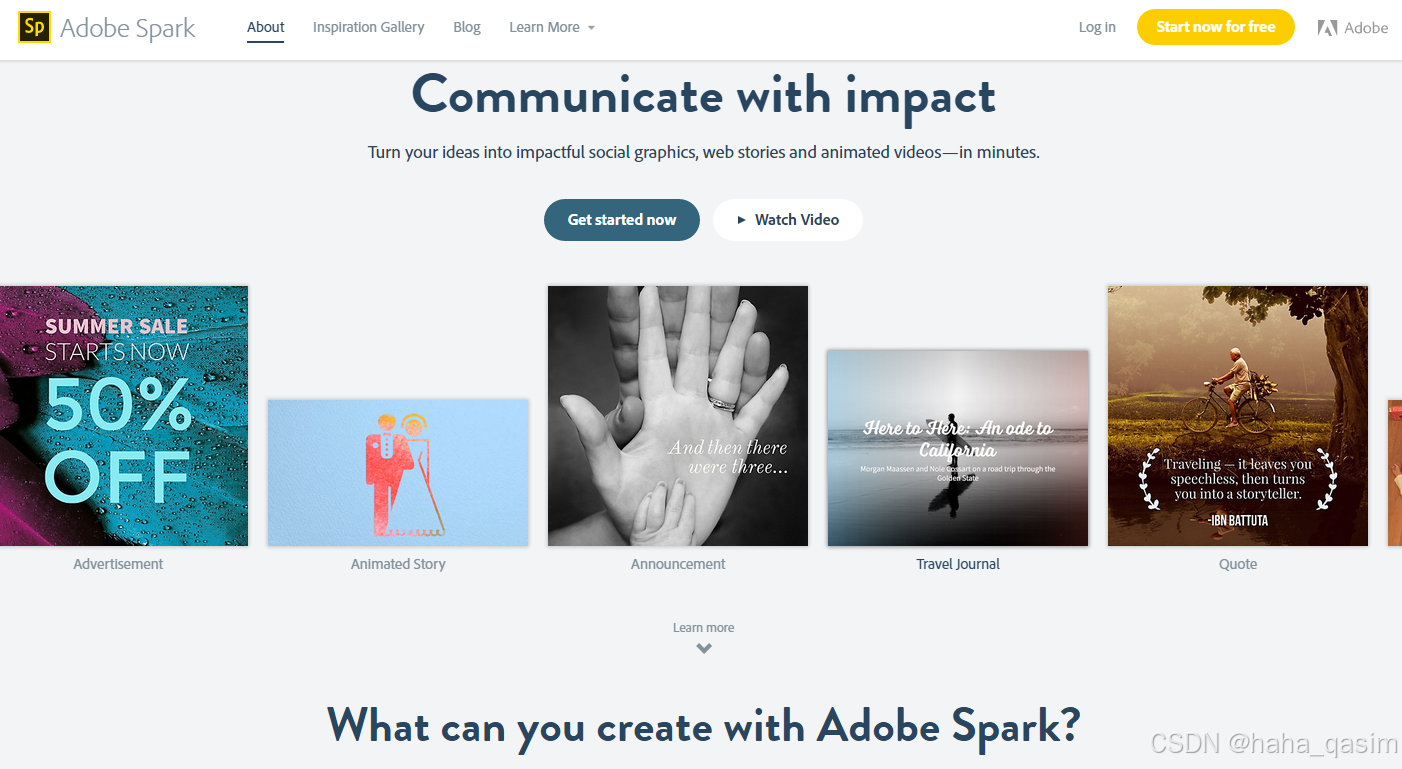






![P8772 [蓝桥杯 2022 省 A] 求和](https://i-blog.csdnimg.cn/direct/c7f456bbe4e041c4b71fc1eeb2d26f71.png)