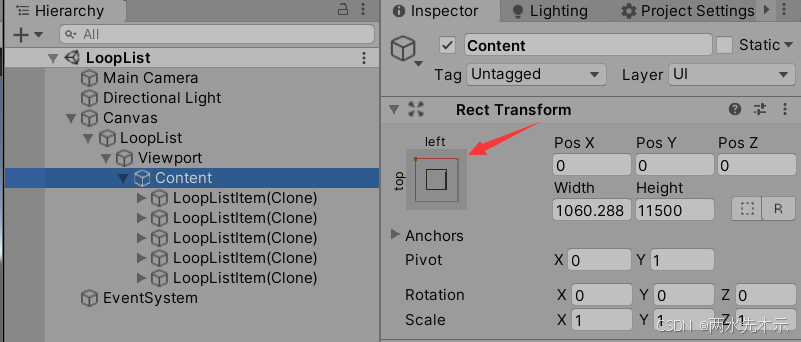学生选课系统
在控制台输入输出信息:

在eclipse上面的超级简单文件结构:

Main.java
package experiment_4;
import java.util.*;
import java.io.*;
public class Main {
public static List<Course> courseList = new ArrayList<>();
public static List<Teacher> teacherList = new ArrayList<>();
public static List<Student> studentList = new ArrayList<>();
public static void main(String[] args) {
loadData();
Scanner scanner = new Scanner(System.in);
while (true) {
System.out.println("===== 欢迎使用学生选课系统 =====");
System.out.print("请输入用户名(输入exit退出):");
String username = scanner.nextLine();
if (username.equals("exit")) {
saveData();
break;
}
System.out.print("请输入密码:");
String password = scanner.nextLine();
User user = null;
if (username.equals("admin")) {
user = new Admin(username, courseList, teacherList, studentList);
} else {
user = findUserByUsername(username);
}
if (user == null) {
System.out.println("用户不存在!");
continue;
}
if (!user.verifyPassword(password)) {
System.out.println("密码错误!");
continue;
}
user.operate();
}
scanner.close();
}
private static User findUserByUsername(String username) {
for (Teacher teacher : teacherList) {
if (teacher.getUsername().equals(username)) {
return teacher;
}
}
for (Student student : studentList) {
if (student.getUsername().equals(username)) {
return student;
}
}
return null;
}
private static void loadData() {
try (ObjectInputStream ois1 = new ObjectInputStream(new FileInputStream("C:\\Users\\86183\\Desktop\\courses.txt"));
ObjectInputStream ois2 = new ObjectInputStream(new FileInputStream("C:\\Users\\86183\\Desktop\\teachers.txt"));
ObjectInputStream ois3 = new ObjectInputStream(new FileInputStream("C:\\Users\\86183\\Desktop\\students.txt"))) {
courseList = (List<Course>) ois1.readObject();
teacherList = (List<Teacher>) ois2.readObject();
studentList = (List<Student>) ois3.readObject();
} catch (Exception e) {
System.out.println("初次运行,未找到数据文件。");
}
}
private static void saveData() {
try (ObjectOutputStream oos1 = new ObjectOutputStream(new FileOutputStream("C:\\Users\\86183\\Desktop\\courses.txt"));
ObjectOutputStream oos2 = new ObjectOutputStream(new FileOutputStream("C:\\Users\\86183\\Desktop\\teachers.txt"));
ObjectOutputStream oos3 = new ObjectOutputStream(new FileOutputStream("C:\\Users\\86183\\Desktop\\students.txt"))) {
oos1.writeObject(courseList);
oos2.writeObject(teacherList);
oos3.writeObject(studentList);
System.out.println("数据已保存。");
} catch (IOException e) {
e.printStackTrace();
}
}
}
Admin.java
package experiment_4;
import java.util.*;
import java.io.*;
public class Admin extends User {
private List<Course> courseList;
private List<Teacher> teacherList;
private List<Student> studentList;
public Admin(String username, List<Course> courseList, List<Teacher> teacherList, List<Student> studentList) {
super(username);
this.courseList = courseList;
this.teacherList = teacherList;
this.studentList = studentList;
}
@Override
public void displayMenu() {
System.out.println("===== 管理员菜单 =====");
System.out.println("1. 添加课程");
System.out.println("2. 删除课程");
System.out.println("3. 按照选课人数排序");
System.out.println("4. 显示课程清单");
System.out.println("5. 修改授课教师");
System.out.println("6. 显示学生列表");
System.out.println("7. 显示教师列表");
System.out.println("8. 恢复学生和教师初始密码");
System.out.println("9. 添加老师和学生");
System.out.println("10. 删除老师和学生");
System.out.println("0. 退出");
System.out.print("请选择操作:");
}
@Override
public void operate() {
Scanner scanner = new Scanner(System.in);
while (true) {
displayMenu();
int choice = scanner.nextInt();
switch (choice) {
case 1:
addCourse();
break;
case 2:
deleteCourse();
break;
case 3:
sortCoursesByStudentNumber();
break;
case 4:
displayCourseList();
break;
case 5:
modifyCourseTeacher();
break;
case 6:
displayStudentList();
break;
case 7:
displayTeacherList();
break;
case 8:
resetPasswords();
break;
case 9:
addUser();
break;
case 10:
deleteUser();
break;
case 0:
System.out.println("退出管理员系统。");
return;
default:
System.out.println("无效的选择,请重新输入。");
}
}
}
private void addCourse() {
Scanner scanner = new Scanner(System.in);
System.out.print("请输入课程ID:");
String courseID = scanner.nextLine();
System.out.print("请输入课程名称:");
String courseName = scanner.nextLine();
System.out.print("请输入授课教师用户名:");
String teacherName = scanner.nextLine();
Teacher teacher = findTeacherByUsername(teacherName);
if (teacher == null) {
System.out.println("教师不存在!");
return;
}
System.out.print("课程类型(1.必修 2.选修):");
int type = scanner.nextInt();
if (type == 1) {
Course course = new CompulsoryCourse(courseID, courseName, teacher);
courseList.add(course);
// 所有学生自动加入必修课
for (Student student : studentList) {
student.getCoursesEnrolled().add(course);
course.incrementStudentNumber();
}
} else if (type == 2) {
System.out.print("请输入选修课最大人数:");
int maxStudents = scanner.nextInt();
Course course = new ElectiveCourse(courseID, courseName, teacher, maxStudents);
courseList.add(course);
} else {
System.out.println("无效的课程类型!");
return;
}
teacher.getCoursesTaught().add(courseList.get(courseList.size() - 1));
System.out.println("课程添加成功!");
}
private void deleteCourse() {
Scanner scanner = new Scanner(System.in);
System.out.print("请输入要删除的课程ID:");
String courseID = scanner.nextLine();
Course course = findCourseByID(courseID);
if (course != null) {
courseList.remove(course);
// 从教师和学生的课程列表中删除该课程
course.getTeacher().getCoursesTaught().remove(course);
for (Student student : studentList) {
student.getCoursesEnrolled().remove(course);
}
System.out.println("课程删除成功!");
} else {
System.out.println("课程不存在!");
}
}
private void sortCoursesByStudentNumber() {
Collections.sort(courseList, new Comparator<Course>() {
@Override
public int compare(Course c1, Course c2) {
return c2.getNumberOfStudents() - c1.getNumberOfStudents();
}
});
System.out.println("课程已按照选课人数排序!");
}
private void displayCourseList() {
System.out.println("===== 课程清单 =====");
for (Course course : courseList) {
System.out.println(course);
}
}
private void modifyCourseTeacher() {
Scanner scanner = new Scanner(System.in);
System.out.print("请输入要修改的课程ID:");
String courseID = scanner.nextLine();
Course course = findCourseByID(courseID);
if (course == null) {
System.out.println("课程不存在!");
return;
}
System.out.print("请输入新教师的用户名:");
String teacherName = scanner.nextLine();
Teacher newTeacher = findTeacherByUsername(teacherName);
if (newTeacher == null) {
System.out.println("教师不存在!");
return;
}
// 更新教师信息
course.getTeacher().getCoursesTaught().remove(course);
course.setTeacher(newTeacher);
newTeacher.getCoursesTaught().add(course);
System.out.println("授课教师修改成功!");
}
private void displayStudentList() {
System.out.println("===== 学生列表 =====");
for (Student student : studentList) {
System.out.println(student.getUsername());
}
}
private void displayTeacherList() {
System.out.println("===== 教师列表 =====");
for (Teacher teacher : teacherList) {
System.out.println(teacher.getUsername());
}
}
private void resetPasswords() {
for (Student student : studentList) {
student.setPassword("123456");
}
for (Teacher teacher : teacherList) {
teacher.setPassword("123456");
}
System.out.println("学生和教师密码已重置为初始密码!");
}
private void addUser() {
Scanner scanner = new Scanner(System.in);
System.out.print("添加对象(1.教师 2.学生):");
int type = scanner.nextInt();
scanner.nextLine(); // 消耗换行符
System.out.print("请输入用户名:");
String username = scanner.nextLine();
if (type == 1) {
Teacher teacher = new Teacher(username);
teacherList.add(teacher);
System.out.println("教师添加成功!");
} else if (type == 2) {
Student student = new Student(username);
// 将学生加入所有必修课
for (Course course : courseList) {
if (course instanceof CompulsoryCourse) {
student.getCoursesEnrolled().add(course);
course.incrementStudentNumber();
}
}
studentList.add(student);
System.out.println("学生添加成功!");
} else {
System.out.println("无效的类型!");
}
}
private void deleteUser() {
Scanner scanner = new Scanner(System.in);
System.out.print("删除对象(1.教师 2.学生):");
int type = scanner.nextInt();
scanner.nextLine(); // 消耗换行符
System.out.print("请输入用户名:");
String username = scanner.nextLine();
if (type == 1) {
Teacher teacher = findTeacherByUsername(username);
if (teacher != null) {
teacherList.remove(teacher);
// 从课程中移除教师
for (Course course : courseList) {
if (course.getTeacher().equals(teacher)) {
course.setTeacher(null);
}
}
System.out.println("教师删除成功!");
} else {
System.out.println("教师不存在!");
}
} else if (type == 2) {
Student student = findStudentByUsername(username);
if (student != null) {
studentList.remove(student);
// 从课程中移除学生
for (Course course : student.getCoursesEnrolled()) {
course.decrementStudentNumber();
}
System.out.println("学生删除成功!");
} else {
System.out.println("学生不存在!");
}
} else {
System.out.println("无效的类型!");
}
}
private Teacher findTeacherByUsername(String username) {
for (Teacher teacher : teacherList) {
if (teacher.getUsername().equals(username)) {
return teacher;
}
}
return null;
}
private Student findStudentByUsername(String username) {
for (Student student : studentList) {
if (student.getUsername().equals(username)) {
return student;
}
}
return null;
}
private Course findCourseByID(String courseID) {
for (Course course : courseList) {
if (course.getCourseID().equals(courseID)) {
return course;
}
}
return null;
}
}
CompulsoryCourse.java
package experiment_4;
public class CompulsoryCourse extends Course {
public CompulsoryCourse(String courseID, String courseName, Teacher teacher) {
super(courseID, courseName, teacher);
}
@Override
public String toString() {
return super.toString() + "(必修课)";
}
}
Course.java
package experiment_4;
import java.io.Serializable;
import java.util.ArrayList;
import java.util.List;
public class Course implements Serializable {
protected String courseID;
protected String courseName;
protected Teacher teacher;
protected int numberOfStudents;
protected List<Student> enrolledStudents;
public Course(String courseID, String courseName, Teacher teacher) {
this.courseID = courseID;
this.courseName = courseName;
this.teacher = teacher;
this.numberOfStudents = 0;
this.enrolledStudents = new ArrayList<>();
}
public String getCourseID() {
return courseID;
}
public Teacher getTeacher() {
return teacher;
}
public void setTeacher(Teacher teacher) {
this.teacher = teacher;
}
public int getNumberOfStudents() {
return numberOfStudents;
}
public void incrementStudentNumber() {
this.numberOfStudents++;
}
public void decrementStudentNumber() {
this.numberOfStudents--;
}
public List<Student> getEnrolledStudents() {
return enrolledStudents;
}
@Override
public String toString() {
return "课程ID:" + courseID + ", 课程名称:" + courseName + ", 授课教师:" + teacher.getUsername() +
", 选课人数:" + numberOfStudents;
}
}
ElectiveCourse.java
package experiment_4;
public class ElectiveCourse extends Course {
private int maxStudents;
public ElectiveCourse(String courseID, String courseName, Teacher teacher, int maxStudents) {
super(courseID, courseName, teacher);
this.maxStudents = maxStudents;
}
public int getMaxStudents() {
return maxStudents;
}
@Override
public String toString() {
return super.toString() + ", 最大选课人数:" + maxStudents + "(选修课)";
}
}
Student.java
package experiment_4;
import java.util.*;
public class Student extends User {
private List<Course> coursesEnrolled;
public Student(String username) {
super(username);
this.coursesEnrolled = new ArrayList<>();
}
@Override
public void displayMenu() {
System.out.println("===== 学生菜单 =====");
System.out.println("1. 修改登录密码");
System.out.println("2. 查看自己所上课程");
System.out.println("3. 选修课选课");
System.out.println("0. 退出");
System.out.print("请选择操作:");
}
@Override
public void operate() {
Scanner scanner = new Scanner(System.in);
while (true) {
displayMenu();
int choice = scanner.nextInt();
scanner.nextLine(); // 消耗换行符
switch (choice) {
case 1:
changePassword(scanner); // 传递 Scanner 对象
break;
case 2:
viewCoursesEnrolled();
break;
case 3:
selectElectiveCourse();
break;
case 0:
System.out.println("退出学生系统。");
return;
default:
System.out.println("无效的选择,请重新输入。");
}
}
}
public void changePassword(Scanner scanner) { // 接受 Scanner 作为参数
System.out.print("请输入新密码:");
String newPassword = scanner.nextLine();
super.changePassword(newPassword); // 调用父类的方法
}
public void viewCoursesEnrolled() {
System.out.println("===== 已选课程列表 =====");
for (Course course : coursesEnrolled) {
System.out.println(course);
}
}
public void selectElectiveCourse() {
Scanner scanner = new Scanner(System.in);
System.out.print("请输入选修课ID:");
String courseID = scanner.nextLine();
Course course = findCourseByID(courseID);
if (course == null) {
System.out.println("课程不存在!");
return;
}
if (!(course instanceof ElectiveCourse)) {
System.out.println("这不是一门选修课!");
return;
}
ElectiveCourse electiveCourse = (ElectiveCourse) course;
if (electiveCourse.getNumberOfStudents() >= electiveCourse.getMaxStudents()) {
System.out.println("选课人数已满!");
return;
}
if (coursesEnrolled.contains(course)) {
System.out.println("您已选过此课程!");
return;
}
coursesEnrolled.add(course);
course.incrementStudentNumber();
System.out.println("选课成功!");
}
private Course findCourseByID(String courseID) {
for (Course course : Main.courseList) {
if (course.getCourseID().equals(courseID)) {
return course;
}
}
return null;
}
public List<Course> getCoursesEnrolled() {
return coursesEnrolled;
}
}
Teacher.java
package experiment_4;
import java.util.*;
public class Student extends User {
private List<Course> coursesEnrolled;
public Student(String username) {
super(username);
this.coursesEnrolled = new ArrayList<>();
}
@Override
public void displayMenu() {
System.out.println("===== 学生菜单 =====");
System.out.println("1. 修改登录密码");
System.out.println("2. 查看自己所上课程");
System.out.println("3. 选修课选课");
System.out.println("0. 退出");
System.out.print("请选择操作:");
}
@Override
public void operate() {
Scanner scanner = new Scanner(System.in);
while (true) {
displayMenu();
int choice = scanner.nextInt();
scanner.nextLine(); // 消耗换行符
switch (choice) {
case 1:
changePassword(scanner); // 传递 Scanner 对象
break;
case 2:
viewCoursesEnrolled();
break;
case 3:
selectElectiveCourse();
break;
case 0:
System.out.println("退出学生系统。");
return;
default:
System.out.println("无效的选择,请重新输入。");
}
}
}
public void changePassword(Scanner scanner) { // 接受 Scanner 作为参数
System.out.print("请输入新密码:");
String newPassword = scanner.nextLine();
super.changePassword(newPassword); // 调用父类的方法
}
public void viewCoursesEnrolled() {
System.out.println("===== 已选课程列表 =====");
for (Course course : coursesEnrolled) {
System.out.println(course);
}
}
public void selectElectiveCourse() {
Scanner scanner = new Scanner(System.in);
System.out.print("请输入选修课ID:");
String courseID = scanner.nextLine();
Course course = findCourseByID(courseID);
if (course == null) {
System.out.println("课程不存在!");
return;
}
if (!(course instanceof ElectiveCourse)) {
System.out.println("这不是一门选修课!");
return;
}
ElectiveCourse electiveCourse = (ElectiveCourse) course;
if (electiveCourse.getNumberOfStudents() >= electiveCourse.getMaxStudents()) {
System.out.println("选课人数已满!");
return;
}
if (coursesEnrolled.contains(course)) {
System.out.println("您已选过此课程!");
return;
}
coursesEnrolled.add(course);
course.incrementStudentNumber();
System.out.println("选课成功!");
}
private Course findCourseByID(String courseID) {
for (Course course : Main.courseList) {
if (course.getCourseID().equals(courseID)) {
return course;
}
}
return null;
}
public List<Course> getCoursesEnrolled() {
return coursesEnrolled;
}
}
User.java
package experiment_4;
import java.io.Serializable;//允许类的对象可以被序列化
public abstract class User implements Serializable {
protected String username;
protected String password;//在定义该成员的类内部、同一包中的其他类、以及任何子类中(无论子类是否在同一个包中)都可以访问。
public User(String username) {
this.username = username;
this.password = "123456"; // 初始密码
}
public String getUsername() {
return username;
}
public void setPassword(String newPassword) {//设置密码
this.password = newPassword;
}
public boolean verifyPassword(String password) {//验证密码
return this.password.equals(password);
}
public void changePassword(String newPassword) {//修改密码
this.password = newPassword;
System.out.println("密码修改成功!");
}
public abstract void displayMenu();
public abstract void operate();
}
无需用到模块化module-info.java
/**
*
*/
/**
*
*/
module experiment_4 {
}