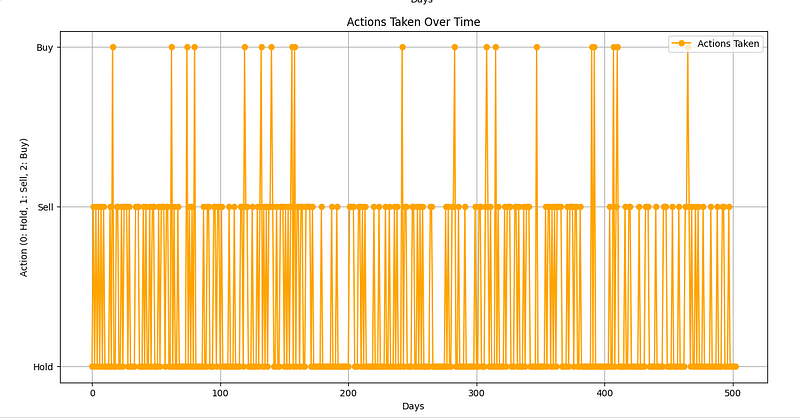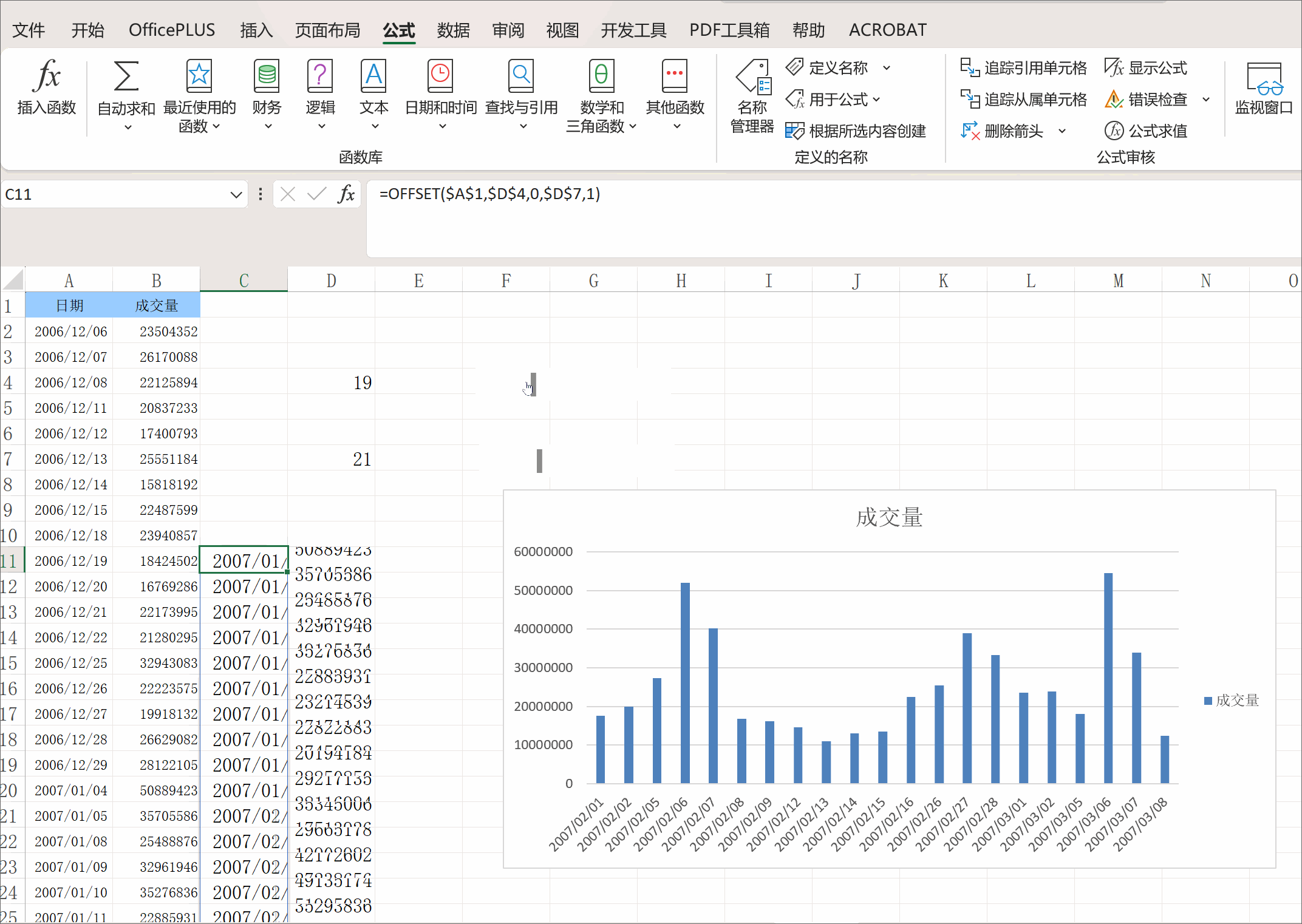文章目录
- 使用 Kubernetes 部署 Redis 主从及 Sentinel 高可用架构
- Redis 主从架构部署 (`1.yaml`)
- Redis Sentinel 部署 (`2.yaml`)
- Sentinel 服务暴露 (`3.yaml`)
- 部署步骤
- 总结
使用 Kubernetes 部署 Redis 主从及 Sentinel 高可用架构
本文将详细介绍如何在 Kubernetes 中部署 Redis 主从及 Sentinel 高可用架构,提供完整的 YAML 配置文件,并逐步解析其关键配置。命名空间已调整为 test。
我这是单点,未做共享存储版
Redis 主从架构部署 (1.yaml)
首先,使用 StatefulSet 部署 Redis 主从结构,每个实例通过主机名确定角色:
apiVersion: apps/v1
kind: StatefulSet
metadata:
name: redis
namespace: test
spec:
serviceName: redis
replicas: 3
selector:
matchLabels:
app: redis
template:
metadata:
labels:
app: redis
spec:
initContainers:
- name: init-redis
image: docker.wctmd.us.kg/busybox:latest
command: ["/bin/sh", "-c"]
args: ["mkdir -p /data/redis/$(hostname)"]
volumeMounts:
- name: redis-data
mountPath: /data
containers:
- name: redis
image: docker.wctmd.us.kg/redis:5.0.14
ports:
- containerPort: 6379
command: ["/bin/sh"]
args:
- "-c"
- |
if [ $(hostname) = "redis-0" ]; then
redis-server --port 6379 --protected-mode no --replica-announce-ip $(hostname).redis
else
redis-server --port 6379 --protected-mode no --replicaof redis-0.redis 6379 --replica-announce-ip $(hostname).redis
fi
volumeMounts:
- name: redis-data
mountPath: /data
volumes:
- name: redis-data
hostPath:
path: /data/redis
type: DirectoryOrCreate
关键点解析:
- 主从自动识别:
redis-0为主节点,其它 Pod 配置为从节点并通过--replicaof指定主节点。 - 数据持久化:使用
hostPath存储 Redis 数据,映射到宿主机的/data/redis。 - 独立目录管理:通过
initContainer动态创建/data/redis/$(hostname),避免目录冲突。
Redis Sentinel 部署 (2.yaml)
接下来,部署 Sentinel 来监控 Redis 主从并实现自动故障转移:
apiVersion: apps/v1
kind: Deployment
metadata:
name: redis-sentinel
namespace: test
spec:
replicas: 3
selector:
matchLabels:
app: redis-sentinel
template:
metadata:
labels:
app: redis-sentinel
spec:
containers:
- name: redis-sentinel
image: docker.wctmd.us.kg/redis:5.0.14
ports:
- containerPort: 26379
command: [ "redis-sentinel" ]
args: ["/data/sentinel.conf"]
volumeMounts:
- name: sentinel-conf
mountPath: /data
initContainers:
- name: init-sentinel
image: docker.wctmd.us.kg/busybox:latest
command: ["/bin/sh", "-c"]
args:
- cp /etc/redis/sentinel.conf /data/sentinel.conf && chmod 600 /data/sentinel.conf
volumeMounts:
- name: sentinel-conf
mountPath: /data
- name: config-volume
mountPath: /etc/redis
volumes:
- name: sentinel-conf
emptyDir: {}
- name: config-volume
configMap:
name: sentinel-config
---
apiVersion: v1
kind: ConfigMap
metadata:
name: sentinel-config
namespace: test
data:
sentinel.conf: |
sentinel monitor mymaster redis-0.redis 6379 2
sentinel down-after-milliseconds mymaster 5000
sentinel failover-timeout mymaster 60000
sentinel parallel-syncs mymaster 1
关键点解析:
- 动态配置文件管理:通过
initContainer将只读的ConfigMap文件复制到可写路径,并调整权限。 - 多实例部署:使用 Deployment 创建 3 个 Sentinel 实例以实现高可用。
- 监控配置:
ConfigMap定义了 Sentinel 的监控规则,包括主节点、超时、同步参数等。
Sentinel 服务暴露 (3.yaml)
最后,通过 Service 将 Sentinel 对外暴露,便于外部访问:
apiVersion: v1
kind: Service
metadata:
name: redis-sentinel
namespace: test
spec:
type: NodePort
ports:
- nodePort: 30154
port: 26379
targetPort: 26379
protocol: TCP
selector:
app: redis-sentinel
关键点解析:
- 外部访问支持:使用
NodePort暴露 Sentinel 服务,监听宿主机的30154端口。 - 服务选择器:通过标签
app: redis-sentinel将流量路由到 Sentinel Pod。
部署步骤
- 创建命名空间
test:kubectl create namespace test - 应用
1.yaml部署 Redis:kubectl apply -f 1.yaml - 应用
2.yaml部署 Sentinel:kubectl apply -f 2.yaml - 应用
3.yaml创建服务:kubectl apply -f 3.yaml - 验证部署状态:
kubectl -n test get pods kubectl -n test get svc
总结
本文展示了如何使用 Kubernetes 部署 Redis 主从架构和 Sentinel 高可用集群。通过灵活的 StatefulSet 和 Deployment 配置,我们实现了高可靠性和动态配置管理,同时确保数据持久化和集群安全性。
建议:在生产环境中,可以进一步优化存储方案(如使用
PersistentVolume)并增强安全配置(如启用 Redis/Sentinel 认证)。