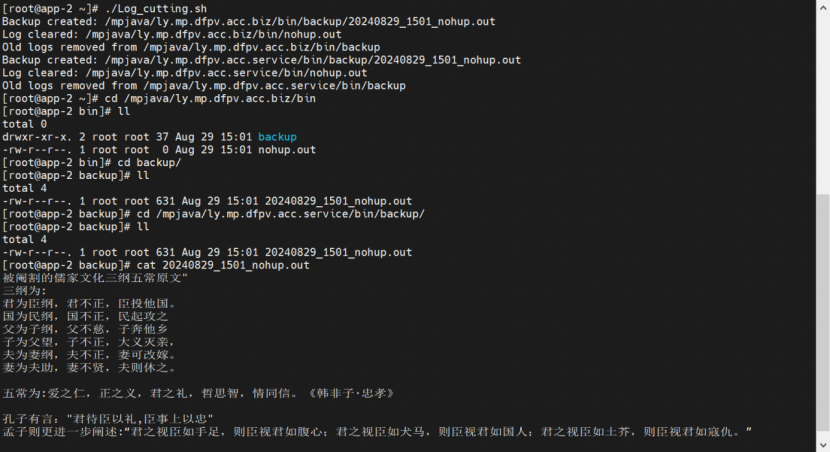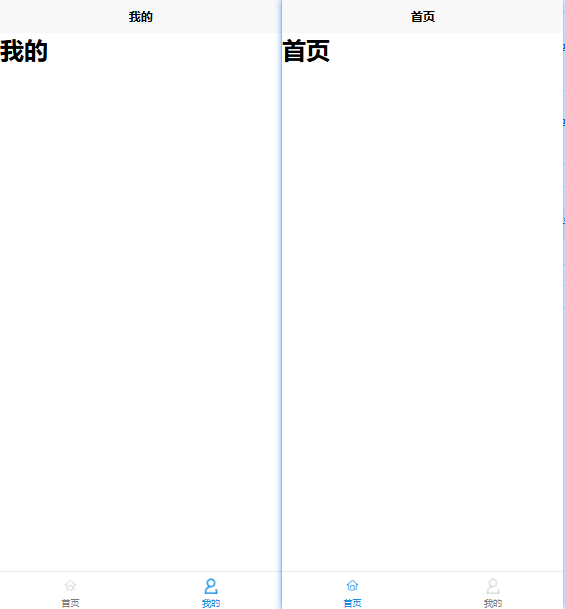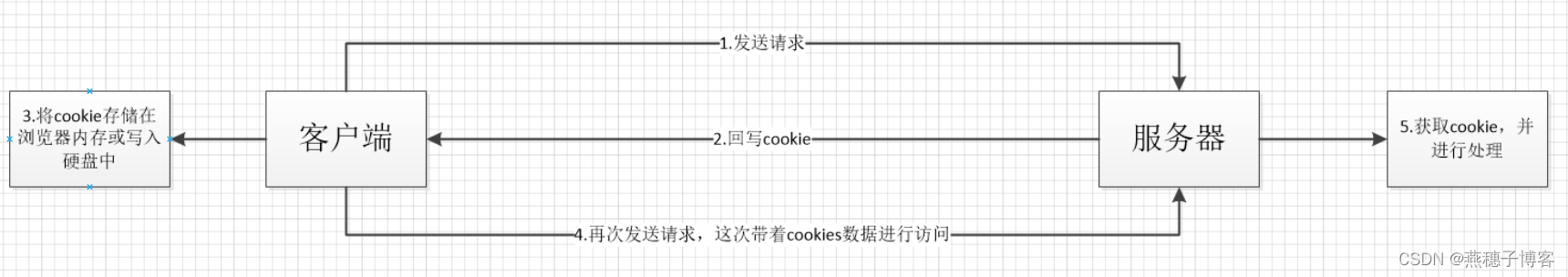1,自定义 AppBar 组件
@Component
export struct AppBar {
private title: string | Resource = '';
private color?: ResourceColor;
@StorageProp('topRectHeight')
topRectHeight:number=0
@Builder
loadBuilder() {
}
@Builder
tailingBuilder() {
Shape().width(28)
}
@Builder
titleBuilder(){
Text(this.title)
.fontSize(20)
.fontWeight(FontWeight.Bold)
.fontColor($r('app.color.start_window_background'))
}
@BuilderParam loading: () => void = this.loadBuilder;
@BuilderParam tailing: () => void = this.tailingBuilder;
@BuilderParam titleSlot: () => void = this.titleBuilder;
build() {
Stack(){
Row() {
this.loading()
this.tailing()
}
.backgroundColor(this.color)
.width('100%')
.height(56 )
.padding({ left: 8, right: 8, })
.justifyContent(FlexAlign.SpaceBetween)
this.titleSlot()
}.padding({ top: px2vp(this.topRectHeight)})
}
}2, 在EntryAbility中进行,窗口全屏处理,并且同时在onWindowStageCreate方法获取状态栏高度
async onWindowStageCreate(windowStage: window.WindowStage): Promise<void> {
// Main window is created, set main page for this ability
hilog.info(0x0000, 'testTag', '%{public}s', 'Ability onWindowStageCreate');
windowStage.loadContent('pages/Index', (err, data) => {
if (err.code) {
hilog.error(0x0000, 'testTag', 'Failed to load the content. Cause: %{public}s', JSON.stringify(err) ?? '');
return;
}
hilog.info(0x0000, 'testTag', 'Succeeded in loading the content. Data: %{public}s', JSON.stringify(data) ?? '');
});
let windowClass: window.Window=windowStage.getMainWindowSync()//获取应用主窗口
//1,设置窗口全屏
let isLayoutFullScreen=true
windowClass.setWindowLayoutFullScreen(isLayoutFullScreen).then(()=>{
console.info('设置窗口布局为全屏模式')
}).catch((err)=>{
console.info('设置窗口布局为全屏模式失败。处理步骤导致'+JSON.stringify(err))
})
//2,获取布局避让遮挡的区域
// 以导航条避让为例 ---api 9以上 (TYPE_NAVIGATION_INDICATOR)
// let type = window.AvoidAreaType.TYPE_NAVIGATION_INDICATOR
// let avoidArea=windowClass.getAvoidArea(type)
// let bottomRectHeight=avoidArea.bottomRect.height; // 获取到导航条区域的高度
// AppStorage.SetOrCreate('bottomRectHeight', bottomRectHeight)
// 以状态栏避让为例
let type=window.AvoidAreaType.TYPE_SYSTEM
let avoidArea=await windowClass.getAvoidArea(type)
let bottomRectHeight= avoidArea.topRect.height
AppStorage.SetOrCreate('topRectHeight',bottomRectHeight)
//3,注册监听函数,动态获取避让区域数据
windowClass.on('avoidAreaChange',(data)=>{
if (data.type === window.AvoidAreaType.TYPE_SYSTEM) {
let topRectHeight=data.area.topRect.height
AppStorage.SetOrCreate('topRectHeight',topRectHeight)
}
// else if(data.type == window.AvoidAreaType.TYPE_NAVIGATION_INDICATOR){
// let bottomRectHeight = data.area.bottomRect.height;
// AppStorage.SetOrCreate('bottomRectHeight', bottomRectHeight);
// }
})
}
3,在pages中的使用
import PreferencesUtils from '../dbSQL/PreferencesUtils';
import {AppBar} from '../pages/AppBar'
import router from '@ohos.router';
@Entry
@Component
struct Index {
@State message: string = '';
aboutToAppear(){
PreferencesUtils.putString('userName','张三')
PreferencesUtils.putString('age','18')
PreferencesUtils.putString('sex','男')
}
async getAll(){
this.message=JSON.stringify(await PreferencesUtils.getAll())
console.log('getAll', this.message)
}
@Builder
title() {
Text("Preferences的使用").fontSize('18fp').fontWeight(FontWeight.Bold).margin({ left: 12 })
}
@Builder
tailing() {
Button() {
Image($r('app.media.icon')).width(26).height(26).fillColor(Color.Black)
}
.width(36).height(36)
.backgroundColor(Color.Transparent)
.onClick(() => this.toClick())
}
toClick() {
router.pushUrl({
url:'pages/CustomDialogView'
})
}
@Builder
loading() {
Button() {
Image($r('app.media.more')).width(30).height(30)
}
.width(36).height(36)
.backgroundColor(Color.Transparent)
}
build() {
Column() {
AppBar({
color: Color.White,
tailing: () => {
this.tailing()
},
loading:()=>{
this.loading()
},
titleSlot: this.title
})
Text(this.message)
.fontSize(20)
.margin({top:30})
.fontWeight(FontWeight.Bold)
Column({space:20}){
Button('getAll').onClick(async ()=>{
this.getAll()
})
Button('put').onClick(async ()=>{//插入数据key相同时,会自动修改替换value值
PreferencesUtils.putString('userName','李四')
PreferencesUtils.putString('age','24')
PreferencesUtils.putString('sex','女')
this.getAll()
})
Button('update').onClick(async ()=>{
await PreferencesUtils.update('userName','王二麻子')
await PreferencesUtils.update('age','35')
await PreferencesUtils.update('sex','男')
this.getAll()
})
Button('delete').onClick(async ()=>{
await PreferencesUtils.delete('sex')
this.getAll()
})
Button('clear').onClick(async ()=>{
await PreferencesUtils.clear()
this.getAll()
})
}.margin({top:30})
.justifyContent(FlexAlign.Center)
}
.backgroundColor('#fafafa')
.width('100%')
}
}