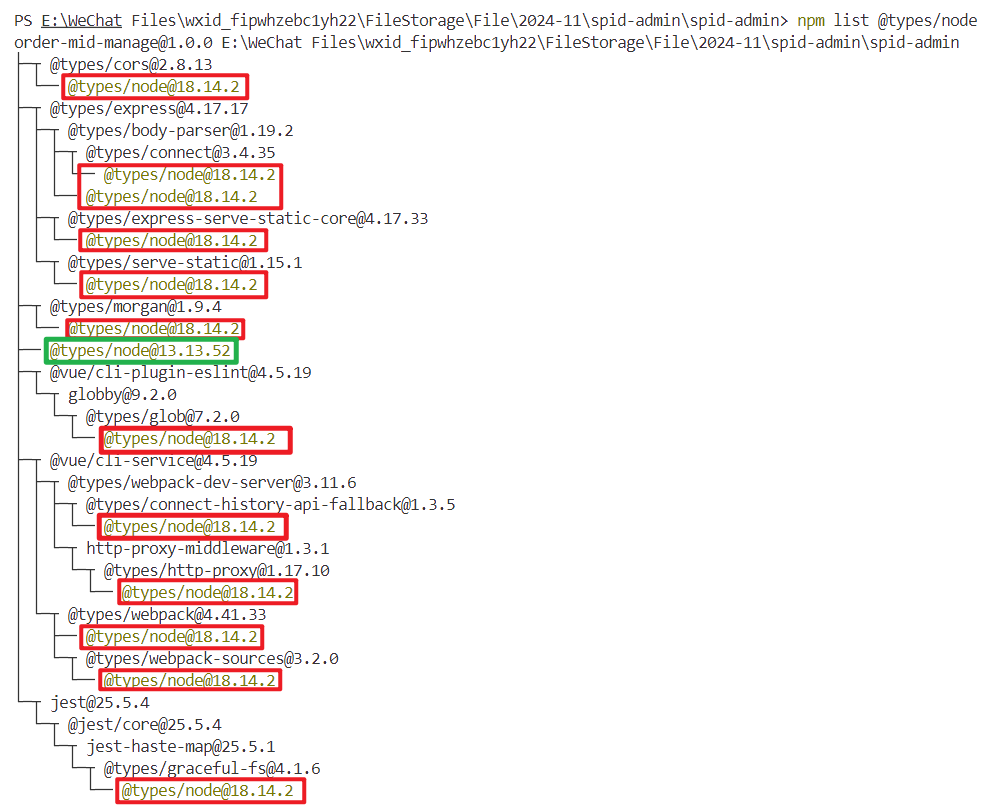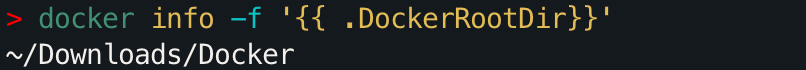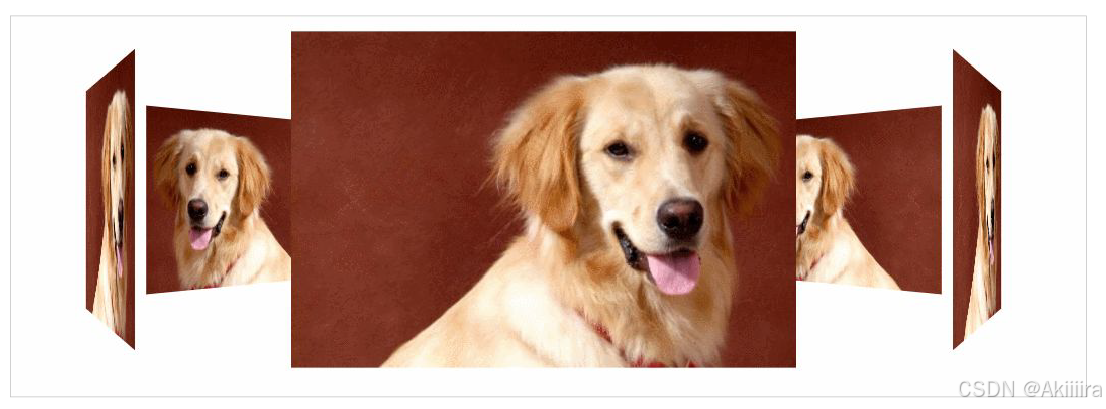集成sass:
看过博主的 配置styleLint工具应该已经安装过 sass sass-loader 了,所以我们只需要加上我们的 lang="scss"即可。
<style scoped lang="scss"></style>
给项目添加全局样式文件:
在src文件夹下创建index.scss文件,并在入口文件main.ts文件中引入全局样式。

清除默认样式:
在npm官网中寻找reset.scss文件
/**
* ENGINE
* v0.2 | 20150615
* License: none (public domain)
*/
*,
*:after,
*:before {
box-sizing: border-box;
outline: none;
}
html,
body,
div,
span,
applet,
object,
iframe,
h1,
h2,
h3,
h4,
h5,
h6,
p,
blockquote,
pre,
a,
abbr,
acronym,
address,
big,
cite,
code,
del,
dfn,
em,
img,
ins,
kbd,
q,
s,
samp,
small,
strike,
strong,
sub,
sup,
tt,
var,
b,
u,
i,
center,
dl,
dt,
dd,
ol,
ul,
li,
fieldset,
form,
label,
legend,
table,
caption,
tbody,
tfoot,
thead,
tr,
th,
td,
article,
aside,
canvas,
details,
embed,
figure,
figcaption,
footer,
header,
hgroup,
menu,
nav,
output,
ruby,
section,
summary,
time,
mark,
audio,
video {
font: inherit;
font-size: 100%;
margin: 0;
padding: 0;
vertical-align: baseline;
border: 0;
}
article,
aside,
details,
figcaption,
figure,
footer,
header,
hgroup,
menu,
nav,
section {
display: block;
}
body {
line-height: 1;
}
ol,
ul {
list-style: none;
}
blockquote,
q {
quotes: none;
&:before,
&:after {
content: '';
content: none;
}
}
sub,
sup {
font-size: 75%;
line-height: 0;
position: relative;
vertical-align: baseline;
}
sup {
top: -.5em;
}
sub {
bottom: -.25em;
}
table {
border-spacing: 0;
border-collapse: collapse;
}
input,
textarea,
button {
font-family: inhert;
font-size: inherit;
color: inherit;
}
select {
text-indent: .01px;
text-overflow: '';
border: 0;
border-radius: 0;
-webkit-appearance: none;
-moz-appearance: none;
}
select::-ms-expand {
display: none;
}
code,
pre {
font-family: monospace, monospace;
font-size: 1em;
}

并把它在index.scss文件中引入

测试清除默认样式:

默认边距等清除成功,清除样式生效。
设置scss的全局变量:
scss的变量是 $ ,我们可以在index.scss中设置一些全局变量。

我们发现使用的话会报错,这样的配置是没有办法直接使用的:


所以我们需要给scss配置全局变量;
在style/variable.scss创建一个variable.scss文件后,在vite.config.ts中配置scss全局变量。

css: {
preprocessorOptions: {
scss: {
javascriptEnabled: true,
additionalData: '@import "./src/styles/variable.scss";',
},
},
},
测试全局变量安装:



ok没问题。
请记得:scss的变量是使用 $,less的变量是使用 @ 符号!!



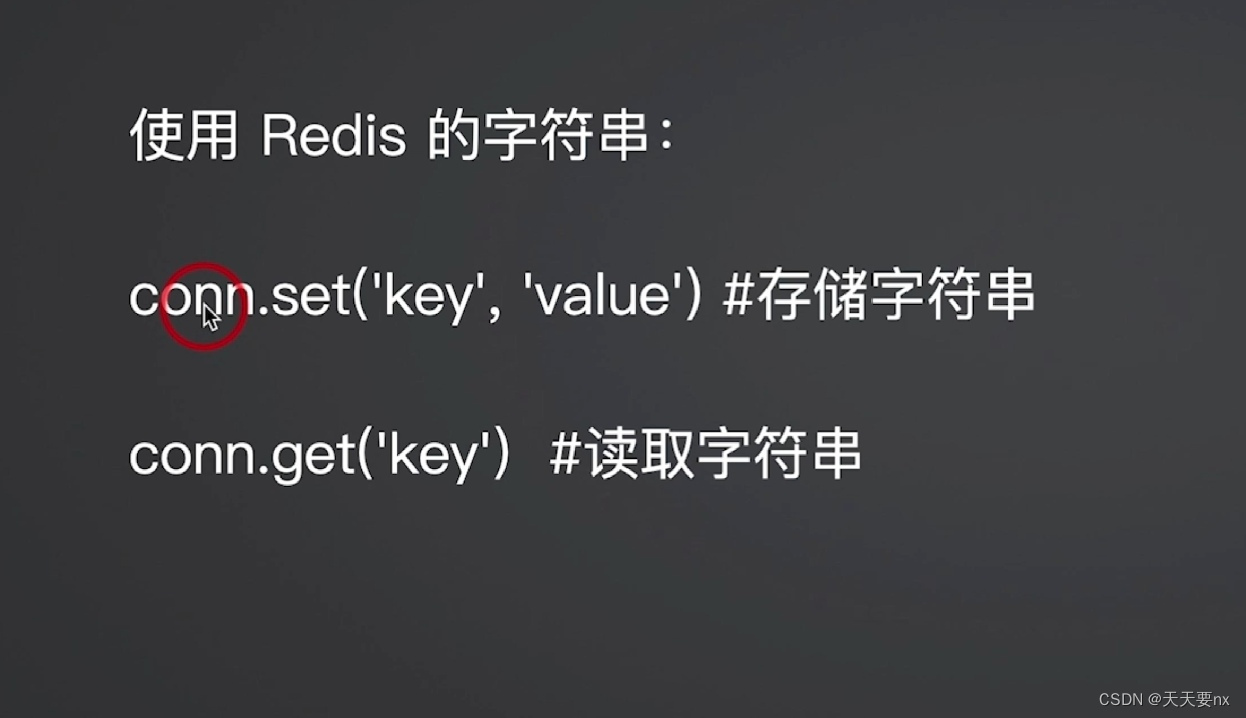

![[每周一更]-(第123期):模拟面试|消息队列面试思路解析](https://i-blog.csdnimg.cn/direct/effcf975bd5f4dd187d0412a395c3655.jpeg#pic_center)