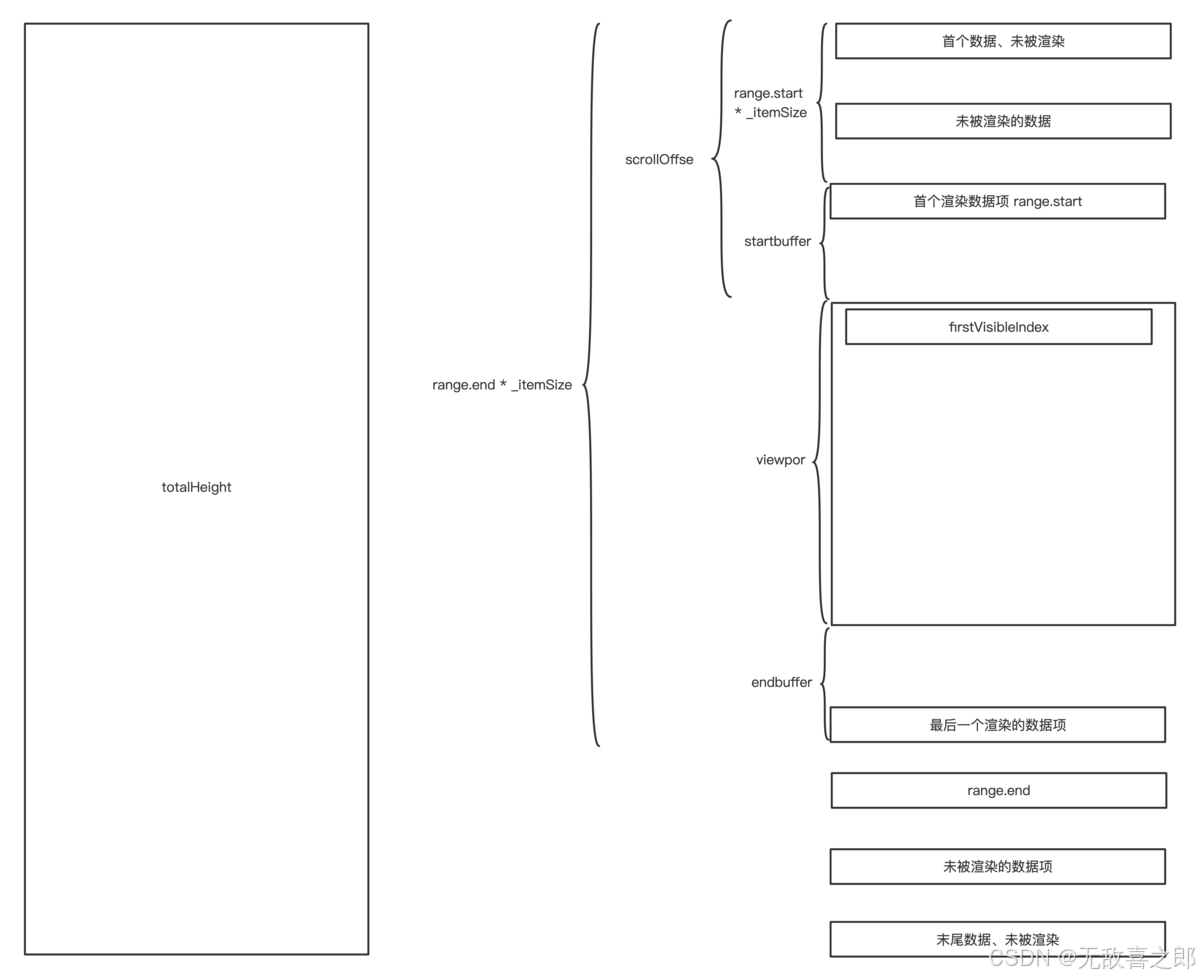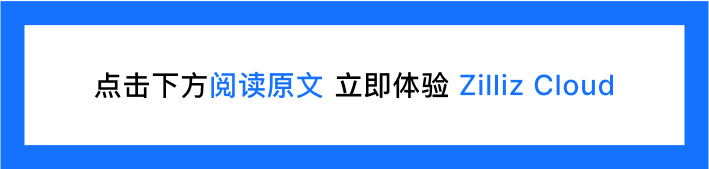线程函数和线程启动的几种不同形式
在C++中,线程函数和线程启动可以通过多种形式实现。以下是几种常见的形式,并附有相应的示例代码。
1. 使用函数指针启动线程
最基本的方式是使用函数指针来启动线程。
示例代码:
#include <iostream>
#include <thread>
void thread_function() {
std::cout << "Thread function using function pointer." << std::endl;
}
int main() {
std::thread t(&thread_function);
t.join();
return 0;
}2. 使用 Lambda 表达式启动线程
Lambda 表达式提供了一种简洁的方式来定义线程函数。
示例代码:
#include <iostream>
#include <thread>
int main() {
std::thread t([] {
std::cout << "Thread function using lambda expression." << std::endl;
});
t.join();
return 0;
}3. 使用成员函数启动线程
可以通过类的成员函数来启动线程。
示例代码:
#include <iostream>
#include <thread>
class MyClass {
public:
void member_function() {
std::cout << "Thread function using member function." << std::endl;
}
};
int main() {
MyClass obj;
std::thread t(&MyClass::member_function, &obj);
t.join();
return 0;
}4. 使用函数对象(Functor)启动线程
可以通过定义一个函数对象(Functor)来启动线程。
示例代码:
#include <iostream>
#include <thread>
class ThreadFunctor {
public:
void operator()() const {
std::cout << "Thread function using functor." << std::endl;
}
};
int main() {
ThreadFunctor functor;
std::thread t(functor);
t.join();
return 0;
}5. 使用带参数的线程函数
线程函数可以接受参数,并将这些参数传递给线程函数。
示例代码:
#include <iostream>
#include <thread>
void thread_function_with_params(int id, const std::string& message) {
std::cout << "Thread ID: " << id << ", Message: " << message << std::endl;
}
int main() {
std::thread t(thread_function_with_params, 1, "Hello, Thread!");
t.join();
return 0;
}
6. 使用返回值的线程函数(结合 std::future)
使用 std::async 和 std::future 可以启动一个带返回值的线程函数。
示例代码:
#include <iostream>
#include <future>
int thread_function_with_return() {
return 42;
}
int main() {
std::future<int> result = std::async(thread_function_with_return);
std::cout << "Future result: " << result.get() << std::endl;
return 0;
}总结
以上示例展示了C++中启动线程的几种常见形式:
- 使用函数指针
- 使用 Lambda 表达式
- 使用成员函数
- 使用函数对象
- 使用带参数的线程函数
- 使用带返回值的线程函数(结合 std::future)
- 通过这些方法,开发者可以根据具体需求选择最合适的线程启动方式。