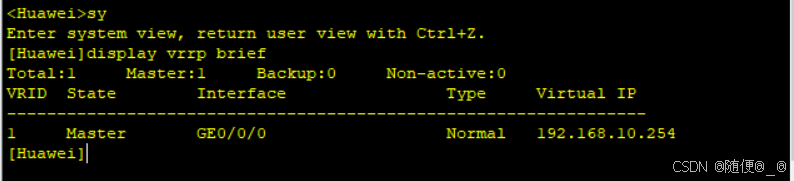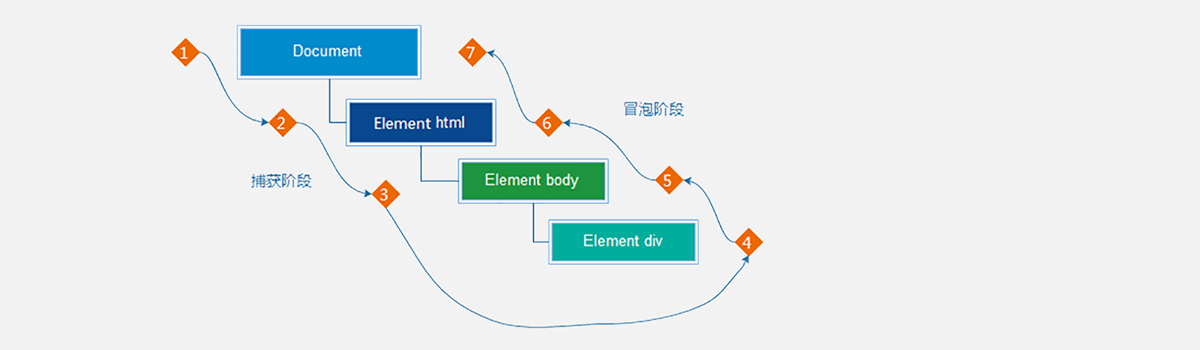!!!在实现以下效果之前,一定要往项目中导入DoTween插件。
一、搭建测试场景
1、在场景中新建一个带有Text组件的游戏物体A,并把这个游戏物体A中Text组件的Color属性中alpha值为0,让文字在场景中隐藏。

二、编写测试脚本
1、在项目中新建一个名为Test的测试脚本,并把以下代码复制到Test脚本中。
using DG.Tweening;
using System.Collections;
using System.Collections.Generic;
using UnityEngine;
using UnityEngine.UI;
public class Test : MonoBehaviour
{
public Text text_piaozi;
GameObject go;
Sequence mySequence;
void Update()
{
if (Input.GetKeyDown(KeyCode.Space))
{
FlyTo();
}
}
public void FlyTo()
{
if (go != null)
{
Destroy(go?.gameObject);
// 取消序列
if (mySequence != null && mySequence.IsActive())
{
mySequence.Kill();
Debug.Log("Sequence has been killed.");
}
}
go = GameObject.Instantiate(text_piaozi.gameObject, text_piaozi.transform.parent);
Debug.Log(go);
Graphic graphic = go.GetComponent<Text>();
RectTransform rt = graphic.rectTransform;
Color c = graphic.color;
c.a = 0;
graphic.color = c;
mySequence = DOTween.Sequence();
Tweener move1 = rt.DOMoveY(rt.position.y + 50, 0.5f);
Tweener move2 = rt.DOMoveY(rt.position.y + 100, 0.5f);
Tweener alpha1 = graphic.DOColor(new Color(c.r, c.g, c.b, 1), 0.5f);
Tweener alpha2 = graphic.DOColor(new Color(c.r, c.g, c.b, 0), 0.5f);
mySequence.Append(move1);
mySequence.Join(alpha1);
mySequence.AppendInterval(1);
mySequence.Append(move2);
mySequence.Join(alpha2);
mySequence.OnComplete(() => { Destroy(graphic.gameObject); });
}
}
2、保存上述代码后,回到Unity项目中,把这个Test测试脚本挂到游戏中任意一个游戏物体上面,然后把我们的飘字模板Text (Legacy)游戏物体拖拽到Test测试脚本中的Text_piaozi引用上面。

三、测试
1、运行游戏,然后按下键盘的空格键,飘字就会出现。