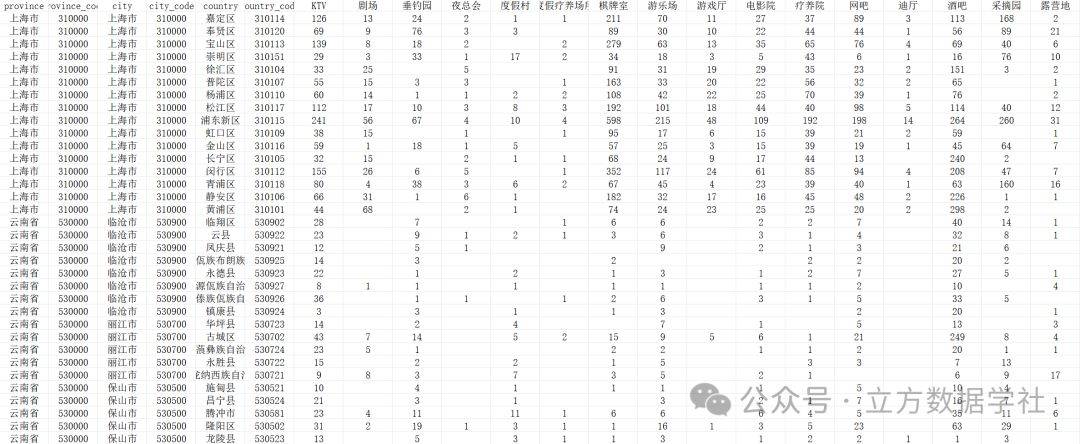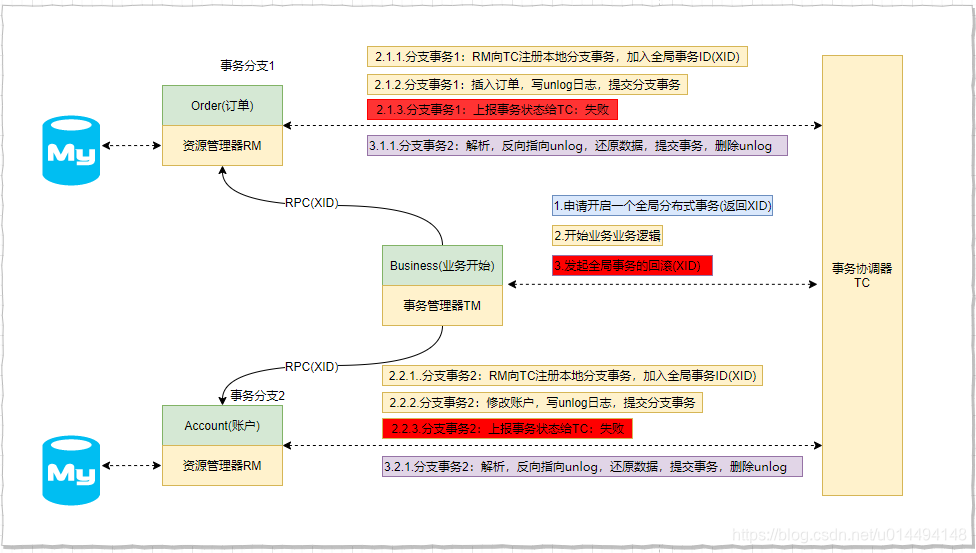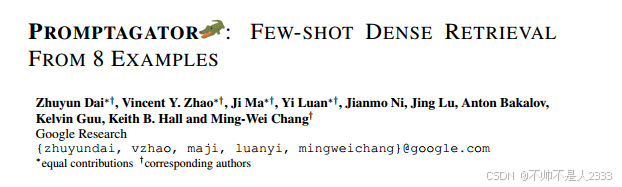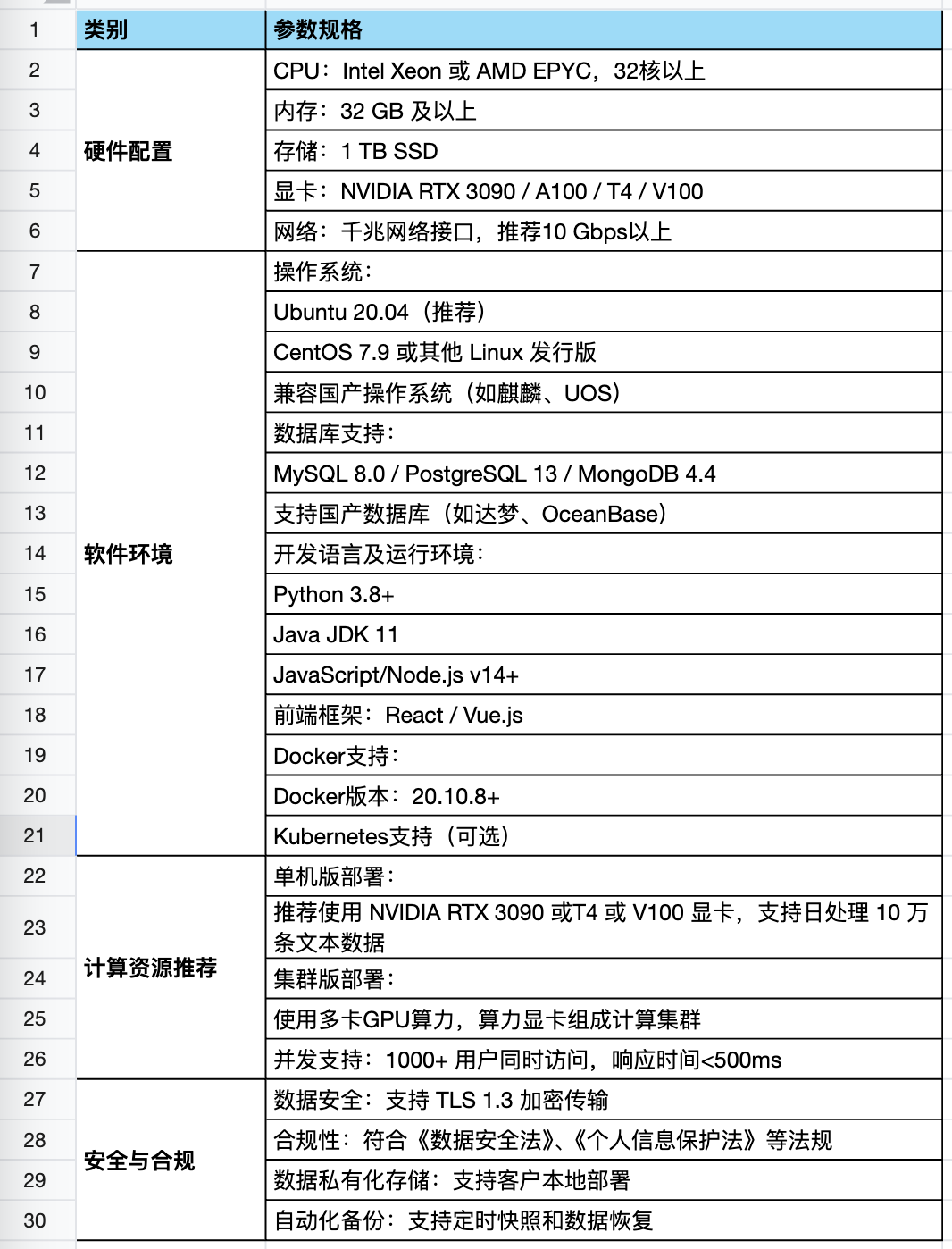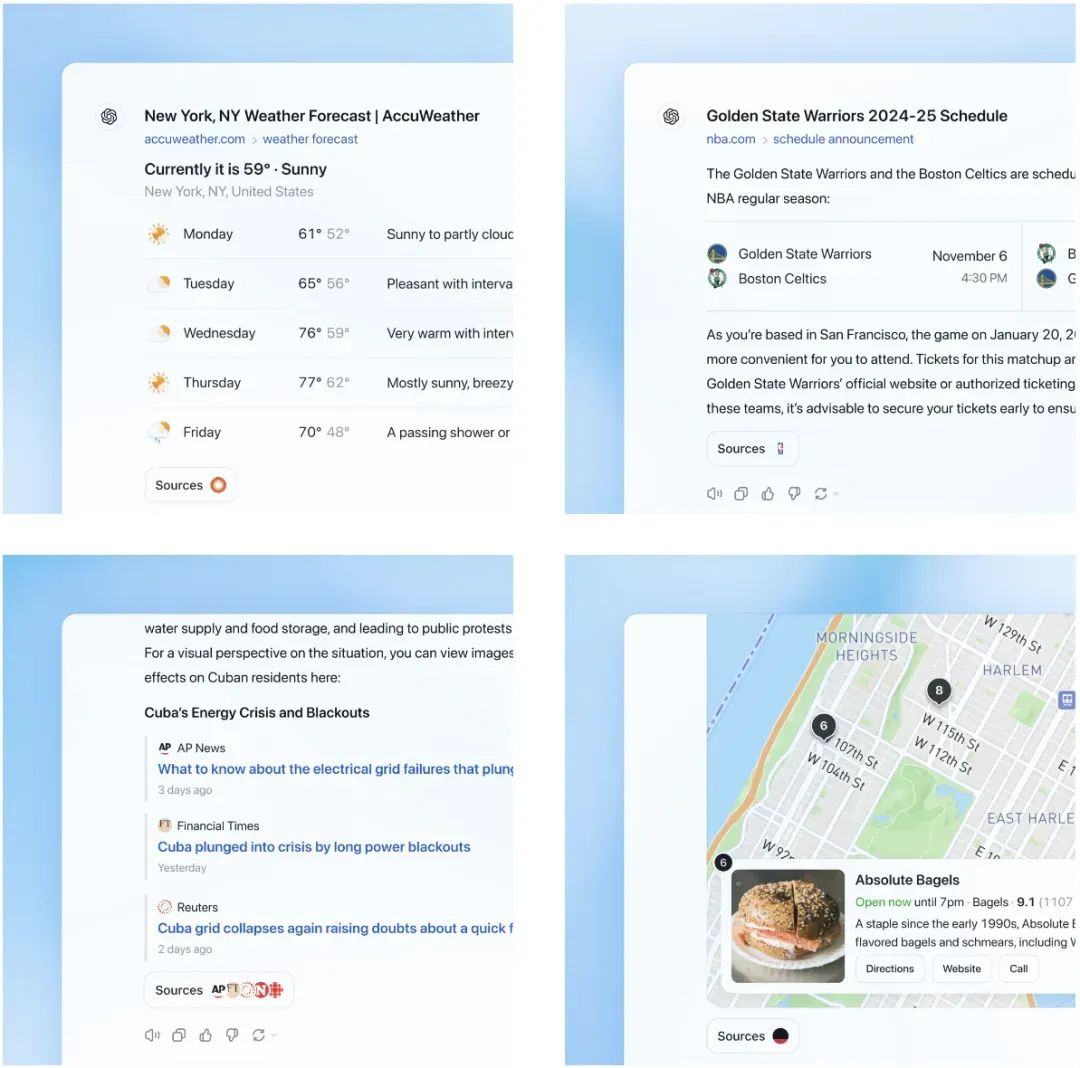前言
小程序的内容基本都是滑动到底部加载下一页,这个一般都没有什么好用的组件来用,我看vant和uniapp的插件里最多只有个分页,没有滚动到底部加载下一页。再次做个记录。
效果预览

下滑到底部若是有下一页,则会自动加载下一页,若是没有,或者是已经加载完所有数据则提示数据加载完毕,(我这个遮挡了手机号部分。虽然是胡乱写的,但是但是不出现为好)
踩坑点
这两点非常重要 !!!
1.内容部分一定要要用scroll-view 来包裹,不然没法触发onReachBottom
2.比如我的新增员工这个底部按钮,不要用固定定位,不然也没法触发onReachBottom,
实现逻辑
1.1 定义数据当前页码和总页码
先定义总页码和当前页码,
data() {
return {
data: [],
currentPage: 1,//页码
totle_page: 0,//总页码
};
},
1.2 拿到后端给的数据的页码
// 员工列表
// 这里是我封装的网络请求,记得替换成你们的,最主要的就是请求成功之后的逻辑处理
async GetStaffData() {
const res = await this.$axios("Basic/GetStaff", {
title: this.searchYG,
status: '',//状态(留空查询全部,0禁用1正常)
types: '',//类型(留空查询全部,1正式工2临时工)
page: this.currentPage,//页码
limit: '',//每页数量
});
console.log("员工信息", JSON.parse(JSON.stringify(res)));
if (res.data.code === 0) {
this.totle_page = res.data.totle_page;
if (this.currentPage === 1) {
this.data = res.data.lists;
} else {
this.data = [...this.data, ...res.data.lists];
}
this.currentPage++;
} else {
uni.showToast({
title: res.data.msg,
icon: 'none',
duration: 1000
});
}
},

totle_oage:总页数
1.3 定义reload函数
reload() {
this.currentPage = 1; // 重置页码
this.data = []; // 清空数据
this.GetStaffData(); // 加载数据
},
1.4 添加 onReachBottom 函数
onReachBottom() {
if (this.currentPage <= this.totle_page) {
this.GetStaffData()
} else {
uni.showToast({
title: '已加载完所有数据',
icon: 'none',
duration: 1000
});
}
},
1.5 在onLoad 加载reload 函数
onLoad() {
this.reload();
uni.$on('callreload', () => {
this.reload();
});
},
1.6 我的新增员工的样式,
<view class="addAction" style="position:fixed;bottom:0; width:100%">
<view @click="AddStaffAction"> 新增员工</view>
</view>
以上就是本文全部内容。其中onLoad中的uni.$on这部分内容是配合滚动加载使用的,效果就是检测下一个页面,也就是我的修改员工信息页面中若是,修改员工信息了就自动重新加载reload,更新本页数据,若是没有检测到数据更改,则不更新本页数据。
uni.$on的具体使用方式