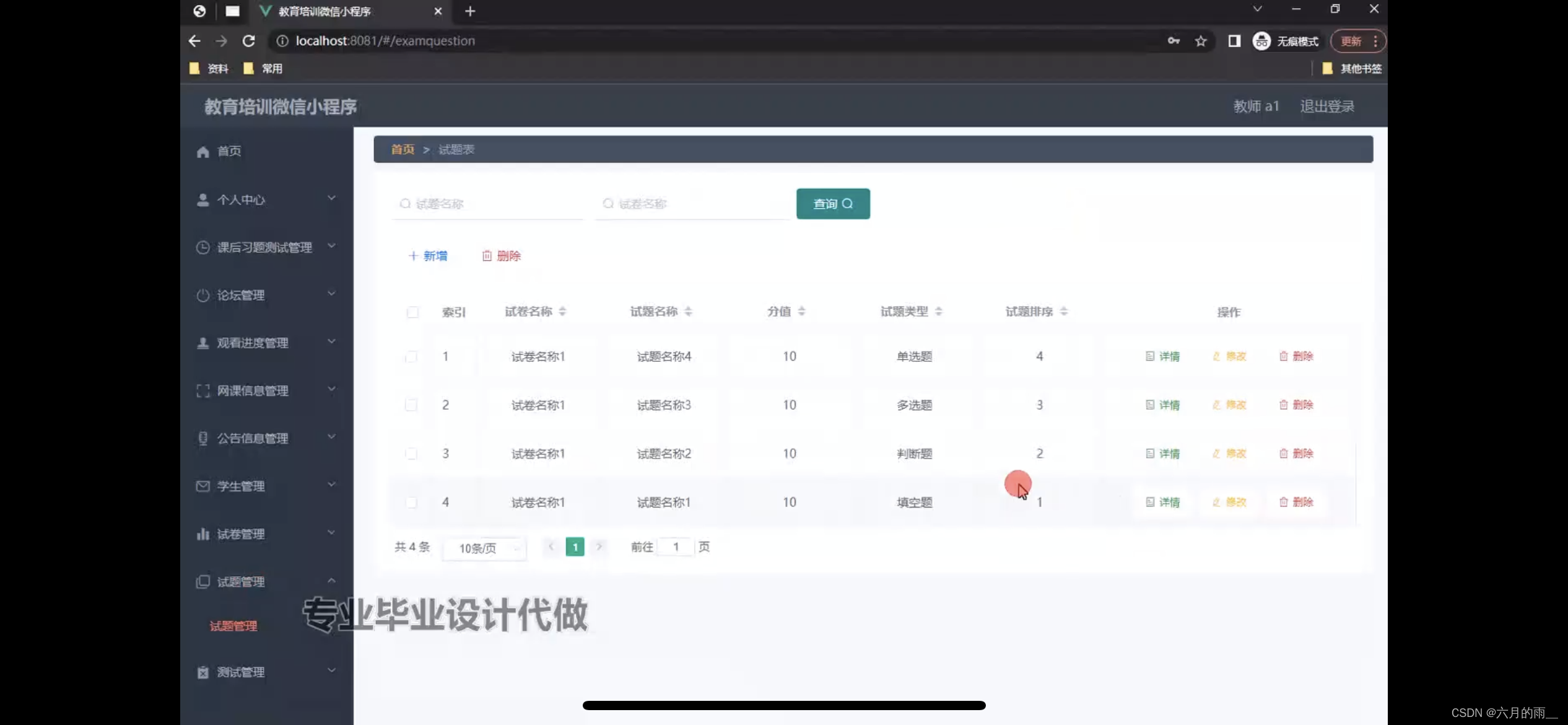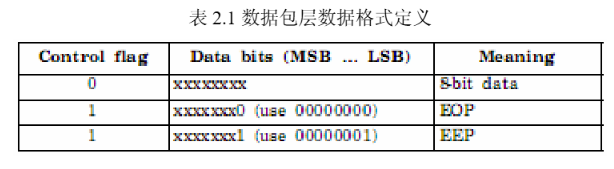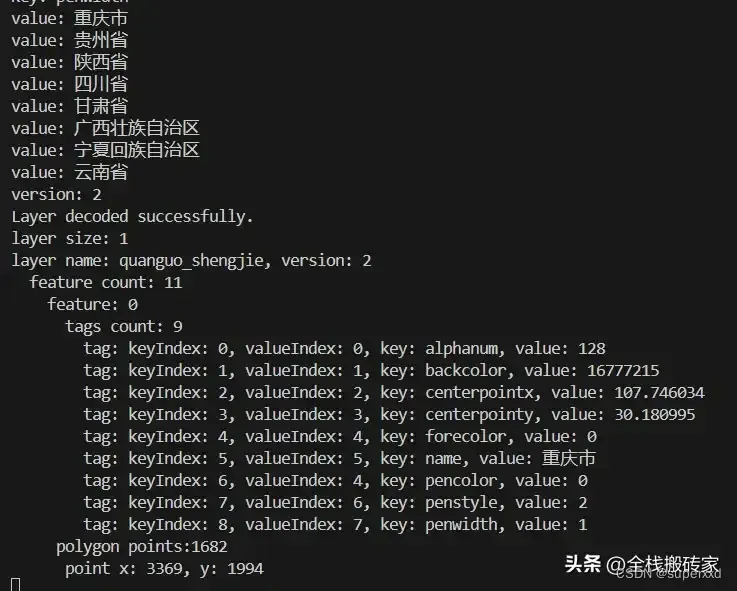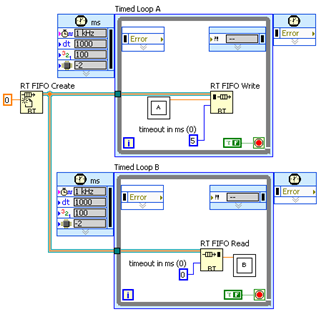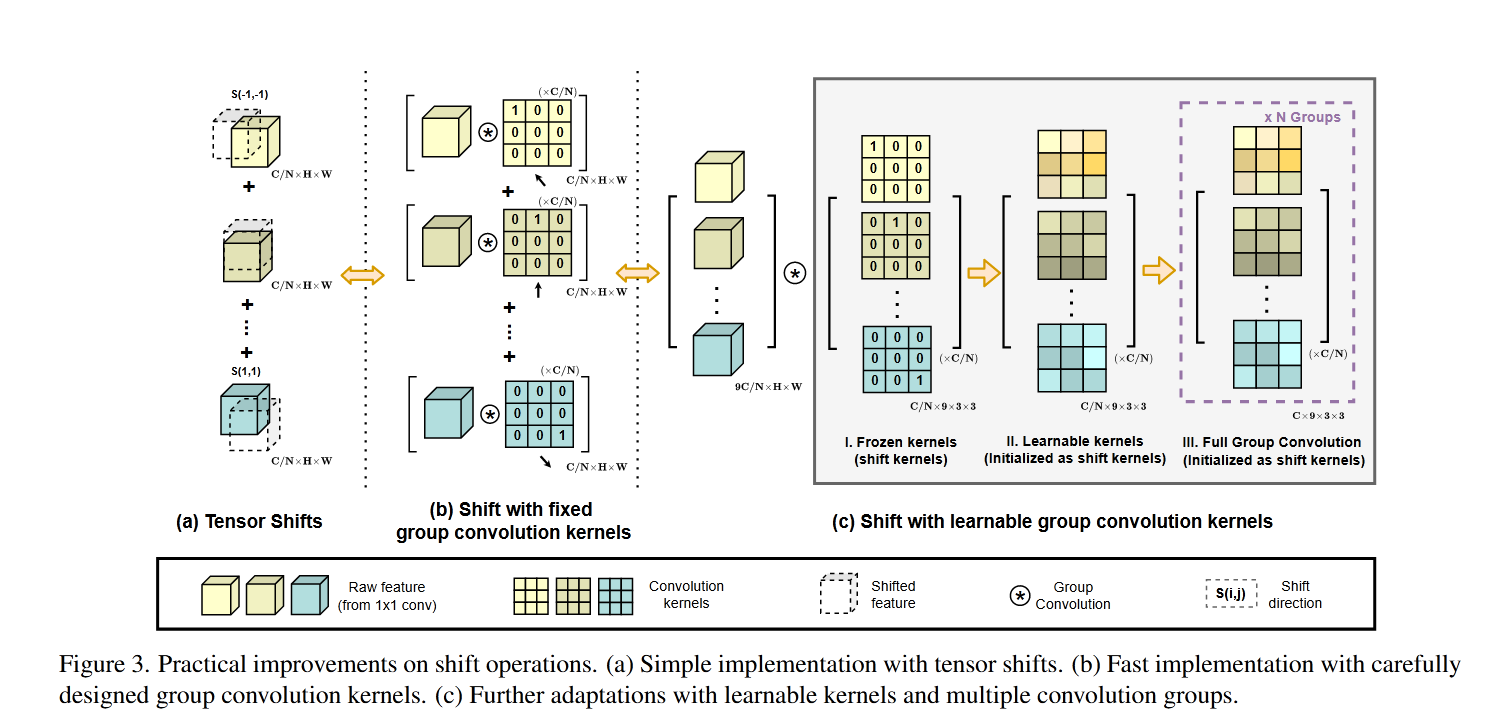【Python库安装】Python环境安装wrf-python库
- wrf-python库概述
- Python中安装wrf-python库
- 方式1:使用pip安装
- 方式2:离线安装,使用whl文件安装
- 另:报错
- 方式3:使用conda安装wrf-python
- 另:报错
- 参考
wrf-python库概述
wrf库在Python中并不是一个标准库,是专门用于处理或可视化Weather Research and Forecast模型输出的一个第三方库。
安装wrf-python需要首先确保依赖项Numpy和netCDF4两个库已经安装。
Python中安装wrf-python库
方式1:使用pip安装
pip install wrf-python
方式2:离线安装,使用whl文件安装
1、进入官网下载离线安装包文件
官网-Python packages

2、根据需要,下载所需库(包)

3、执行代码,完成离线安装
python -m pip install D:\Packages\wrf-python-1.3.4.1.tar.gz
另:报错
终端报错界面如下:

方式3:使用conda安装wrf-python
conda activate myenv
conda install -c conda-forge wrf-python
Warning:
Futurewarning: Adding 'defaults'to channel list implicitly is deprecated and will be removed in 25.3.
终端窗口如下:

查看版本,代码如下:
conda list wrf-python

另:报错

参考
1、知乎-使用python绘制wrf中的土地利用类型
2、CSDN博客-wrf-python安装问题总结