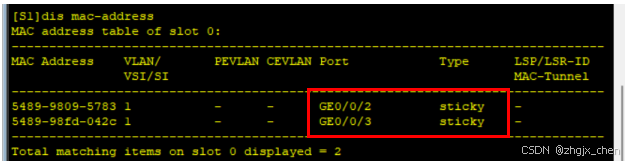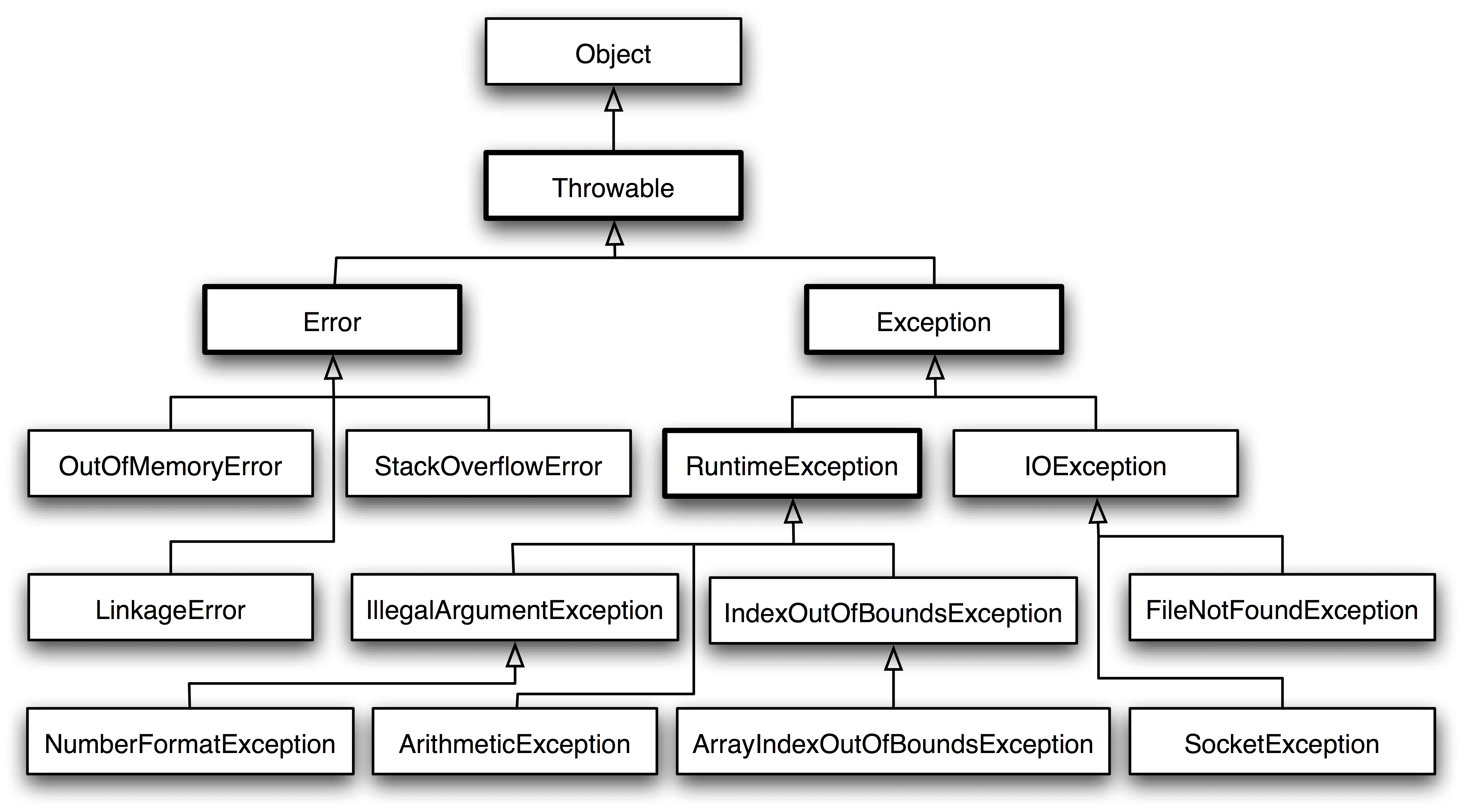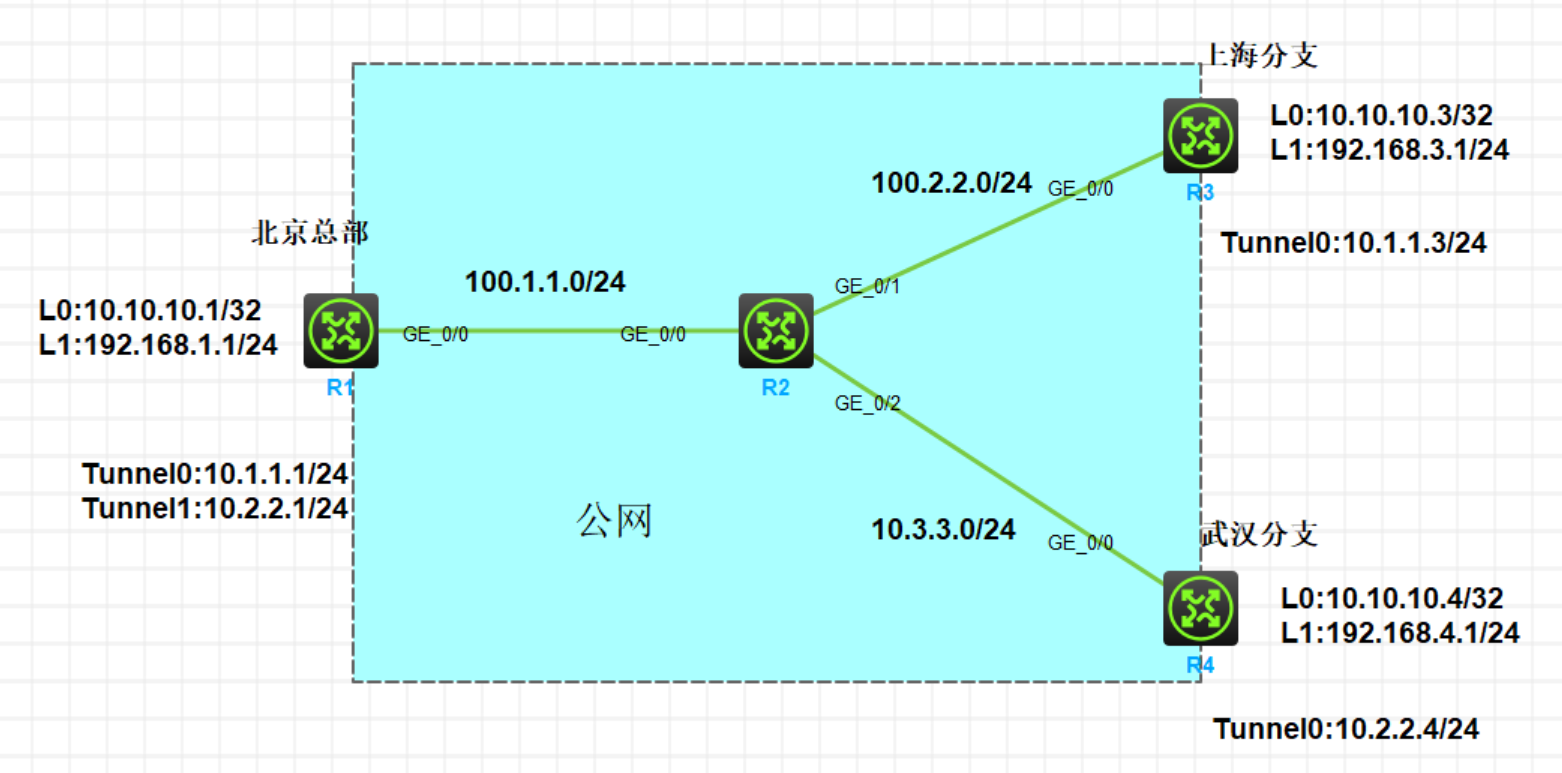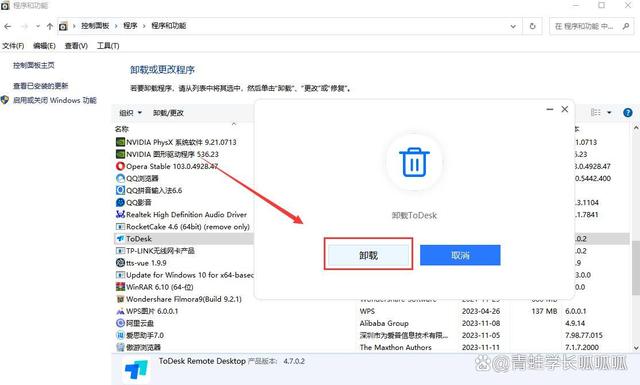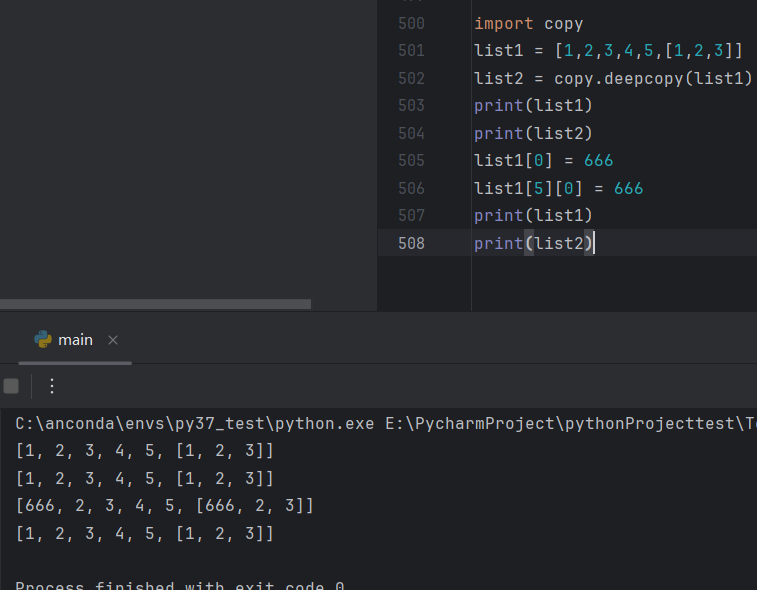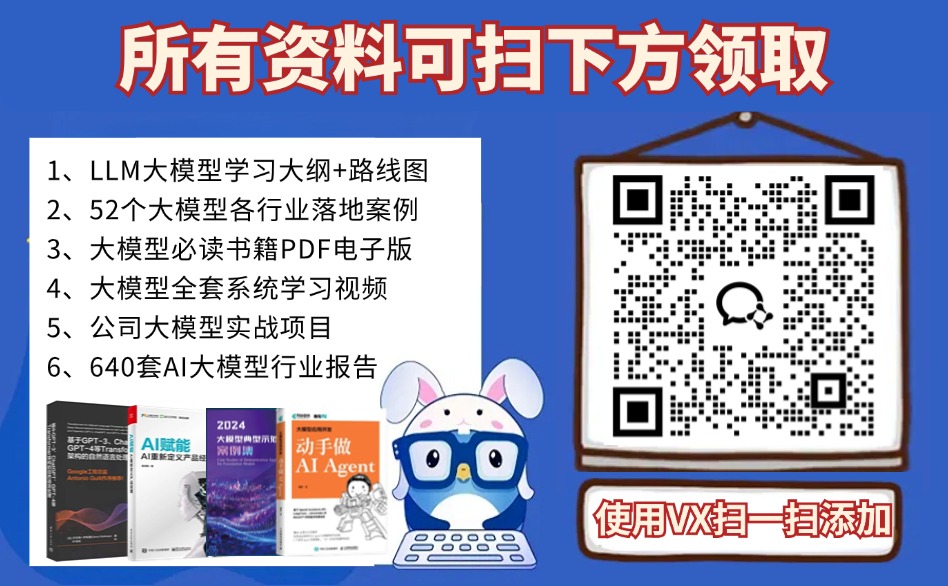原文关注公众号

本文演示利用swiper纵向全屏滚动
npm 安装 wow.js,安装 wow.js后animate.css会自动安装;
npm install wowjs --save-dev
npm 安装 animate.css
animate.css文档:http://5kzx.cn/doc.html
npm install animate.css --save
安装 swiper
swiper文档:https://www.swiper.com.cn/usage/index.html
npm install vue-awesome-swiper --save
在main.js中加入
如果要在swiper使用动画需要引入 swiper.animate.min.js,在官网手动下载自行引入。
// 引入swiper
import VueAwesomeSwiper from 'vue-awesome-swiper';
import '@/assets/css/swiper.min.css';
// 引入wow
import "wowjs/css/libs/animate.css";
// 如果此处wowjs/css/libs/animate.css不生效,还需要单独再引入
import 'animate.css';
Vue.use(VueAwesomeSwiper);
源码:
<template>
<div class="warp">
<swiper :options="pullSwiperOptions"
@transitionStart="onSlideChangeStart"
@transitionEnd="onSlideChangeEnd"
@slideChange="onSlideChange"
ref="fullSwiper">
<swiper-slide>
<h1 class="wow animate__animated animate__bounce" data-wow-delay="800ms" data-wow-duration="1.5s">
<div>第1屏:wowJS滚动动画</div>
</h1>
</swiper-slide>
<swiper-slide>
<h1 class="wow animate__animated animate__flip" data-wow-delay="800ms" data-wow-duration="1.5s">
<div>第2屏:wowJS滚动动画</div>
</h1>
</swiper-slide>
<swiper-slide>
<h1 class="wow animate__animated animate__bounceInLeft" data-wow-delay="800ms" data-wow-duration="1.5s">
第3屏:wowJS滚动动画
</h1>
</swiper-slide>
</swiper>
</div>
</template>
<script>
import { WOW } from "wowjs";
export default {
name: "swiperHome",
components: {},
data() {
return {
// 全屏滚动
pullSwiperOptions: {
direction: "vertical",
slidesPerView: 1,
spaceBetween: 30,
slidesPerView: 'auto',
paginationClickable: true,
keyboardControl: true,
mousewheelControl: true,
mousewheel: true,
// effect : 'fade',
// fadeEffect: {
// crossFade: true,
// },
speed: 1500,
pagination: {
el: ".pull-swiper-pagination",
type: "bullets",
clickable: true,
// direction: 'vertical',
},
on: {
slideChange: () => {
const swiper = this.$refs.fullSwiper.swiper.activeIndex;
const activeIndex = swiper.activeIndex;
console.log('当前下标homeSwiperOption:', swiper);
},
transitionStart:function(){
console.log("回调函数transitionStart:",this);
},
transitionEnd: (swiper) => {
console.log("回调函数transitionEnd:",swiper);
}
},
},
};
},
mounted() {
},
methods: {
wowInit(){
this.$nextTick(() => {
let wow=new WOW({
// default
boxClass: 'wow',
// default
animateClass: 'animated',
/*
如果html、body元素标签高度设置了100%, 这里的offset
需要设置为负数,否则页面滚动到了可视区域内容会不显示
*/
offset: -6000,
// default
mobile: true,
live: false,
// live为true时,控制台会提示:MutationObserver is not supported by your browser. & WOW.js cannot detect dom mutations, please call .sync() after loading new content.
callback: function (box) {
console.log("WOW: animating <" + box.tagName.toLowerCase() + ">")
}
});
wow.init();
});
},
onSlideChangeStart(swiper, event){
console.log("onSlideChangeStart:",);
},
onSlideChangeEnd(swiper, event) {
console.log("回调函数onSlideChangeEnd:",swiper, event);
},
onSlideChange(){
console.log("回调函数onSlideChange:",);
this.wowInit();
},
},
destroyed() {
},
};
</script>
<style>
html,
body {
height: 100% !important;
}
#app{
height: calc(100% - 10.4rem);
}
.warp,.swiper-container,.swiper-wrapper,.swiper-slide{
width: 100%;
height: 100%;
}
h1{
width: 100%;
height: 100%;
display: flex;
flex-direction: column;
justify-content: center;
align-items: center;
font-size: 24px;
}
</style>
注意:
如果html、body元素标签高度设置了100%, offset需要设置为负数,否则页面滚动到了可视区域内容会不显示
data-wow-duration(动画持续时间)
data-wow-delay(动画延迟时间)
data-wow-offset(元素的位置露出后距离底部多少像素执行)
data-wow-iteration(动画执行次数)