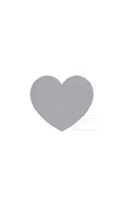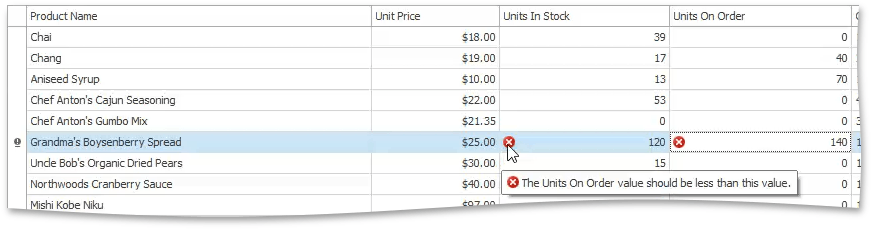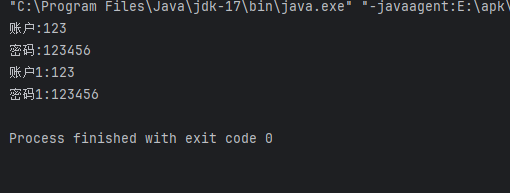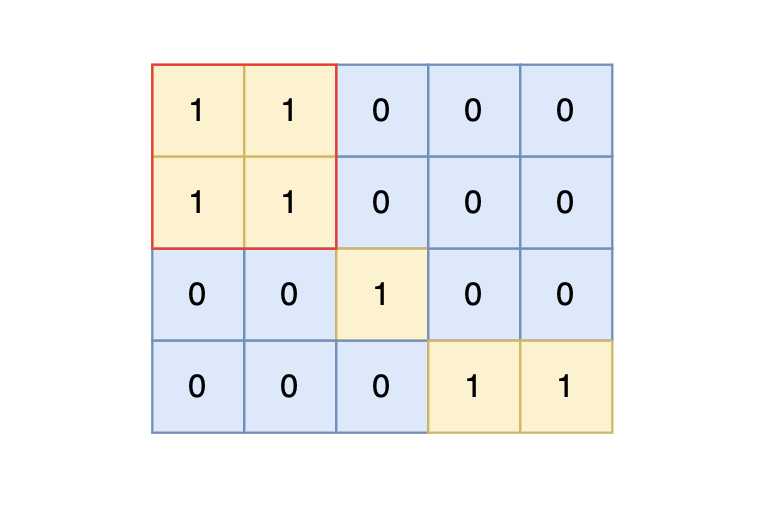浏览器动态移动的小球源码分享
<script>
(function(a){
var width=100,height=100,borderRadius=100,
circle=function(){};
circle.prototype={
color:function(){
let colour = "#"+Math.floor(Math.random()*255).toString(16)
+Math.floor(Math.random()*255).toString(16)
+Math.floor(Math.random()*255).toString(16)
console.log(colour);
return colour;
},
drawCircle:function(clientX,clientY){
let ele = document.createElement("div");
let colo=new circle().color();
ele.style.width=width+"px";
ele.style.height=height+"px";
ele.id="id_"+new Date().getTime();
ele.style.borderRadius=borderRadius+"px";
ele.style.position="absolute";
ele.style.top=clientY+"px";
ele.style.left=clientX+"px";
ele.style.boxShadow= "0 3px 8px "+colo+", 0 0 76px "+colo+" inset";
document.body.appendChild(ele);
var maxWidth = document.body.clientWidth;
var maxHeight = document.body.clientHeight;
let way = Math.floor(Math.random()*3);
localStorage.setItem(ele.id,"1");
setInterval(function(){
let flag = localStorage.getItem(ele.id);
let o = document.getElementById(ele.id);
let y ;
let x ;
if(flag=="1"){
y = (new Number(o.style.top.replace("px",""))+1);
x = (new Number(o.style.left.replace("px",""))+1);
if(y>=maxHeight-100 || x>= maxWidth-100){
localStorage.setItem(ele.id,"0");
}
}else{
y = (new Number(o.style.top.replace("px",""))-1);
x = (new Number(o.style.left.replace("px",""))-1);
if(y<=0 || x<= 0){
localStorage.setItem(ele.id,"1");
}
}
console.log(x,y);
if(way==0){
o.style.top=y+"px";
o.style.left=x+"px";
}else if(way==1){
o.style.left=x+"px";
}else if(way==2){
o.style.top=y+"px";
}
},10);
},
drow:function(obj){
obj.addEventListener("click",function(e){
new circle().drawCircle(e.clientX,e.clientY);
})
},
autoDraw:function(){
setInterval(function(){
var maxWidth = document.body.clientWidth;
var maxHeight = document.body.clientHeight;
let clientX=Math.floor(Math.random()*maxWidth);
let clientY=Math.floor(Math.random()*maxHeight);
new circle().drawCircle(clientX,clientY);
},1000) ;
}
},
Rander=function(){
return new circle();
},
R=function(obj){
Rander().drow(obj);
Rander().autoDraw();
}
onload=R(a);
})(window)
</script>效果图