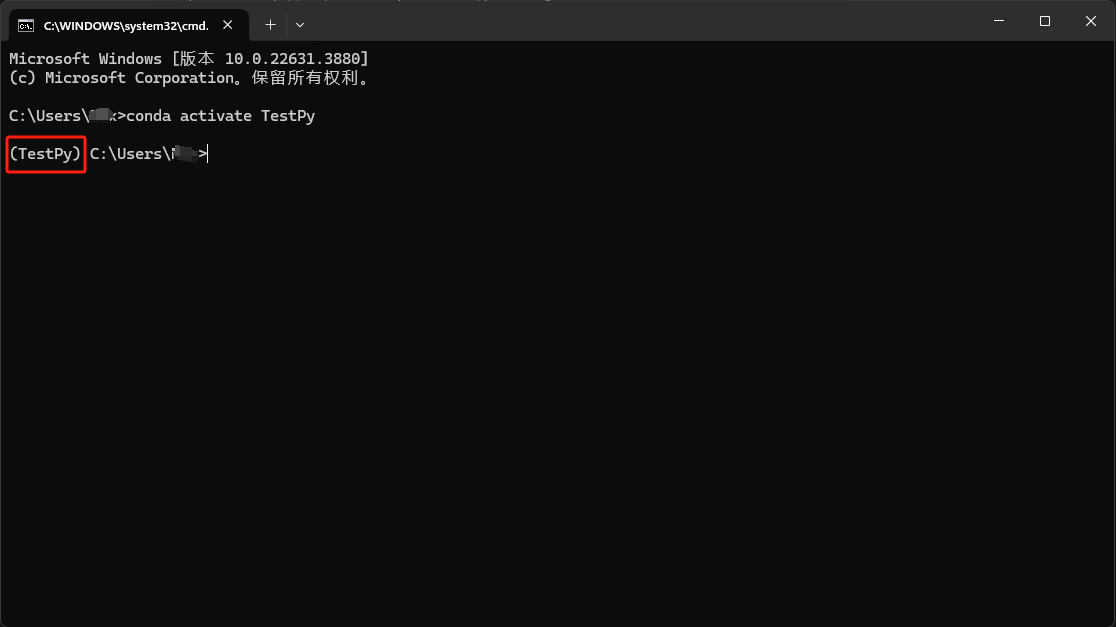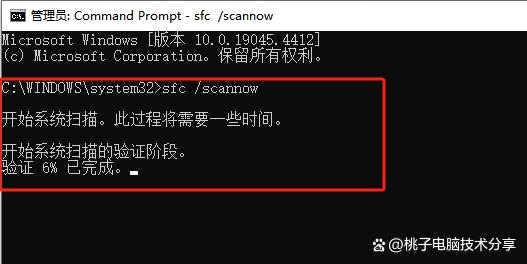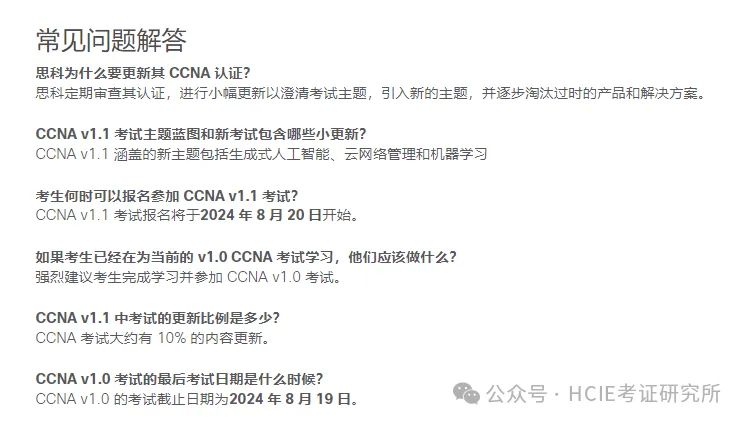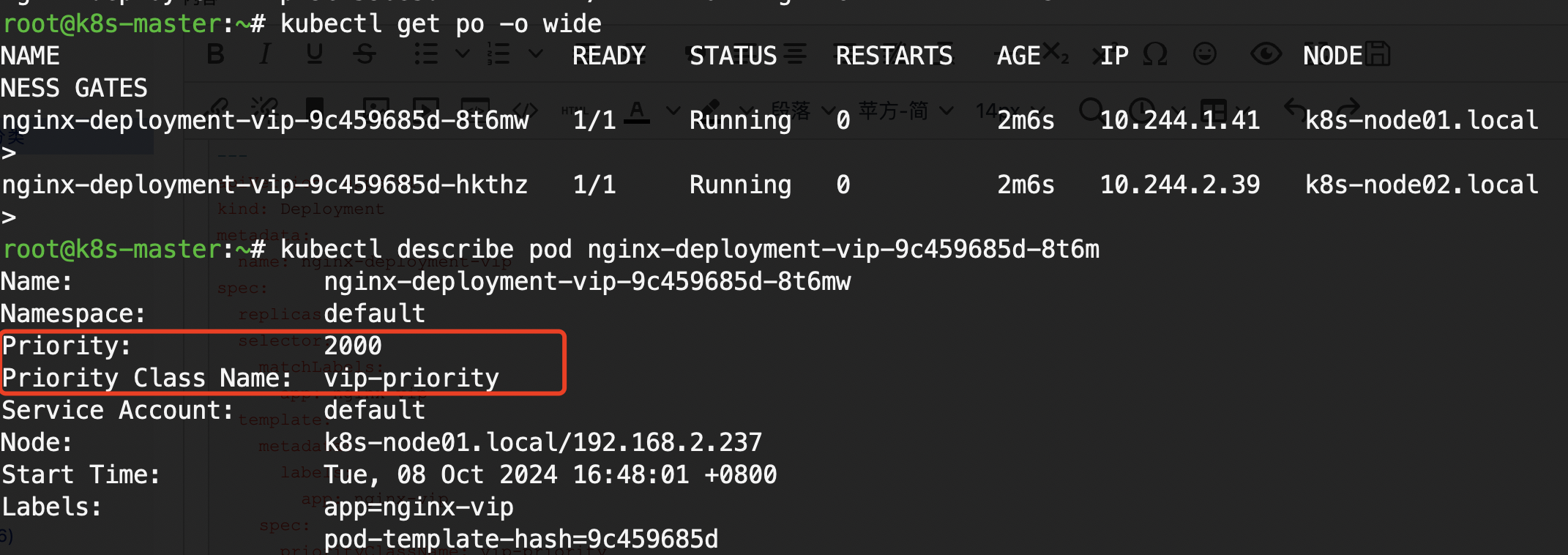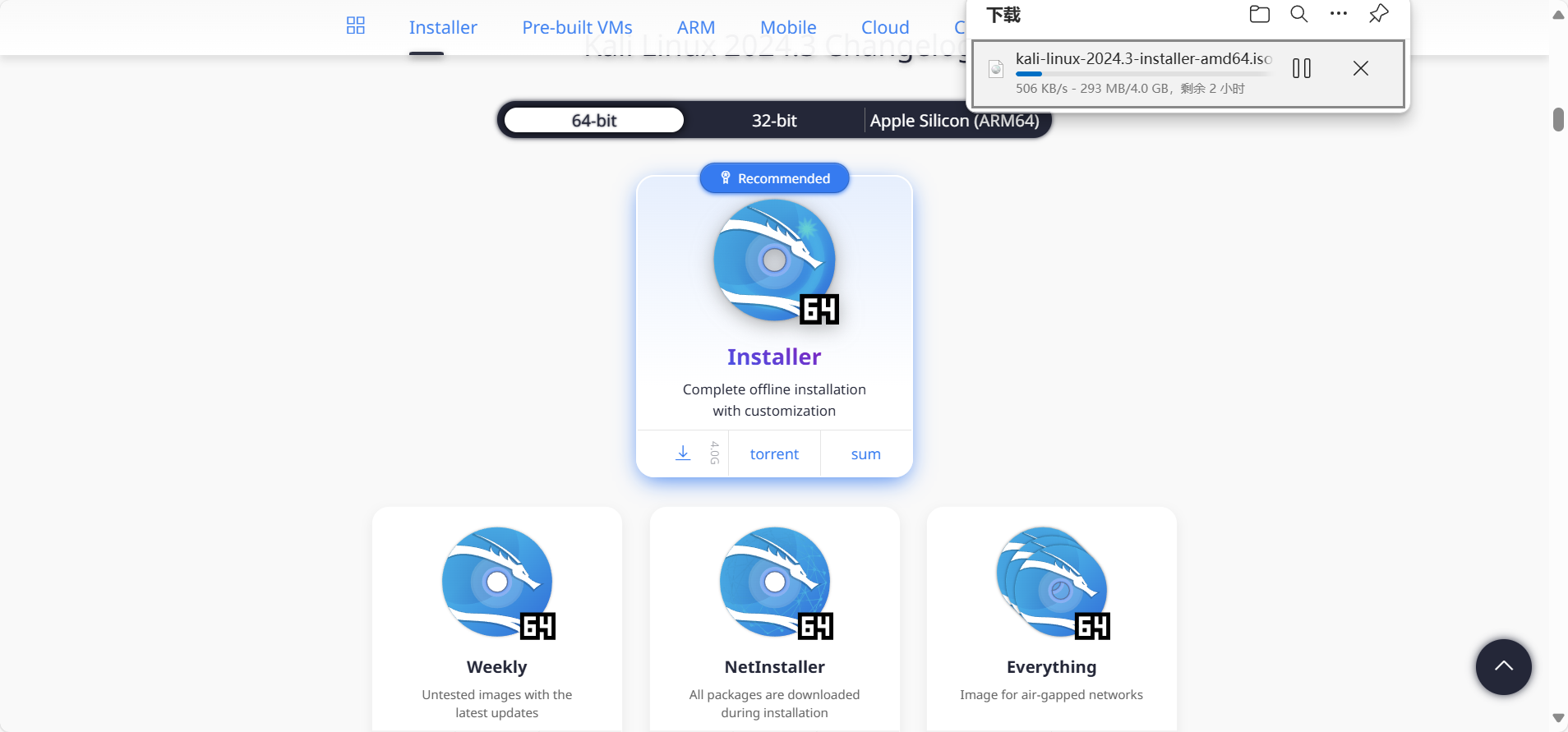目录
System 类
1)out
2)err
3)in
4)currentTimeMillis()
5)nanoTime()
6)arraycopy(Object 要从里面复制东西的数组, int 要从里面复制东西数组的索引起始位置, Object 获得复制元素的数组, int 获得复制元素数组的起始索引, int 要复制东西的个数)
7)gc()
8)exit(int status)
9)getProperties()
10.案例:统计程序运行时间
1.代码
2.效果
11.案例:获得系统属性信息
1.代码
2.效果
编辑
Runtime 类
1)getRuntime()
2)exec(String command)
3)exec(String[] cmdarray)
4)exec(String command, String[] envp)
5)exec(String command, String[] envp, File dir)
6)availableProcessors()
7)freeMemory()
8)totalMemory()
9)maxMemory()
10)addShutdownHook(Thread hook)
11)removeShutdownHook(Thread hook)
12.案例:获取JVM信息
1.代码
2.效果
13.案例:打开记事本
1.代码
2.效果
System 类
System 类主要用于获取系统属性、标准输入输出流以及执行垃圾回收等操作。它包含了许多静态方法和字段。
-
1)out- 标准输出流,通常连接到控制台。
System.out.println("Hello, World!"); -
2)err- 标准错误流,通常用于打印错误信息。
System.err.println("This is an error message."); -
3)in- 标准输入流,通常从控制台读取数据。
Scanner scanner = new Scanner(System.in); String input = scanner.nextLine(); -
4)currentTimeMillis()- 返回当前时间的毫秒表示形式。
long currentTime = System.currentTimeMillis(); -
5)nanoTime()- 返回最精确的可用系统计时器的当前值,以纳秒为单位。
long nanoTime = System.nanoTime(); -
6)arraycopy(Object 要从里面复制东西的数组, int 要从里面复制东西数组的索引起始位置, Object 获得复制元素的数组, int 获得复制元素数组的起始索引, int 要复制东西的个数)- 从一个数组复制指定范围的元素到另一个数组。
int[] srcArray = {1, 2, 3, 4, 5}; int[] destArray = new int[5]; System.arraycopy(srcArray, 0, destArray, 0, 5); -
7)gc()- 建议 JVM 进行垃圾回收。
System.gc(); -
8)exit(int status)- 终止当前正在运行的 Java 虚拟机。
System.exit(0); // 正常退出 -
9)getProperties()- 获取当前系统的所有属性。
Properties properties = System.getProperties(); for (String key : properties.stringPropertyNames()) { System.out.println(key + ": " + properties.getProperty(key)); }
10.案例:统计程序运行时间
1.代码
package org.xiji.system; public class SystemS { public static void main(String[] args) { //起始时间 long startTime = System.currentTimeMillis(); System.out.println("开始时间:"+startTime); int sum = 0 ; for (int i = 0; i < 1000000000; i++) { sum += i; } //结束时间 long endTime = System.currentTimeMillis(); System.out.println("结束时间:"+endTime); System.out.println("运行时间:"+(endTime-startTime)+"ms"); } }
2.效果

11.案例:获得系统属性信息
1.代码
package org.xiji.system; import java.util.Enumeration; import java.util.Properties; public class MyProperties { public static void main(String[] args) { Properties properties = System.getProperties(); System.out.println("获得key集合"); Enumeration<Object> keys = properties.keys(); System.out.println("系统属性Key:"); while (keys.hasMoreElements()) { String key = (String) keys.nextElement(); String value = properties.getProperty(key); System.out.println(key+" = "+value); } } }
2.效果
可以看到获取了很多系统的信息
Runtime 类
Runtime 类允许应用程序与其运行环境进行交互。每个 Java 应用程序都有一个 Runtime 实例,可以通过 Runtime.getRuntime() 方法获取。
-
1)getRuntime()- 返回与当前 Java 应用程序相关的
Runtime对象。
Runtime runtime = Runtime.getRuntime(); - 返回与当前 Java 应用程序相关的
-
2)exec(String command)- 执行指定的字符串命令。
try { Process process = runtime.exec("notepad.exe"); } catch (IOException e) { e.printStackTrace(); } -
3)exec(String[] cmdarray)- 使用给定的参数数组执行命令。
try { Process process = runtime.exec(new String[]{"cmd", "/c", "dir"}); } catch (IOException e) { e.printStackTrace(); } -
4)exec(String command, String[] envp)- 在指定的环境变量下执行命令。
try { Process process = runtime.exec("notepad.exe", new String[]{"PATH=C:\\Windows\\System32"}); } catch (IOException e) { e.printStackTrace(); } -
5)exec(String command, String[] envp, File dir)- 在指定的工作目录和环境变量下执行命令。
try { Process process = runtime.exec("notepad.exe", null, new File("C:\\")); } catch (IOException e) { e.printStackTrace(); } -
6)availableProcessors()- 返回可用处理器的数量。
int processors = runtime.availableProcessors(); System.out.println("Number of available processors: " + processors); -
7)freeMemory()- 返回 JVM 当前可用的内存数量。
long freeMemory = runtime.freeMemory(); System.out.println("Free Memory: " + freeMemory); -
8)totalMemory()- 返回 JVM 总共可以使用的内存数量。
long totalMemory = runtime.totalMemory(); System.out.println("Total Memory: " + totalMemory); -
9)maxMemory()- 返回 JVM 可以使用的最大内存量。
long maxMemory = runtime.maxMemory(); System.out.println("Max Memory: " + maxMemory); -
10)addShutdownHook(Thread hook)- 注册一个新的虚拟机关闭钩子。
runtime.addShutdownHook(new Thread(() -> { System.out.println("Shutting down..."); })); -
11)removeShutdownHook(Thread hook)- 移除之前注册的虚拟机关闭钩子。
Thread shutdownHook = new Thread(() -> { System.out.println("Shutting down..."); }); runtime.addShutdownHook(shutdownHook); runtime.removeShutdownHook(shutdownHook);
12.案例:获取JVM信息
1.代码
package org.xiji.system; public class GetJVMInfo { public static void main(String[] args) { Runtime runtime = Runtime.getRuntime(); //处理器个数 System.out.println("处理器个数:"+runtime.availableProcessors()); //JVM总内存 System.out.println("JVM总内存:"+runtime.totalMemory()/1024/1024+"MB"); //JVM空闲内存 System.out.println("JVM空闲内存:"+runtime.freeMemory()/1024/1024+"MB"); //JVM最大内存 System.out.println("JVM最大内存:"+runtime.maxMemory()/1024/1024+"MB"); } }
2.效果

13.案例:打开记事本
1.代码
package org.xiji.system; public class OpenNotePad { public static void main(String[] args) { Runtime r = Runtime.getRuntime(); try { r.exec("notepad"); System.out.println("记事本已经打开"); } catch (Exception e) { e.printStackTrace(); } } }
2.效果