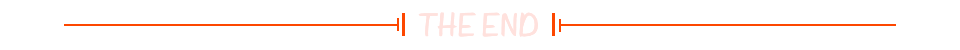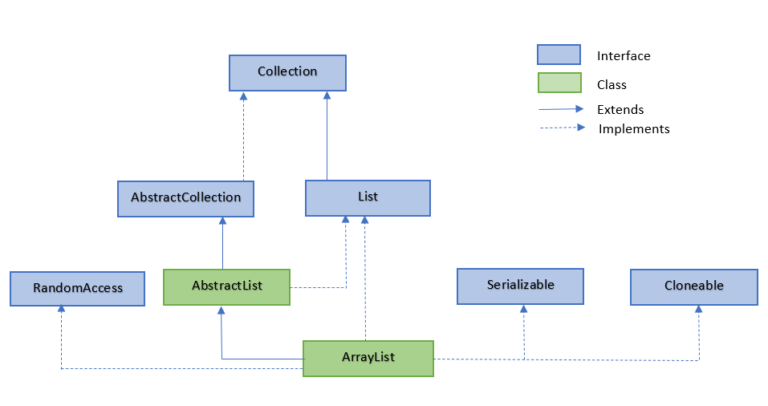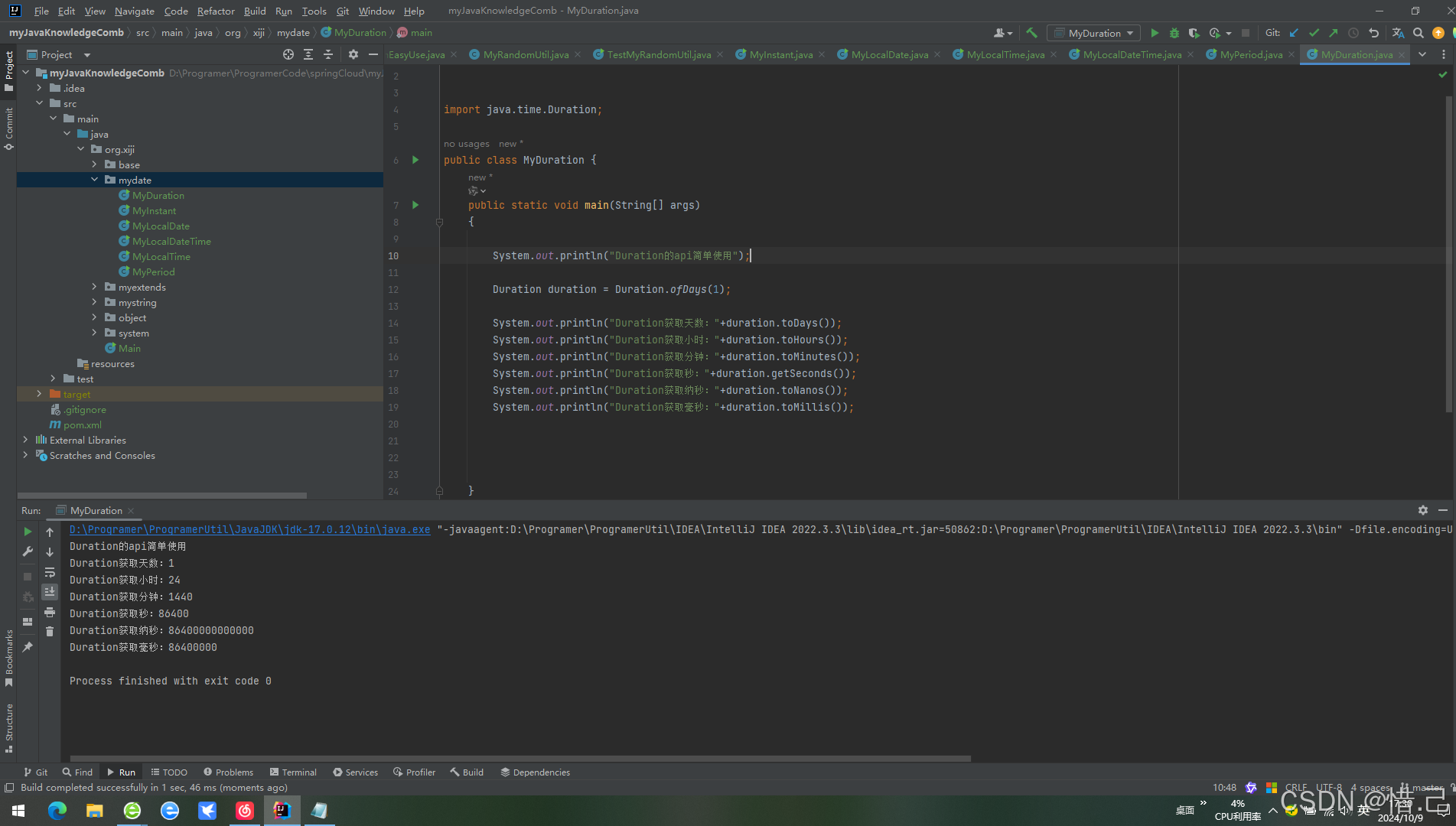memcpy使⽤和模拟实现
void * memcpy ( void * destination, const void * source, size_t num );
函数memcpy从source的位置开始向后复制num个字节的数据到destination指向的内存位置。
这个函数在遇到 '\0' 的时候并不会停下来。
如果source和destination有任何的重叠,复制的结果都是未定义的。
使用
#include <stdio.h>
#include <string.h>
int main()
{
int arr1[] = { 1,2,3,4,5,6,7,8,9,10 };
int arr2[10] = { 0 };
memcpy(arr2, arr1, 20);
int i = 0;
for (i = 0; i < 10; i++)
{
printf("%d ", arr2[i]);
}
return 0;
}拷贝结束后返回目标空间的起始地址

模拟实现


#include <string.h>
#include <stdio.h>
#include<assert.h>
void* my_memcpy(void* dst, const void* src, size_t count)
{
void* ret = dst;
assert(dst);
assert(src);
while (count--) {
*(char*)dst = *(char*)src;
dst = (char*)dst + 1;
src = (char*)src + 1;
}
return(ret);
}
int main()
{
int arr1[] = { 1,2,3,4,5,6,7,8,9,10 };
int arr2[10] = { 0 };
my_memcpy(arr2, arr1, 20);
int i = 0;
for (i = 0; i < 10; i++)
{
printf("%d ", arr2[i]);
}
return 0;
}
memmove 使⽤和模拟实现
void * memmove ( void * destination, const void * source, size_t num );
和memcpy的差别就是memmove函数处理的源内存块和⽬标内存块是可以重叠的。
如果源空间和⽬标空间出现重叠,就得使⽤memmove函数处理。
使用
#include <stdio.h>
#include <string.h>
int main()
{
int arr1[] = { 1,2,3,4,5,6,7,8,9,10 };
memmove(arr1+2, arr1, 20);
int i = 0;
for (i = 0; i < 10; i++)
{
printf("%d ", arr1[i]);
}
return 0;
}模拟实现
分情况1

情况2

有的情况从后向前拷贝,有的从前向后拷贝,分析总结

模拟实现代码
//模拟实现memmove
//void * memmove ( void * destination, const void * source, size_t num );
#include<stdio.h>
void* my_memmove(void* dest, const void* source, size_t num)
{
void* ret = dest;
if (dest < source)//dest 在src左边,从前向后拷贝
{
while (num--)
{
*(char*)dest = *(char*)source;
dest=(char*)dest + 1;
source=(char*)source + 1;
}
}
else {//dest 在src右边以及重合,从后向前拷贝
while (num--)
{
*((char*)dest + num) = *((char*)source + num);
}
}
return ret;
}
int main()
{
int arr[] = { 1,2,3,4,5,6,7,8,9,10 };
for (int i = 0; i < 10; i++)
{
printf("%d ", arr[i]);
}
printf("\n");
my_memmove(arr + 2, arr, 20);
for (int i = 0; i < 10; i++)
{
printf("%d ", arr[i]);
}
return 0;
}结果

memset 函数的使⽤
memset是⽤来设置内存的,将内存中的值
以字节为单位
设置成想要的内容。
void
*
memset
(
void
* ptr,
int
value,
size_t
num );
使用
#include <stdio.h>
#include <string.h>
int main ()
{
char str[] = "hello world";
memset (str,'x',6);
printf(str);
return 0;
}
输出的结果:
xxxxxxworld
memcmp 函数的使⽤
⽐较从ptr1和ptr2指针指向的位置开始,向后的num个字节
与str系类相似但是sy=tr系类只能比较字符串
int
memcmp
(
const void
* ptr1,
const void
* ptr2,
size_t
num );

使用,此函数比较内存块,任何类型都可以不受限制
与str系类相似但是sy=tr系类只能比较字符串
#include <stdio.h>
#include <string.h>
int main()
{
char buffer1[] = "DWgaOtP12df0";
char buffer2[] = "DWGAOTP12DF0";
int n;
n = memcmp(buffer1, buffer2, sizeof(buffer1));
if (n > 0)
printf("'%s' is greater than '%s'.\n", buffer1, buffer2);
else if (n < 0)
printf("'%s' is less than '%s'.\n", buffer1, buffer2);
else
printf("'%s' is the same as '%s'.\n", buffer1, buffer2);
return 0;
}
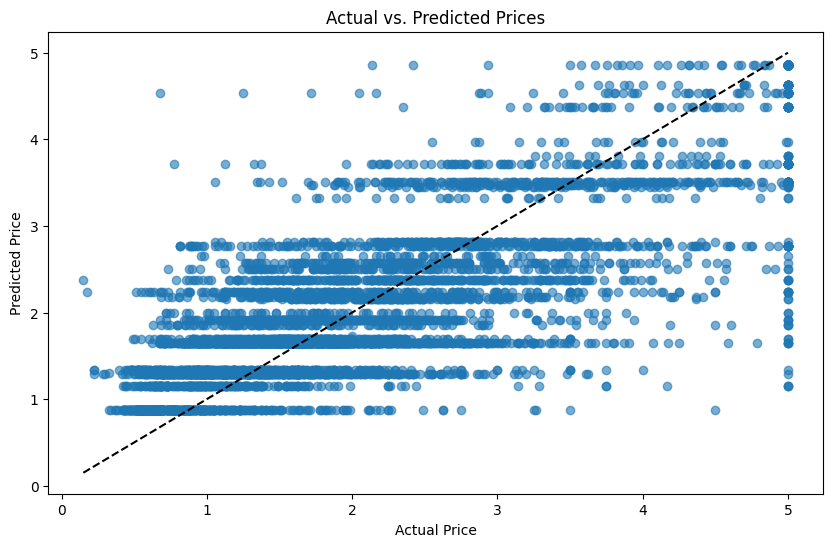







![攻防世界---->[简单] 初识RSA](https://i-blog.csdnimg.cn/direct/4f5d593b4b734d0b808d1ef077aacd1d.png)


![[ROS2]解决PyQt5和sip的各种报错问题 stderr: qt_gui_cpp](https://i-blog.csdnimg.cn/direct/7a0cd107c2e94623acf71f6b2fc265bf.png)