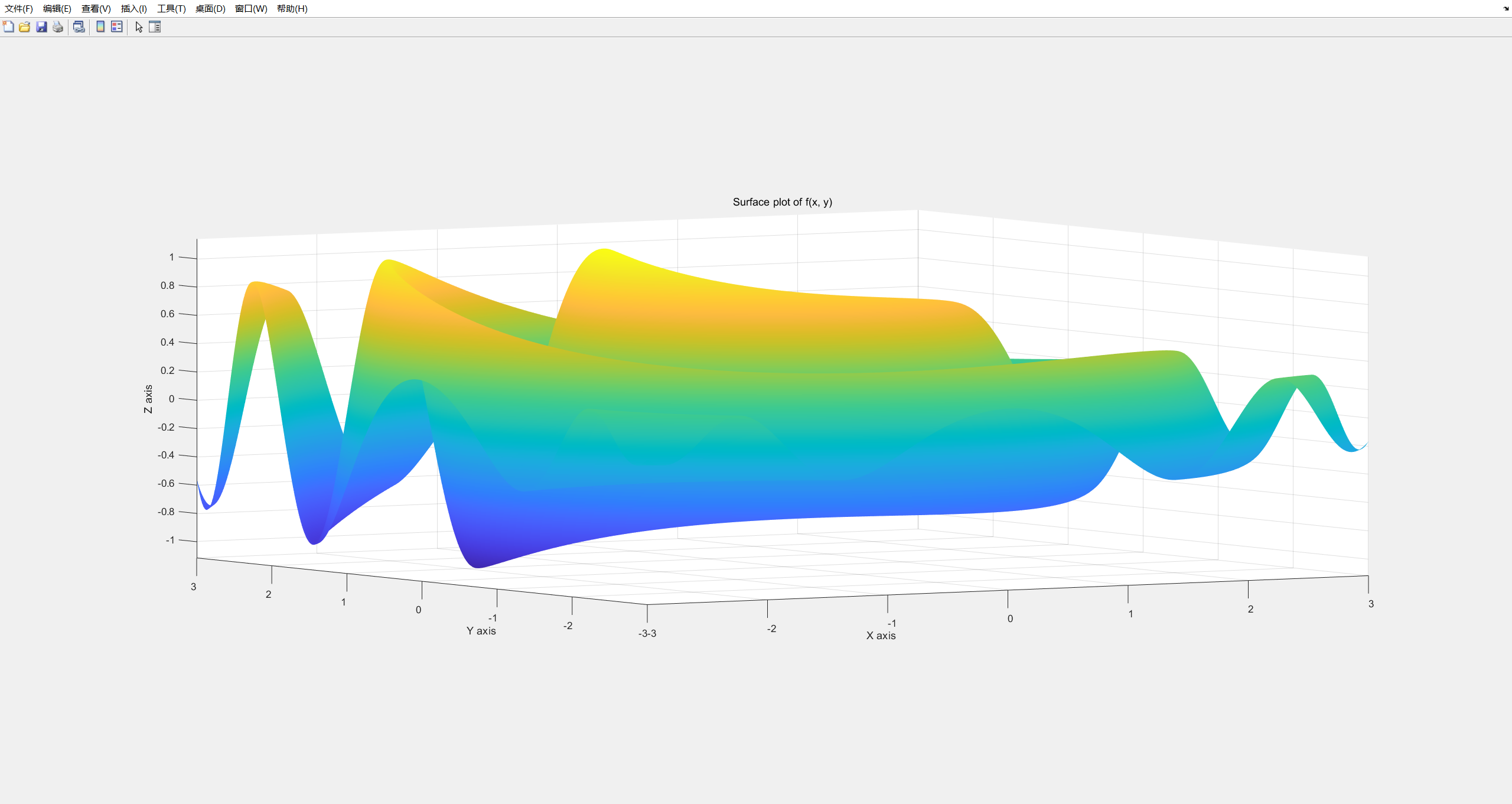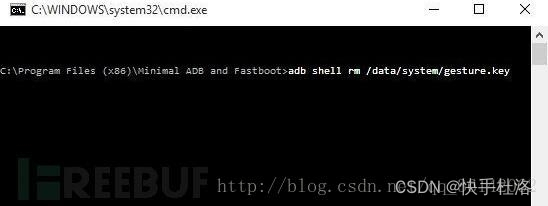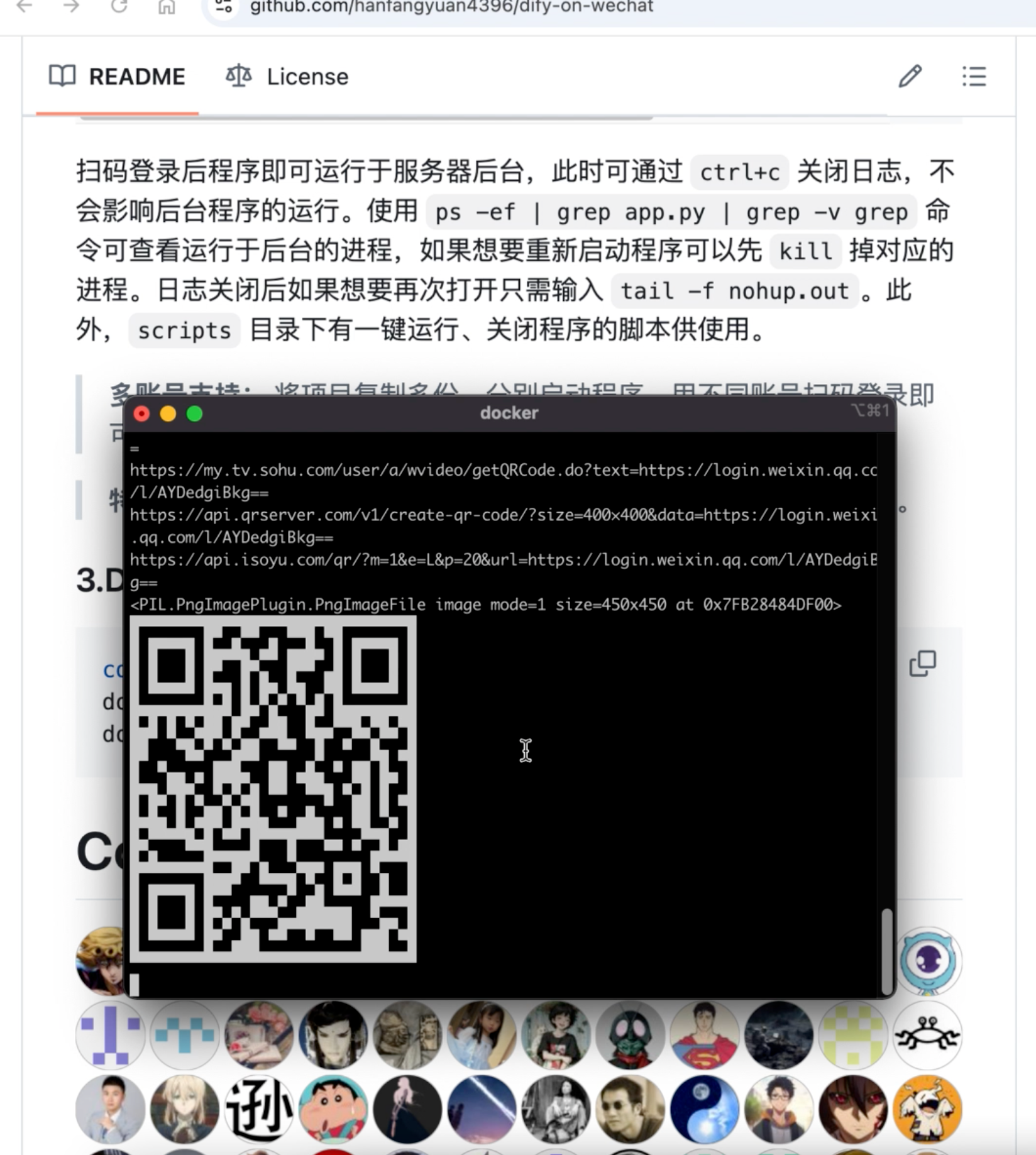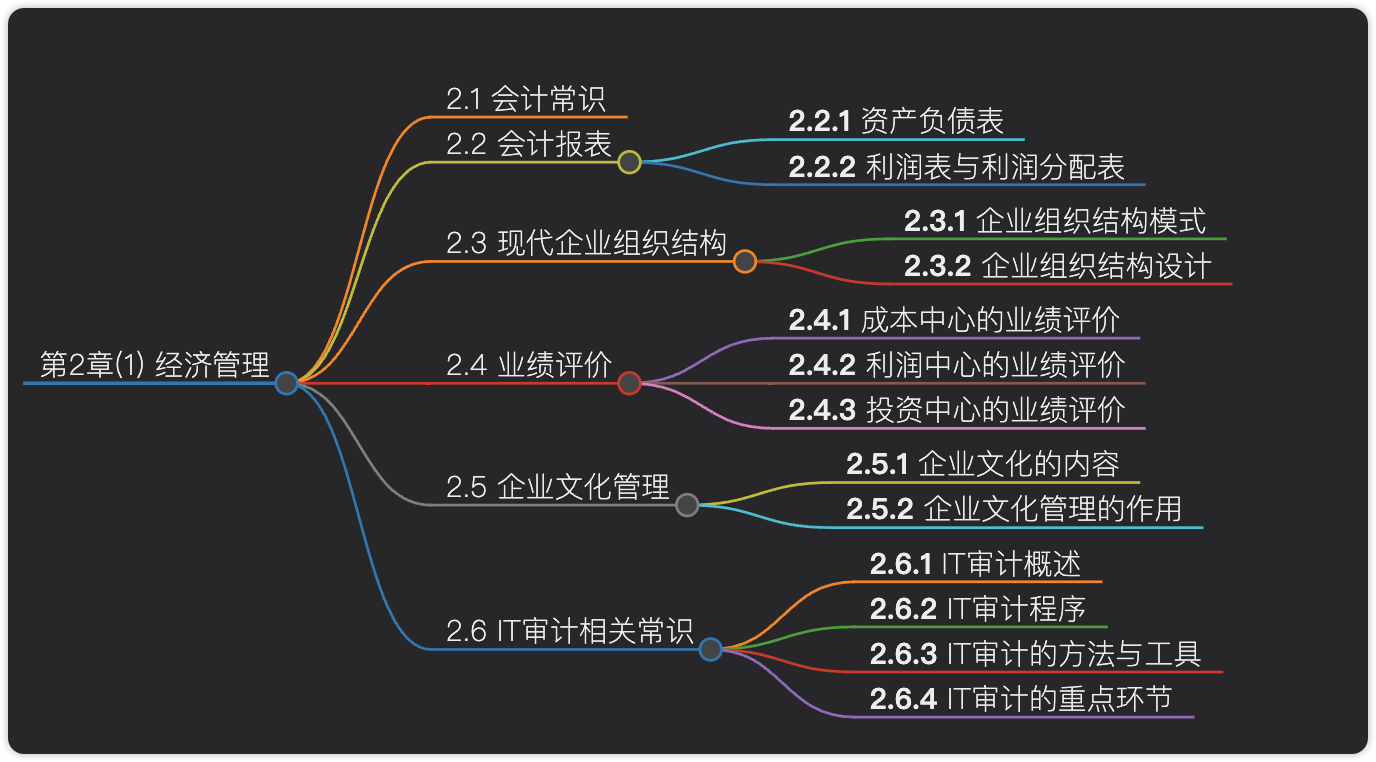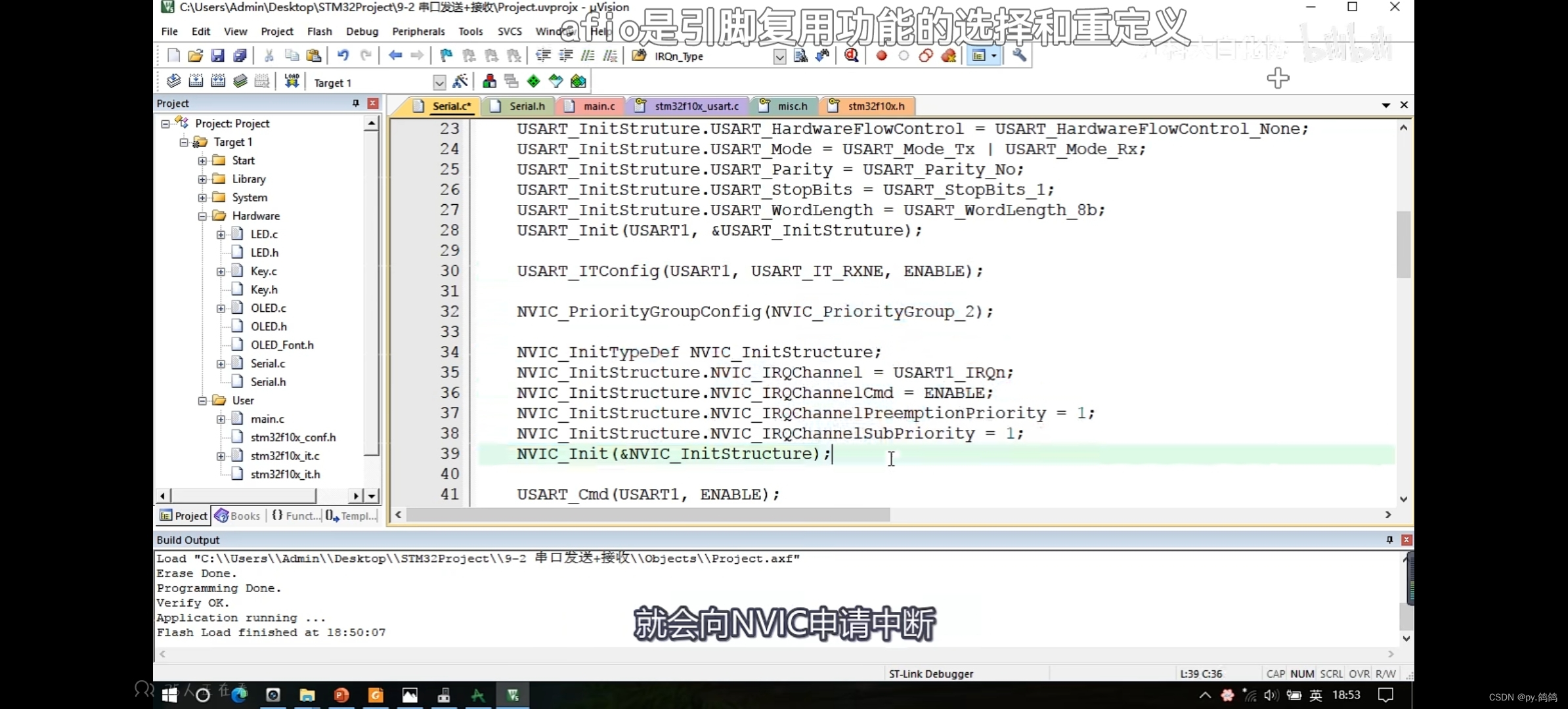Screen - Web API | MDN (mozilla.org)
Screen
Screen 接口表示一个屏幕窗口,往往指的是当前正在被渲染的 window 对象,可以使用 window.screen 获取它。
请注意:由浏览器决定提供屏幕对象,此对象一般通过当前浏览器窗口活动状态动态检测来得到。
一、前端示例:
<!DOCTYPE html>
<html lang="en">
<head>
<meta charset="UTF-8">
<title>Test fetch</title>
<script>
function Test() {
// crude way to check that the screen is at 1024x768
if (window.screen.width > 1000) {
// resolution is below 10 x 7
alert(window.screen.width);
}
}
</script>
</head>
<body>
<button onclick="Test()">Test Sceen API</button>
</body>
</html>二、c++ Screen接口实现
1、Screen接口定义:
third_party\blink\renderer\core\frame\screen.idl
/*
* Copyright (C) 2007 Apple Inc. All rights reserved.
*
* Redistribution and use in source and binary forms, with or without
* modification, are permitted provided that the following conditions
* are met:
*
* 1. Redistributions of source code must retain the above copyright
* notice, this list of conditions and the following disclaimer.
* 2. Redistributions in binary form must reproduce the above copyright
* notice, this list of conditions and the following disclaimer in the
* documentation and/or other materials provided with the distribution.
* 3. Neither the name of Apple Computer, Inc. ("Apple") nor the names of
* its contributors may be used to endorse or promote products derived
* from this software without specific prior written permission.
*
* THIS SOFTWARE IS PROVIDED BY APPLE AND ITS CONTRIBUTORS "AS IS" AND ANY
* EXPRESS OR IMPLIED WARRANTIES, INCLUDING, BUT NOT LIMITED TO, THE IMPLIED
* WARRANTIES OF MERCHANTABILITY AND FITNESS FOR A PARTICULAR PURPOSE ARE
* DISCLAIMED. IN NO EVENT SHALL APPLE OR ITS CONTRIBUTORS BE LIABLE FOR ANY
* DIRECT, INDIRECT, INCIDENTAL, SPECIAL, EXEMPLARY, OR CONSEQUENTIAL DAMAGES
* (INCLUDING, BUT NOT LIMITED TO, PROCUREMENT OF SUBSTITUTE GOODS OR SERVICES;
* LOSS OF USE, DATA, OR PROFITS; OR BUSINESS INTERRUPTION) HOWEVER CAUSED AND
* ON ANY THEORY OF LIABILITY, WHETHER IN CONTRACT, STRICT LIABILITY, OR TORT
* (INCLUDING NEGLIGENCE OR OTHERWISE) ARISING IN ANY WAY OUT OF THE USE OF
* THIS SOFTWARE, EVEN IF ADVISED OF THE POSSIBILITY OF SUCH DAMAGE.
*/
// https://drafts.csswg.org/cssom-view/#the-screen-interface
[
Exposed=Window
] interface Screen : EventTarget {
[HighEntropy=Direct, Measure] readonly attribute long availWidth;
[HighEntropy=Direct, Measure] readonly attribute long availHeight;
[HighEntropy=Direct, Measure] readonly attribute long width;
[HighEntropy=Direct, Measure] readonly attribute long height;
[HighEntropy=Direct, Measure] readonly attribute unsigned long colorDepth;
// pixelDepth() is an alias for colorDepth(), no need to instrument it twice.
[HighEntropy, Measure] readonly attribute unsigned long pixelDepth;
// Non-standard
[HighEntropy=Direct, Measure] readonly attribute long availLeft;
[HighEntropy=Direct, Measure] readonly attribute long availTop;
// Fired when the window’s screen or that screen's attributes change.
// https://w3c.github.io/window-placement/
[SecureContext, HighEntropy, MeasureAs=WindowScreenChange] attribute EventHandler onchange;
// Whether the device’s visual output extends over multiple screens.
// https://w3c.github.io/window-placement/
[SecureContext, HighEntropy=Direct, MeasureAs=WindowScreenIsExtended] readonly attribute boolean isExtended;
};
2、Screen接口c++实现
third_party\blink\renderer\core\frame\screen.h
third_party\blink\renderer\core\frame\screen.cc
/*
* Copyright (C) 2007 Apple Inc. All rights reserved.
*
* Redistribution and use in source and binary forms, with or without
* modification, are permitted provided that the following conditions
* are met:
*
* 1. Redistributions of source code must retain the above copyright
* notice, this list of conditions and the following disclaimer.
* 2. Redistributions in binary form must reproduce the above copyright
* notice, this list of conditions and the following disclaimer in the
* documentation and/or other materials provided with the distribution.
* 3. Neither the name of Apple Computer, Inc. ("Apple") nor the names of
* its contributors may be used to endorse or promote products derived
* from this software without specific prior written permission.
*
* THIS SOFTWARE IS PROVIDED BY APPLE AND ITS CONTRIBUTORS "AS IS" AND ANY
* EXPRESS OR IMPLIED WARRANTIES, INCLUDING, BUT NOT LIMITED TO, THE IMPLIED
* WARRANTIES OF MERCHANTABILITY AND FITNESS FOR A PARTICULAR PURPOSE ARE
* DISCLAIMED. IN NO EVENT SHALL APPLE OR ITS CONTRIBUTORS BE LIABLE FOR ANY
* DIRECT, INDIRECT, INCIDENTAL, SPECIAL, EXEMPLARY, OR CONSEQUENTIAL DAMAGES
* (INCLUDING, BUT NOT LIMITED TO, PROCUREMENT OF SUBSTITUTE GOODS OR SERVICES;
* LOSS OF USE, DATA, OR PROFITS; OR BUSINESS INTERRUPTION) HOWEVER CAUSED AND
* ON ANY THEORY OF LIABILITY, WHETHER IN CONTRACT, STRICT LIABILITY, OR TORT
* (INCLUDING NEGLIGENCE OR OTHERWISE) ARISING IN ANY WAY OUT OF THE USE OF
* THIS SOFTWARE, EVEN IF ADVISED OF THE POSSIBILITY OF SUCH DAMAGE.
*/
#ifndef THIRD_PARTY_BLINK_RENDERER_CORE_FRAME_SCREEN_H_
#define THIRD_PARTY_BLINK_RENDERER_CORE_FRAME_SCREEN_H_
#include "third_party/blink/renderer/core/core_export.h"
#include "third_party/blink/renderer/core/dom/events/event_target.h"
#include "third_party/blink/renderer/core/execution_context/execution_context_lifecycle_observer.h"
#include "third_party/blink/renderer/platform/heap/garbage_collected.h"
#include "third_party/blink/renderer/platform/supplementable.h"
#include "third_party/blink/renderer/platform/wtf/text/atomic_string.h"
#include "ui/gfx/geometry/rect.h"
namespace display {
struct ScreenInfo;
}
namespace blink {
class LocalDOMWindow;
class CORE_EXPORT Screen : public EventTarget,
public ExecutionContextClient,
public Supplementable<Screen> {
DEFINE_WRAPPERTYPEINFO();
public:
Screen(LocalDOMWindow*, int64_t display_id);
static bool AreWebExposedScreenPropertiesEqual(
const display::ScreenInfo& prev,
const display::ScreenInfo& current);
int height() const;
int width() const;
unsigned colorDepth() const;
unsigned pixelDepth() const;
int availLeft() const;
int availTop() const;
int availHeight() const;
int availWidth() const;
void Trace(Visitor*) const override;
// EventTarget:
const WTF::AtomicString& InterfaceName() const override;
ExecutionContext* GetExecutionContext() const override;
// Whether the device’s visual output extends over multiple screens.
// https://w3c.github.io/window-placement/
bool isExtended() const;
// Fired when the window’s screen or that screen's attributes change.
// https://w3c.github.io/window-placement/
DEFINE_ATTRIBUTE_EVENT_LISTENER(change, kChange)
// Not web-exposed; for internal usage only.
static constexpr int64_t kInvalidDisplayId = -1;
int64_t DisplayId() const { return display_id_; }
void UpdateDisplayId(int64_t display_id) { display_id_ = display_id; }
protected:
// Helpers to access screen information.
gfx::Rect GetRect(bool available) const;
const display::ScreenInfo& GetScreenInfo() const;
// The internal id of the underlying display, to support multi-screen devices.
int64_t display_id_;
};
} // namespace blink
#endif // THIRD_PARTY_BLINK_RENDERER_CORE_FRAME_SCREEN_H_
三、打开测试用例调试http://192.168.8.1/chfs/shared/test/test02.html
1、附加到刚打开的新标签进程ID=7244

2、vs附加ID=7244

3、点击页面按钮
1)、src\out\Debug\gen\third_party\blink\renderer\bindings\modules\v8\v8_screen.cc
断点WidthAttributeGetCallback()//前端代码执行到 Screen.width.get
void WidthAttributeGetCallback(const v8::FunctionCallbackInfo<v8::Value>& info) {
RUNTIME_CALL_TIMER_SCOPE_DISABLED_BY_DEFAULT(info.GetIsolate(), "Blink_Screen_width_Getter");
BLINK_BINDINGS_TRACE_EVENT("Screen.width.get");
// [HighEntropy]
const Dactyloscoper::HighEntropyTracer high_entropy_tracer("Screen.width.get", info);
v8::Isolate* isolate = info.GetIsolate();
v8::Local<v8::Context> current_context = isolate->GetCurrentContext();
ExecutionContext* current_execution_context = ExecutionContext::From(current_context);
// [Measure], [MeasureAs]
UseCounter::Count(current_execution_context, WebFeature::kV8Screen_Width_AttributeGetter);
v8::Local<v8::Object> v8_receiver = info.This();
Screen* blink_receiver = V8Screen::ToWrappableUnsafe(isolate, v8_receiver);
auto&& return_value = blink_receiver->width();
bindings::V8SetReturnValue(info, return_value, bindings::V8ReturnValue::PrimitiveType<int32_t>());
// [HighEntropy=Direct]
Dactyloscoper::RecordDirectSurface(current_execution_context, WebFeature::kV8Screen_Width_AttributeGetter, return_value);
}
2)、third_party\blink\renderer\core\frame\screen.cc
int Screen::width() const {
if (!DomWindow())
return 0;
return GetRect(/*available=*/false).width();
}最后看下调用堆栈图:

如果想要定制此接口在third_party\blink\renderer\core\frame\screen.h里面修改即可。