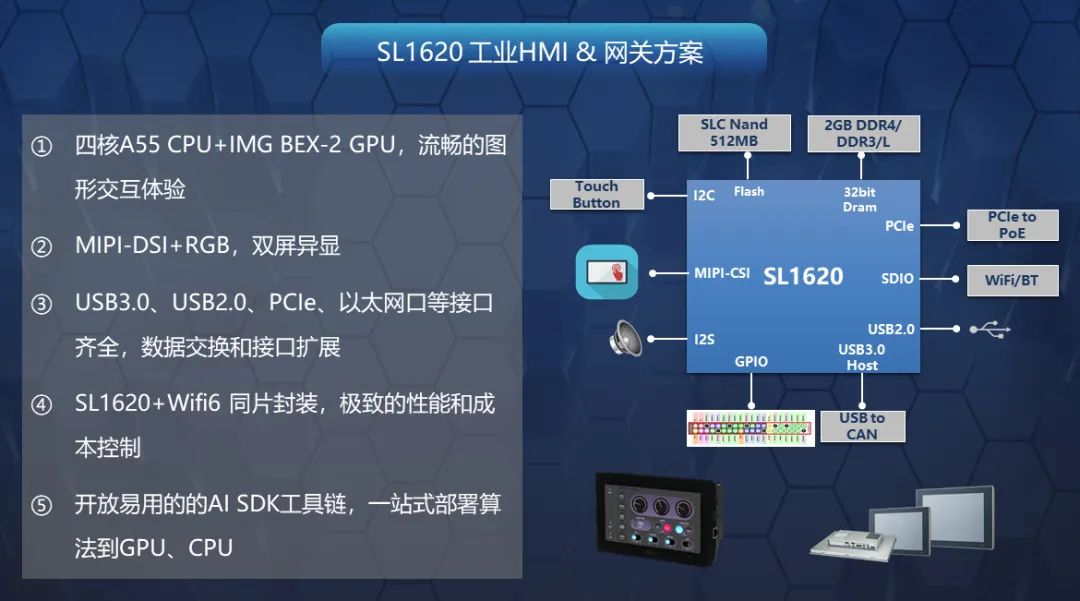docker服务安装
- 前言
- 一、使用阿里云源进行安装
- 二、使用清华源安装
- 三、使用官网源安装
前言
centos7安装docker-ce 服务
一、使用阿里云源进行安装
centos7安装docker在国内使用阿里云的源安装比较快速。
# 获取yum源
sudo yum install -y yum-utils;
sudo yum-config-manager --add-repo http://mirrors.aliyun.com/docker-ce/linux/centos/docker-ce.repo;
# 安装服务
yum install docker-ce docker-ce-cli -y;
systemctl restart docker ;
systemctl enable docker ;
官网地址:https://developer.aliyun.com/mirror/docker-ce?spm=a2c6h.13651102.0.0.57e31b11rIWHFH

二、使用清华源安装
官网地址:https://mirror.tuna.tsinghua.edu.cn/help/docker-ce/?eqid=a41de7f200095bf80000000464916dc9
有需求的同学可以直接跳转到清华源的地址进行命令的拷贝安装

三、使用官网源安装
参考手册:https://docs.docker.com/engine/install/centos/
# 卸载可能存在的组件
sudo yum remove docker \
docker-client \
docker-client-latest \
docker-common \
docker-latest \
docker-latest-logrotate \
docker-logrotate \
docker-engine
# 删除工作目录
sudo rm -rf /var/lib/docker/;
# 获取官方源
sudo yum install -y yum-utils;
sudo yum-config-manager --add-repo https://download.docker.com/linux/centos/docker-ce.repo;
# 安装服务
sudo yum install docker-ce docker-ce-cli containerd.io docker-buildx-plugin docker-compose-plugin -y;
# 启动容器服务
sudo systemctl start docker;
# 运行测试命令
sudo docker run hello-world;
# 输出
Unable to find image 'hello-world:latest' locally
latest: Pulling from library/hello-world
719385e32844: Pull complete
Digest: sha256:926fac19d22aa2d60f1a276b66a20eb765fbeea2db5dbdaafeb456ad8ce81598
Status: Downloaded newer image for hello-world:latest
Hello from Docker!
This message shows that your installation appears to be working correctly.
To generate this message, Docker took the following steps:
1. The Docker client contacted the Docker daemon.
2. The Docker daemon pulled the "hello-world" image from the Docker Hub.
(amd64)
3. The Docker daemon created a new container from that image which runs the
executable that produces the output you are currently reading.
4. The Docker daemon streamed that output to the Docker client, which sent it
to your terminal.
To try something more ambitious, you can run an Ubuntu container with:
$ docker run -it ubuntu bash
Share images, automate workflows, and more with a free Docker ID:
https://hub.docker.com/
For more examples and ideas, visit:
https://docs.docker.com/get-started/