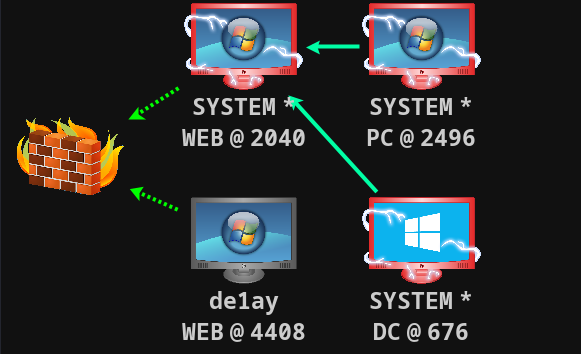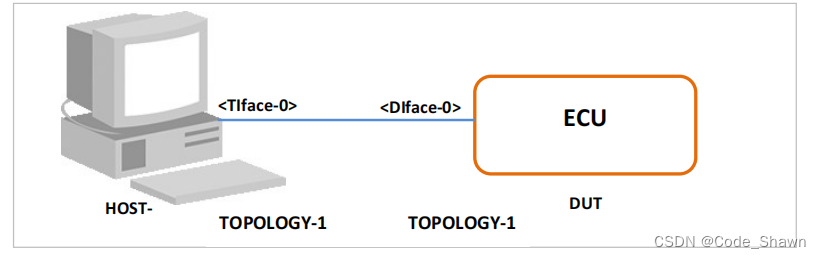文章目录
- 背景
- 第三方库
- 注意
- 参考资料
- 一、离屏渲染
- (一)帧缓冲与帧缓冲对象(FBO)
- (二)附件(Attachment)
- 二、具体代码
- (一)主线程创建OpenGL窗口
- (二)渲染子线程
- (三)窗口尺寸改变的回调函数
- (四)创建FBO
- (五)主线程主动调用截图函数
- 三、注意
背景
我有一个Duilib项目,目前已经实现了将OpenGL窗口嵌入到该项目中,并且能够加载obj文件以显示。这是我的效果:

第三方库
- glfw-3.3.8(创建OpenGL窗口)
- glad-0.1.33(使用OpenGL函数)
- glm-0.9.9.8(数学库)
- tinyobjloader-2.0.0rc13(读取Obj文件)
注意
- 因为Duilib项目是主线程,OpenGL窗口是嵌入进去,但是它也要自己的线程,所以只能作为子线程去渲染。
- 对于我的项目,我仍然需要去控制OpenGL窗口的显示和隐藏。一个具体的需求是,我需要在
OpenGL窗口隐藏的场景下,对窗口渲染内容进行截图。所以就引出了离屏渲染技术。
参考资料
LearnOpenGL:非常好用的OpenGL学习资料,如果能认真过一遍,相信就能完成大部分的OpenGL需求了。
ChatGPT:在有基本概念之后,使用AI能大幅提高编程速度。
一、离屏渲染
先通过 LearnOpenGL-帧缓冲 了解一些基本。
(一)帧缓冲与帧缓冲对象(FBO)
简而言之,帧缓冲是一种技术,你可以等价为双缓冲算法。
帧缓冲对象是一个OpenGL对象,与什么VAO, VBO本质上没什么差别,就是一个名称标识。
你可以把FBO当成是MFC中CDC对象,绑定之后就可以在上面绘制各种内容。至于绘制完成之后,你想要拿去做什么,显示在屏幕或者截图,那是你自己的操作。
(二)附件(Attachment)
正如CDC一样,FBO也只是一个标识,如果需要绘制内容,仍然需要绑定画布(Bitmap)才能绘制内容。只不过在FBO中,画布被区分了不同的类型,分别用于绘制不同的内容,比如颜色附件和深度附件。它们通过glTexImage2D()来制定纹理的类型。
二、具体代码
总体的思路是:
- 当窗口尺寸改变时,主动创建FBO相关内容。
- 主线程要进行截图时,将
m_bStartCapture = true;,通知子线程将内容绘制在FBO上; - 等待绘制完成,根据需要将像素上下反转(因为OpenGL是左下角是原点,而Bitmap图像是左上角为原点)。
(一)主线程创建OpenGL窗口
bool MyOpenGLWnd::CreateOpenGLWnd(HWND hWnd)
{
// 1. Init GLFW library
glfwInit();
glfwWindowHint(GLFW_CONTEXT_VERSION_MAJOR, 3);
glfwWindowHint(GLFW_CONTEXT_VERSION_MINOR, 3);
glfwWindowHint(GLFW_OPENGL_PROFILE, GLFW_OPENGL_CORE_PROFILE);
// 2. Create GLFW window
m_pGlfwWnd = glfwCreateWindow(400, 400, "OpenGL", NULL, NULL);
if (m_pGlfwWnd == NULL)
{
m_pLogger->error("Failed to create GLFW window");
glfwTerminate();
return false;
}
// 3. Retrieve the handle of the glfw window and embed it into the parent window
HWND hwndGLFW = glfwGetWin32Window(m_pGlfwWnd);
SetWindowLongW(hwndGLFW, GWL_STYLE, WS_VISIBLE);
MoveWindow(hwndGLFW, 0, 0, 0, 0, TRUE);
SetParent(hwndGLFW, hWnd);
// 4. Set the GLFW window context as the main context
glfwMakeContextCurrent(m_pGlfwWnd);
// 5. Register the GLAD function address (context must be set for it to take effect)
if (!gladLoadGLLoader((GLADloadproc)glfwGetProcAddress))
{
m_pLogger->error("Failed to initialize GLAD");
glfwTerminate();
return false;
}
// 6. Enable depth test
glEnable(GL_DEPTH_TEST);
// 7. Create shader object
m_pShader = new Shader;
std::string error;
if (!m_pShader->Load("./shader/Shader.vs", "./shader/Shader.fs", error))
{
m_pLogger->error(error);
glfwTerminate();
return false;
}
// 8. Create camera object
m_pCamera = new Camera(glm::vec3(0.0f, 0.0f, 3.0f));
// 9. Reset the context because the render procedure will be run in the child thread
glfwMakeContextCurrent(NULL);
// 10. Create render thread
createRenderThread();
return true;
}
(二)渲染子线程
void MyOpenGLWnd::createRenderThread()
{
m_pRenderThread = new std::thread([this]() {
glfwMakeContextCurrent(m_pGlfwWnd);
// 2. Register the callback function we need
glfwSetFramebufferSizeCallback(m_pGlfwWnd, [](GLFWwindow* window, int width, int height) {
auto pThisClass = static_cast<MyOpenGLWnd*>(glfwGetWindowUserPointer(window));
if (pThisClass) {
pThisClass->frameSizeCallback(window, width, height);
}
});
glfwSetMouseButtonCallback(m_pGlfwWnd, [](GLFWwindow* window, int button, int action, int mods) {
auto pThisClass = static_cast<MyOpenGLWnd*>(glfwGetWindowUserPointer(window));
if (pThisClass) {
pThisClass->mouseBtnCallback(window, button, action, mods);
}
});
glfwSetCursorPosCallback(m_pGlfwWnd, [](GLFWwindow* window, double xposIn, double yposIn) {
auto pThisClass = static_cast<MyOpenGLWnd*>(glfwGetWindowUserPointer(window));
if (pThisClass) {
pThisClass->mousePosCallback(window, xposIn, yposIn);
}
});
glfwSetScrollCallback(m_pGlfwWnd, [](GLFWwindow* window, double xoffset, double yoffset) {
auto pThisClass = static_cast<MyOpenGLWnd*>(glfwGetWindowUserPointer(window));
if (pThisClass) {
pThisClass->scrollCallback(window, xoffset, yoffset);
}
});
glfwSetKeyCallback(m_pGlfwWnd, [](GLFWwindow* window, int key, int scancode, int action, int mods) {
auto pThisClass = static_cast<MyOpenGLWnd*>(glfwGetWindowUserPointer(window));
if (pThisClass) {
pThisClass->keyCallback(window, key, scancode, action, mods);
}
});
glfwSetWindowUserPointer(m_pGlfwWnd, this);
// 3. Render loop
while (!glfwWindowShouldClose(m_pGlfwWnd))
{
// If window is not visible, just continue.
if (!glfwGetWindowAttrib(m_pGlfwWnd, GLFW_VISIBLE) && !m_bForceRendering)
{
Sleep(10);
continue;
}
// 4. Check the whether the mesh needs to update
checkVerticeUpdate();
// 5. Check window size
checkFrameSize();
// 6. Check mouse position
checkMousePos();
// 7. Check mouse wheel
checkScrollOffset();
// 8. Chek the keydown
checkKeyDown();
// 9. Update the timing
float currentFrameTime = static_cast<float>(glfwGetTime());
m_deltaTime = currentFrameTime - m_lastFrameTime;
m_lastFrameTime = currentFrameTime;
bool bCapture = m_bStartCapture;
if (bCapture)
{
glBindFramebuffer(GL_FRAMEBUFFER, m_frameBufferObj._name);
}
else
{
glBindFramebuffer(GL_FRAMEBUFFER, 0);
}
// 10. Refresh color buffer and depth
glClearColor(m_clearColor.r, m_clearColor.g, m_clearColor.b, m_clearColor.a);
glClear(GL_COLOR_BUFFER_BIT | GL_DEPTH_BUFFER_BIT);
// 11. Use shader
m_pShader->use();
#pragma region 12. Set vertices shader
// 12.1 pass projection matrix to shader (note that in this case it could change every frame)
const auto& frameSize = m_frameSize.load();
glm::mat4 projection{ 1.0f };
if (frameSize.y > 0)
{
ReadLock(m_cameraMutex);
projection = glm::perspective(glm::radians(m_pCamera->Zoom), (float)m_frameSize.load().x / (float)m_frameSize.load().y, 0.1f, 100.0f);
}
m_pShader->setMat4("projection", projection);
// 12.2 camera/view transformation
{
ReadLock(m_cameraMutex);
glm::mat4 view = m_pCamera->GetViewMatrix();
m_pShader->setMat4("view", view);
}
// 12.3 model transformation
glm::mat4 model = glm::mat4(1.0f);
if (m_bAutorotate) {
updateRotationAngles(m_deltaTime);
}
model = glm::rotate(model, glm::radians(m_modelRotAngle.x), glm::vec3(1.0f, 0.0f, 0.0f));
model = glm::rotate(model, glm::radians(m_modelRotAngle.y), glm::vec3(0.0f, 1.0f, 0.0f));
m_pShader->setMat4("model", model);
#pragma endregion
#pragma region 13. Set fragment shader
{
ReadLock(m_cameraMutex);
m_pShader->setVec3("viewPos", m_pCamera->Position);
}
// light properties
glm::vec3 lightColor{ 1.0, 1.0, 1.0 };
glm::vec3 diffuseColor = lightColor * glm::vec3(0.5f); // decrease the influence
glm::vec3 ambientColor = diffuseColor * glm::vec3(0.2f); // low influence
m_pShader->setVec3("light.ambient", ambientColor);
m_pShader->setVec3("light.diffuse", diffuseColor);
m_pShader->setVec3("light.specular", 1.0f, 1.0f, 1.0f);
m_pShader->setVec3("light.direction", glm::normalize(glm::vec3(-0.5f, -0.5f, -0.5f)));
#pragma endregion
// 14. Draw elements
for (const Mesh& mesh : m_vMeshs)
{
m_pShader->setVec3("material.ambient", mesh.ambient);
m_pShader->setVec3("material.diffuse", mesh.diffuse);
m_pShader->setVec3("material.specular", mesh.specular); // specular lighting doesn't have full effect on this object's material
m_pShader->setFloat("material.shininess", mesh.shininess);
glBindVertexArray(mesh.VAO); // seeing as we only have a single VAO there's no need to bind it every time, but we'll do so to keep things a bit more organized
glDrawElements(GL_TRIANGLES, mesh.indices.size(), GL_UNSIGNED_INT, 0);
glBindVertexArray(0);
}
for (const auto& mesh : m_vPlaneMeshs)
{
m_pShader->setVec3("material.ambient", mesh.ambient);
m_pShader->setVec3("material.diffuse", mesh.diffuse);
m_pShader->setVec3("material.specular", mesh.specular); // specular lighting doesn't have full effect on this object's material
m_pShader->setFloat("material.shininess", mesh.shininess);
glBindVertexArray(mesh.VAO); // seeing as we only have a single VAO there's no need to bind it every time, but we'll do so to keep things a bit more organized
glDrawElements(GL_TRIANGLES, mesh.indices.size(), GL_UNSIGNED_INT, 0);
glBindVertexArray(0);
}
if (bCapture && m_bForceRendering)
{
auto frameSize = m_frameSize.load(std::memory_order_relaxed);
size_t w = frameSize.x;
size_t h = frameSize.y;
size_t c = m_capImageChannel;
size_t pixelSize = w * h * c;
m_vCaptureDatas.clear();
m_vCaptureDatas.resize(pixelSize);
glReadPixels(0, 0, w, h, GL_RGBA, GL_UNSIGNED_BYTE, m_vCaptureDatas.data());
glBindFramebuffer(GL_FRAMEBUFFER, 0);
m_bStartCapture = false;
m_bForceRendering = false;
}
// 15. Update buffer
glfwSwapBuffers(m_pGlfwWnd);
glfwPollEvents();
}
// 16. release data
for (auto& mesh : m_vMeshs)
{
glDeleteVertexArrays(1, &mesh.VAO);
glDeleteBuffers(1, &mesh.VBO_1);
glDeleteBuffers(1, &mesh.VBO_2);
glDeleteBuffers(1, &mesh.EBO);
}
for (auto& mesh : m_vPlaneMeshs)
{
glDeleteVertexArrays(1, &mesh.VAO);
glDeleteBuffers(1, &mesh.VBO_1);
glDeleteBuffers(1, &mesh.VBO_2);
glDeleteBuffers(1, &mesh.EBO);
}
m_frameBufferObj.Clear();
glfwDestroyWindow(m_pGlfwWnd);
});
}
(三)窗口尺寸改变的回调函数
/*
因为窗口尺寸改变是在主线程,渲染是在子线程,所以只能子线程时刻检查
*/
void MyOpenGLWnd::checkFrameSize()
{
auto frameSize = m_frameSize.load(std::memory_order_relaxed);
if (frameSize.bUpdate)
{
glViewport(0, 0, frameSize.x, frameSize.y);
m_frameSize.store(FrameSize(false, frameSize.x, frameSize.y), std::memory_order_relaxed);
createFBO();
}
}
(四)创建FBO
/*
* @brief Create FBO for off-line rendering
* @note
*
* @author Canliang Wu
* @day 2024/09/26
*/
void MyOpenGLWnd::createFBO()
{
auto frameSize = m_frameSize.load(std::memory_order_relaxed);
int width = frameSize.x;
int height = frameSize.y;
// Generate fbo
if (m_frameBufferObj._name == 0)
{
glGenFramebuffers(1, &m_frameBufferObj._name);
}
glBindFramebuffer(GL_FRAMEBUFFER, m_frameBufferObj._name);
// Create textures for fbo
if (!m_frameBufferObj._vTextures.empty())
{
glDeleteTextures(m_frameBufferObj._vTextures.size(), m_frameBufferObj._vTextures.data());
m_frameBufferObj._vTextures.clear();
}
m_frameBufferObj._vTextures.resize(2);
glGenTextures(m_frameBufferObj._vTextures.size(), m_frameBufferObj._vTextures.data());
// Set color texture attributes
glBindTexture(GL_TEXTURE_2D, m_frameBufferObj._vTextures[0]);
glTexImage2D(GL_TEXTURE_2D, 0, GL_RGBA, width, height, 0, GL_RGBA, GL_UNSIGNED_BYTE, NULL);
glTexParameteri(GL_TEXTURE_2D, GL_TEXTURE_MIN_FILTER, GL_LINEAR);
glTexParameteri(GL_TEXTURE_2D, GL_TEXTURE_MAG_FILTER, GL_LINEAR);
// Add color texture
glFramebufferTexture2D(GL_FRAMEBUFFER, GL_COLOR_ATTACHMENT0, GL_TEXTURE_2D, m_frameBufferObj._vTextures[0], 0);
// Set depth texture attributes (If there is a lack of depth texture, the screenshot will become fragmented)
glBindTexture(GL_TEXTURE_2D, m_frameBufferObj._vTextures[1]);
glTexImage2D(GL_TEXTURE_2D, 0, GL_DEPTH_COMPONENT, width, height, 0, GL_DEPTH_COMPONENT, GL_FLOAT, NULL);
glTexParameteri(GL_TEXTURE_2D, GL_TEXTURE_MIN_FILTER, GL_NEAREST);
glTexParameteri(GL_TEXTURE_2D, GL_TEXTURE_MAG_FILTER, GL_NEAREST);
// Add depth texture
glFramebufferTexture2D(GL_FRAMEBUFFER, GL_DEPTH_ATTACHMENT, GL_TEXTURE_2D, m_frameBufferObj._vTextures[1], 0);
// Check the fbo is complete
if (glCheckFramebufferStatus(GL_FRAMEBUFFER) != GL_FRAMEBUFFER_COMPLETE) {
std::cerr << "Framebuffer is not complete!" << std::endl;
}
glBindTexture(GL_TEXTURE_2D, 0); // unbind Texture
glBindFramebuffer(GL_FRAMEBUFFER, 0); // unbind Framebuffer
}
(五)主线程主动调用截图函数
/*
* @brief Capture glfw image no matter whether the window is displayed or hidden
* @param vImageDatas - image source data
* @param bResize - when the glfw is hidden, need to set the viewport directly
* @param w - viewport width
* @param h - viewport height
* @note
*
* @author Canliang Wu
* @day 2024/09/26
*/
void MyOpenGLWnd::CaptureScreen(std::vector<unsigned char>& vImageDatas, bool bResize, int w, int h)
{
// 1. Resize the viewport when the glfw window is hiding
if (bResize)
{
m_frameSize.store(FrameSize(true, w, h), std::memory_order_relaxed);
}
// 2. Start capture
m_bStartCapture = true;
m_bForceRendering = true;
while (m_bStartCapture)
{
Sleep(10);
}
// 3. Reverse the image
auto frameSize = m_frameSize.load(std::memory_order_relaxed);
vImageDatas.resize(m_vCaptureDatas.size());
for (int y = 0; y < frameSize.y; ++y) {
for (int x = 0; x < frameSize.x; ++x) {
// 原始像素位置
int originalIndex = (frameSize.y - 1 - y) * frameSize.x * m_capImageChannel + x * m_capImageChannel;
// 翻转后的像素位置
int flippedIndex = y * frameSize.x * m_capImageChannel + x * m_capImageChannel;
// 复制 RGB 值
vImageDatas[flippedIndex] = m_vCaptureDatas[originalIndex]; // R
vImageDatas[flippedIndex + 1] = m_vCaptureDatas[originalIndex + 1]; // G
vImageDatas[flippedIndex + 2] = m_vCaptureDatas[originalIndex + 2]; // B
vImageDatas[flippedIndex + 3] = m_vCaptureDatas[originalIndex + 3]; // A
}
}
}
三、注意
这里必须添加深度附件,不然就会出现这样的结果: