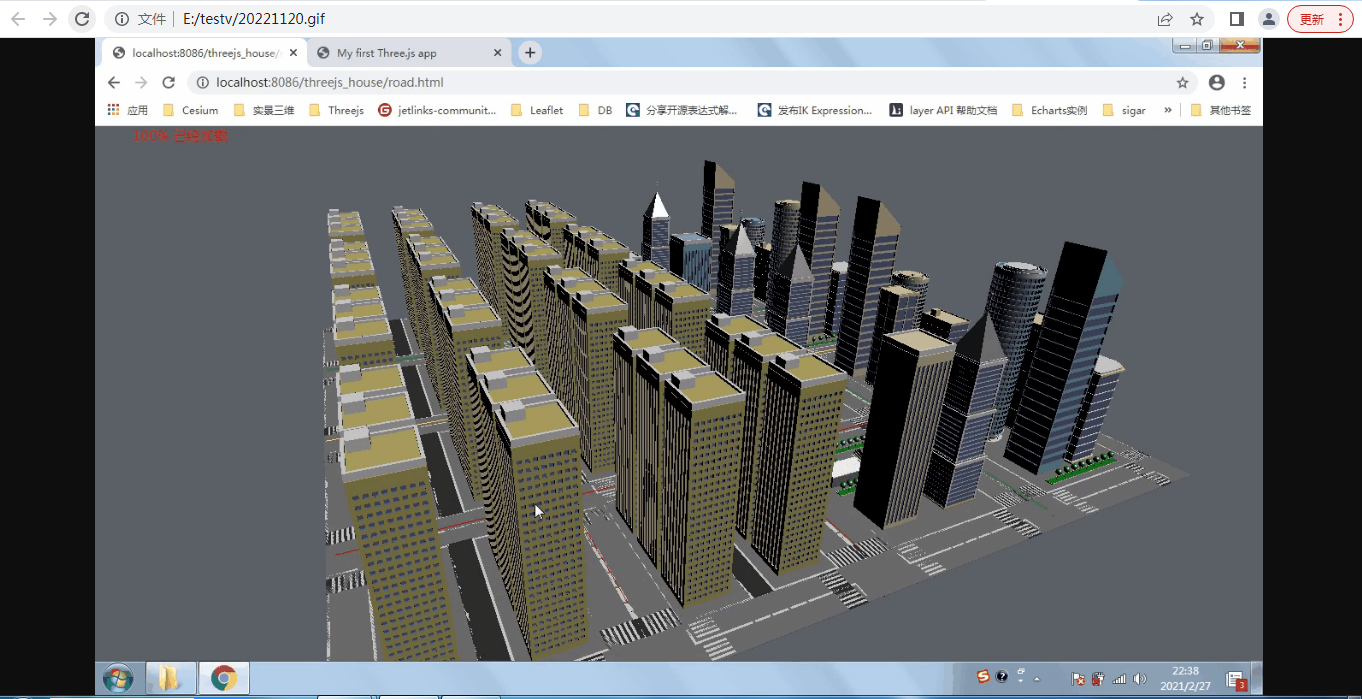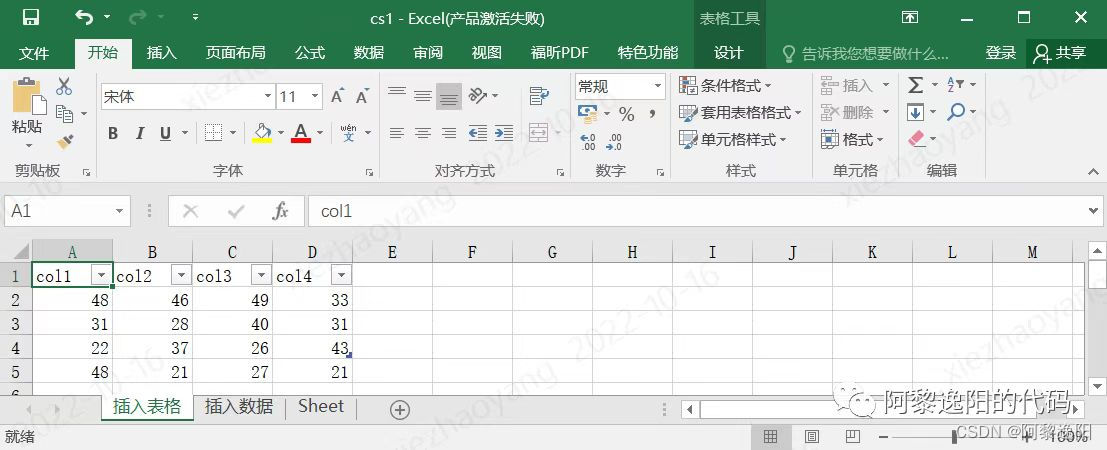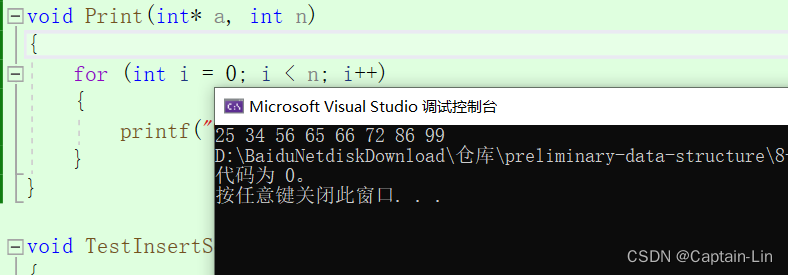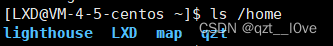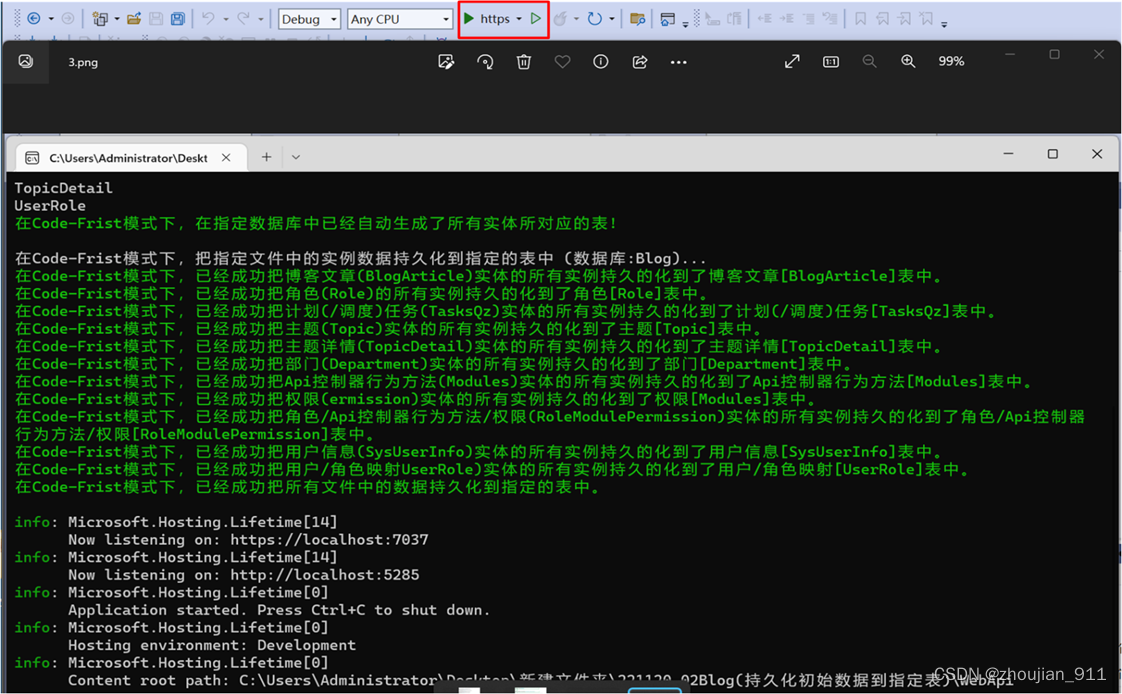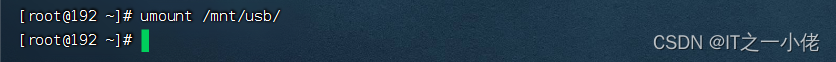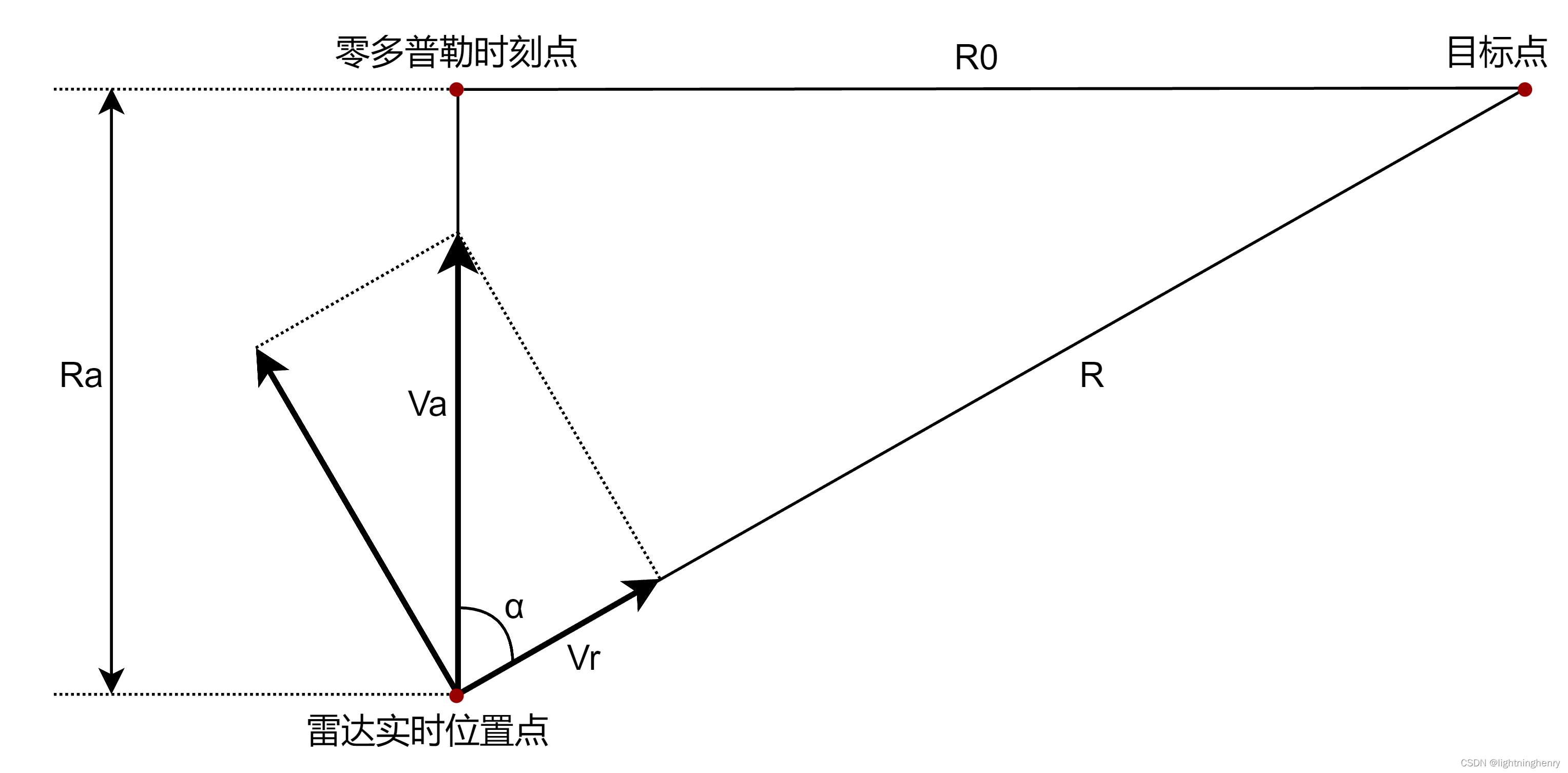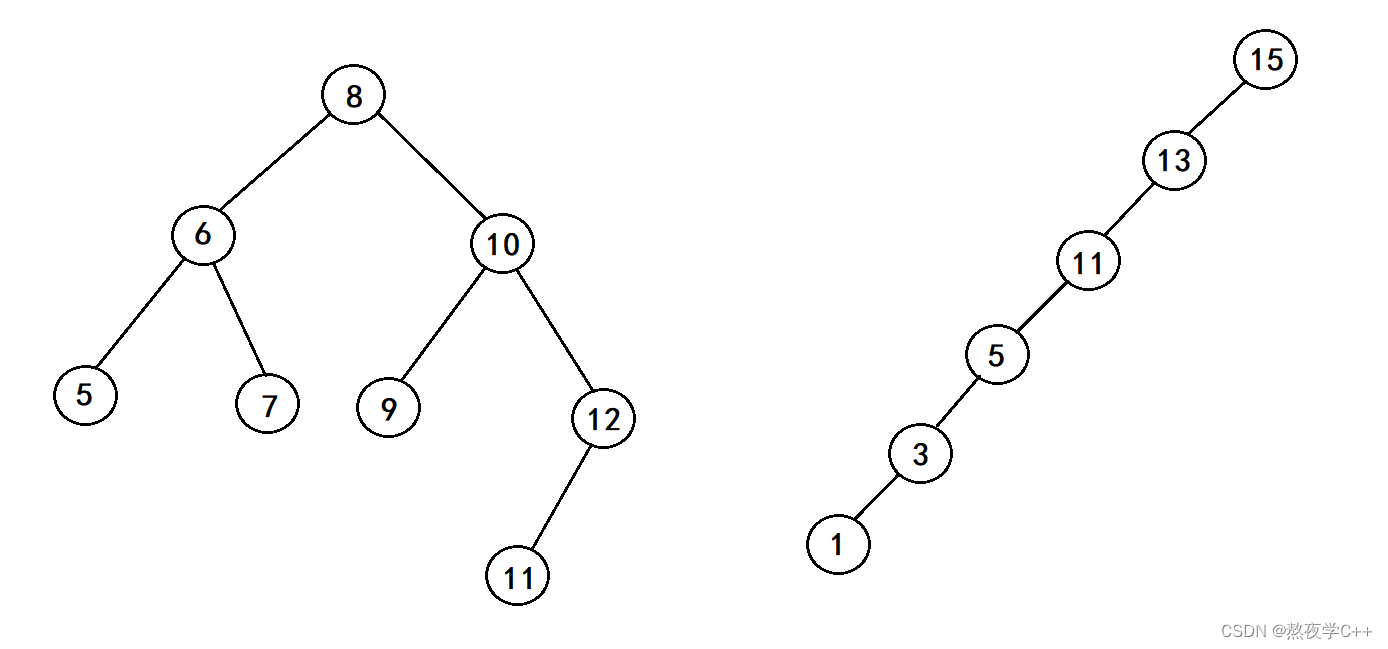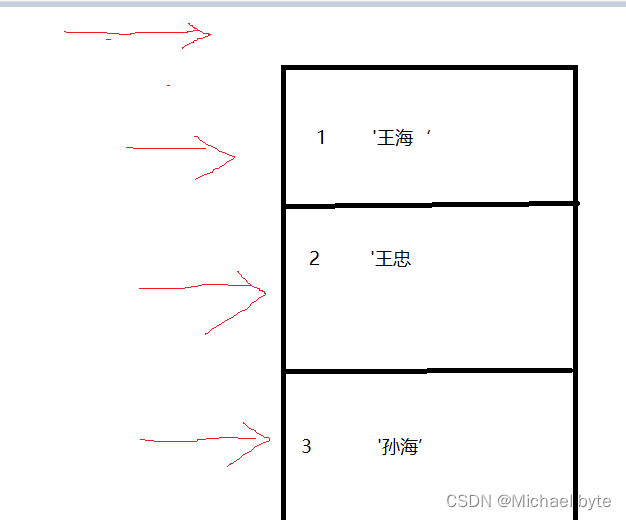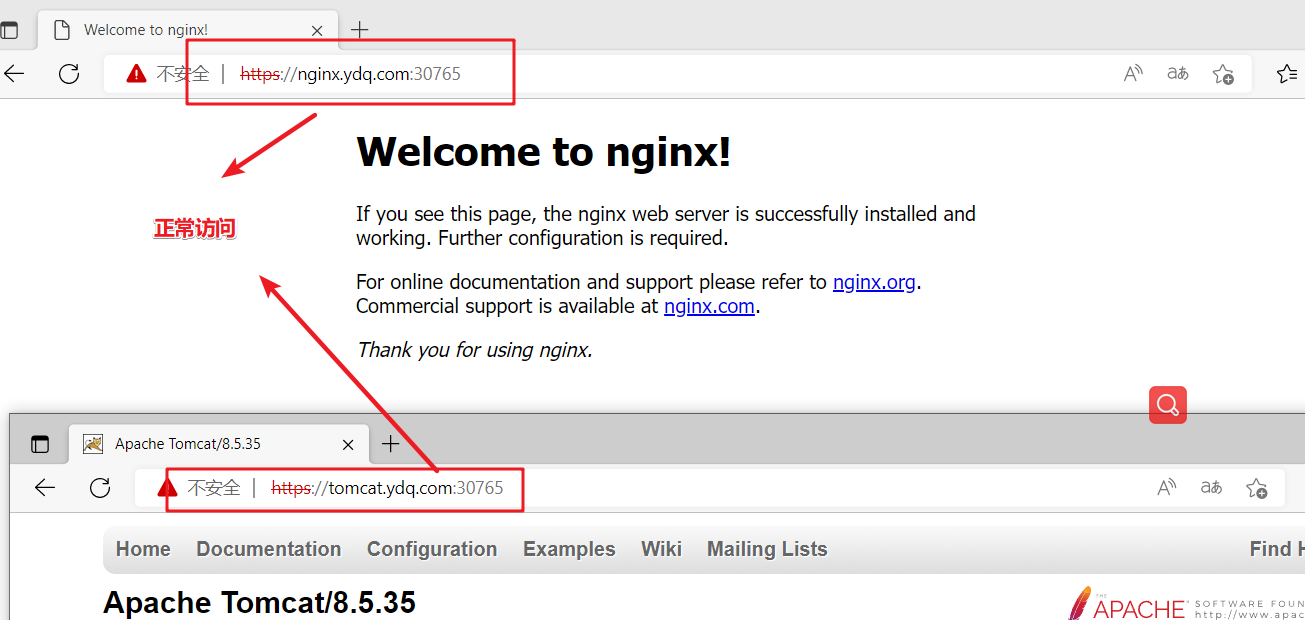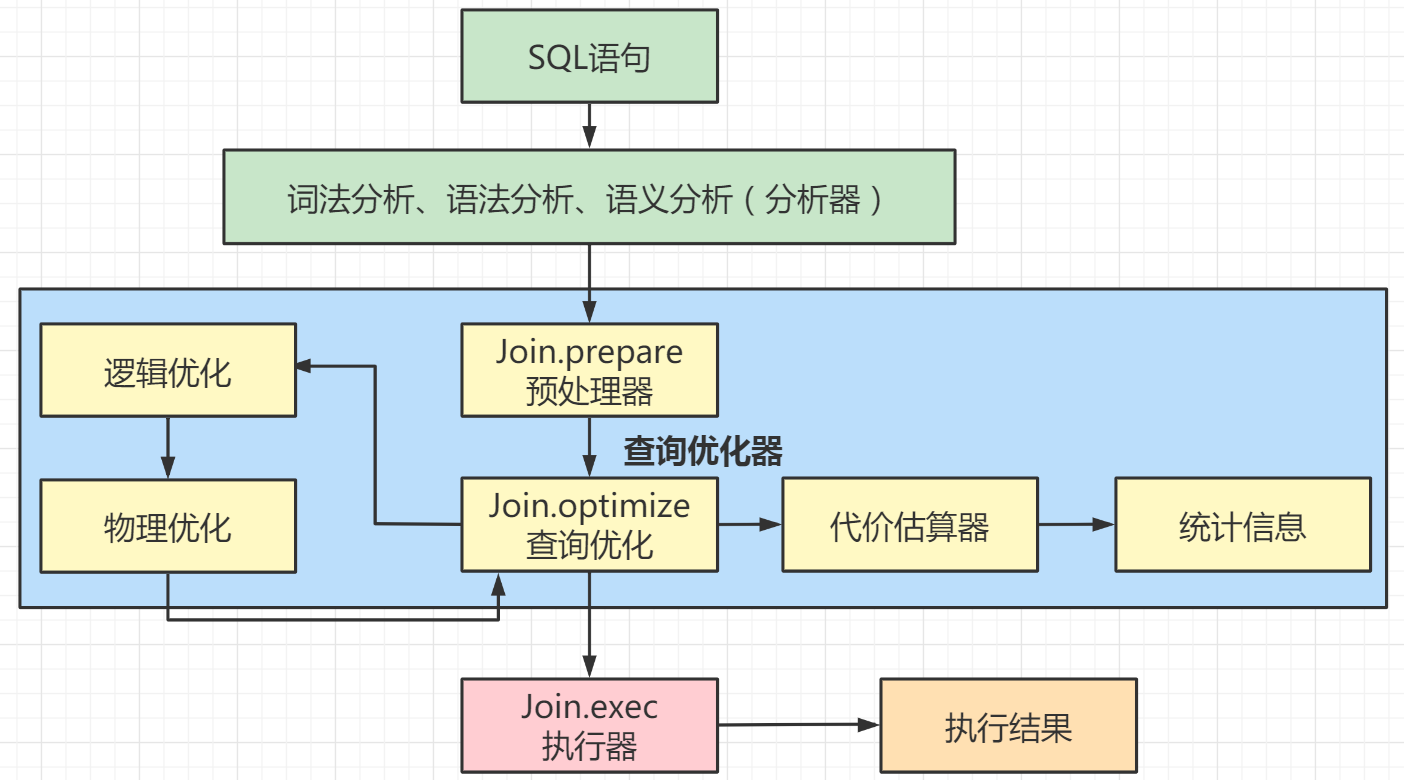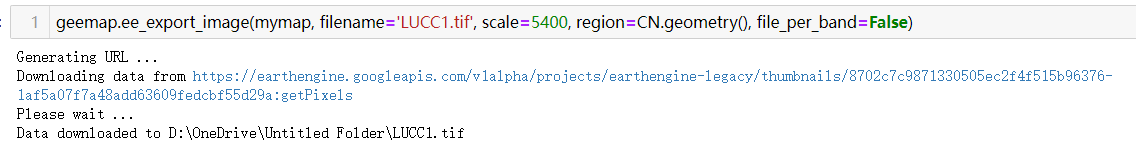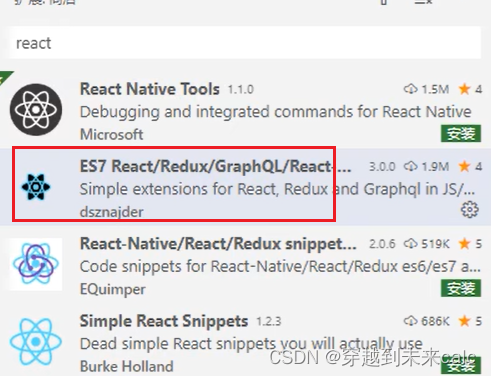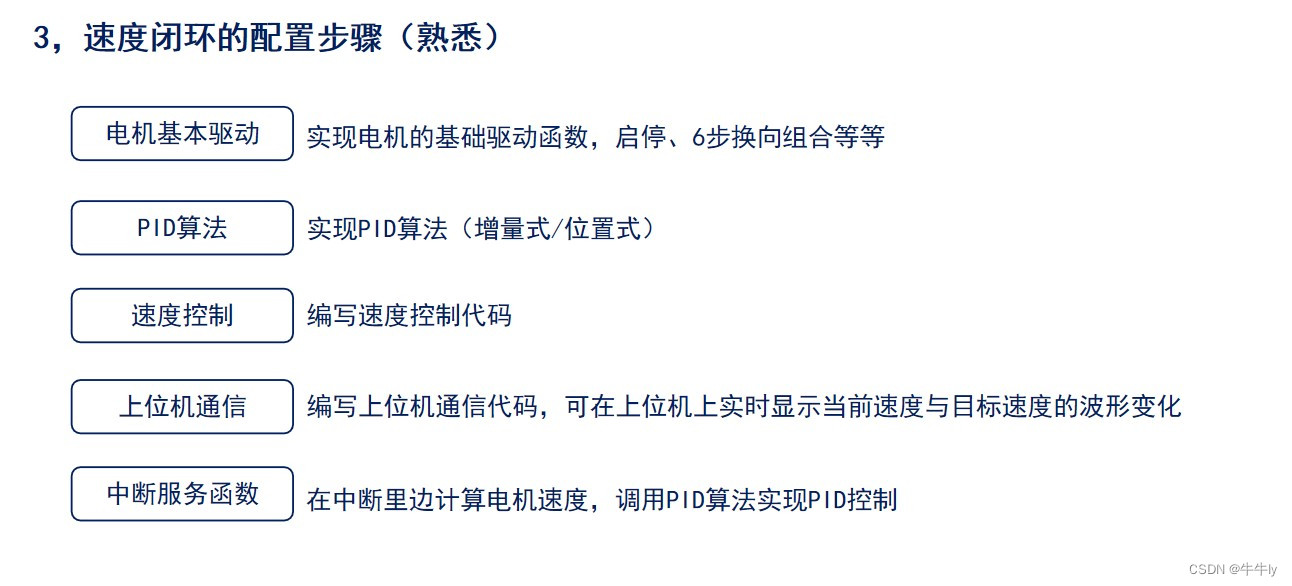列表收缩
<!DOCTYPE html>
<html>
<head>
<meta charset="UTF-8">
<title></title>
<style>
ul,li{
list-style: none;
padding: 0;
margin: 0;
}
ul{
display: none;
}
h3{
margin: 0;
background: cornflowerblue;
}
div{
text-indent: 20px;
width: 200px;
}
.active{
background: coral;
}
</style>
</head>
<body>
<div>
<h3>同学</h3>
<ul>
<li>同学1</li>
<li>同学2</li>
<li>同学3</li>
</ul>
</div>
<div>
<h3>朋友</h3>
<ul>
<li>朋友1</li>
<li>朋友2</li>
<li>朋友3</li>
<li>朋友4</li>
</ul>
</div>
<div>
<h3>家人</h3>
<ul>
<li>父亲</li>
<li>母亲</li>
</ul>
</div>
<script>
var h = document.getElementsByTagName('h3');
var ul = document.getElementsByTagName('ul');
for(var i=0;i<h.length;i++){
h[i].onclick = function(){
var current = this.nextElementSibling;
//console.log(current);
if(current.style.display == 'block'){
current.style.display = 'none';
this.className = '';
}else{
for(var j=0;j<ul.length;j++){
ul[j].style.display = 'none'
ul[j].previousElementSibling.className = ''
}
current.style.display = 'block';
this.className = 'active';
}
}
}
</script>
</body>
</html>
因为是点击h3 显示出ul中的所有li的内容,并且颜色会发生改变,且点击一个后,再点击另外一个,除此之外的都要收缩回去
所以
-
获取h3 和 ul
-
获取h.length个h的点击事件
-
nextElementSibling属性只返回元素节点之后的兄弟元素节点(不包括文本节点、注释节点)
所以,current是为了获取 h 对应的 ul 元素
-
进入 if else
-
if:如果我点击同学,则同学展开,如果我再点击同学,则同学收缩
-
else 如果我点击同学,则同学展开,如果我点击除同学之外的 则 遍历 ul,全部收缩,for循环结束,把当前点击的进行展开和变色
代办事项
<!DOCTYPE html>
<html lang="en" >
<head>
<meta charset="UTF-8">
<title>JS待办事项列表添加删除代码 - 站长素材</title>
<style>
* {
box-sizing: border-box;
font-family: sans-serif, Courier, monospace;
}
body {
margin: 0;
display: flex;
justify-content: center;
background: #303134;
color: white;
height: 100vh;
width: 100%;
}
body h2 {
font-size: 80px;
color: #4285f4;
margin: 60px;
text-transform: uppercase;
}
.all {
width: 100%;
position: relative;
display: flex;
justify-content: center;
-ms-flex-direction: column;
flex-direction: column;
padding: 20px;
/* now to the list shit */
}
.all .inout {
display: flex;
justify-content: center;
flex-direction: row;
}
.all .inout #text,
.all .inout button {
padding: 5px 10px;
height: 50px;
font-size: 18px;
border: none;
}
.all .inout #text {
width: 80%;
border-radius: 5px 0 0 5px;
}
.all .inout button {
width: 20%;
background: #1a73e8;
border-radius: 0 5px 5px 0;
color: white;
cursor: pointer;
}
.all .list ul {
list-style: none;
padding: 0;
}
.all .list ul li {
width: 100%;
background: white;
color: #303134;
margin: 0;
padding: 20px;
border: 1px solid #303134;
border-radius: 5px;
}
.all .list ul li span {
padding: 10px;
margin: 5px;
background: #eee;
border-radius: 3px;
color: white;
display: inline-block;
float: right;
margin-top: -10px;
cursor: pointer;
}
.all .list ul li span.first {
background: #ffac13;
}
.all .list ul li span.second {
background: #b11717;
}
</style>
</head>
<body>
<header>
<h2 class="head">待办事项工具</h2>
<div class="all">
<div class="inout">
<input type="text" name="item" id="text" placeholder="添加您的事项">
<button>添加</button>
</div>
<div class="list">
<ul>
</ul>
</div>
</div>
</header>
<script>
var btn = document.querySelector('button');
var ul = document.querySelector('ul');
var text = document.querySelector('input');
btn.onclick = function(){
if(text.value == ''){
alert('请输入待办事项');
}else{
var li = document.createElement('li');
li.innerHTML = text.value + "<span class='fin'> 完成</span>" + "<span class='del'>删除</span>";
ul.insertBefore(li,ul.children[k++]);
var fin = document.querySelector('.fin');
var del = document.querySelector('.del');
del.className = 'second';
fin.className = 'first';
fin.onclick = function(){
this.parentNode.style.backgroundColor = 'green';
}
del.onclick = function(){
ul.removeChild(this.parentNode);
}
}
}
</script>
</body>
</html>

输入之后,点击添加,下面会显示代办事项,点击完成,显示绿色,点击删除,则删除事项
-
获取 "添加"的点击事项,获取 input ,因为在ul中显示事项,所以也要获取 ul
-
获取btn的点击事件,因为要在ul里填li,所以要创造一个元素document.createElement(‘li’)
-
因为要出现删除和完成,则要用 innerHTML,text.value是为了可以让事项从上往下添加,
li.innerHTML = text.value + "<span class='fin'> 完成</span>" + "<span class='del'>删除</span>"; -
获取 “完成” 和 “删除” 的元素
-
设置 完成和删除的点击事件,如果完成则变为绿色
this.parentNode.style.backgroundColor = 'green';parentNode指li的父节点 ul整条变色ul.removeChild(this.parentNode);表示删除节点,移出这个ul的父节点即div,移出掉
该套例题在我的资源里,请自行下载