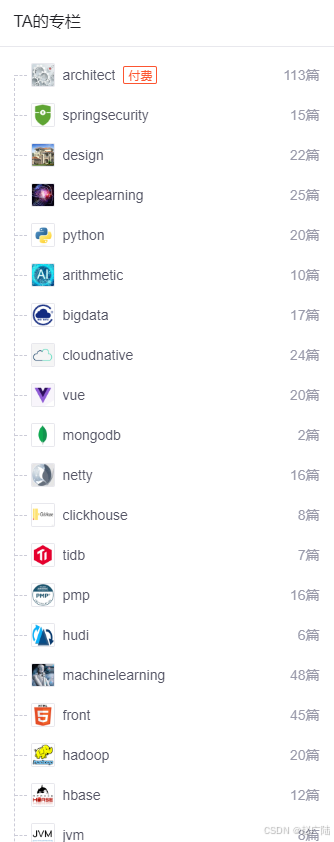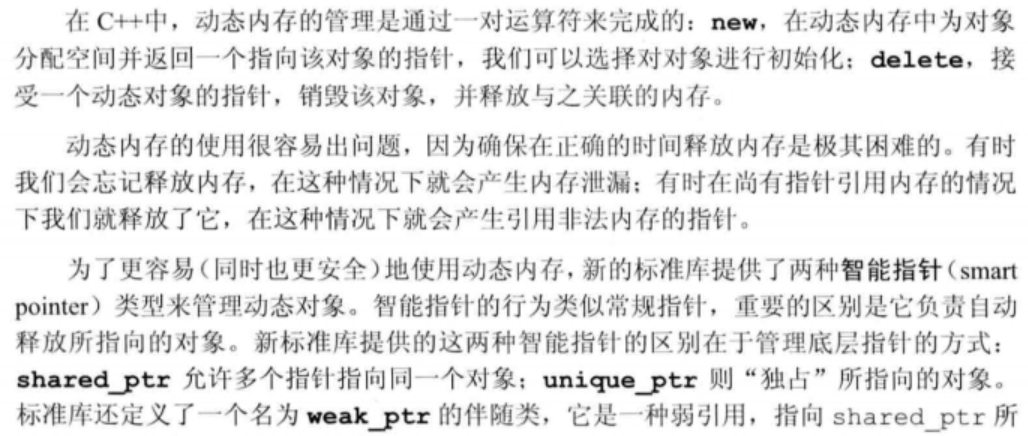下载地址netdata/netdata: Architected for speed. Automated for easy. Monitoring and troubleshooting, transformed! (github.com)

sh netdata-armv7l-latest.gz.run
^
|.-. .-. .-. .-. . netdata
| '-' '-' '-' '-' real-time performance monitoring, done right!
+----+-----+-----+-----+-----+-----+-----+-----+-----+-----+-----+-----+--->
(C) Copyright 2017-2023, Costa Tsaousis
All rights reserved
Released under GPL v3+
You are about to install netdata to this system.
netdata will be installed at:
/opt/netdata
The following changes will be made to your system:
# USERS / GROUPS
User 'netdata' and group 'netdata' will be added, if not present.
# LOGROTATE
This file will be installed if logrotate is present.
- /etc/logrotate.d/netdata
# SYSTEM INIT
If a supported init system is detected, appropriate configuration will be
installed to allow Netdata to run as a system service. We currently support
systemd, OpenRC, LSB init scripts, and traditional init.d setups, as well as
having experimental support for runit.
This package can also update a netdata installation that has been
created with another version of it.
Your netdata configuration will be retained.
After installation, netdata will be (re-)started.
netdata re-distributes a lot of open source software components.
Check its full license at:
https://github.com/netdata/netdata/blob/master/LICENSE
Please type y to accept, n otherwise: y
Creating directory /opt/netdata
Verifying archive integrity... 100% MD5 checksums are OK. All good.
Uncompressing netdata, the real-time performance and health monitoring system 100%
--- Attempt to create user/group netdata/netadata ---
Adding netdata user group ...
[/opt/netdata]# groupadd -r netdata
OK ''
Adding netdata user account with home /opt/netdata ...
[/opt/netdata]# useradd -r -g netdata -c netdata -s /usr/sbin/nologin --no-create-home -d /opt/netdata netdata
OK ''
--- Add user netdata to required user groups ---
Adding netdata user to the docker group ...
[/opt/netdata]# usermod -a -G docker netdata
OK ''
Group 'nginx' does not exist.
Group 'varnish' does not exist.
Group 'haproxy' does not exist.
Adding netdata user to the adm group ...
[/opt/netdata]# usermod -a -G adm netdata
OK ''
Group 'nsd' does not exist.
Adding netdata user to the proxy group ...
[/opt/netdata]# usermod -a -G proxy netdata
OK ''
Group 'squid' does not exist.
Group 'ceph' does not exist.
Group 'nobody' does not exist.
Group 'I2C' does not exist.
--- Install logrotate configuration for netdata ---
[/opt/netdata]# cp /opt/netdata/usr/lib/netdata/system/logrotate/netdata /etc/logrotate.d/netdata
OK ''
[/opt/netdata]# chmod 644 /etc/logrotate.d/netdata
OK ''
--- Install journald configuration for netdata ---
[/opt/netdata]# mkdir /usr/lib/systemd/journald@netdata.conf.d/
OK ''
[/opt/netdata]# cp /opt/netdata/usr/lib/netdata/system/systemd/journald@netdata.conf /usr/lib/systemd/journald@netdata.conf.d/netdata.conf
OK ''
[/opt/netdata]# chmod 644 /usr/lib/systemd/journald@netdata.conf.d/netdata.conf
OK ''
--- Telemetry configuration ---
You can opt out from anonymous statistics via the --disable-telemetry option, or by creating an empty file /opt/netdata/etc/netdata/.opt-out-from-anonymous-statistics
--- Install netdata at system init ---
Installing systemd service...
Created symlink /etc/systemd/system/multi-user.target.wants/netdata.service -> /lib/systemd/system/netdata.service.
--- Install (but not enable) netdata updater tool ---
Update script is located at /opt/netdata/usr/libexec/netdata/netdata-updater.sh
--- creating quick links ---
[/opt/netdata]# ln -s bin sbin
OK ''
[/opt/netdata/usr]# ln -s ../bin bin
OK ''
[/opt/netdata/usr]# ln -s ../bin sbin
OK ''
[/opt/netdata/usr]# ln -s . local
OK ''
[/opt/netdata]# ln -s etc/netdata netdata-configs
OK ''
[/opt/netdata]# ln -s usr/share/netdata/web netdata-web-files
OK ''
[/opt/netdata]# ln -s usr/libexec/netdata netdata-plugins
OK ''
[/opt/netdata]# ln -s var/lib/netdata netdata-dbs
OK ''
[/opt/netdata]# ln -s var/cache/netdata netdata-metrics
OK ''
[/opt/netdata]# ln -s var/log/netdata netdata-logs
OK ''
[/opt/netdata/etc/netdata]# rm orig
OK ''
[/opt/netdata/etc/netdata]# ln -s ../../usr/lib/netdata/conf.d orig
OK ''
--- fix permissions ---
[/opt/netdata]# chmod g+rx,o+rx /opt
OK ''
[/opt/netdata]# find /opt/netdata -type d -exec chmod go+rx {} +
OK ''
[/opt/netdata]# chown -R netdata:netdata /opt/netdata/var
OK ''
--- changing plugins ownership and permissions ---
[/opt/netdata]# chown root:netdata usr/libexec/netdata/plugins.d/ndsudo
OK ''
[/opt/netdata]# chown root:netdata usr/libexec/netdata/plugins.d/apps.plugin
OK ''
[/opt/netdata]# chown root:netdata usr/libexec/netdata/plugins.d/perf.plugin
OK ''
[/opt/netdata]# chown root:netdata usr/libexec/netdata/plugins.d/slabinfo.plugin
OK ''
[/opt/netdata]# chown root:netdata usr/libexec/netdata/plugins.d/debugfs.plugin
OK ''
[/opt/netdata]# chown root:netdata usr/libexec/netdata/plugins.d/ioping
OK ''
[/opt/netdata]# chown root:netdata usr/libexec/netdata/plugins.d/cgroup-network
OK ''
[/opt/netdata]# chown root:netdata usr/libexec/netdata/plugins.d/local-listeners
OK ''
[/opt/netdata]# chown root:netdata usr/libexec/netdata/plugins.d/network-viewer.plugin
OK ''
[/opt/netdata]# chown root:netdata usr/libexec/netdata/plugins.d/nfacct.plugin
OK ''
[/opt/netdata]# chown root:netdata usr/libexec/netdata/plugins.d/python.d.plugin
OK ''
[/opt/netdata]# chown root:netdata usr/libexec/netdata/plugins.d/charts.d.plugin
OK ''
[/opt/netdata]# chown root:netdata usr/libexec/netdata/plugins.d/go.d.plugin
OK ''
[/opt/netdata]# chown root:netdata usr/libexec/netdata/plugins.d/ioping.plugin
OK ''
[/opt/netdata]# chown root:netdata usr/libexec/netdata/plugins.d/cgroup-network-helper.sh
OK ''
[/opt/netdata]# setcap cap_dac_read_search,cap_sys_ptrace=ep usr/libexec/netdata/plugins.d/apps.plugin
OK ''
[/opt/netdata]# setcap cap_dac_read_search=ep usr/libexec/netdata/plugins.d/slabinfo.plugin
OK ''
[/opt/netdata]# setcap cap_dac_read_search=ep usr/libexec/netdata/plugins.d/debugfs.plugin
OK ''
[/opt/netdata]# setcap cap_perfmon=ep usr/libexec/netdata/plugins.d/perf.plugin
OK ''
[/opt/netdata]# setcap cap_dac_read_search+epi cap_net_admin+epi cap_net_raw=eip usr/libexec/netdata/plugins.d/go.d.plugin
OK ''
[/opt/netdata]# chmod 4750 usr/libexec/netdata/plugins.d/ndsudo
OK ''
[/opt/netdata]# chmod 4750 usr/libexec/netdata/plugins.d/ioping
OK ''
[/opt/netdata]# chmod 4750 usr/libexec/netdata/plugins.d/cgroup-network
OK ''
[/opt/netdata]# chmod 4750 usr/libexec/netdata/plugins.d/local-listeners
OK ''
[/opt/netdata]# chmod 4750 usr/libexec/netdata/plugins.d/network-viewer.plugin
OK ''
[/opt/netdata]# chmod 4750 usr/libexec/netdata/plugins.d/nfacct.plugin
OK ''
Configure TLS certificate paths (mode: auto)
Using /etc/ssl for TLS configuration and certificates
Save install options
--- starting netdata ---
--- Restarting netdata instance ---
Stopping all netdata threads
[/opt/netdata]# stop_all_netdata
OK ''
Starting netdata using command 'systemctl start netdata'
[/opt/netdata]# systemctl start netdata
OK ''
Downloading default configuration from netdata...
[/opt/netdata]# /usr/bin/curl -sSL --connect-timeout 10 --retry 3 http://localhost:19999/netdata.conf
OK ''
[/opt/netdata]# mv /opt/netdata/etc/netdata/netdata.conf.new /opt/netdata/etc/netdata/netdata.conf
OK ''
OK New configuration saved for you to edit at /opt/netdata/etc/netdata/netdata.conf
^
|.-. .-. .-. .-. .-. . netdata .-. .-. .-. .-. .-. .-
| '-' '-' '-' '-' '-' '-' '-' '-' '-' '-'
+----+-----+-----+-----+-----+-----+-----+-----+-----+-----+-----+-----+--->
[/opt/netdata]# chmod 0644 /opt/netdata/etc/netdata/netdata.conf
OK ''
cd /opt/netdata
systemctl restart netdata windows版
Releases · netdata/msi-installer · GitHub
cmd 管理员下运行
msiexec.exe/i netdata.msi