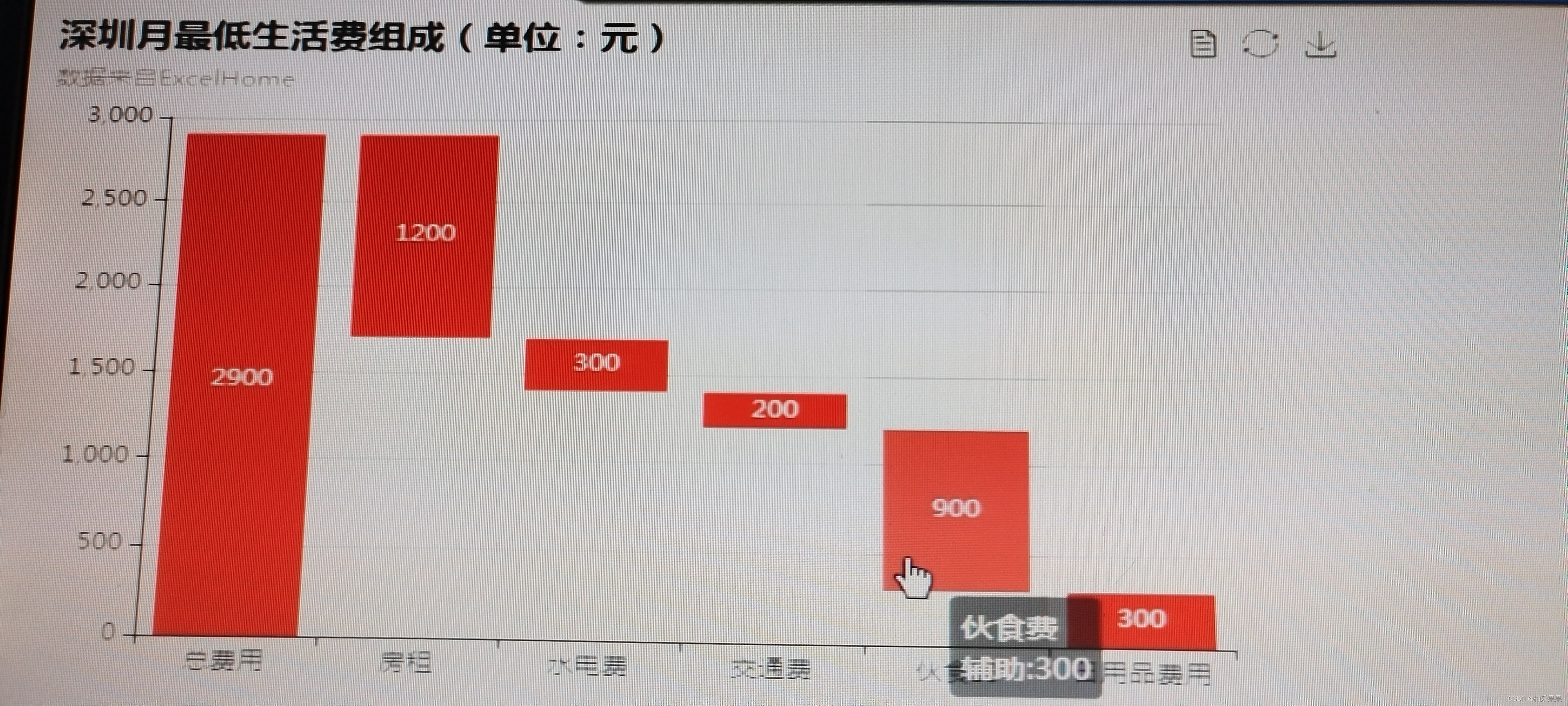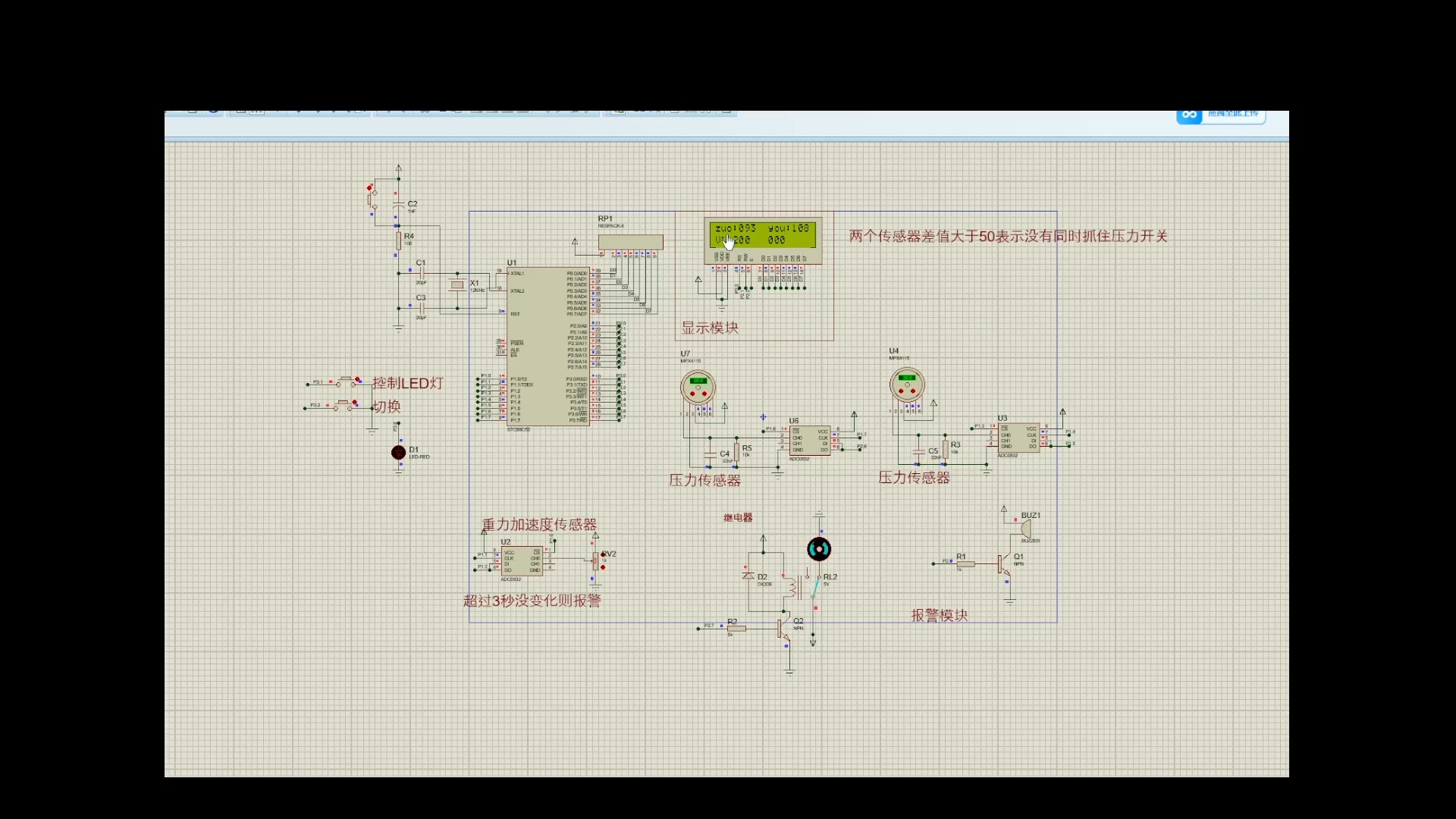目录
使用ServletAPI向request域对象共享数据
使用ModelAndView向request域对象共享数据
使用Model向request域对象共享数据
使用map向request域对象共享数据
使用ModelMap向request域对象共享数据
Model、ModelMap、Map的关系
向session域共享数据
向application域共享数据
创建模块springMVC-demo3
web.xml:
<?xml version="1.0" encoding="UTF-8"?>
<web-app xmlns="http://xmlns.jcp.org/xml/ns/javaee"
xmlns:xsi="http://www.w3.org/2001/XMLSchema-instance"
xsi:schemaLocation="http://xmlns.jcp.org/xml/ns/javaee http://xmlns.jcp.org/xml/ns/javaee/web-app_4_0.xsd"
version="4.0">
<!--配置springMVC的编码过滤器-->
<filter>
<filter-name>CharacterEncodingFilter</filter-name>
<filter-class>org.springframework.web.filter.CharacterEncodingFilter</filter-class>
<init-param>
<param-name>encoding</param-name>
<param-value>UTF-8</param-value>
</init-param>
<init-param>
<param-name>forceResponseEncoding</param-name>
<param-value>true</param-value>
</init-param>
</filter>
<filter-mapping>
<filter-name>CharacterEncodingFilter</filter-name>
<url-pattern>/*</url-pattern>
</filter-mapping>
<!--注册前端控制器-->
<servlet>
<servlet-name>DispactcherServlet</servlet-name>
<servlet-class>org.springframework.web.servlet.DispatcherServlet</servlet-class>
<init-param>
<param-name>contextConfigLocation</param-name>
<param-value>classpath:springMVC.xml</param-value>
</init-param>
<load-on-startup>1</load-on-startup>
</servlet>
<servlet-mapping>
<servlet-name>DispactcherServlet</servlet-name>
<url-pattern>/</url-pattern>
</servlet-mapping>
</web-app>springMVC.xml:
<?xml version="1.0" encoding="UTF-8"?>
<beans xmlns="http://www.springframework.org/schema/beans"
xmlns:xsi="http://www.w3.org/2001/XMLSchema-instance"
xmlns:context="http://www.springframework.org/schema/context"
xsi:schemaLocation="http://www.springframework.org/schema/beans http://www.springframework.org/schema/beans/spring-beans.xsd http://www.springframework.org/schema/context https://www.springframework.org/schema/context/spring-context.xsd">
<!--扫描组件-->
<context:component-scan base-package="com.qcby.mvc.controller"></context:component-scan>
<!-- 配置Thymeleaf视图解析器 -->
<bean id="viewResolver" class="org.thymeleaf.spring5.view.ThymeleafViewResolver">
<property name="order" value="1"/>
<property name="characterEncoding" value="UTF-8"/>
<property name="templateEngine">
<bean class="org.thymeleaf.spring5.SpringTemplateEngine">
<property name="templateResolver">
<bean class="org.thymeleaf.spring5.templateresolver.SpringResourceTemplateResolver">
<!-- 视图前缀 -->
<property name="prefix" value="/WEB-INF/templates/"/>
<!-- 视图后缀 -->
<property name="suffix" value=".html"/>
<property name="templateMode" value="HTML5"/>
<property name="characterEncoding" value="UTF-8" />
</bean>
</property>
</bean>
</property>
</bean>
</beans>index.html:
<!DOCTYPE html>
<html lang="en" xmlns:th="http://www.thymeleaf.org">
<head>
<meta charset="UTF-8">
<title>Title</title>
</head>
<body>
<h1>首页</h1>
</body>
</html>package com.qcby.mvc.controller;
import org.springframework.stereotype.Controller;
import org.springframework.web.bind.annotation.RequestMapping;
@Controller
public class TestController {
@RequestMapping("/")
public String index(){
return "index";
}
}
使用ServletAPI向request域对象共享数据
首页点击超链接,会对应控制器方法,通过ServletAPI向request中共享数据,通过转发跳转到success.html页面,通过thymeleaf获取域对象中的数据值
package com.qcby.mvc.controller;
import org.springframework.stereotype.Controller;
import org.springframework.web.bind.annotation.RequestMapping;
import javax.servlet.http.HttpServletRequest;
@Controller
public class ScopeController {
/**
* 使用ServletAPI向request域对象共享数据
* @return
*/
@RequestMapping("/testRequestByServletAPI")
public String testRequestByServletAPI(HttpServletRequest request){
//键值对:键testRequestScope 值hello,ServletAPI
request.setAttribute("testRequestScope","hello,ServletAPI");
return "success";
}
}
index.html:
<!DOCTYPE html>
<html lang="en" xmlns:th="http://www.thymeleaf.org">
<head>
<meta charset="UTF-8">
<title>Title</title>
</head>
<body>
<h1>首页</h1>
<a th:href="@{/testRequestByServletAPI}">通过ServletAPI向request域对象共享数据</a>
</body>
</html>success.html:
<!DOCTYPE html>
<html lang="en" xmlns:th="http://www.thymeleaf.org">
<head>
<meta charset="UTF-8">
<title>Title</title>
</head>
<body>
success<br>
<p th:text="${testRequestScope}"></p>
</body>
</html> 

使用ModelAndView向request域对象共享数据
package com.qcby.mvc.controller;
import org.springframework.stereotype.Controller;
import org.springframework.web.bind.annotation.RequestMapping;
import org.springframework.web.servlet.ModelAndView;
import javax.servlet.http.HttpServletRequest;
@Controller
public class ScopeController {
@RequestMapping("/testModelAndView")
public ModelAndView testModelAndView(){
/**
* ModelAndView有Model和View的功能
* Model主要用于向请求域共享数据
* View主要用于设置视图,实现页面跳转
*/
ModelAndView mav = new ModelAndView();
//处理模型数据,即向请求域request共享数据
mav.addObject("testRequestScope","hello,ModelAndView");
//设置视图名称
mav.setViewName("success");
return mav;
}
}
<!DOCTYPE html>
<html lang="en" xmlns:th="http://www.thymeleaf.org">
<head>
<meta charset="UTF-8">
<title>Title</title>
</head>
<body>
<h1>首页</h1>
<a th:href="@{/testModelAndView}">通过ModelAndView向request域对象共享数据</a>
</body>
</html>
使用Model向request域对象共享数据
package com.qcby.mvc.controller;
import org.springframework.stereotype.Controller;
import org.springframework.ui.Model;
import org.springframework.web.bind.annotation.RequestMapping;
import org.springframework.web.servlet.ModelAndView;
import javax.servlet.http.HttpServletRequest;
@Controller
public class ScopeController {
@RequestMapping("/testModel")
public String testModel(Model model){
model.addAttribute("testRequestScope","hello,Model");
return "success";
}
}
<!DOCTYPE html>
<html lang="en" xmlns:th="http://www.thymeleaf.org">
<head>
<meta charset="UTF-8">
<title>Title</title>
</head>
<body>
<h1>首页</h1>
<a th:href="@{/testModel}">通过Model向request域对象共享数据</a>
</body>
</html>
使用map向request域对象共享数据
package com.qcby.mvc.controller;
import org.springframework.stereotype.Controller;
import org.springframework.ui.Model;
import org.springframework.web.bind.annotation.RequestMapping;
import org.springframework.web.servlet.ModelAndView;
import javax.servlet.http.HttpServletRequest;
import java.util.Map;
@Controller
public class ScopeController {
@RequestMapping("/testMap")
public String testMap(Map<String,Object> map){
map.put("testRequestScope","hello,map");
return "success";
}
}
<!DOCTYPE html>
<html lang="en" xmlns:th="http://www.thymeleaf.org">
<head>
<meta charset="UTF-8">
<title>Title</title>
</head>
<body>
<h1>首页</h1>
<a th:href="@{/testMap}">通过Map向request域对象共享数据</a>
</body>
</html>
使用ModelMap向request域对象共享数据
package com.qcby.mvc.controller;
import org.springframework.stereotype.Controller;
import org.springframework.ui.Model;
import org.springframework.ui.ModelMap;
import org.springframework.web.bind.annotation.RequestMapping;
import org.springframework.web.servlet.ModelAndView;
import javax.servlet.http.HttpServletRequest;
import java.util.Map;
@Controller
public class ScopeController {
@RequestMapping("/testModelMap")
public String testModelMap(ModelMap modelMap){
modelMap.addAttribute("testRequestScope","hello,ModelMap");
return "success";
}
}
<!DOCTYPE html>
<html lang="en" xmlns:th="http://www.thymeleaf.org">
<head>
<meta charset="UTF-8">
<title>Title</title>
</head>
<body>
<h1>首页</h1>
<a th:href="@{/testModelMap}">通过ModelMap向request域对象共享数据</a>
</body>
</html>
Model、ModelMap、Map的关系
Model、ModelMap、Map类型的参数其实本质上都是 BindingAwareModelMap 类型的
public interface Model{}
public class ModelMap extends LinkedHashMap<String, Object> {}
public class ExtendedModelMap extends ModelMap implements Model {}
public class BindingAwareModelMap extends ExtendedModelMap {}向session域共享数据
package com.qcby.mvc.controller;
import org.springframework.stereotype.Controller;
import org.springframework.ui.Model;
import org.springframework.ui.ModelMap;
import org.springframework.web.bind.annotation.RequestMapping;
import org.springframework.web.servlet.ModelAndView;
import javax.servlet.http.HttpServletRequest;
import javax.servlet.http.HttpSession;
import java.util.Map;
@Controller
public class ScopeController {
@RequestMapping("/testSession")
public String testSession(HttpSession session){
session.setAttribute("testSessionScope","hello,session");
return "success";
}
}
<!DOCTYPE html>
<html lang="en" xmlns:th="http://www.thymeleaf.org">
<head>
<meta charset="UTF-8">
<title>Title</title>
</head>
<body>
<h1>首页</h1>
<a th:href="@{/testSession}">通过ServletAPI向session域对象共享数据</a>
</body>
</html><!DOCTYPE html>
<html lang="en" xmlns:th="http://www.thymeleaf.org">
<head>
<meta charset="UTF-8">
<title>Title</title>
</head>
<body>
success<br>
<p th:text="${session.testSessionScope}"></p>
</body>
</html>

向application域共享数据
package com.qcby.mvc.controller;
import org.springframework.stereotype.Controller;
import org.springframework.ui.Model;
import org.springframework.ui.ModelMap;
import org.springframework.web.bind.annotation.RequestMapping;
import org.springframework.web.servlet.ModelAndView;
import javax.servlet.ServletContext;
import javax.servlet.http.HttpServletRequest;
import javax.servlet.http.HttpSession;
import java.util.Map;
@Controller
public class ScopeController {
@RequestMapping("/testApplicationScope")
public String testApplicationScope(HttpSession session){
ServletContext application = session.getServletContext();
application.setAttribute("testApplicationScope","hello,application");
return "success";
}
}
<!DOCTYPE html>
<html lang="en" xmlns:th="http://www.thymeleaf.org">
<head>
<meta charset="UTF-8">
<title>Title</title>
</head>
<body>
<h1>首页</h1>
<a th:href="@{/testApplicationScope}">通过ServletAPI向application域对象共享数据</a>
</body>
</html><!DOCTYPE html>
<html lang="en" xmlns:th="http://www.thymeleaf.org">
<head>
<meta charset="UTF-8">
<title>Title</title>
</head>
<body>
success<br>
<p th:text="${application.testApplicationScope}"></p>
</body>
</html>