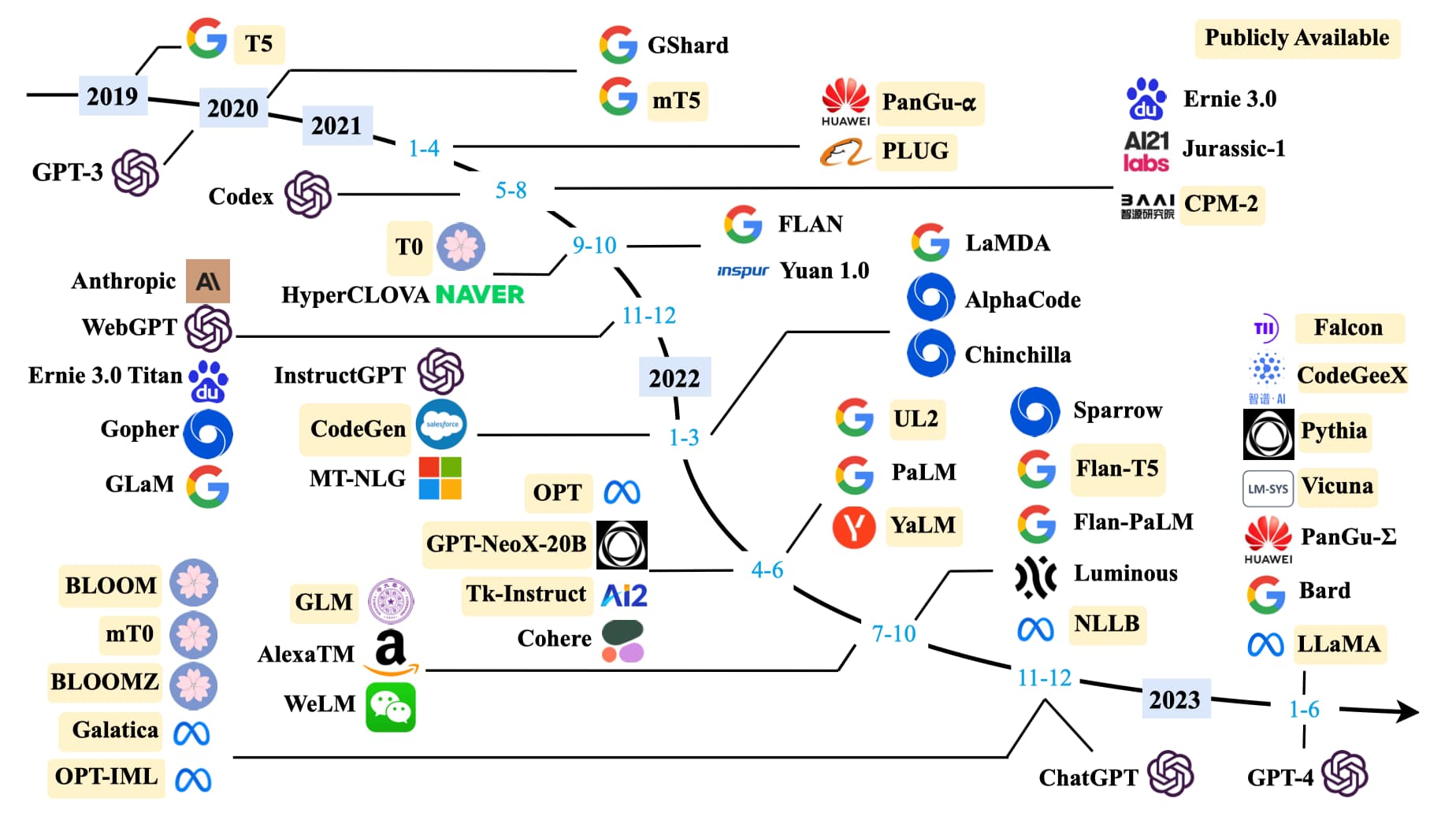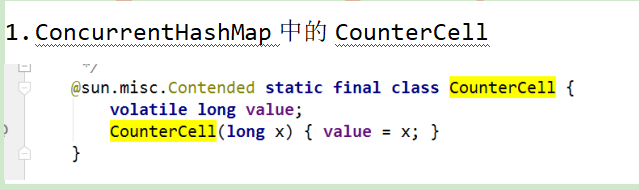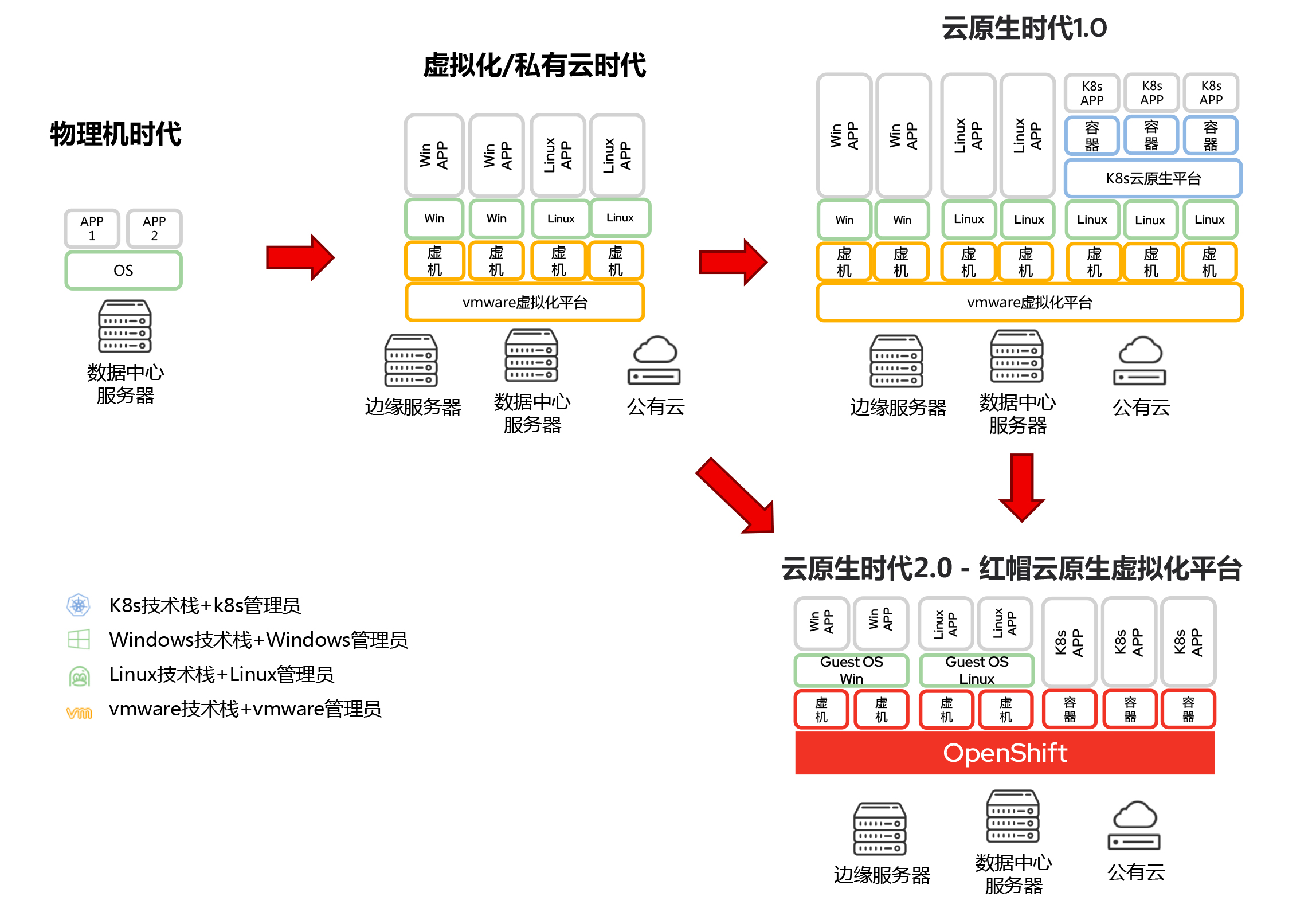1、查看环境初始化参数
确保appium已经开起来了,设置ip ,并点击启动

打开夜神模拟器,点击工具--设置


最下面的版本说明,双击进去

版本号这里再去单击。

直到进入到开发者模式。
可能我们不是开发者模式打开的状态,所以软件访问模拟器时,它有可能不让我们连。
要重启一下模拟器
重启模拟器之后,开发者模式才能生效。
此时再用命令行查看,可以看到设备号。
caps={
'platformName':'Android', #设置platformName:手机系统名称Android
'platformVersion':'7.1.2', # #设置platformVersion:手机系统版本
'deviceName':'127.0.0.1:52001' , #设置deviceName:设备名称
'appPackage':'uni.UNI765428A', #设置appPackage:被测程序包名
'appActivity':'io.dcloud.PandoraEntry' #设置appActivity:被测程序活动名
}

手机端参数查看命令有那些。每个人设备及端口号不一样,所以需要单独看。
adb devices

查看包名
adb shell dumpsys activity activities |findstr mFocusedActivity

打开appium Inspector ,开始定位元素。
比如这个id,先点1混合定位模式,再点2开始定位,点3要定位的元素,最后拷贝它的id或者xpath

定位命令和web没什么不同
driver.find_element(By.ID,'com.android.packageinstaller:id/permission_allow_button').click()2、test_loginV1.py 跑通流程
先导入必备的包及写上版本说明
#*****************************************
#v1.0:app独立自动化测试 脚本--初始化登录
#*****************************************
#导入类库
import time
from appium.webdriver.webdriver import WebDriver
from appium.webdriver.webdriver import By
#手机参数初始化
#查询程序包名的命令:adb shell dumpsys activity activities| findstr mFocusedActivity#设置appPackage:被测程序包名
定义程序包名的参数
caps={
'platformName':'Android', #设置platformName:手机系统名称Android
'platformVersion':'7.1.2', # #设置platformVersion:手机系统版本
'deviceName':'127.0.0.1:52001' , #设置deviceName:设备名称
'appPackage':'uni.UNI765428A', #设置appPackage:被测程序包名
'appActivity':'io.dcloud.PandoraEntry' #设置appActivity:被测程序活动名
}
#启动appium
driver=WebDriver('http://127.0.0.1:4723/wd/hub',caps)点击允许按钮
#进行元素定位
#点击允许按钮
time.sleep(3)
driver.find_element(By.ID,'com.android.packageinstaller:id/permission_allow_button').click()
#允许电话管理

time.sleep(2)
driver.find_element(By.ID,'com.android.packageinstaller:id/permission_allow_button').click()
#输入后台服务器地址

time.sleep(5)
xpath_service='/hierarchy/android.widget.FrameLayout/android.widget.LinearLayout/android.widget.FrameLayout/android.widget.FrameLayout/android.widget.FrameLayout/android.view.ViewGroup/android.widget.FrameLayout[2]/android.widget.LinearLayout/android.webkit.WebView/android.webkit.WebView/android.view.View[1]/android.view.View/android.widget.EditText'
servicepath='https://lefeiwisdom-3pt-2t6a7-www.vip.51env.net'
driver.find_element(By.XPATH,xpath_service).clear()
time.sleep(1)
driver.find_element(By.XPATH,xpath_service).send_keys(servicepath)#点击确定按钮
time.sleep(3)
xpath_ok="/hierarchy/android.widget.FrameLayout/android.widget.LinearLayout/android.widget.FrameLayout/android.widget.FrameLayout/android.widget.FrameLayout/android.view.ViewGroup/android.widget.FrameLayout[2]/android.widget.LinearLayout/android.webkit.WebView/android.webkit.WebView/android.view.View[2]"
driver.find_element(By.XPATH,xpath_ok).click()#点击验证码登录按钮

xpath_check='/hierarchy/android.widget.FrameLayout/android.widget.LinearLayout/android.widget.FrameLayout/android.widget.FrameLayout/android.widget.FrameLayout/android.view.ViewGroup/android.widget.FrameLayout/android.widget.LinearLayout/android.webkit.WebView/android.webkit.WebView/android.view.View[4]'
driver.find_element(By.XPATH,xpath_check).click()
time.sleep(2)#输入手机号码
xpath_phone='/hierarchy/android.widget.FrameLayout/android.widget.LinearLayout/android.widget.FrameLayout/android.widget.FrameLayout/android.widget.FrameLayout/android.view.ViewGroup[2]/android.widget.FrameLayout/android.widget.LinearLayout/android.webkit.WebView/android.webkit.WebView/android.view.View[5]/android.view.View/android.widget.EditText'
# id_phone='c52abd0b-3c7b-4b6f-a2a0-f386d56bebd8'
driver.find_element(By.XPATH,xpath_phone).send_keys('13800138001')
time.sleep(2)#输入验证码
xpath_checkcode='/hierarchy/android.widget.FrameLayout/android.widget.LinearLayout/android.widget.FrameLayout/android.widget.FrameLayout/android.widget.FrameLayout/android.view.ViewGroup[2]/android.widget.FrameLayout/android.widget.LinearLayout/android.webkit.WebView/android.webkit.WebView/android.view.View[6]/android.view.View/android.widget.EditText'
driver.find_element(By.XPATH,xpath_checkcode).send_keys('111111')#接受协议
xpath_allow='/hierarchy/android.widget.FrameLayout/android.widget.LinearLayout/android.widget.FrameLayout/android.widget.FrameLayout/android.widget.FrameLayout/android.view.ViewGroup[2]/android.widget.FrameLayout/android.widget.LinearLayout/android.webkit.WebView/android.webkit.WebView/android.view.View[9]'
time.sleep(2)
driver.find_element(By.XPATH,xpath_allow).click()#登录按钮

time.sleep(2)
xpath_login='/hierarchy/android.widget.FrameLayout/android.widget.LinearLayout/android.widget.FrameLayout/android.widget.FrameLayout/android.widget.FrameLayout/android.view.ViewGroup[2]/android.widget.FrameLayout/android.widget.LinearLayout/android.webkit.WebView/android.webkit.WebView/android.view.View[8]'
driver.find_element(By.XPATH,xpath_login).click()
完成登录
3、test_loginV2.py 面向过程的封装
#方法0:手机驱动参数输出化设置 #方法1:两个允许按钮+服务器地址+验证码登录 #方法2:普通用户登录
传递参数driver
#*****************************************
#v2.0:app独立自动化测试 脚本--初始化登录
#优化:面向过程的封装
#方法0:手机驱动参数输出化设置
#方法1:两个允许按钮+服务器地址+验证码登录
#方法2:普通用户登录
#****************************************
#导入类库
import time
from appium.webdriver.webdriver import WebDriver
from appium.webdriver.webdriver import By
#方法0:手机驱动参数初始化
def test_cpas_init():
# 手机参数初始化
# ******************************************************************************************
# 查询程序包名的命令:adb shell dumpsys activity activities| findstr mFocusedActivity#设置appPackage:被测程序包名
caps = {
'platformName': 'Android', # 设置platformName:手机系统名称Android
'platformVersion': '7.1.2', # #设置platformVersion:手机系统版本
'deviceName': '127.0.0.1:52001', # 设置deviceName:设备名称
'appPackage': 'uni.UNI765428A', # 设置appPackage:被测程序包名
'appActivity': 'io.dcloud.PandoraEntry' # 设置appActivity:被测程序活动名
}
# 启动appium
driver = WebDriver('http://127.0.0.1:4723/wd/hub', caps)
# **********************************************************************************
return driver
#方法1:两个允许按钮+服务器地址+验证码登录
def test_login_init(driver):
#进行元素定位
#点击允许按钮
time.sleep(2)
driver.find_element(By.ID,'com.android.packageinstaller:id/permission_allow_button').click()
#允许电话管理
time.sleep(2)
driver.find_element(By.ID,'com.android.packageinstaller:id/permission_allow_button').click()
#*****************************************************************
#输入后台服务器地址
time.sleep(5)
xpath_service='/hierarchy/android.widget.FrameLayout/android.widget.LinearLayout/android.widget.FrameLayout/android.widget.FrameLayout/android.widget.FrameLayout/android.view.ViewGroup/android.widget.FrameLayout[2]/android.widget.LinearLayout/android.webkit.WebView/android.webkit.WebView/android.view.View[1]/android.view.View/android.widget.EditText'
servicepath='https://lefeiwisdom-3pt-2t6a7-www.vip.51env.net'
driver.find_element(By.XPATH,xpath_service).clear()
time.sleep(1)
driver.find_element(By.XPATH,xpath_service).send_keys(servicepath)
#点击确定按钮
time.sleep(3)
#***********************************************************************
xpath_ok="/hierarchy/android.widget.FrameLayout/android.widget.LinearLayout/android.widget.FrameLayout/android.widget.FrameLayout/android.widget.FrameLayout/android.view.ViewGroup/android.widget.FrameLayout[2]/android.widget.LinearLayout/android.webkit.WebView/android.webkit.WebView/android.view.View[2]"
driver.find_element(By.XPATH,xpath_ok).click()
#***********************************************************************
#点击验证码登录按钮
time.sleep(4)
xpath_check='/hierarchy/android.widget.FrameLayout/android.widget.LinearLayout/android.widget.FrameLayout/android.widget.FrameLayout/android.widget.FrameLayout/android.view.ViewGroup/android.widget.FrameLayout/android.widget.LinearLayout/android.webkit.WebView/android.webkit.WebView/android.view.View[4]'
driver.find_element(By.XPATH,xpath_check).click()
time.sleep(2)
#********************************************************************************
#方法2:普通用户登录
def user_login_login(driver):
#输入手机号码
xpath_phone='/hierarchy/android.widget.FrameLayout/android.widget.LinearLayout/android.widget.FrameLayout/android.widget.FrameLayout/android.widget.FrameLayout/android.view.ViewGroup[2]/android.widget.FrameLayout/android.widget.LinearLayout/android.webkit.WebView/android.webkit.WebView/android.view.View[5]/android.view.View/android.widget.EditText'
# id_phone='c52abd0b-3c7b-4b6f-a2a0-f386d56bebd8'
driver.find_element(By.XPATH,xpath_phone).send_keys('13800138001')
time.sleep(2)
#输入验证码
xpath_checkcode='/hierarchy/android.widget.FrameLayout/android.widget.LinearLayout/android.widget.FrameLayout/android.widget.FrameLayout/android.widget.FrameLayout/android.view.ViewGroup[2]/android.widget.FrameLayout/android.widget.LinearLayout/android.webkit.WebView/android.webkit.WebView/android.view.View[6]/android.view.View/android.widget.EditText'
driver.find_element(By.XPATH,xpath_checkcode).send_keys('111111')
#接受协议
xpath_allow='/hierarchy/android.widget.FrameLayout/android.widget.LinearLayout/android.widget.FrameLayout/android.widget.FrameLayout/android.widget.FrameLayout/android.view.ViewGroup[2]/android.widget.FrameLayout/android.widget.LinearLayout/android.webkit.WebView/android.webkit.WebView/android.view.View[9]'
time.sleep(2)
driver.find_element(By.XPATH,xpath_allow).click()
#登录按钮
time.sleep(2)
xpath_login='/hierarchy/android.widget.FrameLayout/android.widget.LinearLayout/android.widget.FrameLayout/android.widget.FrameLayout/android.widget.FrameLayout/android.view.ViewGroup[2]/android.widget.FrameLayout/android.widget.LinearLayout/android.webkit.WebView/android.webkit.WebView/android.view.View[8]'
driver.find_element(By.XPATH,xpath_login).click()
if __name__ == '__main__':
driver=test_cpas_init()
test_login_init(driver)
user_login_login(driver)4、test_loginV3.py 作者登录
#v3.0:app独立自动化测试 脚本--初始化登录 #优化:面向过程的封装 #方法0:手机驱动参数输出化设置 #方法1:两个允许按钮+服务器地址+验证码登录 #方法3:作者登录
#*****************************************
#v3.0:app独立自动化测试 脚本--初始化登录
#优化:面向过程的封装
#方法0:手机驱动参数输出化设置
#方法1:两个允许按钮+服务器地址+验证码登录
#方法3:作者登录
#****************************************
#导入类库
import time
from appium.webdriver.webdriver import WebDriver
from appium.webdriver.webdriver import By
#方法0:手机驱动参数初始化
def test_cpas_init():
# 手机参数初始化
# ******************************************************************************************
# 查询程序包名的命令:adb shell dumpsys activity activities| findstr mFocusedActivity#设置appPackage:被测程序包名
caps = {
'platformName': 'Android', # 设置platformName:手机系统名称Android
'platformVersion': '7.1.2', # #设置platformVersion:手机系统版本
'deviceName': '127.0.0.1:52001', # 设置deviceName:设备名称
'appPackage': 'uni.UNI765428A', # 设置appPackage:被测程序包名
'appActivity': 'io.dcloud.PandoraEntry' # 设置appActivity:被测程序活动名
}
# 启动appium
driver = WebDriver('http://127.0.0.1:4723/wd/hub', caps)
# **********************************************************************************
return driver
#方法1:两个允许按钮+服务器地址+验证码登录
def test_login_init(driver):
#进行元素定位
#点击允许按钮
time.sleep(2)
driver.find_element(By.ID,'com.android.packageinstaller:id/permission_allow_button').click()
#允许电话管理
time.sleep(2)
driver.find_element(By.ID,'com.android.packageinstaller:id/permission_allow_button').click()
#*****************************************************************
#输入后台服务器地址
time.sleep(5)
xpath_service='/hierarchy/android.widget.FrameLayout/android.widget.LinearLayout/android.widget.FrameLayout/android.widget.FrameLayout/android.widget.FrameLayout/android.view.ViewGroup/android.widget.FrameLayout[2]/android.widget.LinearLayout/android.webkit.WebView/android.webkit.WebView/android.view.View[1]/android.view.View/android.widget.EditText'
servicepath='https://lefeiwisdom-3pt-2t6a7-www.vip.51env.net'
driver.find_element(By.XPATH,xpath_service).clear()
time.sleep(1)
driver.find_element(By.XPATH,xpath_service).send_keys(servicepath)
#点击确定按钮
time.sleep(3)
#***********************************************************************
xpath_ok="/hierarchy/android.widget.FrameLayout/android.widget.LinearLayout/android.widget.FrameLayout/android.widget.FrameLayout/android.widget.FrameLayout/android.view.ViewGroup/android.widget.FrameLayout[2]/android.widget.LinearLayout/android.webkit.WebView/android.webkit.WebView/android.view.View[2]"
driver.find_element(By.XPATH,xpath_ok).click()
#***********************************************************************
#点击验证码登录按钮
time.sleep(4)
xpath_check='/hierarchy/android.widget.FrameLayout/android.widget.LinearLayout/android.widget.FrameLayout/android.widget.FrameLayout/android.widget.FrameLayout/android.view.ViewGroup/android.widget.FrameLayout/android.widget.LinearLayout/android.webkit.WebView/android.webkit.WebView/android.view.View[4]'
driver.find_element(By.XPATH,xpath_check).click()
time.sleep(2)
#********************************************************************************
#方法3:作者登录
def test_author_login(driver):
time.sleep(5)
#切换到作者登录标签
xpath_author='/hierarchy/android.widget.FrameLayout/android.widget.LinearLayout/android.widget.FrameLayout/android.widget.FrameLayout/android.widget.FrameLayout/android.view.ViewGroup[2]/android.widget.FrameLayout/android.widget.LinearLayout/android.webkit.WebView/android.webkit.WebView/android.view.View[3]'
driver.find_element(By.XPATH,xpath_author).click()
time.sleep(2)
#输入手机号码
xpath_phone='/hierarchy/android.widget.FrameLayout/android.widget.LinearLayout/android.widget.FrameLayout/android.widget.FrameLayout/android.widget.FrameLayout/android.view.ViewGroup[2]/android.widget.FrameLayout/android.widget.LinearLayout/android.webkit.WebView/android.webkit.WebView/android.view.View[5]/android.view.View/android.widget.EditText'
# id_phone='c52abd0b-3c7b-4b6f-a2a0-f386d56bebd8'
driver.find_element(By.XPATH,xpath_phone).send_keys('13900139001')
time.sleep(2)
#输入验证码
xpath_checkcode='/hierarchy/android.widget.FrameLayout/android.widget.LinearLayout/android.widget.FrameLayout/android.widget.FrameLayout/android.widget.FrameLayout/android.view.ViewGroup[2]/android.widget.FrameLayout/android.widget.LinearLayout/android.webkit.WebView/android.webkit.WebView/android.view.View[6]/android.view.View/android.widget.EditText'
driver.find_element(By.XPATH,xpath_checkcode).send_keys('111111')
#接受协议
xpath_allow='/hierarchy/android.widget.FrameLayout/android.widget.LinearLayout/android.widget.FrameLayout/android.widget.FrameLayout/android.widget.FrameLayout/android.view.ViewGroup[2]/android.widget.FrameLayout/android.widget.LinearLayout/android.webkit.WebView/android.webkit.WebView/android.view.View[9]'
time.sleep(2)
driver.find_element(By.XPATH,xpath_allow).click()
#登录按钮
time.sleep(2)
xpath_login='/hierarchy/android.widget.FrameLayout/android.widget.LinearLayout/android.widget.FrameLayout/android.widget.FrameLayout/android.widget.FrameLayout/android.view.ViewGroup[2]/android.widget.FrameLayout/android.widget.LinearLayout/android.webkit.WebView/android.webkit.WebView/android.view.View[8]'
driver.find_element(By.XPATH,xpath_login).click()
if __name__ == '__main__':
driver=test_cpas_init()
test_login_init(driver)
test_author_login(driver)

5、test_loginV4.py #优化:面向过程的封装,可选哪种方法的登录
#***************************************** #v4.0:app独立自动化测试 脚本--初始化登录 #优化:面向过程的封装,可选哪种方法的登录 #方法0:手机驱动参数输出化设置 #方法1:两个允许按钮+服务器地址+验证码登录 #方法2:普通用户登录/作者登录 #****************************************
#*****************************************
#v4.0:app独立自动化测试 脚本--初始化登录
#优化:面向过程的封装,可选哪种方法的登录
#方法0:手机驱动参数输出化设置
#方法1:两个允许按钮+服务器地址+验证码登录
#方法2:普通用户登录/作者登录
#****************************************
#导入类库
import time
from appium.webdriver.webdriver import WebDriver
from appium.webdriver.webdriver import By
#方法0:手机驱动参数初始化
def test_cpas_init():
# 手机参数初始化
# ******************************************************************************************
# 查询程序包名的命令:adb shell dumpsys activity activities| findstr mFocusedActivity#设置appPackage:被测程序包名
caps = {
'platformName': 'Android', # 设置platformName:手机系统名称Android
'platformVersion': '7.1.2', # #设置platformVersion:手机系统版本
'deviceName': '127.0.0.1:52001', # 设置deviceName:设备名称
'appPackage': 'uni.UNI765428A', # 设置appPackage:被测程序包名
'appActivity': 'io.dcloud.PandoraEntry' # 设置appActivity:被测程序活动名
}
# 启动appium
driver = WebDriver('http://127.0.0.1:4723/wd/hub', caps)
# **********************************************************************************
return driver
#方法1:两个允许按钮+服务器地址+验证码登录
def test_login_init(driver):
#进行元素定位
#点击允许按钮
time.sleep(2)
driver.find_element(By.ID,'com.android.packageinstaller:id/permission_allow_button').click()
#允许电话管理
time.sleep(2)
driver.find_element(By.ID,'com.android.packageinstaller:id/permission_allow_button').click()
#*****************************************************************
#输入后台服务器地址
time.sleep(5)
xpath_service='/hierarchy/android.widget.FrameLayout/android.widget.LinearLayout/android.widget.FrameLayout/android.widget.FrameLayout/android.widget.FrameLayout/android.view.ViewGroup/android.widget.FrameLayout[2]/android.widget.LinearLayout/android.webkit.WebView/android.webkit.WebView/android.view.View[1]/android.view.View/android.widget.EditText'
servicepath='https://lefeiwisdom-3pt-2t6a7-www.vip.51env.net'
driver.find_element(By.XPATH,xpath_service).clear()
time.sleep(1)
driver.find_element(By.XPATH,xpath_service).send_keys(servicepath)
#点击确定按钮
time.sleep(3)
#***********************************************************************
xpath_ok="/hierarchy/android.widget.FrameLayout/android.widget.LinearLayout/android.widget.FrameLayout/android.widget.FrameLayout/android.widget.FrameLayout/android.view.ViewGroup/android.widget.FrameLayout[2]/android.widget.LinearLayout/android.webkit.WebView/android.webkit.WebView/android.view.View[2]"
driver.find_element(By.XPATH,xpath_ok).click()
#***********************************************************************
#点击验证码登录按钮
time.sleep(4)
xpath_check='/hierarchy/android.widget.FrameLayout/android.widget.LinearLayout/android.widget.FrameLayout/android.widget.FrameLayout/android.widget.FrameLayout/android.view.ViewGroup/android.widget.FrameLayout/android.widget.LinearLayout/android.webkit.WebView/android.webkit.WebView/android.view.View[4]'
driver.find_element(By.XPATH,xpath_check).click()
time.sleep(2)
#********************************************************************************
#方法2:作者登录
def test_author_login(driver,usertype):
time.sleep(5)
if usertype==1:
#切换到作者登录标签
xpath_author='/hierarchy/android.widget.FrameLayout/android.widget.LinearLayout/android.widget.FrameLayout/android.widget.FrameLayout/android.widget.FrameLayout/android.view.ViewGroup[2]/android.widget.FrameLayout/android.widget.LinearLayout/android.webkit.WebView/android.webkit.WebView/android.view.View[3]'
driver.find_element(By.XPATH,xpath_author).click()
userphone='13900139001'
else:
userphone='13800138001'
time.sleep(2)
#输入手机号码
xpath_phone='/hierarchy/android.widget.FrameLayout/android.widget.LinearLayout/android.widget.FrameLayout/android.widget.FrameLayout/android.widget.FrameLayout/android.view.ViewGroup[2]/android.widget.FrameLayout/android.widget.LinearLayout/android.webkit.WebView/android.webkit.WebView/android.view.View[5]/android.view.View/android.widget.EditText'
# id_phone='c52abd0b-3c7b-4b6f-a2a0-f386d56bebd8'
driver.find_element(By.XPATH, xpath_phone).send_keys(userphone)
time.sleep(2)
#输入验证码
xpath_checkcode='/hierarchy/android.widget.FrameLayout/android.widget.LinearLayout/android.widget.FrameLayout/android.widget.FrameLayout/android.widget.FrameLayout/android.view.ViewGroup[2]/android.widget.FrameLayout/android.widget.LinearLayout/android.webkit.WebView/android.webkit.WebView/android.view.View[6]/android.view.View/android.widget.EditText'
driver.find_element(By.XPATH,xpath_checkcode).send_keys('111111')
#接受协议
xpath_allow='/hierarchy/android.widget.FrameLayout/android.widget.LinearLayout/android.widget.FrameLayout/android.widget.FrameLayout/android.widget.FrameLayout/android.view.ViewGroup[2]/android.widget.FrameLayout/android.widget.LinearLayout/android.webkit.WebView/android.webkit.WebView/android.view.View[9]'
time.sleep(2)
driver.find_element(By.XPATH,xpath_allow).click()
#登录按钮
time.sleep(2)
xpath_login='/hierarchy/android.widget.FrameLayout/android.widget.LinearLayout/android.widget.FrameLayout/android.widget.FrameLayout/android.widget.FrameLayout/android.view.ViewGroup[2]/android.widget.FrameLayout/android.widget.LinearLayout/android.webkit.WebView/android.webkit.WebView/android.view.View[8]'
driver.find_element(By.XPATH,xpath_login).click()
if __name__ == '__main__':
#进行哪种方法的登录
#usertype=0 表示普通用户登录,=1为作者登录
usertype=int(input("请输入数字,0 表示普通用户登录,1为作者登录"))
driver=test_cpas_init()
test_login_init(driver)
test_author_login(driver,usertype)

6、test_loginV5.py #优化:面向对象的封装,可选哪种方法的登录
#v5.0:app独立自动化测试 脚本--初始化登录 #优化:面向对象的封装,可选哪种方法的登录 #方法0:手机驱动参数输出化设置 #方法1:两个允许按钮+服务器地址+验证码登录 #方法2:普通用户登录/作者登录 #将以上方法封装到测试类中
#*****************************************
#v5.0:app独立自动化测试 脚本--初始化登录
#优化:面向对象的封装,可选哪种方法的登录
#方法0:手机驱动参数输出化设置
#方法1:两个允许按钮+服务器地址+验证码登录
#方法2:普通用户登录/作者登录
#将以上方法封装到测试类中
#****************************************
#导入类库
import time
from appium.webdriver.webdriver import WebDriver
from appium.webdriver.webdriver import By
class Test_login():
#方法0:手机驱动参数初始化
def test_cpas_init(self):
# 手机参数初始化
# ******************************************************************************************
# 查询程序包名的命令:adb shell dumpsys activity activities| findstr mFocusedActivity#设置appPackage:被测程序包名
caps = {
'platformName': 'Android', # 设置platformName:手机系统名称Android
'platformVersion': '7.1.2', # #设置platformVersion:手机系统版本
'deviceName': '127.0.0.1:52001', # 设置deviceName:设备名称
'appPackage': 'uni.UNI765428A', # 设置appPackage:被测程序包名
'appActivity': 'io.dcloud.PandoraEntry' # 设置appActivity:被测程序活动名
}
# 启动appium
driver = WebDriver('http://127.0.0.1:4723/wd/hub', caps)
# **********************************************************************************
return driver
#方法1:两个允许按钮+服务器地址+验证码登录
def test_login_init(self,driver):
#进行元素定位
#点击允许按钮
time.sleep(2)
driver.find_element(By.ID,'com.android.packageinstaller:id/permission_allow_button').click()
#允许电话管理
time.sleep(2)
driver.find_element(By.ID,'com.android.packageinstaller:id/permission_allow_button').click()
#*****************************************************************
#输入后台服务器地址
time.sleep(5)
xpath_service='/hierarchy/android.widget.FrameLayout/android.widget.LinearLayout/android.widget.FrameLayout/android.widget.FrameLayout/android.widget.FrameLayout/android.view.ViewGroup/android.widget.FrameLayout[2]/android.widget.LinearLayout/android.webkit.WebView/android.webkit.WebView/android.view.View[1]/android.view.View/android.widget.EditText'
servicepath='https://lefeiwisdom-3pt-2t6a7-www.vip.51env.net'
driver.find_element(By.XPATH,xpath_service).clear()
time.sleep(1)
driver.find_element(By.XPATH,xpath_service).send_keys(servicepath)
#点击确定按钮
time.sleep(3)
#***********************************************************************
xpath_ok="/hierarchy/android.widget.FrameLayout/android.widget.LinearLayout/android.widget.FrameLayout/android.widget.FrameLayout/android.widget.FrameLayout/android.view.ViewGroup/android.widget.FrameLayout[2]/android.widget.LinearLayout/android.webkit.WebView/android.webkit.WebView/android.view.View[2]"
driver.find_element(By.XPATH,xpath_ok).click()
#***********************************************************************
#点击验证码登录按钮
time.sleep(4)
xpath_check='/hierarchy/android.widget.FrameLayout/android.widget.LinearLayout/android.widget.FrameLayout/android.widget.FrameLayout/android.widget.FrameLayout/android.view.ViewGroup/android.widget.FrameLayout/android.widget.LinearLayout/android.webkit.WebView/android.webkit.WebView/android.view.View[4]'
driver.find_element(By.XPATH,xpath_check).click()
time.sleep(2)
#********************************************************************************
#方法2:普通用户登录/作者登录
def test_author_login(self,driver,usertype):
time.sleep(5)
if usertype==1:
#切换到作者登录标签
xpath_author='/hierarchy/android.widget.FrameLayout/android.widget.LinearLayout/android.widget.FrameLayout/android.widget.FrameLayout/android.widget.FrameLayout/android.view.ViewGroup[2]/android.widget.FrameLayout/android.widget.LinearLayout/android.webkit.WebView/android.webkit.WebView/android.view.View[3]'
driver.find_element(By.XPATH,xpath_author).click()
userphone='13900139001'
else:
userphone='13800138001'
time.sleep(2)
#输入手机号码
xpath_phone='/hierarchy/android.widget.FrameLayout/android.widget.LinearLayout/android.widget.FrameLayout/android.widget.FrameLayout/android.widget.FrameLayout/android.view.ViewGroup[2]/android.widget.FrameLayout/android.widget.LinearLayout/android.webkit.WebView/android.webkit.WebView/android.view.View[5]/android.view.View/android.widget.EditText'
# id_phone='c52abd0b-3c7b-4b6f-a2a0-f386d56bebd8'
driver.find_element(By.XPATH, xpath_phone).send_keys(userphone)
time.sleep(2)
#输入验证码
xpath_checkcode='/hierarchy/android.widget.FrameLayout/android.widget.LinearLayout/android.widget.FrameLayout/android.widget.FrameLayout/android.widget.FrameLayout/android.view.ViewGroup[2]/android.widget.FrameLayout/android.widget.LinearLayout/android.webkit.WebView/android.webkit.WebView/android.view.View[6]/android.view.View/android.widget.EditText'
driver.find_element(By.XPATH,xpath_checkcode).send_keys('111111')
#接受协议
xpath_allow='/hierarchy/android.widget.FrameLayout/android.widget.LinearLayout/android.widget.FrameLayout/android.widget.FrameLayout/android.widget.FrameLayout/android.view.ViewGroup[2]/android.widget.FrameLayout/android.widget.LinearLayout/android.webkit.WebView/android.webkit.WebView/android.view.View[9]'
time.sleep(2)
driver.find_element(By.XPATH,xpath_allow).click()
#登录按钮
time.sleep(2)
xpath_login='/hierarchy/android.widget.FrameLayout/android.widget.LinearLayout/android.widget.FrameLayout/android.widget.FrameLayout/android.widget.FrameLayout/android.view.ViewGroup[2]/android.widget.FrameLayout/android.widget.LinearLayout/android.webkit.WebView/android.webkit.WebView/android.view.View[8]'
driver.find_element(By.XPATH,xpath_login).click()
if __name__ == '__main__':
#进行哪种方法的登录
#usertype=0 表示普通用户登录,=1为作者登录
usertype=int(input("请输入数字,0 表示普通用户登录,1为作者登录"))
#实例化测试类对象
obj=Test_login()
driver=obj.test_cpas_init()
obj.test_login_init(driver)
obj.test_author_login(driver,usertype)
7、test_loginV6.py 将以上方法封装到测试类中,将参数变为属性
#***************************************** #v6.0:app独立自动化测试 脚本--初始化登录 #优化:面向对象的封装,可选哪种方法的登录 #方法0:手机驱动参数输出化设置 #方法1:两个允许按钮+服务器地址+验证码登录 #方法2:普通用户登录/作者登录 #将以上方法封装到测试类中,将参数变为属性 #****************************************
#*****************************************
#v6.0:app独立自动化测试 脚本--初始化登录
#优化:面向对象的封装,可选哪种方法的登录
#方法0:手机驱动参数输出化设置
#方法1:两个允许按钮+服务器地址+验证码登录
#方法2:普通用户登录/作者登录
#将以上方法封装到测试类中,将参数变为属性
#****************************************
#导入类库
import time
from appium.webdriver.webdriver import WebDriver
from appium.webdriver.webdriver import By
class Test_login():
#方法0:手机驱动参数初始化
def test_cpas_init(self):
# 手机参数初始化
# ******************************************************************************************
# 查询程序包名的命令:adb shell dumpsys activity activities| findstr mFocusedActivity#设置appPackage:被测程序包名
caps = {
'platformName': 'Android', # 设置platformName:手机系统名称Android
'platformVersion': '7.1.2', # #设置platformVersion:手机系统版本
'deviceName': '127.0.0.1:52001', # 设置deviceName:设备名称
'appPackage': 'uni.UNI765428A', # 设置appPackage:被测程序包名
'appActivity': 'io.dcloud.PandoraEntry' # 设置appActivity:被测程序活动名
}
# 启动appium
self.driver = WebDriver('http://127.0.0.1:4723/wd/hub', caps)
# **********************************************************************************
#方法1:两个允许按钮+服务器地址+验证码登录
def test_login_init(self):
#进行元素定位
#点击允许按钮
time.sleep(2)
self.driver.find_element(By.ID,'com.android.packageinstaller:id/permission_allow_button').click()
#允许电话管理
time.sleep(2)
self.driver.find_element(By.ID,'com.android.packageinstaller:id/permission_allow_button').click()
#*****************************************************************
#输入后台服务器地址
time.sleep(5)
xpath_service='/hierarchy/android.widget.FrameLayout/android.widget.LinearLayout/android.widget.FrameLayout/android.widget.FrameLayout/android.widget.FrameLayout/android.view.ViewGroup/android.widget.FrameLayout[2]/android.widget.LinearLayout/android.webkit.WebView/android.webkit.WebView/android.view.View[1]/android.view.View/android.widget.EditText'
servicepath='https://lefeiwisdom-3pt-2t6a7-www.vip.51env.net'
self.driver.find_element(By.XPATH,xpath_service).clear()
time.sleep(1)
self.driver.find_element(By.XPATH,xpath_service).send_keys(servicepath)
#点击确定按钮
time.sleep(3)
#***********************************************************************
xpath_ok="/hierarchy/android.widget.FrameLayout/android.widget.LinearLayout/android.widget.FrameLayout/android.widget.FrameLayout/android.widget.FrameLayout/android.view.ViewGroup/android.widget.FrameLayout[2]/android.widget.LinearLayout/android.webkit.WebView/android.webkit.WebView/android.view.View[2]"
self.driver.find_element(By.XPATH,xpath_ok).click()
#***********************************************************************
#点击验证码登录按钮
time.sleep(4)
xpath_check='/hierarchy/android.widget.FrameLayout/android.widget.LinearLayout/android.widget.FrameLayout/android.widget.FrameLayout/android.widget.FrameLayout/android.view.ViewGroup/android.widget.FrameLayout/android.widget.LinearLayout/android.webkit.WebView/android.webkit.WebView/android.view.View[4]'
self.driver.find_element(By.XPATH,xpath_check).click()
time.sleep(2)
#********************************************************************************
#方法2:普通用户登录/作者登录
def test_author_login(self,usertype):
time.sleep(5)
if usertype==1:
#切换到作者登录标签
xpath_author='/hierarchy/android.widget.FrameLayout/android.widget.LinearLayout/android.widget.FrameLayout/android.widget.FrameLayout/android.widget.FrameLayout/android.view.ViewGroup[2]/android.widget.FrameLayout/android.widget.LinearLayout/android.webkit.WebView/android.webkit.WebView/android.view.View[3]'
self.driver.find_element(By.XPATH,xpath_author).click()
userphone='13900139001'
else:
userphone='13800138001'
time.sleep(2)
#输入手机号码
xpath_phone='/hierarchy/android.widget.FrameLayout/android.widget.LinearLayout/android.widget.FrameLayout/android.widget.FrameLayout/android.widget.FrameLayout/android.view.ViewGroup[2]/android.widget.FrameLayout/android.widget.LinearLayout/android.webkit.WebView/android.webkit.WebView/android.view.View[5]/android.view.View/android.widget.EditText'
# id_phone='c52abd0b-3c7b-4b6f-a2a0-f386d56bebd8'
self.driver.find_element(By.XPATH, xpath_phone).send_keys(userphone)
time.sleep(2)
#输入验证码
xpath_checkcode='/hierarchy/android.widget.FrameLayout/android.widget.LinearLayout/android.widget.FrameLayout/android.widget.FrameLayout/android.widget.FrameLayout/android.view.ViewGroup[2]/android.widget.FrameLayout/android.widget.LinearLayout/android.webkit.WebView/android.webkit.WebView/android.view.View[6]/android.view.View/android.widget.EditText'
self.driver.find_element(By.XPATH,xpath_checkcode).send_keys('111111')
#接受协议
xpath_allow='/hierarchy/android.widget.FrameLayout/android.widget.LinearLayout/android.widget.FrameLayout/android.widget.FrameLayout/android.widget.FrameLayout/android.view.ViewGroup[2]/android.widget.FrameLayout/android.widget.LinearLayout/android.webkit.WebView/android.webkit.WebView/android.view.View[9]'
time.sleep(2)
self.driver.find_element(By.XPATH,xpath_allow).click()
#登录按钮
time.sleep(2)
xpath_login='/hierarchy/android.widget.FrameLayout/android.widget.LinearLayout/android.widget.FrameLayout/android.widget.FrameLayout/android.widget.FrameLayout/android.view.ViewGroup[2]/android.widget.FrameLayout/android.widget.LinearLayout/android.webkit.WebView/android.webkit.WebView/android.view.View[8]'
self.driver.find_element(By.XPATH,xpath_login).click()
if __name__ == '__main__':
#进行哪种方法的登录
#usertype=0 表示普通用户登录,=1为作者登录
usertype=int(input("请输入数字,0 表示普通用户登录,1为作者登录"))
#实例化测试类对象
obj=Test_login()
obj.test_cpas_init()
obj.test_login_init()
obj.test_author_login(usertype)



![[vulnhub] w1r3s.v1.0](https://i-blog.csdnimg.cn/direct/ab955b6d950d4b27ac5f3c3cfe1f9f9e.png)