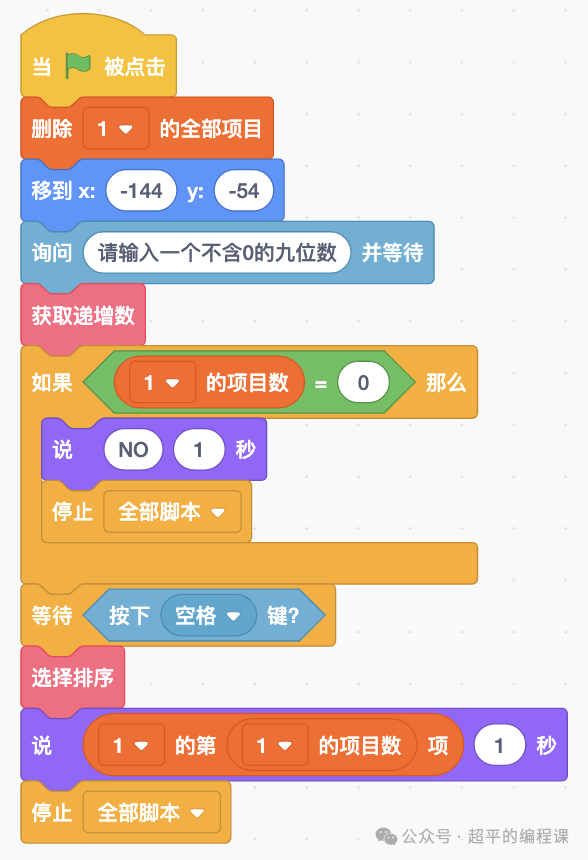文章目录
- 一、Model简介
- 1.1 Transformer
- 1.2 注意力机制
- 1.3 模型类型
- 二、Model Head
- 2.1 什么是 Model Head
- 2.2 Transformers中的Model Head
- 三、Model基本使用方法
- 3.0 模型下载-浏览器下载
- 3.1 模型加载与保存
- 3.2 配置加载参数
- 3.3 加载config文件
- 3.2 模型调用
- 3.2.1 带ModelHead的调用
- 3.2.2 不带ModelHead的调用
- 3.2.3带ModelHead的调用
- 四、模型微调代码实例
本文为 https://space.bilibili.com/21060026/channel/collectiondetail?sid=1357748的视频学习笔记
项目地址为:https://github.com/zyds/transformers-code
一、Model简介
1.1 Transformer
既然这个包的名字叫Transformers,那么大部分整个模型都是基于Transformer架构。
- 原始的Tranformer为编码器(Encoder)、解码器(Decoder)模型
- Encoder部分接收输入并构建其完整的特征表示,Decoder部分使用Encoder的编码结果以及其他的输入生成目标序列
- 无论是编码器还是解码器,均由多个TransformerBlock堆叠而成
- TransformerBloc由注意力机制(Attention)和FFN组成。
1.2 注意力机制
- 注意力机制的使用是Transformer的一个核心特征,在计算当前次的特征表示时,可以通过注意力机制有选择性的告诉模型使用哪些上下文

1.3 模型类型
- 编码器模型:自编码模型,使用Encoder,拥有双向的注意力机制,即计算每一个词的特征都看到完整的上下文
- 解码器模型:自回归模型,使用Decoder,拥有单向的注意力机制,即计算每一个词的特征时,都只能看到上文,无法看到下文
- 编码器解码器模型:序列到序列模型,使用Encoder+Decoder,Encoder部分拥有双向的注意力,Decoder部分使用单向注意力

二、Model Head
2.1 什么是 Model Head
- Model Head是连接在模型后的层,通常为1个或多个全连接层
- Model Head将模型的编码的表示结果进行映射,以解决不同类型的任务

2.2 Transformers中的Model Head
- *Model: 模型本身,只返回编码结果
- *ForCausalLM: 纯的解码器模型
- *ForMaskedLM:像Bert那种,在句子中随机Mask一些token,然后来预测token是什么
- *ForSeq2SeqLM: 序列到序列的模型
- *ForMultipleChoice:多项选择任务
- *ForQuestionAnswering
- *ForSequenceClassification
- *ForTokenClassification
- …其他
下图是Bert刚提出来时,给出的不同任务的解决方案
- 句子对分类:取CLS 分类
- 单一句子分类 取CLS 分类
- 问答: 将Question和Paragraph同时输入,然后对Paragraph做两个全连接,记住起始和结束位置。
- NER任务(命名实体识别):对每一个token进行分类

三、Model基本使用方法
3.0 模型下载-浏览器下载
https://huggingface.co/hfl/rbt3/tree/main
自行下,然后放到hfl/rbt3文件夹

也可以通过代码下载,在huggingface模型上选

!git clone "https://huggingface.co/hfl/rbt3" # 会下载所有模型,包括tf、flax模型
!git lfs clone "https://huggingface.co/hfl/rbt3" --include="*.bin" # 仅下载pytorch模型
3.1 模型加载与保存
在HuggingFace上选一个小模型 hfl/rbt3
from transformers import AutoConfig, AutoModel, AutoTokenizer
model = AutoModel.from_pretrained("../../models/hfl/rbt3")
3.2 配置加载参数
model.config
3.3 加载config文件
# 加载config文件
config = AutoConfig.from_pretrained("../../models/hfl/rbt3")
config
输出BertConfig,那么我们就可以进入BertConfig来看具体的参数

from transformers import BertConfig
查看BertConfig
class BertConfig(PretrainedConfig):
r"""
This is the configuration class to store the configuration of a [`BertModel`] or a [`TFBertModel`]. It is used to
instantiate a BERT model according to the specified arguments, defining the model architecture. Instantiating a
configuration with the defaults will yield a similar configuration to that of the BERT
[google-bert/bert-base-uncased](https://huggingface.co/google-bert/bert-base-uncased) architecture.
Configuration objects inherit from [`PretrainedConfig`] and can be used to control the model outputs. Read the
documentation from [`PretrainedConfig`] for more information.
Args:
vocab_size (`int`, *optional*, defaults to 30522):
Vocabulary size of the BERT model. Defines the number of different tokens that can be represented by the
`inputs_ids` passed when calling [`BertModel`] or [`TFBertModel`].
hidden_size (`int`, *optional*, defaults to 768):
Dimensionality of the encoder layers and the pooler layer.
num_hidden_layers (`int`, *optional*, defaults to 12):
Number of hidden layers in the Transformer encoder.
num_attention_heads (`int`, *optional*, defaults to 12):
Number of attention heads for each attention layer in the Transformer encoder.
intermediate_size (`int`, *optional*, defaults to 3072):
Dimensionality of the "intermediate" (often named feed-forward) layer in the Transformer encoder.
hidden_act (`str` or `Callable`, *optional*, defaults to `"gelu"`):
The non-linear activation function (function or string) in the encoder and pooler. If string, `"gelu"`,
`"relu"`, `"silu"` and `"gelu_new"` are supported.
hidden_dropout_prob (`float`, *optional*, defaults to 0.1):
The dropout probability for all fully connected layers in the embeddings, encoder, and pooler.
attention_probs_dropout_prob (`float`, *optional*, defaults to 0.1):
The dropout ratio for the attention probabilities.
max_position_embeddings (`int`, *optional*, defaults to 512):
The maximum sequence length that this model might ever be used with. Typically set this to something large
just in case (e.g., 512 or 1024 or 2048).
type_vocab_size (`int`, *optional*, defaults to 2):
The vocabulary size of the `token_type_ids` passed when calling [`BertModel`] or [`TFBertModel`].
initializer_range (`float`, *optional*, defaults to 0.02):
The standard deviation of the truncated_normal_initializer for initializing all weight matrices.
layer_norm_eps (`float`, *optional*, defaults to 1e-12):
The epsilon used by the layer normalization layers.
position_embedding_type (`str`, *optional*, defaults to `"absolute"`):
Type of position embedding. Choose one of `"absolute"`, `"relative_key"`, `"relative_key_query"`. For
positional embeddings use `"absolute"`. For more information on `"relative_key"`, please refer to
[Self-Attention with Relative Position Representations (Shaw et al.)](https://arxiv.org/abs/1803.02155).
For more information on `"relative_key_query"`, please refer to *Method 4* in [Improve Transformer Models
with Better Relative Position Embeddings (Huang et al.)](https://arxiv.org/abs/2009.13658).
is_decoder (`bool`, *optional*, defaults to `False`):
Whether the model is used as a decoder or not. If `False`, the model is used as an encoder.
use_cache (`bool`, *optional*, defaults to `True`):
Whether or not the model should return the last key/values attentions (not used by all models). Only
relevant if `config.is_decoder=True`.
classifier_dropout (`float`, *optional*):
The dropout ratio for the classification head.
Examples:
```python
>>> from transformers import BertConfig, BertModel
>>> # Initializing a BERT google-bert/bert-base-uncased style configuration
>>> configuration = BertConfig()
>>> # Initializing a model (with random weights) from the google-bert/bert-base-uncased style configuration
>>> model = BertModel(configuration)
>>> # Accessing the model configuration
>>> configuration = model.config
```"""
3.2 模型调用
3.2.1 带ModelHead的调用
sen = "弱小的我也有大梦想!"
tokenizer = AutoTokenizer.from_pretrained("../../models/hfl/rbt3")
inputs = tokenizer(sen, return_tensors="pt")
output = model(**inputs)
3.2.2 不带ModelHead的调用
model = AutoModel.from_pretrained("../../models/hfl/rbt3", output_attentions=True)
output = model(**inputs)
output.last_hidden_state.size() # 输出序列的输入编码的维度
len(inputs["input_ids"][0]) # 查看输入ID的长度
输出的12就是字的长度

3.2.3带ModelHead的调用
from transformers import AutoModelForSequenceClassification, BertForSequenceClassification
clz_model = AutoModelForSequenceClassification.from_pretrained("../../models/hfl/rbt3")
clz_model(**inputs)
输出可以看到任务是一个文本分类任务,输出loss,logits .
这时候logits还只有一个二分类模型,我们可以调整成10类

clz_model = AutoModelForSequenceClassification.from_pretrained("../../models/hfl/rbt3", num_labels=10)
clz_model(**inputs)

那么怎么看num_labels参数呢?
定位到 BertForSequenceClassification类实现里看到 config里有num_labels
class BertForSequenceClassification(BertPreTrainedModel):
def __init__(self, config):
super().__init__(config)
self.num_labels = config.num_labels
self.config = config
self.bert = BertModel(config)
classifier_dropout = (
config.classifier_dropout if config.classifier_dropout is not None else config.hidden_dropout_prob
)
self.dropout = nn.Dropout(classifier_dropout)
self.classifier = nn.Linear(config.hidden_size, config.num_labels)
# Initialize weights and apply final processing
self.post_init()
四、模型微调代码实例
-
任务类型: 文本分类
-
使用模型: hfl/rbt3
-
数据集地址 https://github.com/SophonPlus/ChineseNlpCorpus
-
Step1 导入相关包
from transformers import AutoTokenizer, AutoModelForSequenceClassification,BertForSequenceClassification
- Step2 加载数据
import pandas as pd
data = pd.read_csv("./ChnSentiCorp_htl_all.csv")
data = data.dropna() # 清除数据损坏的部分
- Step3 创建Dataset
class MyDataset(Dataset):
def __init__(self) -> None:
super().__init__()
self.data = pd.read_csv("./ChnSentiCorp_htl_all.csv")
self.data = self.data.dropna()
def __getitem__(self, index):
return self.data.iloc[index]["review"], self.data.iloc[index]["label"]
def __len__(self):
return len(self.data)
dataset = MyDataset()
for i in range(5):
print(dataset[i])

- Step4 划分数据集
rom torch.utils.data import random_split
trainset, validset = random_split(dataset, lengths=[0.9, 0.1])
len(trainset), len(validset)
- Step5 创建Dataloader
这里读取数据,然后写处理函数传到Dataloder中collate_fn,可以实现批量处理
import torch
tokenizer = AutoTokenizer.from_pretrained("../../models/hfl/rbt3")
def collate_func(batch):
texts, labels = [], []
for item in batch:
texts.append(item[0])
labels.append(item[1])
# truncation=True 过长做截断
inputs = tokenizer(texts, max_length=128, padding="max_length", truncation=True, return_tensors="pt")
inputs["labels"] = torch.tensor(labels)
return inputs
from torch.utils.data import DataLoader
trainloader = DataLoader(trainset, batch_size=32, shuffle=True, collate_fn=collate_func)
validloader = DataLoader(validset, batch_size=64, shuffle=False, collate_fn=collate_func)
# 查看loader
next(enumerate(validloader))[1]
- step6 创建模型以及优化器
from torch.optim import Adam
model = AutoModelForSequenceClassification.from_pretrained("../../models/hfl/rbt3")
if torch.cuda.is_available():
model = model.cuda()
optimizer = Adam(model.parameters(), lr=2e-5)
- step7 训练与验证
def evaluate():
model.eval()
acc_num = 0
with torch.inference_mode():
for batch in validloader:
if torch.cuda.is_available():
batch = {k: v.cuda() for k, v in batch.items()}
output = model(**batch)
pred = torch.argmax(output.logits, dim=-1)
acc_num += (pred.long() == batch["labels"].long()).float().sum()
return acc_num / len(validset)
def train(epoch=3, log_step=100):
global_step = 0
for ep in range(epoch):
model.train()
for batch in trainloader:
if torch.cuda.is_available():
batch = {k: v.cuda() for k, v in batch.items()}
optimizer.zero_grad()
output = model(**batch)
output.loss.backward()
optimizer.step()
if global_step % log_step == 0:
print(f"ep: {ep}, global_step: {global_step}, loss: {output.loss.item()}")
global_step += 1
acc = evaluate()
print(f"ep: {ep}, acc: {acc}")
- step9 模型训练与预测
train()
# sen = "我觉得这家酒店不错,饭很好吃!"
sen = "我觉得这家酒店太差了,饭很难吃!"
id2_label = {0: "差评!", 1: "好评!"}
model.eval()
with torch.inference_mode():
inputs = tokenizer(sen, return_tensors="pt")
inputs = {k: v.cuda() for k, v in inputs.items()}
logits = model(**inputs).logits
pred = torch.argmax(logits, dim=-1)
print(f"输入:{sen}\n模型预测结果:{id2_label.get(pred.item())}")
尝试pipeline
from transformers import pipeline
model.config.id2label = id2_label
pipe = pipeline("text-classification", model=model, tokenizer=tokenizer, device=0)
pipe(sen)
输出如下: