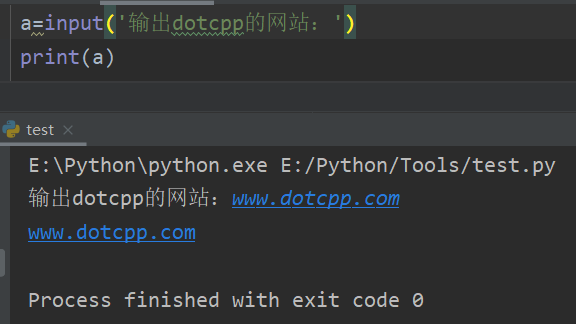题目
【BetterBench博士】2024 “华为杯”第二十一届中国研究生数学建模竞赛 选题分析
【BetterBench博士】2024年中国研究生数学建模竞赛 E题:高速公路应急车道紧急启用模型 问题分析
【BetterBench博士】2024年中国研究生数学建模竞赛 C题:数据驱动下磁性元件的磁芯损耗建模 问题分析
1 问题一
(1) 第一小问
- 首先,需要将视频文件转换为帧,以便进行后续处理。
- 然后,使用算法对视频帧进行检测车辆。代码实现了YOLO5算法,尝试了FastRCNN算法非常耗时,不建议运行。
- 使用跟踪算法跟踪车辆。以下采用的SORT,或者DeepSORT等算法。
- 计算特征
- 时间戳:通过视频帧的位置获取。
- 车流密度:车流密度通常是检测到的车辆数量与区域面积的比值。
- 车流量:在一定时间段内通过的车辆数量。
- 平均速度:首先计算车辆的位移:通过跟踪的车辆ID在每一帧之间的位置信息,计算每辆车在相邻帧之间的位移。然后计算时间间隔:根据时间戳计算相邻帧之间的时间间隔。最后计算速度:使用位移除以时间间隔得到车辆的速度。
(2) 第二、三小问
可以使用时序预测模型(例如LSTM、ARIMA)或传统的回归模型(如线性回归、决策树)来预测交通流拥堵情况。下面是一个基于随机森林回归的实现,提取的车流参数(车流密度、车流量、速度)来预测未来是否会发生拥堵。使用从四个观测点视频中提取的车流密度、车流量和速度等数据作为模型输入,进行时序建模,并预测未来的交通拥堵状态。基于历史数据预测下一时间点的交通流参数(车流密度、车流量和速度),并结合定义的拥堵条件,发出实时预警。
定义拥堵状态:当车流密度大于0.7且速度小于40 km/h时
使用测试集验证模型预测的车流密度、车流量和速度,并结合可视化方法来评估模型的表现。计算混淆矩阵和ROC曲线,分析模型的拥堵预测能力。
import cv2
import torch
from sort.sort import Sort
import numpy as np
import pandas as pd
from datetime import datetime
from tqdm import tqdm # 用于显示进度条
device = torch.device("cuda" if True else "cpu")
# 使用 YOLOv5 作为目标检测模型
def load_model():
# 使用 Ultralytics 的 YOLOv5 模型,确保已安装 'yolov5' 包
# pip install yolov5
model = torch.hub.load('ultralytics/yolov5', 'yolov5s', pretrained=True)
model.to(device)
model.eval()
return model
# 将检测结果格式化为 SORT 算法接受的格式
def format_detections(predictions, score_threshold=0.5):
detections = []
for *box, score, cls in predictions:
if score > score_threshold and int(cls) == 2: # COCO中 'car' 的类别ID通常为2
x1, y1, x2, y2 = box
detections.append([x1, y1, x2, y2, score])
return detections
# 计算车辆速度 (像素/秒)
def calculate_speed(track, prev_track, fps):
if prev_track is None:
return 0
# 计算位移 (欧几里得距离)
x1, y1, _, _ = track[:4]
prev_x1, prev_y1, _, _ = prev_track[:4]
displacement = np.sqrt((x1 - prev_x1)**2 + (y1 - prev_y1)**2)
time_interval = 1 / fps # 时间间隔(秒)
return displacement / time_interval # 像素/秒
# 处理视频,提取车辆流量信息
def detect_and_track(video_path, model, tracker, device, score_threshold=0.5, resize_width=640):
# 打开视频
cap = cv2.VideoCapture(video_path)
if not cap.isOpened():
raise IOError(f"无法打开视频文件 {video_path}")
fps = cap.get(cv2.CAP_PROP_FPS)
frame_count = int(cap.get(cv2.CAP_PROP_FRAME_COUNT))
# 初始化数据存储
timestamps = []
densities = []
flows = []
speeds = []
tracked_objects = {} # 存储每个车辆的历史轨迹
total_flow = 0 # 总车流量
# 使用 tqdm 显示处理进度
for _ in tqdm(range(frame_count), desc=f"Processing {video_path}"):
ret, frame = cap.read()
if not ret:
break
# 记录时间戳(可以选择只记录关键帧的时间戳以减少开销)
timestamp = datetime.now().strftime("%Y-%m-%d %H:%M:%S.%f")
# 调整图像大小以加快处理速度
if resize_width:
height, width = frame.shape[:2]
scale = resize_width / width
frame_resized = cv2.resize(frame, (resize_width, int(height * scale)))
else:
frame_resized = frame
# 转换颜色格式(BGR -> RGB)
img_rgb = cv2.cvtColor(frame_resized, cv2.COLOR_BGR2RGB)
# 使用模型进行检测
results = model(img_rgb, size=640) # size可以根据需求调整
# 获取预测结果
detections = results.xyxy[0].cpu().numpy() # [x1, y1, x2, y2, confidence, class]
detections = format_detections(detections, score_threshold)
if len(detections) > 0:
...略
else:
# 如果当前帧没有检测到车辆,存储默认值
timestamps.append(timestamp)
densities.append(0)
flows.append(0)
speeds.append(0)
cap.release()
# 返回结果 DataFrame
data = pd.DataFrame({
'timestamp': timestamps,
'density': densities,
'flow': flows,
'speed': speeds
})
return data
def extract_vehicle_data(video_paths, score_threshold=0.5, resize_width=640):
device = torch.device('cuda' if torch.cuda.is_available() else 'cpu')
model = load_model()
tracker = Sort()
all_vehicle_data = []
for video in video_paths:
vehicle_data = detect_and_track(
video_path=video,
model=model,
tracker=tracker,
device=device,
score_threshold=score_threshold,
resize_width=resize_width
)
all_vehicle_data.append(vehicle_data)
# 合并所有视频的数据
all_vehicle_data = pd.concat(all_vehicle_data, ignore_index=True)
return all_vehicle_data
可视化提取出来的特征
import matplotlib.pyplot as plt
import pandas as pd
plt.rcParams['font.sans-serif'] = 'SimSun' # 换成自己环境下的中文字体,比如'SimHei'
# 第一个观测点数据可视化
# result_df = pd.read_csv('data/data_point1.csv')
# result_df = pd.read_csv('data/data_point1.csv')
# result_df = pd.read_csv('data/data_point3.csv')
result_df = pd.read_csv('data/data_point4.csv')
# 可视化车流密度、流量和平均速度
plt.figure(figsize=(10, 8))
plt.subplot(3, 1, 1)
plt.plot(range(len(result_df)), result_df['density'], label='车流密度', color='blue')
plt.title('车流密度随时间变化')
plt.xlabel('时间戳 (ms)')
plt.ylabel('车流密度')
plt.legend()
plt.subplot(3, 1, 2)
plt.plot(range(len(result_df)), result_df['flow'], label='车流量', color='orange')
plt.title('车流量随时间变化')
plt.xlabel('时间戳 (ms)')
plt.ylabel('车流量')
plt.legend()
plt.subplot(3, 1, 3)
plt.plot(range(len(result_df)), result_df['speed'], label='平均速度', color='green')
plt.title('平均速度随时间变化')
plt.xlabel('时间戳 (ms)')
plt.ylabel('平均速度 (像素/秒)')
plt.legend()
plt.tight_layout()
plt.savefig('img/第4个观测点数据可视化.png',dpi=200)
plt.show()

问题二 、三
传统应急车道的启用多是静态的,且缺少区域路网联动分析,难以动态应对不同场景下的交通需求。因此,模型需要集成多情景的动态分析,包括节假日高峰、突发事故、排队消散等情景。 对不同情景的处理逻辑,如在节假日高峰期通过流量监测系统提前识别大流量,启用应急车道;对于已经拥堵的路段,采取临时开放应急车道的策略来消散车流,恢复主线运行。
虚拟应急车道能够通过主动交通管理技术提升救援效率,缩短事故响应时间。因此,模型可考虑集成虚拟应急车道的控制策略,利用车辆通信系统动态引导车辆临时进入虚拟应急车道,提升通行效率。 在紧急情况下,模型通过仿真预测未来交通流量,并决定是否虚拟启用应急车道,结合事故发生时的流量、速度等关键参数决定应急车道的开放时长与区域。
应急车道管控不仅需要考虑实时流量与交通状况,还需结合历史数据,分析拥堵易发节点,构建拥堵中断模型。对于应急车道的开放时机和时长,需基于具体的交通状况预测。 集成实时交通数据与历史拥堵数据,构建交通流概率中断模型,动态调整应急车道的开放时长和开放区域。
可以通过VISSIM仿真分析不同车道配置下虚拟应急车道的效益优化,表明在不同事故情景下,适时开启虚拟应急车道可有效减少平均延误和排队长度。模型可以根据车道封闭数量和流量密度优化启用条件。引入VISSIM仿真结果,基于流量密度、封闭车道数和v/C值优化应急车道的启用条件,进一步提升模型的精度。
import pandas as pd
import numpy as np
import warnings
warnings.filterwarnings('ignore')
# 设置阈值
density_threshold = 0.7 # 车流密度阈值
speed_threshold = 40 # 速度阈值,单位:km/h
# 拥堵风险计算函数
def compute_congestion_risk(density, speed, density_threshold, speed_threshold):
...略
return congestion_risk
# 添加高峰期和事故判断函数
def is_peak_hour(timestamp):
"""假设高峰时段为每天的7-9点和17-19点"""
hour = pd.to_datetime(timestamp).hour
return (7 <= hour <= 9) or (17 <= hour <= 19)
def is_accident_scene(density, speed):
"""假设当速度为0且密度很高时为事故"""
return (speed == 0) and (density > density_threshold)
# 动态管控模型:应急车道启用判断
def dynamic_control(data, density_threshold, speed_threshold, time_window=10):
# 计算每个时刻的拥堵风险
data['congestion_risk'] = data.apply(
lambda row: compute_congestion_risk(row['density'], row['speed'], density_threshold, speed_threshold), axis=1)
# 判断是否为高峰时段
data['peak_hours'] = data['timestamp'].apply(is_peak_hour)
# 判断是否为事故现场
data['accident_scene'] = data.apply(lambda row: is_accident_scene(row['density'], row['speed']), axis=1)
# 滑动窗口计算未来time_window分钟内的平均拥堵风险
data['avg_risk'] = data['congestion_risk'].rolling(window=time_window).mean()
# 如果未来的平均风险超过1,且为高峰期或事故现场,启用虚拟应急车道
data['virtual_lane'] = np.where((data['avg_risk'] > 1) & (data['peak_hours'] | data['accident_scene']), True, False)
return data
# 读取数据并应用模型
data_point = pd.read_csv('data/data_point1.csv')
data = data_point[(data_point['speed'] > 0) & (data_point['density'] > 0)]
# 应用动态控制模型
result = dynamic_control(data, density_threshold, speed_threshold)
# 输出结果
print(result[['timestamp', 'virtual_lane']])

问题四
- 问题分析
原有四个采集点的布置方案中,前三个采集点之间相隔 1000m,最后一个点与第三个点之间相隔 3000m。但是这样的布置在前1000m 的路段可以较好地捕捉交通状态变化,但在距离较长的第三点和第四点之间,可能会丢失大量交通流变化的信息。
优化数据采集点的布置,确保在第三点和第四点之间的 3000m 路段上能够精确采集数据,以便做出更科学的应急车道启用决策。优化模型的核心目标是:
- 精度:确保关键路段(第三点到第四点)的交通状态能够被准确地监控。
- 成本控制:在精度要求下,尽量减少新采集点的数量,降低安装与维护的成本。
- 建模算法步骤
(1)初始化参数:
- 设定采集点的最小间隔 D min = 1000 m D_{\text{min}} = 1000 \, m Dmin=1000m。
- 设定应急响应时间 T response = 10 分钟 T_{\text{response}} = 10 \, \text{分钟} Tresponse=10分钟。
- 获取现有四个采集点的交通流量、速度和密度数据。
(2)计算每个路段的交通状态变异性:
根据变异性公式,计算各个路段的变异性
V
i
V_i
Vi。
(3)判断是否需要增加采集点:
如果某个路段的变异性
V
i
V_i
Vi 超过预定阈值
V
threshold
V_{\text{threshold}}
Vthreshold,则需要在该路段新增数据采集点。
(4)优化布点方案:
- 在第三点到第四点之间,若变异性较大( V 2 > V threshold V_2 > V_{\text{threshold}} V2>Vthreshold),则在1500m处增加新的采集点。
- 保证数据采集点的间隔 D new ≥ D min D_{\text{new}} \geq D_{\text{min}} Dnew≥Dmin。
(5)输出新的采集点布置方案。
import pandas as pd
import numpy as np
# 初始化参数
D_min = 1000 # 最小采集点间隔,单位:米
T_response = 10 # 应急响应时间,单位:分钟
V_threshold = 0.2 # 变异性阈值
# 读取数据
data_point1 = pd.read_csv('data/data_point1.csv')
data_point2 = pd.read_csv('data/data_point2.csv')
data_point3 = pd.read_csv('data/data_point3.csv')
data_point4 = pd.read_csv('data/data_point4.csv')
# 计算交通状态变异性
def compute_variability(data):
...略
# 计算每个路段的变异性
V1 = compute_variability(data_point1)
V2 = compute_variability(data_point2)
V3 = compute_variability(data_point3)
V4 = compute_variability(data_point4)
# 判断是否需要增加采集点
def check_new_point(V, V_threshold, D_current, D_min):
if V > V_threshold and D_current > D_min:
return True
return False
# 路段间隔(第三点到第四点为3000m,其他为1000m)
D1, D2, D3 = 1000, 1000, 3000
# 判断第三点和第四点之间是否需要新增采集点
new_point_needed = check_new_point(V3, V_threshold, D3, D_min)
# 输出优化的布置方案
if new_point_needed:
print("建议在第三点到第四点之间新增采集点")
else:
print("现有采集点布置合理,无需新增采集点")
完整资料
转到B站视频介绍
bilibili.com/video/BV16AskeMEPN/?share_source=copy_web&vd_source=d2dd5fcbeeeec396792650b25c110a13