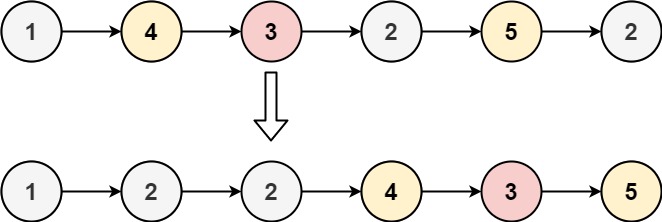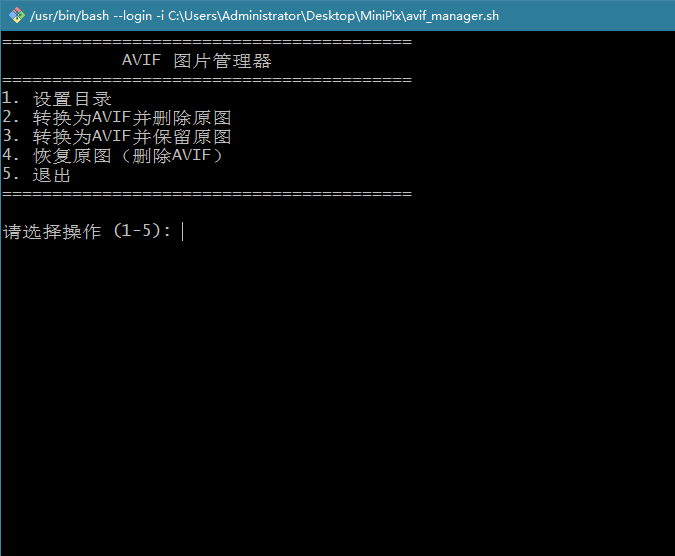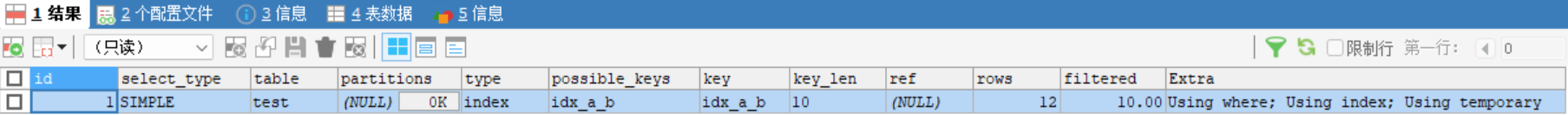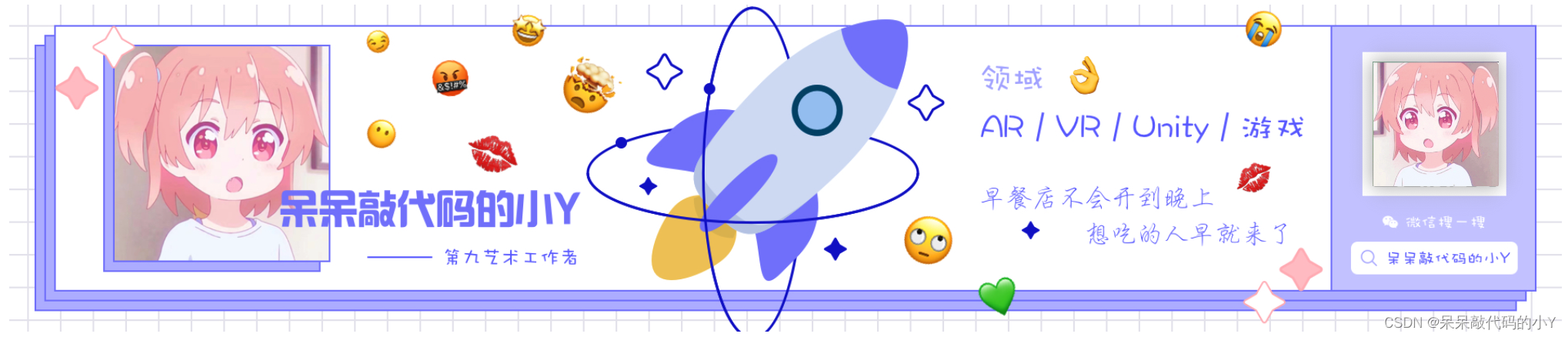文章目录
- 1、AlbumInfoApiController --》testLock()
- 2、redis添加键值对
- 3、AlbumInfoServiceImpl --》testLock() 没有加锁
- 4、使用ab工具测试
- 4.1、安装 ab 工具
- 4.2、查看 redis 中的值
- 5、添加本地锁 synchronized
- 6、集群情况下问题演示
jvm锁:synchronized lock 只能锁住一个jvm内的资源
1、AlbumInfoApiController --》testLock()
@Tag(name = "专辑管理")
@RestController
@RequestMapping("api/album/albumInfo")
@SuppressWarnings({"unchecked", "rawtypes"})
public class AlbumInfoApiController {
@GetMapping("test/lock")
public Result testLock() {
this.albumInfoService.testLock();
return Result.ok("测试分布式锁案例");
}
}
2、redis添加键值对

3、AlbumInfoServiceImpl --》testLock() 没有加锁
@Override
public void testLock(){
Object numObj = this.redisTemplate.opsForValue().get("num");
if (numObj == null) {
this.redisTemplate.opsForValue().set("num", 1);
return;
}
Integer num = Integer.parseInt(numObj.toString());
this.redisTemplate.opsForValue().set("num", ++num);
}

4、使用ab工具测试
ab 工具是 Apache Bench(阿帕奇基准测试工具),一个由 Apache HTTP Server 项目提供的用于测试 web 服务器性能的命令行工具。ab 主要用于生成 HTTP 请求并发送到 web 服务器,以此来评估服务器的性能和响应能力。它是一个简单但功能强大的工具,广泛用于压力测试和性能测试场景。
之前在redis中,玩过ab测试工具:httpd-tools(yum install -y httpd-tools)
4.1、安装 ab 工具
[root@localhost ~]# yum install -y httpd-tools
已加载插件:fastestmirror, langpacks
[root@localhost ~]# ab
ab: wrong number of arguments
Usage: ab [options] [http[s]://]hostname[:port]/path
Options are:
-n requests Number of requests to perform
-c concurrency Number of multiple requests to make at a time
-t timelimit Seconds to max. to spend on benchmarking
This implies -n 50000
-s timeout Seconds to max. wait for each response
Default is 30 seconds
-b windowsize Size of TCP send/receive buffer, in bytes
-B address Address to bind to when making outgoing connections
-p postfile File containing data to POST. Remember also to set -T
-u putfile File containing data to PUT. Remember also to set -T
-T content-type Content-type header to use for POST/PUT data, eg.
'application/x-www-form-urlencoded'
Default is 'text/plain'
-v verbosity How much troubleshooting info to print
-w Print out results in HTML tables
-i Use HEAD instead of GET
-x attributes String to insert as table attributes
-y attributes String to insert as tr attributes
-z attributes String to insert as td or th attributes
-C attribute Add cookie, eg. 'Apache=1234'. (repeatable)
-H attribute Add Arbitrary header line, eg. 'Accept-Encoding: gzip'
Inserted after all normal header lines. (repeatable)
-A attribute Add Basic WWW Authentication, the attributes
are a colon separated username and password.
-P attribute Add Basic Proxy Authentication, the attributes
are a colon separated username and password.
-X proxy:port Proxyserver and port number to use
-V Print version number and exit
-k Use HTTP KeepAlive feature
-d Do not show percentiles served table.
-S Do not show confidence estimators and warnings.
-q Do not show progress when doing more than 150 requests
-g filename Output collected data to gnuplot format file.
-e filename Output CSV file with percentages served
-r Don't exit on socket receive errors.
-h Display usage information (this message)
-Z ciphersuite Specify SSL/TLS cipher suite (See openssl ciphers)
-f protocol Specify SSL/TLS protocol
(SSL3, TLS1, TLS1.1, TLS1.2 or ALL)
ab -n(一次发送的请求数) -c(请求的并发数) 访问路径

[root@localhost ~]# ping 192.168.74.1
PING 192.168.74.1 (192.168.74.1) 56(84) bytes of data.
64 bytes from 192.168.74.1: icmp_seq=1 ttl=64 time=0.582 ms
64 bytes from 192.168.74.1: icmp_seq=2 ttl=64 time=0.427 ms
64 bytes from 192.168.74.1: icmp_seq=3 ttl=64 time=0.342 ms
64 bytes from 192.168.74.1: icmp_seq=4 ttl=64 time=0.370 ms
64 bytes from 192.168.74.1: icmp_seq=5 ttl=64 time=0.426 ms
64 bytes from 192.168.74.1: icmp_seq=6 ttl=64 time=0.548 ms
64 bytes from 192.168.74.1: icmp_seq=7 ttl=64 time=0.791 ms


redis中的值重新改为0。
[root@localhost ~]# ab -n 5000 -c 100 http://192.168.74.1:8500/api/album/albumInfo/test/lock
This is ApacheBench, Version 2.3 <$Revision: 1430300 $>
Copyright 1996 Adam Twiss, Zeus Technology Ltd, http://www.zeustech.net/
Licensed to The Apache Software Foundation, http://www.apache.org/
Benchmarking 192.168.74.1 (be patient)
Completed 500 requests
Completed 1000 requests
Completed 1500 requests
Completed 2000 requests
Completed 2500 requests
Completed 3000 requests
Completed 3500 requests
Completed 4000 requests
Completed 4500 requests
Completed 5000 requests
Finished 5000 requests
Server Software:
Server Hostname: 192.168.74.1
Server Port: 8500
Document Path: /api/album/albumInfo/test/lock
Document Length: 76 bytes
Concurrency Level: 100
Time taken for tests: 5.374 seconds
Complete requests: 5000
Failed requests: 593
(Connect: 0, Receive: 0, Length: 593, Exceptions: 0)
Write errors: 0
Total transferred: 2352965 bytes
HTML transferred: 382965 bytes
Requests per second: 930.38 [#/sec] (mean)
Time per request: 107.483 [ms] (mean)
Time per request: 1.075 [ms] (mean, across all concurrent requests)
Transfer rate: 427.57 [Kbytes/sec] received
Connection Times (ms)
min mean[+/-sd] median max
Connect: 1 19 19.7 17 404
Processing: 20 87 65.9 73 542
Waiting: 15 82 65.0 68 538
Total: 36 106 70.3 90 581
Percentage of the requests served within a certain time (ms)
50% 90
66% 100
75% 108
80% 115
90% 138
95% 176
98% 330
99% 534
100% 581 (longest request)
4.2、查看 redis 中的值

5、添加本地锁 synchronized
@Override
public synchronized void testLock(){
Object numObj = this.redisTemplate.opsForValue().get("num");
if (numObj == null) {
this.redisTemplate.opsForValue().set("num", 1);
return;
}
Integer num = Integer.parseInt(numObj.toString());
this.redisTemplate.opsForValue().set("num", ++num);
}

redis中的值重新改为0。
重启之后,使用ab工具压力测试:5000次请求,并发100。
[root@localhost ~]# ab -n 5000 -c 100 http://192.168.74.1:8500/api/album/albumInfo/test/lock
This is ApacheBench, Version 2.3 <$Revision: 1430300 $>
Copyright 1996 Adam Twiss, Zeus Technology Ltd, http://www.zeustech.net/
Licensed to The Apache Software Foundation, http://www.apache.org/
Benchmarking 192.168.74.1 (be patient)
Completed 500 requests
Completed 1000 requests
Completed 1500 requests
Completed 2000 requests
Completed 2500 requests
Completed 3000 requests
Completed 3500 requests
Completed 4000 requests
Completed 4500 requests
Completed 5000 requests
Finished 5000 requests
Server Software:
Server Hostname: 192.168.74.1
Server Port: 8500
Document Path: /api/album/albumInfo/test/lock
Document Length: 76 bytes
Concurrency Level: 100
Time taken for tests: 23.247 seconds
Complete requests: 5000
Failed requests: 746
(Connect: 0, Receive: 0, Length: 746, Exceptions: 0)
Write errors: 0
Total transferred: 2353730 bytes
HTML transferred: 383730 bytes
Requests per second: 215.08 [#/sec] (mean)
Time per request: 464.933 [ms] (mean)
Time per request: 4.649 [ms] (mean, across all concurrent requests)
Transfer rate: 98.88 [Kbytes/sec] received
Connection Times (ms)
min mean[+/-sd] median max
Connect: 0 1 4.1 1 196
Processing: 5 446 365.2 414 2722
Waiting: 4 446 365.2 414 2722
Total: 5 447 365.4 415 2734
Percentage of the requests served within a certain time (ms)
50% 415
66% 548
75% 624
80% 664
90% 750
95% 800
98% 1819
99% 2408
100% 2734 (longest request)
测试完成后,查看redis中的值:

完美!是否真的完美?
接下来再看集群情况下,会怎样?
6、集群情况下问题演示
启动多个运行实例:







redis中的值重新改为0。
[root@localhost ~]# ab -n 5000 -c 100 http://192.168.74.1:8500/api/album/albumInfo/test/lock
This is ApacheBench, Version 2.3 <$Revision: 1430300 $>
Copyright 1996 Adam Twiss, Zeus Technology Ltd, http://www.zeustech.net/
Licensed to The Apache Software Foundation, http://www.apache.org/
Benchmarking 192.168.74.1 (be patient)
Completed 500 requests
Completed 1000 requests
Completed 1500 requests
Completed 2000 requests
Completed 2500 requests
Completed 3000 requests
Completed 3500 requests
Completed 4000 requests
Completed 4500 requests
Completed 5000 requests
Finished 5000 requests
Server Software:
Server Hostname: 192.168.74.1
Server Port: 8500
Document Path: /api/album/albumInfo/test/lock
Document Length: 76 bytes
Concurrency Level: 100
Time taken for tests: 8.714 seconds
Complete requests: 5000
Failed requests: 686
(Connect: 0, Receive: 0, Length: 686, Exceptions: 0)
Write errors: 0
Total transferred: 2353430 bytes
HTML transferred: 383430 bytes
Requests per second: 573.79 [#/sec] (mean)
Time per request: 174.280 [ms] (mean)
Time per request: 1.743 [ms] (mean, across all concurrent requests)
Transfer rate: 263.74 [Kbytes/sec] received
Connection Times (ms)
min mean[+/-sd] median max
Connect: 0 2 3.2 1 54
Processing: 6 170 106.2 164 565
Waiting: 6 170 106.2 163 565
Total: 7 172 106.8 165 568
Percentage of the requests served within a certain time (ms)
50% 165
66% 218
75% 249
80% 269
90% 317
95% 351
98% 398
99% 436
100% 568 (longest request)
由于这三个运行实例的服务名都是 service-album,而网关配置的就是通过服务名负载均衡,我们只要通过网关访问,网关就会给我们做负载均衡了。
再次执行之前的压力测试,查看redis中的值:

集群情况下又出问题了!!!
以上测试,可以发现:
本地锁只能锁住同一工程内的资源,在分布式系统里面都存在局限性。
此时需要分布式锁。。