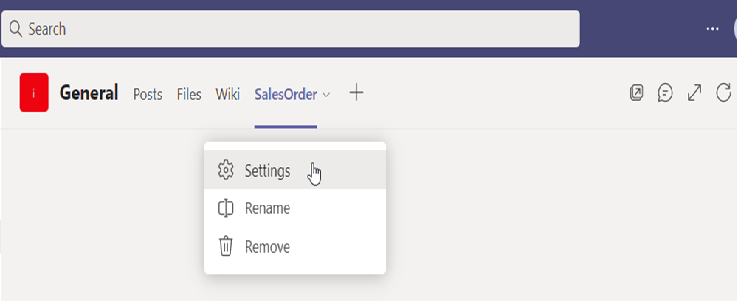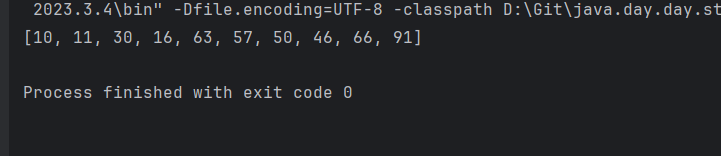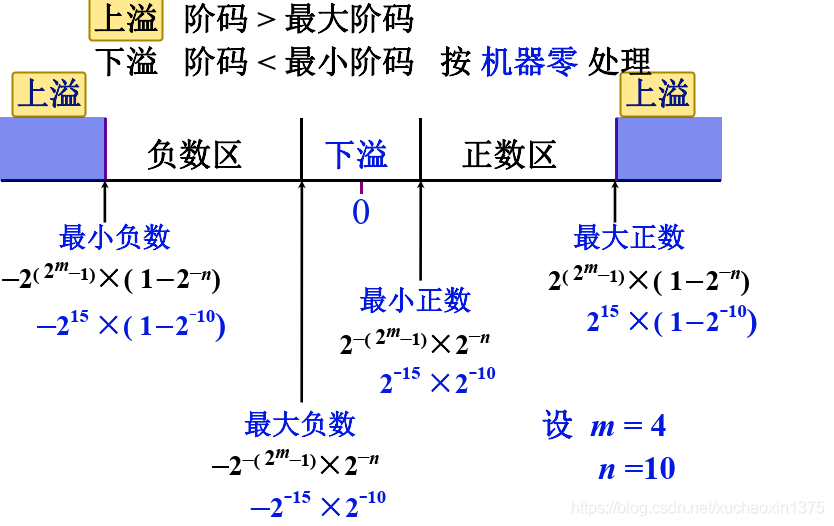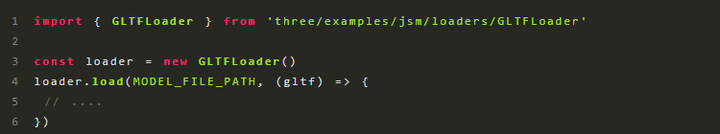过程/Procedure:
1.通过点击选项卡旁边的下拉箭头,可以重新配置、重命名和移除现有选项卡。
You can reconfigure, rename and remove an existing tab by clicking the drop down arrow alongside the tab.
要重新配置选项卡,请选择“设置”,配置页面相应显示。
要重命名选项卡,请选择“重命名”。
要移除选项卡,请选择“移除”。
To reconfigure the tab, choose Settings and the configuration page appears accordingly.
To rename the tab, choose Rename.
To remove the tab, choose Remove.