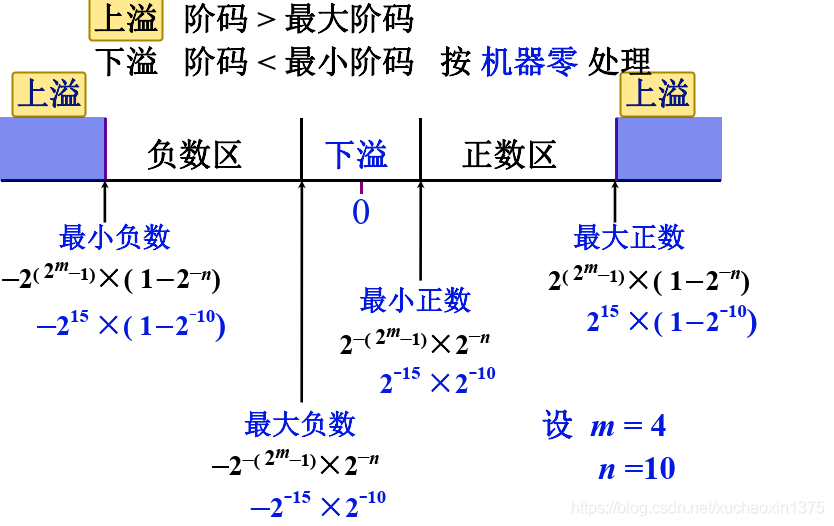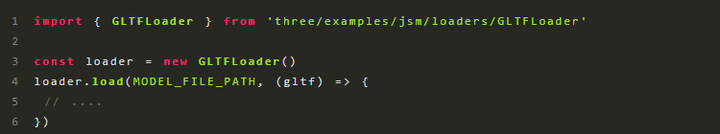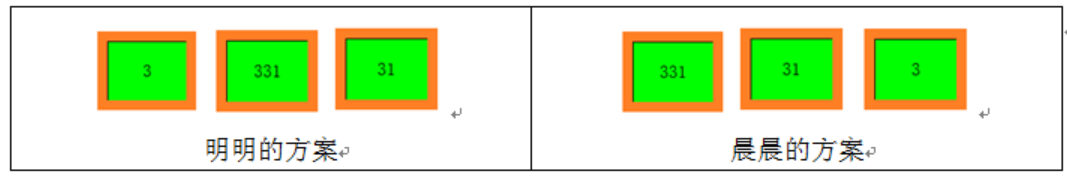127.JDBC API
128.JDBC-Utils
public class JDBCUtils {
//这是一个工具类,完成mysql的连接和关闭资源
//顶柜相关的属性(4个),因为只需要一份,因此做成static
private static String user;//用户名
private static String password;//密码
private static String url;//url
private static String driver;//驱动名
//在static代码块去初始化
static {
try{
Properties properties = new Properties();
properties.load(new FileInputStream("src\\mysql.properties"));
//读取相关的属性值
user = properties.getProperty("user");
password = properties.getProperty("password");
url = properties.getProperty("url");
driver = properties.getProperty("driver");
} catch (IOException e) {
//在实际开发中,可以如下处理
//1.将编译异常转成 运行异常
//2.这时调用者可以选择捕获该异常 或 默认处理,比较方便
throw new RuntimeException(e);
}
}
//连接数据库,返回Connection
public static Connection getConnection() {
try{
return DriverManager.getConnection(url,user,password);
} catch (SQLException e) {
throw new RuntimeException(e);
}
}
//关闭相关资源
/*
1.Result 结果集
2.Statement 或者 PreparedStatement
3.Connection
4.如果需要关闭资源,就传入对象,否则传入空
*/
public static void close(ResultSet set, Statement statement,Connection connection) {
//判断是否为null
try{
if (set != null) {
set.close();
}
if (statement != null) {
statement.close();
}
if (connection != null) {
connection.close();
}
} catch (SQLException e) {
throw new RuntimeException(e);
}
}
}
测试JDBC-Utils工具类,完成dml语句
public class TestJava {
//演示如果使用JDBCUtils工具类,完成dml 和 select
public void testDML() {//insert , update , delete
//1.得到链接
Connection connection = null;
//2.组织一个sql
String sql = "update actor set name = ? where id = ?";
PreparedStatement preparedStatement = null;
//3.创建PreparedStatement 对象
try {
connection = JDBCUtils.getConnection();
preparedStatement = connection.prepareStatement(sql);
//给占位符赋值
preparedStatement.setString(1,"周星驰");
preparedStatement.setInt(2,4);
//执行
preparedStatement.executeUpdate();
} catch (SQLException e) {
e.printStackTrace();
} finally {
//关闭资源
JDBCUtils.close(null,preparedStatement,connection);
}
}
}