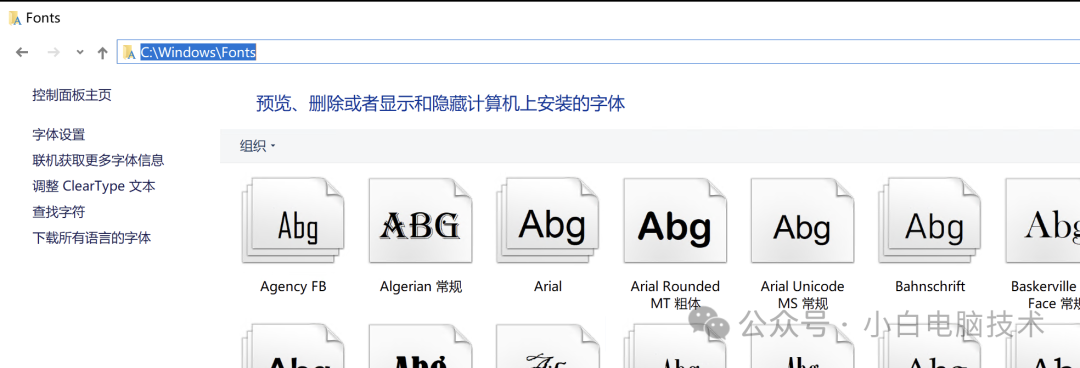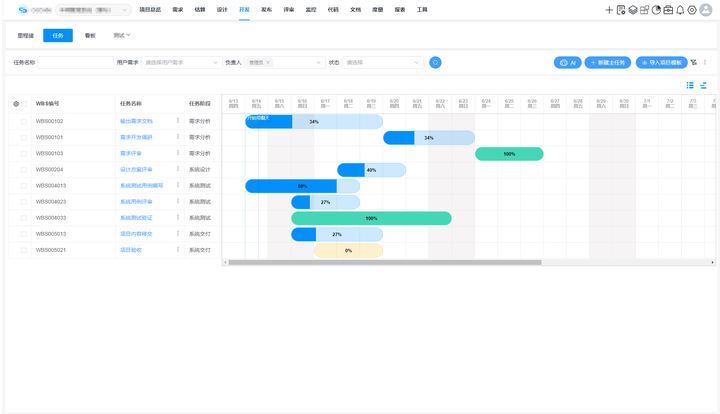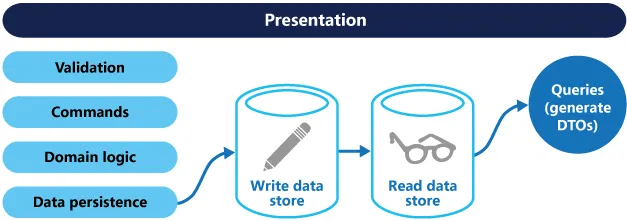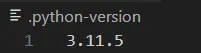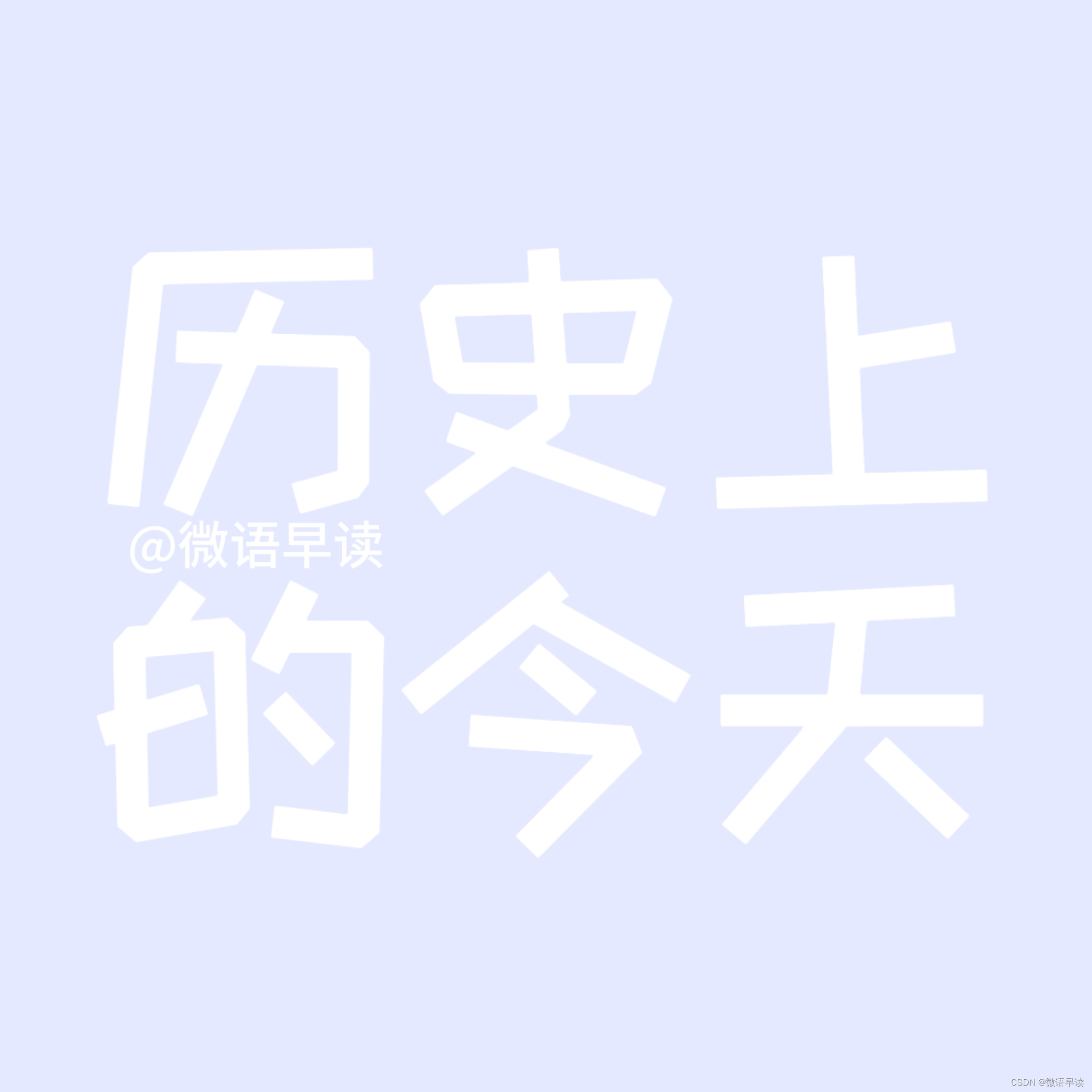目录
一:Create
二:Retrieve
1.select列
2.where条件
3.结果排序
4. 筛选分页结果
三:Update
四:Delete
1.删除数据
2. 截断表
五:插入查询结果
六:聚合函数
七:group by子句的使用
表内容的CRUD操作 : Create(创建), Retrieve(读取),Update(更新),Delete(删除)
一:Create
(1)语法: insert into 表名 (列名) values (对应的列属性值)
(2)单行及多行插入
mysql> system clear;
mysql> create table student(
-> id int unsigned primary key auto_increment,
-> sn int unsigned not null unique key,
-> name varchar(20) not null,
-> qq varchar(20) unique key
-> );
Query OK, 0 rows affected (0.03 sec)
#单行指定列插入
mysql> insert into student (id,sn,name,qq) values (10,201,'刘备','230211');
Query OK, 1 row affected (0.01 sec)
#全列插入
mysql> insert into student values (20,202,'关羽','230212');
Query OK, 1 row affected (0.00 sec)
#单行指定列插入
mysql> insert into student (sn,name,qq) values (203,'张飞','230213');
Query OK, 1 row affected (0.01 sec)
#多行指定列插入
mysql> insert into student (sn,name,qq) values (204,'赵云','230214'),(205,'黄忠','230215');
Query OK, 2 rows affected (0.00 sec)
Records: 2 Duplicates: 0 Warnings: 0
mysql> select* from student;
+----+-----+--------+--------+
| id | sn | name | qq |
+----+-----+--------+--------+
| 10 | 201 | 刘备 | 230211 |
| 20 | 202 | 关羽 | 230212 |
| 21 | 203 | 张飞 | 230213 |
| 22 | 204 | 赵云 | 230214 |
| 23 | 205 | 黄忠 | 230215 |
+----+-----+--------+--------+
(3) 插入否则更新
由于主键或者唯一键对应的值已经存在而导致插入失败
#主键冲突
mysql> insert into student (id,sn,name,qq) values (10,206,'马超','230216');
ERROR 1062 (23000): Duplicate entry '10' for key 'PRIMARY'
#唯一键冲突
mysql> insert into student (id,sn,name,qq) values (24,205,'马超','230216');
ERROR 1062 (23000): Duplicate entry '205' for key 'sn'
插入替换1:不存在则直接插入,存在的话修改下里面某一列的数据
mysql> select* from student;
+----+-----+--------+--------+
| id | sn | name | qq |
+----+-----+--------+--------+
| 10 | 201 | 刘备 | 230211 |
| 20 | 202 | 关羽 | 230212 |
| 21 | 203 | 张飞 | 230213 |
| 22 | 204 | 赵云 | 230214 |
| 23 | 205 | 黄忠 | 230215 |
+----+-----+--------+--------+
5 rows in set (0.00 sec)
mysql> insert into student values (23,205,'huangzhong','230216') on duplicate key update name='huanghzong',qq='230216';
Query OK, 2 rows affected (0.00 sec)
mysql> select* from student;
+----+-----+------------+--------+
| id | sn | name | qq |
+----+-----+------------+--------+
| 10 | 201 | 刘备 | 230211 |
| 20 | 202 | 关羽 | 230212 |
| 21 | 203 | 张飞 | 230213 |
| 22 | 204 | 赵云 | 230214 |
| 23 | 205 | huanghzong | 230216 |
+----+-----+------------+--------+
5 rows in set (0.00 sec)
mysql> insert into student values (24,207,'马超','230217') on duplicate key update name='马超';
Query OK, 1 row affected (0.01 sec)
mysql> select* from student;
+----+-----+------------+--------+
| id | sn | name | qq |
+----+-----+------------+--------+
| 10 | 201 | 刘备 | 230211 |
| 20 | 202 | 关羽 | 230212 |
| 21 | 203 | 张飞 | 230213 |
| 22 | 204 | 赵云 | 230214 |
| 23 | 205 | huanghzong | 230216 |
| 24 | 207 | 马超 | 230217 |
+----+-----+------------+--------+
6 rows in set (0.00 sec)
mysql> insert into student values (10,201,'刘备','230211') on duplicate key update name='刘备',qq='230211';
Query OK, 0 rows affected (0.00 sec)
-- 0 row affected: 表中有冲突数据,但冲突数据的值和 update 的值相等
-- 1 row affected: 表中没有冲突数据,数据被插入
-- 2 row affected: 表中有冲突数据,并且数据已经被更新
-- 通过 MySQL 函数获取受到影响的数据行数
SELECT ROW_COUNT();
+-------------+
| ROW_COUNT() |
+-------------+
| 2 |
+-------------+
要保证更新后的数据不能与其它主键,唯一键冲突
插入替换2:
replace into 表名 (列名) values (对应列名属性值)
-- 主键 或者 唯一键 没有冲突,则直接插入;
-- 主键 或者 唯一键 如果冲突,则删除后再插入
mysql> replace into student values (24,207,'machao','230217');
Query OK, 2 rows affected (0.00 sec)
mysql> select* from student;
+----+-----+------------+--------+
| id | sn | name | qq |
+----+-----+------------+--------+
| 10 | 201 | 刘备 | 230211 |
| 20 | 202 | 关羽 | 230212 |
| 21 | 203 | 张飞 | 230213 |
| 22 | 204 | 赵云 | 230214 |
| 23 | 205 | huanghzong | 230216 |
| 24 | 207 | machao | 230217 |
+----+-----+------------+--------+
-- 1 row affected: 表中没有冲突数据,数据被插入
-- 2 row affected: 表中有冲突数据,删除后重新插入二:Retrieve
1.select列
(1) 全列查询 select* from 表名
通常情况下不建议使用 * 进行全列查询
-- 1. 查询的列越多,意味着需要传输的数据量越大;
-- 2. 可能会影响到索引的使用
(2)指定列查询
mysql> select id,name from student;
+----+------------+
| id | name |
+----+------------+
| 10 | 刘备 |
| 20 | 关羽 |
| 21 | 张飞 |
| 22 | 赵云 |
| 23 | huanghzong |
| 24 | machao |
+----+------------+
(3) 查询字段为表达式
mysql> select* from exam_result;
+----+-----------+---------+------+---------+
| id | name | chinese | math | english |
+----+-----------+---------+------+---------+
| 1 | 唐三藏 | 67 | 98 | 56 |
| 2 | 孙悟空 | 87 | 78 | 77 |
| 3 | 猪悟能 | 88 | 98 | 90 |
| 4 | 曹孟德 | 82 | 84 | 67 |
| 5 | 刘玄德 | 55 | 85 | 45 |
| 6 | 孙权 | 70 | 73 | 78 |
| 7 | 宋公明 | 75 | 65 | 30 |
+----+-----------+---------+------+---------+
7 rows in set (0.00 sec)
mysql> select id,name,math+10 from exam_result;
+----+-----------+---------+
| id | name | math+10 |
+----+-----------+---------+
| 1 | 唐三藏 | 108 |
| 2 | 孙悟空 | 88 |
| 3 | 猪悟能 | 108 |
| 4 | 曹孟德 | 94 |
| 5 | 刘玄德 | 95 |
| 6 | 孙权 | 83 |
| 7 | 宋公明 | 75 |
+----+-----------+---------+
7 rows in set (0.00 sec)
//查询结果取别名,也可以不加as
mysql> select id,name,chinese+math+english as total from exam_result;
+----+-----------+-------+
| id | name | total |
+----+-----------+-------+
| 1 | 唐三藏 | 221 |
| 2 | 孙悟空 | 242 |
| 3 | 猪悟能 | 276 |
| 4 | 曹孟德 | 233 |
| 5 | 刘玄德 | 185 |
| 6 | 孙权 | 221 |
| 7 | 宋公明 | 170 |
+----+-----------+-------+
(4) 结果去重
mysql> select math from exam_result;
+------+
| math |
+------+
| 98 |
| 78 |
| 98 |
| 84 |
| 85 |
| 73 |
| 65 |
+------+
7 rows in set (0.00 sec)
mysql> select distinct math from exam_result;
+------+
| math |
+------+
| 98 |
| 78 |
| 84 |
| 85 |
| 73 |
| 65 |
+------+
2.where条件
比较运算符:

逻辑运算符:and or not
举例:
mysql> select* from exam_result;
+----+-----------+---------+------+---------+
| id | name | chinese | math | english |
+----+-----------+---------+------+---------+
| 1 | 唐三藏 | 67 | 98 | 56 |
| 2 | 孙悟空 | 87 | 78 | 77 |
| 3 | 猪悟能 | 88 | 98 | 90 |
| 4 | 曹孟德 | 82 | 84 | 67 |
| 5 | 刘玄德 | 55 | 85 | 45 |
| 6 | 孙权 | 70 | 73 | 78 |
| 7 | 宋公明 | 75 | 65 | 30 |
+----+-----------+---------+------+---------+
(1)英语不及格的同学及英语成绩 ( < 60 )
mysql> select id,name,english from exam_result where english<60;
+----+-----------+---------+
| id | name | english |
+----+-----------+---------+
| 1 | 唐三藏 | 56 |
| 5 | 刘玄德 | 45 |
| 7 | 宋公明 | 30 |
+----+-----------+---------+
(2)语文成绩在 [80, 90] 分的同学及语文成绩
mysql> select name,chinese from exam_result where chinese>=80 and chinese<=90;
+-----------+---------+
| name | chinese |
+-----------+---------+
| 孙悟空 | 87 |
| 猪悟能 | 88 |
| 曹孟德 | 82 |
+-----------+---------+
3 rows in set (0.00 sec)
mysql> select name,chinese from exam_result where chinese between 80 and 90;
+-----------+---------+
| name | chinese |
+-----------+---------+
| 孙悟空 | 87 |
| 猪悟能 | 88 |
| 曹孟德 | 82 |
+-----------+---------+
(3)数学成绩是 58 或者 59 或者 98 或者 99 分的同学及数学成绩
mysql> select name,math from exam_result where math=58 or math=59 or math=98 or math=99;
+-----------+------+
| name | math |
+-----------+------+
| 唐三藏 | 98 |
| 猪悟能 | 98 |
+-----------+------+
2 rows in set (0.00 sec)
mysql> select name,math from exam_result where math in(58,59,98,99);
+-----------+------+
| name | math |
+-----------+------+
| 唐三藏 | 98 |
| 猪悟能 | 98 |
+-----------+------+
(4)姓孙的同学 及 孙某同学
#-- % 匹配任意多个(包括 0 个)任意字符
mysql> select name from exam_result where name like '孙%';
+-----------+
| name |
+-----------+
| 孙悟空 |
| 孙权 |
+-----------+
2 rows in set (0.00 sec)
#-- _ 匹配严格的一个任意字符
mysql> select name from exam_result where name like '孙_';
+--------+
| name |
+--------+
| 孙权 |
+--------+
(5) 语文成绩好于英语成绩的同学
mysql> select name,chinese,english from exam_result where chinese>english;
+-----------+---------+---------+
| name | chinese | english |
+-----------+---------+---------+
| 唐三藏 | 67 | 56 |
| 孙悟空 | 87 | 77 |
| 曹孟德 | 82 | 67 |
| 刘玄德 | 55 | 45 |
| 宋公明 | 75 | 30 |
+-----------+---------+---------+
(6)总分在 200 分以下的同学
mysql> select name,chinese+math+english total from exam_result where chinese+english+math<200;
+-----------+-------+
| name | total |
+-----------+-------+
| 刘玄德 | 185 |
| 宋公明 | 170 |
+-----------+-------+
#这里不可以使用前面起的别名在where子句中做判断
#这里有执行顺序的:from语句 -> where语句 ->select语句
mysql> select name,chinese+math+english total from exam_result where total<200;
ERROR 1054 (42S22): Unknown column 'total' in 'where clause'
(7)语文成绩 > 80 并且不姓孙的同学
mysql> select name,chinese from exam_result where chinese>80 and (name not like '孙%');
+-----------+---------+
| name | chinese |
+-----------+---------+
| 猪悟能 | 88 |
| 曹孟德 | 82 |
+-----------+---------+
(8) 孙某同学,否则要求总成绩 > 200 并且 语文成绩 < 数学成绩 并且 英语成绩 > 80
mysql> select name,chinese+math+english total from exam_result where(chinese+english+math>200 and math>chinese and english>80) or name like '孙_';
+-----------+-------+
| name | total |
+-----------+-------+
| 猪悟能 | 276 |
| 孙权 | 221 |
+-----------+-------+
(9)NULL查询
SELECT name, qq FROM students WHERE qq IS NOT NULL;
+-----------+-------+
| name | qq |
+-----------+-------+
| 孙悟空 | 11111 |
+-----------+-------+
1 row in set (0.00 sec)
-- NULL 和 NULL 的比较,= 和 <=> 的区别
SELECT NULL = NULL, NULL = 1, NULL = 0;
+-------------+----------+----------+
| NULL = NULL | NULL = 1 | NULL = 0 |
+-------------+----------+----------+
| NULL | NULL | NULL |
+-------------+----------+----------+
1 row in set (0.00 sec)
SELECT NULL <=> NULL, NULL <=> 1, NULL <=> 0;
+---------------+------------+------------+
| NULL <=> NULL | NULL <=> 1 | NULL <=> 0 |
+---------------+------------+------------+
| 1 | 0 | 0 |
+---------------+------------+------------+3.结果排序
语法:
-- asc 为升序(从小到大)
-- desc 为降序(从大到小)
-- 默认为 asc
select ... from... order by 列名 (asc/desc),...(1)同学及数学成绩,按数学成绩升序显示
mysql> select name,math from exam_result order by math asc;
+-----------+------+
| name | math |
+-----------+------+
| 宋公明 | 65 |
| 孙权 | 73 |
| 孙悟空 | 78 |
| 曹孟德 | 84 |
| 刘玄德 | 85 |
| 唐三藏 | 98 |
| 猪悟能 | 98 |
+-----------+------+
(2) 同学及 qq 号,按 qq 号排序显示
-- NULL 视为比任何值都小,升序出现在最上面
select name,qq from students order by qq;
+-----------+-------+
| name | qq |
+-----------+-------+
| 唐大师 | NULL |
| 孙仲谋 | NULL |
| 曹阿瞒 | NULL |
| 孙悟空 | 11111 |(3) 查询同学各门成绩,依次按 数学降序,英语升序,语文升序的方式显示
mysql> select name,math,chinese,english from exam_result order by math desc, english asc,chinese asc;
+-----------+------+---------+---------+
| name | math | chinese | english |
+-----------+------+---------+---------+
| 唐三藏 | 98 | 67 | 56 |
| 猪悟能 | 98 | 88 | 90 |
| 刘玄德 | 85 | 55 | 45 |
| 曹孟德 | 84 | 82 | 67 |
| 孙悟空 | 78 | 87 | 77 |
| 孙权 | 73 | 70 | 78 |
| 宋公明 | 65 | 75 | 30 |
+-----------+------+---------+---------+
(4)查询同学及总分,由高到低
-- ORDER BY 子句中可以使用列别名
#语句的执行顺序为: form语句 -> where语句 -> select语句 -> order by语句
mysql> select name,chinese+english+math total from exam_result order by total desc;
+-----------+-------+
| name | total |
+-----------+-------+
| 猪悟能 | 276 |
| 孙悟空 | 242 |
| 曹孟德 | 233 |
| 唐三藏 | 221 |
| 孙权 | 221 |
| 刘玄德 | 185 |
| 宋公明 | 170 |
+-----------+-------+
(5) 查询姓孙的同学或者姓曹的同学数学成绩,结果按数学成绩由高到低显示
mysql> select name,math from exam_result where name like '孙%' or name like '曹%' order by math desc;
+-----------+------+
| name | math |
+-----------+------+
| 曹孟德 | 84 |
| 孙悟空 | 78 |
| 孙权 | 73 |
+-----------+------+
4. 筛选分页结果
语法:
-- 起始下标为 0
-- 从 0 开始,筛选 n 条结果
select ... from table_name [where ...] [order by ...] limit n;
-- 从 s 开始,筛选 n 条结果
select ... from table_name [where ...] [order by ...] limit s, n;
-- 从 s 开始,筛选 n 条结果,比第二种用法更明确,建议使用
select ... from table_name [where ...] [order by ...] limit n offset s;mysql> select id,name,chinese,math,english from exam_result limit 3 offset 0;
+----+-----------+---------+------+---------+
| id | name | chinese | math | english |
+----+-----------+---------+------+---------+
| 1 | 唐三藏 | 67 | 98 | 56 |
| 2 | 孙悟空 | 87 | 78 | 77 |
| 3 | 猪悟能 | 88 | 98 | 90 |
+----+-----------+---------+------+---------+
3 rows in set (0.00 sec)
mysql> select id,name,chinese,math,english from exam_result limit 3 offset 3;
+----+-----------+---------+------+---------+
| id | name | chinese | math | english |
+----+-----------+---------+------+---------+
| 4 | 曹孟德 | 82 | 84 | 67 |
| 5 | 刘玄德 | 55 | 85 | 45 |
| 6 | 孙权 | 70 | 73 | 78 |
+----+-----------+---------+------+---------+
3 rows in set (0.00 sec)
mysql> select id,name,chinese,math,english from exam_result limit 3 offset 6;
+----+-----------+---------+------+---------+
| id | name | chinese | math | english |
+----+-----------+---------+------+---------+
| 7 | 宋公明 | 75 | 65 | 30 |
+----+-----------+---------+------+---------+
建议:对未知表进行查询时,最好加一条 LIMIT 1,避免因为表中数据过大,查询全表数据导致数据库卡死
按 id 进行分页,每页 3 条记录,分别显示 第 1、2、3 页
三:Update
语法: update 表名 set 列名=列属性值 where 匹配条件 (order by ..) (limit ...)
对查询到的结果进行列值更新
举例:
(1)将孙悟空同学的数学成绩变更为 80 分
mysql> select* from exam_result;
+----+-----------+---------+------+---------+
| id | name | chinese | math | english |
+----+-----------+---------+------+---------+
| 1 | 唐三藏 | 67 | 98 | 56 |
| 2 | 孙悟空 | 87 | 78 | 77 |
| 3 | 猪悟能 | 88 | 98 | 90 |
| 4 | 曹孟德 | 82 | 84 | 67 |
| 5 | 刘玄德 | 55 | 85 | 45 |
| 6 | 孙权 | 70 | 73 | 78 |
| 7 | 宋公明 | 75 | 65 | 30 |
+----+-----------+---------+------+---------+
7 rows in set (0.00 sec)
mysql> update exam_result set math=80 where name='孙悟空';
Query OK, 1 row affected (0.03 sec)
Rows matched: 1 Changed: 1 Warnings: 0
mysql> select name,math from exam_result where name='孙悟空';
+-----------+------+
| name | math |
+-----------+------+
| 孙悟空 | 80 |
+-----------+------+
(2)将曹孟德同学的数学成绩变更为 60 分,语文成绩变更为 70 分
mysql> select name,math,chinese from exam_result where name='曹孟德';
+-----------+------+---------+
| name | math | chinese |
+-----------+------+---------+
| 曹孟德 | 84 | 82 |
+-----------+------+---------+
1 row in set (0.00 sec)
mysql> update exam_result set math=60,chinese=70 where name='曹孟德';
Query OK, 1 row affected (0.00 sec)
Rows matched: 1 Changed: 1 Warnings: 0
mysql> select name,math,chinese from exam_result where name='曹孟德';
+-----------+------+---------+
| name | math | chinese |
+-----------+------+---------+
| 曹孟德 | 60 | 70 |
+-----------+------+---------+
(3)将总成绩倒数前三的 3 位同学的数学成绩加上 30 分
mysql> select name,chinese+math+english total from exam_result order by total asc limit 3;
+-----------+-------+
| name | total |
+-----------+-------+
| 宋公明 | 170 |
| 刘玄德 | 185 |
| 曹孟德 | 197 |
+-----------+-------+
3 rows in set (0.00 sec)
mysql> update exam_result set math=math+30 order by math+chinese+english asc limit 3;
Query OK, 3 rows affected (0.00 sec)
Rows matched: 3 Changed: 3 Warnings: 0
mysql> select name,chinese+math+english total from exam_result order by total asc limit 3;
+-----------+-------+
| name | total |
+-----------+-------+
| 宋公明 | 200 |
| 刘玄德 | 215 |
| 唐三藏 | 221 |
+-----------+-------+
(4) 将所有同学的语文成绩更新为原来的 2 倍
-- 没有 WHERE 子句,则更新全表
mysql> select name,chinese from exam_result;
+-----------+---------+
| name | chinese |
+-----------+---------+
| 唐三藏 | 67 |
| 孙悟空 | 87 |
| 猪悟能 | 88 |
| 曹孟德 | 70 |
| 刘玄德 | 55 |
| 孙权 | 70 |
| 宋公明 | 75 |
+-----------+---------+
7 rows in set (0.00 sec)
mysql> update exam_result set chinese=chinese*2;
Query OK, 7 rows affected (0.00 sec)
Rows matched: 7 Changed: 7 Warnings: 0
mysql> select name,chinese from exam_result;
+-----------+---------+
| name | chinese |
+-----------+---------+
| 唐三藏 | 134 |
| 孙悟空 | 174 |
| 猪悟能 | 176 |
| 曹孟德 | 140 |
| 刘玄德 | 110 |
| 孙权 | 140 |
| 宋公明 | 150 |
+-----------+---------+
四:Delete
1.删除数据
语法: delete from 表名 where 匹配条件 (order by...) (limit ...)
举例: (1) 删除孙悟空同学的考试成绩
mysql> select* from exam_result where name='孙悟空';
+----+-----------+---------+------+---------+
| id | name | chinese | math | english |
+----+-----------+---------+------+---------+
| 2 | 孙悟空 | 174 | 80 | 77 |
+----+-----------+---------+------+---------+
1 row in set (0.00 sec)
mysql> delete from exam_result where name='孙悟空';
Query OK, 1 row affected (0.01 sec)
mysql> select* from exam_result where name='孙悟空';
Empty set (0.00 sec)
(2)删除整张表数据
mysql> CREATE TABLE for_delete (
-> id INT PRIMARY KEY AUTO_INCREMENT,
-> name VARCHAR(20)
-> );
Query OK, 0 rows affected (0.02 sec)
mysql> INSERT INTO for_delete (name) VALUES ('A'), ('B'), ('C');
Query OK, 3 rows affected (0.00 sec)
Records: 3 Duplicates: 0 Warnings: 0
mysql> select* from for_delete;
+----+------+
| id | name |
+----+------+
| 1 | A |
| 2 | B |
| 3 | C |
+----+------+
3 rows in set (0.00 sec)
mysql> show create table for_delete\G;
*************************** 1. row ***************************
Table: for_delete
Create Table: CREATE TABLE `for_delete` (
`id` int(11) NOT NULL AUTO_INCREMENT,
`name` varchar(20) DEFAULT NULL,
PRIMARY KEY (`id`)
) ENGINE=InnoDB AUTO_INCREMENT=4 DEFAULT CHARSET=utf8
1 row in set (0.00 sec)
#删除整表数据
mysql> delete from for_delete;
Query OK, 3 rows affected (0.01 sec)
#再插入一条数据,自增 id 在原值上增长
mysql> insert into for_delete (name) values ('W');
Query OK, 1 row affected (0.00 sec)
mysql> select* from for_delete;
+----+------+
| id | name |
+----+------+
| 4 | W |
+----+------+
1 row in set (0.00 sec)
mysql> show create table for_delete \G;
*************************** 1. row ***************************
Table: for_delete
Create Table: CREATE TABLE `for_delete` (
`id` int(11) NOT NULL AUTO_INCREMENT,
`name` varchar(20) DEFAULT NULL,
PRIMARY KEY (`id`)
) ENGINE=InnoDB AUTO_INCREMENT=5 DEFAULT CHARSET=utf8
1 row in set (0.00 sec)
这里是不会将自增序列对应的值置为0的
2. 截断表
语法:truncate (table) 表名
1. 只能对整表操作,不能像 DELETE 一样针对部分数据操作;
2. 实际上 MySQL 不对数据操作,所以比 DELETE 更快,但是TRUNCATE在删除数据的时候,并不经过真正的事物,所以无法回滚
3. 会重置 AUTO_INCREMENT 项
4.作用也是会将表的数据内容清空
mysql> CREATE TABLE for_truncate (
-> id INT PRIMARY KEY AUTO_INCREMENT,
-> name VARCHAR(20)
-> );
Query OK, 0 rows affected (0.02 sec)
mysql> INSERT INTO for_truncate (name) VALUES ('A'), ('B'), ('C');
Query OK, 3 rows affected (0.00 sec)
Records: 3 Duplicates: 0 Warnings: 0
mysql> select* from for_truncate;
+----+------+
| id | name |
+----+------+
| 1 | A |
| 2 | B |
| 3 | C |
+----+------+
3 rows in set (0.00 sec)
-- 截断整表数据,注意影响行数是 0,所以实际上没有对数据真正操作
mysql> truncate table for_truncate;
Query OK, 0 rows affected (0.01 sec)
mysql> select* from for_truncate;
Empty set (0.00 sec)
-- 再插入一条数据,自增 id 在重新增长
mysql> insert into for_truncate (name) values ('Q');
Query OK, 1 row affected (0.00 sec)
mysql> select* from for_truncate;
+----+------+
| id | name |
+----+------+
| 1 | Q |
+----+------+
五:插入查询结果
语法: insert into table_name [(column [, column ...])] select ...
举例:删除表中的的重复复记录,重复的数据只能有一份
mysql> CREATE TABLE duplicate_table (id int, name varchar(20));
Query OK, 0 rows affected (0.02 sec)
mysql> INSERT INTO duplicate_table VALUES
-> (100, 'aaa'),
-> (100, 'aaa'),
-> (200, 'bbb'),
-> (200, 'bbb'),
-> (200, 'bbb'),
-> (300, 'ccc');
Query OK, 6 rows affected (0.01 sec)
Records: 6 Duplicates: 0 Warnings: 0
# 创建一张空表 no_duplicate_table,结构和 duplicate_table 一样
mysql> create table no_duplicate_table like duplicate_table;
Query OK, 0 rows affected (0.02 sec)
# 将duplicate_table 的去重数据插入到 no_duplicate_table
mysql> INSERT INTO no_duplicate_table SELECT DISTINCT * FROM duplicate_table;
Query OK, 3 rows affected (0.01 sec)
Records: 3 Duplicates: 0 Warnings: 0
# 通过重命名表,实现原子的去重操作
mysql> RENAME TABLE duplicate_table TO old_duplicate_table,
-> no_duplicate_table TO duplicate_table;
Query OK, 0 rows affected (0.02 sec)
mysql> SELECT * FROM duplicate_table;
+------+------+
| id | name |
+------+------+
| 100 | aaa |
| 200 | bbb |
| 300 | ccc |
+------+------+
六:聚合函数

举例:
(1)统计班级共有多少同学
mysql> select* from exam_result;
+----+-----------+---------+------+---------+
| id | name | chinese | math | english |
+----+-----------+---------+------+---------+
| 1 | 唐三藏 | 134 | 98 | 56 |
| 3 | 猪悟能 | 176 | 98 | 90 |
| 4 | 曹孟德 | 140 | 90 | 67 |
| 5 | 刘玄德 | 110 | 115 | 45 |
| 6 | 孙权 | 140 | 73 | 78 |
| 7 | 宋公明 | 150 | 95 | 30 |
+----+-----------+---------+------+---------+
6 rows in set (0.00 sec)
mysql> select count(*) from exam_result;
+----------+
| count(*) |
+----------+
| 6 |
+----------+
(2)统计班级收集的id 号有多少
mysql> select count(id) from exam_result;
+-----------+
| count(id) |
+-----------+
| 6 |
+-----------+
(3)统计本次考试的数学成绩分数个数
mysql> select count(math) from exam_result;
+-------------+
| count(math) |
+-------------+
| 6 |
+-------------+
1 row in set (0.00 sec)
//统计去重成绩数量
mysql> select count( distinct math) from exam_result;
+-----------------------+
| count( distinct math) |
+-----------------------+
| 5 |
+-----------------------+
(4)统计数学成绩总分
mysql> select sum(math) from exam_result;
+-----------+
| sum(math) |
+-----------+
| 569 |
+-----------+
(5)统计平均分
mysql> select avg(chinese+math+english) total from exam_result;
+-------+
| total |
+-------+
| 297.5 |
+-------+
(6)得到英语最高分
mysql> select max(english) from exam_result;
+--------------+
| max(english) |
+--------------+
| 90 |
+--------------+
(7)返回 > 70 分以上的数学最低分
mysql> select math from exam_result where math>70;
+------+
| math |
+------+
| 98 |
| 98 |
| 90 |
| 115 |
| 73 |
| 95 |
+------+
6 rows in set (0.00 sec)
mysql> select min(math) from exam_result where math>70;
+-----------+
| min(math) |
+-----------+
| 73 |
+-----------+
七:group by子句的使用
在select中使用group by 子句可以对指定列进行分组查询
语法:select column1, column2, .. from table group by column;
分组的目的是为了进行分组之后,方便进行聚合统计。分组实质就是把一组按照条件拆成了多个组,进行各自组内的统计,也可以理解为是把一张表按照条件在逻辑上拆成了多个子表,然后分别对各自的子表进行聚合统计
这里指定列名,是在分组时用该列的不同行数据来进行分组的,同组可以聚合压缩
举例:
准备工作,创建一个雇员信息表(来自oracle 9i的经典测试表)
EMP员工表
DEPT部门表
SALGRADE工资等级表
经典测试雇佣表

选择一个文件目录,左键在终端中打开

将复制后的指令在终端框中执行,这样在该文件目录下就会生成对应的文件
接下来进入Linux用户的家目录,进行rz上传这个文件
最后在mysql中soruce 文件目录导入表
[root@hcss-ecs-889f MySQL]# cd ~
[root@hcss-ecs-889f ~]# ll
total 39092
-rw-r--r-- 1 root root 0 May 14 22:49 test1.c
[root@hcss-ecs-889f ~]# rz
[root@hcss-ecs-889f ~]# ll
total 39096
-rw-r--r-- 1 root root 3878 Sep 17 11:03 scott_data.sql
-rw-r--r-- 1 root root 0 May 14 22:49 test1.c
[root@hcss-ecs-889f ~]# pwd
/root
[root@hcss-ecs-889f ~]# mysql -uroot -p;
mysql> use d2;
Reading table information for completion of table and column names
You can turn off this feature to get a quicker startup with -A
Database changed
mysql> source /root/scott_data.sql;
Query OK, 0 rows affected, 1 warning (0.00 sec)
Query OK, 1 row affected (0.00 sec)
mysql> show tables;
+-----------------+
| Tables_in_scott |
+-----------------+
| dept |
| emp |
| salgrade |
+-----------------+
(1)显示每个部门的平均工资和最高工资
select deptno,avg(sal),max(sal) from EMP group by deptno;(2)显示每个部门的每种岗位的平均工资和最低工资
select avg(sal),min(sal),job, deptno from EMP group by deptno, job;(3)显示平均工资低于2000的部门和它的平均工资
#统计各个部门的平均工资
select avg(sal) from EMP group by deptno;
#having和group by配合使用,对group by结果进行过滤,条件筛选
select avg(sal) as myavg from EMP group by deptno having myavg<2000;
#having经常和group by搭配使用,作用是对分组聚合之后的结果进行条件筛选,
#where是对具体的任意列进行条件筛选,两者条件筛选的阶段不同


![LeetCode[中等] 142. 环形链表 II](https://i-blog.csdnimg.cn/direct/ae7498e4872044f5b8ae2419665fbb5e.jpeg)