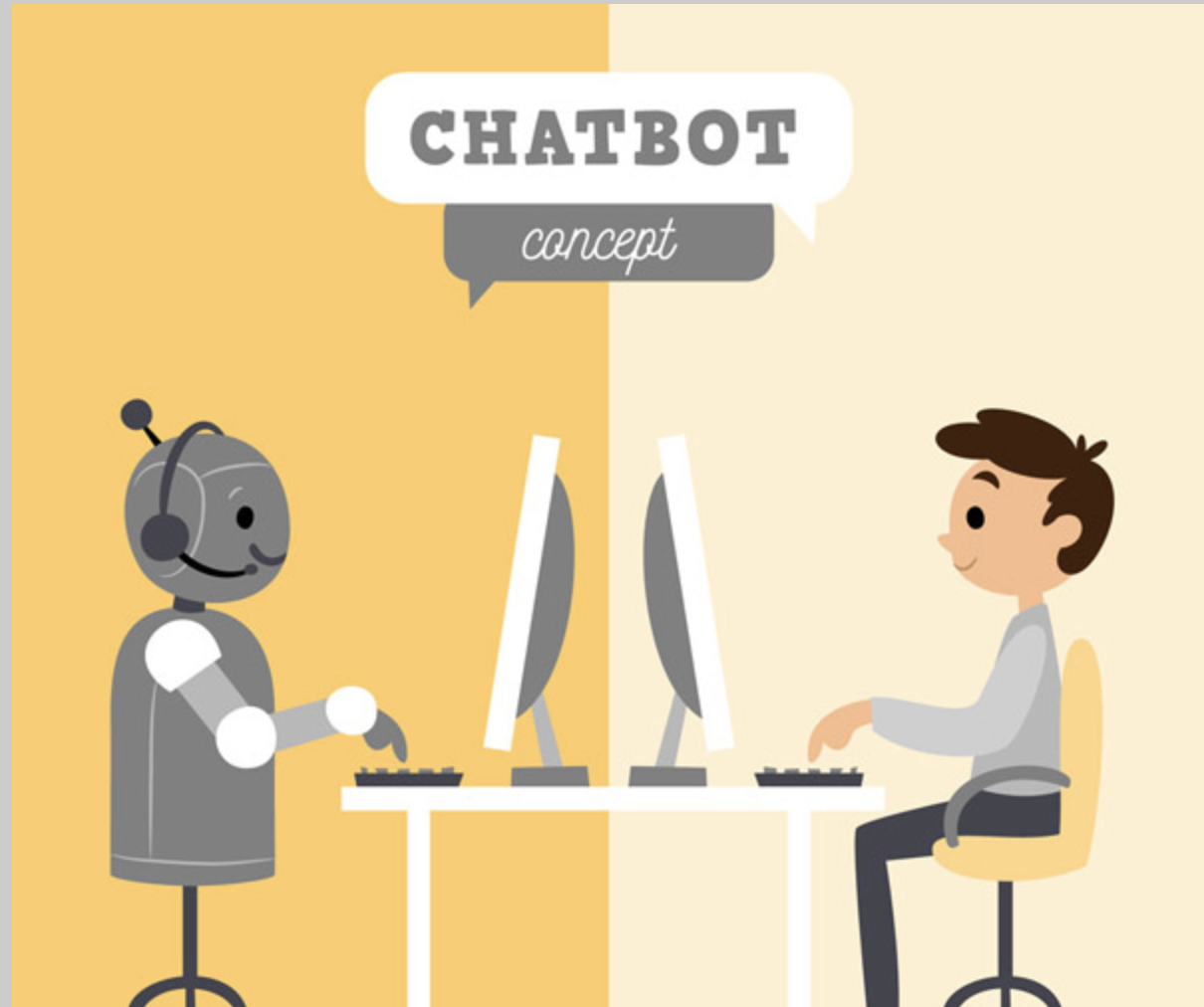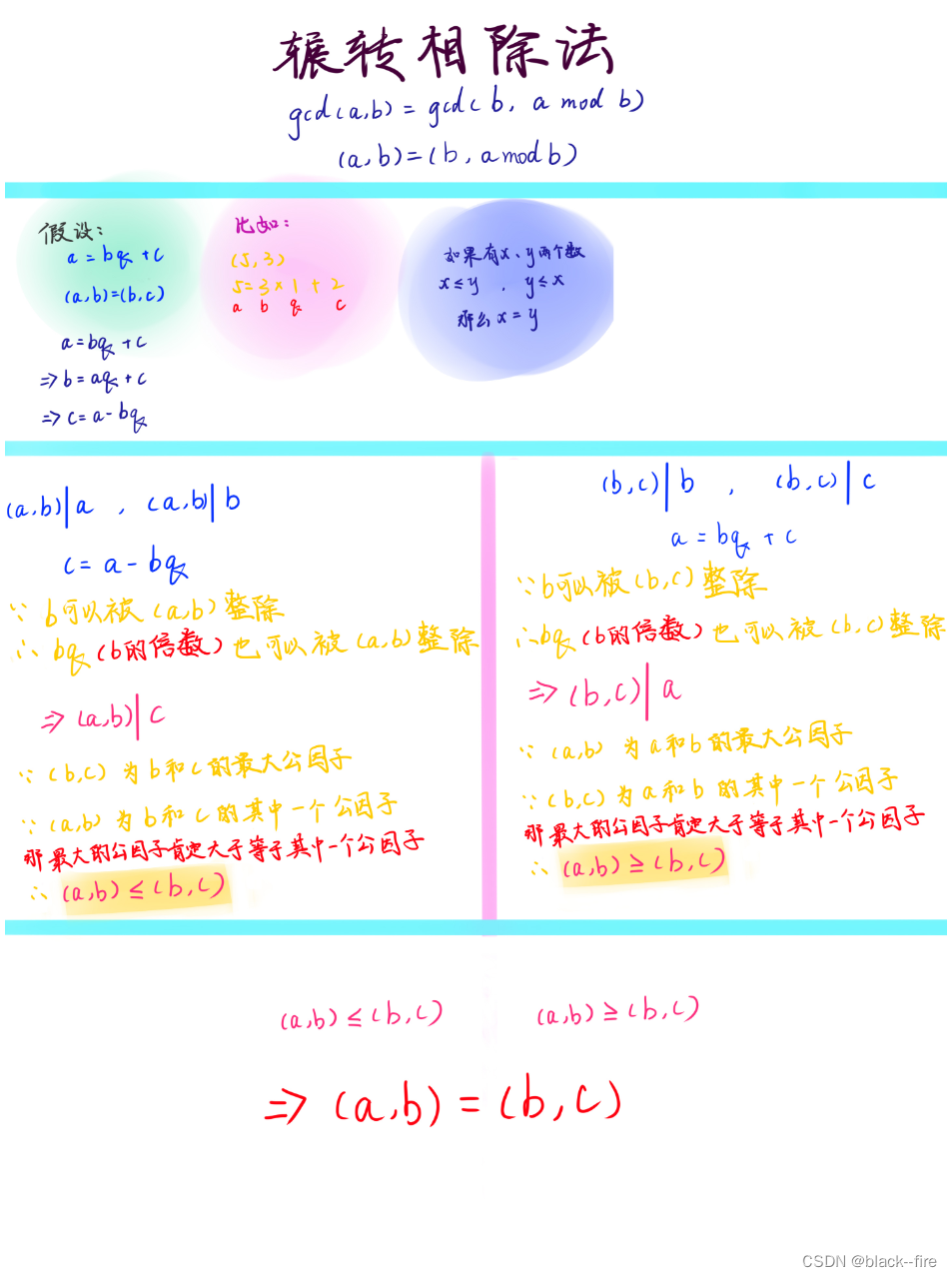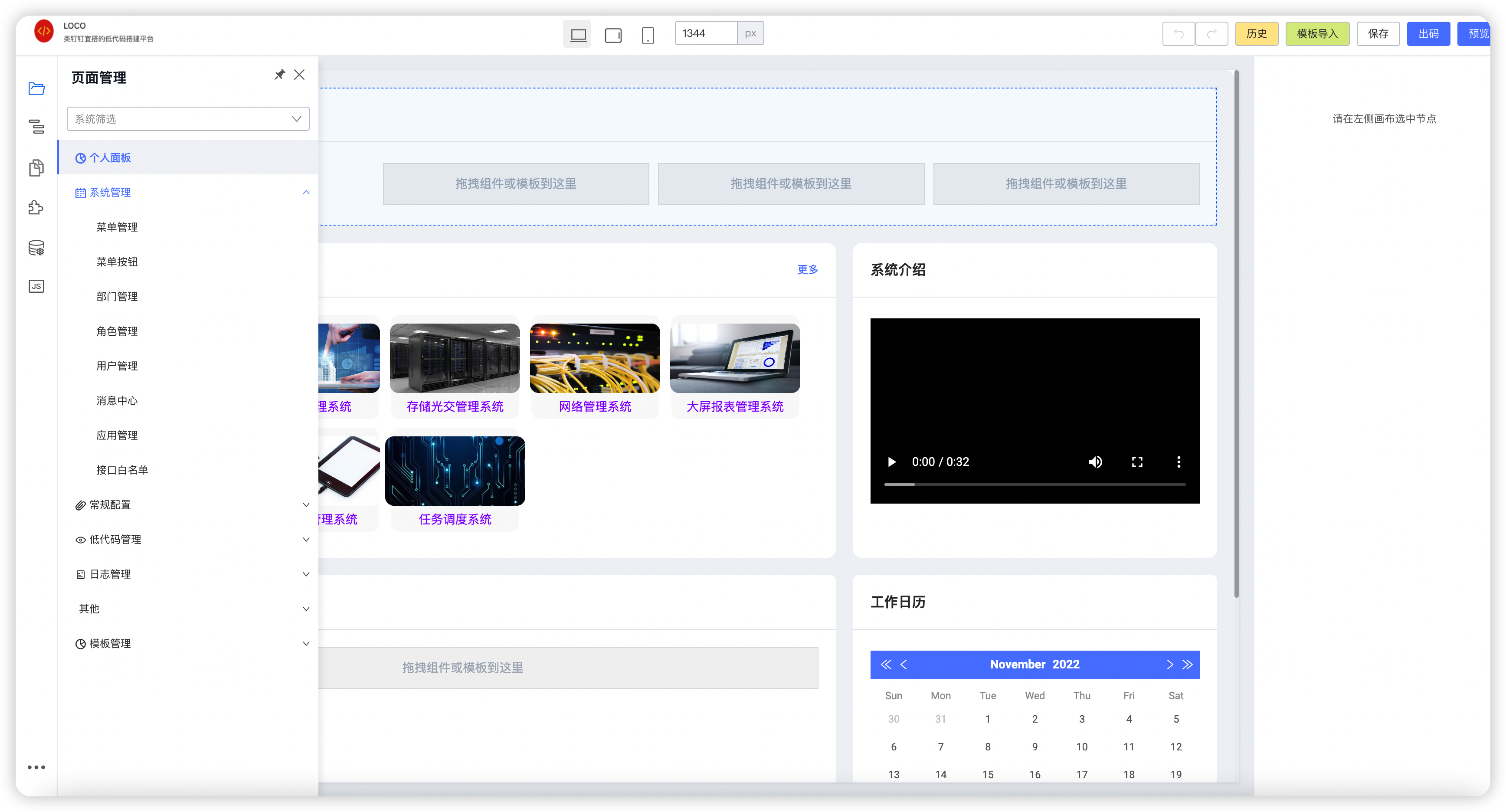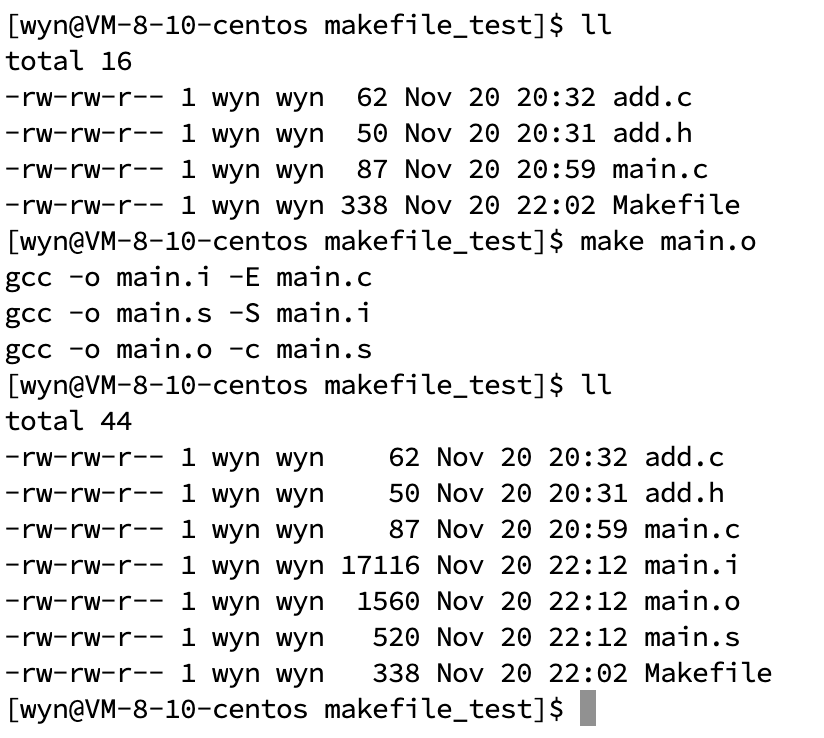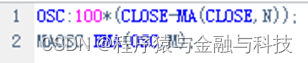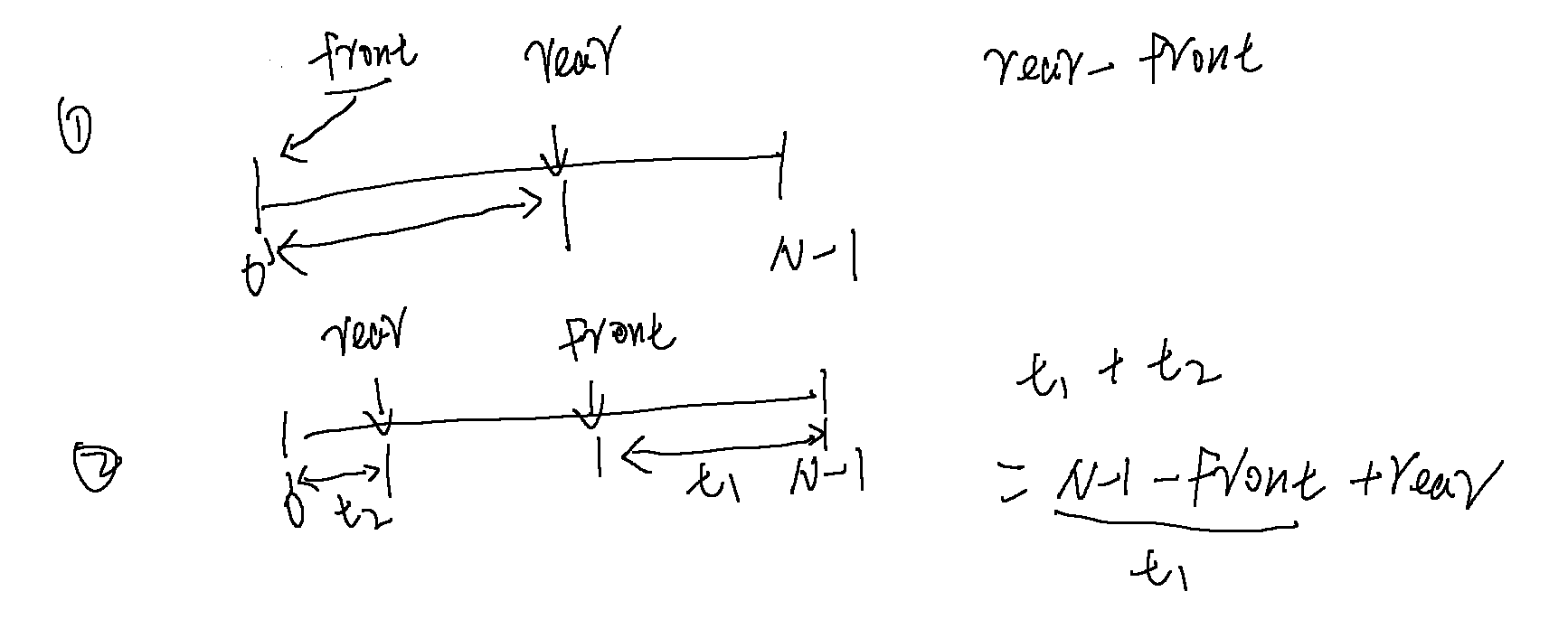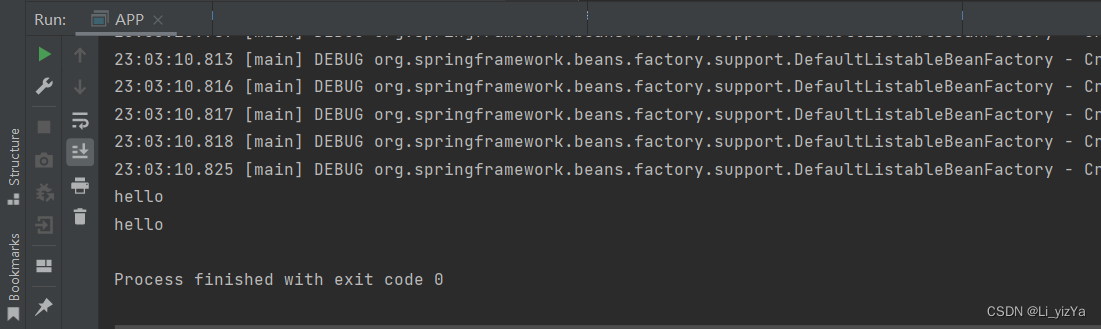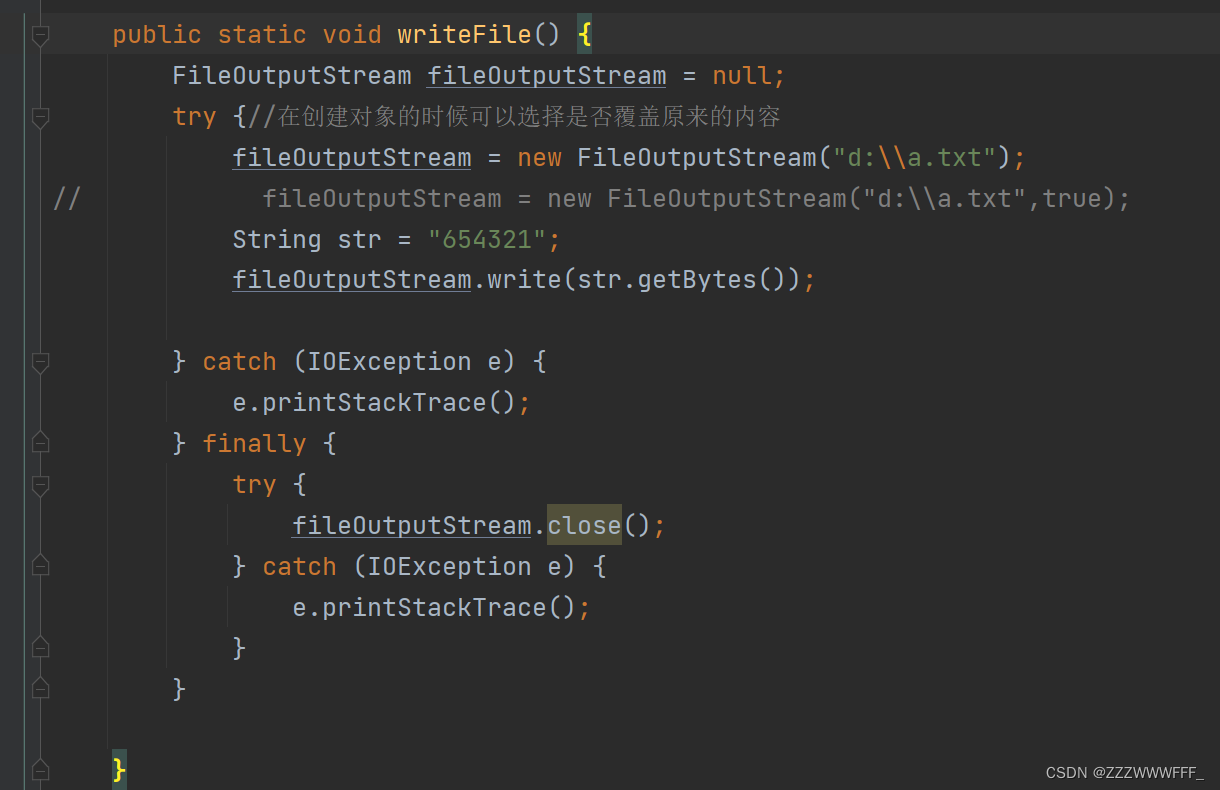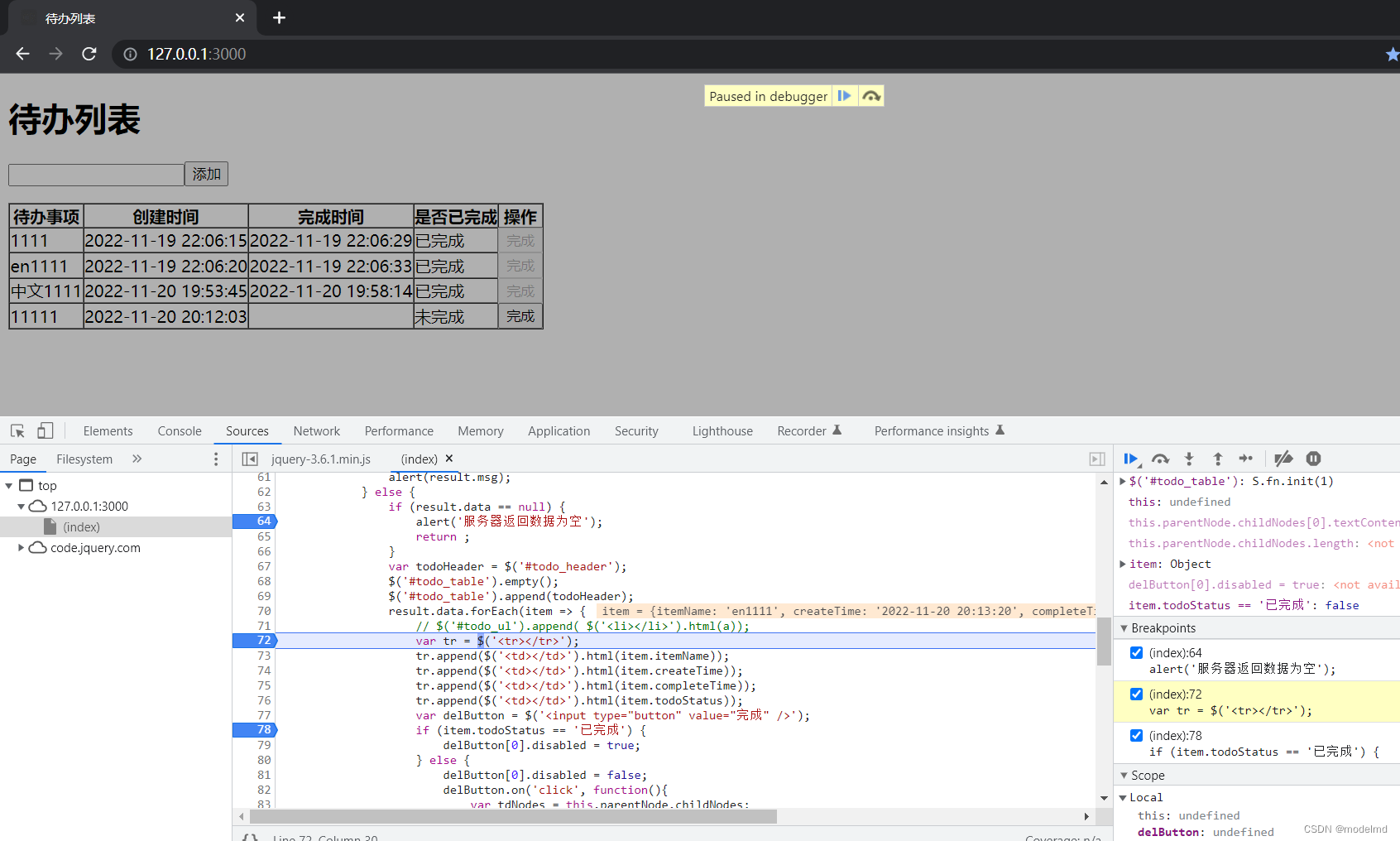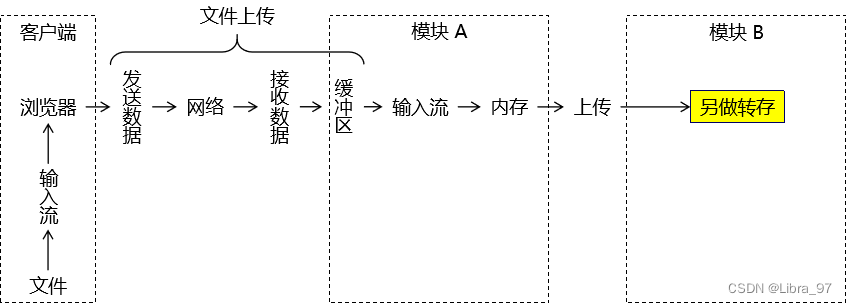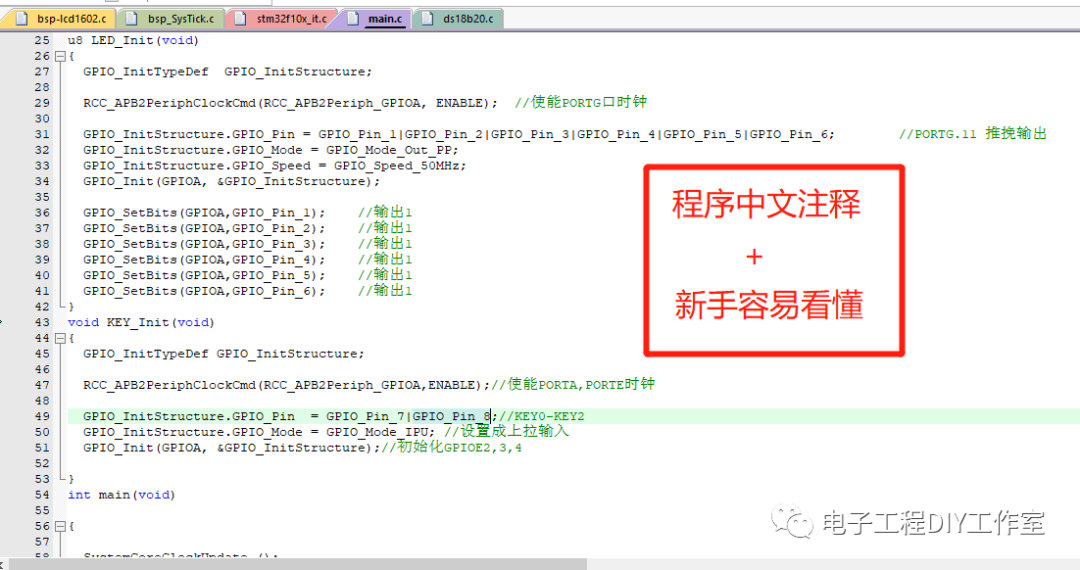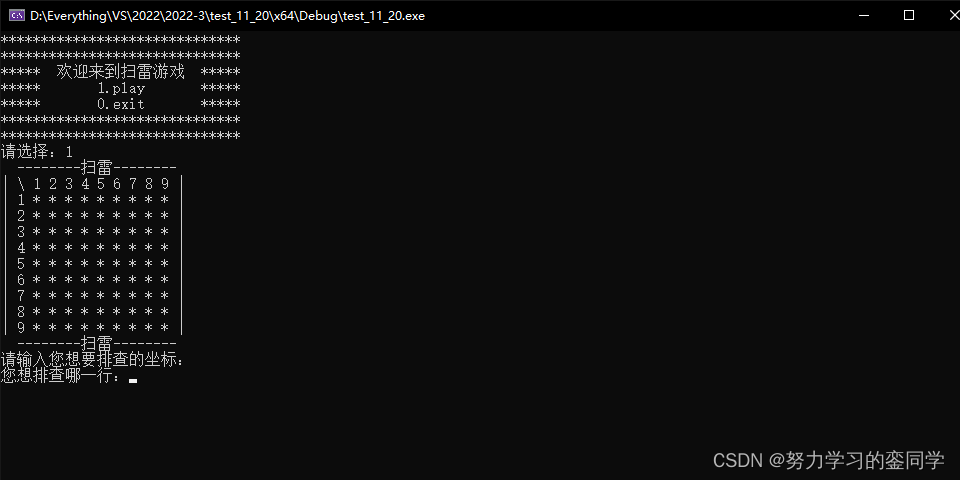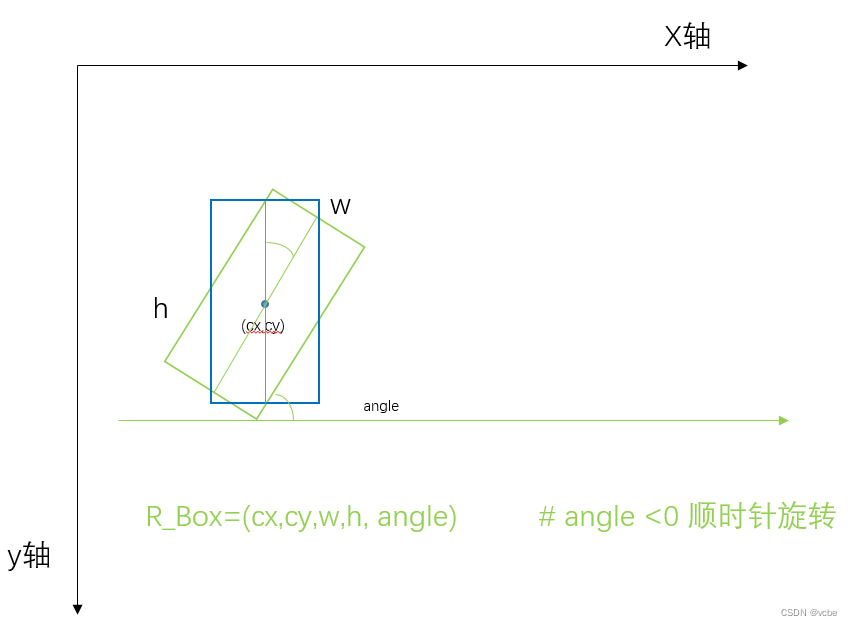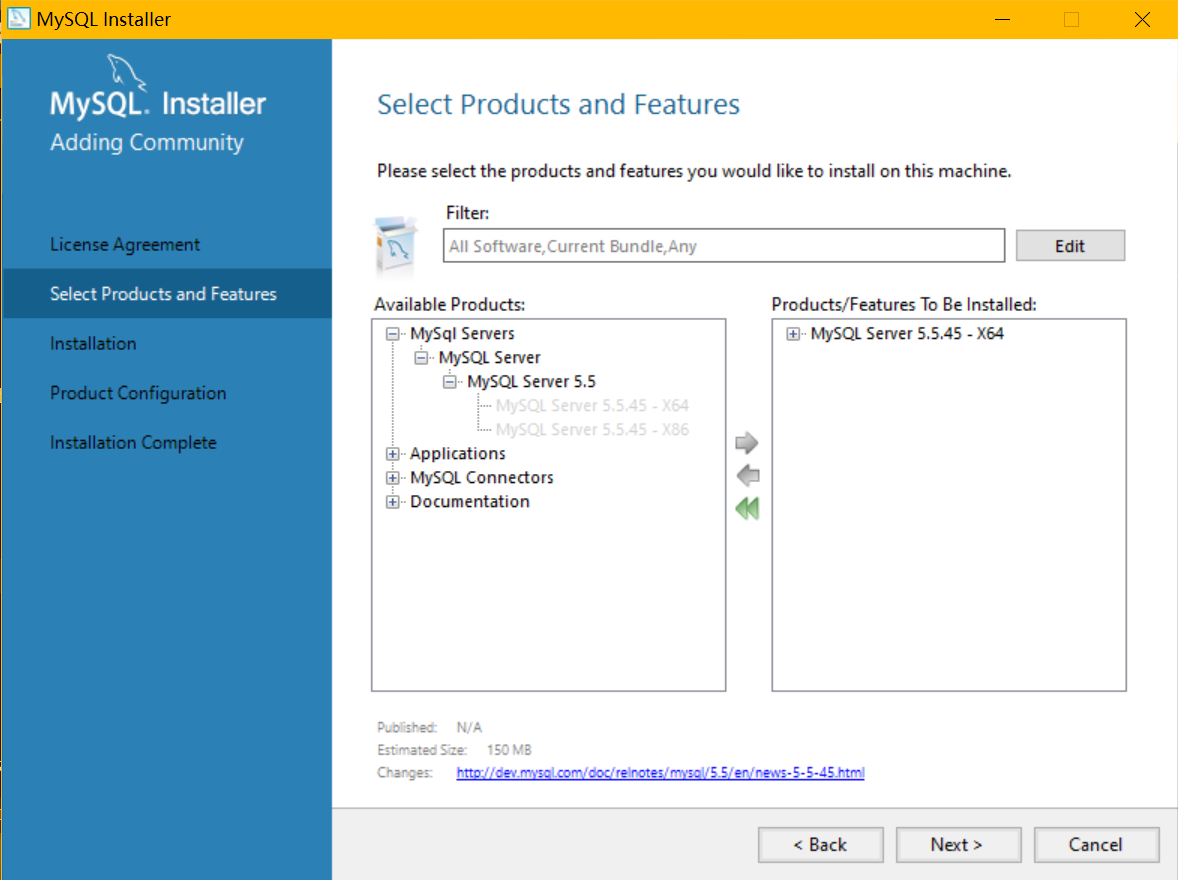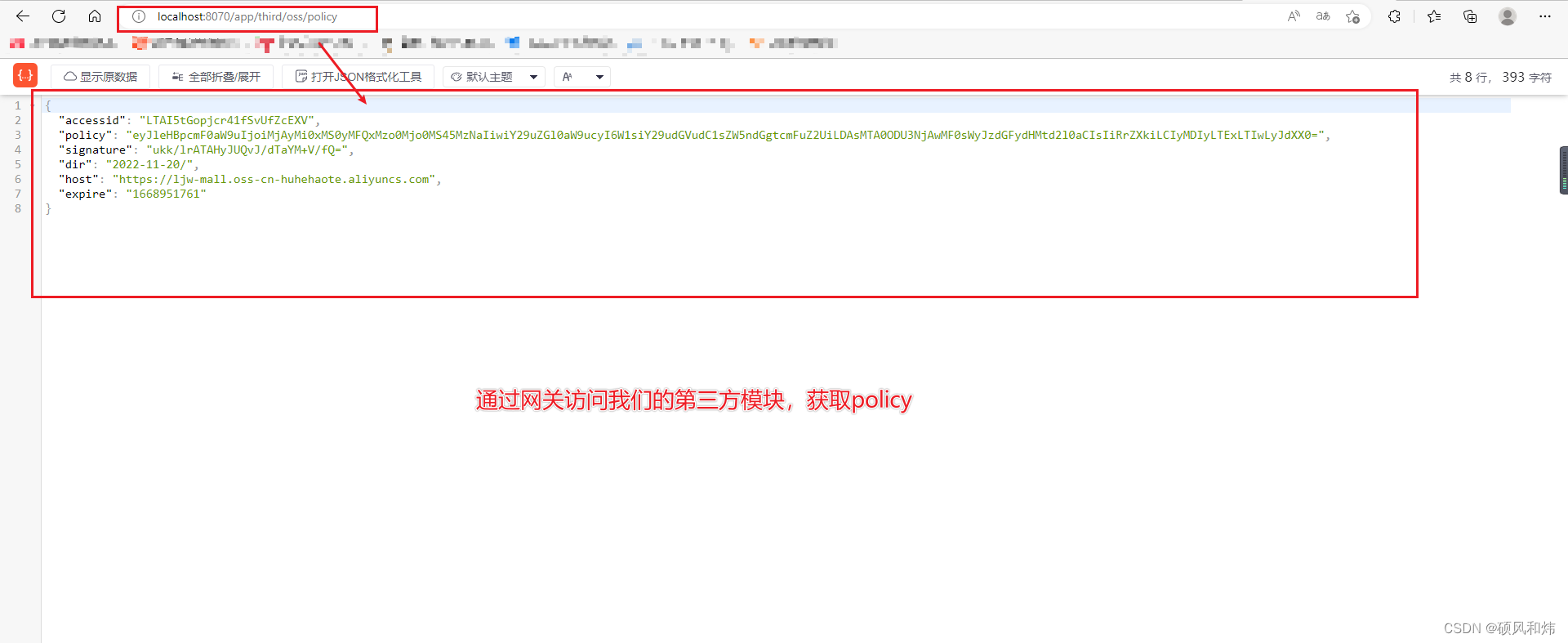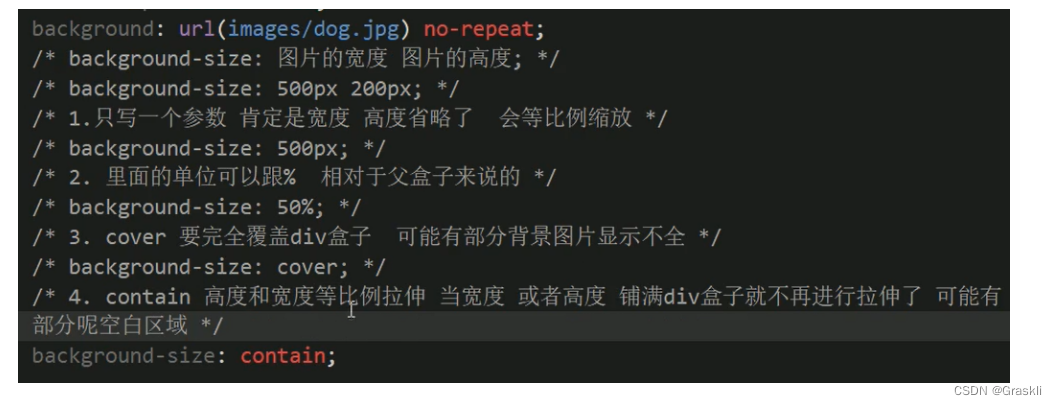一、Maven的环境搭建
暂时未完成....
二、创建项目
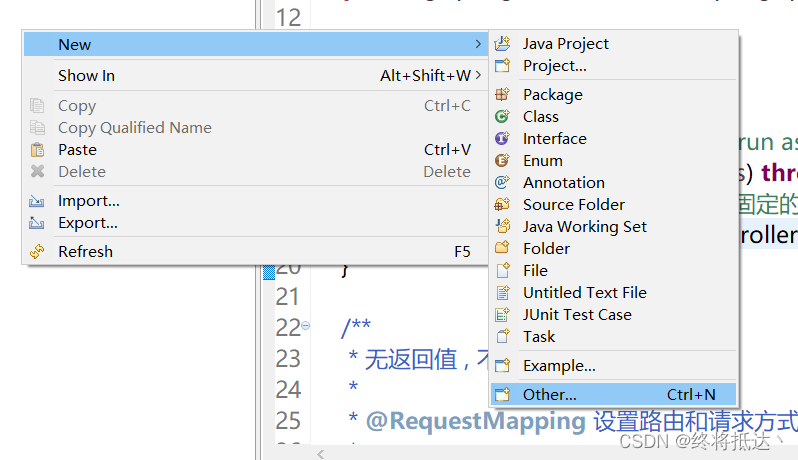
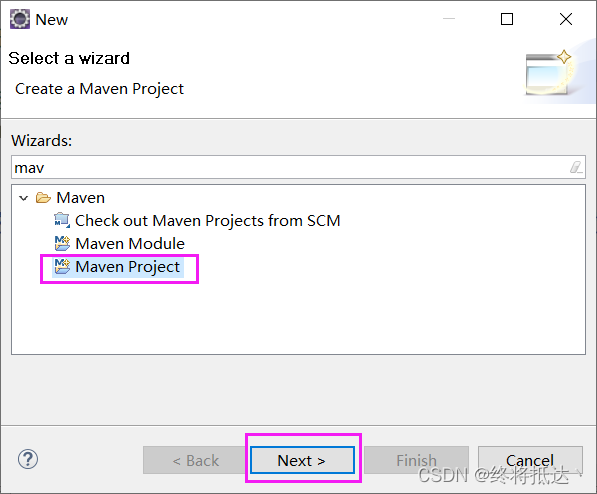
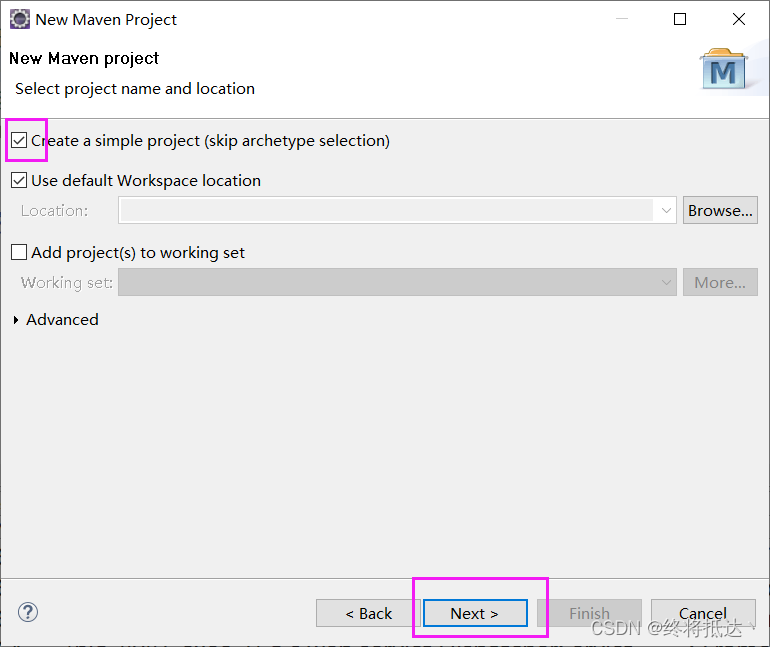
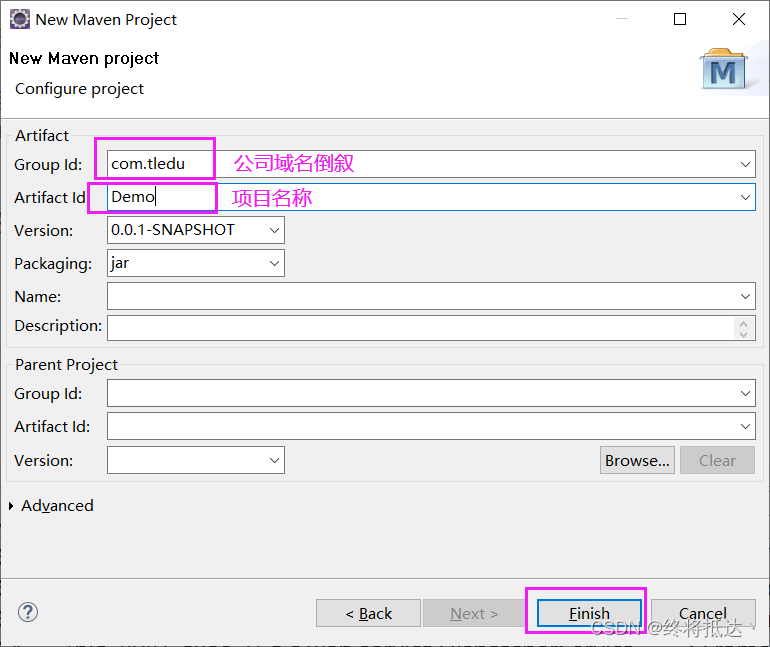
创建完以后的目录如下:
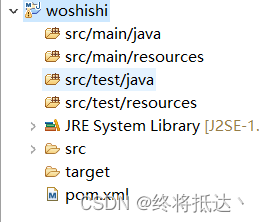
然后配置pom.xml
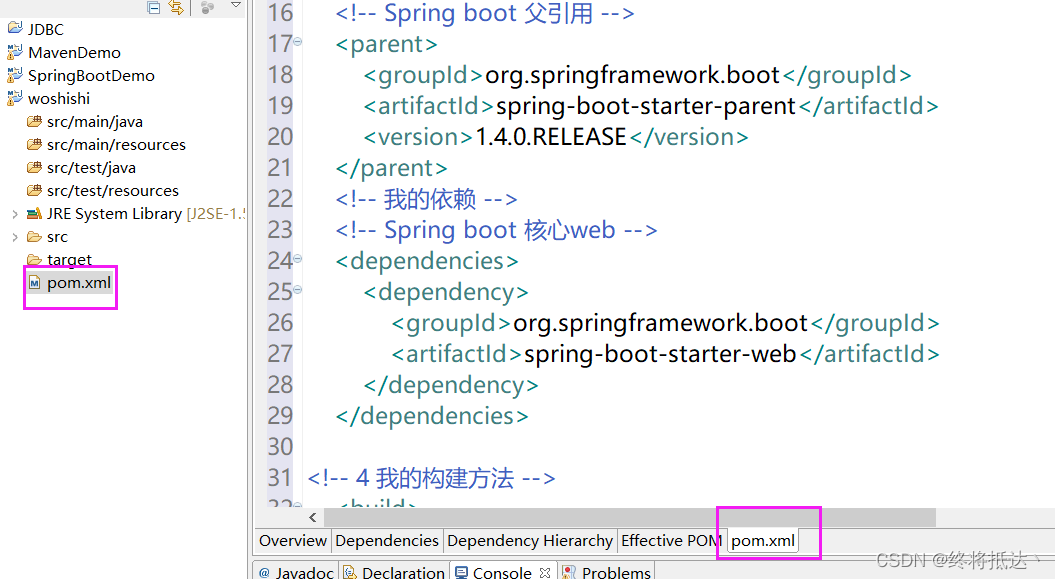
再放入配置项
<!-- 2 我的依赖仓库源 , 首先配置仓库的服务器位置,首选阿里云,也可以配置镜像方式,效果雷同 -->
<repositories>
<repository>
<id>nexus-aliyun</id>
<name>Nexus aliyun</name>
<url>http://maven.aliyun.com/nexus/content/groups/public</url>
</repository>
</repositories>
<!-- 3 我的依赖(继承之后,相当于引入了相关的依赖) -->
<!-- Spring boot 父引用 -->
<parent>
<groupId>org.springframework.boot</groupId>
<artifactId>spring-boot-starter-parent</artifactId>
<version>1.4.0.RELEASE</version>
</parent>
<!-- 我的依赖 -->
<!-- Spring boot 核心web -->
<dependencies>
<dependency>
<groupId>org.springframework.boot</groupId>
<artifactId>spring-boot-devtools</artifactId>
<optional>true</optional>
</dependency>
<!-- Spring boot web页面模板引擎 -->
<dependency>
<groupId>org.springframework.boot</groupId>
<artifactId>spring-boot-starter-thymeleaf</artifactId>
</dependency>
</dependencies>
<!-- 4 我的构建方法 -->
<build>
<plugins>
<plugin>
<artifactId>maven-compiler-plugin</artifactId>
<version>2.3.2</version>
<configuration>
<source>1.8</source>
<target>1.8</target>
<encoding>UTF-8</encoding>
</configuration>
</plugin>
<plugin>
<groupId>org.springframework.boot</groupId>
<artifactId>spring-boot-maven-plugin</artifactId>
</plugin>
</plugins>
</build>再右键-->Mavent-->Update更新
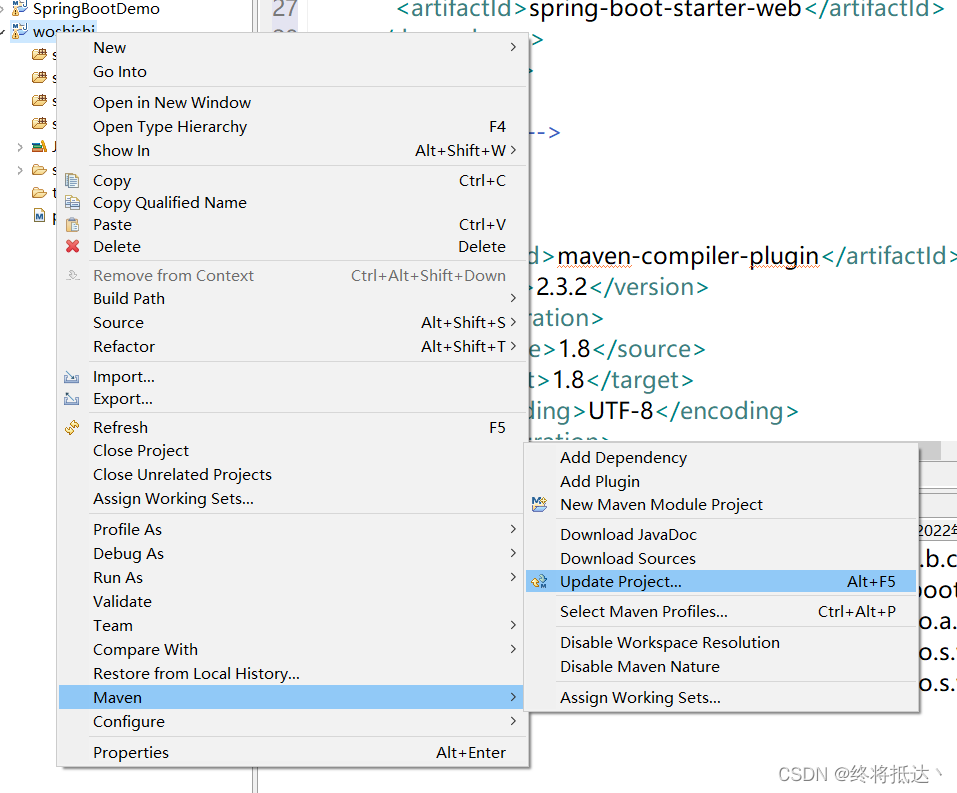
选中当前项目
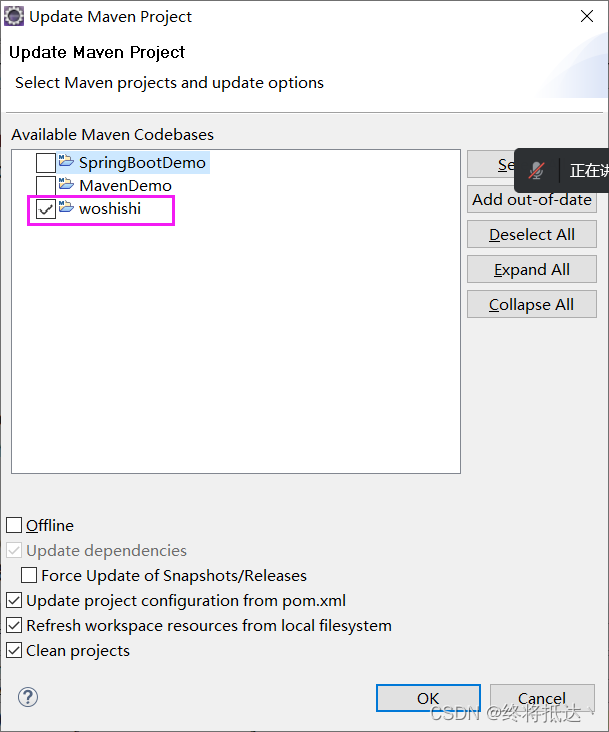
三、 文件热部署
1.application.properties参数配置
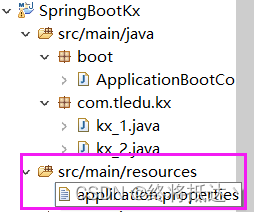
里面加上——spring.devtools.restart.enabled=true
server.port=8081(改启动端口号为8081)
2.在pom.xml中改为一下信息(上面的应该是已经改过的)
依赖包
<!-- 热部署,程序修改会自动重启,不需要停下程序再启动 -->
<dependency>
<groupId>org.springframework.boot</groupId>
<artifactId>spring-boot-devtools</artifactId>
<optional>true</optional>
</dependency>
<build>
<plugins>
<plugin>
<artifactId>maven-compiler-plugin</artifactId>
<version>2.3.2</version>
<configuration>
<source>1.8</source>
<target>1.8</target>
<encoding>UTF-8</encoding>
</configuration>
</plugin>
<plugin>
<groupId>org.springframework.boot</groupId>
<artifactId>spring-boot-maven-plugin</artifactId>
</plugin>
</plugins>
</build>
配置上去 即可四、配置启动项
1.新建文件 ApplicationBootController
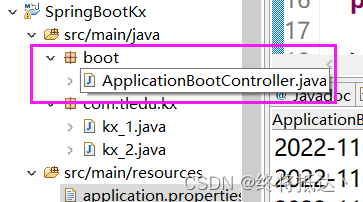
2.加入如下配置
package boot;
import org.springframework.boot.SpringApplication;
import org.springframework.boot.autoconfigure.SpringBootApplication;
import org.springframework.context.annotation.ComponentScan;
//声明为启动类
@SpringBootApplication
/**
* 管理包下所有的Component注解,包含Component的子注解,比如Service,Controller等
*/
@ComponentScan(basePackages = { "com.tledu.kx" })
public class ApplicationBootController {
public static void main(String[] args) {
SpringApplication.run(ApplicationBootController.class, args);
}
}
注意:@ComponentScan(basePackages = { "里面为要管理的文件夹的名字" })
3.在要控制的文件类上面都要加上 @Controller 这样才能被启动类监听到
package com.tledu.kx;
import org.springframework.boot.autoconfigure.EnableAutoConfiguration;
import org.springframework.stereotype.Controller;
import org.springframework.web.bind.annotation.CrossOrigin;
import org.springframework.web.bind.annotation.RequestMapping;
import org.springframework.web.bind.annotation.RequestMethod;
import org.springframework.web.bind.annotation.ResponseBody;
@Controller
@EnableAutoConfiguration
public class kx_1 {
// 请求的地址
@RequestMapping(value = "/userDemo1", method = RequestMethod.GET)
@ResponseBody
// 解决跨域
@CrossOrigin
public void add(){
System.out.println("--------------11111---------");
}
}