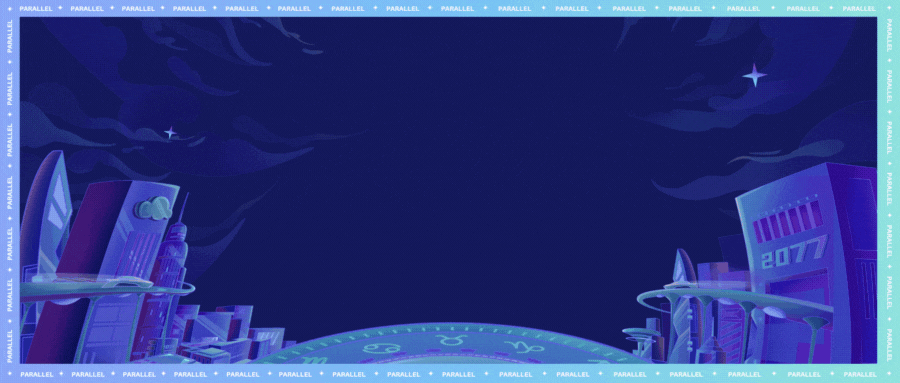
💗wei_shuo的个人主页
💫wei_shuo的学习社区
🌐Hello World !
文章目录
- ▌环境搭建
- ▌Mybatis流程回顾
- ▌Mybatis-Spring整合
- SqlSessionTemplate方式
- SqlSessionTemplate分析
- configLocation & mapperLocations分析
- SqlSessionDaoSupport方式
- SqlSessionDaoSupport分析
▌环境搭建
步骤:
导入相关jar包
- junit
- mybatis
- mysql
- spring
- aop织入
- mybatis-spring
环境搭建:
<dependencies> <!--junit--> <dependency> <groupId>junit</groupId> <artifactId>junit</artifactId> <version>4.12</version> </dependency> <!--mysql--> <dependency> <groupId>mysql</groupId> <artifactId>mysql-connector-java</artifactId> <version>8.0.28</version> </dependency> <!--mybatis--> <dependency> <groupId>org.mybatis</groupId> <artifactId>mybatis</artifactId> <version>3.5.2</version> </dependency> <!--spring--> <dependency> <groupId>org.springframework</groupId> <artifactId>spring-webmvc</artifactId> <version>5.2.0.RELEASE</version> </dependency> <!--spring操作数据库,需要spring-jdbc--> <dependency> <groupId>org.springframework</groupId> <artifactId>spring-jdbc</artifactId> <version>5.1.9.RELEASE</version> </dependency> <!--aop织入--> <dependency> <groupId>org.aspectj</groupId> <artifactId>aspectjweaver</artifactId> <version>1.9.4</version> </dependency> <dependency> <groupId>org.mybatis</groupId> <artifactId>mybatis-spring</artifactId> <version>2.0.2</version> </dependency> </dependencies>
▌Mybatis流程回顾
- 编写实体类
package com.wei.pojo; import lombok.Data; @Data public class User { private int id; private String name; private String pwd; }
- 编写核心配置文件
<?xml version="1.0" encoding="UTF-8" ?> <!DOCTYPE configuration PUBLIC "-//mybatis.org//DTD Config 3.0//EN" "http://mybatis.org/dtd/mybatis-3-config.dtd"> <!--configuration核心配置文件--> <configuration> <!--引入外部配置文件--> <!--<properties resource="jdbc.properties"/>--> <settings> <!--标准日志工厂实现--> <setting name="logImpl" value="LOG4J"/> </settings> <typeAliases> <package name="com.wei.pojo.User"/> </typeAliases> <!--环境配置--> <environments default="development"> <environment id="development"> <!--事物管理--> <transactionManager type="JDBC"/> <dataSource type="POOLED"> <property name="driver" value="com.mysql.cj.jdbc.Driver"/> <property name="url" value="jdbc:mysql://localhost:3306/mybatis?useSSL=true&useUnicode=true&characterEncoding=UTF-8"/> <property name="username" value="root"/> <property name="password" value="root"/> </dataSource> </environment> </environments> <mappers> <mapper class="com.wei.Mapper.UserMapper"/> </mappers> </configuration>
- 编写接口
package com.wei.Mapper; import com.wei.pojo.User; import java.util.List; public interface UserMapper { public List<User> selectUser(); }
- 编写Mapper映射文件
<?xml version="1.0" encoding="UTF-8" ?> <!DOCTYPE mapper PUBLIC "-//mybatis.org//DTD Config 3.0//EN" "http://mybatis.org/dtd/mybatis-3-mapper.dtd"> <!--namespace=绑定一个对应的Dao/Mapper接口--> <mapper namespace="com.wei.Mapper.UserMapper"> <!--select查询语句查询全部用户--> <select id="selectUser" resultType="com.wei.pojo.User"> select * from mybatis.user; </select> </mapper>
- 测试
import com.wei.Mapper.UserMapper; import com.wei.pojo.User; import org.apache.ibatis.io.Resources; import org.apache.ibatis.session.SqlSession; import org.apache.ibatis.session.SqlSessionFactory; import org.apache.ibatis.session.SqlSessionFactoryBuilder; import org.junit.Test; import java.io.IOException; import java.io.InputStream; import java.util.List; public class MyTest { @Test public void test() throws IOException { String resources = "mybatis-config.xml"; //读取mybatis-config.xml主配置文件 InputStream in = Resources.getResourceAsStream(resources); SqlSessionFactory sessionFactory = new SqlSessionFactoryBuilder().build(in); SqlSession sqlSession = sessionFactory.openSession(true); UserMapper mapper = sqlSession.getMapper(UserMapper.class); List<User> userList = mapper.selectUser(); for (User user : userList) { System.out.println(user); } sqlSession.close(); } }
▌Mybatis-Spring整合
SqlSessionTemplate方式
- 要和 Spring 一起使用 MyBatis,需要在 Spring 应用上下文中定义至少两样东西:一个
SqlSessionFactory和至少一个数据映射器类。- 在 MyBatis-Spring 中,可使用
SqlSessionFactoryBean来创建SqlSessionFactory。 要配置这个工厂 bean,只需要把下面代码放在 Spring 的 XML 配置文件中- 在基础的 MyBatis 用法中,是通过
SqlSessionFactoryBuilder来创建SqlSessionFactory的。而在 MyBatis-Spring 中,则使用SqlSessionFactoryBean来创建
- 编写UserMapper接口类
package com.wei.Mapper; import com.wei.pojo.User; import java.util.List; public interface UserMapper { public List<User> selectUser(); }
- UserMapper.xml映射文件
<?xml version="1.0" encoding="UTF-8" ?> <!DOCTYPE mapper PUBLIC "-//mybatis.org//DTD Config 3.0//EN" "http://mybatis.org/dtd/mybatis-3-mapper.dtd"> <!--namespace=绑定一个对应的Dao/Mapper接口--> <mapper namespace="com.wei.Mapper.UserMapper"> <!--select查询语句查询全部用户--> <select id="selectUser" resultType="com.wei.pojo.User"> select * from mybatis.user; </select> </mapper>
- UserMapperImpl实现类,接口增加实现类
package com.wei.Mapper; import com.wei.pojo.User; import org.mybatis.spring.SqlSessionTemplate; import java.util.List; public class UserMapperImpl implements UserMapper{ //以前来有操作使用SqlSession执行,现在所有操作在SqlSessionTemplate private SqlSessionTemplate sqlSession; public void setSqlSession(SqlSessionTemplate sqlSession) { this.sqlSession = sqlSession; } public List<User> selectUser(){ UserMapper mapper = sqlSession.getMapper(UserMapper.class); return mapper.selectUser(); } }
- User接口
package com.wei.pojo; import lombok.Data; @Data public class User { private int id; private String name; private String pwd; }
- Mybatis-config.xml核心配置文件
<?xml version="1.0" encoding="UTF-8" ?> <!DOCTYPE configuration PUBLIC "-//mybatis.org//DTD Config 3.0//EN" "http://mybatis.org/dtd/mybatis-3-config.dtd"> <!--configuration核心配置文件--> <configuration> <!--引入外部配置文件--> <!--<properties resource="jdbc.properties"/>--> <settings> <!--标准日志工厂实现--> <setting name="logImpl" value="LOG4J"/> </settings> <typeAliases> <package name="com.wei.pojo"/> </typeAliases> <!--环境配置--> <environments default="development"> <environment id="development"> <!--事物管理--> <transactionManager type="JDBC"/> <dataSource type="POOLED"> <property name="driver" value="com.mysql.cj.jdbc.Driver"/> <property name="url" value="jdbc:mysql://localhost:3306/mybatis?useSSL=true&useUnicode=true&characterEncoding=UTF-8"/> <property name="username" value="root"/> <property name="password" value="root"/> </dataSource> </environment> </environments> <!-- <mappers>--> <!-- <mapper class="com.wei.Mapper.UserMapper"/>--> <!-- </mappers>--> </configuration>
- log4j.properties资源包
log4j.properties #将等级为DEBUG的日志信息输出到console和file两个目的地 log4j.rootLogger=DEBUG,console,file #控制台输出的相关设置 log4j.appender.console=org.apache.log4j.ConsoleAppender log4j.appender.console.Target=System.out log4j.appender.console.Threshold=DEBUG log4j.appender.console.layout=org.apache.log4j.PatternLayout log4j.appender.console.layout.ConversionPattern=【%c】-%m%n #文件输出的相关配置 log4j.appender.file=org.apache.log4j.RollingFileAppender log4j.appender.file.File=./log/wei.log log4j.appender.file.MaxFileSize=10mb log4j.appender.file.Threshold=DEBUG log4j.appender.file.layout=org.apache.log4j.PatternLayout log4j.appender.file.layout.ConversionPattern=【%p】[%d{yy-MM-dd}【%c】%m%n #日志输出级别 log4j.logger.org.mybatis=DEBUG log4j.logger.java.sql=DEBUG log4j.logger.java.sql.Statement=DEBUG log4j.logger.java.sql.ResultSet=DEBUG log4j.logger.java.sql.PreparedStatement=DEBUG
- spring-dao.xml(将sqlSessionFactory等bean注入到spring框架中,来管理持久层中的操作)
<?xml version="1.0" encoding="UTF-8"?> <beans xmlns="http://www.springframework.org/schema/beans" xmlns:xsi="http://www.w3.org/2001/XMLSchema-instance" xsi:schemaLocation="http://www.springframework.org/schema/beans http://www.springframework.org/schema/beans/spring-beans.xsd"> <!--DataSource:使用Spring的数据源替换Mybatis的配置--> <bean id="dataSource" class="org.springframework.jdbc.datasource.DriverManagerDataSource"> <property name="driverClassName" value="com.mysql.cj.jdbc.Driver"/> <property name="url" value="jdbc:mysql://localhost:3306/mybatis?useSSL=true&useUnicode=true&characterEncoding=UTF-8"/> <property name="username" value="root"/> <property name="password" value="root"/> </bean> <!--sqlSessionFactory--> <bean id="sqlSessionFactory" class="org.mybatis.spring.SqlSessionFactoryBean"> <!--配置数据源--> <property name="dataSource" ref="dataSource"/> <!-- 当你需要使用mybatis-config.xml 配置文件的时候你就需要配置config-location, config-location的作用是确定mybatis-config.xml文件位置的, 而mapper-locations是用来注册你写的xxxmapper.xml文件。如果你使用了mybatis-config.xml, 并且里面配置了mapper,那就不需要mapper-locations mapper-locations是一个定义mapper接口位置的属性,在xxx.yml或xxx.properties下配置,作用是实现mapper接口配置 --> <!--绑定Mybatis配置文件--> <property name="configLocation" value="classpath:mybatis-config.xml"/> <property name="mapperLocations" value="classpath:com/wei/Mapper/*.xml"/> </bean> <!--SqlSessionTemplate:就是我们使用的sqlSessiion--> <bean id="sqlSession" class="org.mybatis.spring.SqlSessionTemplate"> <!--只能使用构造器注入,应为没有set方法--> <constructor-arg index="0" ref="sqlSessionFactory"/> </bean> <!--注入UserMapperImpl实现类--> <bean id="userMpaaer" class="com.wei.Mapper.UserMapperImpl"> <property name="sqlSession" ref="sqlSession"/> </bean> </beans>
- ApplicationContext.xml(配置Spring框架所需的信息)
<?xml version="1.0" encoding="UTF-8"?> <beans xmlns="http://www.springframework.org/schema/beans" xmlns:xsi="http://www.w3.org/2001/XMLSchema-instance" xsi:schemaLocation="http://www.springframework.org/schema/beans http://www.springframework.org/schema/beans/spring-beans.xsd"> <!--import,一般用于团队开发中,可以将多个配置文件导入合并为一个--> <import resource="spring-dao.xml"/> <!--注入UserMapperImpl实现类--> <bean id="userMpaaer" class="com.wei.Mapper.UserMapperImpl"> <property name="sqlSession" ref="sqlSession"/> </bean> </beans>
- 测试
import com.wei.Mapper.UserMapper; import com.wei.pojo.User; import org.junit.Test; import org.springframework.context.ApplicationContext; import org.springframework.context.support.ClassPathXmlApplicationContext; import java.io.IOException; public class MyTest { @Test public void test() throws IOException { //解析beans.xml文件,生成管理相应的Bean对象 ApplicationContext context = new ClassPathXmlApplicationContext("ApplicationContext.xml"); // UserMapper userMpaaer = context.getBean("userMpaaer", UserMapper.class); UserMapper userMpaaer = (UserMapper) context.getBean("userMpaaer"); for (User user: userMpaaer.selectUser()){ System.out.println(user); } } }
SqlSessionTemplate分析
SqlSessionTemplate是 MyBatis-Spring 的核心。作为SqlSession的一个实现,这意味着可以使用它无缝代替你代码中已经在使用的SqlSession。SqlSessionTemplate是线程安全的,可以被多个 DAO 或映射器所共享使用
- 使用
SqlSessionFactory作为构造方法的参数来创建SqlSessionTemplate对象<bean id="sqlSession" class="org.mybatis.spring.SqlSessionTemplate"> <constructor-arg index="0" ref="sqlSessionFactory" /> </bean>@Configuration public class MyBatisConfig { @Bean public SqlSessionTemplate sqlSession() throws Exception { return new SqlSessionTemplate(sqlSessionFactory()); } }
- 现在,这个 bean 就可以直接注入到你的 DAO bean 中了。你需要在你的 bean 中添加一个 SqlSession 属性,就像下面这样:
public class UserDaoImpl implements UserDao { private SqlSession sqlSession; public void setSqlSession(SqlSession sqlSession) { this.sqlSession = sqlSession; } public User getUser(String userId) { return sqlSession.selectOne("org.mybatis.spring.sample.mapper.UserMapper.getUser", userId); } }
- 注入Spring:按下面这样,注入
SqlSessionTemplate<bean id="userDao" class="org.mybatis.spring.sample.dao.UserDaoImpl"> <property name="sqlSession" ref="sqlSession" /> </bean>
SqlSessionTemplate还有一个接收ExecutorType参数的构造方法。这允许你使用如下 Spring 配置来批量创建对象,例如批量创建一些 SqlSession:<bean id="sqlSession" class="org.mybatis.spring.SqlSessionTemplate"> <constructor-arg index="0" ref="sqlSessionFactory" /> <constructor-arg index="1" value="BATCH" /> </bean>@Configuration public class MyBatisConfig { @Bean public SqlSessionTemplate sqlSession() throws Exception { return new SqlSessionTemplate(sqlSessionFactory(), ExecutorType.BATCH); } }
- 现在所有的映射语句可以进行批量操作了,可以在 DAO 中编写如下的代码
public class UserService { private final SqlSession sqlSession; public UserService(SqlSession sqlSession) { this.sqlSession = sqlSession; } public void insertUsers(List<User> users) { for (User user : users) { sqlSession.insert("org.mybatis.spring.sample.mapper.UserMapper.insertUser", user); } } }注意,只需要在希望语句执行的方法与
SqlSessionTemplate中的默认设置不同时使用这种配置。这种配置的弊端在于,当调用这个方法时,不能存在使用不同
ExecutorType的进行中的事务。要么确保对不同ExecutorType的SqlSessionTemplate的调用处在不同的事务中,要么完全不使用事务
configLocation & mapperLocations分析
- Spring-dao.xml中
<!--绑定Mybatis配置文件--> <property name="configLocation" value="classpath:mybatis-config.xml"/> <property name="mapperLocations" value="classpath:com/wei/Mapper/*.xml"/>
- configLocation :即mybatis-config.xml核心配置文件
当你需要使用mybatis-config.xml 配置文件的时候你就需要配置config-location,config-location的作用是确定mybatis-config.xml文件位置
- mapperLocations:dao接口类的映射文件
mapper-locations是用来注册所写的xxxmapper.xml映射文件
SqlSessionDaoSupport方式
- 创建User类
package com.wei.pojo; import lombok.Data; @Data public class User { private int id; private String name; private String pwd; }
- UserMapper接口
package com.wei.Mapper; import com.wei.pojo.User; import java.util.List; public interface UserMapper { public List<User> selectUser(); }
- UserMapper.xml映射文件
<?xml version="1.0" encoding="UTF-8" ?> <!DOCTYPE mapper PUBLIC "-//mybatis.org//DTD Config 3.0//EN" "http://mybatis.org/dtd/mybatis-3-mapper.dtd"> <!--namespace=绑定一个对应的Dao/Mapper接口--> <mapper namespace="com.wei.Mapper.UserMapper"> <!--select查询语句查询全部用户--> <select id="selectUser" resultType="com.wei.pojo.User"> select * from mybatis.user; </select> </mapper>
- Spring-dao.xml(配置、整合Mybatis)
<?xml version="1.0" encoding="UTF-8"?> <beans xmlns="http://www.springframework.org/schema/beans" xmlns:xsi="http://www.w3.org/2001/XMLSchema-instance" xsi:schemaLocation="http://www.springframework.org/schema/beans http://www.springframework.org/schema/beans/spring-beans.xsd"> <!--DataSource:使用Spring的数据源替换Mybatis的配置--> <bean id="dataSource" class="org.springframework.jdbc.datasource.DriverManagerDataSource"> <property name="driverClassName" value="com.mysql.cj.jdbc.Driver"/> <property name="url" value="jdbc:mysql://localhost:3306/mybatis?useSSL=true&useUnicode=true&characterEncoding=UTF-8"/> <property name="username" value="root"/> <property name="password" value="root"/> </bean> <!--sqlSessionFactory--> <bean id="sqlSessionFactory" class="org.mybatis.spring.SqlSessionFactoryBean"> <!--配置数据源--> <property name="dataSource" ref="dataSource"/> <!-- 当你需要使用mybatis-config.xml 配置文件的时候你就需要配置config-location, config-location的作用是确定mybatis-config.xml文件位置的, 而mapper-locations是用来注册你写的xxxmapper.xml文件。如果你使用了mybatis-config.xml, 并且里面配置了mapper,那就不需要mapper-locations mapper-locations是一个定义mapper接口位置的属性,在xxx.yml或xxx.properties下配置,作用是实现mapper接口配置 --> <!--绑定Mybatis配置文件--> <property name="configLocation" value="classpath:mybatis-config.xml"/> <property name="mapperLocations" value="classpath:com/wei/Mapper/*.xml"/> </bean> </beans>
- UserMapperImpl实现类,注入到spring中(applicationContext.xml)
package com.wei.Mapper; import com.wei.pojo.User; import org.mybatis.spring.support.SqlSessionDaoSupport; import java.util.List; public class UserMapperImpl2 extends SqlSessionDaoSupport implements UserMapper{ @Override public List<User> selectUser() { // SqlSession sqlSession = getSqlSession(); // UserMapper mapper = sqlSession.getMapper(UserMapper.class); return getSqlSession().getMapper(UserMapper.class).selectUser(); } }
- applicationContext.xml(配置Spring框架所需的信息)
<?xml version="1.0" encoding="UTF-8"?> <beans xmlns="http://www.springframework.org/schema/beans" xmlns:xsi="http://www.w3.org/2001/XMLSchema-instance" xsi:schemaLocation="http://www.springframework.org/schema/beans http://www.springframework.org/schema/beans/spring-beans.xsd"> <!--import,一般用于团队开发中,可以将多个配置文件导入合并为一个--> <import resource="spring-dao.xml"/> <!--注入UserMapperImpl实现类--> <bean id="userMpaaer" class="com.wei.Mapper.UserMapperImpl"> <property name="sqlSession" ref="sqlSession"/> </bean> <bean id="userMapper2" class="com.wei.Mapper.UserMapperImpl2"> <property name="sqlSessionFactory" ref="sqlSessionFactory"/> </bean> </beans>
- MyTest测试类
import com.wei.Mapper.UserMapper; import com.wei.pojo.User; import org.junit.Test; import org.springframework.context.ApplicationContext; import org.springframework.context.support.ClassPathXmlApplicationContext; import java.io.IOException; public class MyTest { @Test public void test() throws IOException { //解析beans.xml文件,生成管理相应的Bean对象 ApplicationContext context = new ClassPathXmlApplicationContext("ApplicationContext.xml"); // UserMapper userMpaaer = context.getBean("userMpaaer", UserMapper.class); UserMapper userMpaaer = (UserMapper) context.getBean("userMpaaer"); for (User user: userMpaaer.selectUser()){ System.out.println(user); } } }
SqlSessionDaoSupport分析
SqlSessionDaoSupport是一个抽象的支持类,用来为你提供SqlSession。调用getSqlSession()方法你会得到一个SqlSessionTemplate,之后可以用于执行 SQL 方法,就像下面这样:public class UserDaoImpl extends SqlSessionDaoSupport implements UserDao { public User getUser(String userId) { return getSqlSession().selectOne("org.mybatis.spring.sample.mapper.UserMapper.getUser", userId); } }
在这个类里面,通常更倾向于使用
MapperFactoryBean,因为它不需要额外的代码。但是,如果你需要在 DAO 中做其它非 MyBatis 的工作或需要一个非抽象的实现类,那么这个类就很有用了。
SqlSessionDaoSupport需要通过属性设置一个sqlSessionFactory或SqlSessionTemplate。如果两个属性都被设置了,那么SqlSessionFactory将被忽略。假设类
UserMapperImpl是SqlSessionDaoSupport的子类,可以编写如下的 Spring 配置来执行设置:<bean id="userDao" class="org.mybatis.spring.sample.dao.UserDaoImpl"> <property name="sqlSessionFactory" ref="sqlSessionFactory" /> </bean>
🌼 结语:创作不易,如果觉得博主的文章赏心悦目,还请——
点赞👍收藏⭐️评论📝冲冲冲🤞

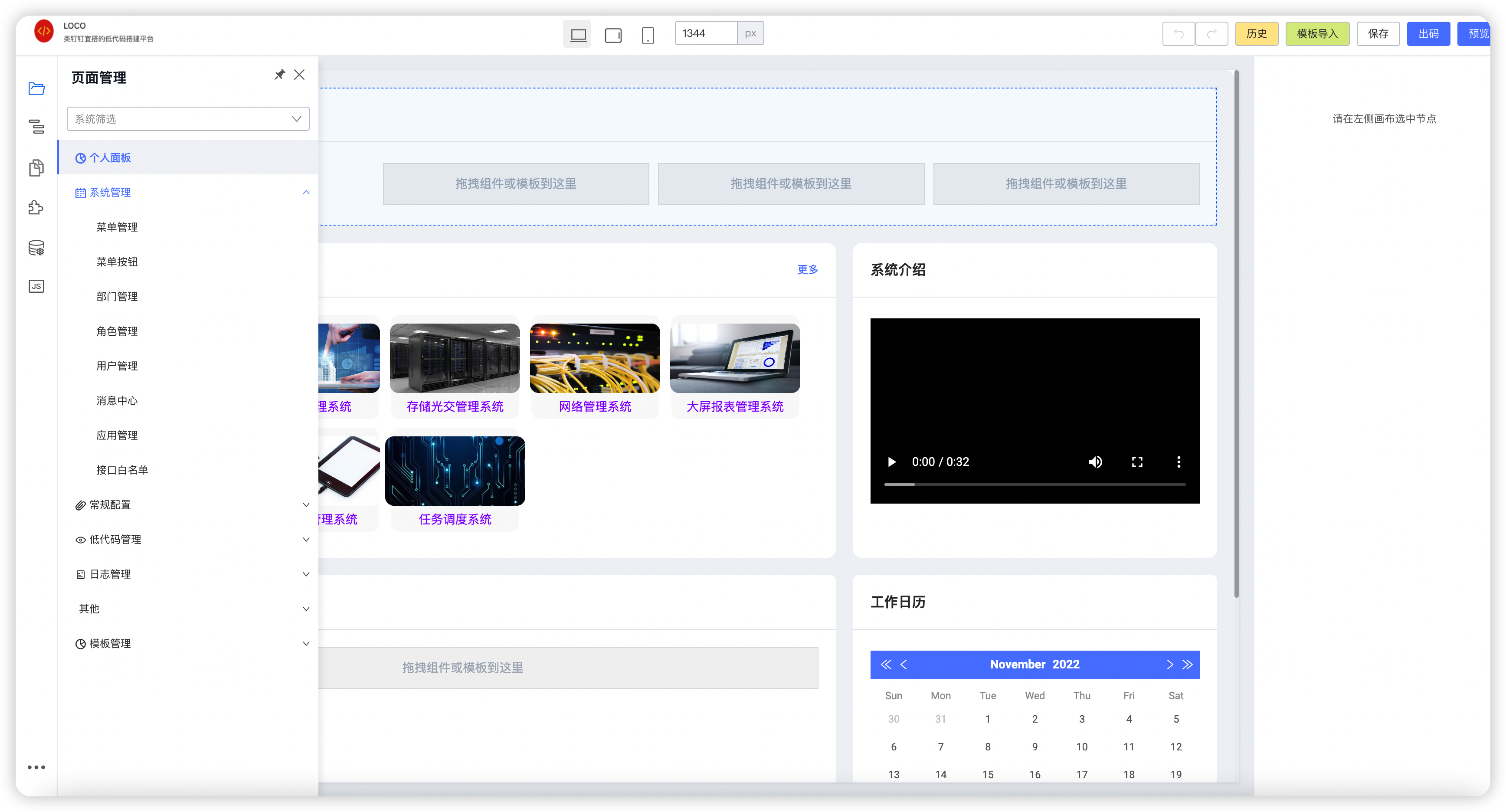
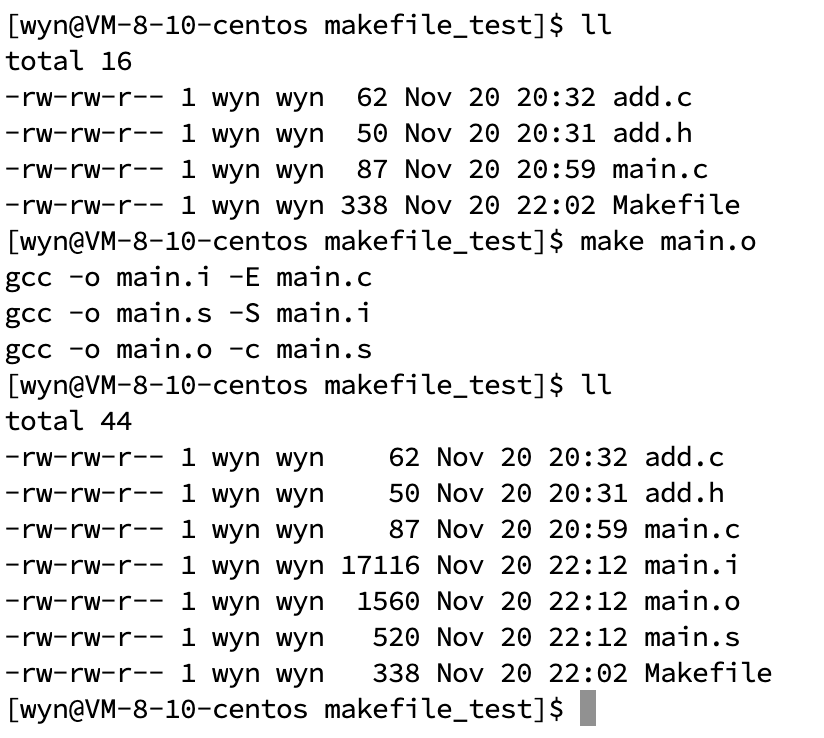
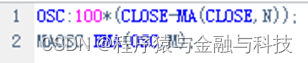
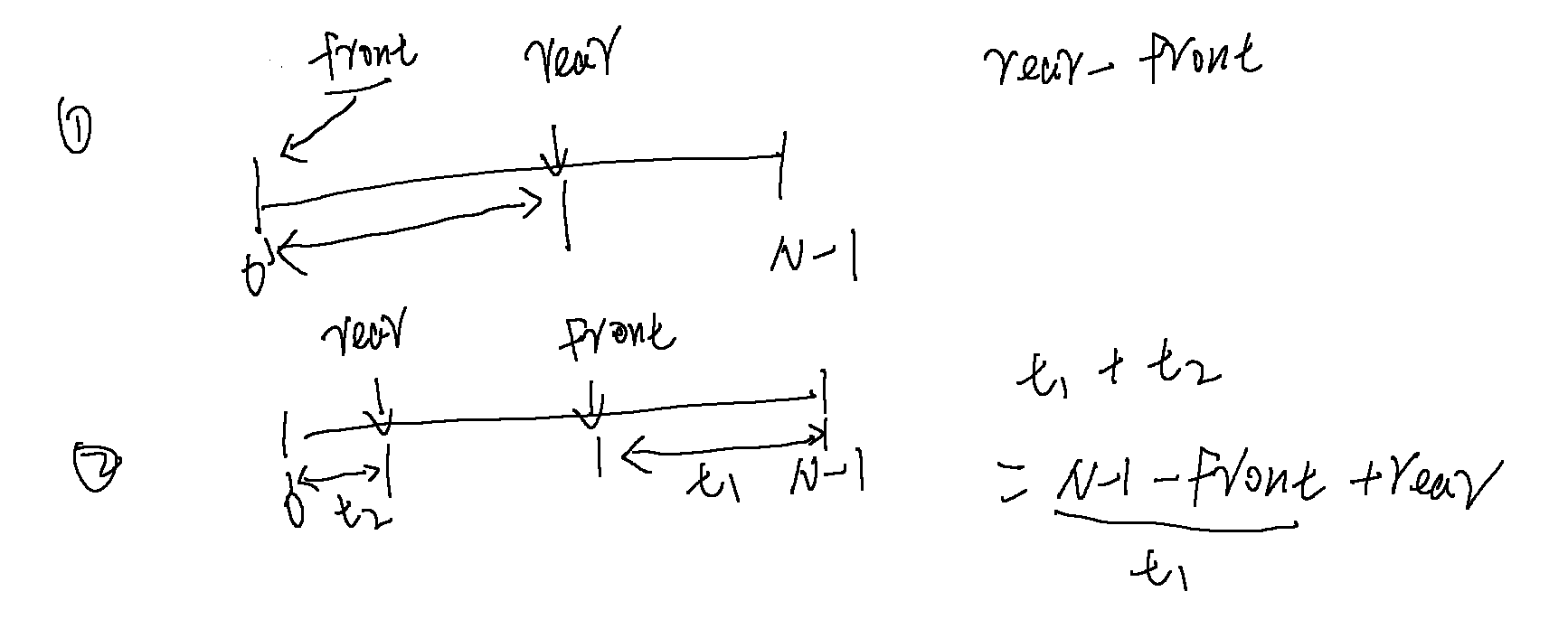

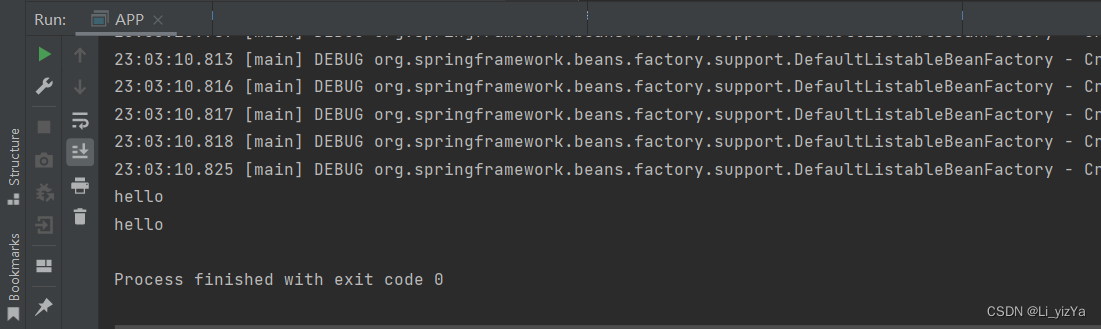
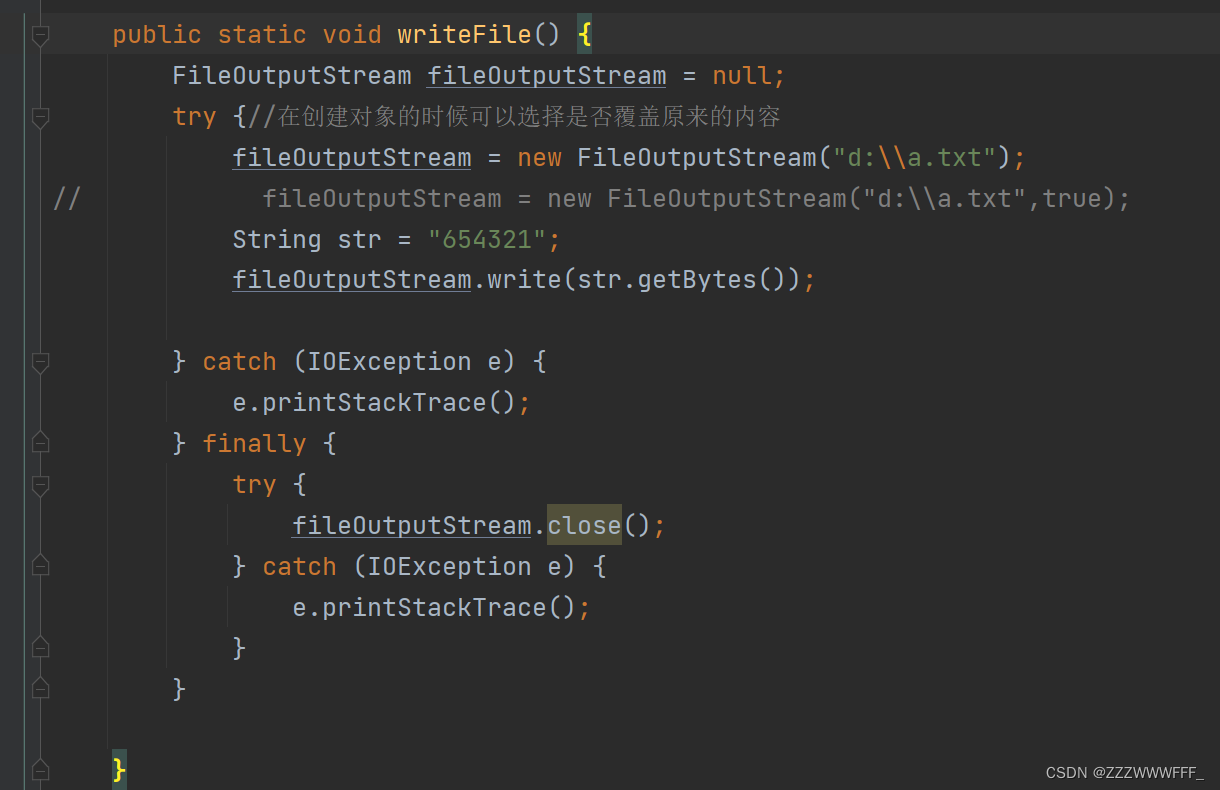
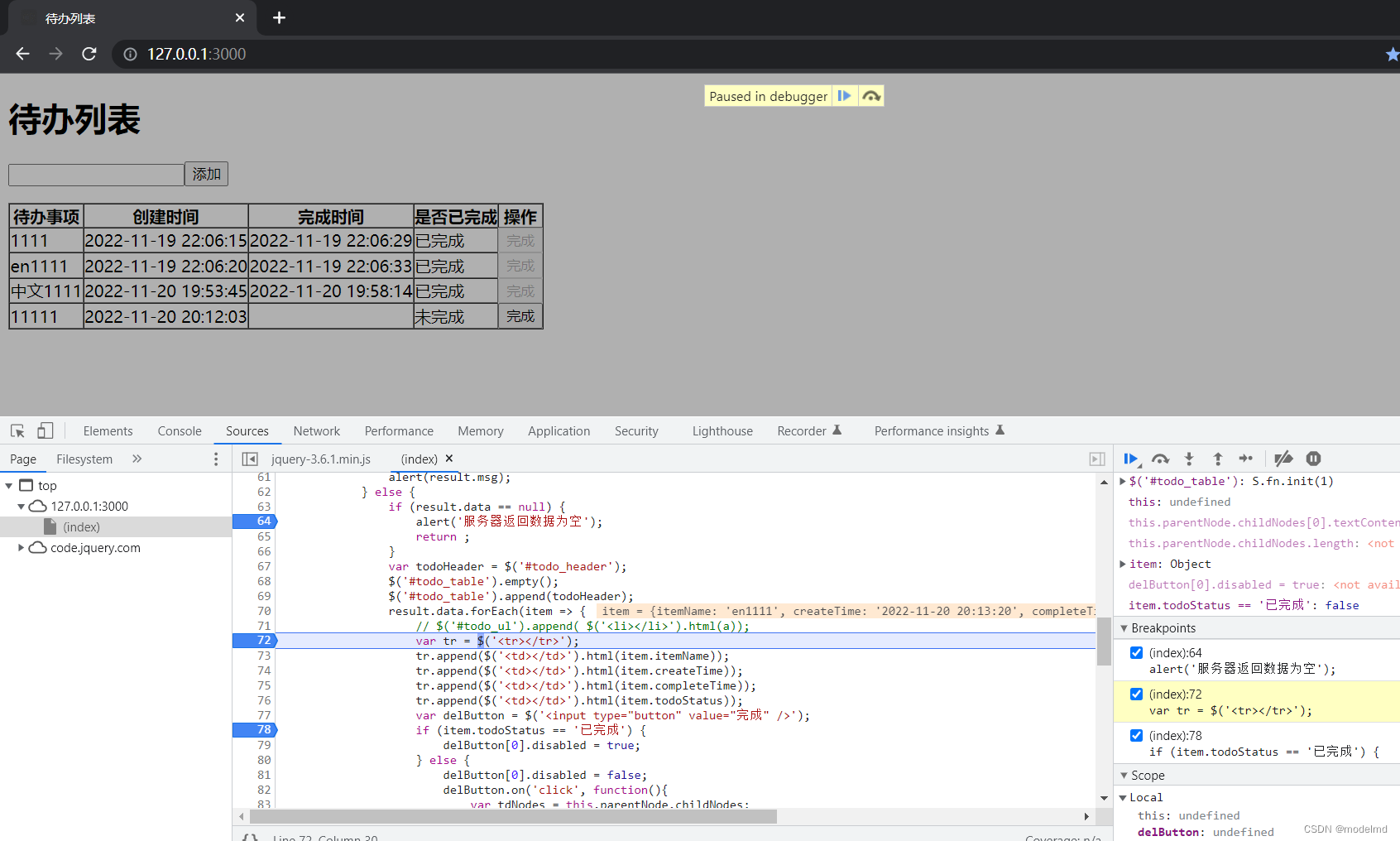
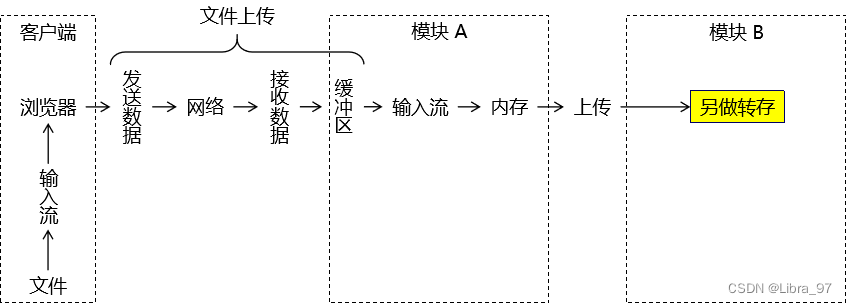
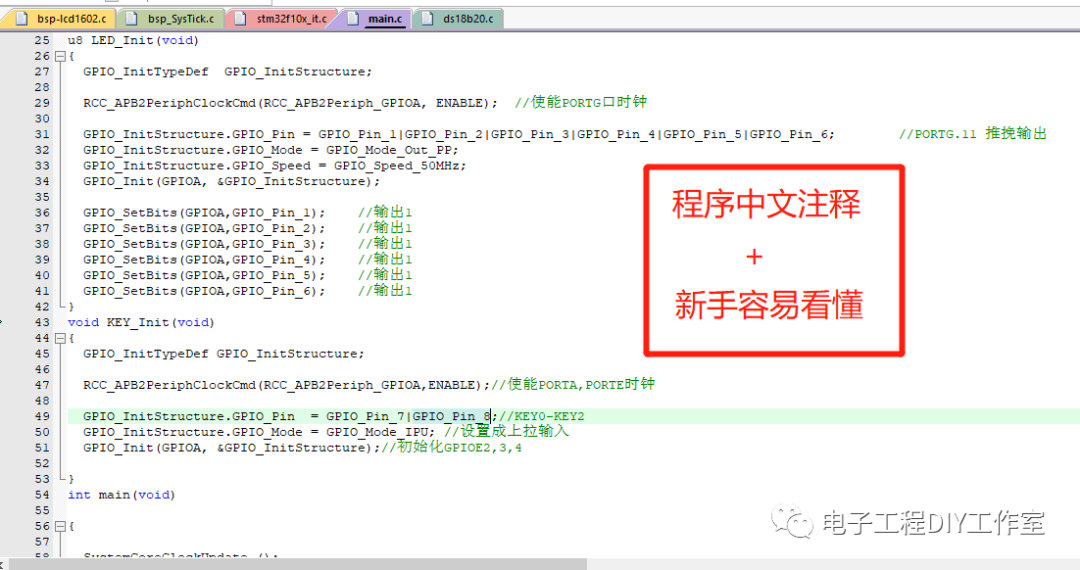
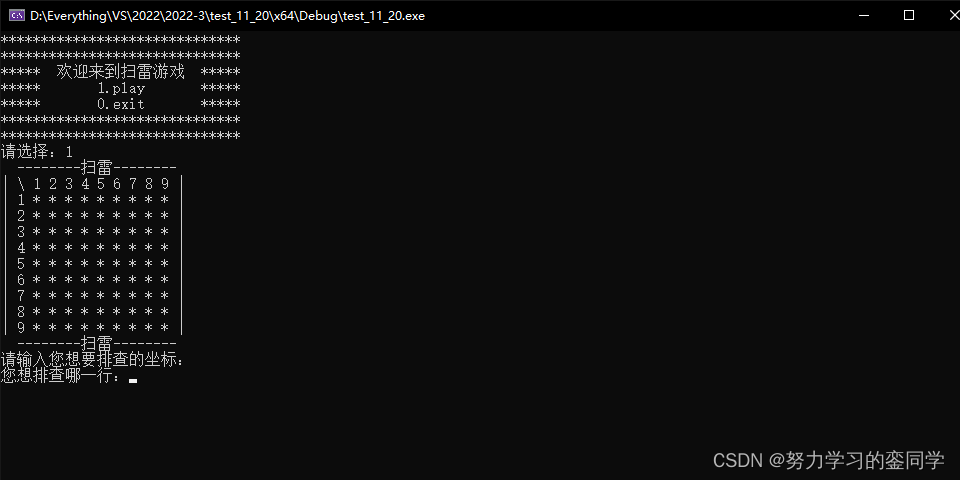
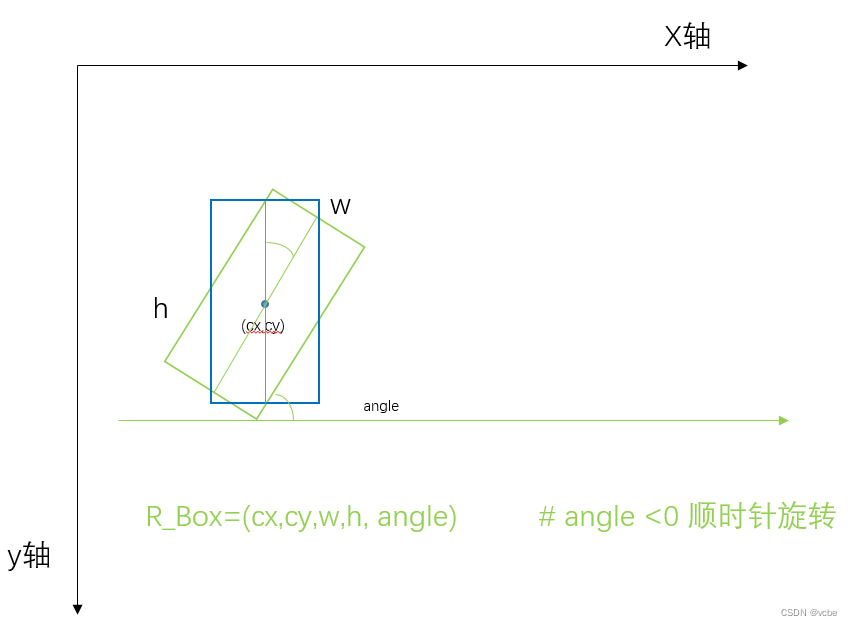
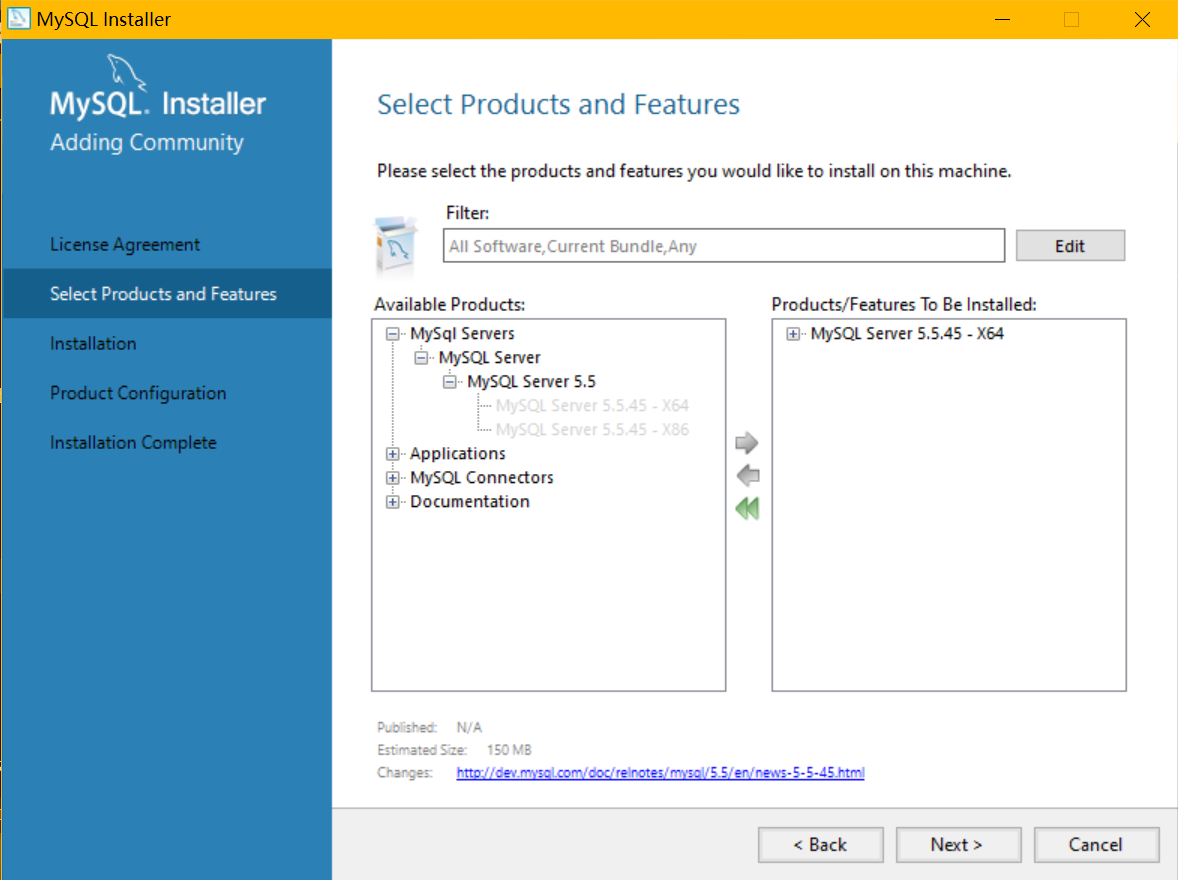
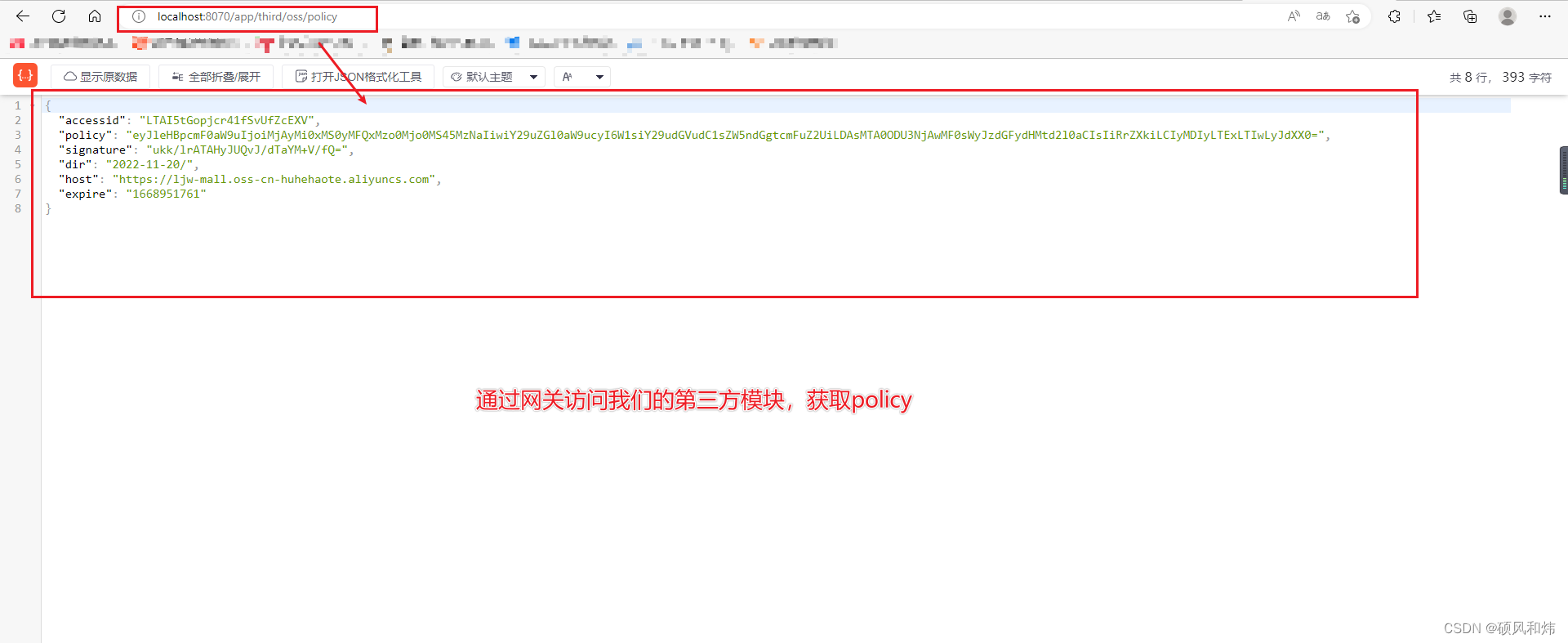
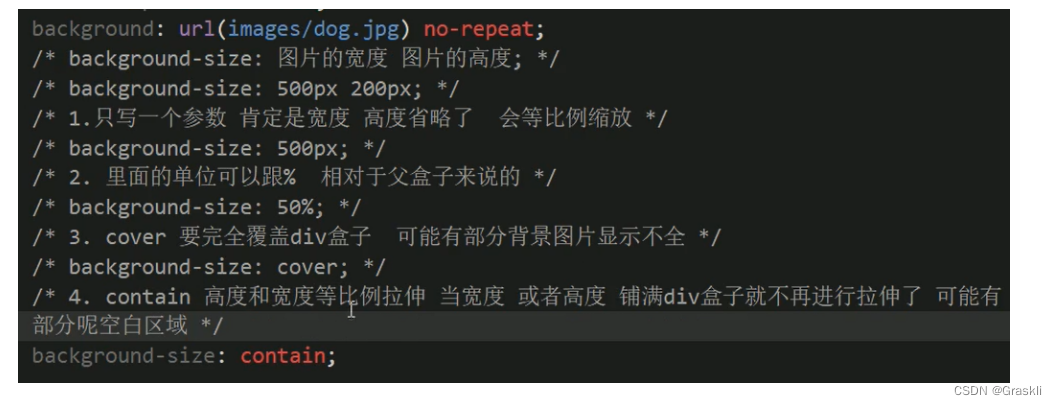
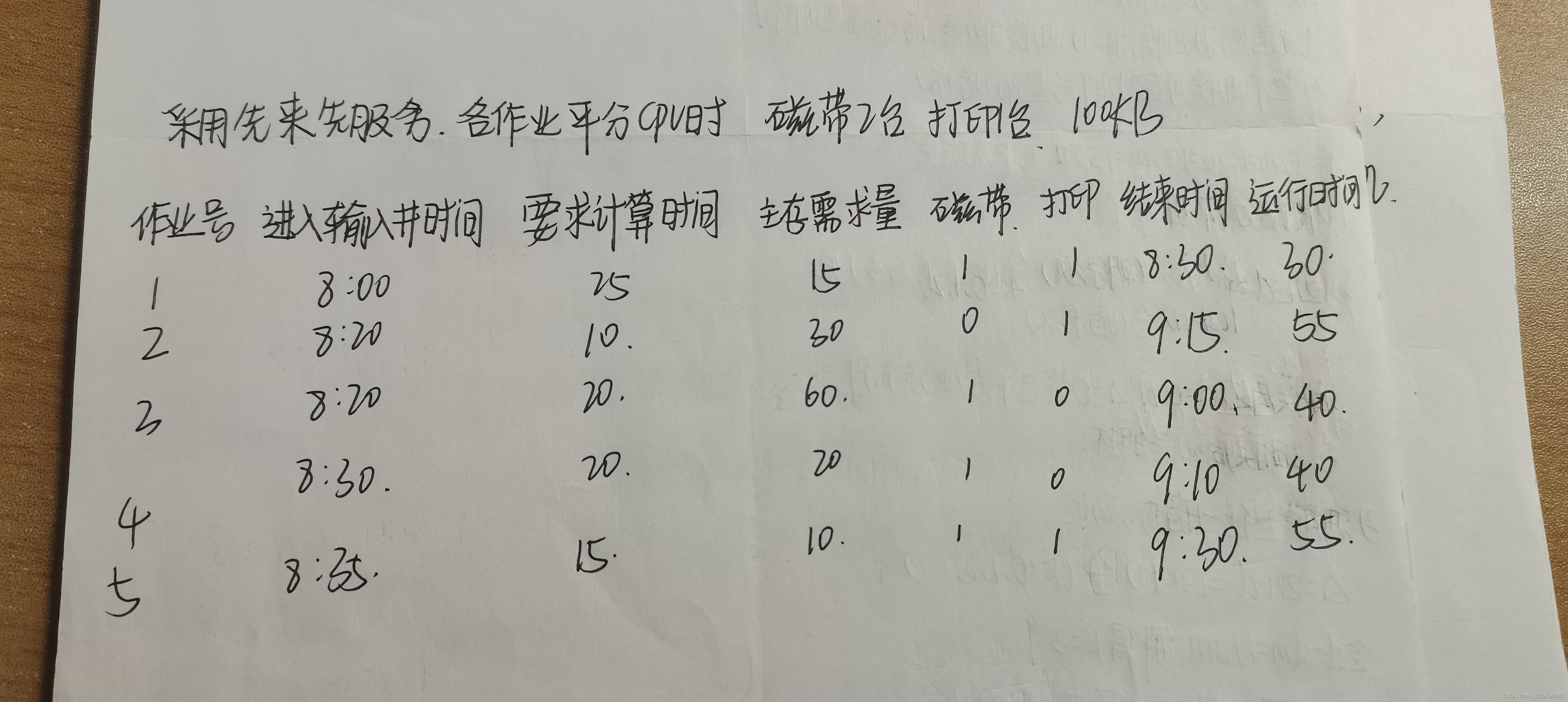
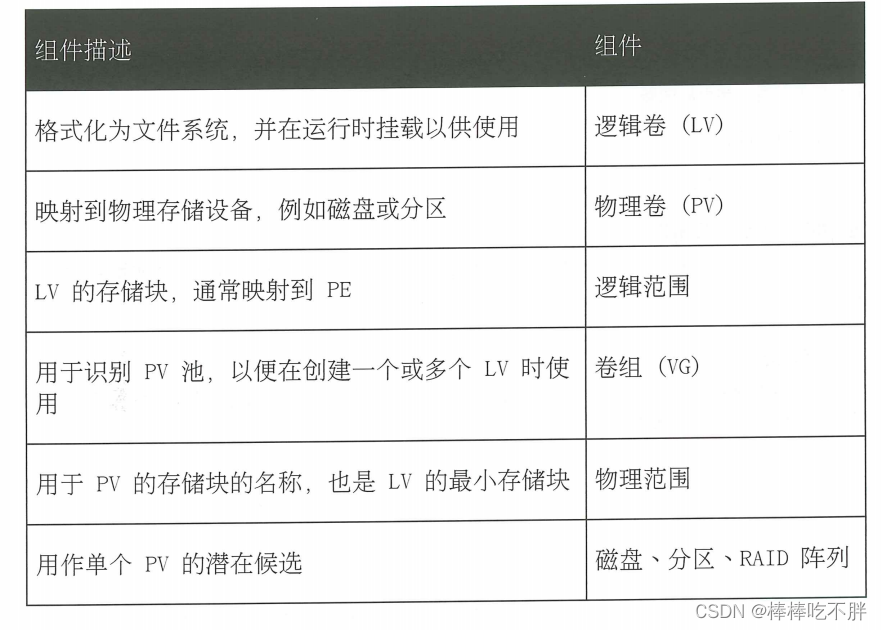

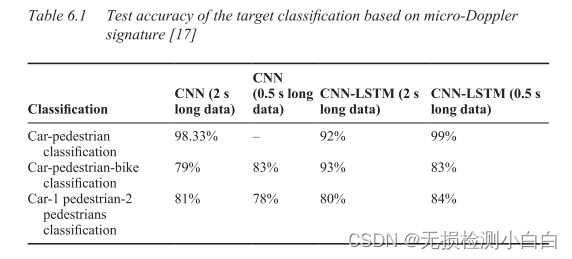
![[Unity好插件之PlayMaker]PlayMaker如何扩展额外创建更多的脚本](https://img-blog.csdnimg.cn/ab899a8af4db49c7a691b343e8c7714e.png)