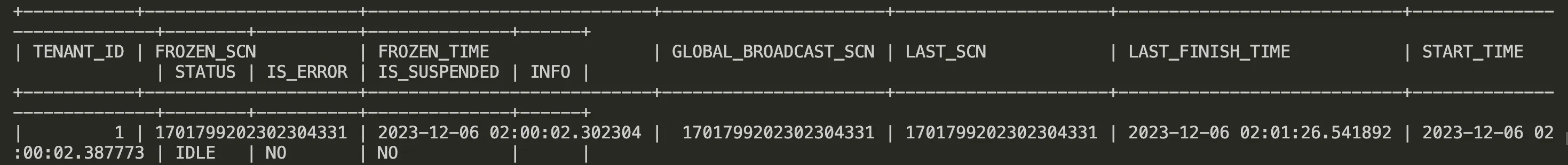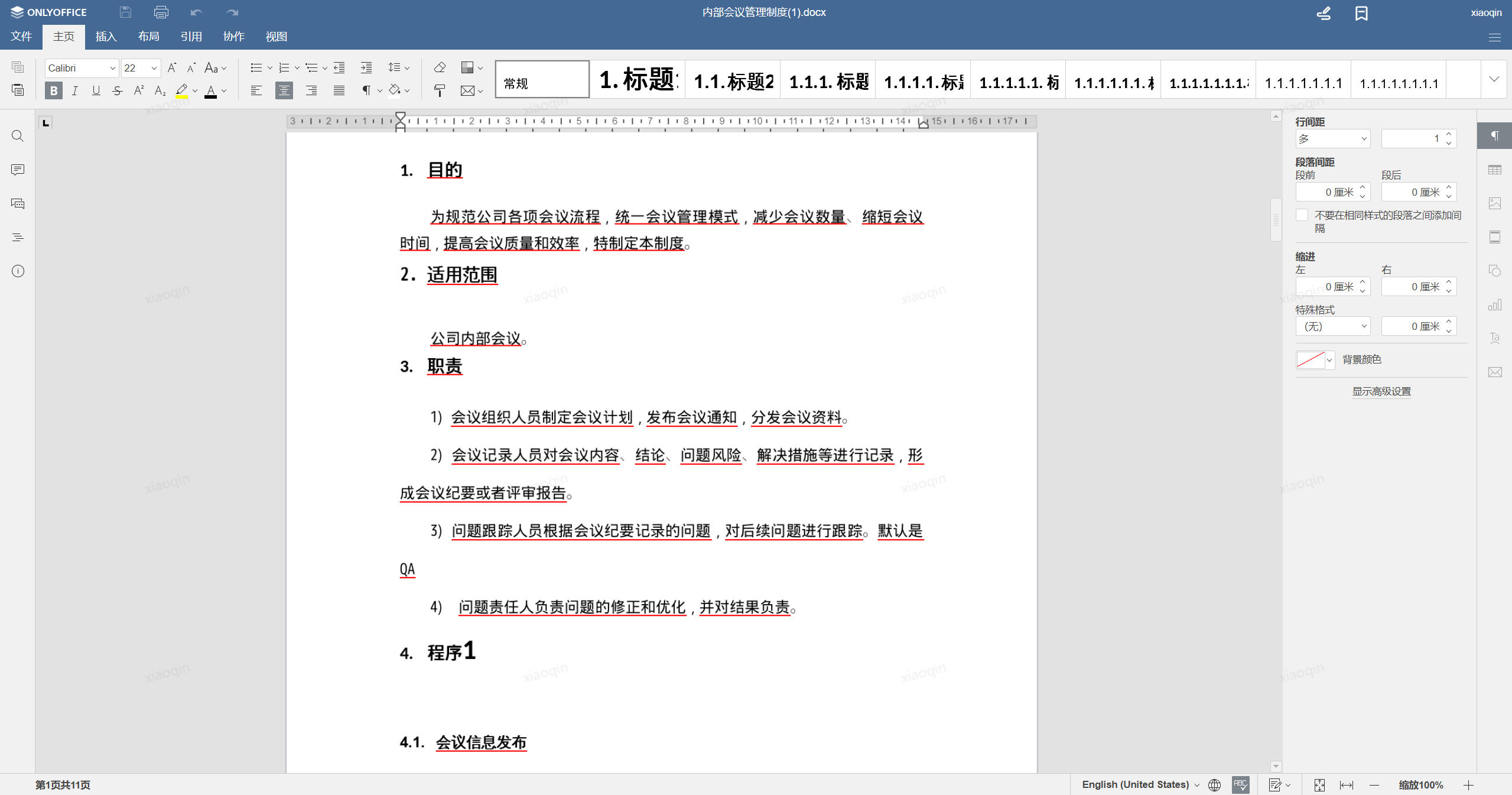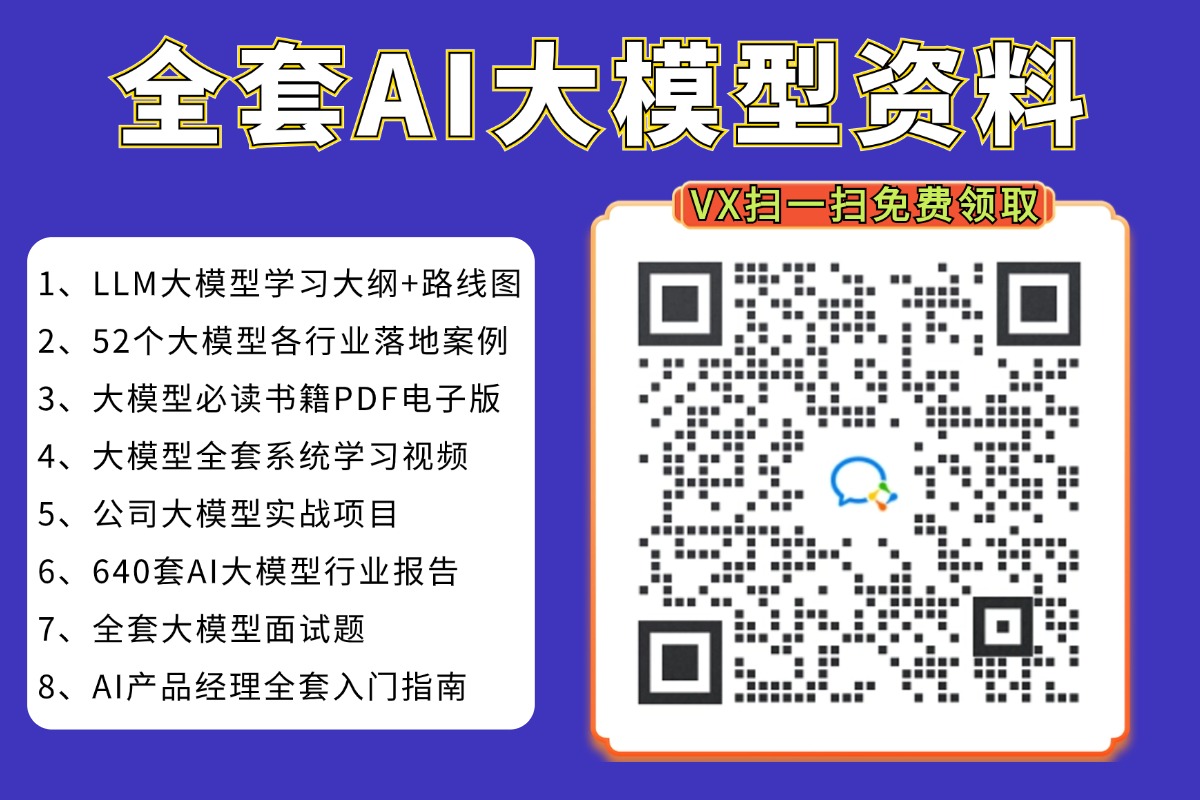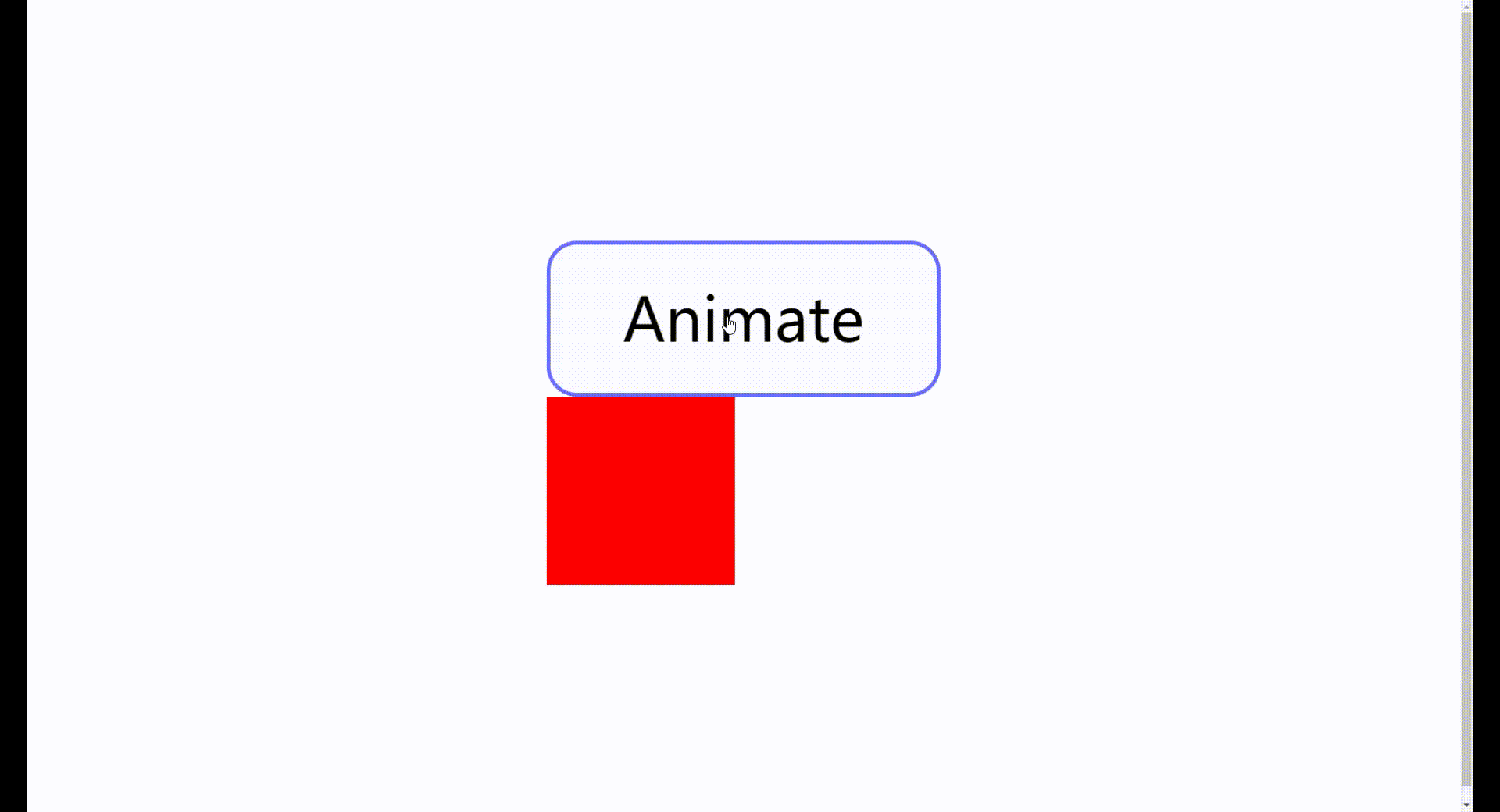文章目录
- 探索Python的聊天机器人世界:errbot库的神秘面纱
- 背景:为何选择errbot?
- errbot是什么?
- 如何安装errbot?
- 简单库函数使用方法
- 1. 创建机器人
- 2. 响应消息
- 3. 处理私聊
- 4. 定时任务
- 5. 错误处理
- 场景应用
- 1. 会议提醒
- 2. 天气预报
- 3. 股票信息
- 常见Bug及解决方案
- 1. 插件加载失败
- 2. 定时任务不执行
- 3. 网络请求失败
- 总结

探索Python的聊天机器人世界:errbot库的神秘面纱
背景:为何选择errbot?
在自动化和人工智能的浪潮中,聊天机器人成为了连接人与机器的桥梁。它们不仅能够处理日常任务,还能提供即时的信息反馈。errbot 是一个强大的Python库,专门用于创建聊天机器人。它支持多种聊天平台,如Slack、HipChat、Telegram等,让你的机器人能够跨平台工作。接下来,我们将揭开errbot的神秘面纱,探索它的功能和使用方法。
errbot是什么?
errbot 是一个开源的聊天机器人框架,它允许开发者使用Python语言快速构建和部署聊天机器人。它的核心优势在于其灵活性和易用性,支持插件系统,使得机器人的功能可以轻松扩展。
如何安装errbot?
安装errbot非常简单,你只需要打开命令行,输入以下命令:
pip install errbot
这条命令会从Python的包管理器pip中下载并安装errbot及其依赖。
简单库函数使用方法
1. 创建机器人
from errbot import BotPlugin, re_botcmd
class MyBot(BotPlugin):
@re_botcmd(pattern='hello')
def say_hello(self, msg, match):
return "Hello, {}".format(msgfrm().user)
这段代码定义了一个简单的机器人,当用户发送“hello”时,它会回应“Hello”。
2. 响应消息
@re_botcmd(pattern='echo (.*)')
def echo(self, msg, match):
return match.group(1)
这个函数会回显用户发送的任何消息。
3. 处理私聊
@re_botcmd(admin_only=True)
def secret_command(self, msg, match):
return "This is a secret message."
这个命令只对管理员可见。
4. 定时任务
@cron_frequency('*/5 * * * *')
def every_five_minutes(self):
self.send_msg('Hello every 5 minutes!')
这个函数每5分钟向所有用户发送一次消息。
5. 错误处理
@re_botcmd
def safe_command(self, msg, match):
try:
# 可能出错的代码
return "Success"
except Exception as e:
return "An error occurred: {}".format(e)
这段代码展示了如何在命令中处理异常。
场景应用
1. 会议提醒
@re_botcmd(pattern='remind me to (.*)')
def remind_me(self, msg, match):
reminder = match.group(1)
self.scheduler.enter(3600, 1, self.remind, (msg, reminder))
return "I will remind you to {}".format(reminder)
用户可以设置一个小时后的提醒。
2. 天气预报
import requests
@re_botcmd(pattern='weather in (.*)')
def weather(self, msg, match):
location = match.group(1)
response = requests.get('http://api.weatherapi.com/v1/current.json', params={'q': location, 'key': 'YOUR_API_KEY'})
weather_data = response.json()
return "Weather in {}: {}°C with {}% humidity".format(location, weather_data['current']['temp_c'], weather_data['current']['humidity'])
这个命令可以查询指定地点的天气。
3. 股票信息
import yfinance as yf
@re_botcmd(pattern='stock price of (.*)')
def stock_price(self, msg, match):
ticker = match.group(1)
stock = yf.Ticker(ticker)
price = stock.history(period='1d')['Close'][0]
return "The current price of {} is ${:.2f}".format(ticker, price)
用户可以查询特定股票的当前价格。
常见Bug及解决方案
1. 插件加载失败
错误信息: Plugin 'plugin_name' could not be loaded.
解决方案:
# 确保插件路径正确
self.log.info('Loading plugin...')
确保插件文件位于正确的目录中。
2. 定时任务不执行
错误信息: No scheduled tasks found.
解决方案:
# 确保cron频率设置正确
@cron_frequency('*/5 * * * *')
def every_five_minutes(self):
self.send_msg('Hello every 5 minutes!')
检查cron表达式是否正确。
3. 网络请求失败
错误信息: requests.exceptions.RequestException:
解决方案:
import requests
try:
response = requests.get('http://api.example.com/data')
except requests.exceptions.RequestException as e:
self.send_msg('Failed to fetch data: {}'.format(e))
使用try-except结构来捕获网络请求异常。
总结
errbot是一个功能强大且灵活的Python库,它使得创建跨平台的聊天机器人变得简单。通过本文的介绍,你应该已经对errbot有了基本的了解,并且学会了如何安装、使用基本函数、在实际场景中应用以及解决常见的问题。现在,你可以开始构建自己的聊天机器人了!
如果你觉得文章还不错,请大家 点赞、分享、留言 下,因为这将是我持续输出更多优质文章的最强动力!