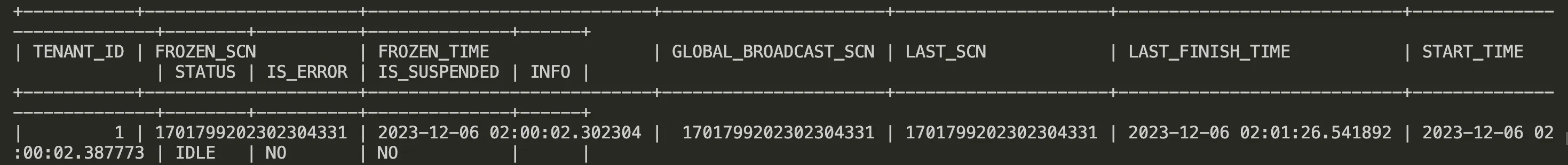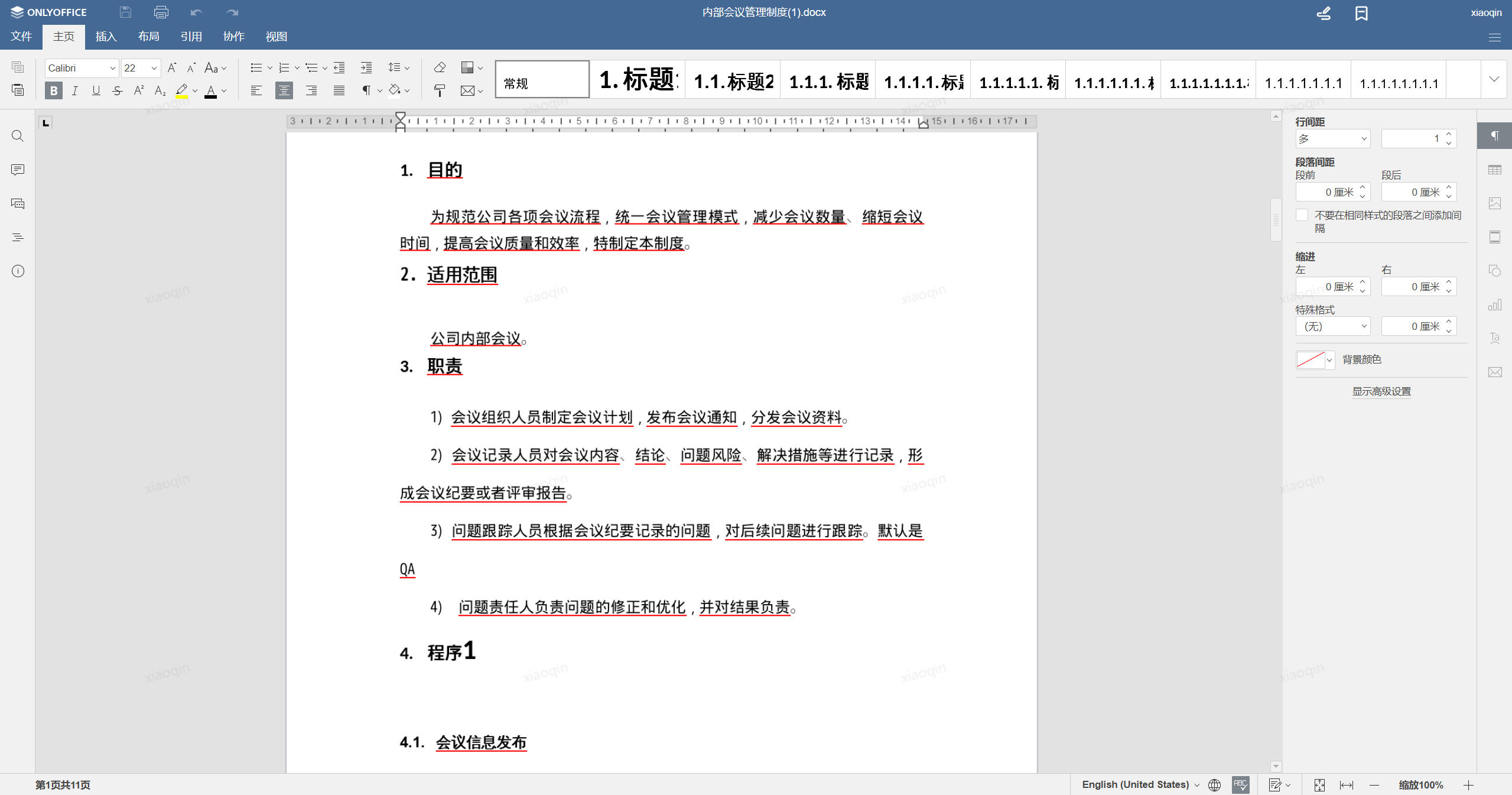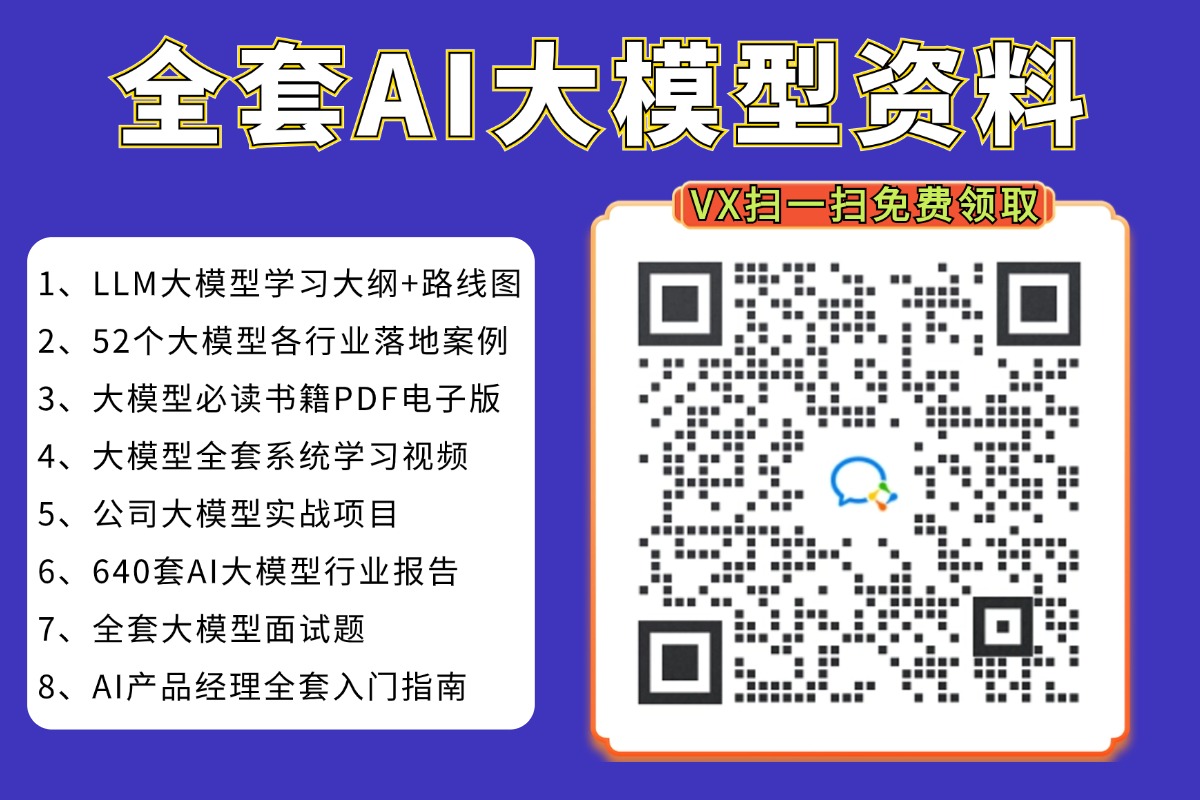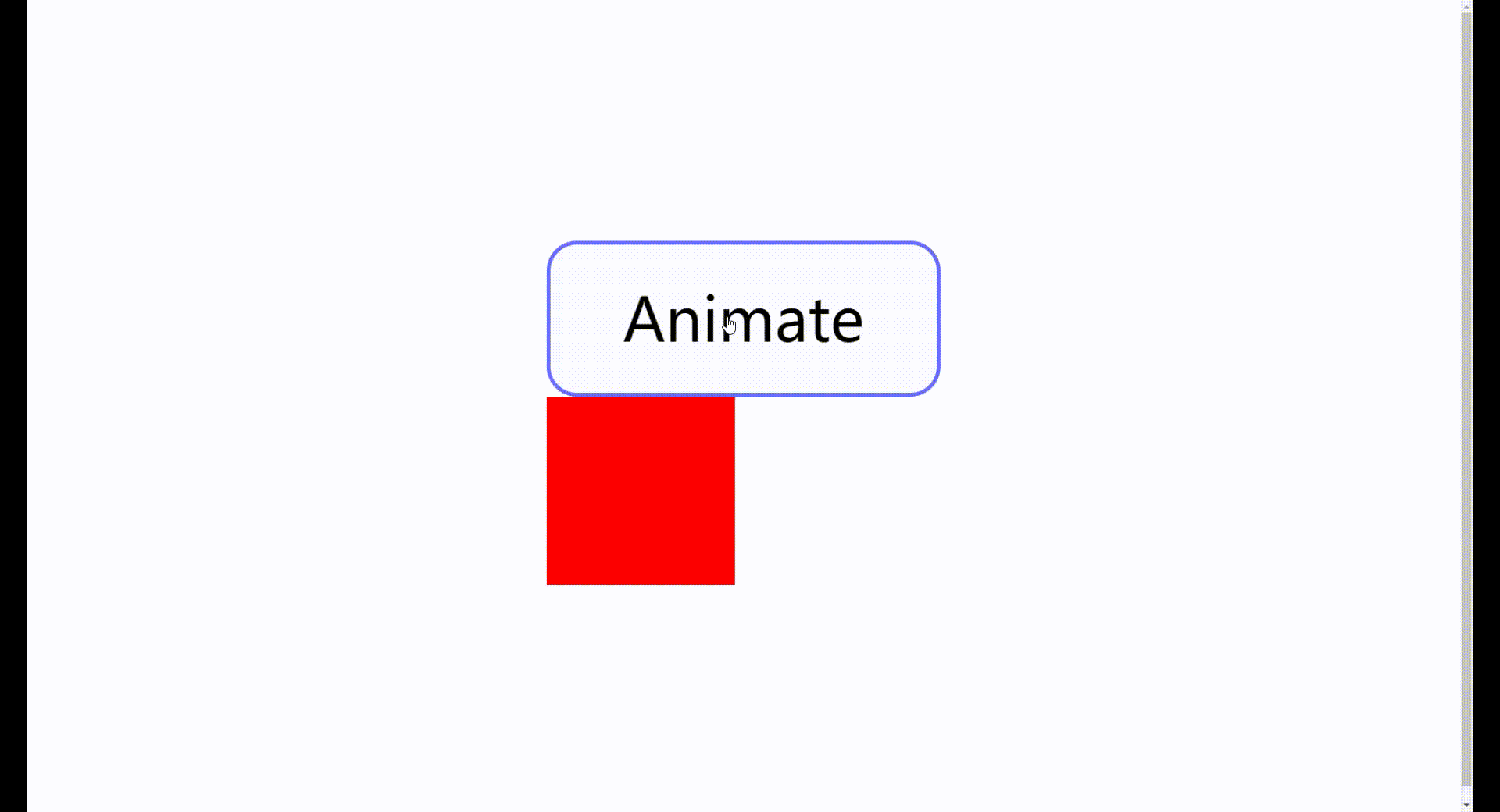1.分模块设计与开发
分模块即为不同的模块实现不同的功能,方便项目开发和部署。
如下图:pojo为实体模块,tlias为业务模块,utils为功能模块

要在tlias模块中使用其他两个模块,需要在pom文件中加入对应的依赖。
如图,加入模块时仅打出部分名称即可。

遇到的问题:
新建模块时项目结构没有java和test目录,解决方案如下:
在新建模块页面如下操作,生成的模块目录即可齐全。

2.继承与聚合
1.继承
1.继承关系
1.首先创立父模块parent,将其打包方式设置为pom

关于三种打包方式的说明:
jar:普通模块打包,springboot项目基本都是jar包(内嵌tomcat运行)
war:普通web程序打包,需要部署在外部的tomcat服务器中运行
pom:父工程或聚合工程,该模块不写代码,仅进行依赖管理
2.在子模块中设置parent为父工程

<relativePath>../parents/pom.xml</relativePath>
该代码表示父工程的pom文件的所在位置。../表示退出一级目录
上述操作完成后,在父工程parent模块中添加依赖,子模块同样也会生效。
ps:若父子工程都配置了同一个依赖的不同版本,以子工程的为准。
2.版本锁定
问题缘由:在一个项目中仅有几个项目需要用到特定的依赖,无需添加到父模块中,但一旦版本变更修改版本号非常麻烦,因此需要版本锁定。
1.版本锁定基础实现
在父工程中添加如下标签:
<!-- 统一版本管理 -->
<dependencyManagement>
<dependencies>
<dependency>
<groupId>com.aliyun.oss</groupId>
<artifactId>aliyun-sdk-oss</artifactId>
<version>3.15.1</version>
</dependency>
<!--JWT令牌-->
<dependency>
<groupId>io.jsonwebtoken</groupId>
<artifactId>jjwt</artifactId>
<version>0.9.1</version>
</dependency>
</dependencies>
</dependencyManagement>在此标签作用下,子模块中版本号即可删掉,仅保留剩余两项即可。
<dependencies>
<dependency>
<groupId>com.aliyun.oss</groupId>
<artifactId>aliyun-sdk-oss</artifactId>
</dependency>
<!--JWT令牌-->
<dependency>
<groupId>io.jsonwebtoken</groupId>
<artifactId>jjwt</artifactId>
</dependency>
</dependencies>2.每个版本号放在一起
需要变更版本时直接在parent模块中修改即可,但是版本号分散开,不便于修改,可做如下处理:
<properties>
<maven.compiler.source>17</maven.compiler.source>
<maven.compiler.target>17</maven.compiler.target>
<project.build.sourceEncoding>UTF-8</project.build.sourceEncoding>
<!-- 此为版本号统一管理 -->
<aliyun_oss.version>3.15.1</aliyun_oss.version>
<jwt.version>0.9.1</jwt.version>
</properties>
<!-- 统一版本管理 -->
<dependencyManagement>
<dependencies>
<dependency>
<groupId>com.aliyun.oss</groupId>
<artifactId>aliyun-sdk-oss</artifactId>
<version>${aliyun_oss.version}</version>
</dependency>
<!--JWT令牌-->
<dependency>
<groupId>io.jsonwebtoken</groupId>
<artifactId>jjwt</artifactId>
<version>${jwt.version}</version>
</dependency>
</dependencies>
</dependencyManagement>
在<properties>标签中自定义属性,在 <dependencyManagement>标签中使用${}加入对应属性即可。
ps:
<dependencyManagement> 与 <dependencies>的区别是什么?
<dependencies> 是直接依赖,在父工程配置了依赖,子工程会直接继承下来。
<dependencyManagement> 是统一管理依赖版本,不会直接依赖,还需要在子工程中引入所需依赖(无需指定版本)
2.聚合
问题缘由:要打包业务模块,首先要将其他模块打包成jar文件到本地仓库,随后才能打包业务模块,这样业务模块才会找到其他模块构建成功,此过程过于繁琐。
在父模块中使用<modules>标签来聚合所有模块实现一键打包。
<!-- 聚合所有模块 -->
<!-- ../表示退出当前目录 -->
<modules>
<module>../tlias-web-management</module>
<module>../src/poji</module>
<module>../src/utils</module>
</modules>ps:聚合工程中所包含的模块,在构建时,会自动根据模块间的依赖关系设置构建顺序,与聚合工程中模块的配置书写位置无关。
继承聚合总结:
作用
聚合用于快速构建项目
继承用于简化依赖配置、统一管理依赖
相同点:
聚合与继承的pom.xml文件打包方式均为pom,可以将两种关系制作到同一个pom文件中
聚合与继承均属于设计型模块,并无实际的模块内容
不同点:
聚合是在聚合工程中配置关系,聚合可以感知到参与聚合的模块有哪些
继承是在子模块中配置关系,父模块无法感知哪些子模块继承了自己
3.maven私服
1.打开maven的settings.xml配置文件,在 servers 标签中,配置访问私服的个人凭证(访问的用户名和密码)
<server>
<id>maven-releases</id>
<username>admin</username>
<password>admin</password>
</server>
<server>
<id>maven-snapshots</id>
<username>admin</username>
<password>admin</password>
</server>2.在 mirrors 中只配置我们自己私服的连接地址(如果之前配置过阿里云,需要直接替换掉)
<mirror>
<id>maven-public</id>
<mirrorOf>*</mirrorOf>
<url>http://192.168.150.101:8081/repository/maven-public/</url>
</mirror>3.需要在 profiles 中,增加如下配置,来指定snapshot快照版本的依赖,依然允许使用
<profile>
<id>allow-snapshots</id>
<activation>
<activeByDefault>true</activeByDefault>
</activation>
<repositories>
<repository>
<id>maven-public</id>
<url>http://192.168.150.101:8081/repository/maven-public/</url>
<releases>
<enabled>true</enabled>
</releases>
<snapshots>
<enabled>true</enabled>
</snapshots>
</repository>
</repositories>
</profile>4.如果需要上传自己的项目到私服上,需要在项目的pom.xml文件中,增加如下配置,来配置项目发布的地址(也就是私服的地址)
<distributionManagement>
<!-- release版本的发布地址 -->
<repository>
<id>maven-releases</id>
<url>http://192.168.150.101:8081/repository/maven-releases/</url>
</repository>
<!-- snapshot版本的发布地址 -->
<snapshotRepository>
<id>maven-snapshots</id>
<url>http://192.168.150.101:8081/repository/maven-snapshots/</url>
</snapshotRepository>
</distributionManagement>5.发布项目,直接运行 deploy 生命周期即可 (发布时,建议跳过单元测试)
ps:deploy发布命令即为将模块上传到私服中