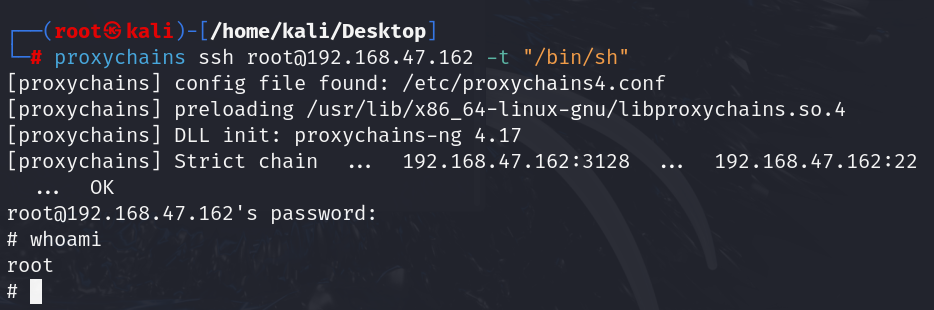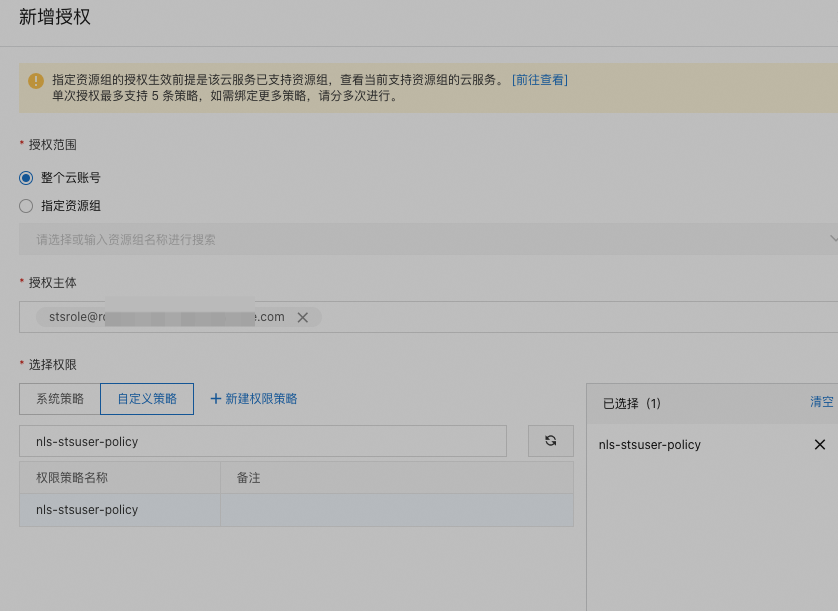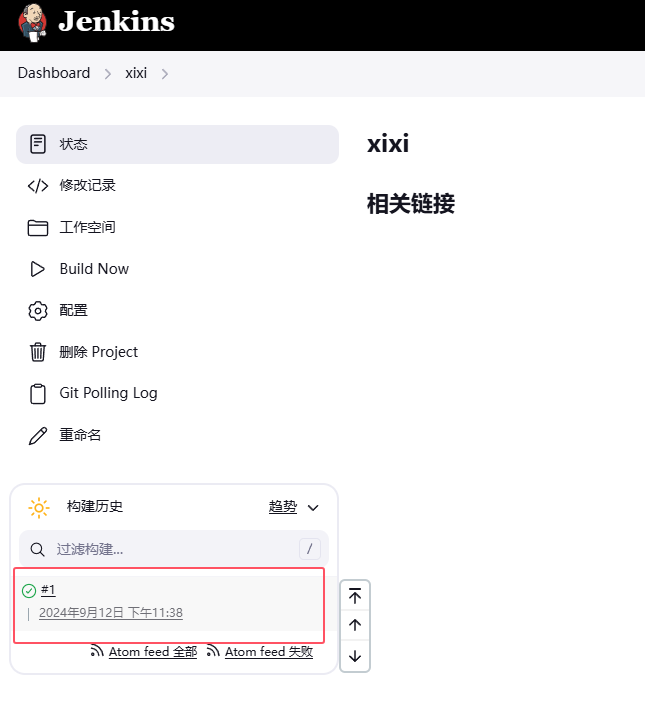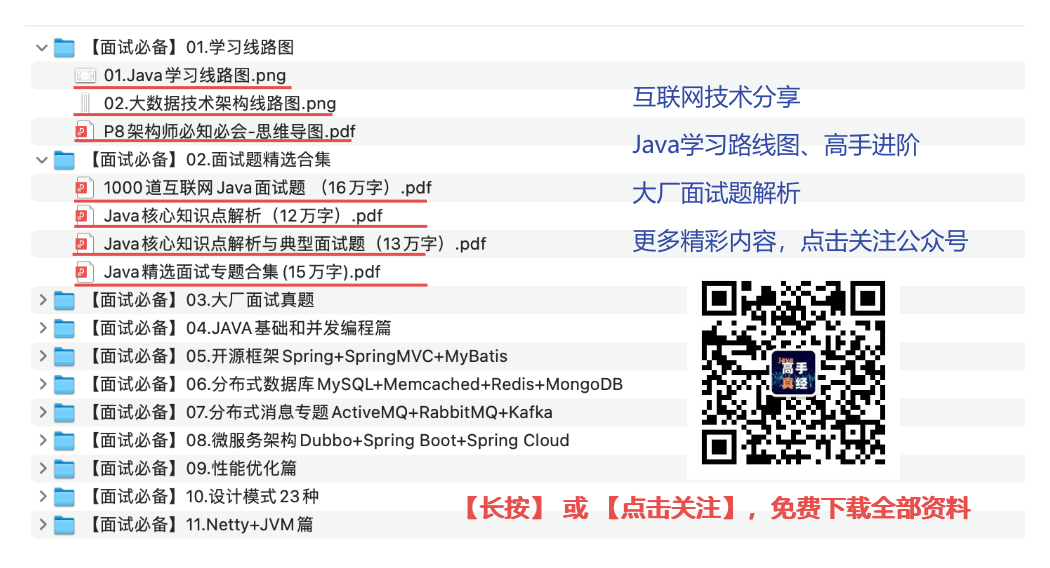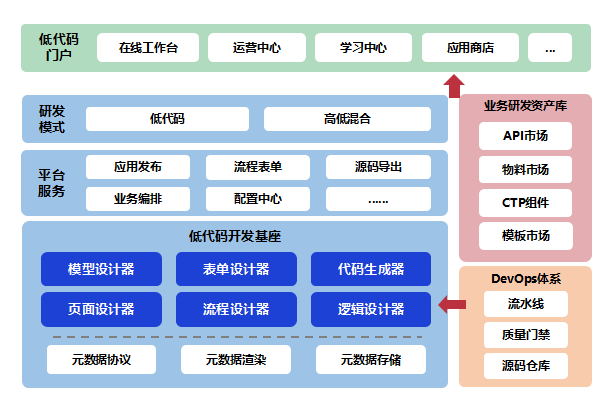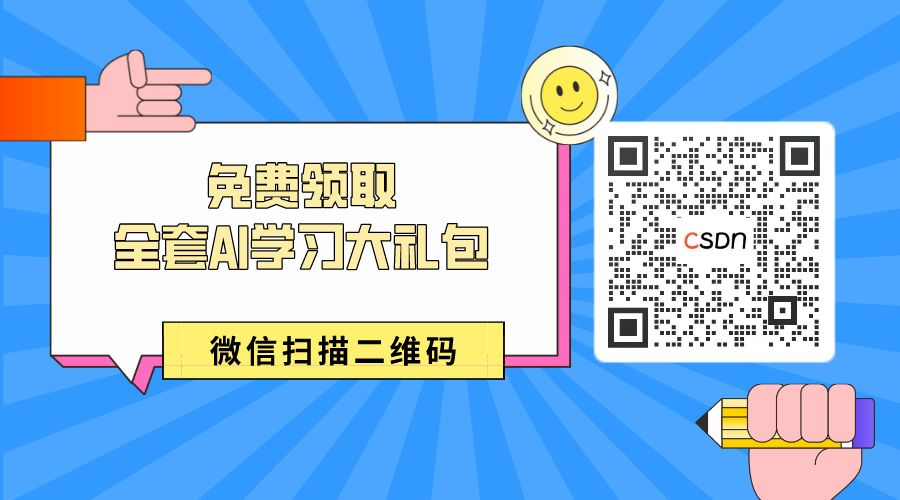项目背景:
城市中的街道横幅通常用于广告宣传、公共通知等目的,但在某些情况下,它们也可能影响交通安全或市容市貌。因此,对街道横幅进行自动化检测不仅可以帮助城市管理机构及时发现并处理不当悬挂的横幅,还可以辅助交通管理部门排除潜在的视线遮挡隐患。本数据集旨在为街道横幅的检测提供高质量的标注数据,支持自动化检测系统的开发与应用。
数据集概述:

- 名称:道路横幅检测数据集
- 规模:共计2,000张图像
- 类别:单一类别,“0”表示街道横幅(Banner)
- 标注格式:支持VOC和YOLO格式的标注文件,可以直接用于模型训练
数据集特点:
- 针对性强:专注于街道横幅的检测,确保数据集的针对性和实用性。
- 高质量标注:每张图像都已详细标注,确保数据的准确性和可靠性。
- 适用范围广:支持多种标注格式(VOC、YOLO),方便科研人员和开发者直接使用。
- 标准格式:采用广泛使用的标注文件格式,方便导入不同的检测框架。
数据集内容:

- 街道横幅(Banner):标注了城市街道中的横幅。
数据集用途:
- 城市治理:可用于训练和评估深度学习模型,特别是在街道横幅检测方面。
- 交通管理:帮助实现道路交通安全监测,减少人工巡查的工作量。
- 科研与教育:为街道横幅检测领域的研究和教学提供丰富的数据支持。
使用场景:
- 实时监控:在城市管理监控系统中,利用该数据集训练的模型可以实时检测街道横幅。
- 违规排查:在违规横幅排查和清理中,利用该数据集可以提高排查的准确性和速度。
- 生产管理:在城市管理和服务工作中,利用该数据集可以提高工作效率和管理水平。
技术指标:
- 数据量:共计2,000张图像,专注于街道横幅检测。
- 标注格式:支持VOC和YOLO格式的标注文件,方便导入不同的检测框架。
- 标注精度:所有图像均已详细标注,确保数据的准确性和可靠性。
注意事项:
- 数据隐私:在使用过程中,请确保遵守相关法律法规,保护个人隐私。
- 数据预处理:在使用前,建议进行一定的数据预处理,如图像归一化等。
关键代码示例:
以下是关键代码的示例,包括数据加载、模型训练、检测和结果展示。
数据加载(以VOC格式为例):
1import os
2import cv2
3import xml.etree.ElementTree as ET
4import numpy as np
5
6# 数据集路径
7DATASET_PATH = 'path/to/dataset'
8IMAGES_DIR = os.path.join(DATASET_PATH, 'JPEGImages')
9ANNOTATIONS_DIR = os.path.join(DATASET_PATH, 'Annotations')
10
11# 加载数据集
12def load_dataset(directory):
13 images = []
14 annotations = []
15
16 for img_file in os.listdir(IMAGES_DIR):
17 if img_file.endswith('.jpg') or img_file.endswith('.png'):
18 img_path = os.path.join(IMAGES_DIR, img_file)
19 annotation_path = os.path.join(ANNOTATIONS_DIR, img_file.replace('.jpg', '.xml').replace('.png', '.xml'))
20
21 image = cv2.imread(img_path)
22 tree = ET.parse(annotation_path)
23 root = tree.getroot()
24
25 objects = []
26 for obj in root.findall('object'):
27 bbox = obj.find('bndbox')
28 xmin = int(bbox.find('xmin').text)
29 ymin = int(bbox.find('ymin').text)
30 xmax = int(bbox.find('xmax').text)
31 ymax = int(bbox.find('ymax').text)
32 objects.append([xmin, ymin, xmax, ymax])
33
34 images.append(image)
35 annotations.append(objects)
36
37 return images, annotations
38
39train_images, train_annotations = load_dataset(os.path.join(DATASET_PATH, 'train'))
40val_images, val_annotations = load_dataset(os.path.join(DATASET_PATH, 'val'))
41test_images, test_annotations = load_dataset(os.path.join(DATASET_PATH, 'test'))模型训练:
1# 初始化YOLOv8模型
2model = YOLO('yolov8n.pt')
3
4# 转换VOC格式到YOLO格式
5def convert_voc_to_yolo(annotations, image_shape=(640, 640)):
6 yolo_annotations = []
7 for ann in annotations:
8 converted = []
9 for obj in ann:
10 x_center = (obj[0] + obj[2]) / 2 / image_shape[1]
11 y_center = (obj[1] + obj[3]) / 2 / image_shape[0]
12 width = (obj[2] - obj[0]) / image_shape[1]
13 height = (obj[3] - obj[1]) / image_shape[0]
14 converted.append([0, x_center, y_center, width, height])
15 yolo_annotations.append(converted)
16 return yolo_annotations
17
18# 定义训练参数
19EPOCHS = 100
20BATCH_SIZE = 16
21
22# 转换并训练模型
23train_yolo_annots = convert_voc_to_yolo(train_annotations)
24val_yolo_annots = convert_voc_to_yolo(val_annotations)
25
26results = model.train(data='street_banner_detection.yaml', epochs=EPOCHS, batch=BATCH_SIZE)模型检测:
1# 加载训练好的模型
2model = YOLO('best.pt')
3
4# 检测图像
5def detect_street_banners(image):
6 results = model.predict(image)
7 for result in results:
8 boxes = result.boxes
9 for box in boxes:
10 x1, y1, x2, y2 = box.xyxy[0]
11 conf = box.conf
12 class_id = box.cls
13
14 # 显示结果
15 cv2.rectangle(image, (int(x1), int(y1)), (int(x2), int(y2)), (0, 255, 0), 2)
16 cv2.putText(image, f'Banner, Conf: {conf:.2f}', (int(x1), int(y1)-10), cv2.FONT_HERSHEY_SIMPLEX, 0.5, (0, 255, 0), 2)
17
18 return image
19
20# 测试图像
21test_image = cv2.imread('path/to/test_image.jpg')
22result_image = detect_street_banners(test_image)
23cv2.imshow('Detected Street Banners', result_image)
24cv2.waitKey(0)
25cv2.destroyAllWindows()配置文件 street_banner_detection.yaml:
yaml
深色版本
1train: path/to/train/images
2val: path/to/val/images
3test: path/to/test/images
4
5nc: 1 # Number of classes
6names: ['Banner'] # Class name
7
8# Training parameters
9batch_size: 16
10epochs: 100
11img_size: [640, 640] # Image size使用指南:
- 数据准备:确保数据集路径正确,并且数据集已准备好。
- 模型训练:运行训练脚本,等待训练完成。
- 模型检测:使用训练好的模型进行检测,并查看检测结果。
结语:
本数据集提供了一个高质量的道路横幅检测数据集,支持自动化横幅检测、城市治理等多个应用场景。通过利用该数据集训练的模型,可以提高街道横幅检测的效率和准确性。




![[C语言]第十节 函数栈帧的创建和销毁一基础知识到高级技巧的全景探索](https://i-blog.csdnimg.cn/direct/a45b2d292ed94c3c99270232d297a01e.png)