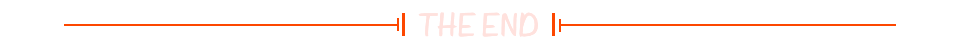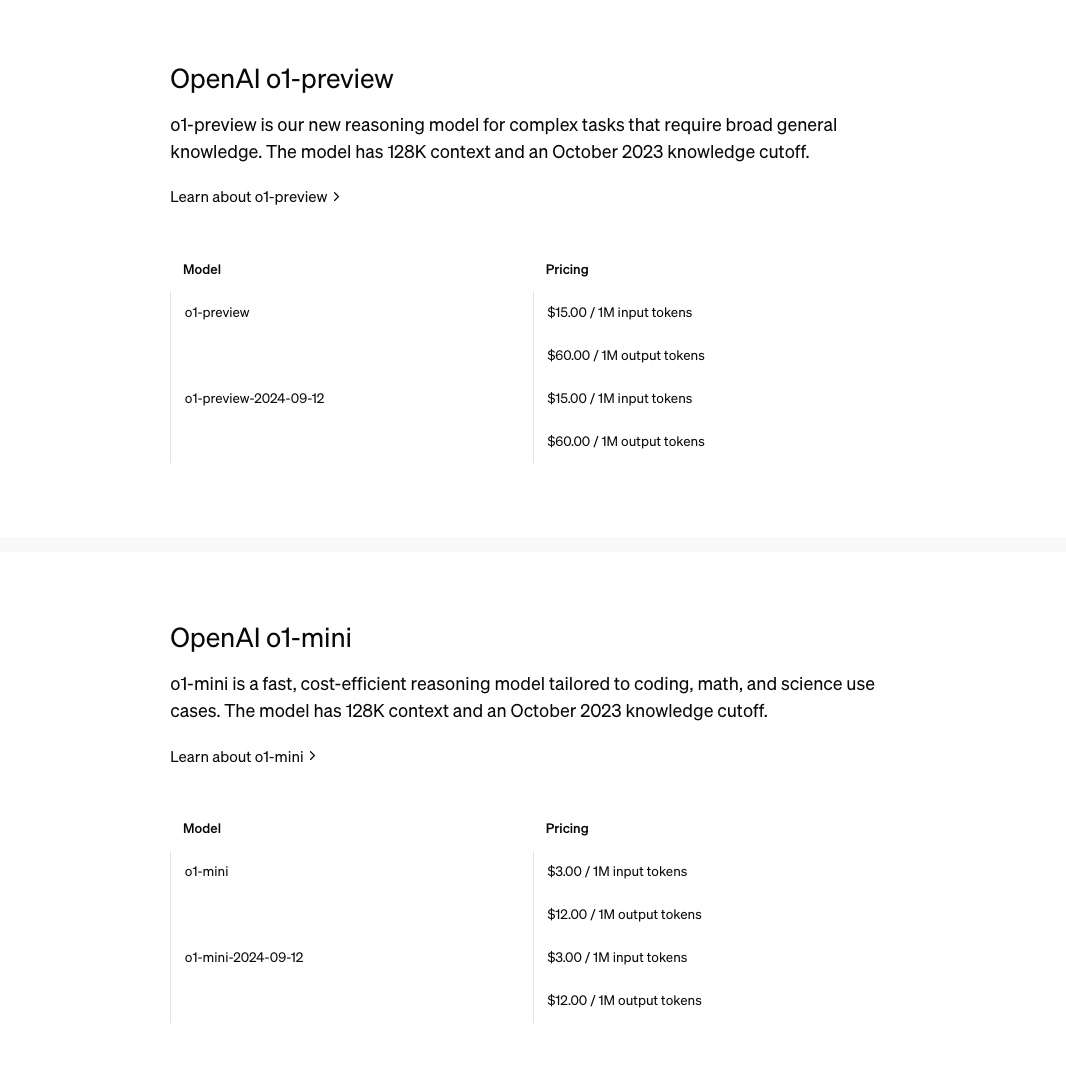目录
环境搭建
部门管理
查询部门
接口文档
代码
删除部门
接口文档
代码
新增部门
接口文档
代码
已有前端,根据接口文档完成后端功能的开发
成品如下:

环境搭建
-- 部门管理
create table dept(
id int unsigned primary key auto_increment comment '主键ID',
name varchar(10) not null unique comment '部门名称',
create_time datetime not null comment '创建时间',
update_time datetime not null comment '修改时间'
) comment '部门表';
-- 部门表测试数据
insert into dept (id, name, create_time, update_time) values(1,'学工
部',now(),now()),(2,'教研部',now(),now()),(3,'咨询部',now(),now()), (4,'就业
部',now(),now()),(5,'人事部',now(),now());
-- 员工管理(带约束)
create table emp (
id int unsigned primary key auto_increment comment 'ID',
username varchar(20) not null unique comment '用户名',
password varchar(32) default '123456' comment '密码',
name varchar(10) not null comment '姓名',
gender tinyint unsigned not null comment '性别, 说明: 1 男, 2 女',
image varchar(300) comment '图像',
job tinyint unsigned comment '职位, 说明: 1 班主任,2 讲师, 3 学工主管, 4 教研主管, 5
咨询师',
entrydate date comment '入职时间',
dept_id int unsigned comment '部门ID',
create_time datetime not null comment '创建时间',
update_time datetime not null comment '修改时间'
) comment '员工表';
-- 员工表测试数据
INSERT INTO emp
(id, username, password, name, gender, image, job, entrydate,dept_id,
create_time, update_time) VALUES
(1,'jinyong','123456','金庸',1,'1.jpg',4,'2000-01-01',2,now(),now()),
(2,'zhangwuji','123456','张无忌',1,'2.jpg',2,'2015-01-01',2,now(),now()),
(3,'yangxiao','123456','杨逍',1,'3.jpg',2,'2008-05-01',2,now(),now()),
(4,'weiyixiao','123456','韦一笑',1,'4.jpg',2,'2007-01-01',2,now(),now()),
(5,'changyuchun','123456','常遇春',1,'5.jpg',2,'2012-12-05',2,now(),now()),
(6,'xiaozhao','123456','小昭',2,'6.jpg',3,'2013-09-05',1,now(),now()),
(7,'jixiaofu','123456','纪晓芙',2,'7.jpg',1,'2005-08-01',1,now(),now()),
(8,'zhouzhiruo','123456','周芷若',2,'8.jpg',1,'2014-11-09',1,now(),now()),
(9,'dingminjun','123456','丁敏君',2,'9.jpg',1,'2011-03-11',1,now(),now()),
(10,'zhaomin','123456','赵敏',2,'10.jpg',1,'2013-09-05',1,now(),now()),
(11,'luzhangke','123456','鹿杖客',1,'11.jpg',5,'2007-02-01',3,now(),now()),
(12,'hebiweng','123456','鹤笔翁',1,'12.jpg',5,'2008-08-18',3,now(),now()),
(13,'fangdongbai','123456','方东白',1,'13.jpg',5,'2012-11-01',3,now(),now()),
(14,'zhangsanfeng','123456','张三丰',1,'14.jpg',2,'2002-08-01',2,now(),now()),
(15,'yulianzhou','123456','俞莲舟',1,'15.jpg',2,'2011-05-01',2,now(),now()),
(16,'songyuanqiao','123456','宋远桥',1,'16.jpg',2,'2007-01-01',2,now(),now()),
(17,'chenyouliang','123456','陈友谅',1,'17.jpg',NULL,'2015-03-
21',NULL,now(),now());2. 创建springboot工程,引入对应的起步依赖(web、mybatis、mysql驱动、lombok)

项目工程目录结构:

#数据库连接
spring.datasource.driver-class-name=com.mysql.cj.jdbc.Driver
spring.datasource.url=jdbc:mysql://localhost:3306/tlias
spring.datasource.username=root
spring.datasource.password=1234
#开启mybatis的日志输出
mybatis.configuration.log-impl=org.apache.ibatis.logging.stdout.StdOutImpl
#开启数据库表字段 到 实体类属性的驼峰映射
mybatis.configuration.map-underscore-to-camel-case=true
实体类
/*部门类*/
@Data
@NoArgsConstructor
@AllArgsConstructor
public class Dept {
private Integer id;
private String name;
private LocalDateTime createTime;
private LocalDateTime updateTime;
}
/*员工类*/
@Data
@NoArgsConstructor
@AllArgsConstructor
public class Emp {
private Integer id;
private String username;
private String password;
private String name;
private Short gender;
private String image;
private Short job;
private LocalDate entrydate;
private Integer deptId;
private LocalDateTime createTime;
private LocalDateTime updateTime;
}
package com.itheima.mapper;
import org.apache.ibatis.annotations.Mapper;
@Mapper
public interface DeptMapper {
}EmpMapper:
package com.itheima.mapper;
import org.apache.ibatis.annotations.Mapper;
@Mapper
public interface EmpMapper {
}业务层:
package com.itheima.service;
//部门业务规则
public interface DeptService {
}DeptServiceImpl:
package com.itheima.service.impl;
import lombok.extern.slf4j.Slf4j;
import org.springframework.stereotype.Service;
//部门业务实现类
@Slf4j
@Service
public class DeptServiceImpl implements DeptService {
}package com.itheima.service;
//员工业务规则
public interface EmpService {
}EmpServiceImpl
package com.itheima.service.impl;
import com.itheima.service.EmpService;
import lombok.extern.slf4j.Slf4j;
import org.springframework.stereotype.Service;
//员工业务实现类
@Slf4j
@Service
public class EmpServiceImpl implements EmpService {
}控制层:
package com.itheima.controller;
import org.springframework.web.bind.annotation.RestController;
//部门管理控制器
@RestController
public class DeptController {
}package com.itheima.controller;
import org.springframework.web.bind.annotation.RestController;
//员工管理控制器
@RestController
public class EmpController {
}项目工程结构:

在前后端进行交互的时候,我们基于当前主流的REST风格的API接口进行交互。
REST(Representational State Transfer),表述性状态转换,它是一种软件架构风格。
通过URL定位要操作的资源,通过HTTP动词(请求方式)来描述具体的操作。
在REST风格的URL中,通过四种请求方式,来操作数据的增删改查。
- GET : 查询
- POST :新增
- PUT :修改
- DELETE :删除
前后端工程在进行交互时,使用统一响应结果 Result。
package com.itheima.pojo;
import lombok.AllArgsConstructor;
import lombok.Data;
import lombok.NoArgsConstructor;
@Data
@NoArgsConstructor
@AllArgsConstructor
public class Result {
private Integer code;//响应码,1 代表成功; 0 代表失败
private String msg; //响应信息 描述字符串
private Object data; //返回的数据
//增删改 成功响应
public static Result success(){
return new Result(1,"success",null);
}
//查询 成功响应
public static Result success(Object data){
return new Result(1,"success",data);
}
//失败响应
public static Result error(String msg){
return new Result(0,msg,null);
}
}部门管理
查询部门
接口文档
基本信息:
请求路径:/depts
请求方式:GET
请求参数:无
响应数据:json格式
请求参数:
无
响应数据
参数格式:application/json
参数说明:
| 参数名 | 类型 | 是否必须 | 备注 |
|---|---|---|---|
| code | number | 必须 | 响应码,1 代表成功,0 代表失败 |
| msg | string | 非必须 | 提示信息 |
| data | object[ ] | 非必须 | 返回的数据 |
| |- id | number | 非必须 | id |
| |- name | string | 非必须 | 部门名称 |
| |- createTime | string | 非必须 | 创建时间 |
| |- updateTime | string | 非必须 | 修改时间 |
响应数据样例:
{
"code": 1,
"msg": "success",
"data": [
{
"id": 1,
"name": "学工部",
"createTime": "2022-09-01T23:06:29",
"updateTime": "2022-09-01T23:06:29"
},
{
"id": 2,
"name": "教研部",
"createTime": "2022-09-01T23:06:29",
"updateTime": "2022-09-01T23:06:29"
}
]
}
代码
DeptController
@Slf4j
@RestController
public class DeptController {
@Autowired
private DeptService deptService;
//@RequestMapping(value = "/depts" , method = RequestMethod.GET)
@GetMapping("/depts")
public Result list(){
log.info("查询所有部门数据");
List<Dept> deptList = deptService.list();
return Result.success(deptList);
}
}DeptService(业务接口)
public interface DeptService {
/**
* 查询所有的部门数据
* @return 存储Dept对象的集合
*/
List<Dept> list();
}DeptServiceImpl(业务实现类)
@Slf4j
@Service
public class DeptServiceImpl implements DeptService {
@Autowired
private DeptMapper deptMapper;
@Override
public List<Dept> list() {
List<Dept> deptList = deptMapper.list();
return deptList;
}
}DeptMapper
@Mapper
public interface DeptMapper {
//查询所有部门数据
@Select("select id, name, create_time, update_time from dept")
List<Dept> list();
}删除部门
接口文档
基本信息
请求路径:/depts/{id}
请求方式:DELETE
接口描述:该接口用于根据ID删除部门数据
参数格式:路径参数
参数说明:
| 参数名 | 类型 | 是否必须 | 备注 |
|---|---|---|---|
| id | number | 必须 | 部门ID |
请求参数样例:
/depts/1
响应数据
参数格式:application/json
参数说明:
| 参数名 | 类型 | 是否必须 | 备注 |
|---|---|---|---|
| code | number | 必须 | 响应码,1 代表成功,0 代表失败 |
| msg | string | 非必须 | 提示信息 |
| data | object | 非必须 | 返回的数据 |
响应数据样例:
{
"code":1,
"msg":"success",
"data":null
}
代码
在controller中接收请求路径中的路径参数:@PathVariable
DeptController
@Slf4j
@RestController
public class DeptController {
@Autowired
private DeptService deptService;
@DeleteMapping("/depts/{id}")
public Result delete(@PathVariable Integer id) {
//日志记录
log.info("根据id删除部门");
//调用service层功能
deptService.delete(id);
//响应
return Result.success();
}
//省略...
}DeptService
public interface DeptService {
/**
* 根据id删除部门
* @param id 部门id
*/
void delete(Integer id);
//省略...
}DeptServiceImpl
@Slf4j
@Service
public class DeptServiceImpl implements DeptService {
@Autowired
private DeptMapper deptMapper;
@Override
public void delete(Integer id) {
//调用持久层删除功能
deptMapper.deleteById(id);
}
//省略...
}DeptMapper
@Mapper
public interface DeptMapper {
/**
* 根据id删除部门信息
* @param id 部门id
*/
@Delete("delete from dept where id = #{id}")
void deleteById(Integer id);
//省略...
}新增部门
接口文档
基本信息
请求路径:/depts
请求方式:POST
口描述接:该接口用于添加部门数据
请求参数
格式:application/json
参数说明:
| 参数名 | 类型 | 是否必须 | 备注 |
|---|---|---|---|
| name | string | 必须 | 部门名称 |
请求参数样例:
{
"name": "教研部"
}
响应数据
参数格式:application/json
参数说明:
| 参数名 | 类型 | 是否必须 | 备注 |
|---|---|---|---|
| code | number | 必须 | 响应码,1 代表成功,0 代表失败 |
| msg | string | 非必须 | 提示信息 |
| data | object | 非必须 | 返回的数据 |
响应参数样例:
| 参数名 | 类型 | 是否必须 | 备注 |
|---|---|---|---|
| code | number | 必须 | 响应码,1 代表成功,0 代表失败 |
| msg | string | 非必须 | 提示信息 |
| data | object | 非必须 | 返回的数据 |
代码
在controller中接收json格式的请求参数:
@RequestBody //把前端传递的json数据填充到实体类中
DeptController
@Slf4j
@RestController
public class DeptController {
@Autowired
private DeptService deptService;
@PostMapping("/depts")
public Result add(@RequestBody Dept dept){
//记录日志
log.info("新增部门:{}",dept);
//调用service层添加功能
deptService.add(dept);
//响应
return Result.success();
}
//省略...
}DeptService
public interface DeptService {
/**
* 新增部门
* @param dept 部门对象
*/
void add(Dept dept);
//省略...
}DeptServiceImpl
@Slf4j
@Service
public class DeptServiceImpl implements DeptService {
@Autowired
private DeptMapper deptMapper;
@Override
public void add(Dept dept) {
//补全部门数据
dept.setCreateTime(LocalDateTime.now());
dept.setUpdateTime(LocalDateTime.now());
//调用持久层增加功能
deptMapper.insert(dept);
}
//省略...
}@Mapper
public interface DeptMapper {
@Insert("insert into dept (name, create_time, update_time) values (#{name},#
{createTime},#{updateTime})")
void insert(Dept dept);
//省略...
}