前言
在本篇文章,我们基于pytorch框架,构造了LSTM模型进行天气预测,并对数据进行了可视化分析,非常值得入门学习。该数据集提供了2013年1月1日至2017年4月24日在印度德里市的数据。其中包含的4个参数是平均温度(meantemp)、湿度(humidity)、风速(wind_speed)和平均气压(meanpressure),以下是特征的描述:
数据集和完整可用的代码可以在后台回复"代码04"获取。
数据可视化
我们自定义的可视化函数,用于绘制每个特征的分布,首先绘制箱线图:
def box_plot(self):
graph_lsts = []
for i, element in enumerate(self.data.transpose()):
graph_lst = go.Box(y = element,
name = self.box_title,
boxpoints = 'outliers',
line = dict(width=1))
graph_lsts.append(graph_lst)
fig = self.make_subplot(graph_lsts)
fig.update_layout(title=self.box_title,
xaxis_title='Columns',
yaxis_title='Values',
template = 'simple_white')
fig.show()
我们继续绘制折线图
#################### 2. Line Plot ######################def line_plot(self):line_lsts = []for i, element in enumerate(self.data.transpose()):line = go.Scatter(x = self.date,y = element,mode = 'lines',name = self.line_title)line_lsts.append(line)fig = self.make_subplot(line_lsts)fig.update_layout(title=self.line_title,xaxis_title='Columns',yaxis_title='Values',template = 'simple_white')fig.show()
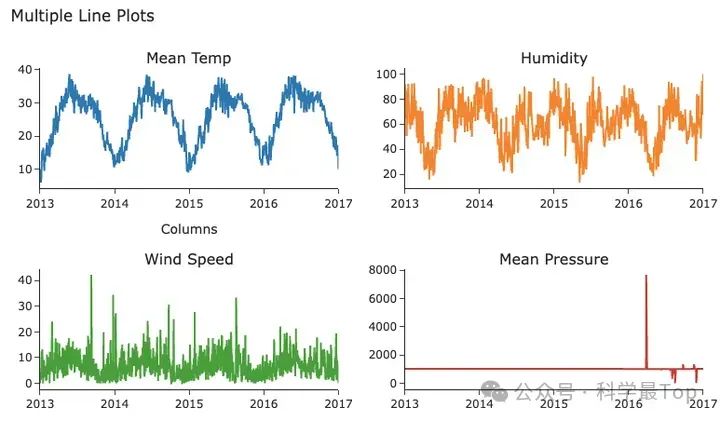
从可视化的折线图我们可以观察到,训练集中存在异常值,比如在'风速'和'平均气压'数据列中,一些数据点明显是离群的。
模型构建
受限于篇幅,我们这里只给出LSTM模型的代码,完整代码和数据可在公众号后台获取。模型结构非常简单,是一个两层的LSTM, 隐藏层大小为128。
class LSTMModel(nn.Module):def __init__(self):super().__init__()self.lstm = nn.LSTM(input_size = 6,num_layers = 2,hidden_size = 128,batch_first = True,bidirectional= True)self.dropout = nn.Dropout(0.2)self.linear1 = nn.Linear(128*2, 64)self.linear2 = nn.Linear(64, 8)self.output_linear = nn.Linear(8, 1)def forward(self, x):x, _ = self.lstm(x)x = self.dropout(x)x = self.linear1(x)x = self.linear2(x)x = self.output_linear(x)return x
定义好模型后,我们可以进行模型的训练和评估,以下是训练好后,绘制的预测值和原始值可视化展示。
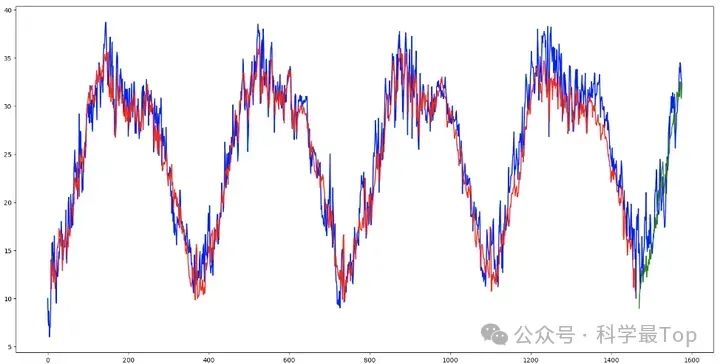
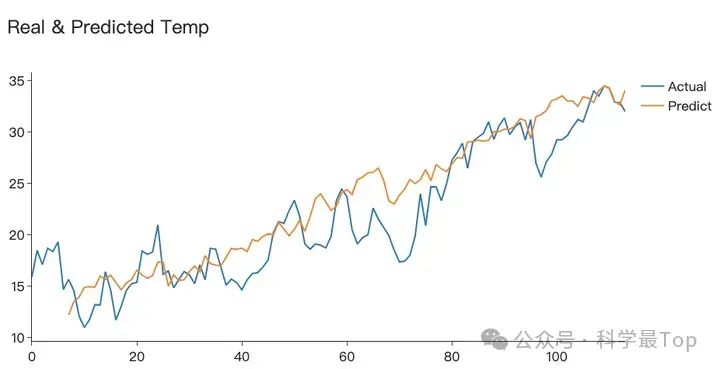
我们模型的 RMSE值: 2.75
np.sqrt(mean_squared_error(eval_df.iloc[7:]['real_meantemp'], eval_df.iloc[7:]['pred_meantemp']))欢迎大家关注我的公众号【科学最top】,专注于时序高水平论文解读,回复‘论文2024’可获取,2024年ICLR、ICML、KDD、WWW、IJCAI五个顶会的时间序列论文整理列表和原文。








![[内网渗透]---msf基础-永恒之蓝-ms17-010](https://i-blog.csdnimg.cn/direct/e97d09dbabc74424adbba5ecab8a3f91.png)











