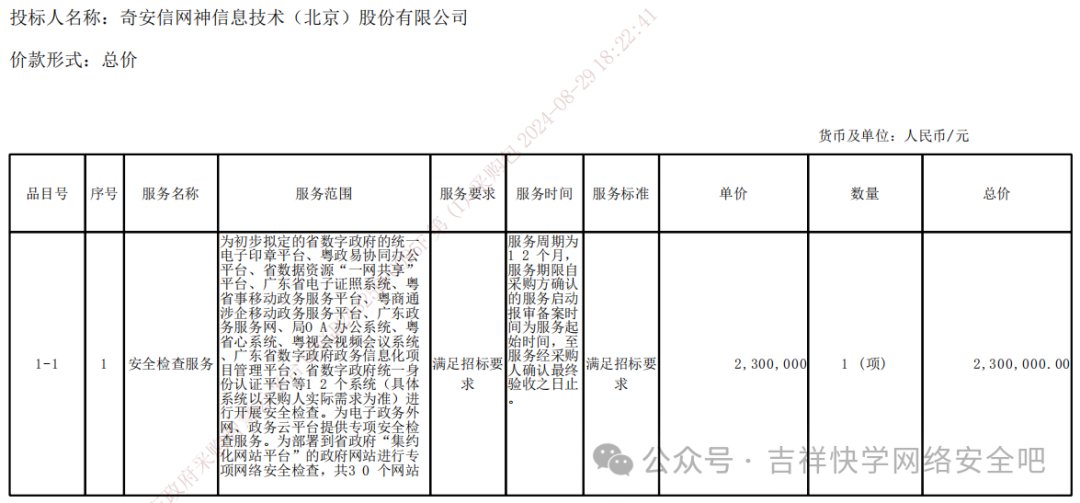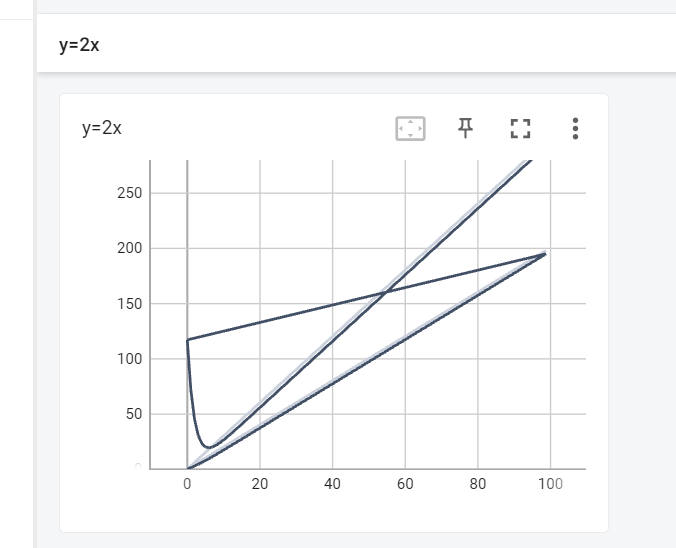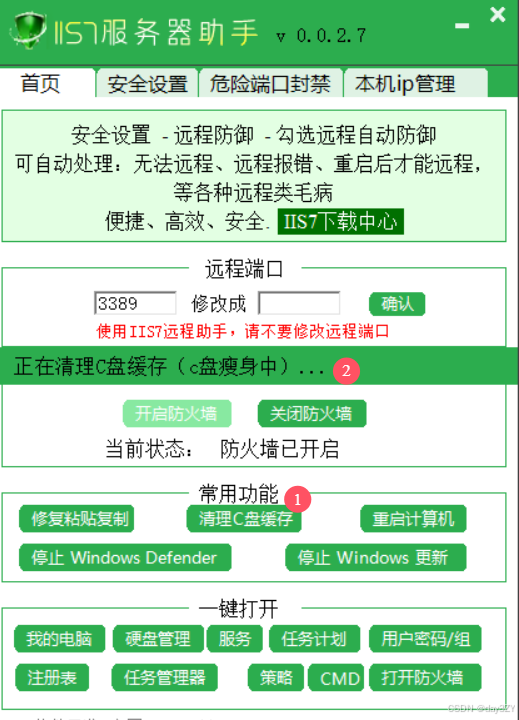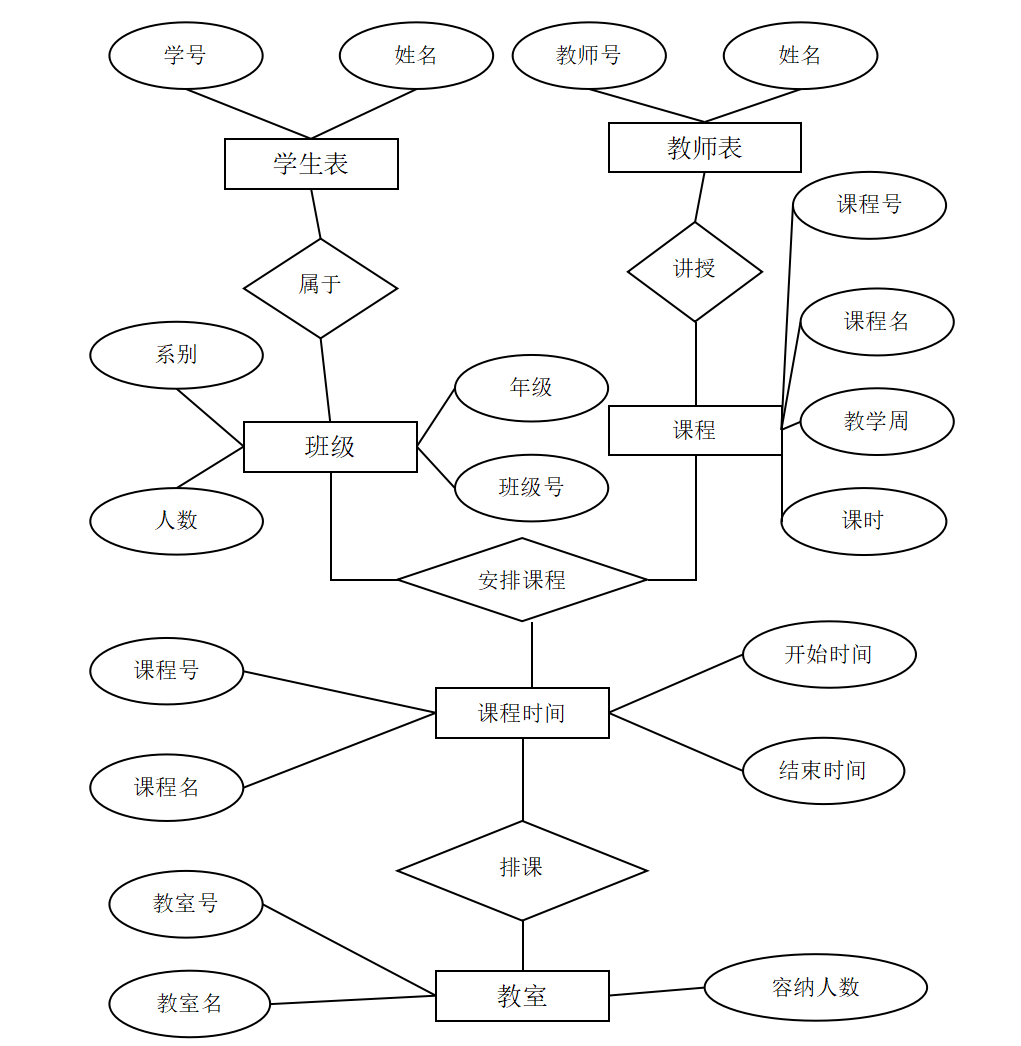前言:
在做pwn的堆题时,会遇到不同版本的glibc。为了更好地与远程环境对应,我们可以通过patchelf和glibc-all-in-one来更换程序动态加载时的glibc。简单介绍一下,glibc-all-in-one用来下载需要的glibc包,然后用petchelf进行更换操作。
1、安装patchelf:
git clone https://github.com/NixOS/patchelf.git
cd patchelf
./bootstrap.sh
./configure
make
make check
sudo make install或者:
安装命令: sudo apt install patchelf
检查一下: patchelf -h
第一种命令可能存在无法访问的情况,可以使用第二种方法。


2、下载glibc-all-in-one
github克隆: git clone https://github.com/matrix1001/glibc-all-in-one

进入该文件夹:更新glibc版本信息,文件夹下会出现list和old_list两个文件

错误处理: 再该过程中会遇到文件无法执行的问题,原因是没有安装指定版本的python
解决方法:编辑该文件,将文件的第一行改为你当下python的版本,我这里改为python3
使用命令:which python3 查询python3的文件的绝对路径,之后进行更改。(这里将python3改为相应的版本)

3、下载pwn题目源文件执行需要的glibc:
由于我们需要2.34的版本,所以查看old_list文件
cat old_list

下载list文件中的版本 使用命令:
./dawnload [版本号]
下载old_list里面对应的glibc,要用
./download_old 2.34-0ubuntu3_amd64

4、更换glibc
更换链接器: patchelf --set-interpreter /root/glibc-all-in-one/libs/2.34-0ubuntu3_amd64/ld-linux-x86-64.so.2 ./pwns 更换glibc搜索路径: patchelf --set-rpath /root/glibc-all-in-one/libs/2.34-0ubuntu3_amd64 ./pwns

路径和可执行文件根据实际情况进行更改。 错误解决: 在执行更换链接器命令时要在源程序文件夹下,否则无法找到该文件
错误解决: 在执行更换链接器命令时要在源程序文件夹下,否则无法找到该文件

![]()
执行命令:检查安装成功
ldd [源程序文件名]

另一种方法:
更换链接器+直接更换动态库
更换链接器命令: patchelf --set-interpreter /root/glibc-all-in-one/libs/2.34-0ubuntu3_amd64/ld-linux-x86-64.so.2 ./pwns 更换动态库:(参数libc.so.6似乎是固定的) patchelf --replace-needed libc.so.6 /root/glibc-all-in-one/libs/2.34-0ubuntu3_amd64 ./pwns