本站以分享各种运维经验和运维所需要的技能为主
《python零基础入门》:python零基础入门学习
《python运维脚本》: python运维脚本实践
《shell》:shell学习
《terraform》持续更新中:terraform_Aws学习零基础入门到最佳实战
《k8》从问题中去学习k8s
《docker学习》暂未更新
《ceph学习》ceph日常问题解决分享
《日志收集》ELK+各种中间件
《运维日常》运维日常
《linux》运维面试100问
《DBA》db的介绍使用(mysql、redis、mongodb...)
1.什么是github
Github顾名思义是一个Git版本库的托管服务,是目前全球最大的软件仓库,拥有上百万的开发者用户,也是软件开发和寻找资源的最佳途径, Github不仅可以托管各种Git版本仓库,还拥有了更美观的Web界面,您的代码文件可以被任何人克隆,使得开发者为开源项贡献代码变得更加容易, 当然也可以付费购买私有库,这样高性价比的私有库真的是帮助到了很多团队和企业 详细操作参考:https://zhuanlan.zhihu.com/p/37078615 1、注册用户 2、配置ssh-key 3、创建项目 4、克隆项目到本地 5、推送新代码到github
2.github使用
1)注册用户
#1.访问网站 https://github.com/ #2.右上角 sign up #3.填写注册信息 #4.右上角点击 sign in 登录
2)创建远程仓库
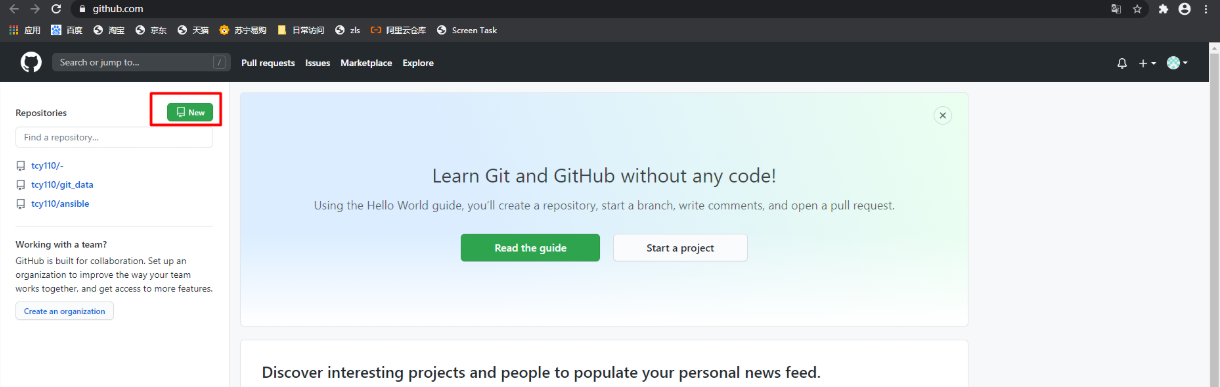
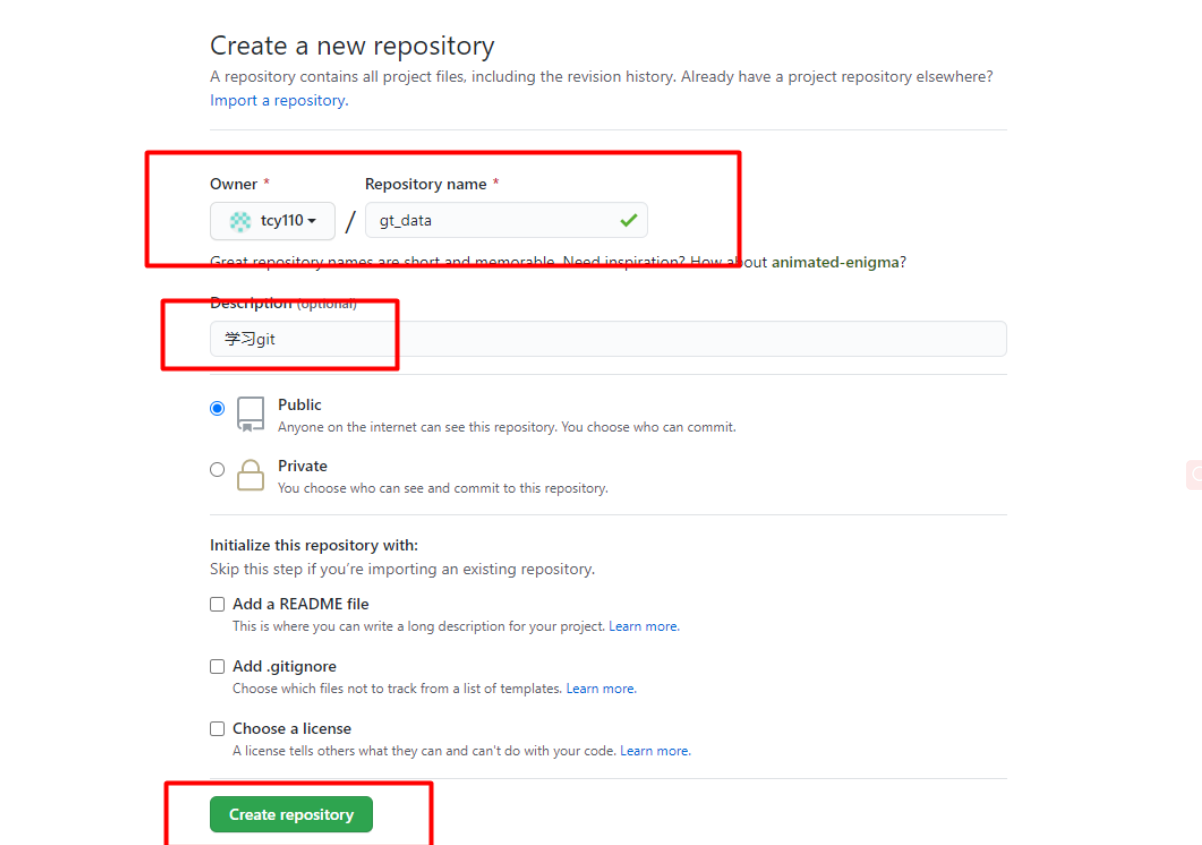
页面跳转,可根据提示进行操作

3)添加远程仓库
[root@git git_data]# git remote add origin git@github.com:tcy110/gt_data.git
4)查看远程仓库
[root@git git_data]# git remote origin
5)推送代码到远程仓库
#创建一个文件到工作区域 [root@git git_data]# touch test_gihub #将数据添加到暂存区 [root@git git_data]# git add test_gihub #提交到本地仓库 [root@git git_data]# git commit -m "提交到本地仓库" [master efa9480] 提交到本地仓库 1 file changed, 0 insertions(+), 0 deletions(-) create mode 100644 test_gihub #提交到远程仓库 [root@git git_data]# git push -u origin master The authenticity of host 'github.com (13.250.177.223)' can't be established. RSA key fingerprint is SHA256:nThbg6kXUpJWGl7E1IGOCspRomTxdCARLviKw6E5SY8. RSA key fingerprint is MD5:16:27:ac:a5:76:28:2d:36:63:1b:56:4d:eb:df:a6:48. Are you sure you want to continue connecting (yes/no)? yes Warning: Permanently added 'github.com,13.250.177.223' (RSA) to the list of known hosts. Permission denied (publickey). fatal: Could not read from remote repository. Please make sure you have the correct access rights and the repository exists. #认证失败,因为我们通过ssh进行推送的,需要输入ssh连接密码,我们不知道密码所以被拒绝
6)做免密,把我们的服务器与github做免密登录
1.生成密钥对 [root@git git_data]# ssh-keygen Generating public/private rsa key pair. Enter file in which to save the key (/root/.ssh/id_rsa): Enter passphrase (empty for no passphrase): Enter same passphrase again: Your identification has been saved in /root/.ssh/id_rsa. Your public key has been saved in /root/.ssh/id_rsa.pub. The key fingerprint is: SHA256:/URpF1/tB0ZaZTaTfnwlKZs32PqV9Dh4P15F5Rqrcfw root@git The key's randomart image is: +---[RSA 2048]----+ | .+=O| | .+=BB| | =B+==| | . o+o+B*| | S . o+*oB| | oo++o+| | oo +E| | ..o| | ...| +----[SHA256]-----+ 2.获取公钥 [root@git git_data]# cat /root/.ssh/id_rsa.pub ssh-rsa AAAAB3NzaC1yc2EAAAADAQABAAABAQDUjihOjWKimah6x/1d0oTc4tro0Yq18lZBHnI/elLVZwo/ZnQFP37RIYPuqNcTptaEJzjNgwyvUGf6uiQ6sxGCQ1LL3XkHUEVMYMa/OM4h/wI4/EQOf6D6aAoZJ2RqH4PHKuxidyWKl7viqYItgWki3yEeUBhNRPY1FOQxGJhg6FviwpoABtXHybEY0yjjZ/FsWDzuZLnab+j46YawrSyUmTD6iSqbdvOeFtbv9v8NcaYSar2Rgl9HPOvb1ezx/sfwGra1pqL1Rly6AqDdGGazaumNAyPr04GWuFTxx1imcjRmhFqsz2LcwCKLjLw3+z+2skNrtlPb2Cw/ET3iqXsr root@git 3.将公钥加到平台的ssh公钥中
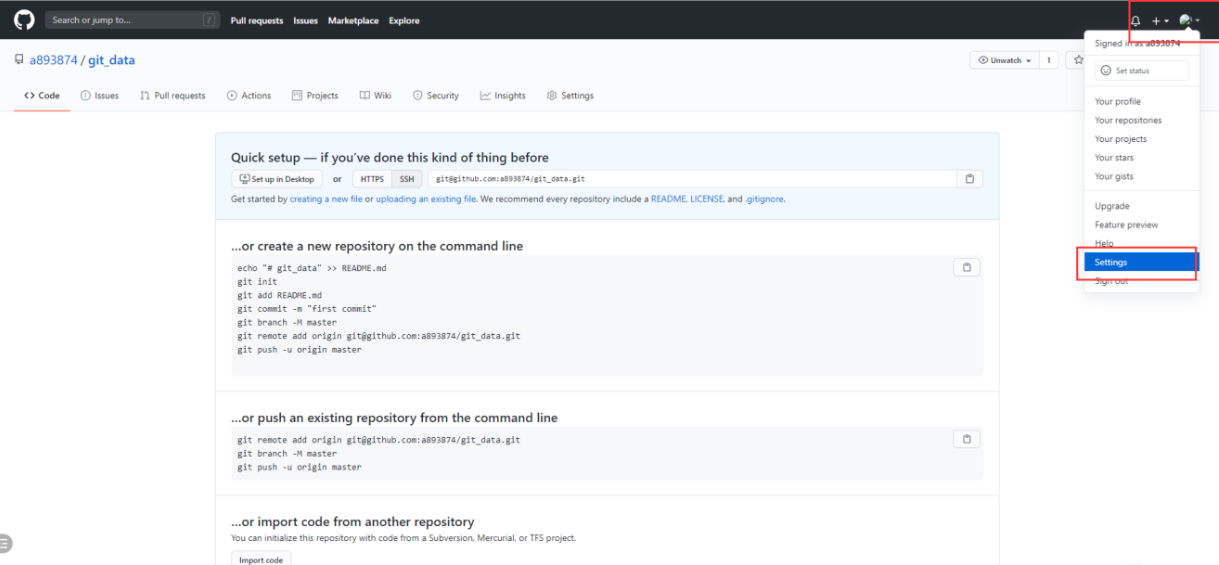
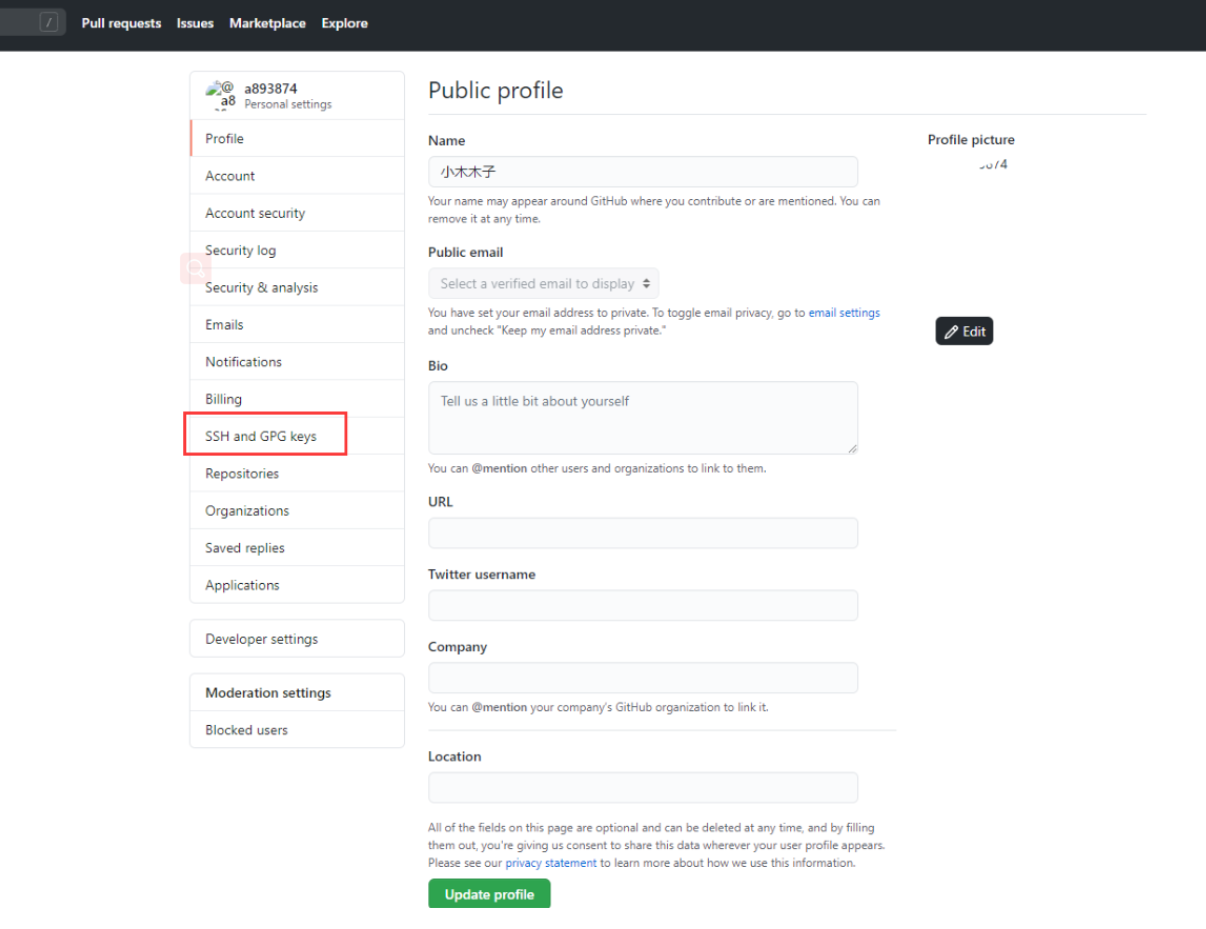
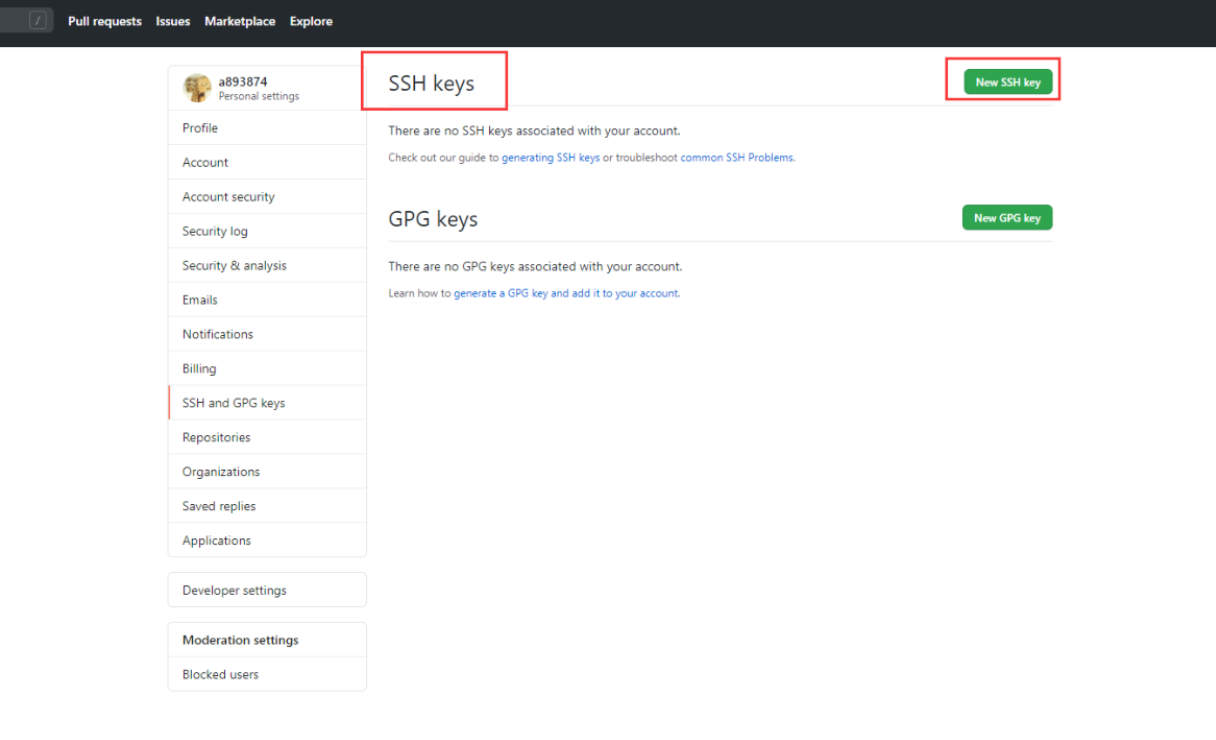

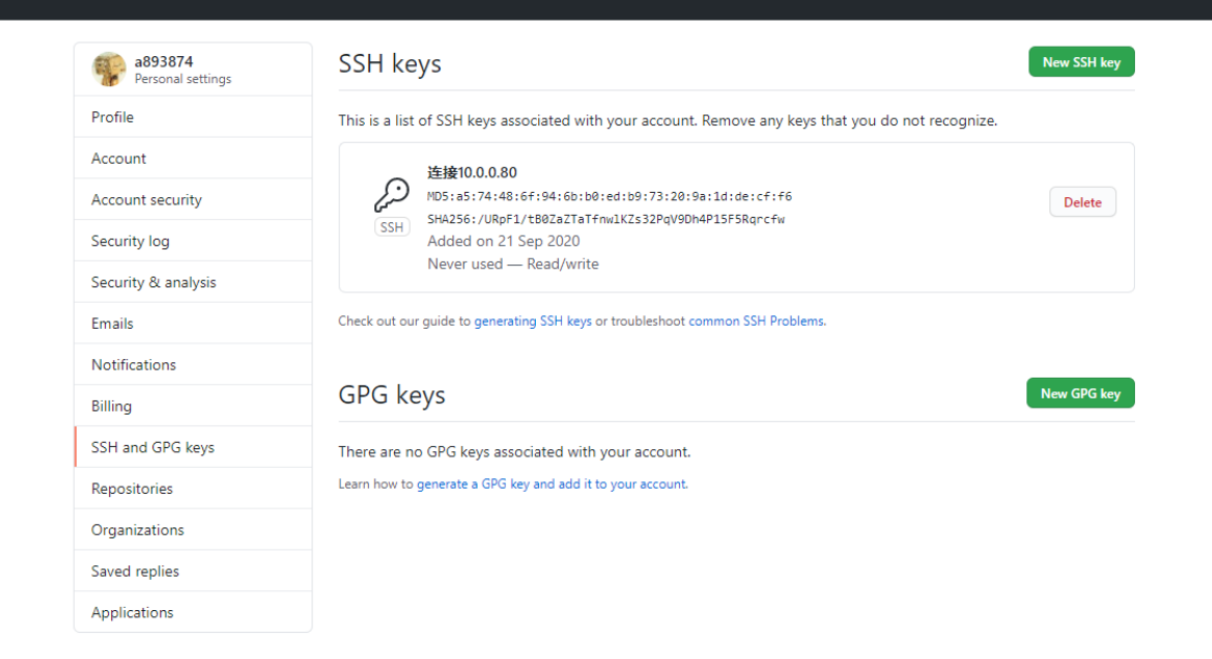
7)再次测试提交
[root@git git_data]# git push -u origin master Warning: Permanently added the RSA host key for IP address '13.229.188.59' to the list of known hosts. Counting objects: 31, done. Compressing objects: 100% (19/19), done. Writing objects: 100% (31/31), 2.69 KiB | 0 bytes/s, done. Total 31 (delta 2), reused 0 (delta 0) remote: Resolving deltas: 100% (2/2), done. To git@github.com:a893874/git_data.git * [new branch] master -> master Branch master set up to track remote branch master from origin.
8)到页面查看
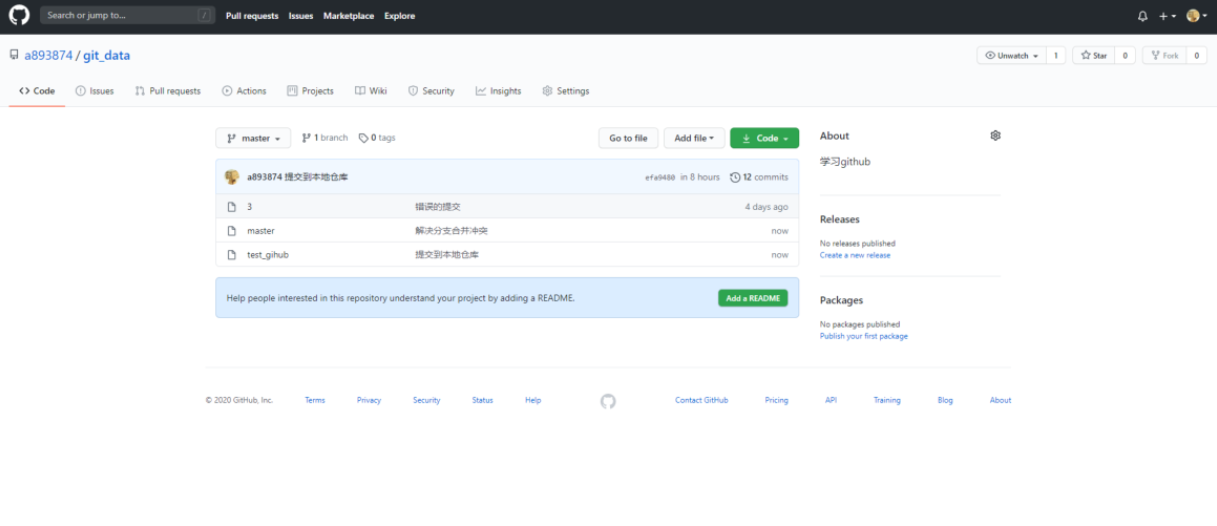
3.代码拉取与推送
1)克隆仓库到本地
[root@git tmp]# git clone git@github.com:a893874/git_data.git Cloning into 'git_data'... Warning: Permanently added the RSA host key for IP address '52.74.223.119' to the list of known hosts. remote: Enumerating objects: 31, done. remote: Counting objects: 100% (31/31), done. remote: Compressing objects: 100% (17/17), done. remote: Total 31 (delta 2), reused 31 (delta 2), pack-reused 0 Receiving objects: 100% (31/31), done. Resolving deltas: 100% (2/2), done. [root@git tmp]# ll total 0 drwxr-xr-x 3 root root 59 Sep 22 00:32 git_data # 注意: git clone https://github.com/oldboylzy/git_test.git 低版本的系统存在版本问题提示 fatal: unable to access 'https://github.com/oldboylzy/oldboy.git/': Peer reports incompatible or unsupported protocol version yum update -y nss curl libcurl #升级版本即可 [root@git git_test]# touch d [root@git git_test]# git add . [root@git git_test]# git commit -m "add d" [root@git git_test]# git push -u origin master [root@git git_data]# cd /root/git_data/ [root@git git_data]# git pull # 拉取远程仓库最新代码、然后进行上传
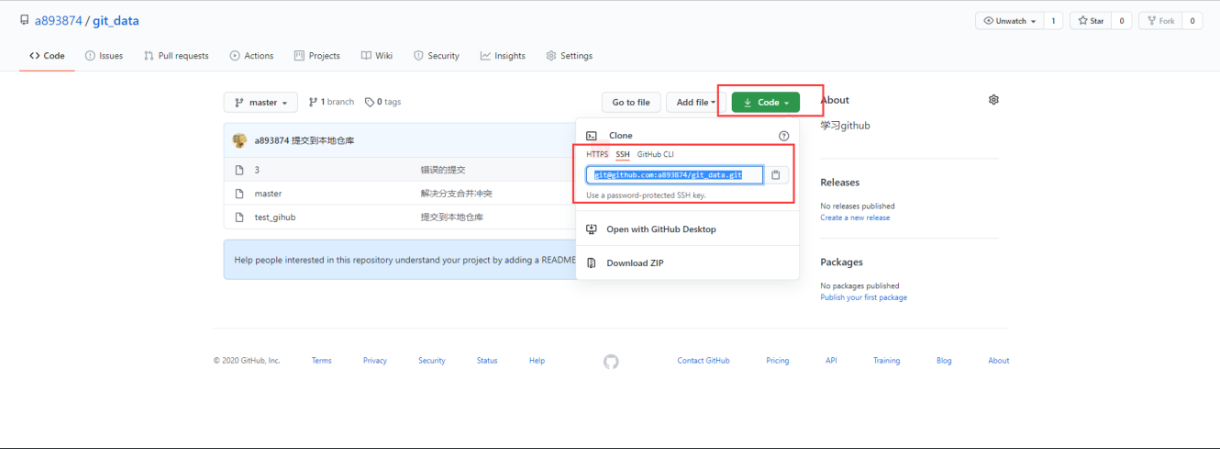
2)拉取代码
[root@git opt]# mkdir git_data [root@git opt]# cd git_data/ #先初始化 [root@git git_data]# git init Initialized empty Git repository in /opt/git_data/.git/ #再拉取代码 [root@git git_data]# git pull git@github.com:a893874/git_data.git remote: Enumerating objects: 31, done. remote: Counting objects: 100% (31/31), done. remote: Compressing objects: 100% (17/17), done. remote: Total 31 (delta 2), reused 31 (delta 2), pack-reused 0 Unpacking objects: 100% (31/31), done. From github.com:a893874/git_data * branch HEAD -> FETCH_HEAD #查看 [root@git git_data]# ll total 8 -rw-r--r-- 1 root root 4 Sep 22 00:35 3 -rw-r--r-- 1 root root 12 Sep 22 00:35 master -rw-r--r-- 1 root root 0 Sep 22 00:35 test_gihub
3)推送代码
[root@git git_data]# echo "12354667890" > 1.txt [root@git git_data]# git add 1.txt [root@git git_data]# git commit -m "测试拉取代码修改后提交到远程仓库" [master e0a401f] 测试拉取代码修改后提交到远程仓库 1 file changed, 1 insertion(+) create mode 100644 1.txt #查看远程仓库,暂时还没有 [root@git git_data]# git remote #添加远程仓库 [root@git git_data]# git remote add origin git@github.com:a893874/git_data.git [root@git git_data]# git remote origin #推送数据 [root@git git_data]# git push -u origin master Counting objects: 4, done. Compressing objects: 100% (2/2), done. Writing objects: 100% (3/3), 392 bytes | 0 bytes/s, done. Total 3 (delta 0), reused 0 (delta 0) To git@github.com:a893874/git_data.git efa9480..e0a401f master -> master Branch master set up to track remote branch master from origin.
4)页面查看推送的代码
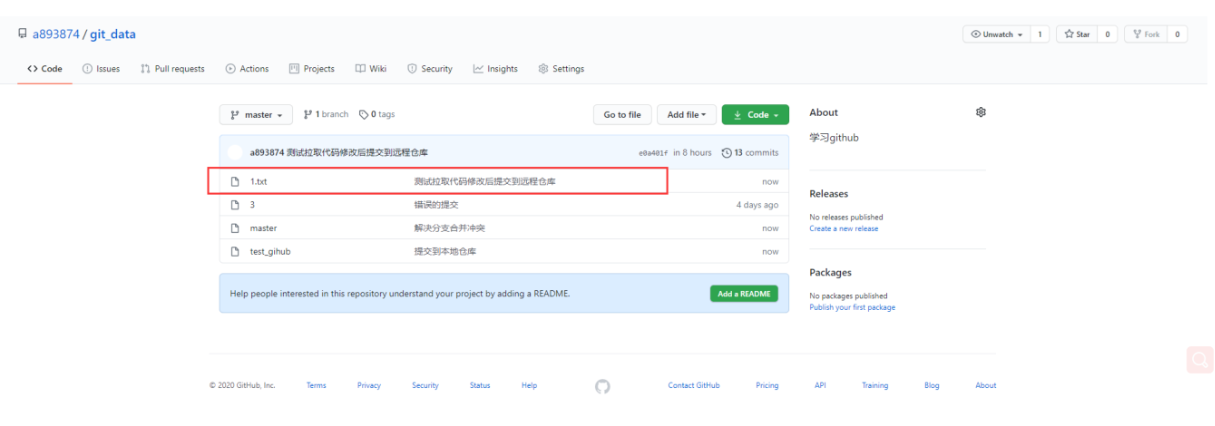
5)同步原来的代码目录
#回到最初的代码目录,没有刚提交的新代码,需要重新拉取 [root@git git_data]# git pull git@github.com:a893874/git_data.git remote: Enumerating objects: 4, done. remote: Counting objects: 100% (4/4), done. remote: Compressing objects: 100% (2/2), done. Unpacking objects: 100% (3/3), done. remote: Total 3 (delta 0), reused 3 (delta 0), pack-reused 0 From github.com:a893874/git_data * branch HEAD -> FETCH_HEAD Auto-merging master Merge made by the 'recursive' strategy. 1.txt | 1 + master | 1 + test_gihub | 0 3 files changed, 2 insertions(+) create mode 100644 1.txt create mode 100644 test_gihub [root@git git_data]# ll total 12 -rw-r--r-- 1 root root 12 Sep 22 00:41 1.txt -rw-r--r-- 1 root root 4 Sep 17 17:40 3 -rw-r--r-- 1 root root 16 Sep 22 00:41 master -rw-r--r-- 1 root root 0 Sep 22 00:41 test_gihub











![阿里云镜像报错 [Errno 14] HTTP Error 302 - Found 问题解决记录](https://i-blog.csdnimg.cn/direct/bb187d2abd314c7aba9cb6c6cba4b9ff.png)







