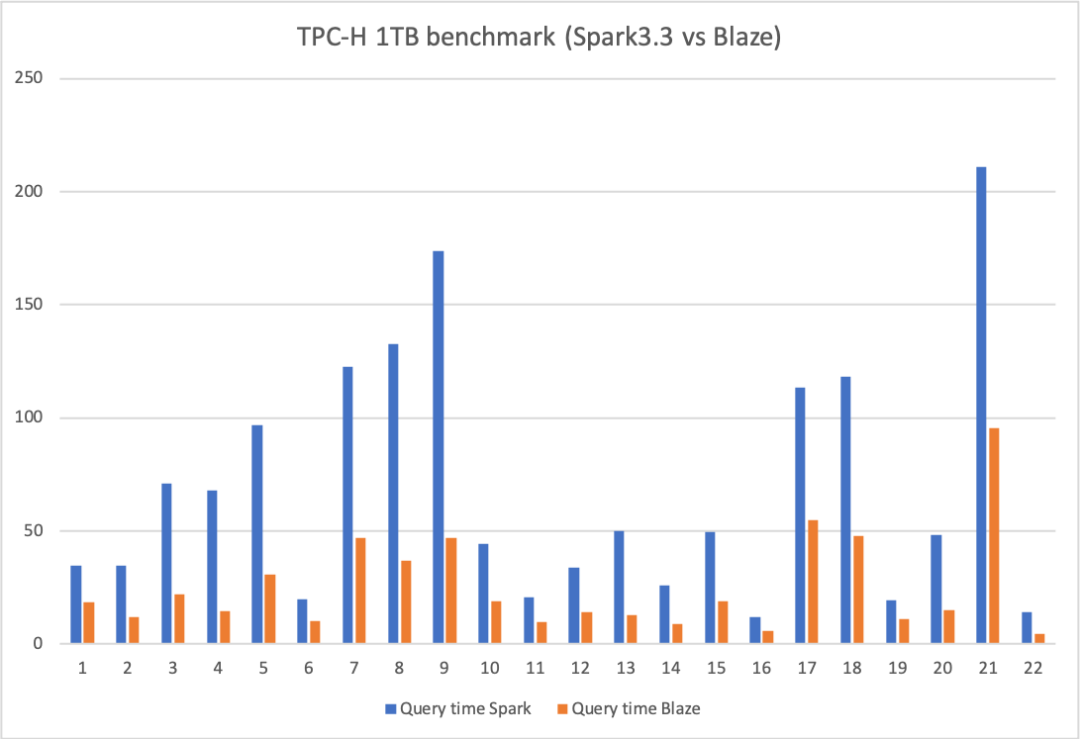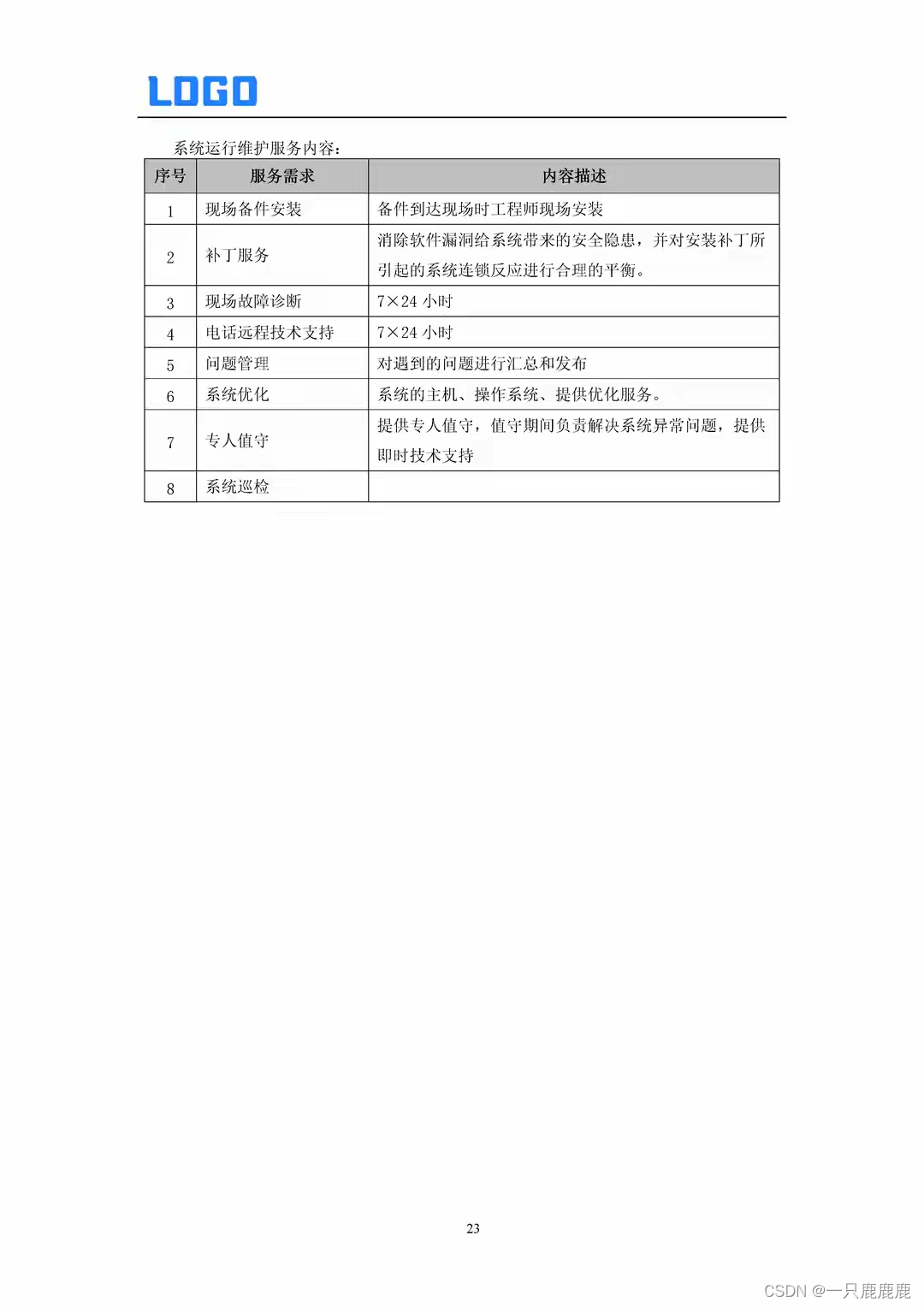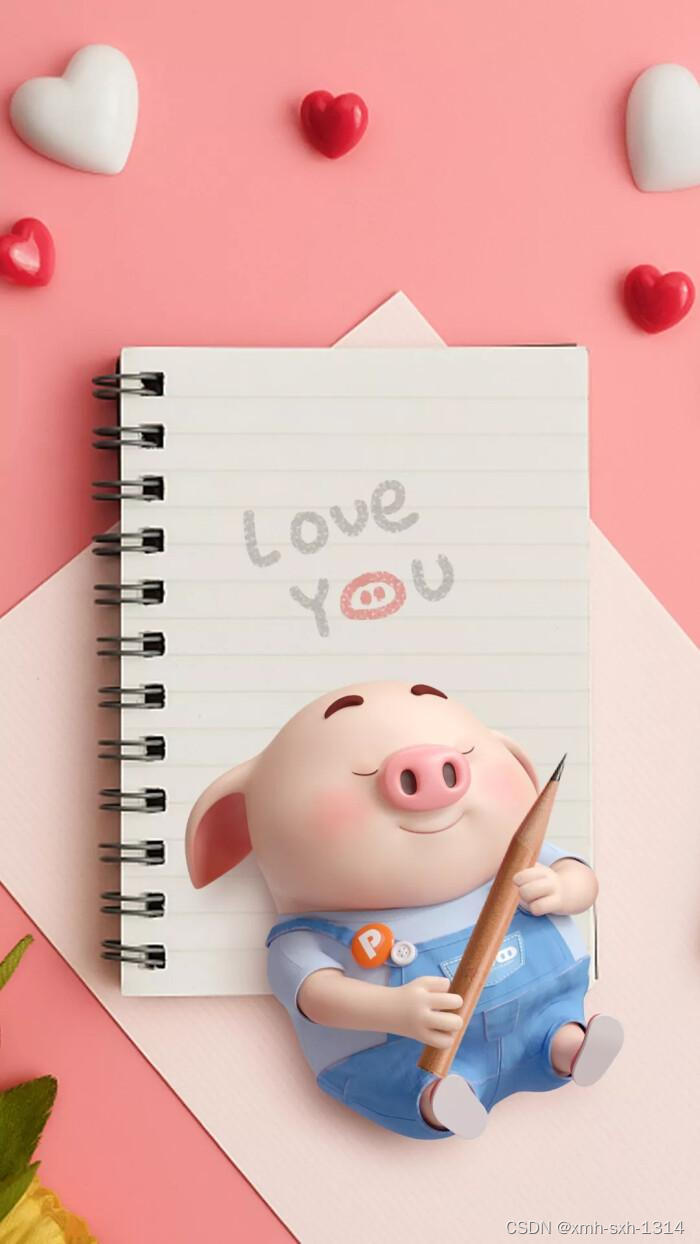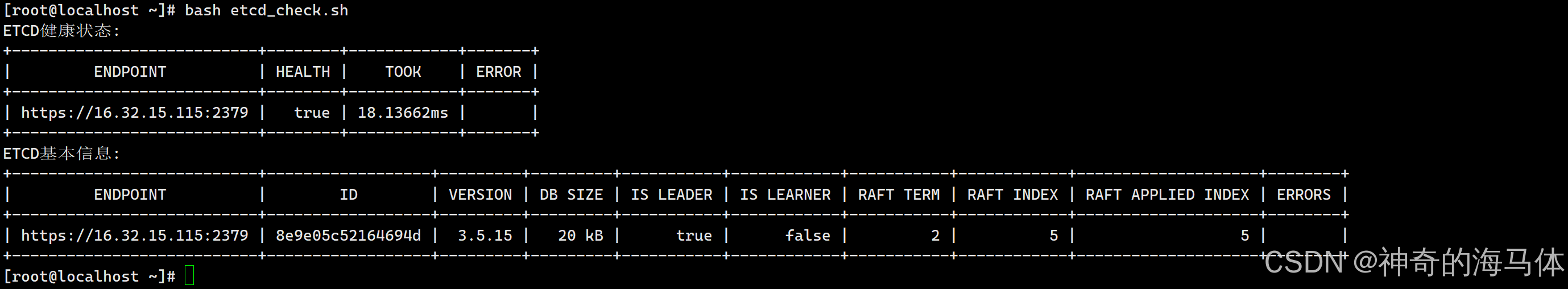为什么要使用FileBeat
Logstash功能虽然强大,但是他依赖java,在数据量大的时候,Logstash进程会消耗过多的系统资源,这将严重影响业务系统的性能,而Filebeat就是一个完美的代替者,filebeat是Beat成员之一,基于Go语言开发,没有任何依赖,配置文件简单,格式明了,同时,Filebeat比Logstash更加轻量级所以占用系统资源极少,非常适合安装到生产机器上。
FileBeat概述
Filebeat是用于转发和集中日志数据的轻量级发送器。Filebeat作为代理安装在您的服务器上,监视您指定的日志文件或位置,收集日志事件,并将它们转发到弹性搜索或者Logstash用于索引。
Filebeat是这样工作的:当您启动Filebeat时,它会启动一个或多个输入,这些输入会在您为日志数据指定的位置中查找。对于Filebeat找到的每个日志,Filebeat都会启动一个采集器。每个收集器读取一个新内容的日志,并将新的日志数据发送到libbeat,后者聚合事件并将聚合的数据发送到您为Filebeat配置的输出。

FileBeat安装
#由于Filebeat基于Go语言开发,无其他依赖,因而安装非常简单,可以从elastic官网https://www.elastic.co/downloads/beats/filebeat/获取Filebeat的安装包
#安装wget
yum install wget
#切换目录
cd /usr/local/
#下载Filebeat
wget https://artifacts.elastic.co/downloads/beats/filebeat/filebeat-8.13.4-linux-x86_64.tar.gz
#解压缩 由于是下载的二进制Filebeat文件 解压即安装
tar -xzvf filebeat-7.17.9-linux-x86_64.tar.gz -C /usr/local
#更换名称
mv filebeat-7.17.9-linux-x86_64 filebeat
#到此安装完成
简单介绍FileBeat目录作用
-rw-r--r-- 1 root root 41 1月 31 2023 .build_hash.txt
-rw-r--r-- 1 root root 3781373 1月 31 2023 fields.yml
-rwxr-xr-x 1 root root 112216160 1月 31 2023 filebeat* #可执行二进制文件
-rw-r--r-- 1 root root 170372 1月 31 2023 filebeat.reference.yml
-rw------- 1 root root 8348 1月 31 2023 filebeat.yml #配置文件
drwxr-xr-x 3 root root 4096 1月 31 2023 kibana/
-rw-r--r-- 1 root root 13675 1月 31 2023 LICENSE.txt
drwxr-xr-x 76 root root 4096 1月 31 2023 module/
drwxr-xr-x 2 root root 4096 1月 31 2023 modules.d/ #模块文件 调用模块代码都在这个里面
-rw-r--r-- 1 root root 2058190 1月 31 2023 NOTICE.txt
-rw-r--r-- 1 root root 814 1月 31 2023 README.md配置filebeat.yml配置文件
vim filebeat.yml
#########filebeat.yml##########################
###################### Filebeat Configuration Example #########################
# This file is an example configuration file highlighting only the most common
# options. The filebeat.reference.yml file from the same directory contains all the
# supported options with more comments. You can use it as a reference.
#
# You can find the full configuration reference here:
# https://www.elastic.co/guide/en/beats/filebeat/index.html
# For more available modules and options, please see the filebeat.reference.yml sample
# configuration file.
# ============================== Filebeat inputs ===============================
filebeat.inputs:
# Each - is an input. Most options can be set at the input level, so
# you can use different inputs for various configurations.
# Below are the input specific configurations.
# filestream is an input for collecting log messages from files.
#
# hk-system
- type: log
# Unique ID among all inputs, an ID is required.
id: hk-system-error
# Change to true to enable this input configuration.
enabled: true
# Paths that should be crawled and fetched. Glob based paths.
paths:
- /home/ebc/system/hk-system/error.log
# - /home/ebc/system/hk-system/input*.log
fields:
log_topic: hk-system-error
#- /var/log/*.log
#- c:\programdata\elasticsearch\logs\*
#配置从哪里取日志 paths 存到kafka那个topic里面 fields
- type: log
id: hk-system-info
enabled: true
paths:
- /home/ebc/system/hk-system/info.log
fields:
log_topic: hk-system-info
- type: log
id: hk-settlement-error
enabled: true
paths:
- /home/ebc/settlement/hk-settlement/error.log
fields:
log_topic: hk-