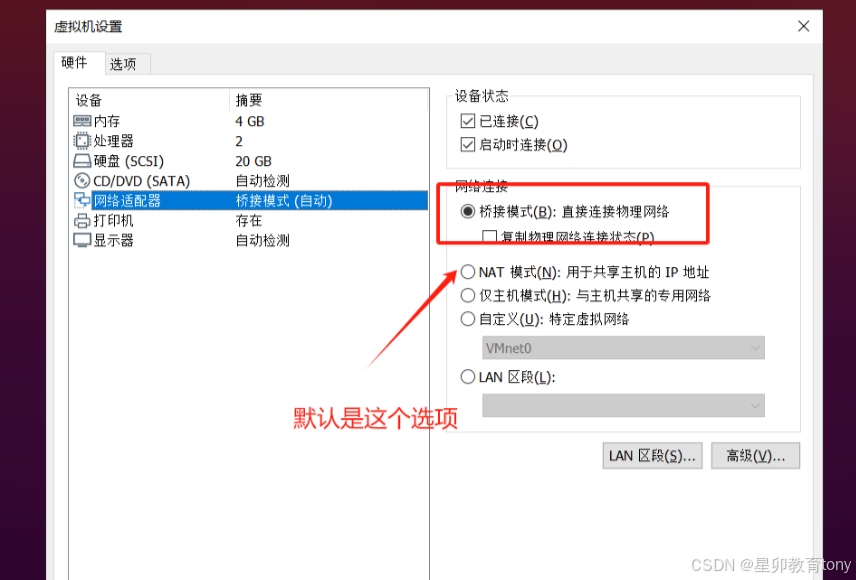根据项目需要 将python服务也纳入Nacos 中进行统一管理,所以进行python Nacos 项目适配。
记录本此适配过程。
python 安装不在说明。
系统版本:Linux 5.4.18-87.76-generic KYLINOS SMP Thu Aug 31 09:05:44 UTC 2023 aarch64 aarch64 aarch64 GNU/Linux
python 版本 :3.11.2
nacos-sdk-python :1.0.0
Nacos:2.3.0
1.安装 nacos-sdk-python
pip install nacos-sdk-python
2. Nacos 注册
NacosService.py
import nacos
class NacosService:
def __init__(self,config):
print(config)
self.server_addresses = config["nacos_addr"]
self.namespace = config["namespace"]
self.serviceName = config["serviceName"]
self.ip = config["ip"]
self.port = int(config["port"])
def connect_service_center(self):
self.client = nacos.NacosClient(self.server_addresses, namespace=self.namespace)
print("Nacos Service Register Start !")
def register_instance(self):
self.client.add_naming_instance(self.serviceName, self.ip, port=self.port)
print("Nacos Service Register Success !")
def deregister_instance(self):
self.client.remove_naming_instance(self.serviceName, self.ip, port=self.port)
print("Nacos Service DeregisterInstance Success !")
def send_heartbeat(self):
self.client.send_heartbeat(self.serviceName, self.ip, port=self.port)
3.集成 Flask 进行测试
TestNacos.py
from flask import Flask, request
import json
import uuid
import os
import threading
import time
import NacosManager
from utils.config import ConfigService
app = Flask(__name__)
@app.route('/hello', methods=['GET'])
def hello():
if request.method == 'GET':
code =200
return_result = {'code': code, 'message': '处理成功', 'data': "hello"}
return json.dumps(return_result, ensure_ascii=False)
def initNacos(serverConfig):
nacosService= NacosManager.NacosService(serverConfig)
nacosService.connect_service_center()
nacosService.register_instance()
while True:
try:
nacosService.send_heartbeat()
time.sleep(20)
except Exception as e:
print(e)
time.sleep(5)
if __name__ == "__main__":
serverConfig =ConfigService.readConfig()
nacos_thread =threading.Thread(target=initNacos,args=(serverConfig,),daemon =True)
nacos_thread.start()
app.run(host="0.0.0.0", port=int(serverConfig["port"]), debug=True)
Nacos 因为需要一个线程专门来作为监听,所以开了一个线程在程序运行中 一直保持和注册中心通信,每20秒发送心跳。
3.读取配置
ConfigService.py
import json
import os
class ConfigService:
def readConfig():
print(os.getcwd())
filePath=os.path.join("config","Nacos.json")
with open(filePath) as json_file:
config = json.load(json_file)
return config
Nacos.json
{
"nacos_addr":"127.0.0.1:8848",
"namespace":"Test-Nacos",
"serviceName":"Test-Nacos-py" ,
"clusterName":"DefaultCluster",
"ip":"127.0.0.1",
"port":9588
}
效果








![[基于 Vue CLI 5 + Vue 3 + Ant Design Vue 4 搭建项目] 10 Ant Design Vue 的注册](https://i-blog.csdnimg.cn/direct/dce40be6ddc04672b4ccb608b2ff7f0e.png#pic_center)